warning LUCID AIR 2022 Owner's Guide
[x] Cancel search | Manufacturer: LUCID, Model Year: 2022, Model line: AIR, Model: LUCID AIR 2022Pages: 241, PDF Size: 5.15 MB
Page 71 of 241

Warning Indicators
The following icons may be displayed on the Center Cockpit Panel to alert you to which features are
operating or if there are any systems with faults.
For further information, refer to the relevant section in this manual.Anti-lock Braking System (ABS) disabled or system fault detectedTire Pressure Management System (TPMS) low tire pressure (solid) or system fault
detected (
Page 72 of 241
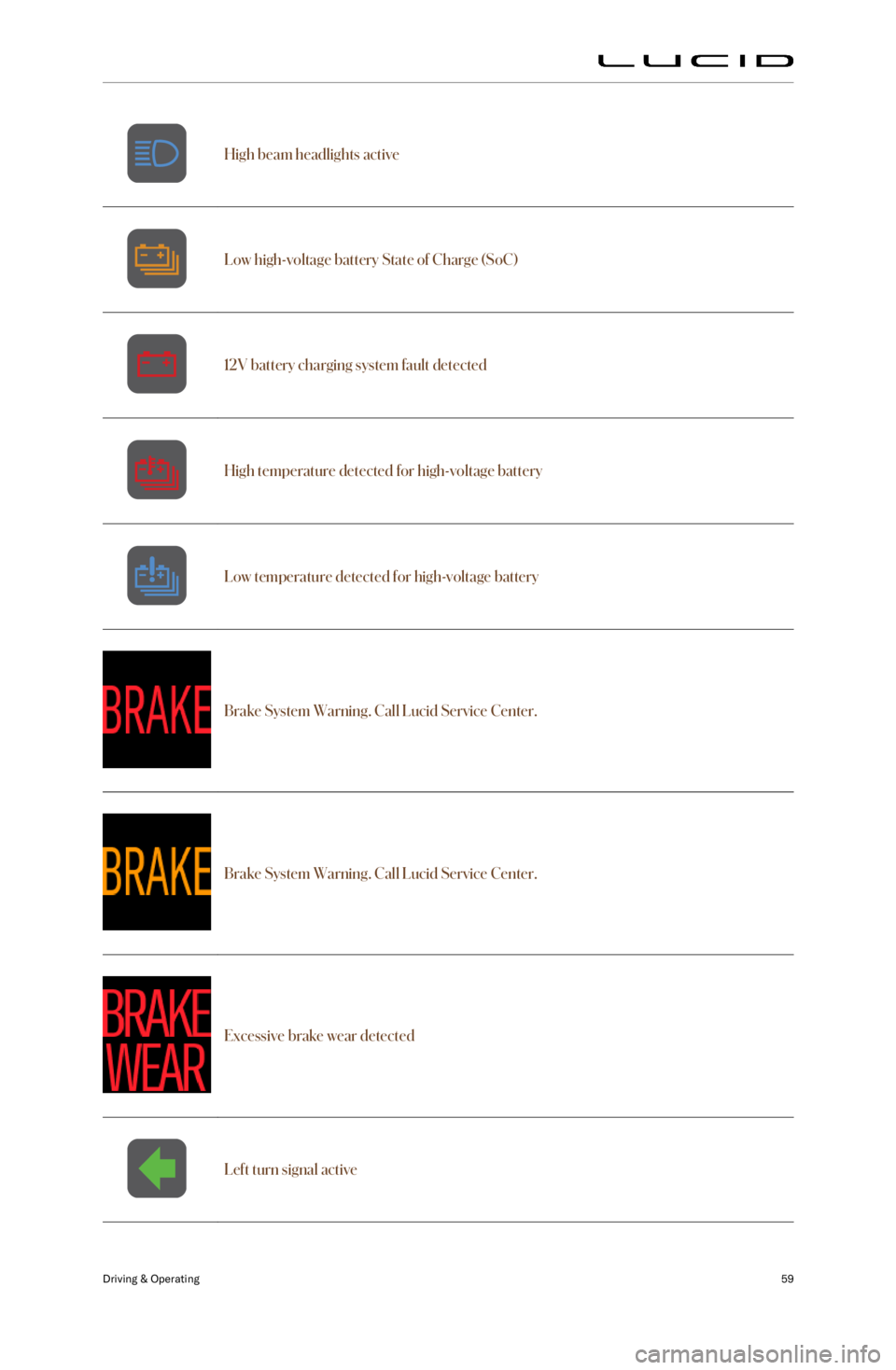
High beam headlights activeLow high-voltage battery State of Charge (SoC)12V battery charging system fault detectedHigh temperature detected for high-voltage batteryLow temperature detected for high-voltage battery
Brake System Warning. Call Lucid Service Center.Brake System Warning. Call Lucid Service Center.Excessive brake wear detected
Left turn signal active
Driving & Operating59
Page 74 of 241
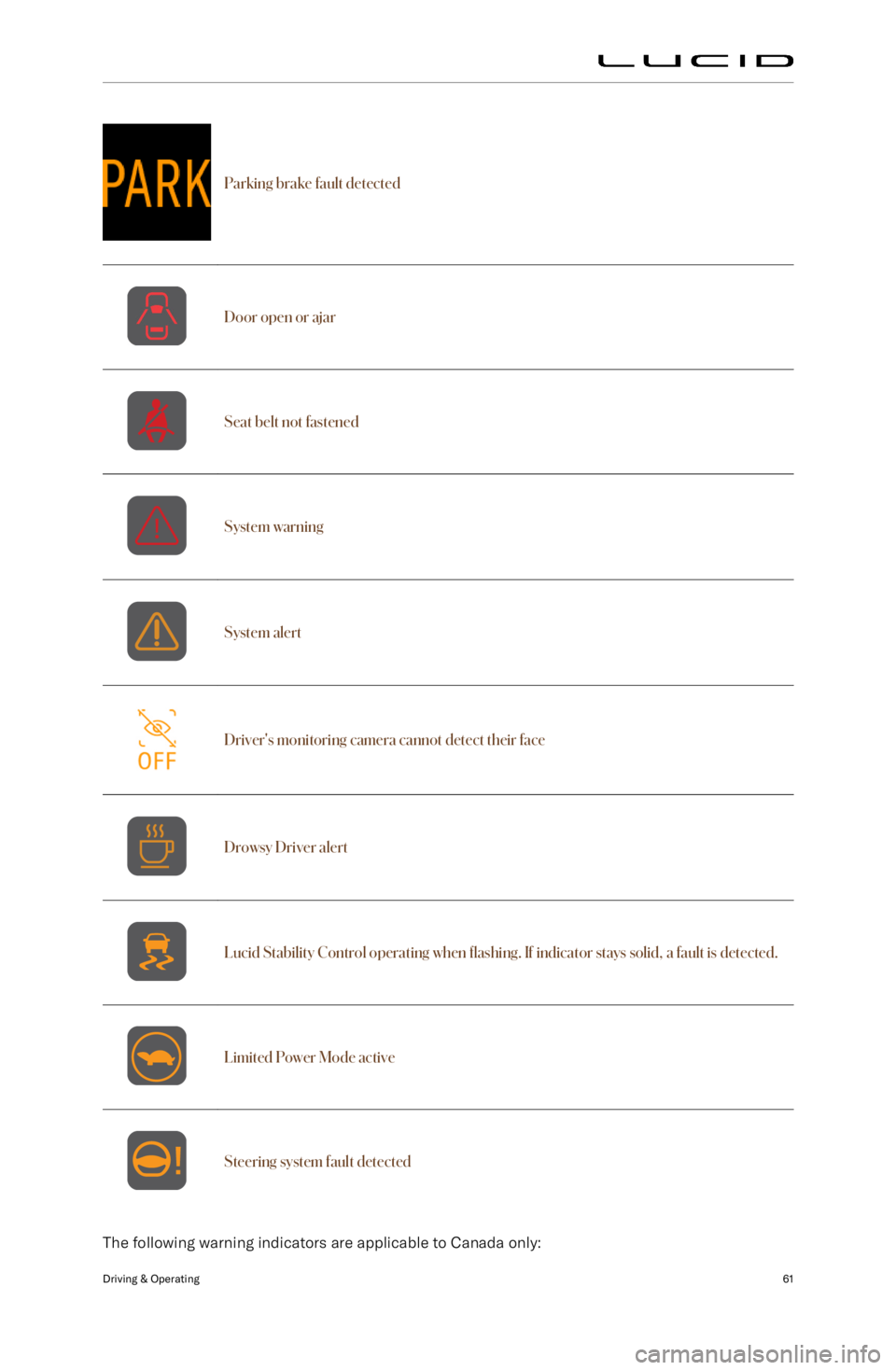
Parking brake fault detected
Door open or ajarSeat belt not fastenedSystem warningSystem alertDriver
Page 75 of 241
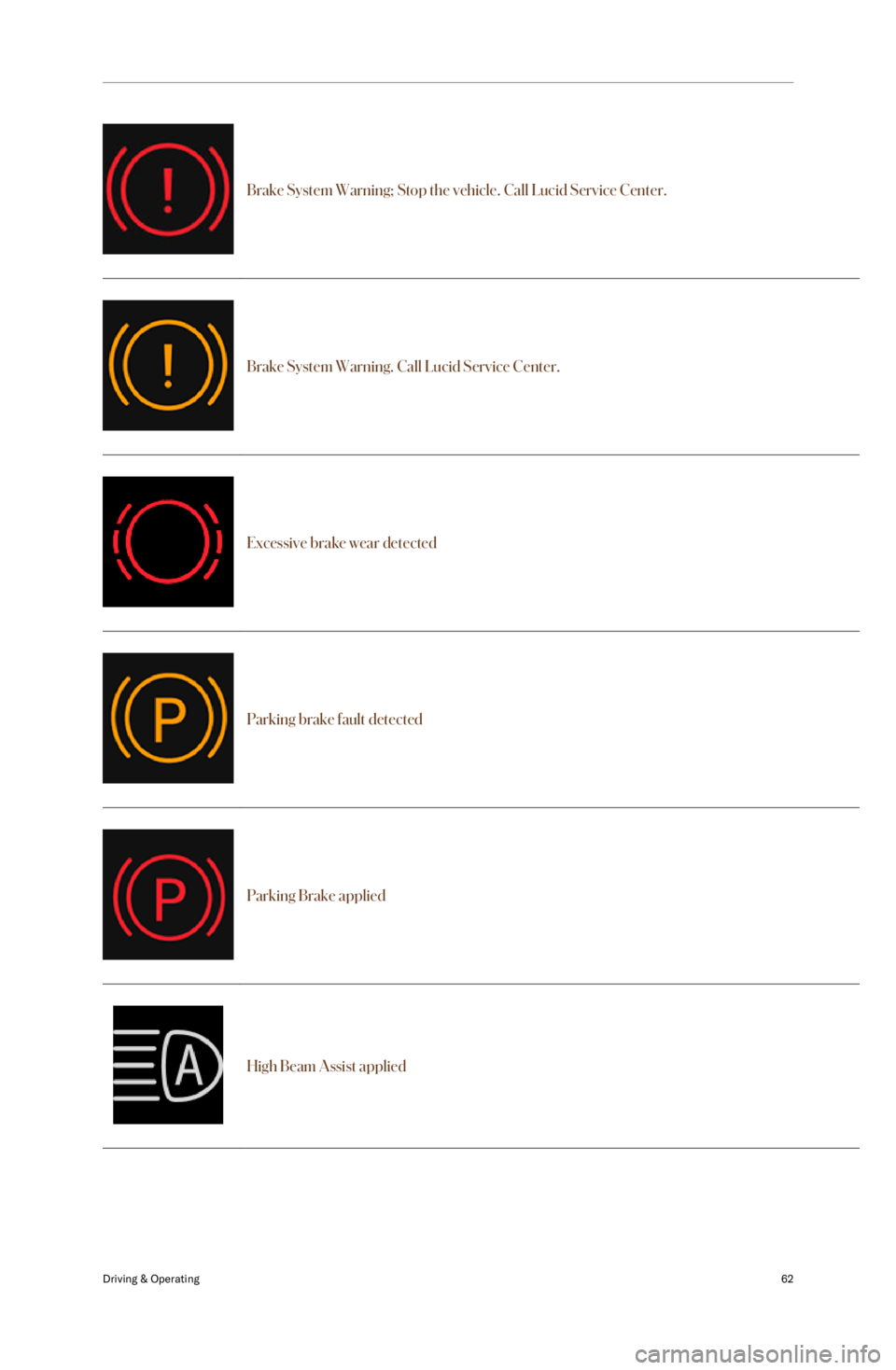
Brake System Warning; Stop the vehicle. Call Lucid Service Center.Brake System Warning. Call Lucid Service Center.Excessive brake wear detectedParking brake fault detectedParking Brake appliedHigh Beam Assist applied
Driving & Operating62
Page 77 of 241
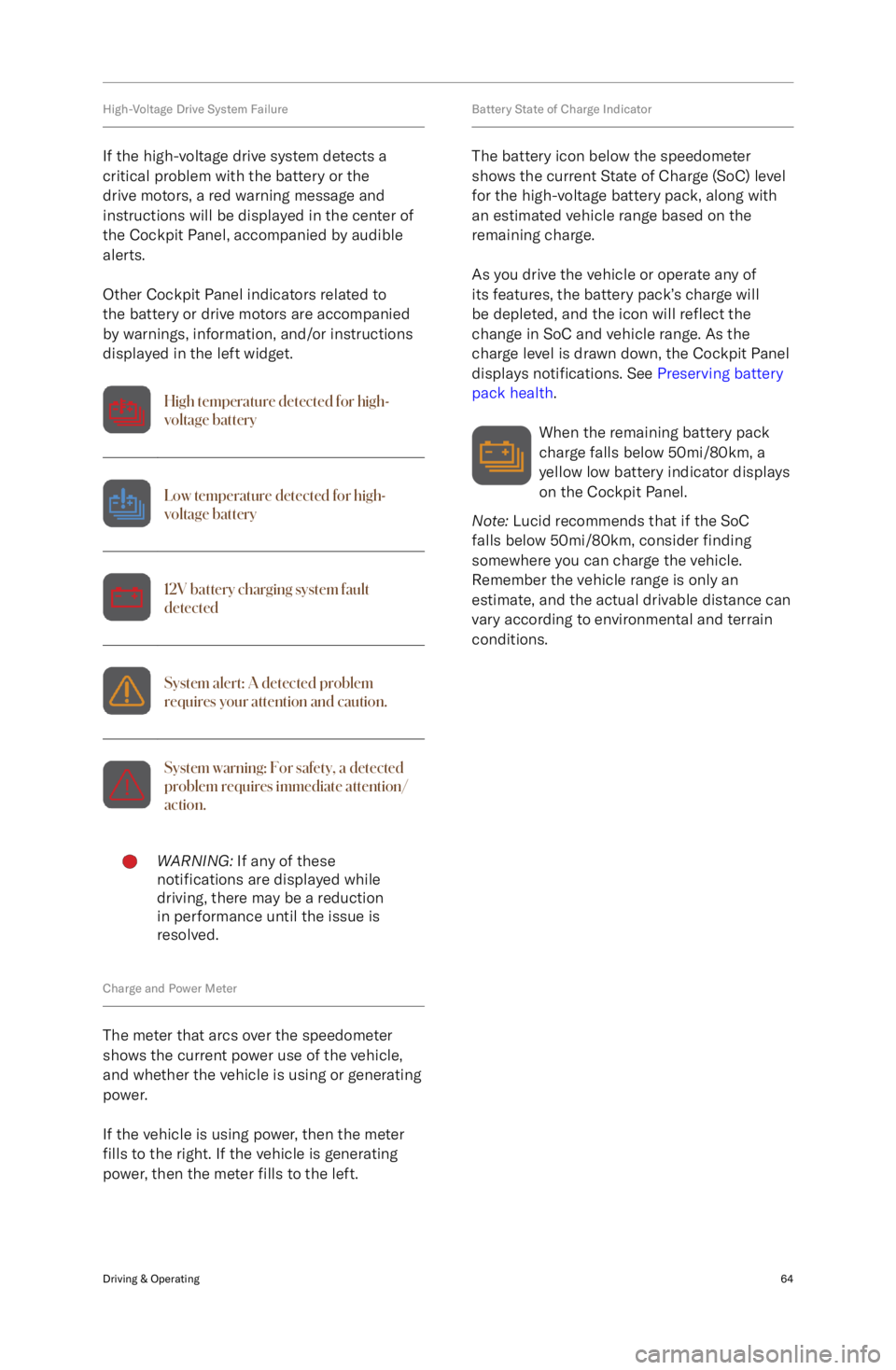
High-Voltage Drive System Failure
If the high-voltage drive system detects a
critical problem with the battery or the drive motors, a red warning message andinstructions will be displayed in the center of
the Cockpit Panel, accompanied by audible
alerts.
Other Cockpit Panel indicators related to
the battery or drive motors are accompanied
by warnings, information, and/or instructions
displayed in the left widget.High temperature detected for high-
voltage batteryLow temperature detected for high-
voltage battery12V battery charging system fault
detectedSystem alert: A detected problem
requires your attention and caution.System warning: For safety, a detected
problem requires immediate attention/
action.WARNING: If any of these
notifications are displayed while
driving, there may be a reduction
in performance until the issue is
resolved.
Charge and Power Meter
The meter that arcs over the speedometer
shows the current power use of the vehicle,
and whether the vehicle is using or generating
power.
If the vehicle is using power, then the meter
fills to the right. If the vehicle is generating
power, then the meter fills to the left.
Battery State of Charge Indicator
The battery icon below the speedometer
shows the current State of Charge (SoC) level
for the high-voltage battery pack, along with an estimated vehicle range based on the
remaining charge.
As you drive the vehicle or operate any of
its features, the battery pack
Page 83 of 241
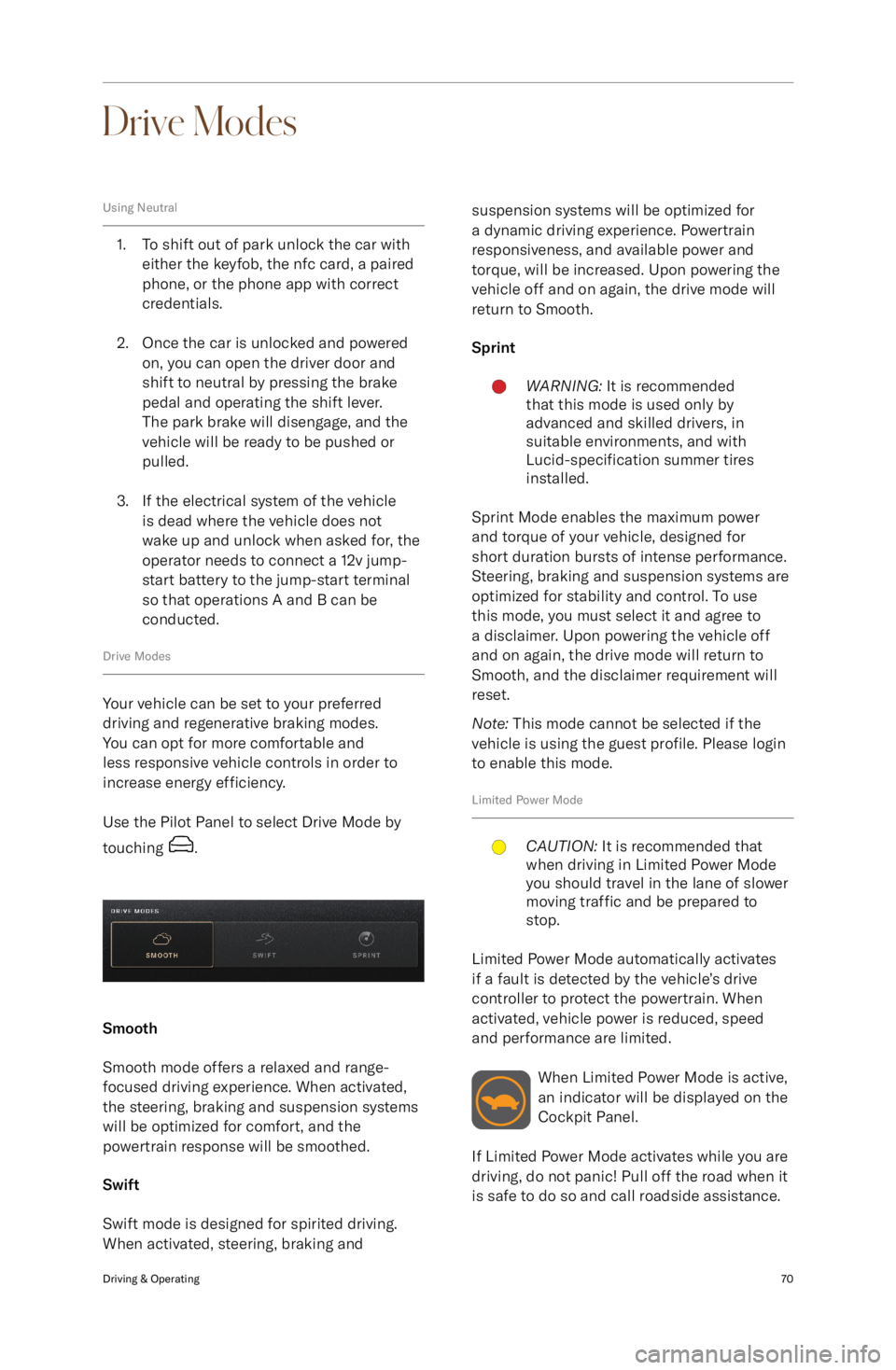
Drive Modes
Using Neutral
1. To shift out of park unlock the car witheither the keyfob, the nfc card, a pairedphone, or the phone app with correct
credentials.
2. Once the car is unlocked and powered on, you can open the driver door and
shift to neutral by pressing the brake
pedal and operating the shift lever.
The park brake will disengage, and the
vehicle will be ready to be pushed or
pulled.
3. If the electrical system of the vehicle is dead where the vehicle does not
wake up and unlock when asked for, the operator needs to connect a 12v jump-
start battery to the jump-start terminal so that operations A and B can be
conducted.
Drive Modes
Your vehicle can be set to your preferred
driving and regenerative braking modes.
You can opt for more comfortable and
less responsive vehicle controls in order to increase energy efficiency.
Use the Pilot Panel to select Drive Mode by
touching
.
Smooth
Smooth mode offers a relaxed and range-
focused driving experience. When activated,
the steering, braking and suspension systems
will be optimized for comfort, and the
powertrain response will be smoothed.
Swift
Swift mode is designed for spirited driving.
When activated, steering, braking and
suspension systems will be optimized for
a dynamic driving experience. Powertrain
responsiveness, and available power and
torque, will be increased. Upon powering the
vehicle off and on again, the drive mode will return to Smooth.
SprintWARNING: It is recommended
that this mode is used only by
advanced and skilled drivers, in
suitable environments, and with
Lucid-specification summer tires
installed.
Sprint Mode enables the maximum power
and torque of your vehicle, designed for
short duration bursts of intense performance.
Steering, braking and suspension systems are
optimized for stability and control. To use
this mode, you must select it and agree to
a disclaimer. Upon powering the vehicle off
and on again, the drive mode will return to
Smooth, and the disclaimer requirement will
reset.
Note: This mode cannot be selected if the
vehicle is using the guest profile. Please login
to enable this mode.
Limited Power Mode
CAUTION: It is recommended that
when driving in Limited Power Mode
you should travel in the lane of slower
moving traffic and be prepared to
stop.
Limited Power Mode automatically activates
if a fault is detected by the vehicle
Page 85 of 241
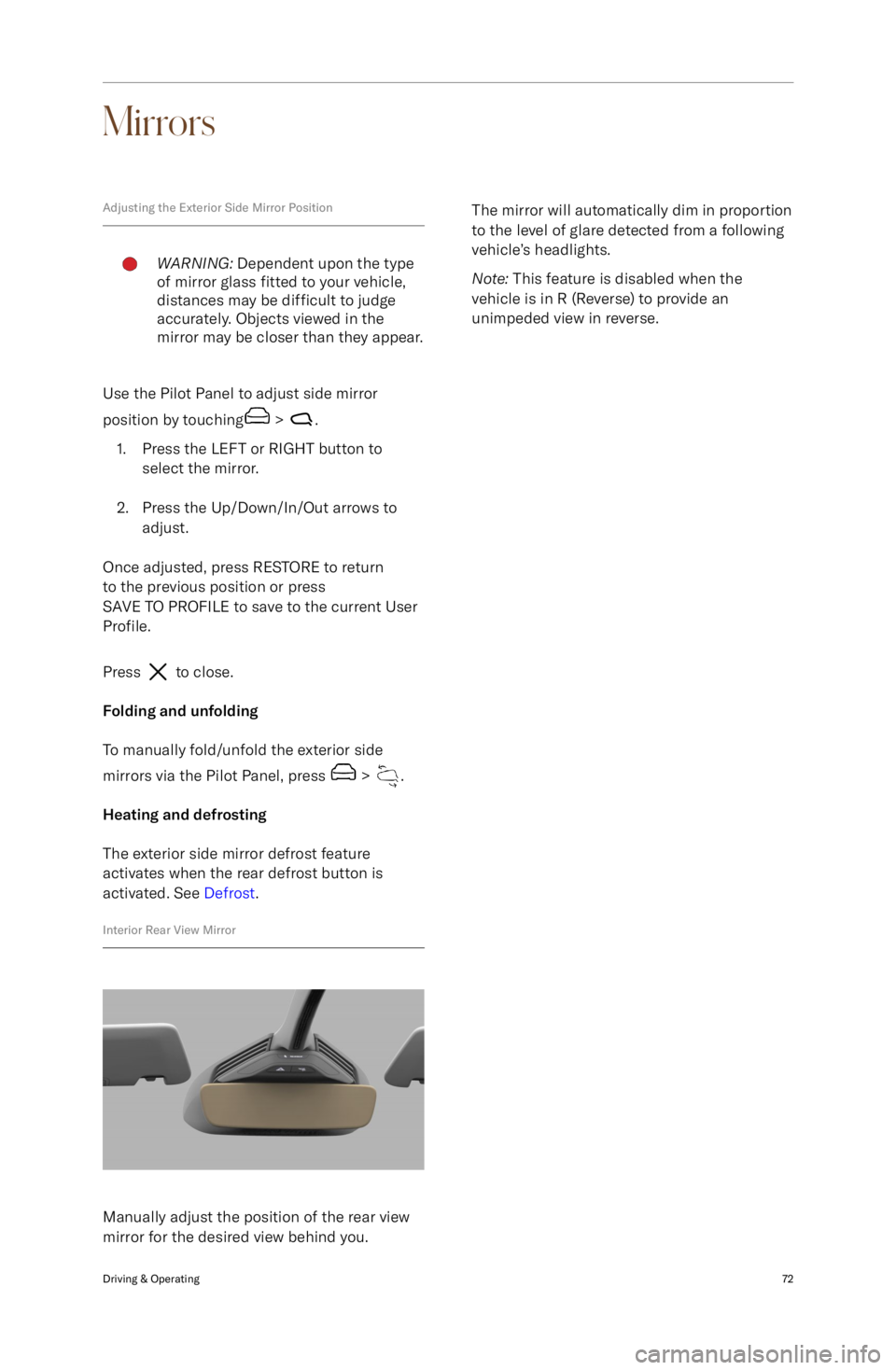
Mirrors
Adjusting the Exterior Side Mirror PositionWARNING: Dependent upon the type
of mirror glass fitted to your vehicle,
distances may be difficult to judge
accurately. Objects viewed in the
mirror may be closer than they appear.
Use the Pilot Panel to adjust side mirror
position by touching
> .
1. Press the LEFT or RIGHT button to select the mirror.
2. Press the Up/Down/In/Out arrows to adjust.
Once adjusted, press RESTORE to return
to the previous position or press
SAVE TO PROFILE to save to the current User
Profile.
Press
to close.
Folding and unfolding
To manually fold/unfold the exterior side
mirrors via the Pilot Panel, press
> .
Heating and defrosting The exterior side mirror defrost feature
activates when the rear defrost button is
activated. See Defrost.
Interior Rear View Mirror
Manually adjust the position of the rear view
mirror for the desired view behind you.
The mirror will automatically dim in proportion
to the level of glare detected from a following
vehicle
Page 88 of 241
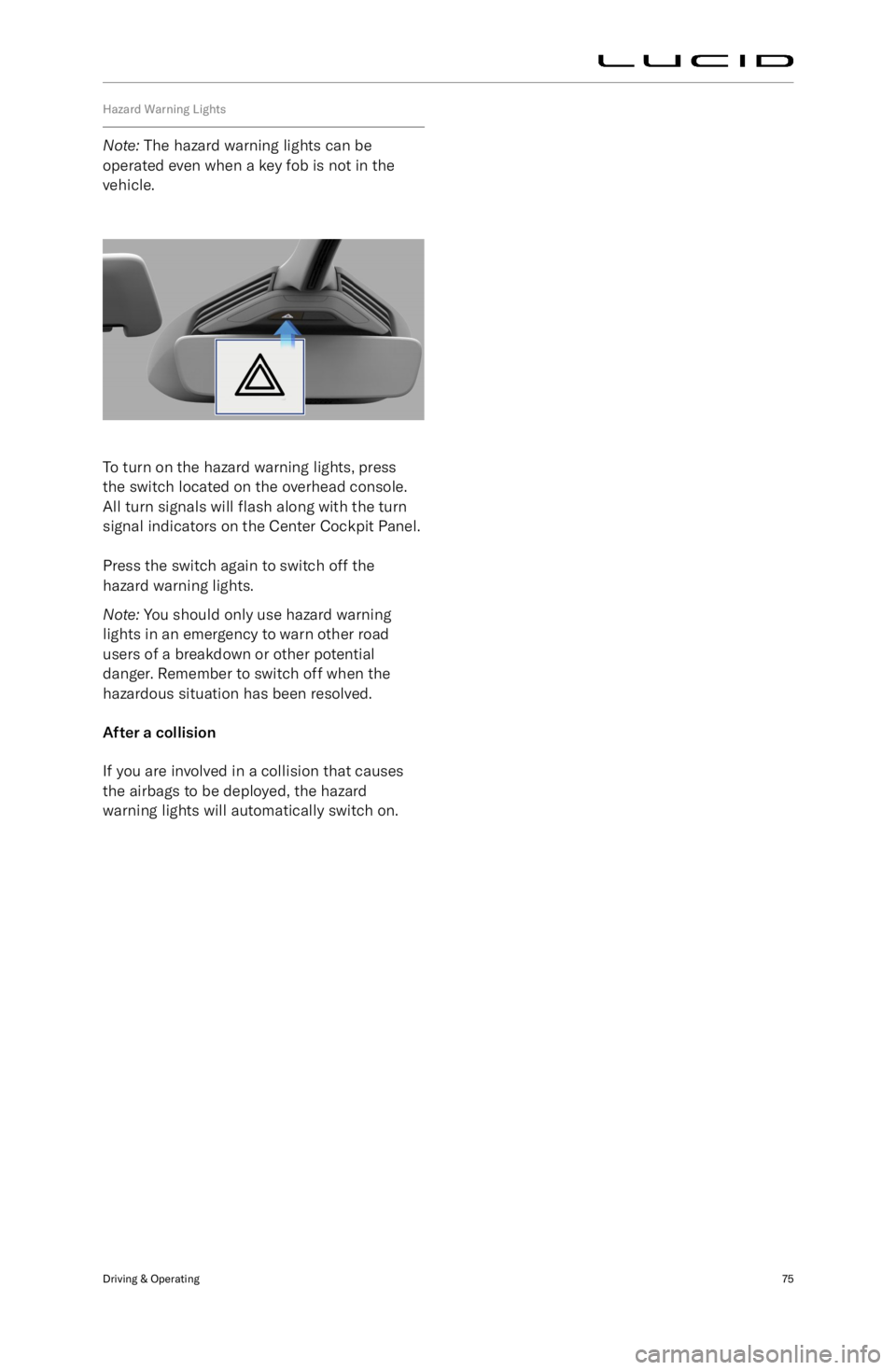
Hazard Warning Lights
Note: The hazard warning lights can be
operated even when a key fob is not in the
vehicle.
To turn on the hazard warning lights, press the switch located on the overhead console.
All turn signals will flash along with the turn
signal indicators on the Center Cockpit Panel.
Press the switch again to switch off the
hazard warning lights.
Note: You should only use hazard warning
lights in an emergency to warn other road
users of a breakdown or other potential
danger. Remember to switch off when the
hazardous situation has been resolved.
After a collision
If you are involved in a collision that causes
the airbags to be deployed, the hazard
warning lights will automatically switch on.
Driving & Operating75
Page 91 of 241
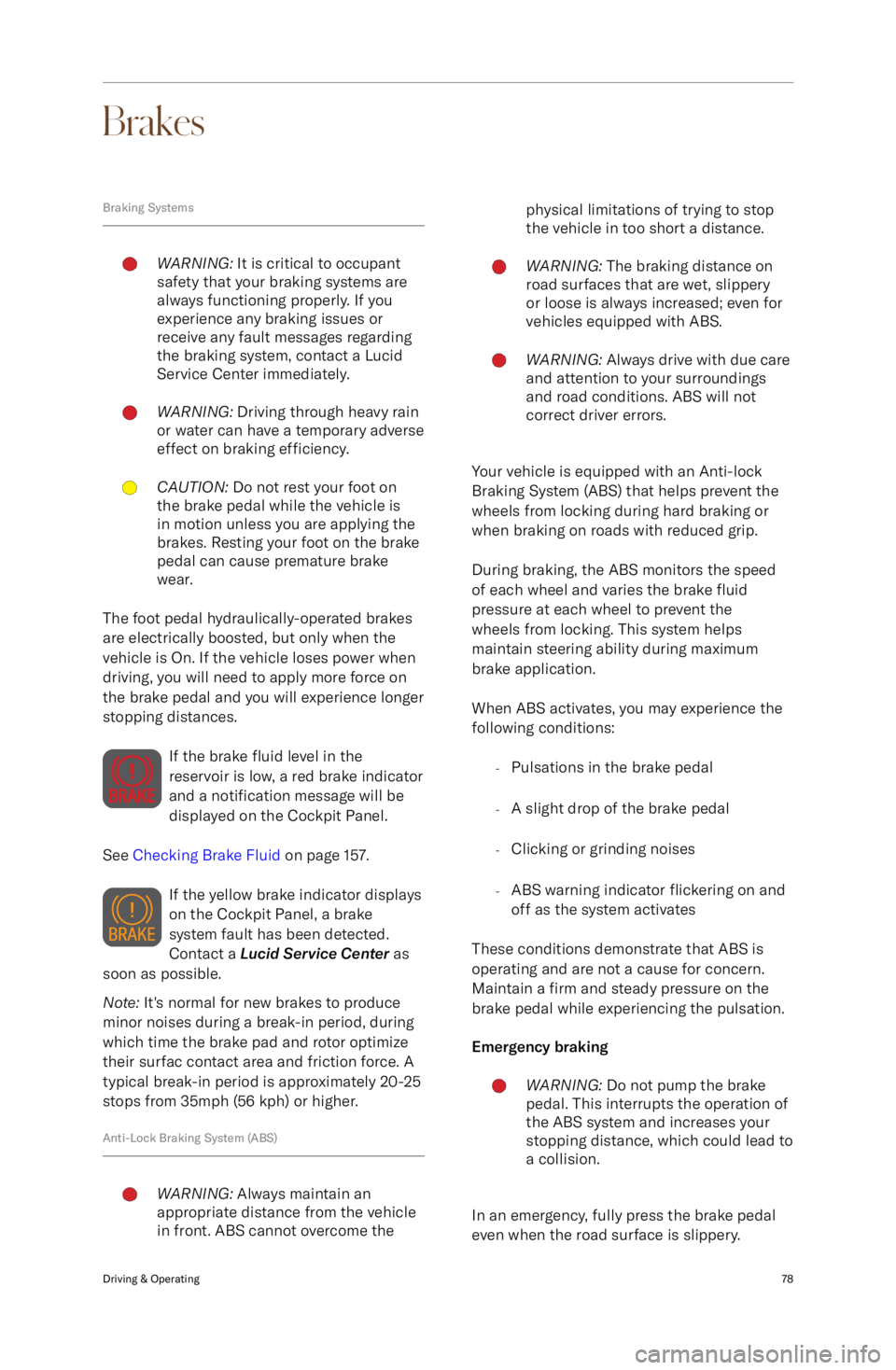
Brakes
Braking SystemsWARNING: It is critical to occupant
safety that your braking systems are
always functioning properly. If you
experience any braking issues or
receive any fault messages regarding
the braking system, contact a Lucid
Service Center immediately.WARNING: Driving through heavy rain
or water can have a temporary adverse
effect on braking efficiency.CAUTION: Do not rest your foot on
the brake pedal while the vehicle is
in motion unless you are applying the
brakes. Resting your foot on the brake
pedal can cause premature brake
wear.
The foot pedal hydraulically-operated brakes
are electrically boosted, but only when the
vehicle is On. If the vehicle loses power when
driving, you will need to apply more force on
the brake pedal and you will experience longer
stopping distances.
If the brake fluid level in the
reservoir is low, a red brake indicator
and a notification message will be
displayed on the Cockpit Panel.
See Checking Brake Fluid on page 157.
If the yellow brake indicator displays on the Cockpit Panel, a brake
system fault has been detected.
Contact a Lucid Service Center as
soon as possible.
Note: It
Page 92 of 241
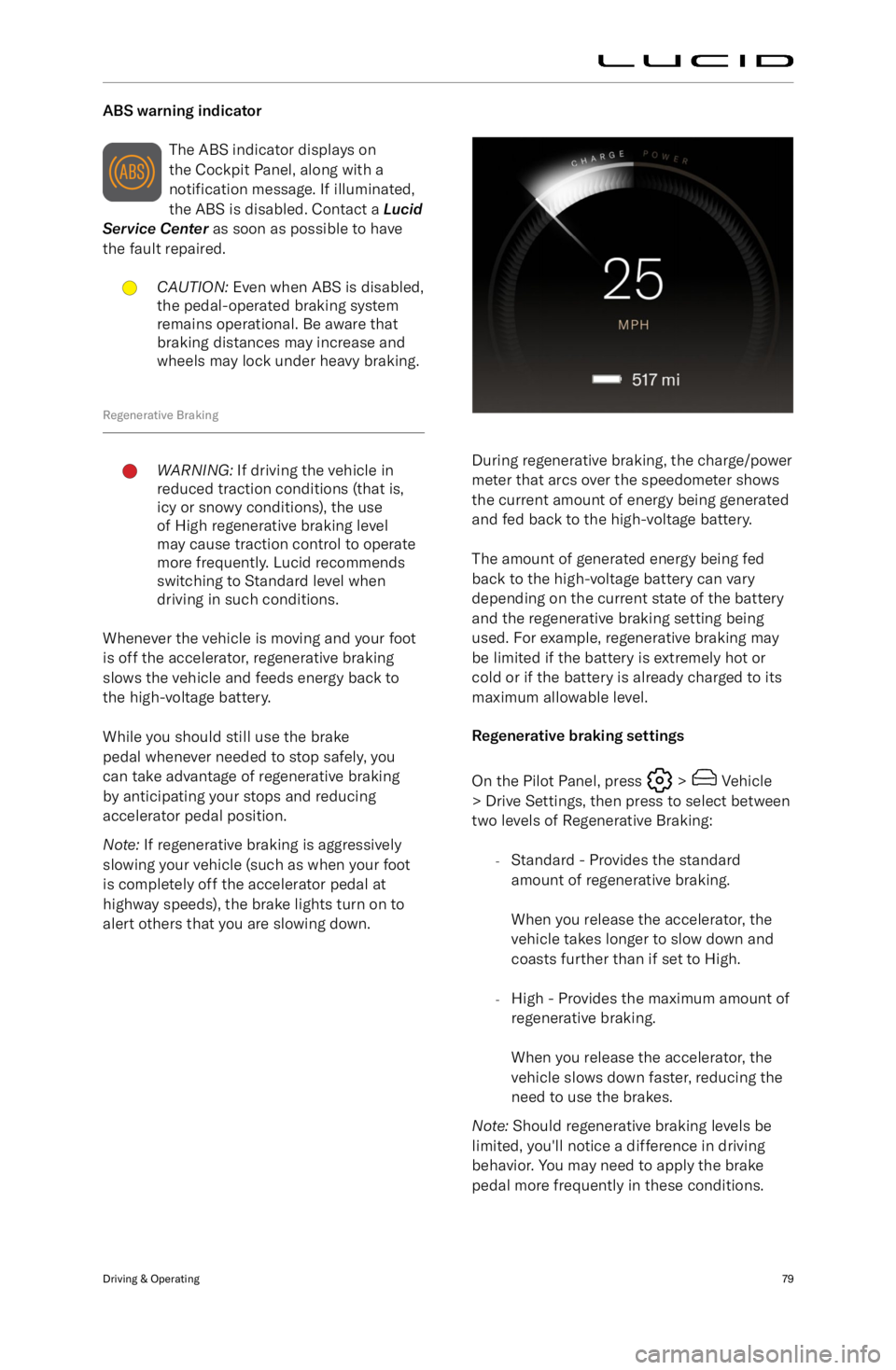
ABS warning indicatorThe ABS indicator displays on
the Cockpit Panel, along with a
notification message. If illuminated,
the ABS is disabled. Contact a Lucid
Service Center as soon as possible to have
the fault repaired.CAUTION: Even when ABS is disabled,
the pedal-operated braking system
remains operational. Be aware that
braking distances may increase and
wheels may lock under heavy braking.
Regenerative Braking
WARNING: If driving the vehicle in
reduced traction conditions (that is,
icy or snowy conditions), the use
of High regenerative braking level
may cause traction control to operate
more frequently. Lucid recommends
switching to Standard level when
driving in such conditions.
Whenever the vehicle is moving and your foot
is off the accelerator, regenerative braking
slows the vehicle and feeds energy back to
the high-voltage battery.
While you should still use the brake
pedal whenever needed to stop safely, you
can take advantage of regenerative braking
by anticipating your stops and reducing
accelerator pedal position.
Note: If regenerative braking is aggressively
slowing your vehicle (such as when your foot
is completely off the accelerator pedal at highway speeds), the brake lights turn on to
alert others that you are slowing down.
During regenerative braking, the charge/power
meter that arcs over the speedometer shows the current amount of energy being generated
and fed back to the high-voltage battery.
The amount of generated energy being fed
back to the high-voltage battery can vary
depending on the current state of the battery
and the regenerative braking setting being used. For example, regenerative braking maybe limited if the battery is extremely hot or
cold or if the battery is already charged to its
maximum allowable level.
Regenerative braking settings
On the Pilot Panel, press
> Vehicle
> Drive Settings, then press to select between
two levels of Regenerative Braking:
-Standard - Provides the standard
amount of regenerative braking.
When you release the accelerator, the
vehicle takes longer to slow down and
coasts further than if set to High.
- High - Provides the maximum amount of
regenerative braking.
When you release the accelerator, the
vehicle slows down faster, reducing the
need to use the brakes.
Note: Should regenerative braking levels be
limited, you