warning LUCID AIR 2022 Workshop Manual
[x] Cancel search | Manufacturer: LUCID, Model Year: 2022, Model line: AIR, Model: LUCID AIR 2022Pages: 241, PDF Size: 5.15 MB
Page 117 of 241
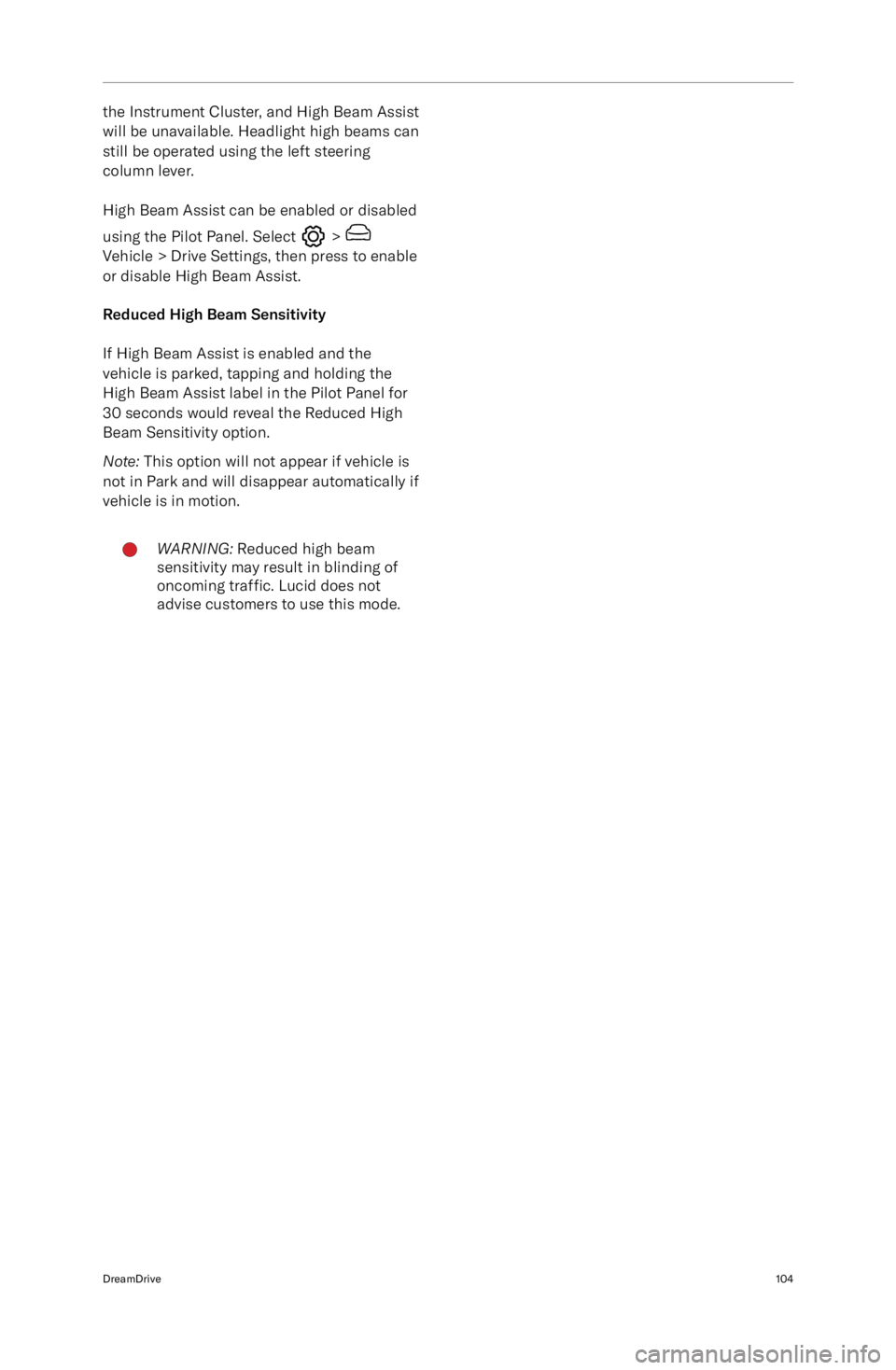
the Instrument Cluster, and High Beam Assist
will be unavailable. Headlight high beams can still be operated using the left steering
column lever.
High Beam Assist can be enabled or disabled
using the Pilot Panel. Select
> Vehicle > Drive Settings, then press to enable or disable High Beam Assist.
Reduced High Beam Sensitivity If High Beam Assist is enabled and the
vehicle is parked, tapping and holding the High Beam Assist label in the Pilot Panel for
30 seconds would reveal the Reduced High
Beam Sensitivity option.
Note: This option will not appear if vehicle is
not in Park and will disappear automatically if
vehicle is in motion.
WARNING: Reduced high beam
sensitivity may result in blinding of
oncoming traffic. Lucid does not
advise customers to use this mode.DreamDrive104
Page 118 of 241

Collision Detection and Protection
Collision Protection
Collision Protection includes Automatic
Emergency Braking, Forward Collision
Warning, and Rear Pedestrian Collision
Protection. See Forward Collision Warning
on page 106 and Rear Pedestrian Collision
Protection on page 107.
Collision Protection is always enabled when
you start the vehicle.
Collision Protection settings
WARNING: Lucid strongly
recommends that you leave this
feature enabled to provide potential
supplemental assistance and to help
avoid serious injury.
To configure Collision Protection, from the
Pilot Panel touch
> DreamDrive, then
enable or disable Collision Protection.
-When enabled, you can press to select
the level of sensitivity for Forward
Collision Warnings: EARLY, NORMAL
(default), or LATE.
Note: Sensitivity levels do not affect the
actual braking distance.
Note: The selected sensitivity level will
be saved to the current User Profile.
- If you select to disable Collision
Protection, you will be prompted to
confirm your selection.
When Collision Protection is
disabled, an indicator displays on
the Cockpit Panel.
Automatic Emergency Braking
WARNING: Automatic Emergency
Braking is not designed to prevent
a collision, but to minimize the
impact of a frontal collision by
attempting to reduce your driving
speed. Depending solely on Automatic
Emergency Braking to avoid a collision
can result in serious injury or death.WARNING: Automatic Emergency
Braking only applies the brakes. It
does not steer the vehicle out of the
path of the hazard.WARNING: There are factors that can
affect the performance of Automatic
Emergency Braking, causing either no
braking or inappropriate or untimely
braking. It is your responsibility to
drive safely and remain in control of
the vehicle at all times. Never depend
on Automatic Emergency Braking to
avoid or reduce the impact of a
collision.WARNING: The brake pedal moves
downward abruptly during Automatic
Emergency Braking events. Always
ensure that the brake pedal can move
freely. Do not place material (including
additional mats) under or on top of the
vehicle-supplied floor mat and always
ensure that the driver
Page 119 of 241
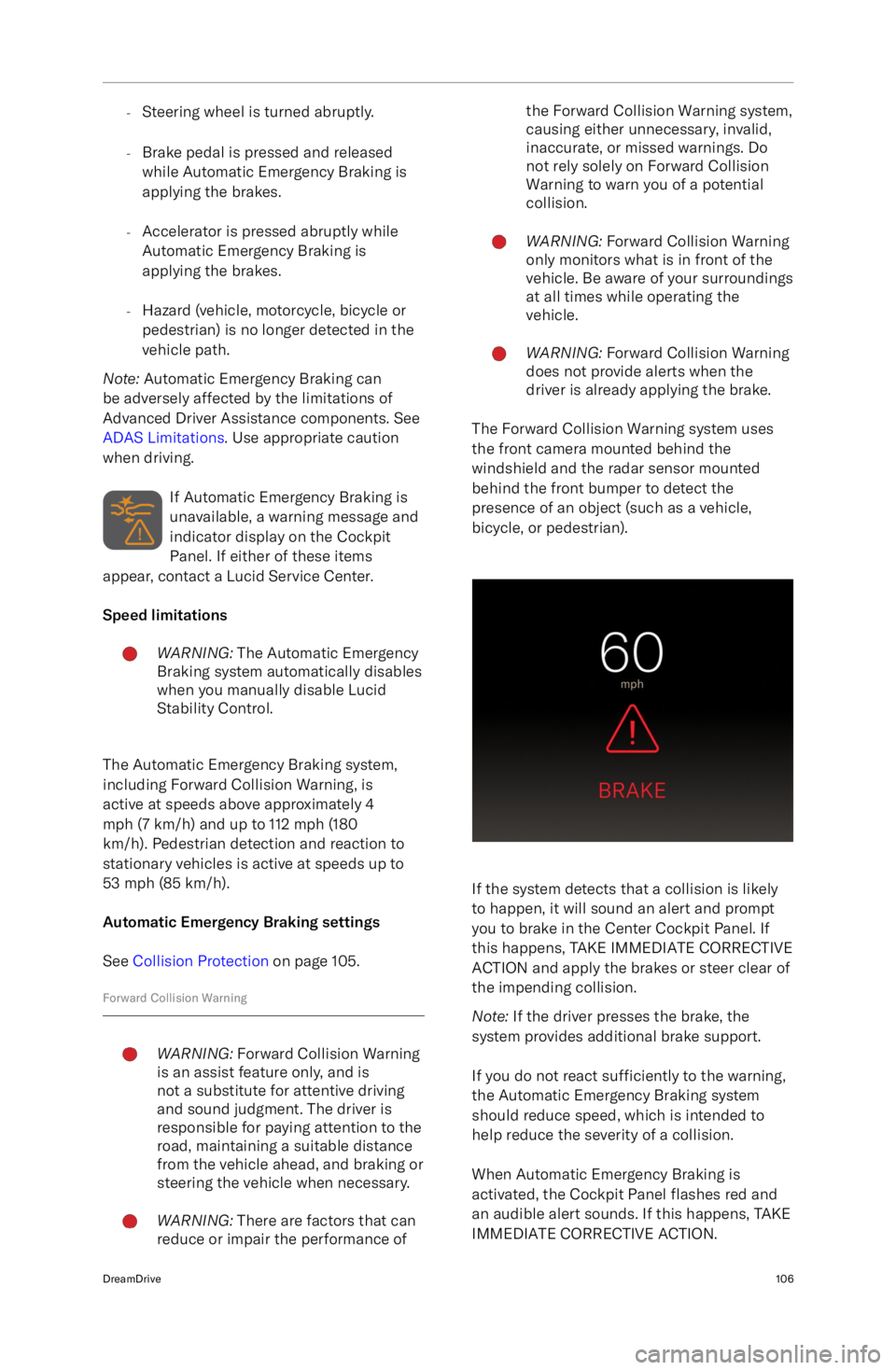
-Steering wheel is turned abruptly.
- Brake pedal is pressed and released
while Automatic Emergency Braking is
applying the brakes.
- Accelerator is pressed abruptly while
Automatic Emergency Braking is
applying the brakes.
- Hazard (vehicle, motorcycle, bicycle or
pedestrian) is no longer detected in the
vehicle path.
Note: Automatic Emergency Braking can
be adversely affected by the limitations of
Advanced Driver Assistance components. See
ADAS Limitations . Use appropriate caution
when driving.
If Automatic Emergency Braking is
unavailable, a warning message and
indicator display on the Cockpit
Panel. If either of these items
appear, contact a Lucid Service Center.
Speed limitationsWARNING: The Automatic Emergency
Braking system automatically disables
when you manually disable Lucid
Stability Control.
The Automatic Emergency Braking system,
including Forward Collision Warning, is
active at speeds above approximately 4
mph (7 km/h) and up to 112 mph (180
km/h). Pedestrian detection and reaction to
stationary vehicles is active at speeds up to
53 mph (85 km/h).
Automatic Emergency Braking settings
See Collision Protection on page 105.
Forward Collision Warning
WARNING: Forward Collision Warning
is an assist feature only, and is
not a substitute for attentive driving
and sound judgment. The driver is
responsible for paying attention to the
road, maintaining a suitable distance
from the vehicle ahead, and braking or
steering the vehicle when necessary.WARNING: There are factors that can
reduce or impair the performance ofthe Forward Collision Warning system,
causing either unnecessary, invalid,
inaccurate, or missed warnings. Do
not rely solely on Forward Collision
Warning to warn you of a potential
collision.WARNING: Forward Collision Warning
only monitors what is in front of the
vehicle. Be aware of your surroundings
at all times while operating the
vehicle.WARNING: Forward Collision Warning
does not provide alerts when the
driver is already applying the brake.
The Forward Collision Warning system uses
the front camera mounted behind the
windshield and the radar sensor mounted behind the front bumper to detect the
presence of an object (such as a vehicle,
bicycle, or pedestrian).
If the system detects that a collision is likely
to happen, it will sound an alert and prompt
you to brake in the Center Cockpit Panel. If
this happens, TAKE IMMEDIATE CORRECTIVE
ACTION and apply the brakes or steer clear of
the impending collision.
Note: If the driver presses the brake, the
system provides additional brake support.
If you do not react sufficiently to the warning,
the Automatic Emergency Braking system
should reduce speed, which is intended to help reduce the severity of a collision.
When Automatic Emergency Braking is
activated, the Cockpit Panel flashes red and
an audible alert sounds. If this happens, TAKE
IMMEDIATE CORRECTIVE ACTION.
DreamDrive106
Page 120 of 241
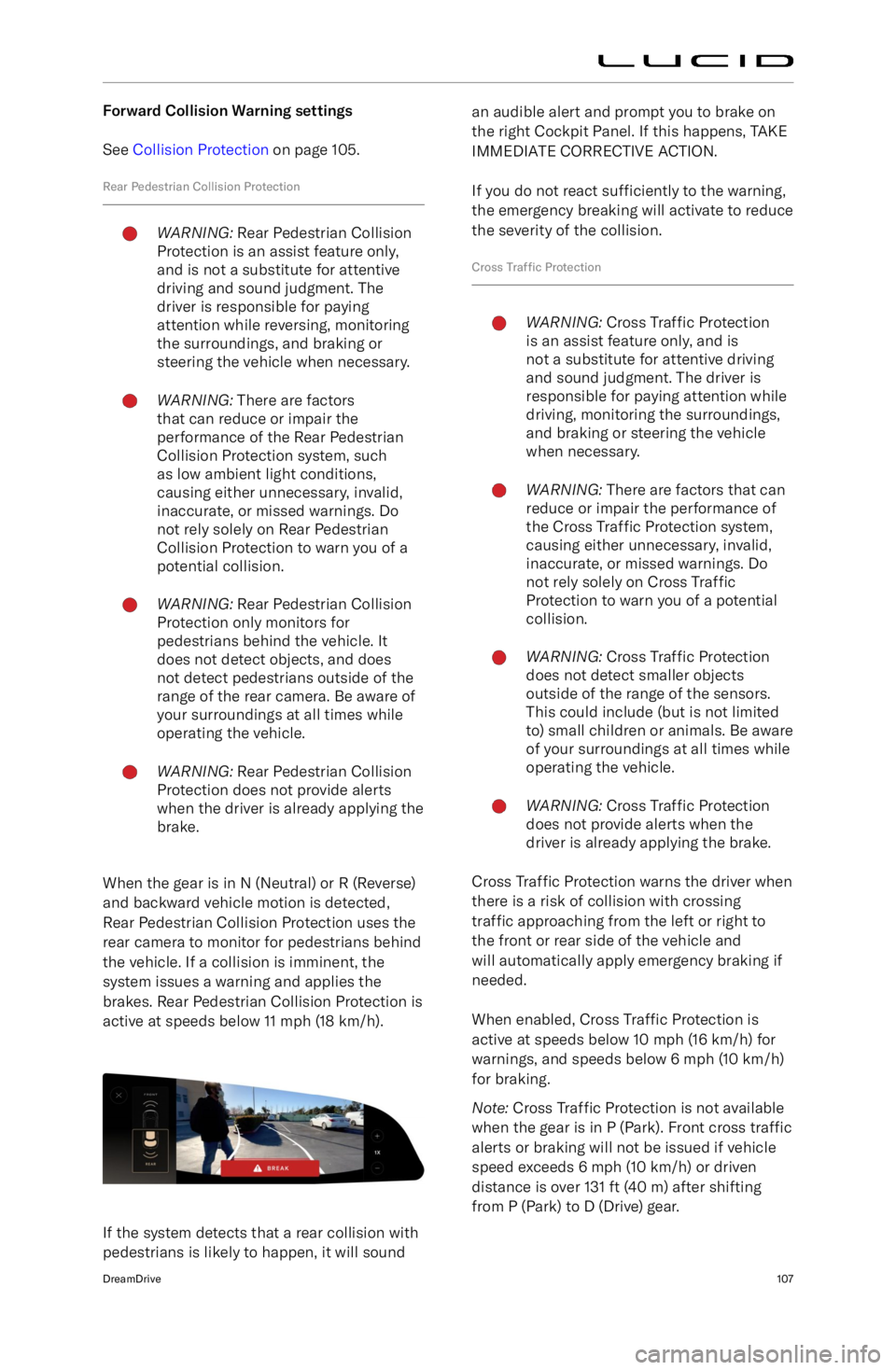
Forward Collision Warning settingsSee Collision Protection on page 105.
Rear Pedestrian Collision ProtectionWARNING: Rear Pedestrian Collision
Protection is an assist feature only,
and is not a substitute for attentive
driving and sound judgment. The
driver is responsible for paying
attention while reversing, monitoring
the surroundings, and braking or
steering the vehicle when necessary.WARNING: There are factors
that can reduce or impair the
performance of the Rear Pedestrian
Collision Protection system, such
as low ambient light conditions,
causing either unnecessary, invalid,
inaccurate, or missed warnings. Do
not rely solely on Rear Pedestrian
Collision Protection to warn you of a
potential collision.WARNING: Rear Pedestrian Collision
Protection only monitors for
pedestrians behind the vehicle. It
does not detect objects, and does
not detect pedestrians outside of the
range of the rear camera. Be aware of
your surroundings at all times while
operating the vehicle.WARNING: Rear Pedestrian Collision
Protection does not provide alerts
when the driver is already applying the
brake.
When the gear is in N (Neutral) or R (Reverse)
and backward vehicle motion is detected,
Rear Pedestrian Collision Protection uses the
rear camera to monitor for pedestrians behind
the vehicle. If a collision is imminent, the
system issues a warning and applies the
brakes. Rear Pedestrian Collision Protection is
active at speeds below 11 mph (18 km/h).
If the system detects that a rear collision with
pedestrians is likely to happen, it will sound
an audible alert and prompt you to brake on
the right Cockpit Panel. If this happens, TAKE
IMMEDIATE CORRECTIVE ACTION.
If you do not react sufficiently to the warning,
the emergency breaking will activate to reduce
the severity of the collision.
Cross Traffic ProtectionWARNING: Cross Traffic Protection
is an assist feature only, and is
not a substitute for attentive driving
and sound judgment. The driver is
responsible for paying attention while
driving, monitoring the surroundings,
and braking or steering the vehicle
when necessary.WARNING: There are factors that can
reduce or impair the performance of
the Cross Traffic Protection system,
causing either unnecessary, invalid,
inaccurate, or missed warnings. Do
not rely solely on Cross Traffic
Protection to warn you of a potential
collision.WARNING: Cross Traffic Protection
does not detect smaller objects
outside of the range of the sensors.
This could include (but is not limited
to) small children or animals. Be aware of your surroundings at all times while
operating the vehicle.WARNING: Cross Traffic Protection
does not provide alerts when the
driver is already applying the brake.
Cross Traffic Protection warns the driver when
there is a risk of collision with crossing
traffic approaching from the left or right to
the front or rear side of the vehicle and
will automatically apply emergency braking if
needed.
When enabled, Cross Traffic Protection is
active at speeds below 10 mph (16 km/h) for warnings, and speeds below 6 mph (10 km/h)for braking.
Note: Cross Traffic Protection is not available
when the gear is in P (Park). Front cross traffic
alerts or braking will not be issued if vehicle
speed exceeds 6 mph (10 km/h) or driven
distance is over 131 ft (40 m) after shifting from P (Park) to D (Drive) gear.
DreamDrive107
Page 122 of 241
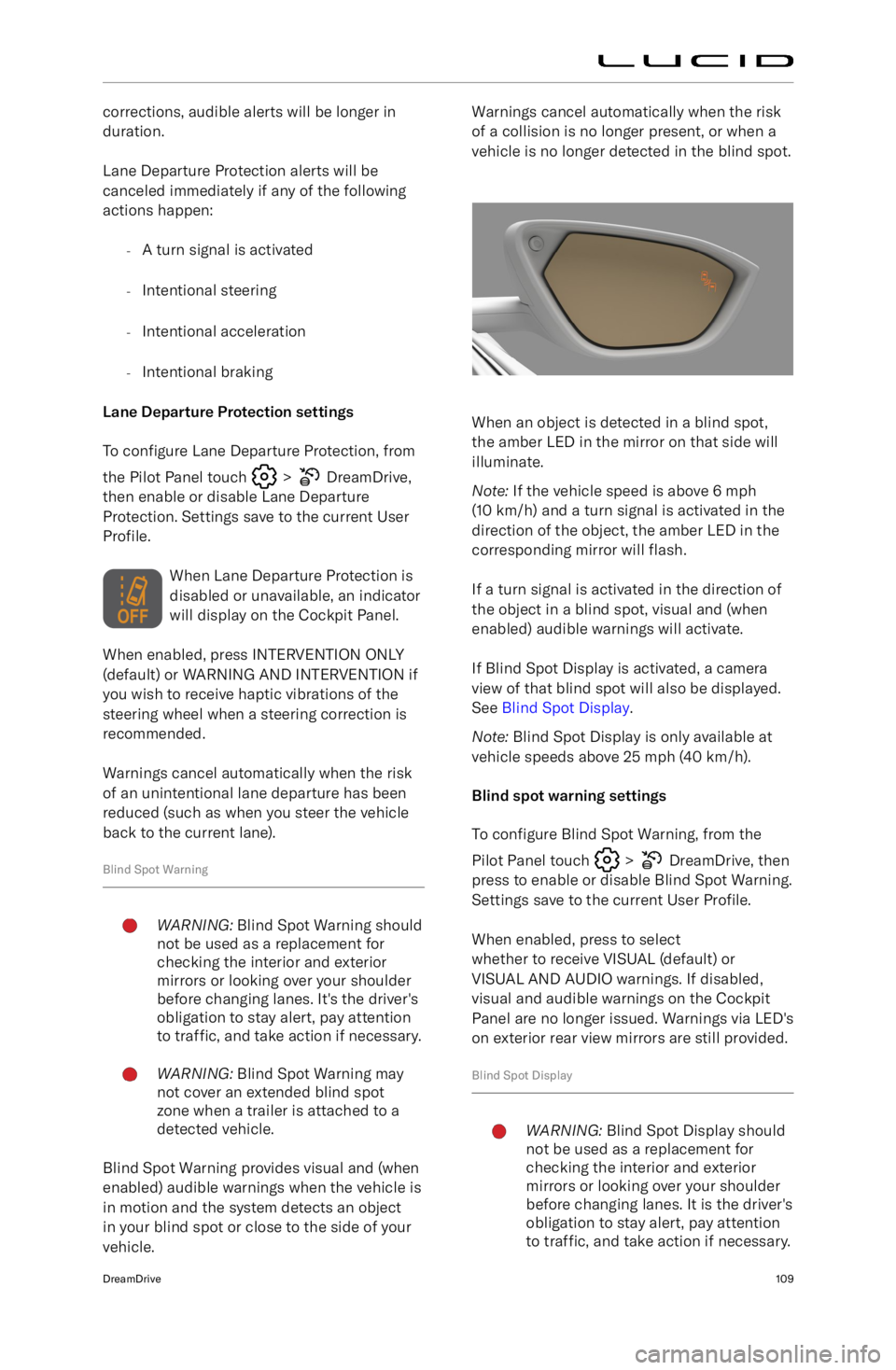
corrections, audible alerts will be longer induration.
Lane Departure Protection alerts will be
canceled immediately if any of the following
actions happen:
-A turn signal is activated
- Intentional steering
- Intentional acceleration
- Intentional braking
Lane Departure Protection settings
To configure Lane Departure Protection, from
the Pilot Panel touch
> DreamDrive,
then enable or disable Lane Departure Protection. Settings save to the current User
Profile.
When Lane Departure Protection is
disabled or unavailable, an indicator
will display on the Cockpit Panel.
When enabled, press INTERVENTION ONLY (default) or WARNING AND INTERVENTION if
you wish to receive haptic vibrations of the
steering wheel when a steering correction is recommended.
Warnings cancel automatically when the risk of an unintentional lane departure has beenreduced (such as when you steer the vehicle
back to the current lane).
Blind Spot Warning
WARNING: Blind Spot Warning should
not be used as a replacement for
checking the interior and exterior
mirrors or looking over your shoulder
before changing lanes. It
Page 124 of 241
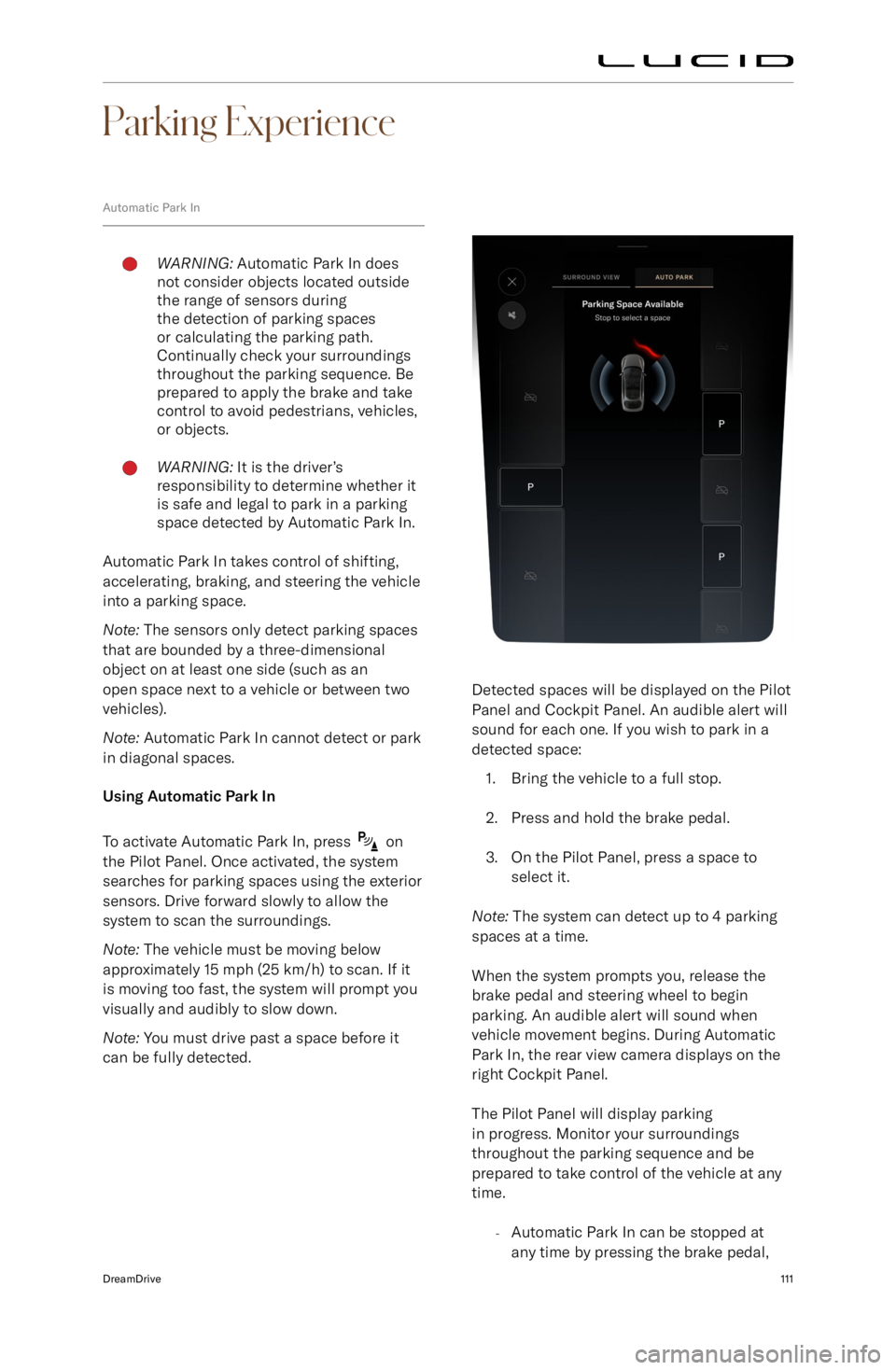
Parking Experience
Automatic Park InWARNING: Automatic Park In does
not consider objects located outside
the range of sensors during
the detection of parking spaces
or calculating the parking path.
Continually check your surroundings
throughout the parking sequence. Be
prepared to apply the brake and take
control to avoid pedestrians, vehicles,
or objects.WARNING: It is the driver
Page 127 of 241
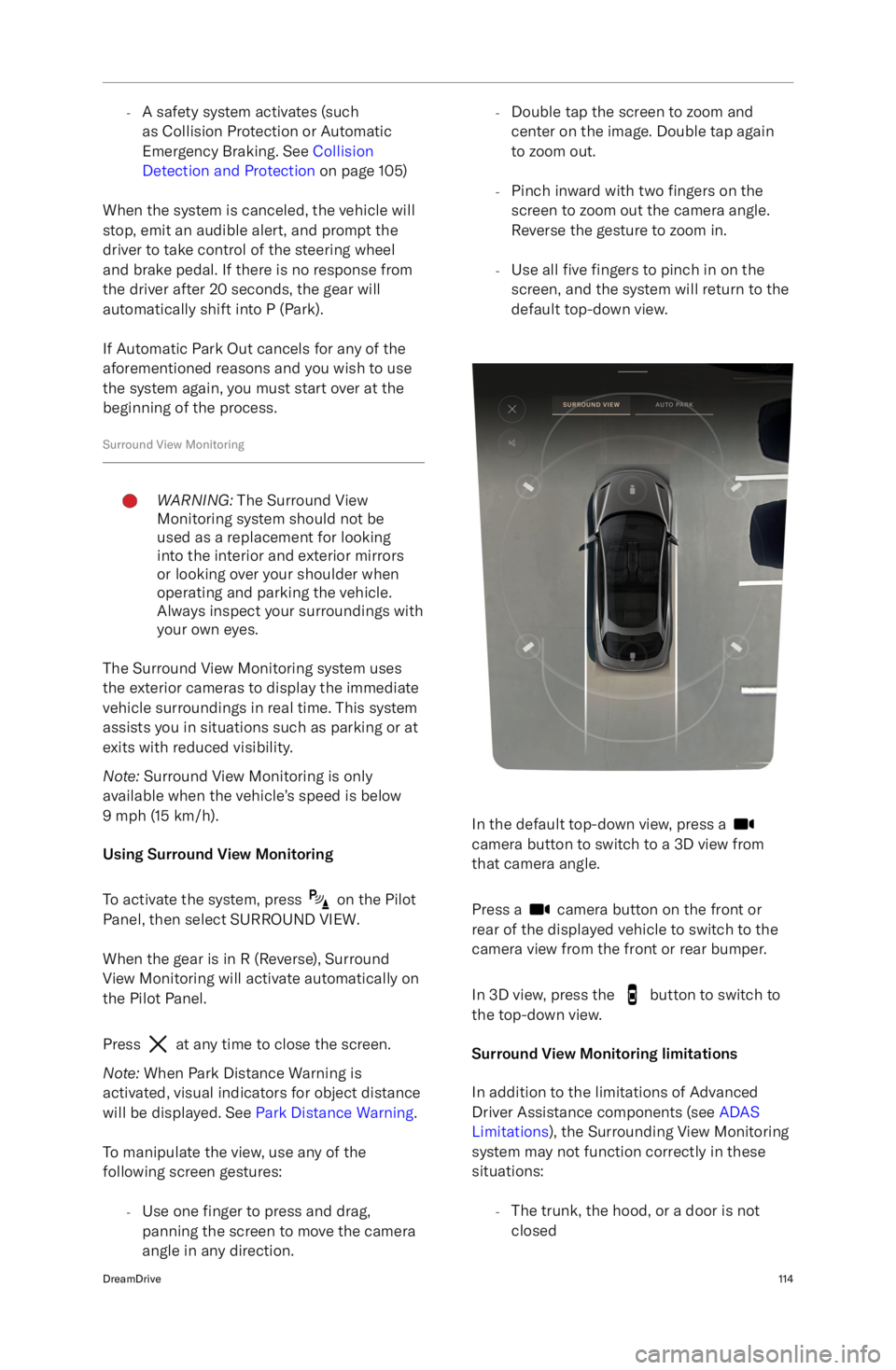
-A safety system activates (such
as Collision Protection or Automatic
Emergency Braking. See Collision
Detection and Protection on page 105)
When the system is canceled, the vehicle will
stop, emit an audible alert, and prompt the
driver to take control of the steering wheel
and brake pedal. If there is no response from
the driver after 20 seconds, the gear will
automatically shift into P (Park).
If Automatic Park Out cancels for any of the
aforementioned reasons and you wish to use
the system again, you must start over at the
beginning of the process.
Surround View MonitoringWARNING: The Surround View
Monitoring system should not be
used as a replacement for looking
into the interior and exterior mirrors
or looking over your shoulder when
operating and parking the vehicle.
Always inspect your surroundings with
your own eyes.
The Surround View Monitoring system uses
the exterior cameras to display the immediate vehicle surroundings in real time. This system
assists you in situations such as parking or at
exits with reduced visibility.
Note: Surround View Monitoring is only
available when the vehicle
Page 128 of 241
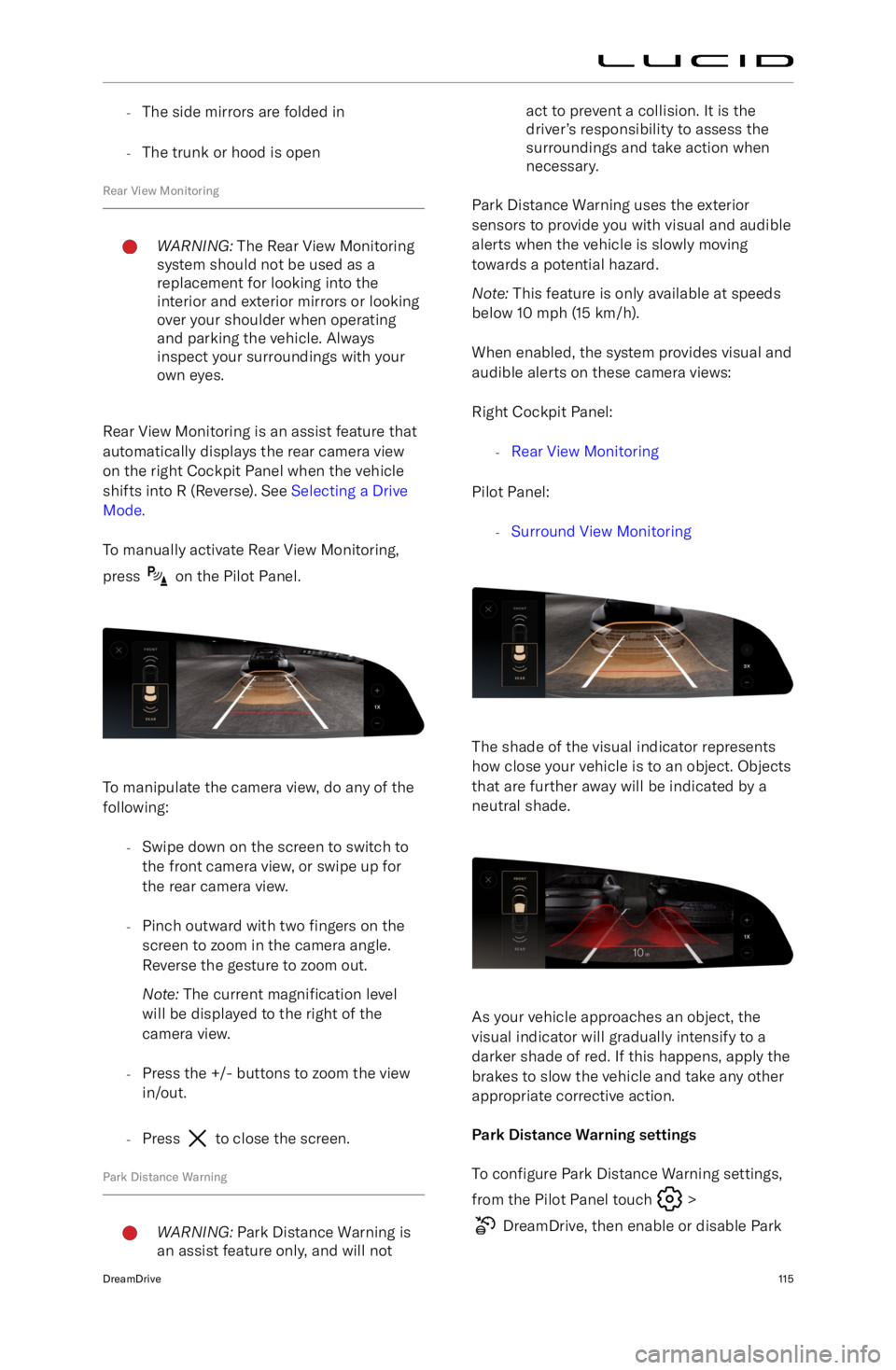
-The side mirrors are folded in
- The trunk or hood is open
Rear View MonitoringWARNING: The Rear View Monitoring
system should not be used as a
replacement for looking into the
interior and exterior mirrors or looking
over your shoulder when operating and parking the vehicle. Always
inspect your surroundings with your
own eyes.
Rear View Monitoring is an assist feature that
automatically displays the rear camera view
on the right Cockpit Panel when the vehicle
shifts into R (Reverse). See Selecting a Drive
Mode.
To manually activate Rear View Monitoring,
press
on the Pilot Panel.
To manipulate the camera view, do any of the
following:
-Swipe down on the screen to switch to
the front camera view, or swipe up forthe rear camera view.
- Pinch outward with two fingers on the
screen to zoom in the camera angle.
Reverse the gesture to zoom out.
Note: The current magnification level
will be displayed to the right of the
camera view.
- Press the +/- buttons to zoom the view
in/out.
- Press
to close the screen.
Park Distance Warning
WARNING: Park Distance Warning is
an assist feature only, and will notact to prevent a collision. It is the
driver
Page 129 of 241

Distance Warning. Settings save to the current
User Profile.DreamDrive116
Page 148 of 241
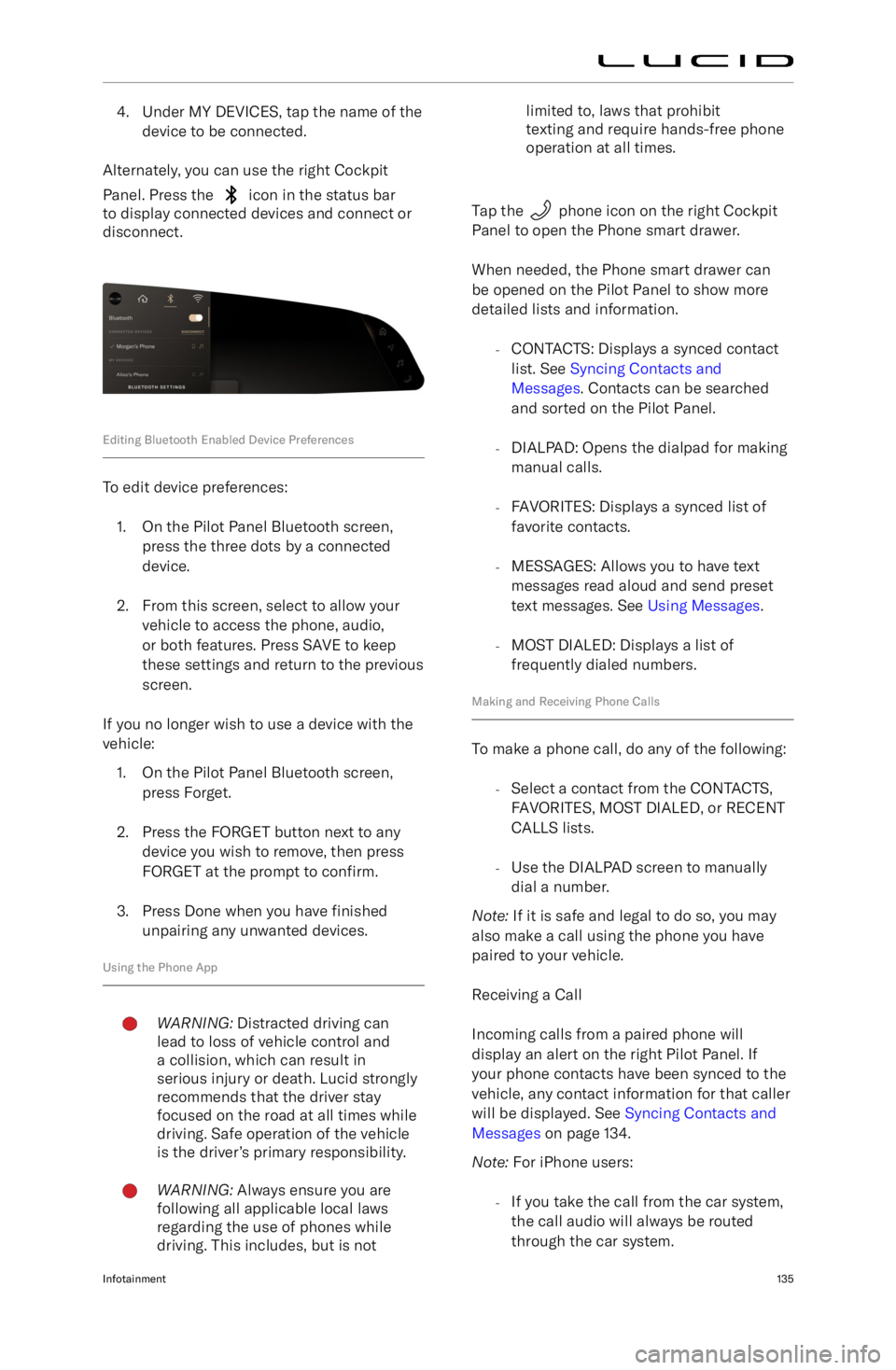
4. Under MY DEVICES, tap the name of thedevice to be connected.
Alternately, you can use the right Cockpit Panel. Press the
icon in the status bar
to display connected devices and connect or
disconnect.
Editing Bluetooth Enabled Device Preferences
To edit device preferences:
1. On the Pilot Panel Bluetooth screen, press the three dots by a connected
device.
2. From this screen, select to allow your vehicle to access the phone, audio,
or both features. Press SAVE to keep
these settings and return to the previous
screen.
If you no longer wish to use a device with the
vehicle:
1. On the Pilot Panel Bluetooth screen, press Forget.
2. Press the FORGET button next to any device you wish to remove, then pressFORGET at the prompt to confirm.
3. Press Done when you have finished
unpairing any unwanted devices.
Using the Phone App
WARNING: Distracted driving can
lead to loss of vehicle control and
a collision, which can result in
serious injury or death. Lucid strongly
recommends that the driver stay
focused on the road at all times while
driving. Safe operation of the vehicle
is the driver