warning LUCID AIR 2022 Repair Manual
[x] Cancel search | Manufacturer: LUCID, Model Year: 2022, Model line: AIR, Model: LUCID AIR 2022Pages: 241, PDF Size: 5.15 MB
Page 149 of 241
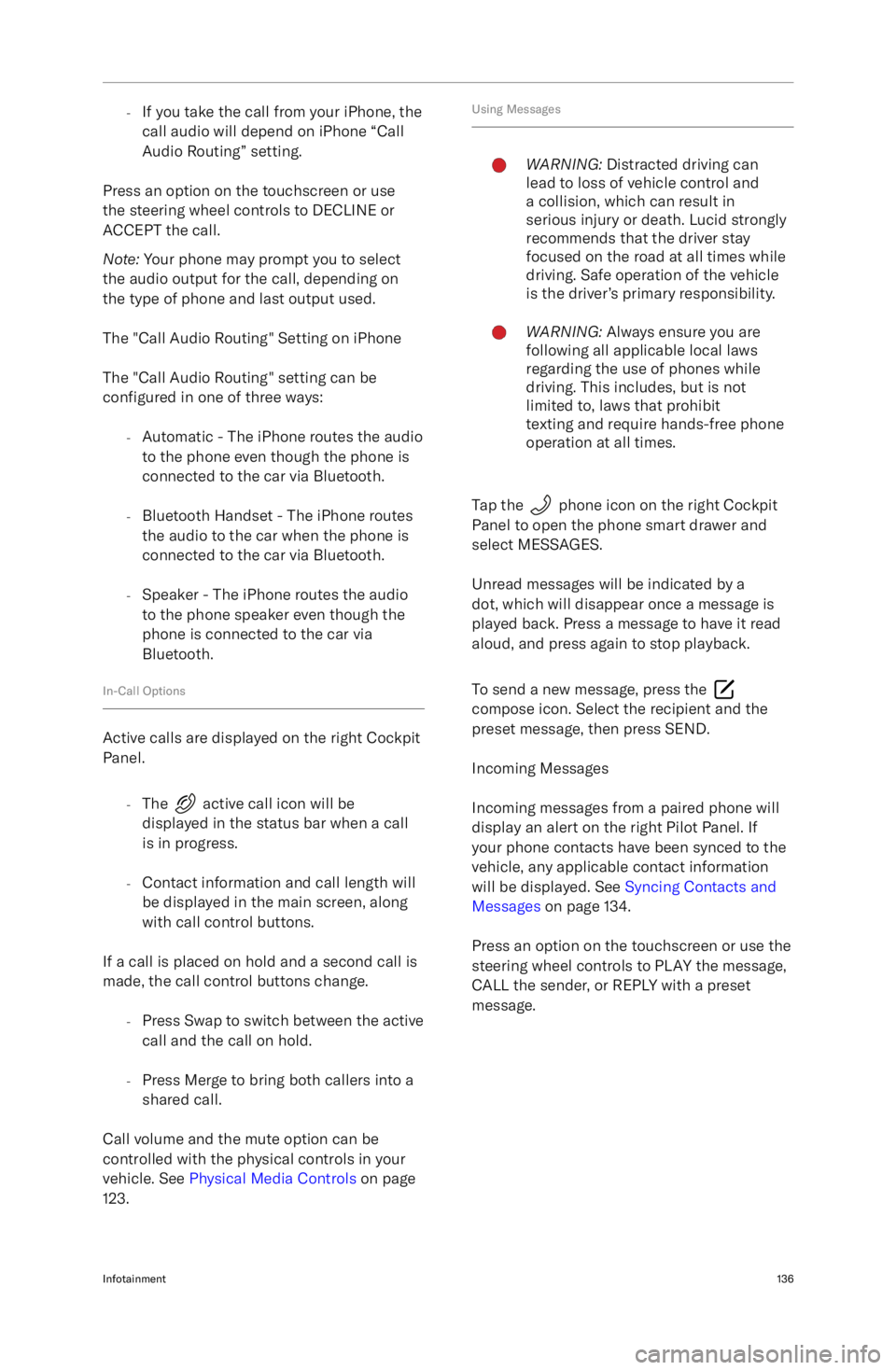
-If you take the call from your iPhone, the
call audio will depend on iPhone “Call
Audio Routing” setting.
Press an option on the touchscreen or use
the steering wheel controls to DECLINE or
ACCEPT the call.
Note: Your phone may prompt you to select
the audio output for the call, depending on
the type of phone and last output used.
The "Call Audio Routing" Setting on iPhone The "Call Audio Routing" setting can be
configured in one of three ways:
- Automatic - The iPhone routes the audio
to the phone even though the phone is connected to the car via Bluetooth.
- Bluetooth Handset - The iPhone routes
the audio to the car when the phone is
connected to the car via Bluetooth.
- Speaker - The iPhone routes the audio
to the phone speaker even though the
phone is connected to the car via
Bluetooth.
In-Call Options
Active calls are displayed on the right Cockpit Panel.
-The
active call icon will be
displayed in the status bar when a call
is in progress.
- Contact information and call length will
be displayed in the main screen, along
with call control buttons.
If a call is placed on hold and a second call is
made, the call control buttons change.
-Press Swap to switch between the active
call and the call on hold.
- Press Merge to bring both callers into a
shared call.
Call volume and the mute option can be
controlled with the physical controls in your vehicle. See Physical Media Controls on page
123.
Using MessagesWARNING: Distracted driving can
lead to loss of vehicle control and
a collision, which can result in
serious injury or death. Lucid strongly
recommends that the driver stay
focused on the road at all times while
driving. Safe operation of the vehicle
is the driver
Page 151 of 241
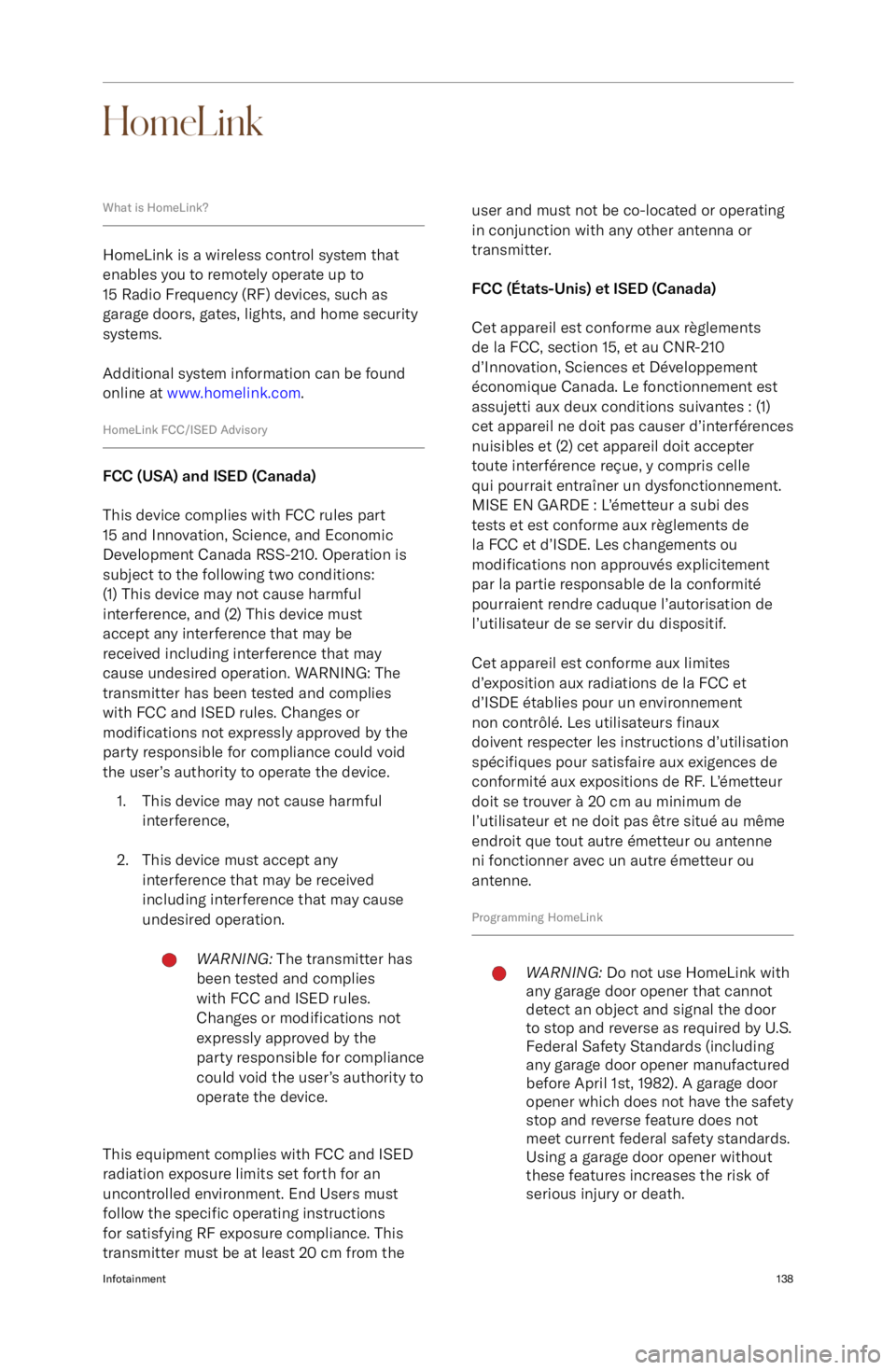
HomeLink
What is HomeLink?
HomeLink is a wireless control system that
enables you to remotely operate up to
15 Radio Frequency (RF) devices, such as
garage doors, gates, lights, and home security systems.
Additional system information can be found
online at www.homelink.com .
HomeLink FCC/ISED Advisory
FCC (USA) and ISED (Canada)
This device complies with FCC rules part
15 and Innovation, Science, and Economic
Development Canada RSS-210. Operation is subject to the following two conditions:
(1) This device may not cause harmful
interference, and (2) This device must
accept any interference that may be
received including interference that may
cause undesired operation. WARNING: The
transmitter has been tested and complies
with FCC and ISED rules. Changes or
modifications not expressly approved by the
party responsible for compliance could void
the user
Page 158 of 241

Electric Vehicle Components
High-Voltage ComponentsWARNING: The high-voltage system in this vehicle has no user-serviceable parts. Do not
disassemble, remove, or replace high-voltage components, connectors, or cables. High-
voltage cables are colored orange for easy identification.WARNING: In the unlikely event that a fire occurs, exit the vehicle and immediately contact
your local fire emergency responders.WARNING: For your safety, always read and follow the instructions and warnings written on
all labels attached to your vehicle.
1. Front Inverter
2. High-voltage cables (not all high-voltage cables are shown)
3. Front Drive unit
4. Wunderbox
5. Charge port
6. Battery pack
7. Rear drive unit
8. Rear inverter
High-Voltage Battery Pack & Charging145
Page 160 of 241

Battery Information
About the Vehicle BatteriesWARNING: Only a Lucid Service
Center should service the high-
voltage battery pack. Improper
handling can result in death or serious injury.
There are two types of batteries powering
your vehicle: a high-voltage lithium ion
battery pack that powers the vehicle
Page 161 of 241
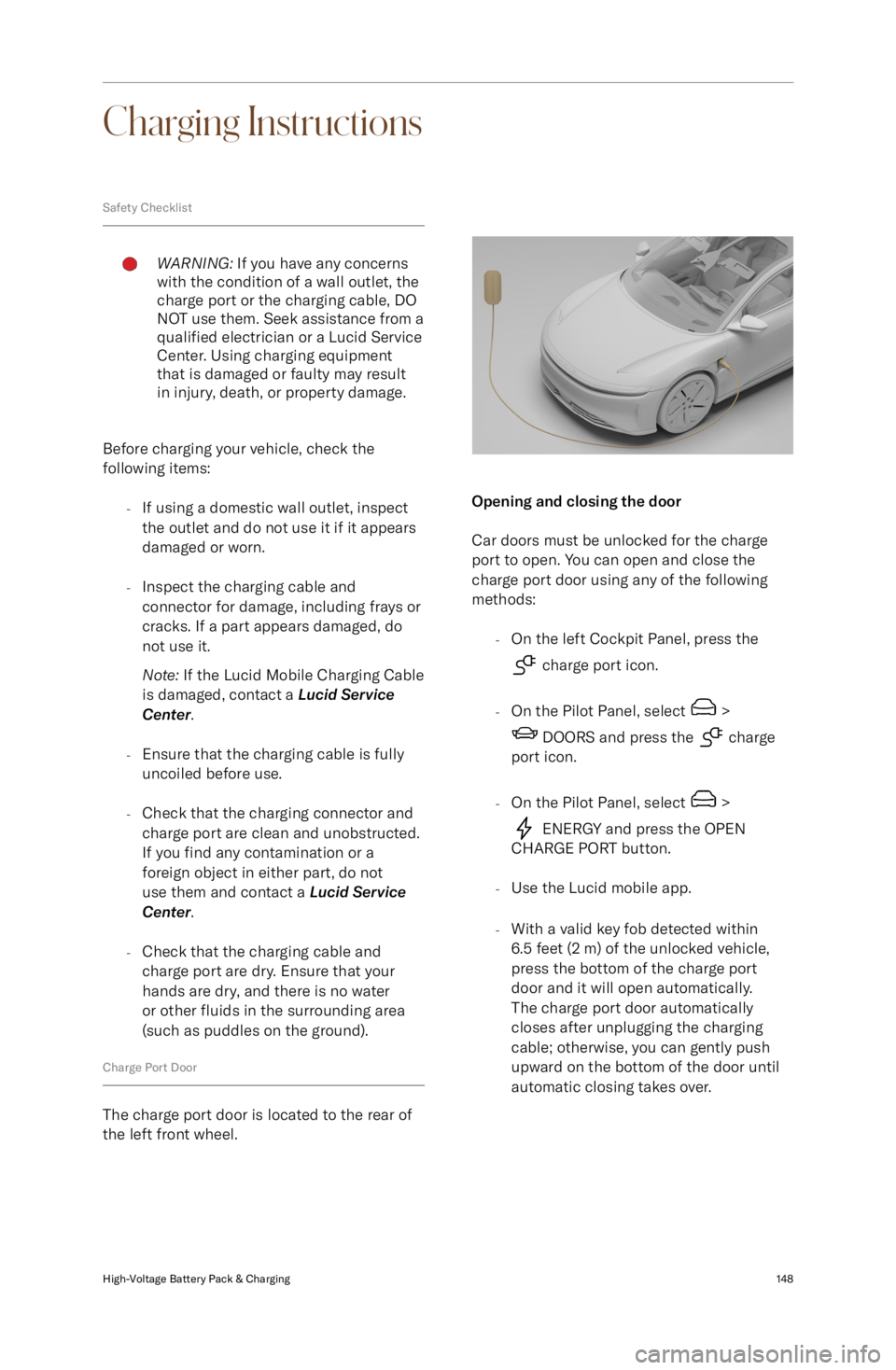
Charging Instructions
Safety ChecklistWARNING: If you have any concerns
with the condition of a wall outlet, the
charge port or the charging cable, DO NOT use them. Seek assistance from a
qualified electrician or a Lucid Service
Center. Using charging equipment
that is damaged or faulty may result
in injury, death, or property damage.
Before charging your vehicle, check the
following items:
-If using a domestic wall outlet, inspect
the outlet and do not use it if it appears
damaged or worn.
- Inspect the charging cable and
connector for damage, including frays or
cracks. If a part appears damaged, do not use it.
Note: If the Lucid Mobile Charging Cable
is damaged, contact a Lucid Service
Center .
- Ensure that the charging cable is fully
uncoiled before use.
- Check that the charging connector and
charge port are clean and unobstructed.
If you find any contamination or a
foreign object in either part, do not
use them and contact a Lucid Service
Center .
- Check that the charging cable and
charge port are dry. Ensure that your hands are dry, and there is no water
or other fluids in the surrounding area
(such as puddles on the ground).
Charge Port Door
The charge port door is located to the rear of
the left front wheel.
Opening and closing the door
Car doors must be unlocked for the charge
port to open. You can open and close the
charge port door using any of the following
methods:
-On the left Cockpit Panel, press the
charge port icon.
- On the Pilot Panel, select
>
DOORS and press the charge
port icon.
- On the Pilot Panel, select
>
ENERGY and press the OPEN
CHARGE PORT button.
- Use the Lucid mobile app.
- With a valid key fob detected within
6.5 feet (2 m) of the unlocked vehicle,
press the bottom of the charge port
door and it will open automatically.
The charge port door automatically
closes after unplugging the charging
cable; otherwise, you can gently push
upward on the bottom of the door until
automatic closing takes over.
High-Voltage Battery Pack & Charging148
Page 167 of 241
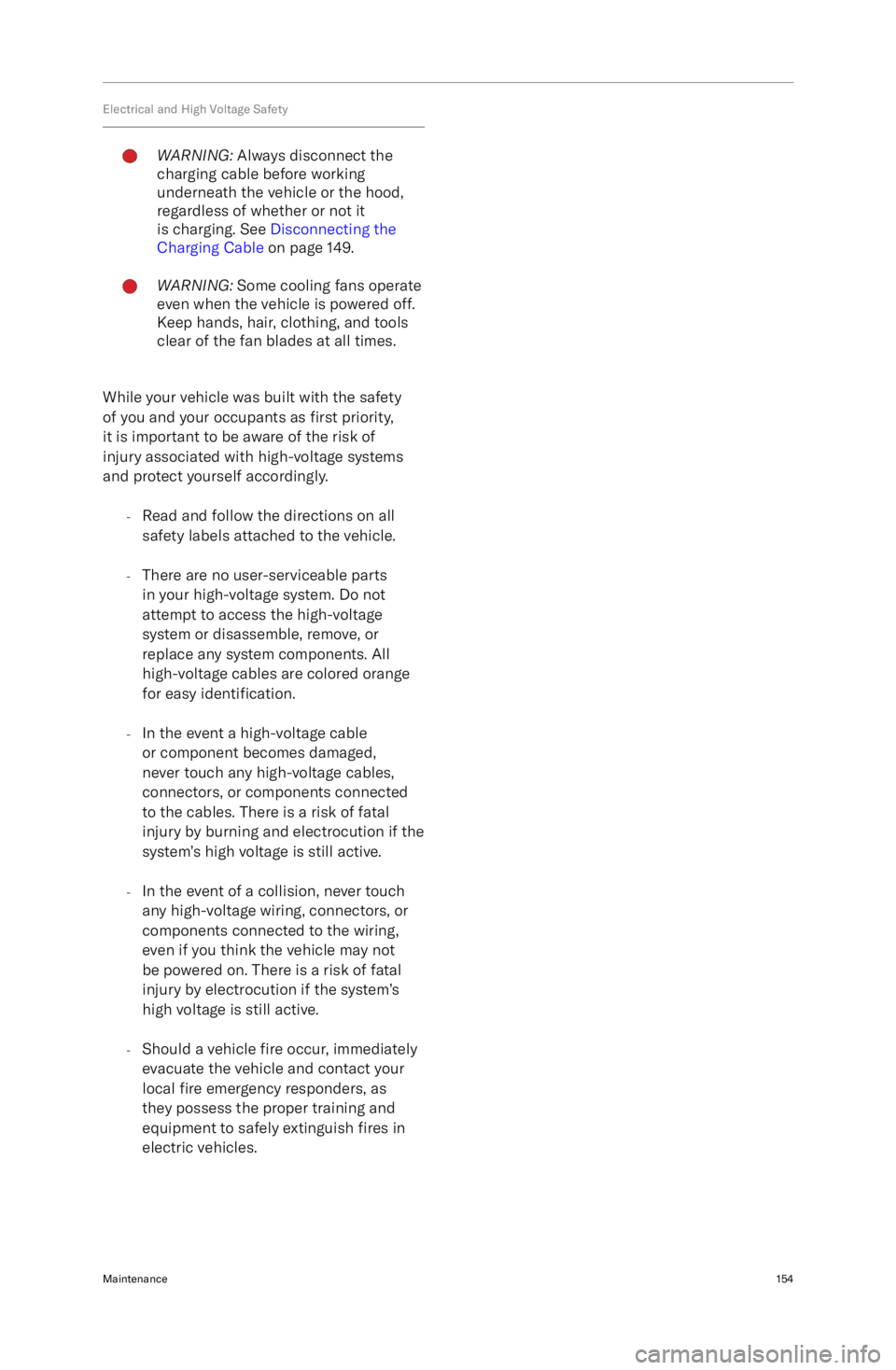
Electrical and High Voltage SafetyWARNING: Always disconnect the
charging cable before working
underneath the vehicle or the hood,
regardless of whether or not it
is charging. See Disconnecting the
Charging Cable on page 149.WARNING: Some cooling fans operate
even when the vehicle is powered off.
Keep hands, hair, clothing, and tools
clear of the fan blades at all times.
While your vehicle was built with the safety
of you and your occupants as first priority,
it is important to be aware of the risk of
injury associated with high-voltage systems
and protect yourself accordingly.
-Read and follow the directions on all
safety labels attached to the vehicle.
- There are no user-serviceable parts
in your high-voltage system. Do not
attempt to access the high-voltage
system or disassemble, remove, or
replace any system components. All
high-voltage cables are colored orange
for easy identification.
- In the event a high-voltage cable
or component becomes damaged,
never touch any high-voltage cables,
connectors, or components connected
to the cables. There is a risk of fatal
injury by burning and electrocution if the
system
Page 169 of 241
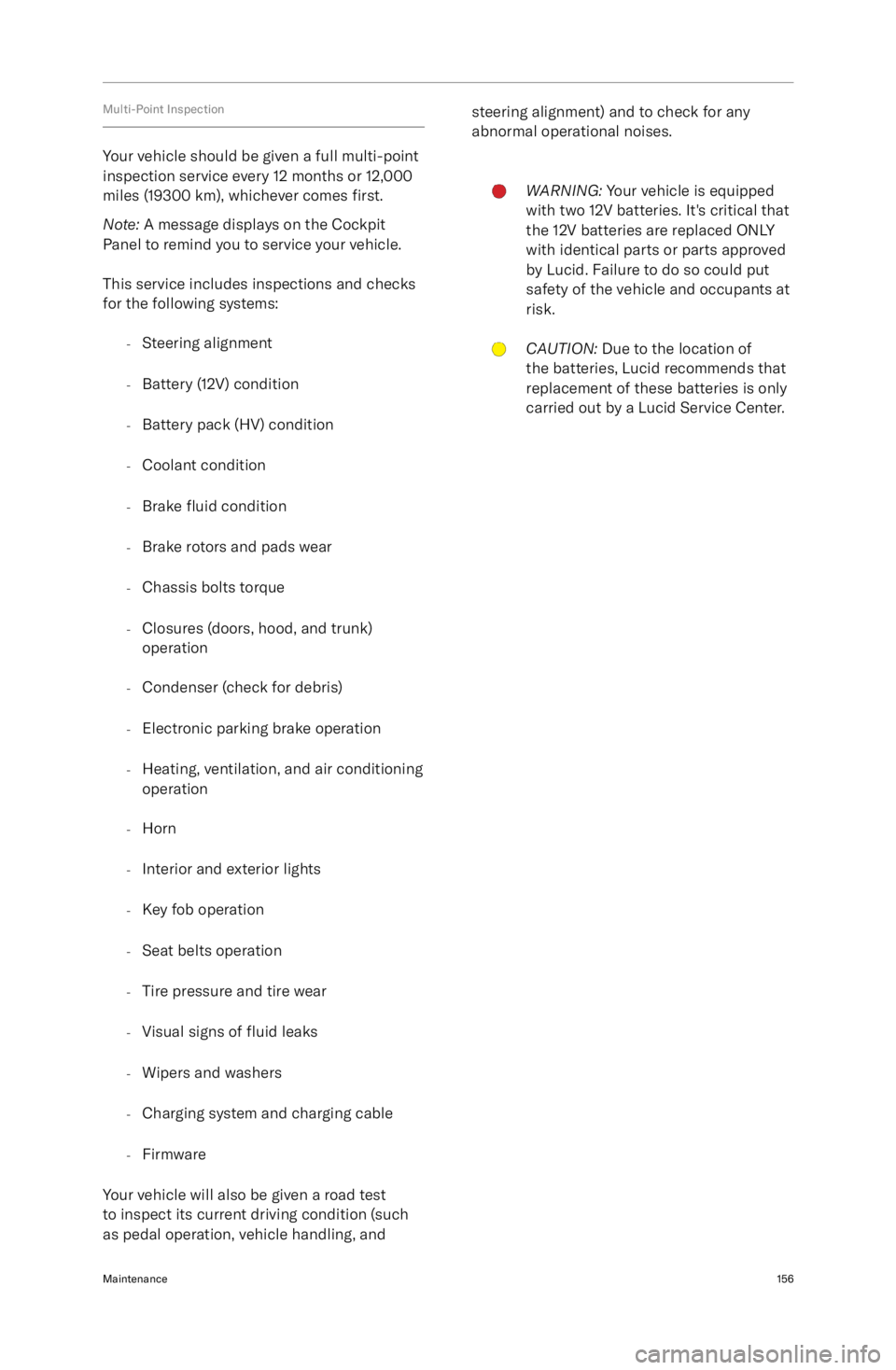
Multi-Point Inspection
Your vehicle should be given a full multi-point
inspection service every 12 months or 12,000
miles (19300 km), whichever comes first.
Note: A message displays on the Cockpit
Panel to remind you to service your vehicle.
This service includes inspections and checks
for the following systems:
-Steering alignment
- Battery (12V) condition
- Battery pack (HV) condition
- Coolant condition
- Brake
fluid condition
- Brake rotors and pads wear
- Chassis bolts torque
- Closures (doors, hood, and trunk)
operation
- Condenser (check for debris)
- Electronic parking brake operation
- Heating, ventilation, and air conditioning
operation
- Horn
- Interior and exterior lights
- Key fob operation
- Seat belts operation
- Tire pressure and tire wear
- Visual signs of fluid leaks
- Wipers and washers
- Charging system and charging cable
- Firmware
Your vehicle will also be given a road test to inspect its current driving condition (such
as pedal operation, vehicle handling, and
steering alignment) and to check for any abnormal operational noises.WARNING: Your vehicle is equipped
with two 12V batteries. It
Page 172 of 241
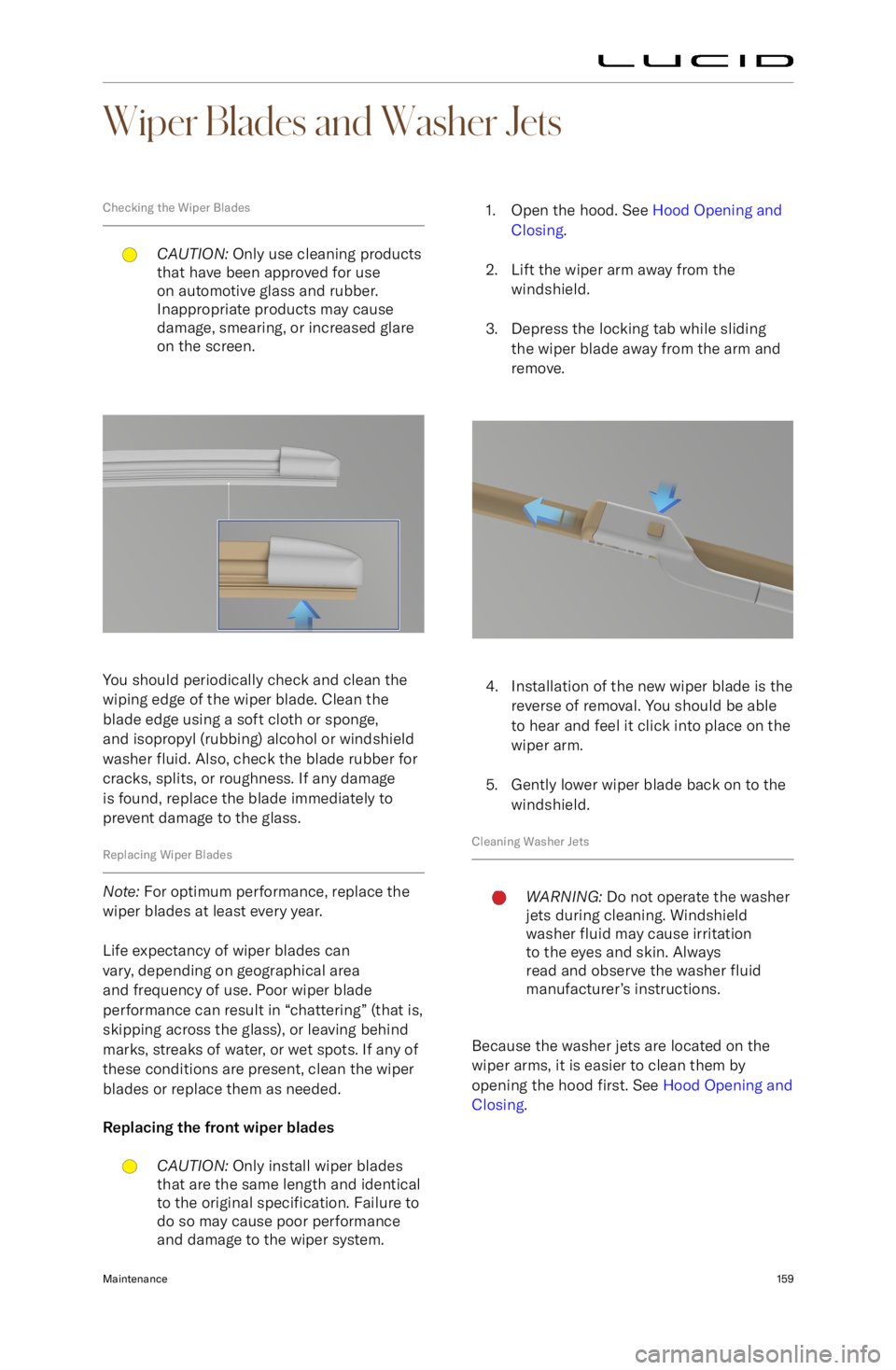
Wiper Blades and Washer Jets
Checking the Wiper BladesCAUTION: Only use cleaning products
that have been approved for use
on automotive glass and rubber.
Inappropriate products may cause
damage, smearing, or increased glare
on the screen.
You should periodically check and clean the
wiping edge of the wiper blade. Clean the blade edge using a soft cloth or sponge,
and isopropyl (rubbing) alcohol or windshield
washer fluid. Also, check the blade rubber for
cracks, splits, or roughness. If any damage
is found, replace the blade immediately to
prevent damage to the glass.
Replacing Wiper Blades
Note: For optimum performance, replace the
wiper blades at least every year.
Life expectancy of wiper blades can
vary, depending on geographical area
and frequency of use. Poor wiper blade
performance can result in “chattering” (that is, skipping across the glass), or leaving behind
marks, streaks of water, or wet spots. If any of
these conditions are present, clean the wiper
blades or replace them as needed.
Replacing the front wiper blades
CAUTION: Only install wiper blades
that are the same length and identical to the original specification. Failure to
do so may cause poor performance and damage to the wiper system.1. Open the hood. See Hood Opening and
Closing .
2. Lift the wiper arm away from the windshield.
3. Depress the locking tab while sliding the wiper blade away from the arm and
remove.
4. Installation of the new wiper blade is the reverse of removal. You should be able
to hear and feel it click into place on the
wiper arm.
5. Gently lower wiper blade back on to the windshield.
Cleaning Washer Jets
WARNING: Do not operate the washer
jets during cleaning. Windshield
washer fluid may cause irritation
to the eyes and skin. Always
read and observe the washer fluid
manufacturer
Page 175 of 241
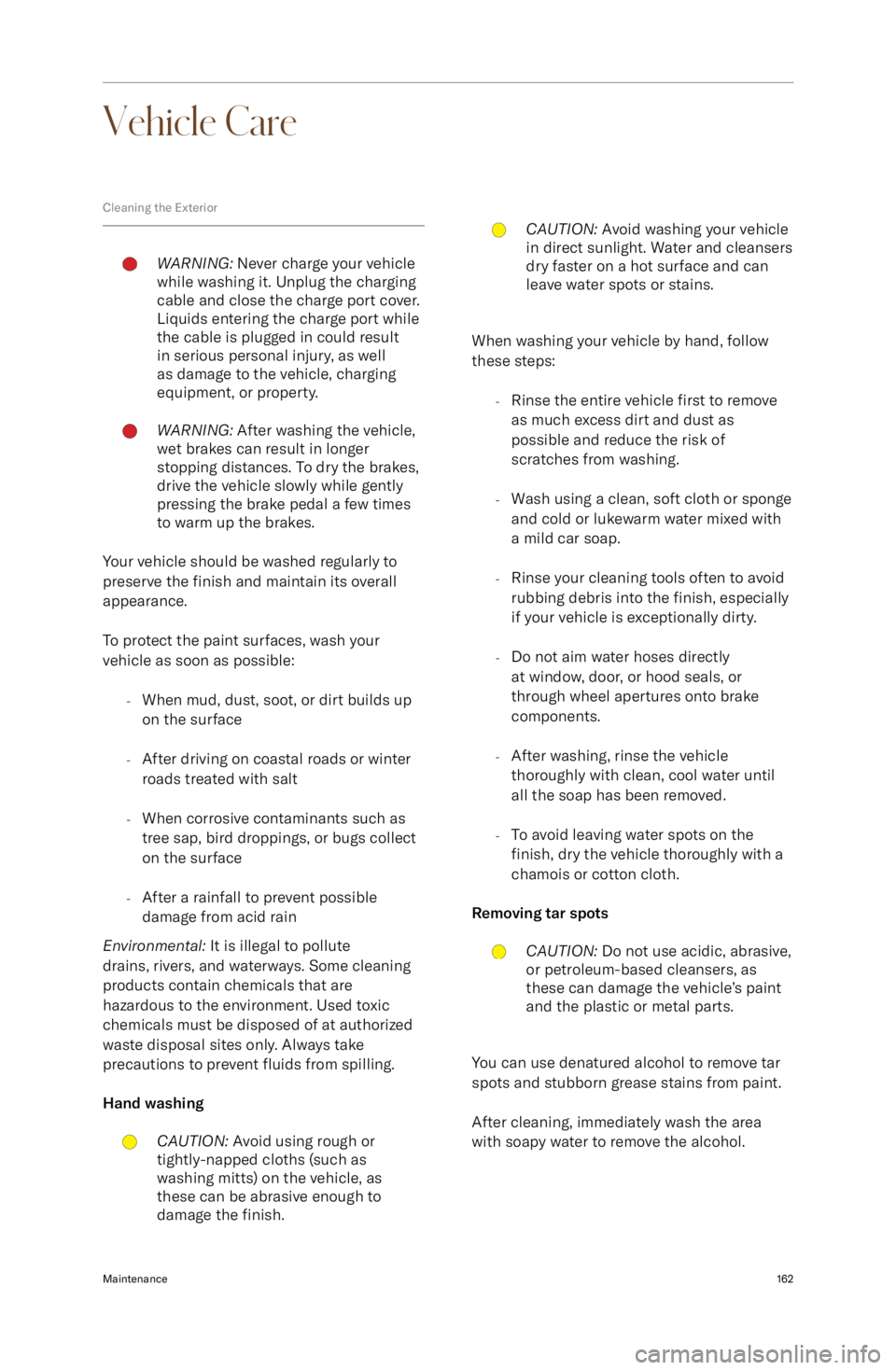
Vehicle Care
Cleaning the ExteriorWARNING: Never charge your vehicle
while washing it. Unplug the charging
cable and close the charge port cover.
Liquids entering the charge port while
the cable is plugged in could result
in serious personal injury, as well
as damage to the vehicle, charging
equipment, or property.WARNING: After washing the vehicle,
wet brakes can result in longer
stopping distances. To dry the brakes,
drive the vehicle slowly while gently
pressing the brake pedal a few times
to warm up the brakes.
Your vehicle should be washed regularly to
preserve the finish and maintain its overall
appearance.
To protect the paint surfaces, wash your
vehicle as soon as possible:
-When mud, dust, soot, or dirt builds up
on the surface
- After driving on coastal roads or winter
roads treated with salt
- When corrosive contaminants such as
tree sap, bird droppings, or bugs collect
on the surface
- After a rainfall to prevent possible
damage from acid rain
Environmental: It is illegal to pollute
drains, rivers, and waterways. Some cleaning
products contain chemicals that are
hazardous to the environment. Used toxic
chemicals must be disposed of at authorized
waste disposal sites only. Always take
precautions to prevent fluids from spilling.
Hand washing
CAUTION: Avoid using rough or
tightly-napped cloths (such as
washing mitts) on the vehicle, as
these can be abrasive enough to
damage the finish.CAUTION: Avoid washing your vehicle
in direct sunlight. Water and cleansers
dry faster on a hot surface and can
leave water spots or stains.
When washing your vehicle by hand, follow
these steps:
-Rinse the entire vehicle first to remove
as much excess dirt and dust as
possible and reduce the risk of
scratches from washing.
- Wash using a clean, soft cloth or sponge
and cold or lukewarm water mixed with
a mild car soap.
- Rinse your cleaning tools often to avoid
rubbing debris into the finish, especially
if your vehicle is exceptionally dirty.
- Do not aim water hoses directly
at window, door, or hood seals, or
through wheel apertures onto brake
components.
- After washing, rinse the vehicle
thoroughly with clean, cool water until
all the soap has been removed.
- To avoid leaving water spots on the
finish, dry the vehicle thoroughly with a
chamois or cotton cloth.
Removing tar spots
CAUTION: Do not use acidic, abrasive,
or petroleum-based cleansers, as
these can damage the vehicle
Page 177 of 241
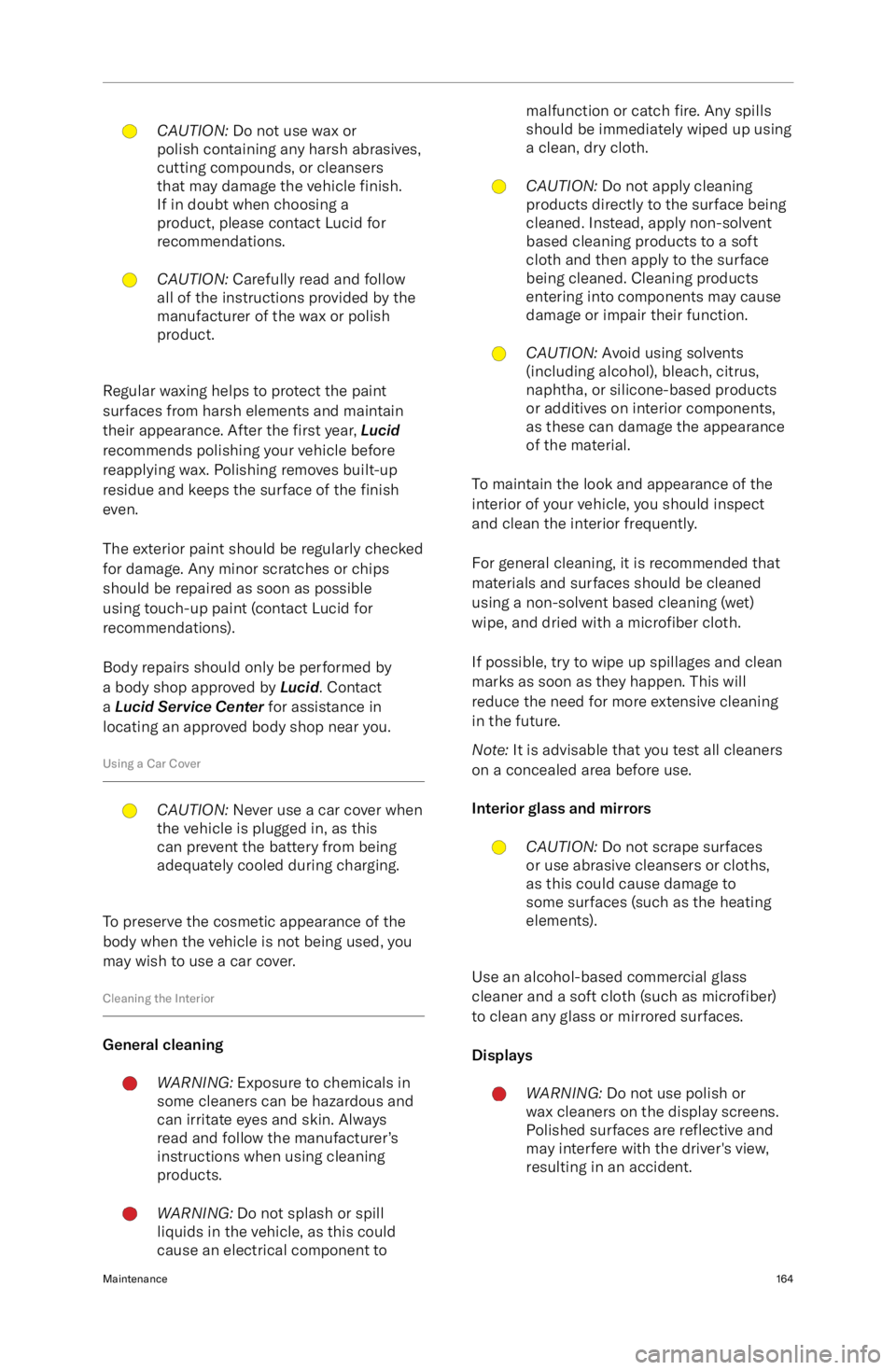
CAUTION: Do not use wax or
polish containing any harsh abrasives,
cutting compounds, or cleansers
that may damage the vehicle finish.
If in doubt when choosing a
product, please contact Lucid for
recommendations.CAUTION: Carefully read and follow
all of the instructions provided by the
manufacturer of the wax or polish
product.
Regular waxing helps to protect the paint
surfaces from harsh elements and maintain
their appearance. After the first year, Lucid
recommends polishing your vehicle before
reapplying wax. Polishing removes built-up
residue and keeps the surface of the finish
even.
The exterior paint should be regularly checked for damage. Any minor scratches or chipsshould be repaired as soon as possible
using touch-up paint (contact Lucid for
recommendations).
Body repairs should only be performed by
a body shop approved by Lucid. Contact
a Lucid Service Center for assistance in
locating an approved body shop near you.
Using a Car Cover
CAUTION: Never use a car cover when
the vehicle is plugged in, as this
can prevent the battery from being
adequately cooled during charging.
To preserve the cosmetic appearance of the
body when the vehicle is not being used, you
may wish to use a car cover.
Cleaning the Interior
General cleaning
WARNING: Exposure to chemicals in
some cleaners can be hazardous and
can irritate eyes and skin. Always
read and follow the manufacturer