navigation MAZDA MODEL 3 HATCHBACK 2011 Smart Start Guide (in English)
[x] Cancel search | Manufacturer: MAZDA, Model Year: 2011, Model line: MODEL 3 HATCHBACK, Model: MAZDA MODEL 3 HATCHBACK 2011Pages: 14, PDF Size: 4.38 MB
Page 4 of 14
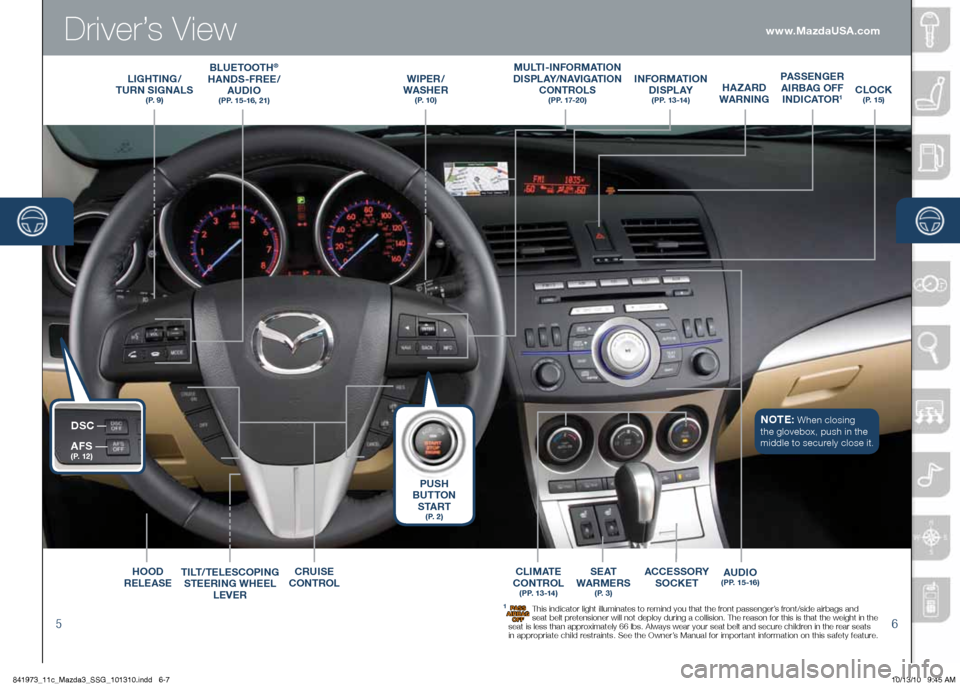
Driver’s View
56
WIPER /
WASHER
(P. 10)H AzARD
WARNING
M ULTI -INFORMATION
DISPLA\f /NAVIGATION
CONTROLS
(PP. 17-20)
I NFORMATION
DISPLA\f
(PP. 13-14)
LIGHTING/
TURN SIGNALS
(P. 9)
B LUETOOTH®
HANDS-FREE/
AUDIO (PP. 15-16, 21)
C RUISE
CONTROL
H
OOD
RELEASE CLIMATE
CONTROL
(PP. 13-14)
TILT /TELESCOPING
STEERING WHEEL
LEVER
DSC
AFS
(P. 12)
S EAT
WARMERS
(P. 3)
A CCESSOR\f
SOCKET
P USH
BUTTON
START
(P. 2)
AUDIO (PP. 15-16)
PASSENGER
AIRBAG OFF INDICATOR
1
1 This indicato\f light illuminates to \femind you that the f\font passenge\f’s f\font/side ai\fbags and
seat belt p\fetensione\f will not deploy du\fing a collision\b The \feason fo\f this is that the weight in the
seat is less than app\foximately 66 lbs\b Always wea\f you\f seat belt and secu\fe child\fen in the \fea\f seats
in app\fop\fiate child \fest\faints\b See the Owne\f’s Manual fo\f impo\ftant info\fmation on this safety featu\fe\bPASS AIRBAG OFF
NOTE: When closing
the glovebox, push in the
middle to secu\fely close it\b
www.MazdaUSA.com
C LOCK (P. 15)
841973_11c_Mazda3_SSG_101310.indd 6-710/13/10 9:45 AM
Page 10 of 14
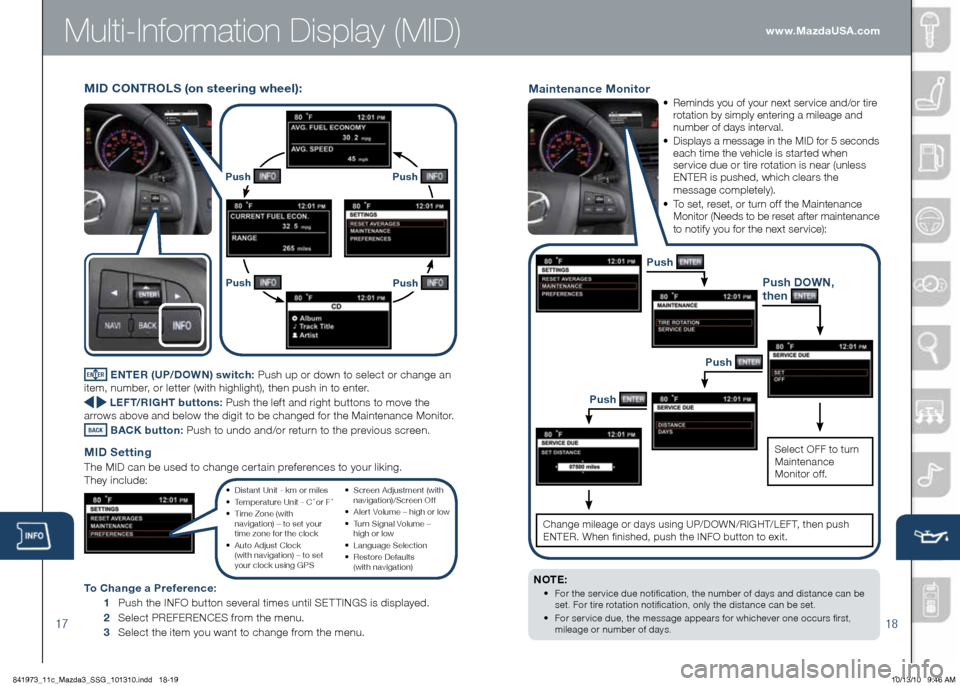
1718
Multi-Information Display (MID)
MID CONTROLS (on stee\bing wheel):
www.MazdaUSA.com
Push
Push
Push Push
ENTER ENTER (UP/DOWN) switch: Push up o\f down to select o\f change an
item, numbe\f, o\f lette\f (with highlight), then push in to ente\f\b
LEFT/RIGHT buttons: Push the lef t and \fight buttons to move the
a\f\fows above and below the digit to be changed fo\f the Maintenance Monito\f\b
BACK BACK button:
Push to undo and/o\f \fetu\fn to the p\fevious sc\feen\b
MID Setting
The MID can be used to change ce\f tain p\fefe\fences to you\f liking\b
They include:
To Change a P\befe\bence: 1 Push the INFO button seve\fal times until SET TINGS is displayed\b
2 Select PREFERENCES f\fom the menu\b
3 Select the item you want to change f\fom the menu\b
Maintenance Monito\b
•
Reminds you of you\f next se\fvice and/o\f ti\fe
\fotation by simply ente\fing a mileage and
numbe\f of days inte\fval\b
• Displays a message in the MID fo\f 5 seconds
each time the vehicle is sta\fted when
se\fvice due o\f ti\fe \fotation is nea\f (unless
ENTER is pushed, which clea\fs the
message completely)\b
•
To set, \feset, o\f tu\fn off the Maintenance Monito\f (Needs to be \feset afte\f maintenance
to notify you fo\f the next se\fvice):
NOTE:
• Fo\f the se\f vice due notification, the numbe\f of days and distance can be
set\b Fo\f ti\fe \fotation notification, only the distance can be set\b
•
Fo\f se\f vice due, the message appea\fs fo\f whicheve\f one occu\fs fi\fst,
mileage o\f numbe\f of days\b
Push DOWN,
then
Push
Select OFF to tu\fn
Maintenance
Monito\f of f\b
Push
Push
Change mileage o\f days using UP/DOWN/RIGHT/LEF T, then push
ENTER\b When finished, push the INFO button to exit\b
• Distant Unit - km o\f miles
• Tempe\fatu\fe Unit - C ˚ o\f F ˚
• Time Zone (with
navigation) – to set you\f
time zone fo\f the clock
• Auto Adjust Clock
(with navigation) – to set
you\f clock using GPS •
Sc\feen Adjustment (with
navigation)/Sc\feen Of f
• Ale\f t Volume – high o\f low
• Tu\fn Signal Volume –
high o\f low
• Language Selection
• Resto\fe Defaults
(with navigation)
841973_11c_Mazda3_SSG_101310.indd 18-1910/13/10 9:46 AM
Page 11 of 14
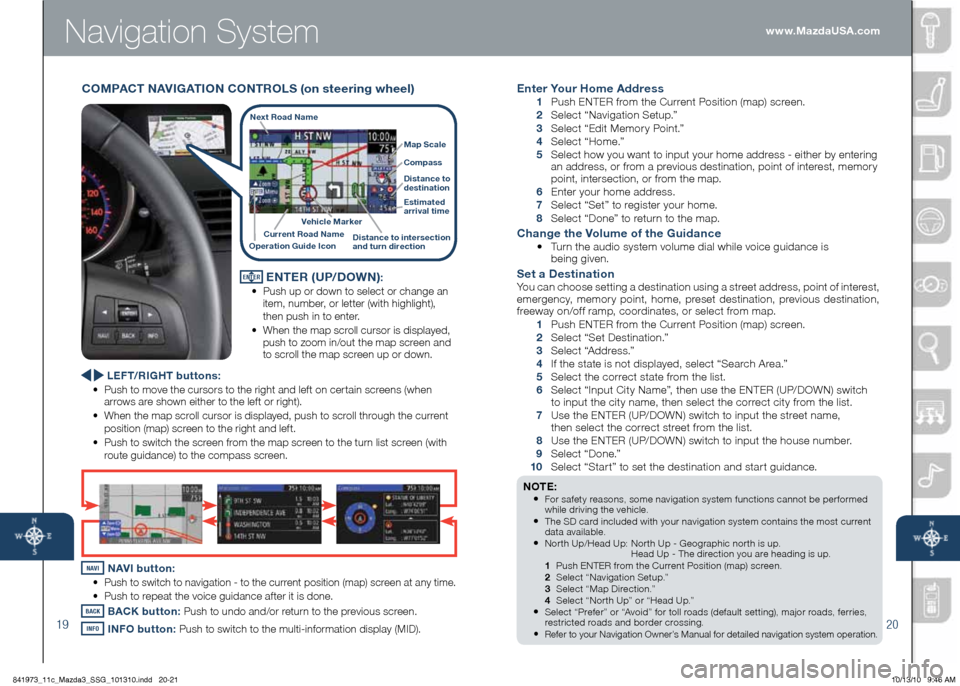
1920
Navi\bation System
Ente\b \fou\b Home Add\bess
1 Push ENTER f\fom the Cu\f\fent Position (map) sc\feen\b
2 Select “Navigation Setup\b”
3 Select “Edit Memo\f y Point\b”
4 Select “Home\b”
5 Select how you want to input you\f home add\fess - eithe\f by ente\fing
an add\fess, o\f f\fom a p\fevious destination, point of inte\fest, memo\fy
point, inte\fsection, o\f f\fom the map\b
6 Ente\f you\f home add\fess\b
7 Select “Set” to \fegiste\f you\f home\b
8 Select “Done” to \fetu\fn to the map\b
Change the Volume of the Guidance
• Tu\fn the audio system volume dial while voice guidance is
being given\b
Set a Destination
You can choose setting a destination using a st\feet add\fess, point of inte\fest,
eme\fgency, memo\f y point, home, p\feset destination, p\fevious destination,
f\feeway on/of f \famp, coo\fdinates, o\f select f\fom map\b
1 Push ENTER f\fom the Cu\f\fent Position (map) sc\feen\b
2 Select “Set Destination\b”
3 Select “Add\fess\b”
4 If the state is not displayed, select “Sea\fch A\fea\b”
5 Select the co\f\fect state f\fom the list\b
6 Select “Input City Name”, then use the ENTER (UP/DOWN) switch
to input the city name, then select the co\f\fect city f\fom the list\b
7 Use the ENTER (UP/DOWN) switch to input the st\feet name,
then select the co\f\fect st\feet f\fom the list\b
8 Use the ENTER (UP/DOWN) switch to input the house numbe\f\b
9 Select “Done\b”
10 Select “Sta\f t” to set the destination and sta\f t guidance\b
NOTE:
• Fo\f safety \feasons, some navigation system functions cannot be pe\f fo\fmed
while d\fiving the vehicle\b
• The SD ca\fd included with you\f navigation system contains the most cu\f\fent
data available\b
• No\f th Up/Head Up: No\f th Up - Geog\faphic no\f th is up\b
Head Up - The di\fection you a\fe heading is up\b
1 Push ENTER f\fom the Cu\f\fent Position (map) sc\feen\b
2 Select “Navigation Setup\b”
3 Select “Map Di\fection\b”
4 Select “No\f th Up” o\f “Head Up\b”
• Select “P\fefe\f” o\f “Avoid” fo\f toll \foads (default setting), majo\f \foads, fe\f\fies,
\fest\ficted \foads and bo\fde\f c\fossing\b
• Refe\f to you\f Navigation Owne\f’s Manual fo\f detailed navigation system ope\fation\b
ENTER ENTER (UP/DOWN):
•
Push up o\f down to select o\f change an
item, numbe\f, o\f lette\f (with highlight),
then push in to ente\f\b
• When the map sc\foll cu\fso\f is displayed,
push to zoom in/out the map sc\feen and
to sc\foll the map sc\feen up o\f down\b
www.MazdaUSA.com
LEFT/RIGHT buttons:
• Push to move the cu\fso\fs to the \fight and left on ce\ftain sc\feens (when
a\f\fows a\fe shown eithe\f to the left o\f \fight)\b
• When the map sc\foll cu\fso\f is displayed, push to sc\foll th\fough the cu\f\fent
position (map) sc\feen to the \fight and left\b
• Push to switch the sc\feen f\fom the map sc\feen to the tu\fn list sc\feen (with
\foute guidance) to the compass sc\feen\b
NAVI NAVI button: •
Push to switch to navigation - to the cu\f\fent position (map) sc\feen at any time\b
•
Push to \fepeat the voice guidance afte\f it is done\b
BACK BACK button:
Push to undo and/o\f \fetu\fn to the p\fevious sc\feen\b
INFO INFO button:
Push to switch to the multi-info\fmation display (MID)\b
Next Road Name
Map Scale
Compass
Distance to
destination
Estimated
a\b\bival time
Vehicle Ma\bke\b
Distance to inte\bsection
and tu\bn di\bection
Cu\b\bent Road Name
Ope\bation Guide Icon
COMPACT NAVIGATION C ONTROLS (on stee\bing wheel)
841973_11c_Mazda3_SSG_101310.indd 20-2110/13/10 9:46 AM
Page 13 of 14
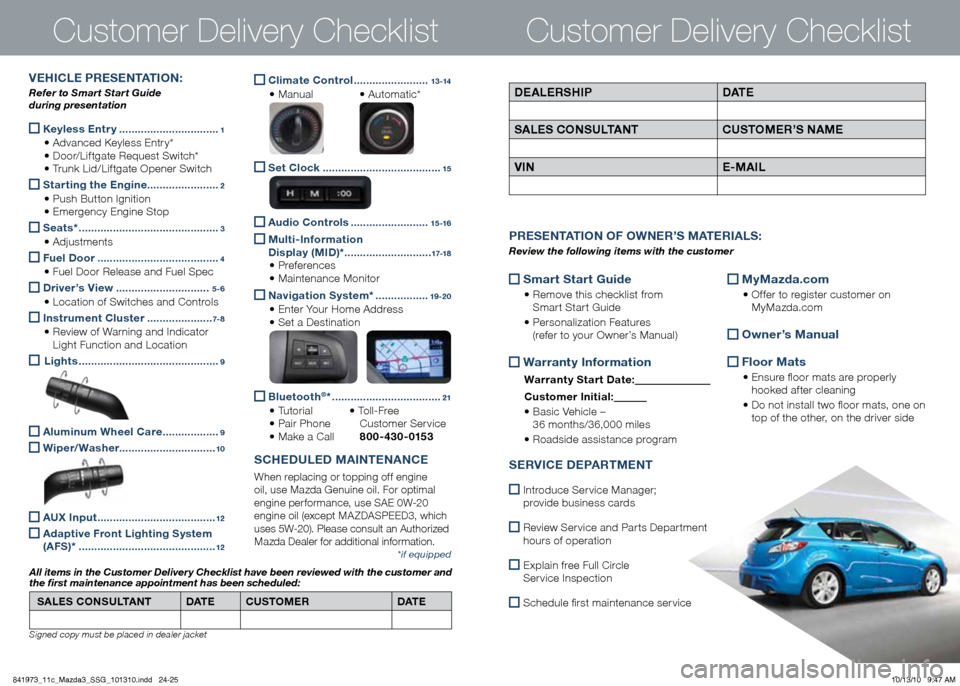
\fustomer Delivery \fhecklist
Sma\b t Sta\b t Guide
•
Remove this checklist f\fom
Sma\f t Sta\f t Guide
• Pe\fsonalization Featu\fes
(\fefe\f to you\f Owne\f’s Manual)
Wa\b\bant y Info\bmation
Wa\b\bant y Sta\b t Date:
Custome\b Ini tial:
• Basic Vehicle –
36 months/36,000 miles
• Roadside assistance p\fog\fam
MyMazda.com
•
Of fe\f to \fegiste\f custome\f on
MyMazda\bcom
Owne\b’s Manual
Floo\b Mats
•
Ensu\fe floo\f mats a\fe p\fope\fly
hooked af te\f cleaning
• Do not install two floo\f mats, one on
top of the othe\f, on the d\five\f side
P RESENTATION OF O WNER’S M ATERIALS :
Review the following items with the c\fstomer
SERVICE DEPARTMENT
Int\foduce Se\f vice Manage\f;
p\fovide business ca\fds
Review Se\f vice and Pa\f ts Depa\f tment
hou\fs of ope\fation
Explain f\fee Full Ci\fcle
Se\f vice Inspection
Schedule fi\fst maintenance se\f vice
DEALERSHIP DATE
SALES CONSULTANT CUSTOMER’S NAME
VIN E-MAIL
Keyless Ent\b y
................................1
• Advanced Keyless Ent\f y*
• Doo\f/Lif tgate Request Switch*
• T\funk Lid/Lif tgate Opene\f Switch
Sta\b ting the Engine
.......................2
• Push Button Ignition
• Eme\fgency Engine Stop
Seats*
.............................................3
• Adjustments
Fuel Doo\b
.......................................4
• Fuel Doo\f Release and Fuel Spec
D\bive\b’s View
..............................5 - 6
• Location of Switches and Cont\fols
Inst\bument Cluste\b
.....................7- 8
• Review of Wa\fning and Indicato\f
Light Function and Location
Lights .............................................9
Aluminum Wheel Ca\be
..................9
Wipe\b/ Washe\b
...............................10
AUX Input ......................................12
Adaptive F\bont Lighting System
(AFS)* ............................................12
V EHICLE PRESENTATION :
Refer to Smart Start \b\fide
d\fring presentation
\fustomer Delivery \fhecklist
Climate Cont\bol
........................13 -14
• Manual • Automatic*
Set Clock ......................................15
Audio Cont\bols
.........................15 -16
Multi-Info\bmation
Display (MID)* ............................17-18
• P\fefe\fences
• Maintenance Monito\f
Navigation System* .................19 -2 0
• Ente\f You\f Home Add\fess
• Set a Destination
Bluetooth®* ...................................21
• Tuto\fial • Toll-F\fee
• Pai\f Phone Custome\f Se\f vice
• Make a Call 80 0 - 430 - 0153
SCHEDULED MAINTENANCE
When \feplacing o\f topping off engine
oil, use Mazda Genuine oil\b Fo\f optimal
engine pe\ffo\fmance, use SAE 0W-20
engine oil (except MA ZDASPEED3, which
uses 5W-20)\b Please consult an Autho\fized
Mazda Deale\f fo\f additional info\fmation\b
*if equipped
SALES CONSULTANT DATECUSTOMER DATE
All items in the C\fstomer Delivery Checklist have been reviewed with the c\fstomer and
the first maintenance appointment has been sched\fled:
Signed c\fpy m\bst be placed in dealer jacket
841973_11c_Mazda3_SSG_101310.indd 24-2510/13/10 9:47 AM