clock MAZDA MODEL 3 HATCHBACK 2012 (in English) Owner's Guide
[x] Cancel search | Manufacturer: MAZDA, Model Year: 2012, Model line: MODEL 3 HATCHBACK, Model: MAZDA MODEL 3 HATCHBACK 2012Pages: 525, PDF Size: 5.95 MB
Page 433 of 525
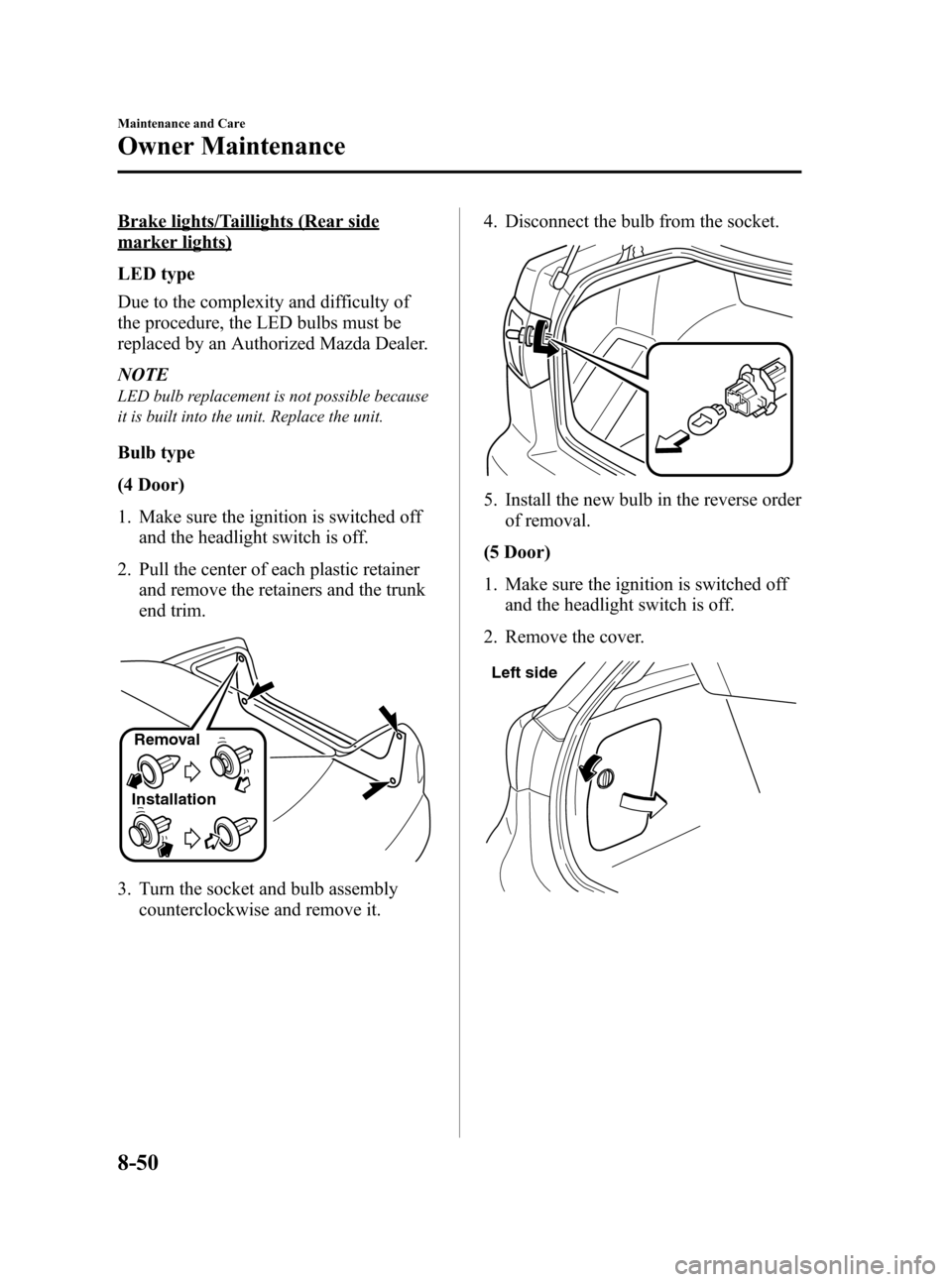
Black plate (432,1)
Brake lights/Taillights (Rear side
marker lights)
LED type
Due to the complexity and difficulty of
the procedure, the LED bulbs must be
replaced by an Authorized Mazda Dealer.
NOTE
LED bulb replacement is not possible because
it is built into the unit. Replace the unit.
Bulb type
(4 Door)
1. Make sure the ignition is switched offand the headlight switch is off.
2. Pull the center of each plastic retainer and remove the retainers and the trunk
end trim.
InstallationRemoval
3. Turn the socket and bulb assembly
counterclockwise and remove it. 4. Disconnect the bulb from the socket.
5. Install the new bulb in the reverse order
of removal.
(5 Door)
1. Make sure the ignition is switched off and the headlight switch is off.
2. Remove the cover.
Left side
8-50
Maintenance and Care
Owner Maintenance
Mazda3_8BY7-EC-11F_Edition1 Page432
Friday, June 17 2011 2:57 PM
Form No.8BY7-EC-11F
Page 434 of 525

Black plate (433,1)
Right side
3. Turn the socket and bulb assemblycounterclockwise and remove it.
4. Disconnect the bulb from the socket.
5. Install the new bulb in the reverse order of removal.
Rear turn signal lights
(4 Door)
1. Make sure the ignition is switched offand the headlight switch is off. 2. Pull the center of each plastic retainer
and remove the retainers and the trunk
end trim.
InstallationRemoval
3. Turn the socket and bulb assembly
counterclockwise and remove it.
4. Disconnect the bulb from the socket.
5. Install the new bulb in the reverse order of removal.
(5 Door)
1. Make sure the ignition is switched off and the headlight switch is off.
Maintenance and Care
Owner Maintenance
8-51
Mazda3_8BY7-EC-11F_Edition1 Page433
Friday, June 17 2011 2:57 PM
Form No.8BY7-EC-11F
Page 435 of 525

Black plate (434,1)
2. Remove the cover.
Left side
Right side
3. Turn the socket and bulb assemblycounterclockwise and remove it.
4. Disconnect the bulb from the socket.
5. Install the new bulb in the reverse order of removal.
Reverse lights
(4 Door)
1. Make sure the ignition is switched off
and the headlight switch is off.
2. Pull the center of each plastic retainer and remove the retainers and the trunk
lid trim.
InstallationRemoval
3. Turn the socket and bulb assembly
counterclockwise and remove it.
4. Disconnect the bulb from the socket.
5. Install the new bulb in the reverse order of removal.
(5 Door)
1. Make sure the ignition is switched off and the headlight switch is off.
8-52
Maintenance and Care
Owner Maintenance
Mazda3_8BY7-EC-11F_Edition1 Page434
Friday, June 17 2011 2:57 PM
Form No.8BY7-EC-11F
Page 436 of 525

Black plate (435,1)
2. Remove the cover.
3. Turn the socket and bulb assemblycounterclockwise and remove it.
4. Disconnect the bulb from the socket.
5. Install the new bulb in the reverse order of removal.
High-mount brake light
(4 Door)
1. Make sure the ignition is switched offand the headlight switch is off. 2. Pull the center of each plastic retainer
and remove the retainers and the trunk
lid trim.
InstallationRemoval
3. Turn the socket and bulb assembly
counterclockwise and remove it.
4. Disconnect the bulb from the socket.
5. Install the new bulb in the reverse order of removal.
(5 Door)
LED type
Due to the complexity and difficulty of
the procedure, the LED bulbs must be
replaced by an Authorized Mazda Dealer.
NOTE
LED bulb replacement is not possible because
it is built into the unit. Replace the unit.
Maintenance and Care
Owner Maintenance
8-53
Mazda3_8BY7-EC-11F_Edition1 Page435
Friday, June 17 2011 2:57 PM
Form No.8BY7-EC-11F
Page 437 of 525

Black plate (436,1)
Bulb type
1. Make sure the ignition is switched offand the headlight switch is off.
2. Remove the liftgate upper trim.
3. Disconnect the electrical connector from the bulb by pressing the tab on
the connector with your finger and
pulling the connector sideward to the
left.
4. Turn the socket and bulb assemblycounterclockwise and remove it. 5. Disconnect the bulb from the socket.
6. Install the new bulb in the reverse order
of removal.
License plate lights
1. Make sure the ignition is switched offand the headlight switch is off.
2. Wrap a flathead screwdriver with a soft cloth to prevent damage to the lens,
and then remove the lens by carefully
prying on the edge of the lens with a
flathead screwdriver.
8-54
Maintenance and Care
Owner Maintenance
Mazda3_8BY7-EC-11F_Edition1 Page436
Friday, June 17 2011 2:57 PM
Form No.8BY7-EC-11F
Page 520 of 525
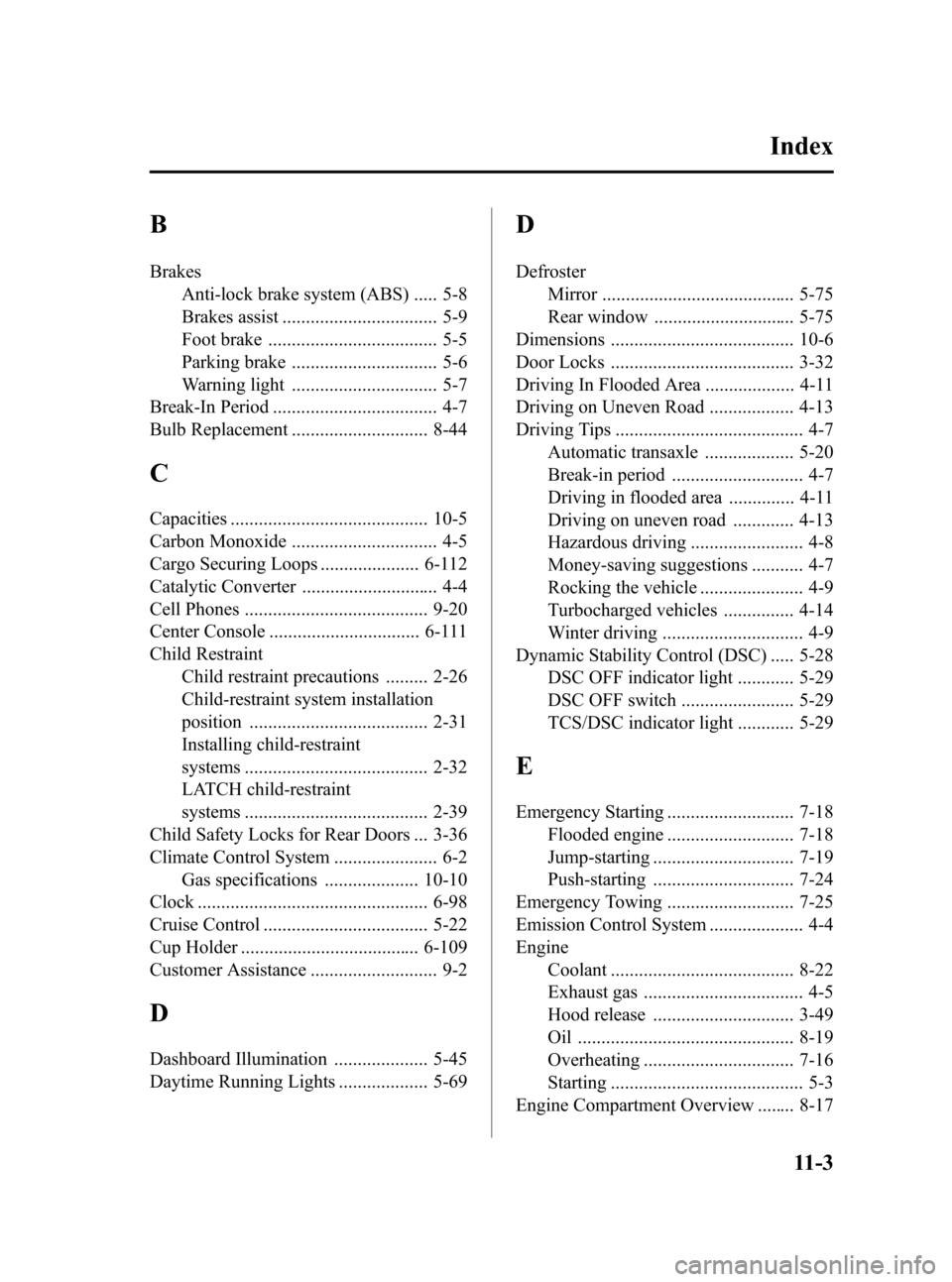
Black plate (519,1)
B
BrakesAnti-lock brake system (ABS) ..... 5-8
Brakes assist ................................. 5-9
Foot brake .................................... 5-5
Parking brake ............................... 5-6
Warning light ............................... 5-7
Break-In Period ................................... 4-7
Bulb Replacement ............................. 8-44
C
Capacities .......................................... 10-5
Carbon Monoxide ............................... 4-5
Cargo Securing Loops ..................... 6-112
Catalytic Converter ............................. 4-4
Cell Phones ....................................... 9-20
Center Console ................................ 6-111
Child Restraint
Child restraint precautions ......... 2-26
Child-restraint system installation
position ...................................... 2-31
Installing child-restraint
systems ....................................... 2-32
LATCH child-restraint
systems ....................................... 2-39
Child Safety Locks for Rear Doors ... 3-36
Climate Control System ...................... 6-2 Gas specifications .................... 10-10
Clock ................................................. 6-98
Cruise Control ................................... 5-22
Cup Holder ...................................... 6-109
Customer Assistance ........................... 9-2
D
Dashboard Illumination .................... 5-45
Daytime Running Lights ................... 5-69
D
Defroster Mirror ......................................... 5-75
Rear window .............................. 5-75
Dimensions ....................................... 10-6
Door Locks ....................................... 3-32
Driving In Flooded Area ................... 4-11
Driving on Uneven Road .................. 4-13
Driving Tips ........................................ 4-7 Automatic transaxle ................... 5-20
Break-in period ............................ 4-7
Driving in flooded area .............. 4-11
Driving on uneven road ............. 4-13
Hazardous driving ........................ 4-8
Money-saving suggestions ........... 4-7
Rocking the vehicle ...................... 4-9
Turbocharged vehicles ............... 4-14
Winter driving .............................. 4-9
Dynamic Stability Control (DSC) ..... 5-28 DSC OFF indicator light ............ 5-29
DSC OFF switch ........................ 5-29
TCS/DSC indicator light ............ 5-29
E
Emergency Starting ........................... 7-18Flooded engine ........................... 7-18
Jump-starting .............................. 7-19
Push-starting .............................. 7-24
Emergency Towing ........................... 7-25
Emission Control System .................... 4-4
Engine Coolant ....................................... 8-22
Exhaust gas .................................. 4-5
Hood release .............................. 3-49
Oil .............................................. 8-19
Overheating ................................ 7-16
Starting ......................................... 5-3
Engine Compartment Overview ........ 8-17
Index
11-3
Mazda3_8BY7-EC-11F_Edition1 Page519
Friday, June 17 2011 2:58 PM
Form No.8BY7-EC-11F
Page 522 of 525
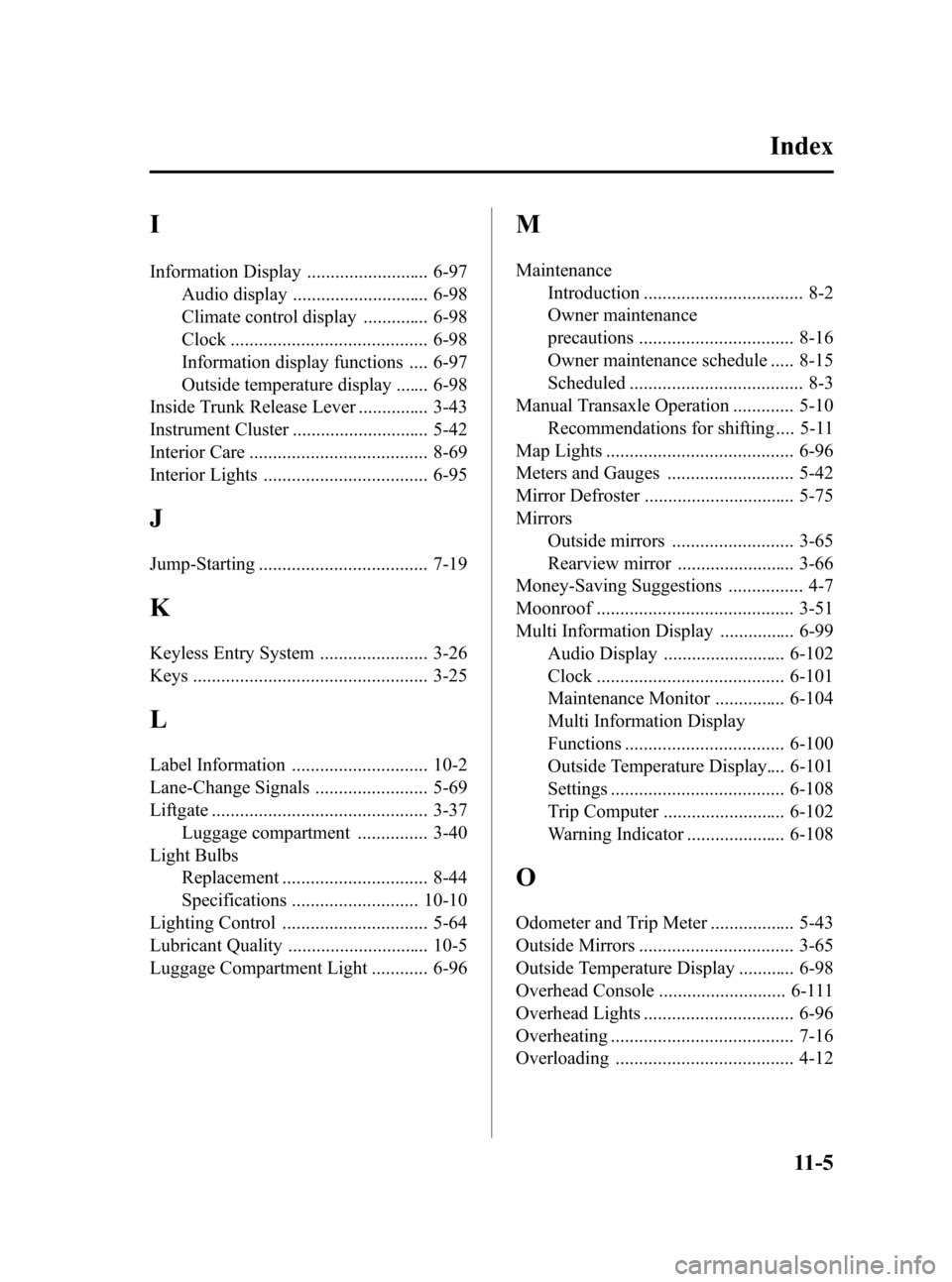
Black plate (521,1)
I
Information Display .......................... 6-97Audio display ............................. 6-98
Climate control display .............. 6-98
Clock .......................................... 6-98
Information display functions .... 6-97
Outside temperature display ....... 6-98
Inside Trunk Release Lever ............... 3-43
Instrument Cluster ............................. 5-42
Interior Care ...................................... 8-69
Interior Lights ................................... 6-95
J
Jump-Starting .................................... 7-19
K
Keyless Entry System ....................... 3-26
Keys .................................................. 3-25
L
Label Information ............................. 10-2
Lane-Change Signals ........................ 5-69
Liftgate .............................................. 3-37
Luggage compartment ............... 3-40
Light Bulbs Replacement ............................... 8-44
Specifications ........................... 10-10
Lighting Control ............................... 5-64
Lubricant Quality .............................. 10-5
Luggage Compartment Light ............ 6-96
M
Maintenance Introduction .................................. 8-2
Owner maintenance
precautions ................................. 8-16
Owner maintenance schedule ..... 8-15
Scheduled ..................................... 8-3
Manual Transaxle Operation ............. 5-10 Recommendations for shifting .... 5-11
Map Lights ........................................ 6-96
Meters and Gauges ........................... 5-42
Mirror Defroster ................................ 5-75
Mirrors Outside mirrors .......................... 3-65
Rearview mirror ......................... 3-66
Money-Saving Suggestions ................ 4-7
Moonroof .......................................... 3-51
Multi Information Display ................ 6-99 Audio Display .......................... 6-102
Clock ........................................ 6-101
Maintenance Monitor ............... 6-104
Multi Information Display
Functions .................................. 6-100
Outside Temperature Display.... 6-101
Settings ..................................... 6-108
Trip Computer .......................... 6-102
Warning Indicator ..................... 6-108
O
Odometer and Trip Meter .................. 5-43
Outside Mirrors ................................. 3-65
Outside Temperature Display ............ 6-98
Overhead Console ........................... 6-111
Overhead Lights ................................ 6-96
Overheating ....................................... 7-16
Overloading ...................................... 4-12
Index
11-5
Mazda3_8BY7-EC-11F_Edition1 Page521
Friday, June 17 2011 2:58 PM
Form No.8BY7-EC-11F