display MAZDA MODEL 3 HATCHBACK 2020 Owners Manual (in English)
[x] Cancel search | Manufacturer: MAZDA, Model Year: 2020, Model line: MODEL 3 HATCHBACK, Model: MAZDA MODEL 3 HATCHBACK 2020Pages: 598, PDF Size: 89.37 MB
Page 311 of 598
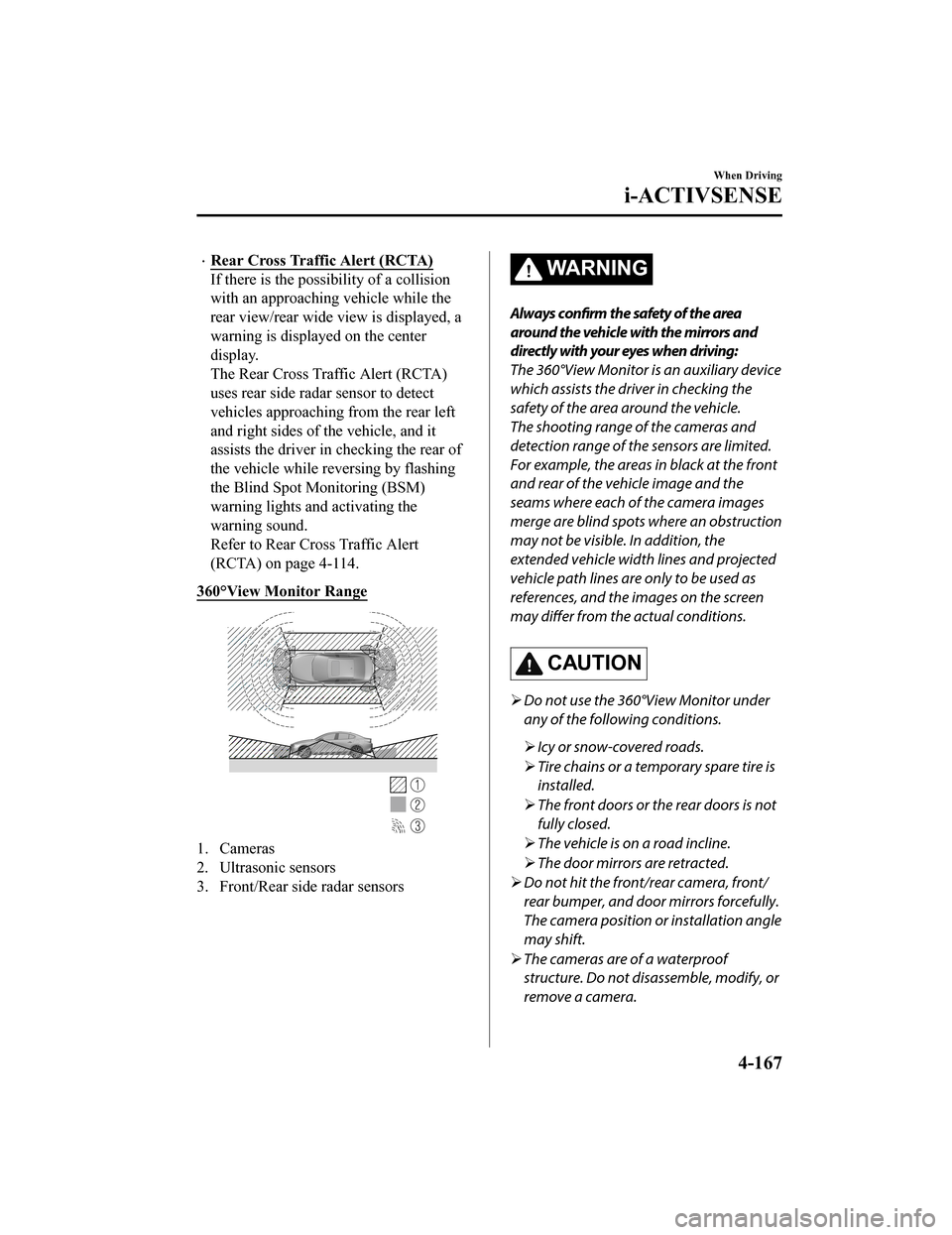
Rear Cross Traffic Alert (RCTA)
If there is the possibility of a collision
with an approaching vehicle while the
rear view/rear wide view is displayed, a
warning is displayed on the center
display.
The Rear Cross Traffic Alert (RCTA)
uses rear side radar sensor to detect
vehicles approaching from the rear left
and right sides of the vehicle, and it
assists the driver in checking the rear of
the vehicle while reversing by flashing
the Blind Spot Monitoring (BSM)
warning lights and activating the
warning sound.
Refer to Rear Cross Traffic Alert
(RCTA) on page 4-114.
360°View Monitor Range
1. Cameras
2. Ultrasonic sensors
3. Front/Rear side radar sensors
WA R N I N G
Always confirm the safety of the area
around the vehicle with the mirrors and
directly with your eyes when driving:
The 360°View Monitor is an auxiliary device
which assists the driver in checking the
safety of the area around the vehicle.
The shooting range of the cameras and
detection range of the sensors are limited.
For example, the areas in black at the front
and rear of the vehicle image and the
seams where each of the camera images
merge are blind spots where an obstruction
may not be visible. In addition, the
extended vehicle width lines and projected
vehicle path lines are only to be used as
references, and the images on the screen
may differ from the actual conditions.
CAUTION
Do not use the 360°View Monitor under
any of the following conditions.
Icy or snow-covered roads.
Tire chains or a te mporary spare tire is
installed.
The front doors or the rear doors is not
fully closed.
The vehicle is on a road incline.
The door mirrors are retracted.
Do not hit the front/rear camera, front/
rear bumper, and door mirrors forcefully.
The camera position or installation angle
may shift.
The cameras are of a waterproof
structure. Do not disassemble, modify, or
remove a camera.
When Driving
i-ACTIVSENSE
4-167
Mazda3_8HZ1-EA-19G_Edition1_old 2019-5-17 13:49:03
Page 312 of 598
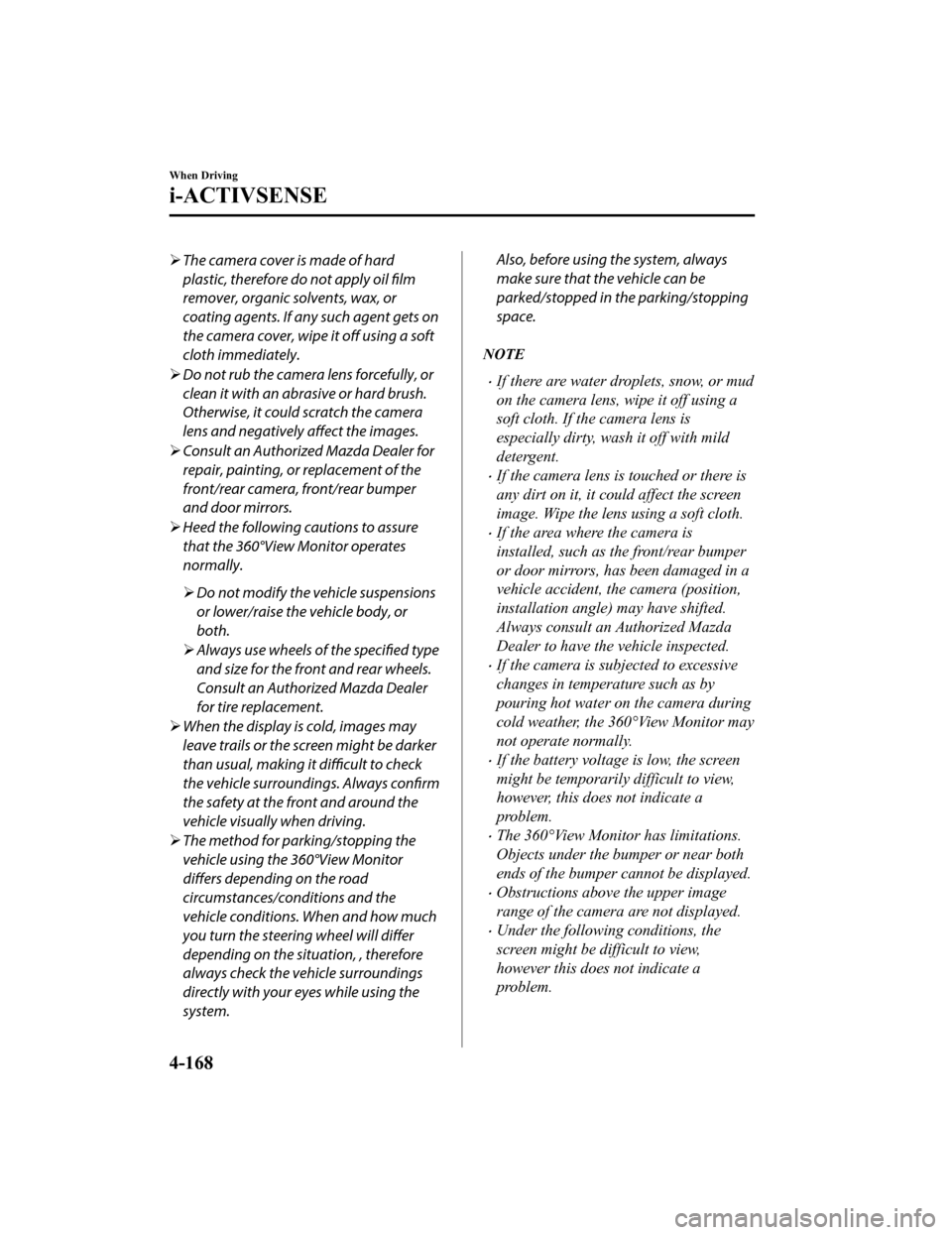
The camera cover is made of hard
plastic, therefore do not apply oil film
remover, organic solvents, wax, or
coating agents. If any such agent gets on
the camera cover, wipe it
off using a soft
cloth immediately.
Do not rub the camera lens forcefully, or
clean it with an abrasive or hard brush.
Otherwise, it could scratch the camera
lens and negatively affect the images.
Consult an Authorized Mazda Dealer for
repair, painting, or replacement of the
front/rear camera, front/rear bumper
and door mirrors.
Heed the following cautions to assure
that the 360°View Monitor operates
normally.
Do not modify the vehicle suspensions
or lower/raise the vehicle body, or
both.
Always use wheels of the
specified type
and size for the front and rear wheels.
Consult an Authorized Mazda Dealer
for tire replacement.
When the display is cold, images may
leave trails or the screen might be darker
than usual, making it
difficult to check
the vehicle surroundings. Always confirm
the safety at the front and around the
vehicle visually when driving.
The method for parking/stopping the
vehicle using the 360°View Monitor
differs depending on the road
circumstances/conditions and the
vehicle conditions. When and how much
you turn the steering wheel will differ
depending on the situation, , therefore
always check the vehicle surroundings
directly with your eyes while using the
system.Also, before using the system, always
make sure that the vehicle can be
parked/stopped in the parking/stopping
space.
NOTE
If there are water droplets, snow, or mud
on the camera lens, wipe it off using a
soft cloth. If the camera lens is
especially dirty, wash it off with mild
detergent.
If the camera lens is touched or there is
any dirt on it, it could affect the screen
image. Wipe the lens using a soft cloth.
If the area where the camera is
installed, such as the front/rear bumper
or door mirrors, has been damaged in a
vehicle accident, the camera (position,
installation angle) may have shifted.
Always consult an Authorized Mazda
Dealer to have the vehicle inspected.
If the camera is subjected to excessive
changes in temperature such as by
pouring hot water on the camera during
cold weather, the 360°View Monitor may
not operate normally.
If the battery voltage is low, the screen
might be temporarily difficult to view,
however, this does not indicate a
problem.
The 360°View Monitor has limitations.
Objects under the bumper or near both
ends of the bumper cannot be displayed.
Obstructions above the upper image
range of the camera are not displayed.
Under the following conditions, the
screen might be difficult to view,
however this does not indicate a
problem.
When Driving
i-ACTIVSENSE
4-168
Mazda3_8HZ1-EA-19G_Edition1_old 2019-5-17 13:49:03
Page 313 of 598

The temperature near the lens is high/
low.
Rainy conditions, water droplets on
the camera, or high humidity.
Mud or foreign matter near the
camera.
Extremely bright light such as sunlight
or headlights hitting the camera lens
directly.
The surroundings are illuminated by
vehicle lights, fluorescent lights, or
LED lights (Display may flicker).
Extremely small dark or white dots
appear on the screen (dots may
flicker).
Because the 360°View Monitor camera
uses a special lens, the distance
displayed on the screen differs from the
actual distance.
Obstructions displayed on the screen
may appear differently than in actuality.
(Obstructions may appear fallen, larger,
or longer than they actually are.)
Do not apply stickers to a camera or the
area around it. In addition, do not
install accessories or an illuminated
number/character license plate to the
area around a camera. Otherwise, the
camera may not correctly display the
surrounding conditions.
Free/open source software information
This product includes free/open sources.
Information about the licensing and
source code is available at the following
URL.
https://www.denso.com/global/en/
opensource/svss/mazda/
When Driving
i-ACTIVSENSE
4-169
Mazda3_8HZ1-EA-19G_Edition1_old2019-5-17 13:49:03
Page 314 of 598

▼Types of Images Displayed on the Screen
Top view/Front view
Displays the image of the area around the vehicle and the vehic
le front.
1. Top view screen
2. Front view screen
3. “Check surroundings for safety.” message is displayed
When Driving
i-ACTIVSENSE
4-170
Mazda3_8HZ1-EA-19G_Edition1_old 2019-5-17 13:49:03
Page 315 of 598

Top view/Front wide view
Displays the image of the area around the vehicle and the front of the vehicle (wide-area).
1. Top view screen
2. Front wide view screen
3. “Check surroundings for safety.” message is displayed
When Driving
i-ACTIVSENSE
4-171
Mazda3_8HZ1-EA-19G_Edition1_old 2019-5-17 13:49:03
Page 316 of 598

Side view
Displays the image of the left and right sides of the vehicle.
1. Left side view screen
2. Right side view screen
3. “Check surroundings for safety.” message is displayed
When Driving
i-ACTIVSENSE
4-172
Mazda3_8HZ1-EA-19G_Edition1_old 2019-5-17 13:49:03
Page 317 of 598

Top view/Rear view
Displays the image of the area around the vehicle and the rear of the vehicle.
1. Top view screen
2. Rear view screen
3. “Check surroundings for safety.” message is displayed
When Driving
i-ACTIVSENSE
4-173
Mazda3_8HZ1-EA-19G_Edition1_old 2019-5-17 13:49:03
Page 318 of 598

Top view/Rear wide view
Displays the image of the area around the vehicle and the rear of the vehicle (wide-area).
1. Top view screen
2. Rear wide view screen
3. “Check surroundings for safety.” message is displayed
When Driving
i-ACTIVSENSE
4-174
Mazda3_8HZ1-EA-19G_Edition1_old 2019-5-17 13:49:03
Page 319 of 598

▼How to Use the System
Top view/Front view, Top view/Front wide view, Side view
Indication
Images are displayed on the scr
een when the 360°View Monitor switch is pressed with all of
the following conditions met.
The ignition is switched ON.
The shift lever/selector lever is in a position other than R.
Display switching
The displayed screen can be chan ged each time the 360°view moni tor switch is pressed.
1. Top view/Front view
2. Top view/Front wide view
3. Side view
4. Home screen
When Driving
i-ACTIVSENSE
4-175
Mazda3_8HZ1-EA-19G_Edition1_old 2019-5-17 13:49:03
Page 320 of 598

NOTE
When the shift lever/selector lever is in R position, the displayed screen does not switch to
the top view/front view, top view/front wide view, or the side view.
Display of the top view/front view, top view/front wide view, or the side view stops even
with the display conditions met if an y of the following conditions occurs.
When a switch around the commander knob is pressed.
(Manual transmission)
The parking brake is applied.
(Automatic transmission)
The selector lever is shifted to P position (displayed when the selector lever is in a
position other than P).
(Displayed when vehicle speed is less than 15 km/h (9.3 mph))
4 minutes and 30 seconds have passed.
The vehicle speed is about 15 km/h (9.3 mph) or faster.
(Displayed when the vehicle speed is about 15 km/h (9.3 mph) or faster)
The vehicle speed is about 15 km/h (9.3 mph) or faster after 8 seconds have passed
since pressing the 360°View Monitor switch.
Four minutes and 22 seconds have passed from the point when the vehicle speed was
less than 15 km/h (9.3 mph) after 8 seconds have passed since pressing the 360°View
Monitor switch.
The 360°View Monitor settings can be changed as follows.
Refer to the Settings section in the Mazda Connect Owner's Manual.
Automatic display of the 360°View Monitor when the ultrasonic senor detects an
obstruction.
Automatic display of the 360°View Moni tor when the ignition is switched ON.
Screen priority level when the system launches
Top view/Rear view, Top view/Rear wide view
The top view/rear view, top view/rear wide view displays when a ll of the following
conditions are met.
The ignition i s switched ON.
Shift lever/selector lever is in R position.
When Driving
i-ACTIVSENSE
4-176
Mazda3_8HZ1-EA-19G_Edition1_old 2019-5-17 13:49:03