MAZDA MODEL 6 2009 Smart Start Guide (in English)
Manufacturer: MAZDA, Model Year: 2009, Model line: MODEL 6, Model: MAZDA MODEL 6 2009Pages: 26, PDF Size: 4.83 MB
Page 21 of 26
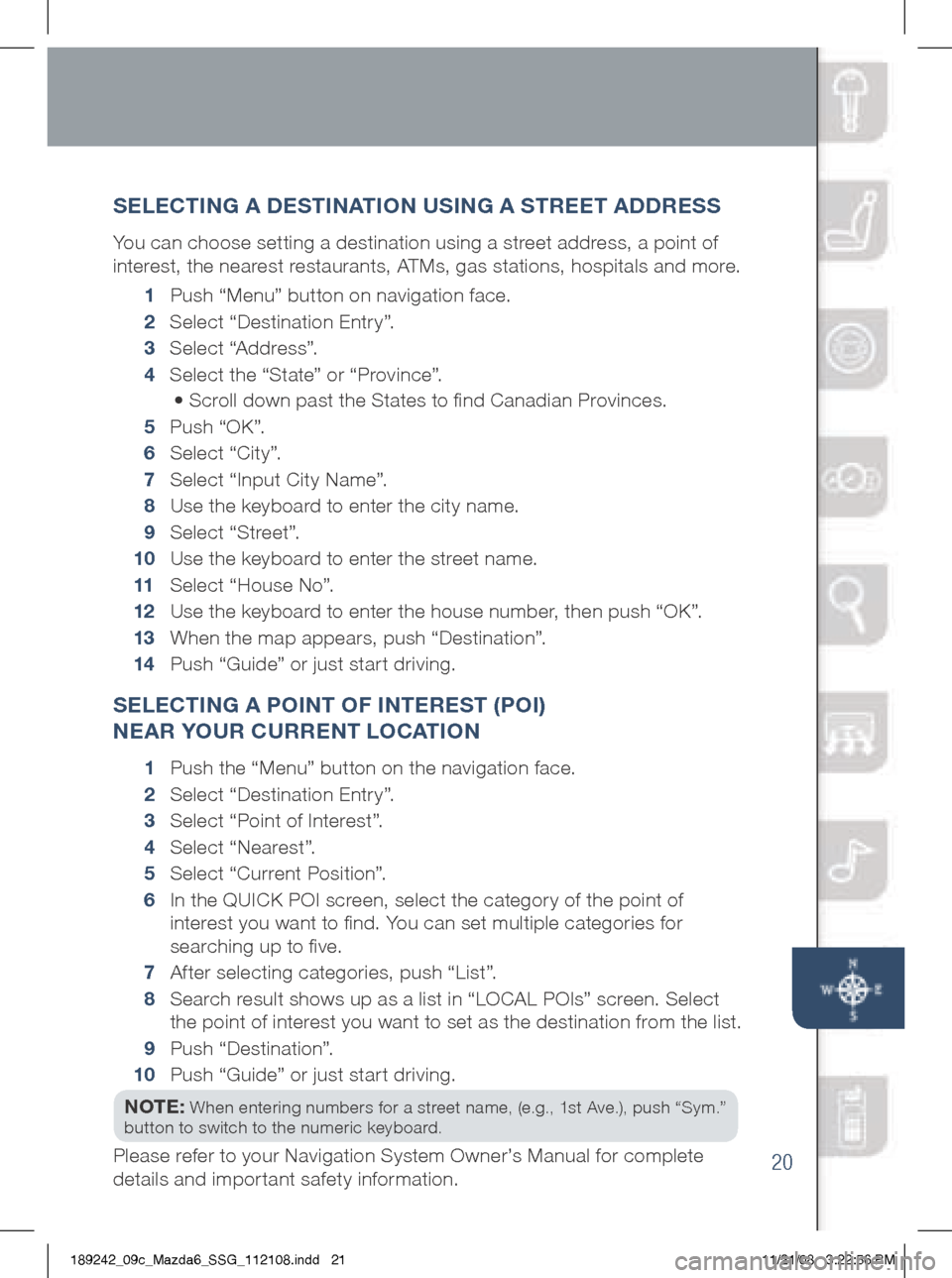
20
SELECT iN g A DEST iNAT iON US iN g A STREET ADDRESS
You can choose setting a destination using a street address, a point of
interest, the nearest restaurants, ATMs, gas stations, hospitals and more.
1 P ush “Menu” button on navigation face.
2 Select “Destination Entry”.
3 Select “Address”.
4 Select the “State” or “Province”.
• Scroll down past the States to find Canadian Provinces.
5 Push “Ok”.
6 Select “City”.
7 Select “Input City Name”.
8 Use the keyboard to enter the city name.
9 Select “Street”.
10 Use the keyboard to enter the street name.
11 Select “House No”.
12 Use the keyboard to enter the house number, then push “O k”.
13
When the map appears, push “Destination”.
14
Push “ guide” or just start driving.
SELECT iN g A PO iNT OF i NTEREST (PO i)
NEAR YOUR CURRENT LOCAT iON
1 Push the “Menu” button on the navigation face.
2 Select “Destination Entry”.
3 Select “Point of Interest”.
4 Select “Nearest”.
5 Select “Current Position”.
6
In the QUIC k POI screen, select the category of the point of
interest you want to find. You can set multiple categories for
searching up to five.
7 After selecting categories, push “List”.
8
Search result shows up as a list in “LOCAL POIs” screen. Select
the point of interest you want to set as the destination from the list.
9 Push “Destination”.
10 Push “ guide” or just start driving.
NOTE:
When entering numbers for a street name, (e.g., 1st Ave.), push “Sym.”
button to switch to the numeric keyboard.
Please refer to your Navigation System Owner’s Manual for complete
details and important safety information.
189242_09c_Mazda6_SSG_112108.indd 2111/21/08 3:22:56 PM
Page 22 of 26
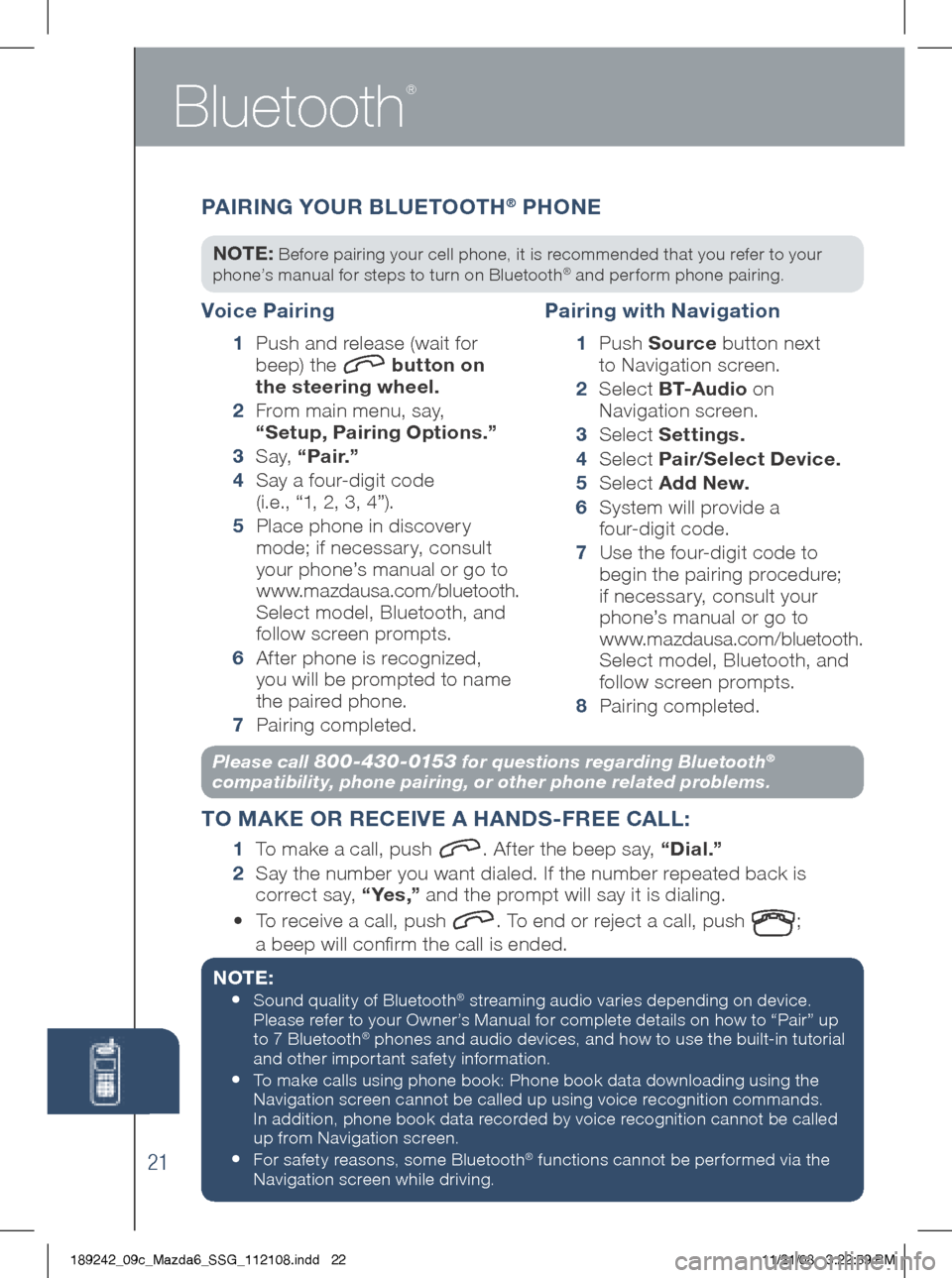
Bluetooth
®
21
Please call 800-430-0153 for questions regarding Bluetooth®
compatibility, phone pairing, or other phone related problems.
T O MAKE OR RECE iVE A HANDS -FREE CALL :
1
To make a call, push . After the beep say, “Dial.”
2
Say the number you want dialed. If the number repeated back is
correct say, “ Ye s ,” and the prompt will say it is dialing.
• To receive a call, push
. To end or reject a call, push ;
a beep will confirm the call is ended.
NOTE:
•
Sound quality of Bluetooth® streaming audio varies depending on device.
Please refer to your Owner’s Manual for complete details on how to “Pair” up
to 7 Bluetooth
® phones and audio devices, and how to use the built-in tutorial
and other important safety information.
• To make calls using phone book: Phone book data downloading using the
Navigation screen cannot be called up using voice recognition commands.
In addition, phone book data recorded by voice recognition cannot be called
up from Navigation screen.
• For safety reasons, some Bluetooth® functions cannot be per formed via the
Navigation screen while driving.
Voice Pairing
1
Push and release (wait for
beep) the button on
the steering wheel.
2
From main menu, say,
“Setup, Pairing Options.”
3 S a y, “Pair.”
4
Say a four-digit code
(i.e., “1, 2, 3, 4”).
5
Place phone in discovery
mode; if necessar y, consult
your phone’s manual or go to
www.mazdausa.com/bluetooth.
Select model, Bluetooth, and
follow screen prompts.
6
After phone is recognized,
you will be prompted to name
the paired phone.
7
Pairing completed.
Pairing with Navigation
1 P u s h Source button next
to Navigation screen.
2
Select B T- A u d i o on
Navigation screen.
3 Select Settings.
4
Select Pair/Select Device.
5
Select Add New.
6
System will provide a
four-digit code.
7
Use the four-digit code to
begin the pairing procedure;
if necessary, consult your
phone’s manual or go to
www.mazdausa.com/bluetooth.
Select model, Bluetooth, and
follow screen prompts.
8
Pairing completed.
P A iR iN g Y OUR B LUETOOTH® PHONE
NOTE: Before pairing your cell phone, it is recommended that you refer to your
phone’s manual for steps to turn on Bluetooth® and perform phone pairing.
189242_09c_Mazda6_SSG_112108.indd 2211/21/08 3:22:59 PM
Page 23 of 26

MyMazda.com—The Official
Site for Mazda Owners
Register today on MyMazda.com—the ultimate
destination for Mazda Owners. Once registered,
you’ll be able to take advantage of benefits
exclusively for Mazda owners:
• Insider access to exclusive events
and promotions
• Personalized maintenance schedules
• Zoom-Zoom Owner Magazine
• Warranty information and on-line
Owner’s Manuals
• Wallpaper, videos and other fun stuff
• Accessories specifically designed for
your vehicle
• Car Care Discount Coupons available
from your Mazda Dealer
Visit and register at MyMazda.com today!
189242_09c_Mazda6_SSG_112108.indd 2311/21/08 3:23:00 PM
Page 24 of 26
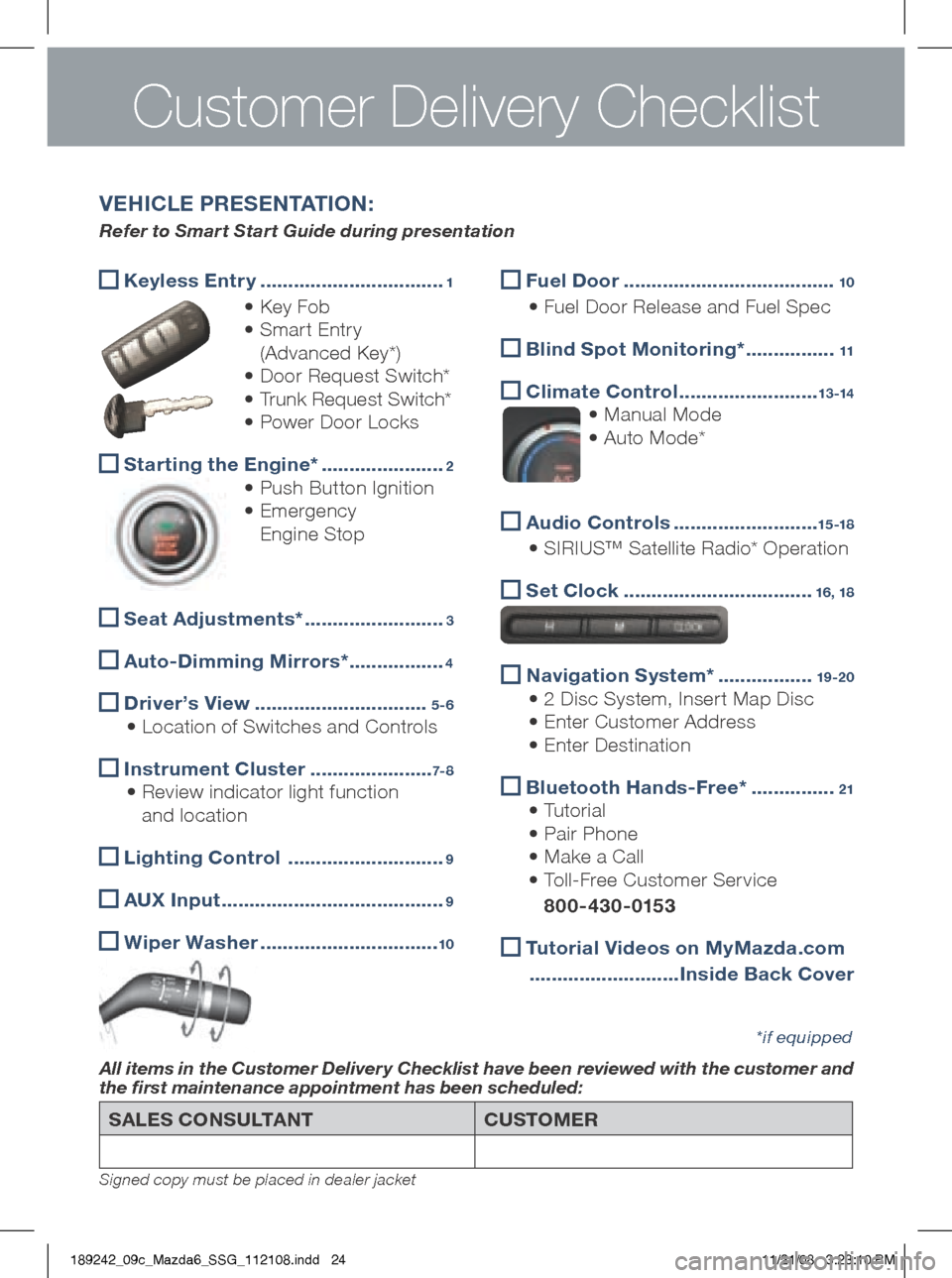
SALES CONSULTANTCUSTOMER
All items in the Customer Delivery Checklist have been reviewed with the customer and
the first maintenance appointment has been scheduled:
*if equipped
Signed copy must be placed in dealer jacket
Keyless Entr y
.................................1
• k ey Fob
• Smart Entry
(Advanced k ey*)
• Door Request Switch*
• Trunk Request Switch*
• Power Door Locks
Starting the Engine*
......................2
• Push Button Ignition
• Emergency
Engine Stop
Seat Adjustments*
.........................3
Auto-Dimming Mirrors*
.................4
Driver’s View
...............................5-6
• Location of Switches and Controls
i
nstrument Cluster ......................7- 8
• Review indicator light function
and location
Lighting Control
............................9
A
UX i nput ........................................9
w
iper washer ................................10
V EH iCLE PRESENTAT iON :
Refer to Smart Start Guide during presentation
Customer Delivery Checklist
Fuel Door
......................................10
• Fuel Door Release and Fuel Spec
Blind Spot Monitoring*
................11
Climate Control
.........................13 -14
• Manual Mode
• Auto Mode*
Audio Controls
..........................15 -18
• SIRIUS™ Satellite Radio* Operation
Set Clock
..................................16, 18
Navigation System*
.................19 -20
• 2 Disc System, Insert Map Disc
• Enter Customer Address
• Enter Destination
Bluetooth Hands-Free*
...............21
• Tutorial
• Pair Phone
• Make a Call
• Toll-Free Customer Service
800-430-0153
Tutorial Videos on MyMazda.com
........................... inside Back Cover
189242_09c_Mazda6_SSG_112108.indd 2411/21/08 3:23:10 PM
Page 25 of 26
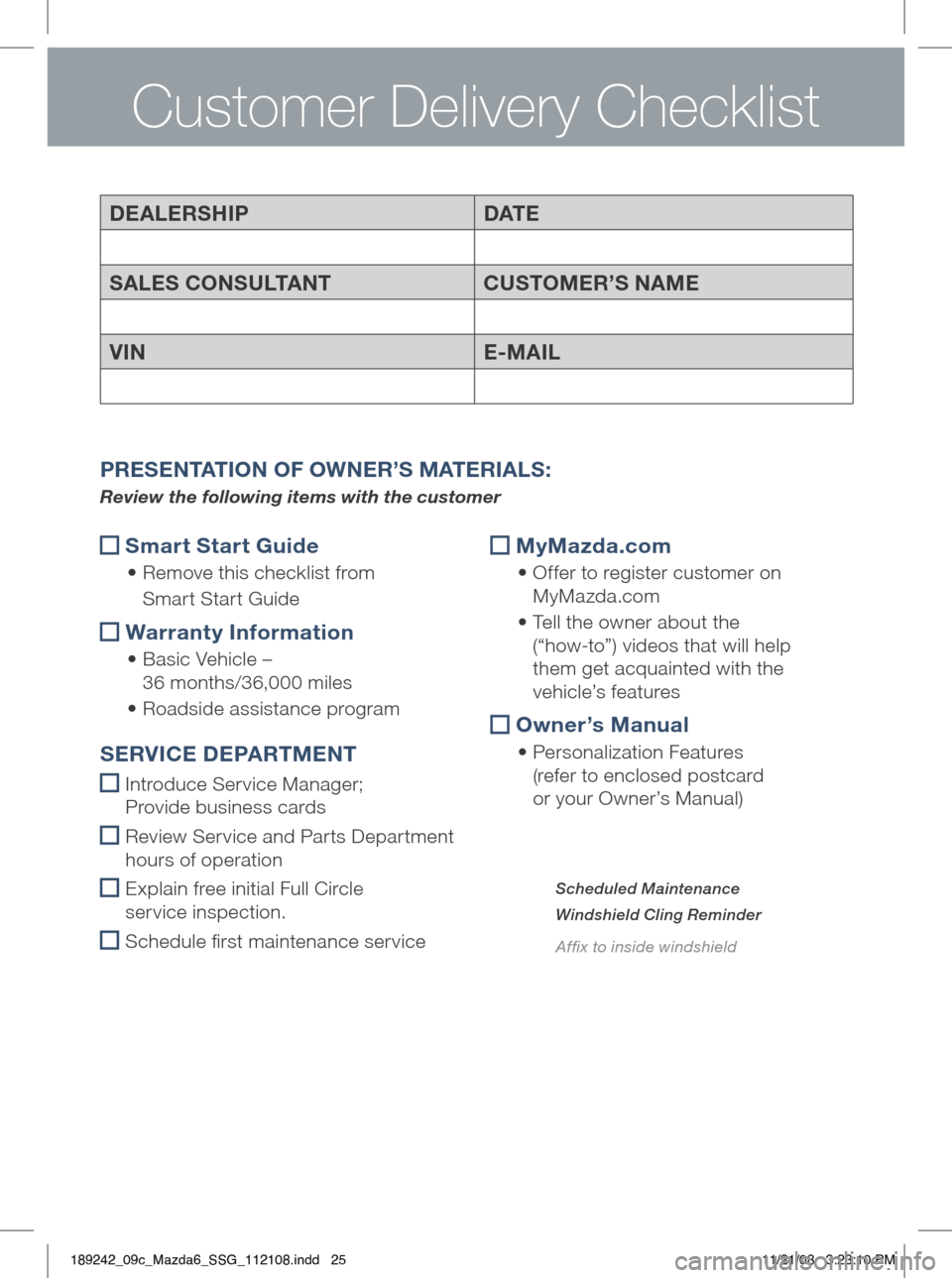
DEALERSHiP DAT E
SALES CONSULTANT CUSTOMER’S NAME
V iN E-MAiL
Smart Start g
uide
• Remove this checklist from
Smart Start g uide
w
arranty information
• Basic Vehicle –
36 months/36,000 miles
• Roadside assistance program
MyMazda.com
•
Offer to register customer on
MyMazda.com
• Tell the owner about the
(“how-to”) videos that will help
them get acquainted with the
vehicle’s features
Owner’s Manual
•
Personalization Features
(refer to enclosed postcard
or your Owner’s Manual)
P RESENTAT iON OF Ow NER’S M ATER iALS :
Review the following items with the customer
SERV iCE D EPARTMENT
Introduce Service Manager;
Provide business cards
Review Ser vice and Par ts Depar tment
hours of operation
Explain free initial Full Circle
service inspection.
Schedule first maintenance service
Scheduled Maintenance
Windshield Cling Reminder
Affix to inside windshield
Customer Delivery Checklist
189242_09c_Mazda6_SSG_112108.indd 2511/21/08 3:23:10 PM
Page 26 of 26
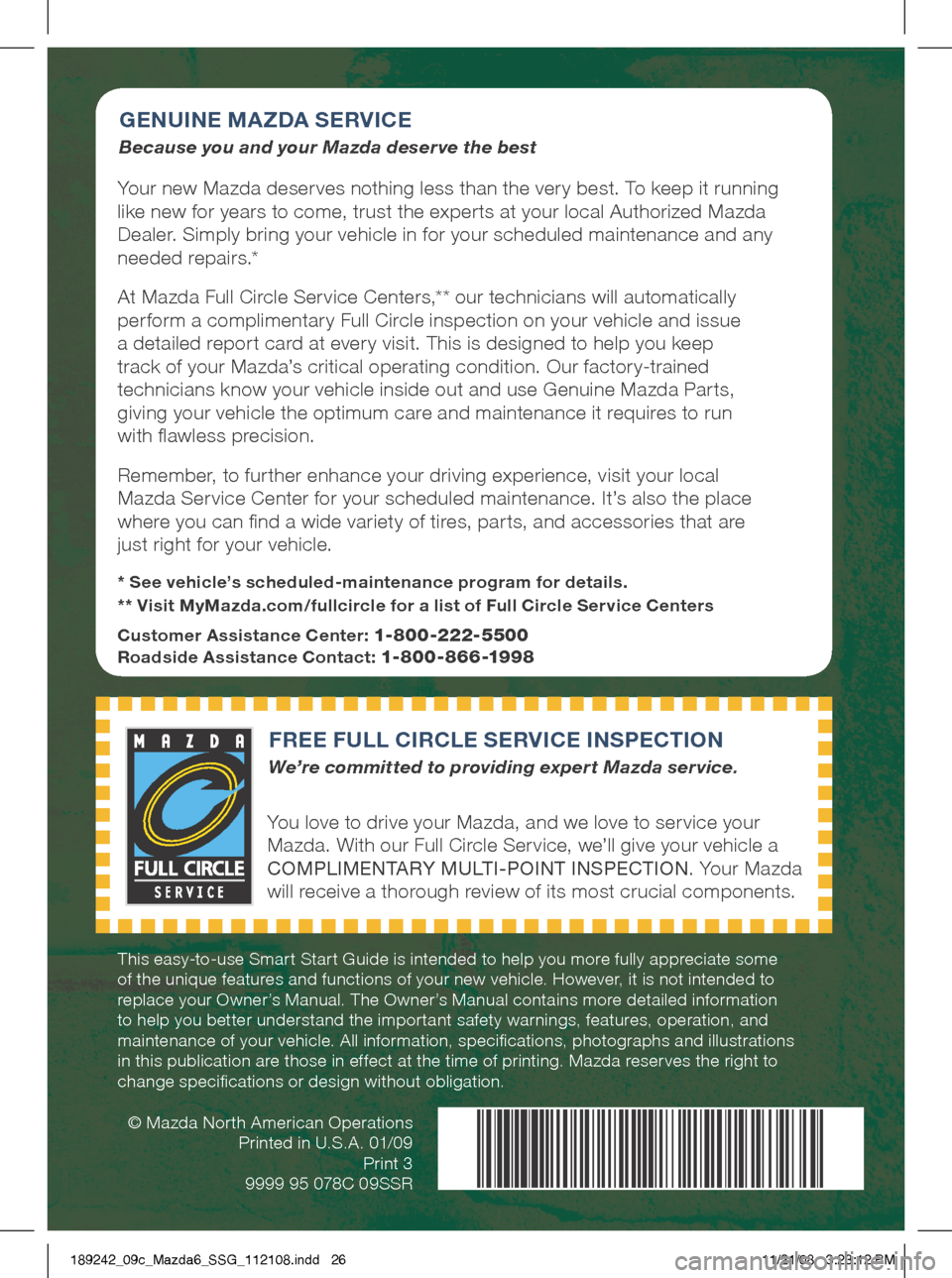
© Mazda North American Operations
Printed in U.S.A. 01/09 Print 3
9999 95 078C 09SSR
gENU iNE MA zDA SERV iCE
Because you and your Mazda deserve the best
Your new Mazda deserves nothing less than the very best. To keep it running
like new for years to come, trust the experts at your local Authorized Mazda
Dealer. Simply bring your vehicle in for your scheduled maintenance and any
needed repairs.*
At Mazda Full Circle Service Centers,** our technicians will automatically
perform a complimentary Full Circle inspection on your vehicle and issue
a detailed report card at every visit. This is designed to help you keep
track of your Mazda’s critical operating condition. Our factory-trained
technicians know your vehicle inside out and use g enuine Mazda Parts,
giving your vehicle the optimum care and maintenance it requires to run
with flawless precision.
Remember, to further enhance your driving experience, visit your local
Mazda Service Center for your scheduled maintenance. It’s also the place
where you can find a wide variety of tires, parts, and accessories that are
just right for your vehicle.
* See vehicle’s scheduled-maintenance program for details.
** Visit MyMazda.com/fullcircle for a list of Full Circle Service Centers
Customer Assistance Center:
1-800-222-5500
Roadside Assistance Contact: 1-800-866-1998
FREE FULL C iRCLE SERV iCE i NSPECT iON
We’re committed to providing expert Mazda service.
You love to drive your Mazda, and we love to service your
Mazda. With our Full Circle Service, we’ll give your vehicle a
COMPLIMENTARY MULTI-POINT INSPECTION . Your Mazda
will receive a thorough review of its most crucial components.
This easy-to-use Smart Start g uide is intended to help you more fully appreciate some
of the unique features and functions of your new vehicle. However, it is not intended to
replace your Owner’s Manual. The Owner’s Manual contains more detailed information
to help you better understand the important safety warnings, features, operation, and
maintenance of your vehicle. All information, specifications, photographs and illustrations
in this publication are those in effect at the time of printing. Mazda reserves the right to
change specifications or design without obligation.
189242_09c_Mazda6_SSG_112108.indd 2611/21/08 3:23:12 PM