window MAZDA MODEL 6 2010 Smart Start Guide (in English)
[x] Cancel search | Manufacturer: MAZDA, Model Year: 2010, Model line: MODEL 6, Model: MAZDA MODEL 6 2010Pages: 16, PDF Size: 4.67 MB
Page 2 of 16
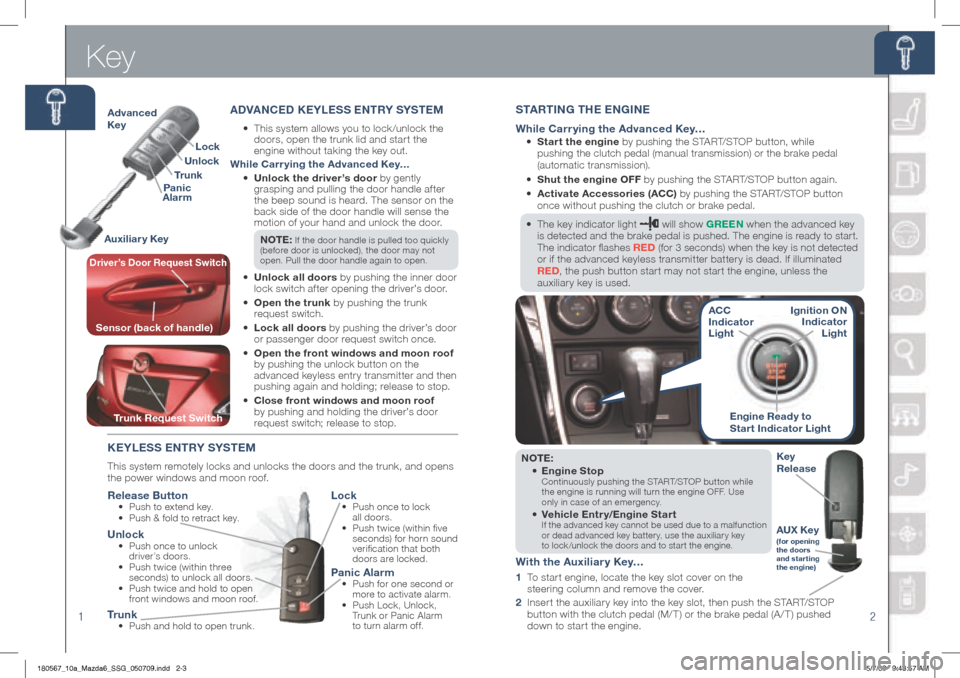
Key
12
Lock
Tr u n k
Panic
Alarm Unlock
Auxiliar y KeyAdvanced
Key
Driver’s Door Request Switch
Trunk Request Switch
Sensor (back of handle)
NOTE:
• Engine Stop
Continuously pushing the START/STOP button while
the engine is running will turn the engine OFF. Use
only in case of an emergency.
• Vehicle Entr y/Engine Start If the advanced key cannot be used due to a malfunction
or dead advanced key battery, use the auxiliary key
to lock /unlock the doors and to start the engine.
Engine Ready to
Start Indicator Light
ACC
Indicator
Light Ignition ON
Indicator Light
Key
Release
AUX Key(for opening
the doors
and starting
the engine)
KEYLESS ENTRY SYSTEM
This system remotely locks and unlocks the doors and the trunk, and opens
the power windows and moon roof.
Release Button Push to extend key.
•
Push & fold to retract key.
• Lock
Push once to lock
•
all doors.
Push twice (within five
•
seconds) for horn sound
verification that both
doors are locked.
Unlock Push once to unlock
•
driver’s doors.
Push twice (within three
•
seconds) to unlock all doors.
Push twice and hold to open
•
front windows and moon roof.
Panic Alarm
Push for one second or
•
more to activate alarm.
Push Lock, Unlock,
•
Trunk or Panic Alarm
to turn alarm off.
Tr u n k
Push and hold to open trunk.
•
S TARTIN g ThE EN gINE
While Carrying the Advanced Key…
•
Start the engine by pushing the START/STOP button, while
pushing the clutch pedal (manual transmission) or the brake pedal
(automatic transmission).
• Shut the engine OFF by pushing the START/STOP button again.
•
Activate Accessories (ACC) by pushing the START/STOP button
once without pushing the clutch or brake pedal.
• The key indicator light
will show g REEN when the advanced key
is detected and the brake pedal is pushed. The engine is ready to start.
The indicator flashes RED (for 3 seconds) when the key is not detected
or if the advanced keyless transmitter battery is dead. If illuminated
RED , the push button start may not start the engine, unless the
auxiliary key is used.
With the Auxiliary Key…
1 To start engine, locate the key slot cover on the
steering column and remove the cover.
2 Insert the auxiliary key into the key slot, then push the START/STOP
button with the clutch pedal (M/ T) or the brake pedal (A / T) pushed
down to start the engine.
ADVANCED KEYLESS ENTRY SYSTEM
•
This system allows you to lock /unlock the
doors, open the trunk lid and start the
engine without taking the key out.
While Carr ying the Advanced Key…
• Unlock the driver’s door by gently
grasping and pulling the door handle after
the beep sound is heard. The sensor on the
back side of the door handle will sense the
motion of your hand and unlock the door.
NOTE: If the door handle is pulled too quickly
(before door is unlocked), the door may not
open. Pull the door handle again to open.
• Unlock all doors by pushing the inner door
lock switch after opening the driver’s door.
• Open the trunk by pushing the trunk
request switch.
• Lock all doors by pushing the driver’s door
or passenger door request switch once.
• Open the front windows and moon roof
by pushing the unlock button on the
advanced keyless entry transmitter and then
pushing again and holding; release to stop.
• Close front windows and moon roof
by pushing and holding the driver’s door
request switch; release to stop.
180567_10a_Mazda6_SSG_050709.indd 2-35/7/09 9:43:57 AM
Page 9 of 16
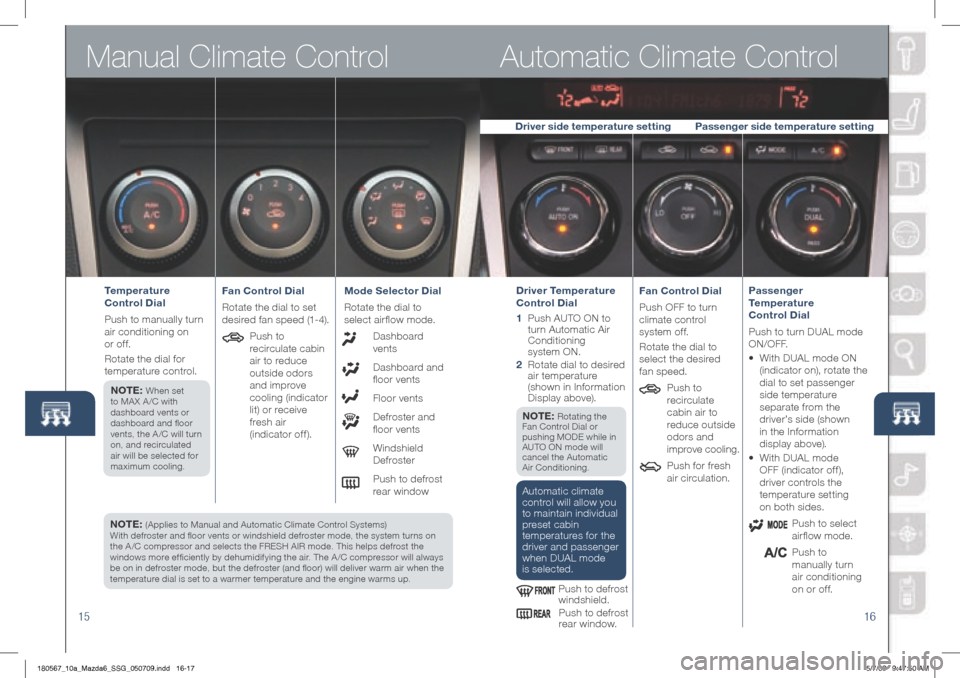
Manual Climate Control
15
NOTE: (Applies to Manual and Automatic Climate Control Systems)
With defroster and floor vents or windshield defroster mode, the system turns on
the A /C compressor and selects the FRESH AIR mode. This helps defrost the
windows more efficiently by dehumidifying the air. The A /C compressor will always
be on in defroster mode, but the defroster (and floor) will deliver warm air when the
temperature dial is set to a warmer temperature and the engine warms up.
Automatic Climate Control
16
Temperature
Control Dial
Push to manually turn
air conditioning on
or off.
Rotate the dial for
temperature control.
NOTE:
When set
to MA X A /C with
dashboard vents or
dashboard and floor
vents, the A /C will turn
on, and recirculated
air will be selected for
maximum cooling.
Fan Control Dial
Rotate the dial to set
desired fan speed (1-4).
Push to
recirculate cabin
air to reduce
outside odors
and improve
cooling (indicator
lit) or receive
fresh air
(indicator off). Mode Selector Dial
Rotate the dial to
select airflow mode.
Dashboard
vents
Dashboard and
floor vents
Floor vents
Defroster and
floor vents
Windshield
Defroster
Push to defrost
rear windowDriver Temperature
Control Dial
1 Push AUTO ON to
turn Automatic Air
Conditioning
system ON.
2 Rotate dial to desired
air temperature
(shown in Information
Display above).
NOTE:
Rotating the
Fan Control Dial or
pushing MODE while in
AUTO ON mode will
cancel the Automatic
Air Conditioning.
Automatic climate
control will allow you
to maintain individual
preset cabin
temperatures for the
driver and passenger
when DUAL mode
is selected.
Push to defrost
windshield. Push to defrost
rear window. Fan Control Dial
Push OFF to turn
climate control
system off.
Rotate the dial to
select the desired
fan speed.
Push to
recirculate
cabin air to
reduce outside
odors and
improve cooling.
Push for fresh
air circulation. Passenger
Temperature
Control Dial
Push to turn DUAL mode
O N / O F F.
• With DUAL mode ON
(indicator on), rotate the
dial to set passenger
side temperature
separate from the
driver’s side (shown
in the Information
display above).
• With DUAL mode
OFF (indicator off),
driver controls the
temperature setting
on both sides.
Push to select
airflow mode.
Push to
manually turn
air conditioning
on or off.
Driver side temperature setting Passenger side temperature setting
180567_10a_Mazda6_SSG_050709.indd 16-175/7/09 9:47:50 AM