climate control MAZDA MODEL 6 2014 Smart Start Guide (in English)
[x] Cancel search | Manufacturer: MAZDA, Model Year: 2014, Model line: MODEL 6, Model: MAZDA MODEL 6 2014Pages: 42, PDF Size: 3.75 MB
Page 9 of 42
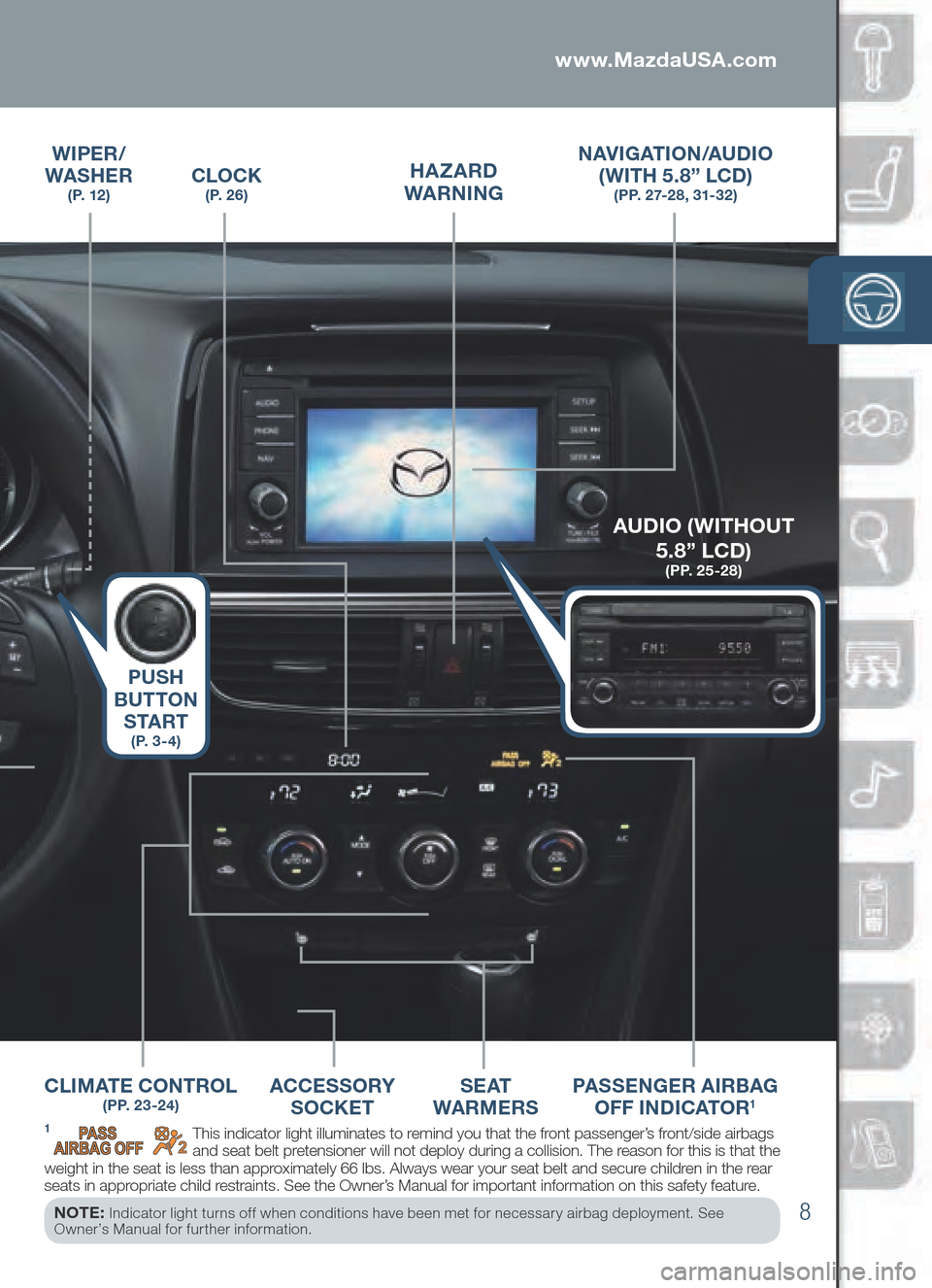
8
CLOCK ( P. 2 6 )
NAVIGATION/AU DIO
( WIT H 5. 8” LC D)
(PP. 27-28, 31-32)
CLIMATE CONTROL ( P P. 2 3 - 2 4 )SE AT
WARM ERS
www.MazdaUSA.com
PASSENGER AIR BAG
O FF INDI CAT OR1
HAZARD
WARNING
AU DIO ( WITHO UT
5.8 ” LC D)
( P P. 2 5 - 2 8 )
ACCESSORY
S OCKET
1 This indicator light illuminates to remind you that the front passenger’s front/side airbags
and seat belt pretensioner will not deploy during a collision. The reason for this is that the
weight in the seat is less than approximately 66 lbs. Always wear your seat belt and secure children in the rear
seats in appropriate child restraints. See the Owner’s Manual for important information on this safety feature.
NOTE:
Indicator light turns of f when conditions have been met for necessar y airbag deployment. See
Owner’s Manual for further information.
P USH
B UTT ON
S TA RT
( P. 3 - 4 )
WIPER /
WASH ER
( P. 1 2 )
Page 28 of 42

27
Manual Climate Control
Temperature
Control Dial
Rotate the dial for
temperature contr ol.
NOTE:
When set
to MA X A /C with
dashboard vents
or dashboard and
foor vents, the A /C
will turn on, and
recirculated air will
be selected for
maximum cooling.
Fan Control Dial
Rotate the dial to set desired
fan speed.
Push to recirculate
cabin air to reduce
outside odors and
improve cooling.
Push for fresh
air cir culation.
Push to manually turn air
conditioning on or of f.
Push to defrost the
r ear window.Mode Selector D ial
Rotate the dial to
select airfow mode.
Dashboard
vents
Dashboard
and foor vents
Floor vents
Defroster and
foor vents
Windshield
defroster
B est Cooling Settings
Ind icator ON (automatically)
NOTE:
•
When selecting either defroster mode ( or ), the air conditioner and fresh
air mode are automatically turned on by the system. This helps defrost the
windows more effciently by dehumidifying the air. Manually set the fan control
and temperature control dials as desired.
•
In either defroster mode (
or ), air will blow from the side dashboard vents.
To defrost the side windows faster, point the vents toward the side windows.
B est Heating Settings
Page 29 of 42

28
Automatic Climate Control
Driver Temperature
Con trol Dial
AUT O ON: Push dial
to turn Automatic Air
Conditioning system
on (indicator light on).
Rotate dial to select your
desired set temperature
(shown above). The
airfow mode and the
amount of airfow will be
automatically controlled
in accordance with the
set temperature.
Push to defrost
the windshield.
Push to defrost
the rear window.
Push to
manually turn
air conditioning
on or off.Passenger
Temperature
Control Dial
Push to turn DUAL
mode ON/OFF.
• With DUAL mode
ON (indicator on),
rotate the dial to
set passenger
side temperature
separate from
the driver’s side
(shown above).
• With DUAL mode
OFF (indicator off),
driver controls the
temperature setting
on both sides.
Push to select the
following airfow mode:
NOTE: Automatic climate
control will allow you to
maintain individual preset
cabin temperatures for the
driver and passenger when
DUAL mode is selected.
Push to recirculate
cabin air to reduce
outside odors and
improve cooling.
Push for fresh
air circulation.
Dashboard vents
Dashboard
and foor vents
Floor vents
Defroster and
foor vents
NOTE: Automatic
temperature control
always works even
if the AUTO indicator
turns off by changing
the fan speed or the
airfow mode.
Fan Control Dial
• Rotate the dial to
select the desired
fan speed.
• Push OFF to turn
climate control
system of f.
Page 40 of 42
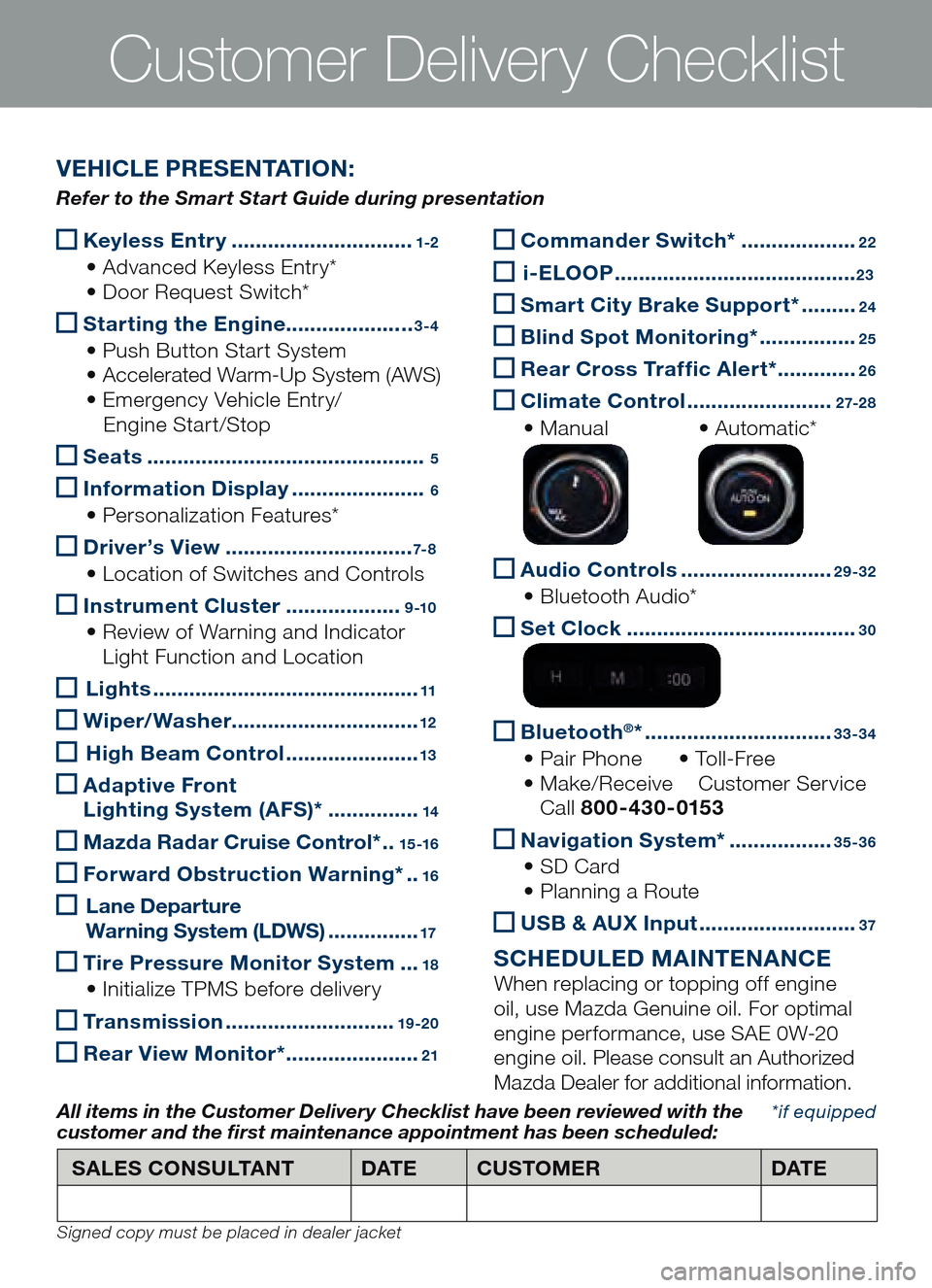
Keyless Entry
..............................1-2
• Advanced Keyless Entry*
• Do or Re quest Sw itch*
Starting the Engine
.....................3-4
• Push Button Start System
• Acc elerated Wa rm-Up Sy stem (A WS)
• Em ergency Ve hicle En tr y/
Engin e Start/Stop
Seats
..............................................5
Information
Displa y ......................6
• Personalization Features*
D
river ’s View ...............................7- 8
• Location of Sw itches an d Co ntrols
Instrument Cluster
...................9 -10
• Review of Wa rning an d In dicator
Ligh t Function and Location
Li ghts ............................................11
Wiper/Washer
...............................12
Hig h Beam Control ......................13
Ada
ptive Front
Lighting System (AFS)* ...............14
Mazda Radar Cruise Control*
..15 -16
Forward Obstruction Warning*
..16
Lan e Depar ture
Warning System (L DWS) ...............17
Tire Pressure Monitor System
...18
• Initialize TP MS be fore de livery
Transmission
............................19 -20
Rear View Monitor* ......................21
Customer Delivery Checklist
Commander Switch*
...................22
i- ELOOP ........................................23
Smart City B
rake Support* .........24
B
lin d Spot Monitoring* ................25
Rear Cross Traffc Alert*
.............26
Climate Control
........................2 7-2 8
• Manual • Automatic*
Audio Controls
.........................29-32
• Bluetooth Au dio*
Set
Clock ......................................30
B
lue tooth®* ...............................33-34
• Pair Phone • To l l -Free
• Mak e/Receive Customer Se rvice
Call 800-430-0153
Navigation System*
.................35-36
• SD Card
• Pla nning a Route
US
B & AU X Input ..........................37
S CHE DULE D MAINTENANCE
When replacing or topping off engine
oil, use Mazda Genuine oil. For optimal
engine performance, use SAE 0W-20
engine oil. Please consult an Authorized
Mazda Dealer for additional information.
*if equipped
SALES CONSULTANT DAT ECUSTOMER DAT E
All items in the Customer Deliver y Checklist have been reviewed with the
customer and the �rst maintenance appointment has been scheduled:
Signed copy must be placed in dealer jacket
V EHICLE PRESENTATION :
Refer to the Smart Start Guide during presentation