cruise control MAZDA MODEL 6 2014 Smart Start Guide (in English)
[x] Cancel search | Manufacturer: MAZDA, Model Year: 2014, Model line: MODEL 6, Model: MAZDA MODEL 6 2014Pages: 42, PDF Size: 3.75 MB
Page 10 of 42
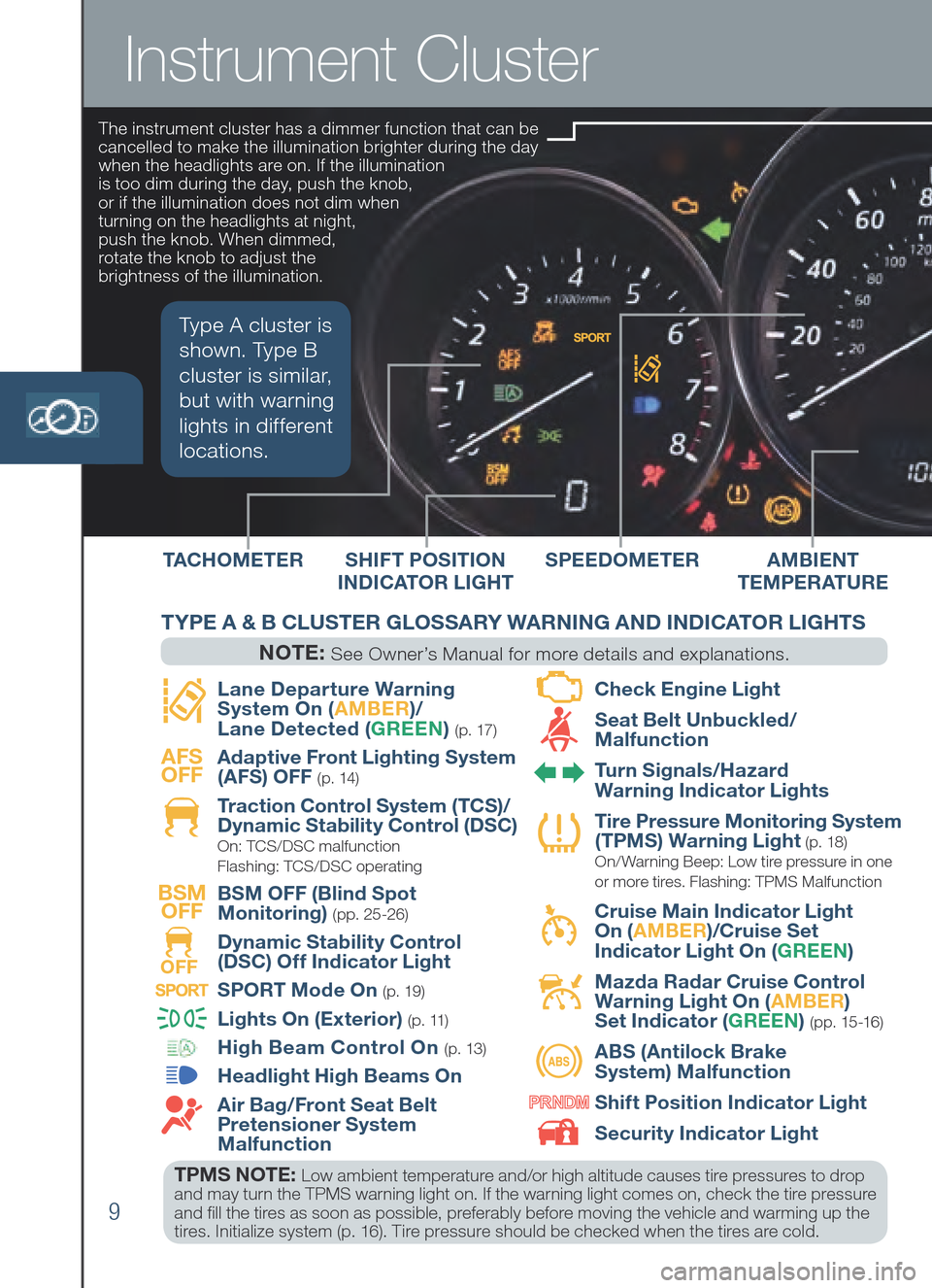
9
SHIFT POSITION
IN DI CAT OR LIGHT S
PEE DOME TER
Instrument Cluster
TPMS NOTE: Low ambient temperature and/or high altitude causes tire pressures to drop
and may turn the TPMS warning light on. If the warning light comes on, check the tire pressure
and fll the tires as soon as possible, preferably before moving the vehicle and warming up the
tires. Initialize system (p. 16). Tire pressure should be checked when the tires are cold.
T ACHOMETERAMB IENT
T EMPER AT U R E
TYPE A & B CLUSTER GLOSSARY WARNING AN D IN DICA TOR LIGHTS
NOTE:
See Owner’s Manual for more details and explanations.
Type A cluster is
shown. Ty pe B
clus ter is similar,
but with warning
lights in different
locations.
The instrument cluster has a dimmer function that can be
cancelled to make the illumination brighter during the day
when the headlights are on. If the illumination
is too dim during the day, push the knob,
or if the illumination does not dim when
turning on the headlights at night,
push the knob. When dimmed,
rotate the knob to adjust the
brightness of the illumination.
Lane
Depar ture Warning
System On ( AMBER)/
Lan e Detected ( GREEN ) ( p . 17 )
AFS
OFF
Ada
ptive Front Lighting System
(AFS) OFF ( p. 14)
Tr a
ction Control System (TCS)/
D yna mic Stability Control ( DSC) On: TCS/DSC malfunction
Flashing: TCS/DSC operating
BSM OFF
B
SM OFF ( Blin d Spot
Monitoring) (pp. 25-26)
OFF
D
yna mic Stability Control
(D SC) O ff Indicator Light
SPORT Mode On ( p. 19)
Lights On (Exterior) ( p . 11)
High Beam Control On ( p. 13)
Headlight High B eams On
Air Bag/Front Seat Belt
Pretensioner System
Malfunction
Chec
k Engine Light
Sea
t B elt Un buckled/
Malfunction
Tu r
n Signals/Hazard
Warning Indicator Lights
Tire
Pressure Monitoring System
(TPMS) Warning Light ( p. 18) On/Warning Beep: Low tire pressure in one
or m ore tires. Flashing: TPMS Malfunction
Cru
ise Main Indicator Light
On ( AMB ER)/C ruise Set
Indicator Light On ( GREEN )
Mazda Radar Cruise Control
War ning Light On ( AMBER)
Set Indicator ( GREEN )
(pp. 15-16)
ABS (Antilock B rake
System) Malfunction
Shi
ft Position Indicator Light
Secu
rity Indicator Light
Page 16 of 42

15
Mazda Radar Cruise Control
MAZDA R ADAR CRUI SE CO NTROL (MRC C) S YST EM (i f equipped)
The Mazda Radar Cruise Control (MRCC) system maintains vehicle
speed and distance using a radar sensor to detect a vehicle ahead.
The driver simply presets the vehicle speed between 19 mph (30 km/h)
and 90 mph (145 km/h).
SETTING THE MA ZDA
RADAR CRUIS E
C ONTR OL (MR CC)
When the ON switch is pushed,
the vehicle speed and the
distance between vehicles
while in headway control can
be set. The Mazda Radar Cruise
Control (MRCC) indication is
shown in the display of the
instrument cluster.
OFF ON
The system operates in two modes, Constant Speed and Headway Control modes:
Constant Speed Mode When no vehicle is detected ahead, the
driver\fs set speed is maintained.
Headway Control Mode When a vehicle is detected ahead, a
distance \between your vehicle and the vehicle ahead is maintained.
50 mph 50 mph
Vehicle ahead display
MRCC Set vehicle speed MRCC Distance
\between vehicle display
Vehicle
detected
Set speedNo vehicle
detected
Set speed
50 mph
CANCEL switch
RES switch
Cruise control
SET+/SET– switch
ON switch
switch switch
OFF switch
Page 17 of 42

16
www.MazdaUSA.com
FORWARD O BST RUC TION WAR NING (FOW)
Forward Obstruction Warning (FOW) is a system which
alerts the driver of a possible collision using an indicator
and warning sound in the instrument cluster while the
vehicle is being driven at about 10 mph or faster (15 km/h
or faster) and the system’s radar sensor determines that
your vehicle may hit a vehicle or obstruction ahead.
HOW TO SET THE SPEE D
1 Adjust the vehicle speed to the desired setting using the
acce lerator pedal.
2 Hea dway control begins when the SET + or SET – switch is pushed.
The set speed and the inter-vehicle distance display flled with white
lines is displayed. The Mazda Radar Cruise Control (MRCC) indicator
light (green) is indicated simultaneously.
Travel StatusDuring travel at
constant speed During travel under
headway control
Display
50 mph50 mph
HOW TO SET THE DIST ANCE BETW EEN VE HICLES
The distance between vehicles is set to a shorter distance each time the\
switch is pushed. The distance between vehicles is set to a longer dista\
nce
by pushing the
switch. The distance-between-vehicles can be set to 4
levels; Long, medium, short, and extremely short distance.
Distance between
vehicles guideline
(at 50mph
(80km/h)Long (a\bout
164ft (50m)) Medium (a\bout
131ft (40m)) Short (a\bout
98ft (30m)) Extremely
short (a\bout 82ft (25m))
Display
50 mph50 mph50 mph50 mph
CAUTION: Do not rely completely on the MRCC system and always
drive carefully. Mazda does not encourage driving over the posted
speed limit.
Page 40 of 42
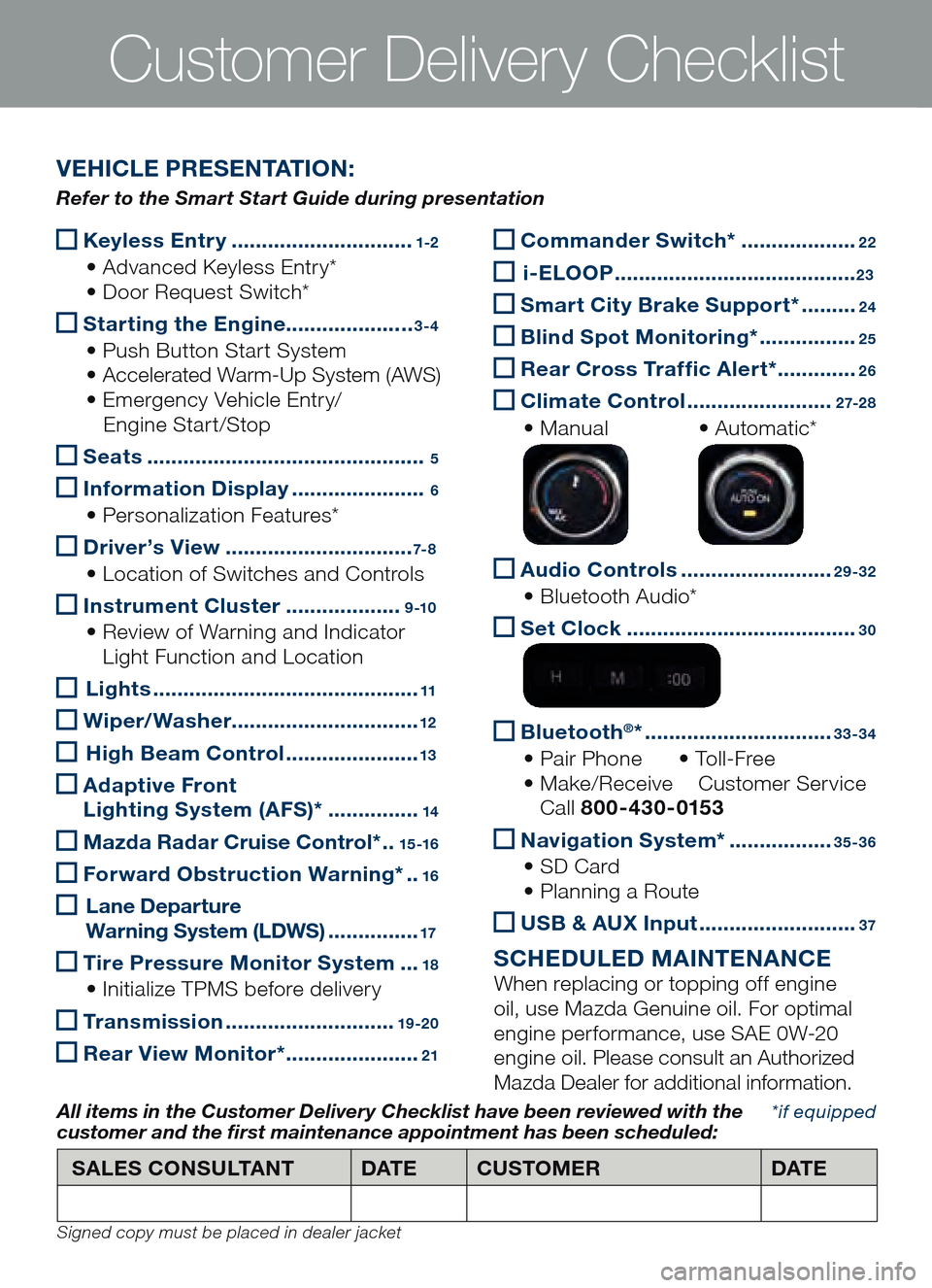
Keyless Entry
..............................1-2
• Advanced Keyless Entry*
• Do or Re quest Sw itch*
Starting the Engine
.....................3-4
• Push Button Start System
• Acc elerated Wa rm-Up Sy stem (A WS)
• Em ergency Ve hicle En tr y/
Engin e Start/Stop
Seats
..............................................5
Information
Displa y ......................6
• Personalization Features*
D
river ’s View ...............................7- 8
• Location of Sw itches an d Co ntrols
Instrument Cluster
...................9 -10
• Review of Wa rning an d In dicator
Ligh t Function and Location
Li ghts ............................................11
Wiper/Washer
...............................12
Hig h Beam Control ......................13
Ada
ptive Front
Lighting System (AFS)* ...............14
Mazda Radar Cruise Control*
..15 -16
Forward Obstruction Warning*
..16
Lan e Depar ture
Warning System (L DWS) ...............17
Tire Pressure Monitor System
...18
• Initialize TP MS be fore de livery
Transmission
............................19 -20
Rear View Monitor* ......................21
Customer Delivery Checklist
Commander Switch*
...................22
i- ELOOP ........................................23
Smart City B
rake Support* .........24
B
lin d Spot Monitoring* ................25
Rear Cross Traffc Alert*
.............26
Climate Control
........................2 7-2 8
• Manual • Automatic*
Audio Controls
.........................29-32
• Bluetooth Au dio*
Set
Clock ......................................30
B
lue tooth®* ...............................33-34
• Pair Phone • To l l -Free
• Mak e/Receive Customer Se rvice
Call 800-430-0153
Navigation System*
.................35-36
• SD Card
• Pla nning a Route
US
B & AU X Input ..........................37
S CHE DULE D MAINTENANCE
When replacing or topping off engine
oil, use Mazda Genuine oil. For optimal
engine performance, use SAE 0W-20
engine oil. Please consult an Authorized
Mazda Dealer for additional information.
*if equipped
SALES CONSULTANT DAT ECUSTOMER DAT E
All items in the Customer Deliver y Checklist have been reviewed with the
customer and the �rst maintenance appointment has been scheduled:
Signed copy must be placed in dealer jacket
V EHICLE PRESENTATION :
Refer to the Smart Start Guide during presentation