MAZDA MODEL 6 2015 Smart Start Guide (in English)
Manufacturer: MAZDA, Model Year: 2015, Model line: MODEL 6, Model: MAZDA MODEL 6 2015Pages: 42, PDF Size: 6.01 MB
Page 11 of 42
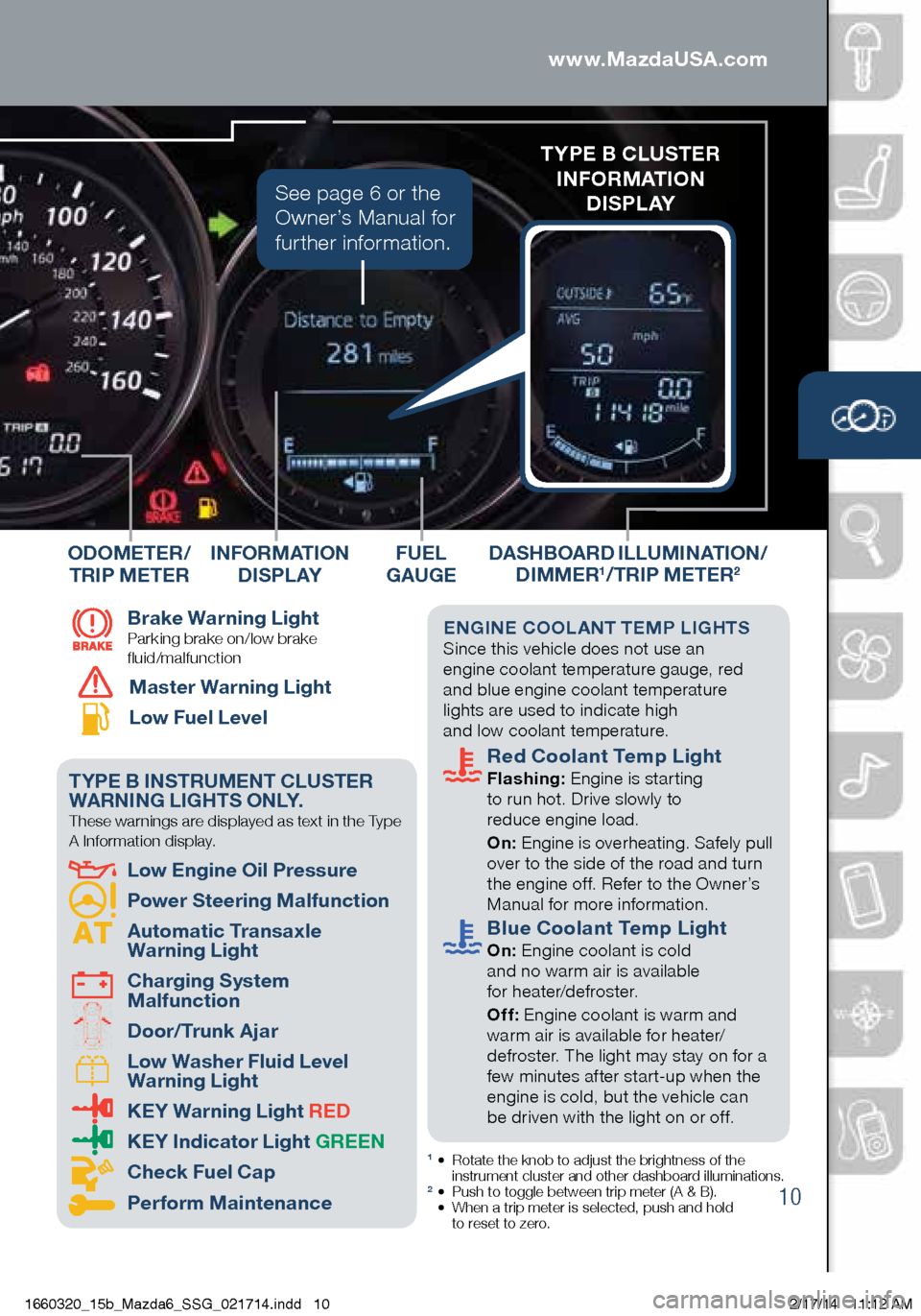
10
DASHBOARD ILLUMINATION/
DIMMER1/TRIP METER2
1 • Rotate the knob to adjust the brightness of the
instrument cluster and other dashboard illuminations.
2 • Push to toggle between trip meter (A & B). • When a trip meter is selected, push and hold
to r
eset to zero.
www.MazdaUSA.com
Br ake Warning Light
Parking brake on/low brake
fluid/malfunction
Master Warning Light
Low Fuel Level
TYPE B INSTRUMENT CLUSTER
WARNING LIGHTS ONLY.
These warnings are displayed as text in the Type
A Information display.
Lo w Engine Oil Pressure
Po wer Steering Malfunction
Au tomatic Transaxle
Warning Light
Cha rging System
Malfunction
Doo r/Trunk Ajar
Lo w Washer Fluid Level
Warning Light
KEY Warning Light RED
KE Y Indicator Light GREEN
Check Fuel Cap
P erform Maintenance FUEL
GAUGE
ODOMETER/
TRIP METER
ENGINE COOLANT TEMP LIGHTS Since this vehicle does not use an
engine coolant temperature gauge, red
and blue engine coolant temperature
lights are used to indicate high
and low coolant temperature.
Red Coolant Temp Light Flashing: Engine is starting
to run hot. Drive slowly to
reduce engine load.
On: E
ngine is overheating. Safely pull
over to the side of the road and turn
the engine off. Refer to the Owner’s
Manual for more information.
Blue Coolant Temp Light On: Engine coolant is cold
and no warm air is available
for heater/defroster.
Of
f: Engine coolant is warm and
warm air is available for heater/
defroster. The light may stay on for a
few minutes after start-up when the
engine is cold, but the vehicle can
be driven with the light on or off.
INFORMATION D I S P L AY
See page 6 or the
Owner’s Manual for
further information.
TYPE B CLUSTER
INFORMATION D I S P L AY
1660320_15b_Mazda6_SSG_021714.indd 102/17/14 11:12 AM
Page 12 of 42

11
Lights
LIGHTING CONTROL/TURN SIGNAL LEVER
: Turns tail, parking, dashboard,
a nd headlights on.
: Turns tail,
p
arking, and
dashboard
lights on.
Pull
to Flash
High BeamsPush for
High Beams
NOTE: The DRL (Daytime Running Lights) automatically turn on when the ignition is
switched ON. To disable/enable this feature see your Authorized Mazda Dealer.
AUTO: The light sensor
automatically determines
when to turn the headlights
on or off.: Turns fog lights
on
only when
headlights
are on.
Smart Turn: To signal a lane
change, push the turn signal lever
up or down halfway and release.
After releasing the lever, the turn
signal indicator will flash three times.
(Refer to page 6 or Owner’s Manual
for “Personalization Features”)
1660320_15b_Mazda6_SSG_021714.indd 112/17/14 11:12 AM
Page 13 of 42

12
Wiperswww.MazdaUSA.com
WINDSHIELD WIPER/WASHER CONTROL LEVER
AUTO: The rain sensor senses the amount of rainfall and turns the wipers
on or off. Rotate inner ring away from you (clockwise) for more sensitivity
(requires less rain to turn wipers on) and toward you (counterclockwise)
for less sensitivity (requires more rain to turn wipers on).
CAUTION: When the ignition is ON, turn the AUTO wipers OFF when
going through a car wash, or while cleaning or touching the windshield.
NOTE: Vehicles not equipped with
AUTO wipers will have INT wipers.
Set the lever to INT and choose an
interval timing by rotating the ring
between fast and slow.
Pull lever
to dispense
windshield
washer fluid
More sensitive Less sensitive
1
2
3HILO
AUTO
OFF
MIST
1660320_15b_Mazda6_SSG_021714.indd 122/17/14 11:12 AM
Page 14 of 42

13
High Beam Control
1. Turn the headlight
switch to the
AUTO position.
2. Pus
h the headlight
lever forward to the
High Beam position.
When the HBC system is on, the HBC indicator light in the instrument
cluster will illuminate (
GREEN). The High Beam indicator light will turn On
(BLUE) when the HBC system switches to high beam and will turn Off when
the HBC system switches to low beam.
HIGH BEAM CONTROL (HBC) (if equipped)
While driving the vehicle at speeds above 18 mph (30 km/h), the headlights
are switched to high beams when there are no vehicles in front of your
vehicle or approaching in the opposite direction.
The HBC system switches to low beam when:
•
The
system detects a vehicle or the headlights/lights of a vehicle
approaching in the opposite direction.
•
Dr
iving on roads lined with street lights or well-lit cities and towns.
•
At s
peeds of 12 mph (20 km/h) or lower.
OPERATIONAUTO
FORWARD
1660320_15b_Mazda6_SSG_021714.indd 132/17/14 11:12 AM
Page 15 of 42
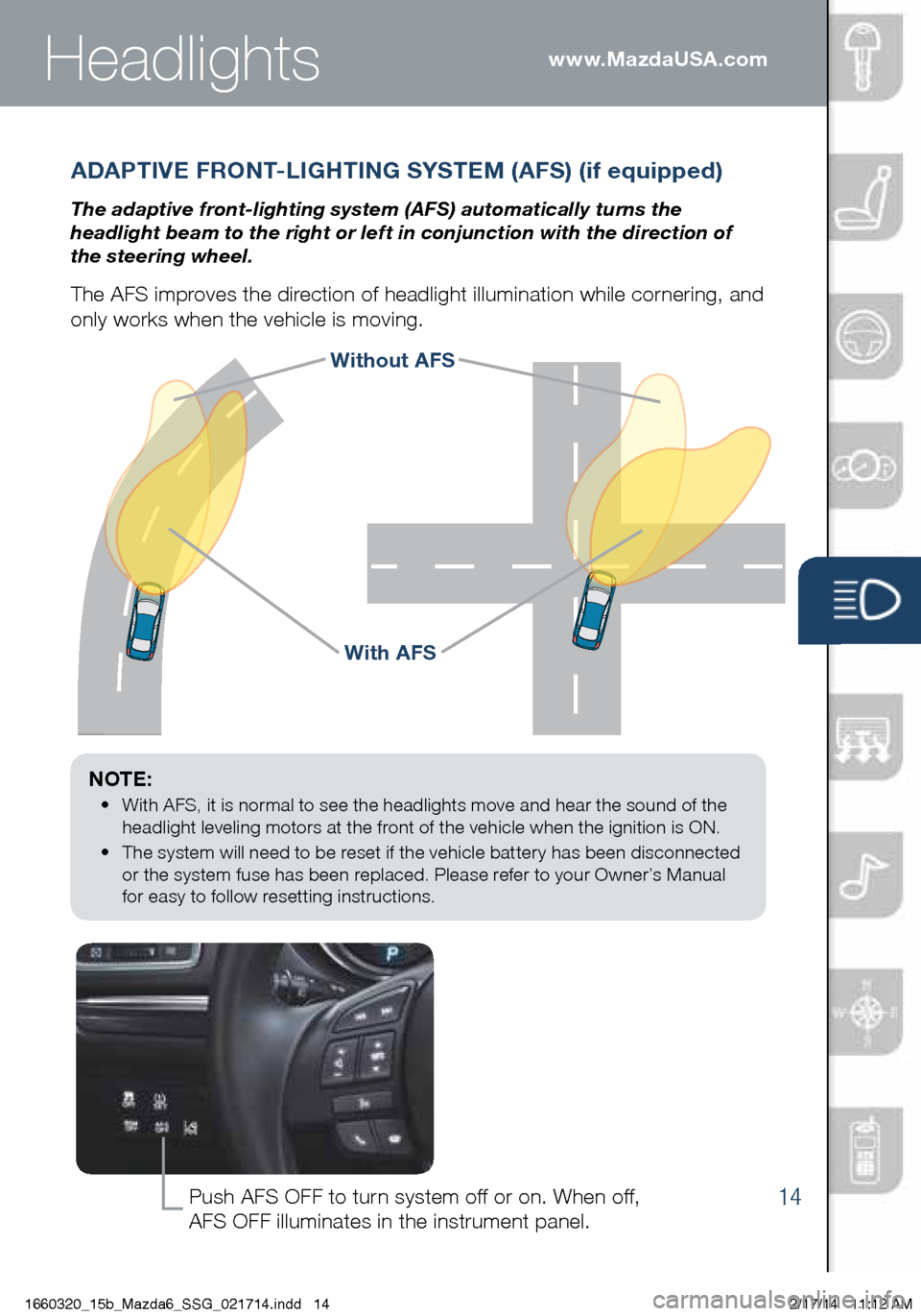
14
NOTE:
• With AFS, it is normal to see the headlights move and hear the sound of the
h
eadlight leveling motors at the front of the vehicle when the ignition is ON.
•
Th
e system will need to be reset if the vehicle battery has been disconnected
or the system fuse has been replaced. Please refer to your Owner’s Manual
for easy to follow resetting instructions.
Headlightswww.MazdaUSA.com
With AFS
Without AFS
ADAPTIVE FRONT-LIGHTING SYSTEM (AFS) (if equipped)
The adaptive front-lighting system (AFS) automatically turns the
headlight beam to the right or left in conjunction with the direction of
the steering wheel.
The AFS improves the direction of headlight illumination while cornering, and
only works when the vehicle is moving.
Push AFS OFF to turn system off or on. When off,
AFS OFF illuminates in the instrument panel.
1660320_15b_Mazda6_SSG_021714.indd 142/17/14 11:12 AM
Page 16 of 42
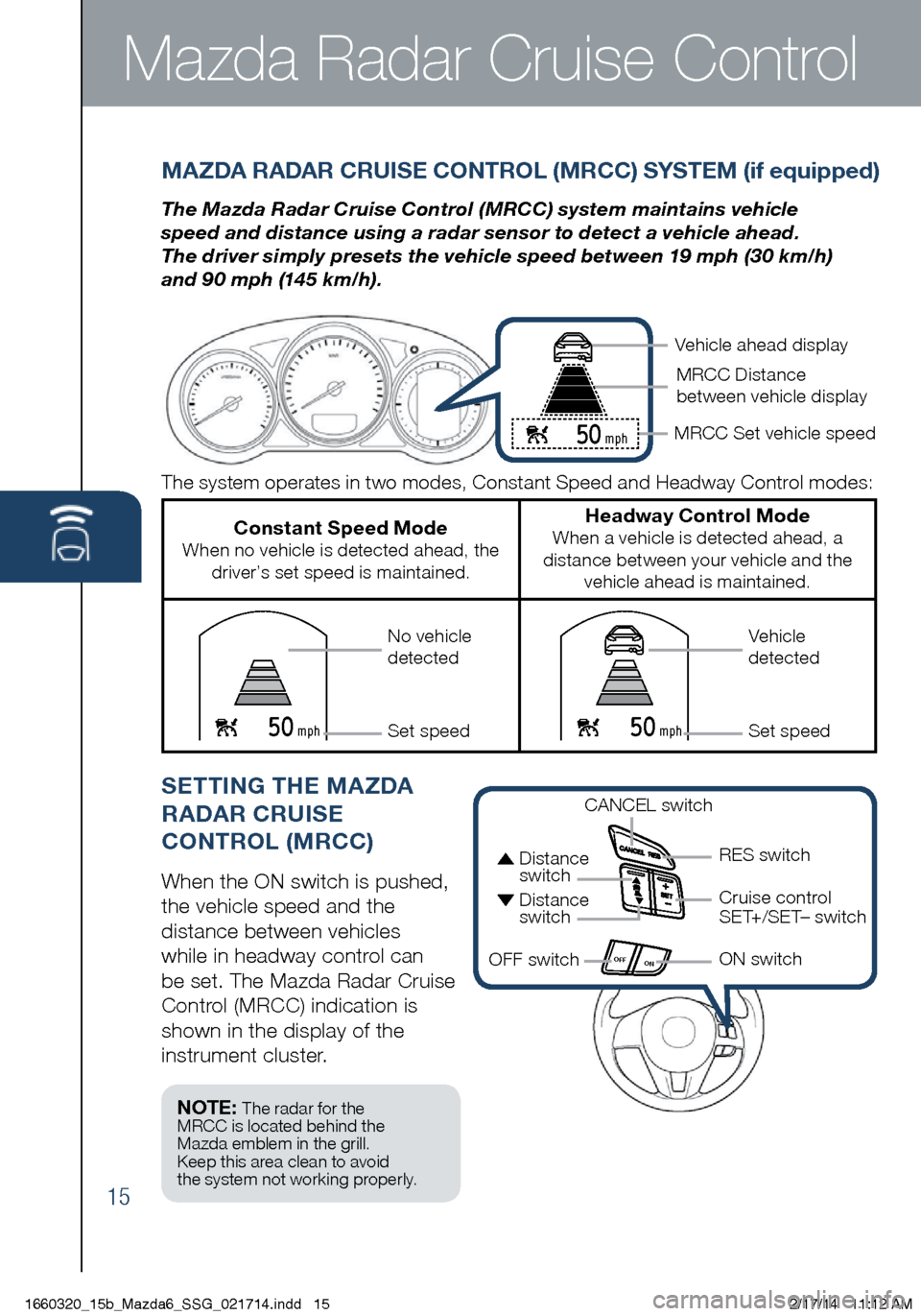
15
Mazda Radar Cruise Control
MAZDA RADAR CRUISE CONTROL (MRCC) SYSTEM (if equipped)
The Mazda Radar Cruise Control (MRCC) system maintains vehicle
speed and distance using a radar sensor to detect a vehicle ahead.
The driver simply presets the vehicle speed between 19 mph (30 km/h)
and 90 mph (145 km/h).
SETTING THE MAZDA
RADAR CRUISE
CONTROL (MRCC)
When the ON switch is pushed,
the vehicle speed and the
distance between vehicles
while in headway control can
be set. The Mazda Radar Cruise
Control (MRCC) indication is
shown in the display of the
instrument cluster.
OFF ON
The system operates in two modes, Constant Speed and Headway Control modes:
Constant Speed Mode When no vehicle is detected ahead, the
driver’s set speed is maintained.
Headway Control Mode When a vehicle is detected ahead, a
distance between your vehicle and the vehicle ahead is maintained.
50 mph 50 mph
Vehicle ahead display
MRCC Set vehicle speed MRCC Distance
between vehicle display
Vehicle
detected
Set speedNo vehicle
detected
Set speed
50 mph
CANCEL switch
RES switch
Cruise control
SET+/SET– switch
ON switch
OFF switch
Distance
switch
Distance switch
NOTE: The radar for the
MRCC is located behind the
Mazda emblem in the grill.
Keep this area clean to avoid
the system not working properly.
1660320_15b_Mazda6_SSG_021714.indd 152/17/14 11:12 AM
Page 17 of 42

16
FORWARD OBSTRUCTION WARNING (FOW)
The Forward Obstruction Warning (FOW) system alerts the
driver of a possible collision using an indicator in the active
driving display and instrument cluster along with a warning
sound. The system operates when driving at 10 mph (15 km/h)
or faster and the system’s radar sensor determines that your
vehicle may hit a vehicle or obstruction ahead.
CAUTION: Do not rely completely on the MRCC system and always
drive carefully obeying the speed limit.
NOTE: The MRCC sometimes will brake your vehicle when passing a semi truck (tractor
trailer). This is normal. Simply press the accelerator pedal to override the system.
NOTE: FOW can be turned off using the DSC OFF button.
WARNING: FOW is only a supplementary system designed to reduce damage in
the event of a collision. The FOW has limitations and does not detect all objects. Do not
rely solely on the FOW. Relying solely on the FOW may cause an unexpected accident
resulting in death or serious injury. Always keep your eyes on the road.
www.MazdaUSA.com
How to set the speed:
1 Adj
ust the vehicle to the desired speed using the accelerator pedal.
2 He
adway control begins when the SET + or SET – switch is pushed.
The set speed and the inter-vehicle distance display filled with white
lines is displayed. The Mazda Radar Cruise Control (MRCC) indicator
light (green) is indicated simultaneously.
Travel StatusDuring travel at
constant speed During travel under
headway control
Display
50 mph50 mph
How to set the distance between vehicles:
The distance between vehicles is set to a shorter distance each time the\
switch is pushed. The distance between vehicles is set to a longer dista\
nce
by pushing the
switch. The distance-between-vehicles can be set to 4
levels; Long, medium, short, and extremely short distance.
Distance between vehicles guideline
(at 50mph (80km/h)Long (about 16 4f t (5 0 m)) Medium (about
131f t (4 0 m)) Short (about
98ft (30m)) Extremely
short (about 82f t (25m))
Display
50 mph50 mph50 mph50 mph
1660320_15b_Mazda6_SSG_021714.indd 162/17/14 11:12 AM
Page 18 of 42

17
LDWS
LANE DEPARTURE WARNING SYSTEM (LDWS) (if equipped)
The Lane Departure Warning System (LDWS) recognizes painted lane
lines on a road using the forward sensing camera (FSC) installed to the
windshield. If the vehicle deviates from its lane at speeds of 37 mph
or higher, the system alerts the driver of the lane departure using the
following indicator lights and warning sound.
NOTE: Any driver input (e.g., turn signal,
steering or acceleration) will cancel warning.
Indicator Light Multi-Information Display Condition
The painted lane lines
on the road are not
recognized or the vehicle
speed is less than 37 mph
The painted lane
lines are recognized
at vehicle speeds of 37 mph or more
Flashes +
warning sound OR
Warning is triggered
when vehicle deviates from its lane
No indicator light
LDWS OFF
WARNING: LDWS is only a
supplementary system for the prevention
of a lane departure, however the LDWS
functions have limitations. Do not rely
solely on the LDWS. Relying solely on
the LDWS may cause an unexpected
accident resulting in death or serious
injury. Always make lane corrections
using the steering wheel and drive safely.
Use the LDWS switch to
turn system ON or OFF
1660320_15b_Mazda6_SSG_021714.indd 172/17/14 11:12 AM
Page 19 of 42

18
Tireswww.MazdaUSA.com
TIRE PRESSURE MONITORING SYSTEM (TPMS)
Your vehicle is equipped with a Tire Pressure Monitoring System (TPMS)
that detects low tire pressure in one or more tires. Under the following
cases, the TPMS must be “initialized” so the system can operate normally.
• The tire pressure is adjusted (up or down) in one or more tires.
•
A ti
re rotation is performed.
•
An
y tire or wheel is replaced.
•
The
vehicle’s battery is disconnected, replaced or completely dead.
Initialization Process (TPMS Warning Light is Illuminated):
1 Park the vehicle in a safe place and firmly apply the parking brake.
2 Le
t the tires cool, then adjust the tire pressure to the specified
pressure (See tire label located on the driver’s side B-pillar or edge
of driver’s door frame for
specification) on all four
(4) tires.
3 Sw
itch the ignition ON, but
leave the vehicle parked.
4 Pu
sh and hold the TPMS
“Set Switch” (left side of dash)
until the TPMS warning light
in the instrument cluster flashes
twice and a beep sound is
heard once.
PERSONALIZE YOUR MAZDA6
WITH GENUINE MAZDA ACCESSORIES
Go to www.MyMazda.com, then select “Accessories” below the MyMazda
Home header for a complete listing of available accessories for your Maz\
da6.
NOTE: See Page 7 for TPMS switch location.
CAUTION: If the TPMS “Set Switch” is pushed without adjusting the tire
pressure, the system cannot detect the normal tire pressure. The TPMS
warning light may not illuminate, even if the tire pressure is low, or it may
illuminate if the tire pressure is normal.
1660320_15b_Mazda6_SSG_021714.indd 182/17/14 11:12 AM
Page 20 of 42
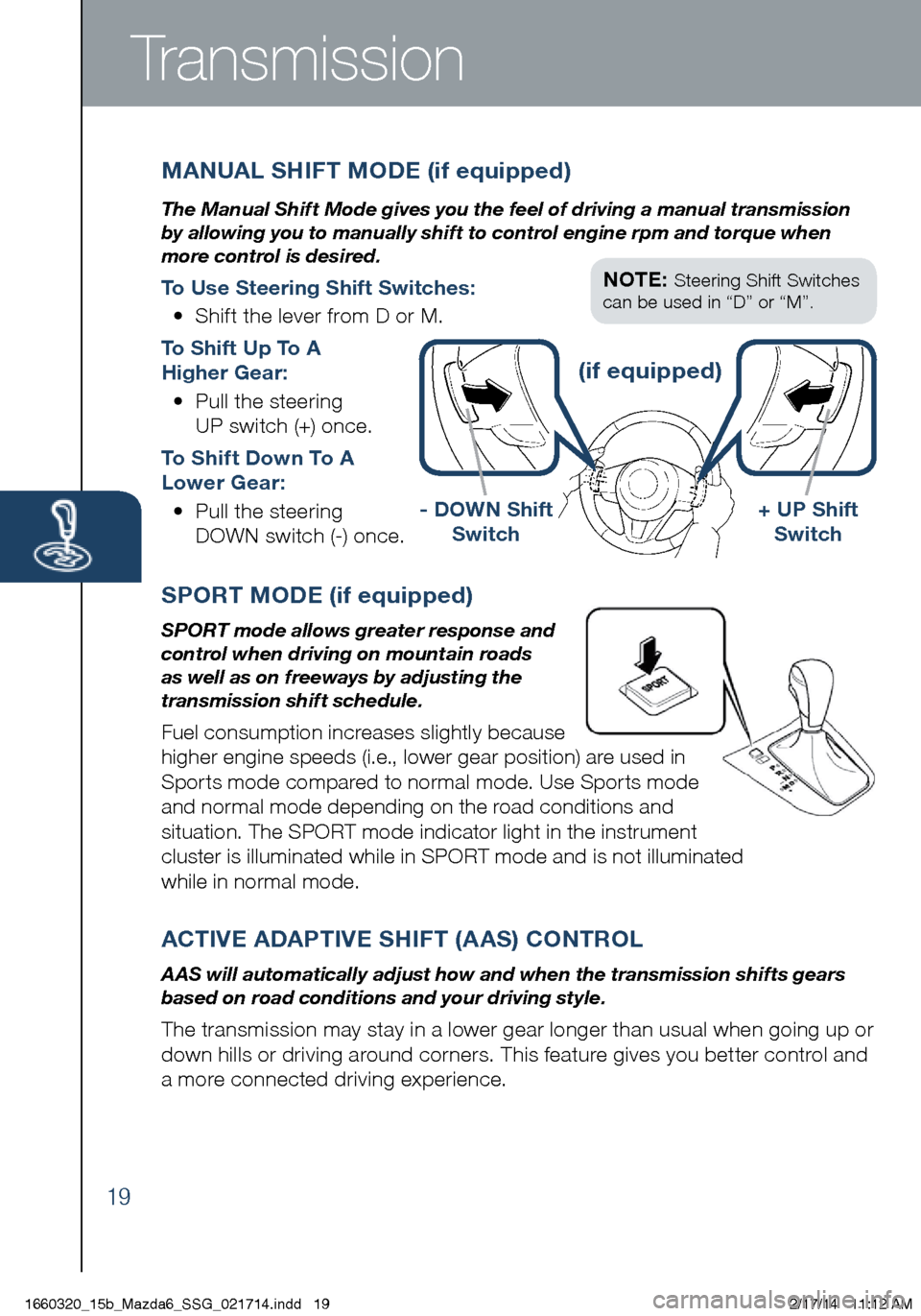
19
Transmission
MANUAL SHIFT MODE (if equipped)
The Manual Shift Mode gives you the feel of driving a manual transmission
by allowing you to manually shift to control engine rpm and torque when
more control is desired.
To Use Steering Shift Switches:
•
Sh
ift the lever from D or M.
To Shift Up To A
Higher Gear:
•
Pu
ll the steering
UP s
witch (+) once.
To Shift Down To A
Lower Gear:
•
Pu
ll the steering
DOW
N switch (-) once.
- DOWN Shift Switch+ UP Shift Switch
NOTE: Steering Shift Switches
can be used in “D” or “M”.
ACTIVE ADAPTIVE SHIFT (AAS) CONTROL
A AS will automatically adjust how and when the transmission shifts gears
based on road conditions and your driving style.
The transmission may stay in a lower gear longer than usual when going up or
down hills or driving around corners. This feature gives you better control and
a more connected driving experience.
(if equipped)
SPORT MODE (if equipped)
SPORT mode allows greater response and
control when driving on mountain roads
as well as on freeways by adjusting the
transmission shift schedule.
Fuel consumption increases slightly because
higher engine speeds (i.e., lower gear position) are used in
Sports mode compared to normal mode. Use Sports mode
and normal mode depending on the road conditions and
situation. The SPORT mode indicator light in the instrument
cluster is illuminated while in SPORT mode and is not illuminated
while in normal mode.
1660320_15b_Mazda6_SSG_021714.indd 192/17/14 11:12 AM