stop start MAZDA MODEL 6 2015 Smart Start Guide (in English)
[x] Cancel search | Manufacturer: MAZDA, Model Year: 2015, Model line: MODEL 6, Model: MAZDA MODEL 6 2015Pages: 42, PDF Size: 6.01 MB
Page 4 of 42
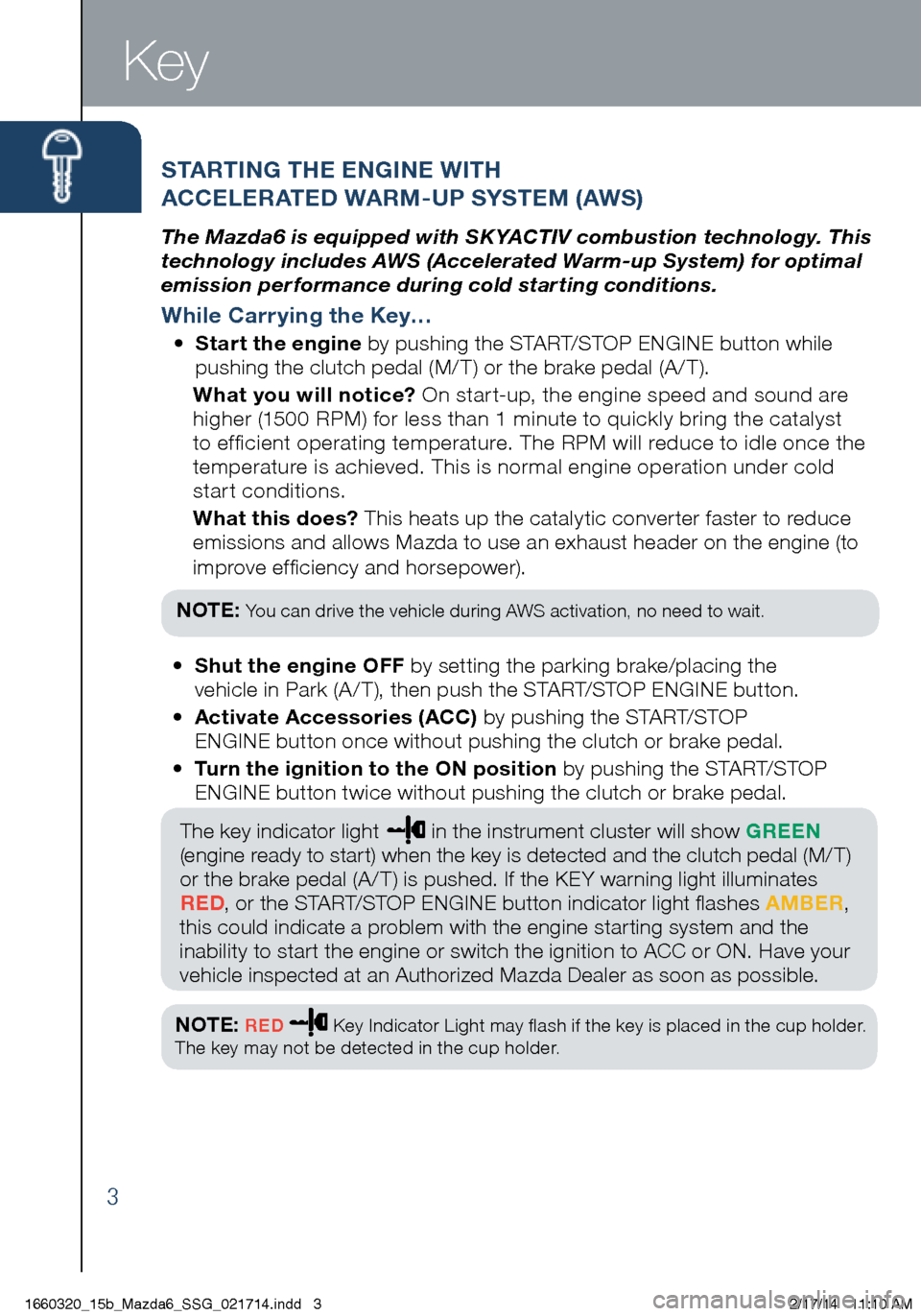
3
STARTING THE ENGINE WITH
ACCELERATED WARM-UP SYSTEM (AWS)
The Mazda6 is equipped with SKYACTIV combustion technology. This
technology includes AWS (Accelerated Warm-up System) for optimal
emission performance during cold starting conditions.
While Carrying the Key…
• Start the engine by pushing the START/STOP ENGINE button while
p ushing the clutch pedal (M/ T) or the brake pedal (A / T).
Wh
at you will notice? On start-up, the engine speed and sound are
higher (1500 RPM) for less than 1 minute to quickly bring the catalyst
to efficient operating temperature. The RPM will reduce to idle once the
temperature is achieved. This is normal engine operation under cold
start conditions.
Wh
at this does? This heats up the catalytic converter faster to reduce
emissions and allows Mazda to use an exhaust header on the engine (to
improve efficiency and horsepower).
NOT
E:
Yo u can drive the vehicle during AWS activation, no need to wait.
Key
• Shut the engine OFF by setting the parking brake/placing the
v
ehicle in Park (A / T), then push the START/STOP ENGINE button.
•
Ac
tivate Accessories (ACC) by pushing the START/STOP
ENGINE button once without pushing the clutch or brake pedal.
•
Tu
rn the ignition to the ON position by pushing the START/STOP
ENGINE button twice without pushing the clutch or brake pedal.
The key indicator light
in the instrument cluster will show GREEN
(engine ready to start) when the key is detected and the clutch pedal (M/ T)
or the brake pedal (A / T) is pushed. If the KEY warning light illuminates
RED , or the START/STOP ENGINE button indicator light flashes AMBER ,
this could indicate a problem with the engine starting system and the
inability to start the engine or switch the ignition to ACC or ON. Have your
vehicle inspected at an Authorized Mazda Dealer as soon as possible.
N
OTE:
RED Key Indicator Light may flash if the key is placed in the cup holder.
The key may not be detected in the cup holder .
1660320_15b_Mazda6_SSG_021714.indd 32/17/14 11:10 AM
Page 5 of 42
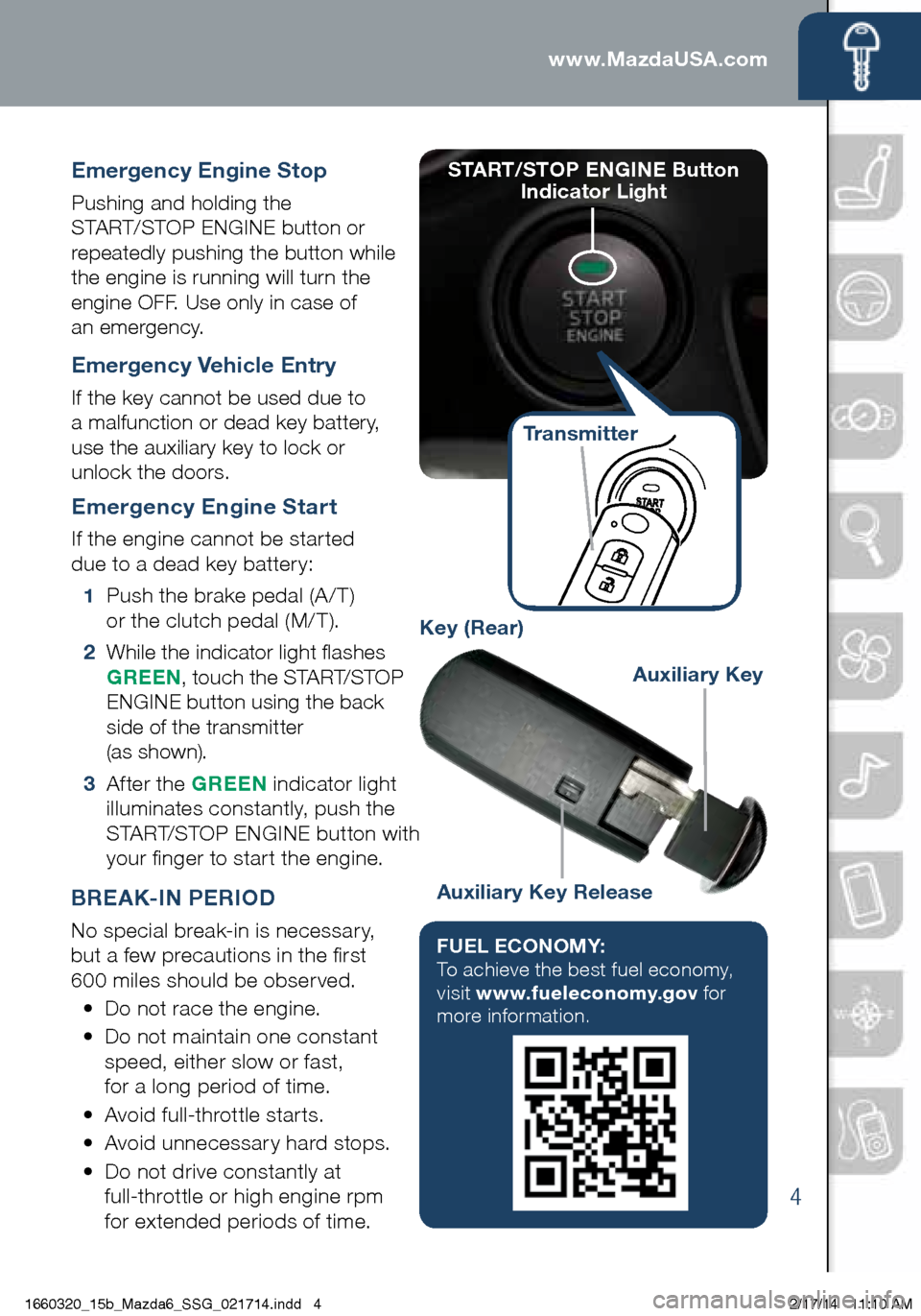
4
www.MazdaUSA.com
FUEL ECONOMY:
To achieve the best fuel economy,
visit www.fueleconomy.gov for
more information.
BREAK-IN PERIOD
No special break-in is necessary,
but a few precautions in the first
600 miles should be observed.
•
Do n
ot race the engine.
•
Do n
ot maintain one constant
speed, either slow or fast,
for a long period of time.
•
Av
oid full-throttle starts.
•
Av
oid unnecessary hard stops.
•
Do n
ot drive constantly at
full-throttle or high engine rpm
for extended periods of time.
Emergency Engine Stop
Pushing and holding the
START/STOP ENGINE button or
repeatedly pushing the button while
the engine is running will turn the
engine OFF. Use only in case of
an emergency.
Emergency Vehicle Entry
If the key cannot be used due to
a malfunction or dead key battery,
use the auxiliary key to lock or
unlock the doors.
Emergency Engine Start
If the engine cannot be started
due to a dead key battery:
1 Push the brake pedal (A / T)
o r the clutch pedal (M/ T).
2
Wh
ile the indicator light flashes
GREEN , touch the START/STOP
ENGINE button using the back
side of the transmitter
(as shown).
3 A
fter the GREEN indicator light
illuminates constantly, push the
START/STOP ENGINE button with
your finger to start the engine.
Auxiliary Key Release
Auxiliary Key
Key (Rear)
START/STOP ENGINE Button
Indicator Light
Transmitter
1660320_15b_Mazda6_SSG_021714.indd 42/17/14 11:10 AM
Page 40 of 42
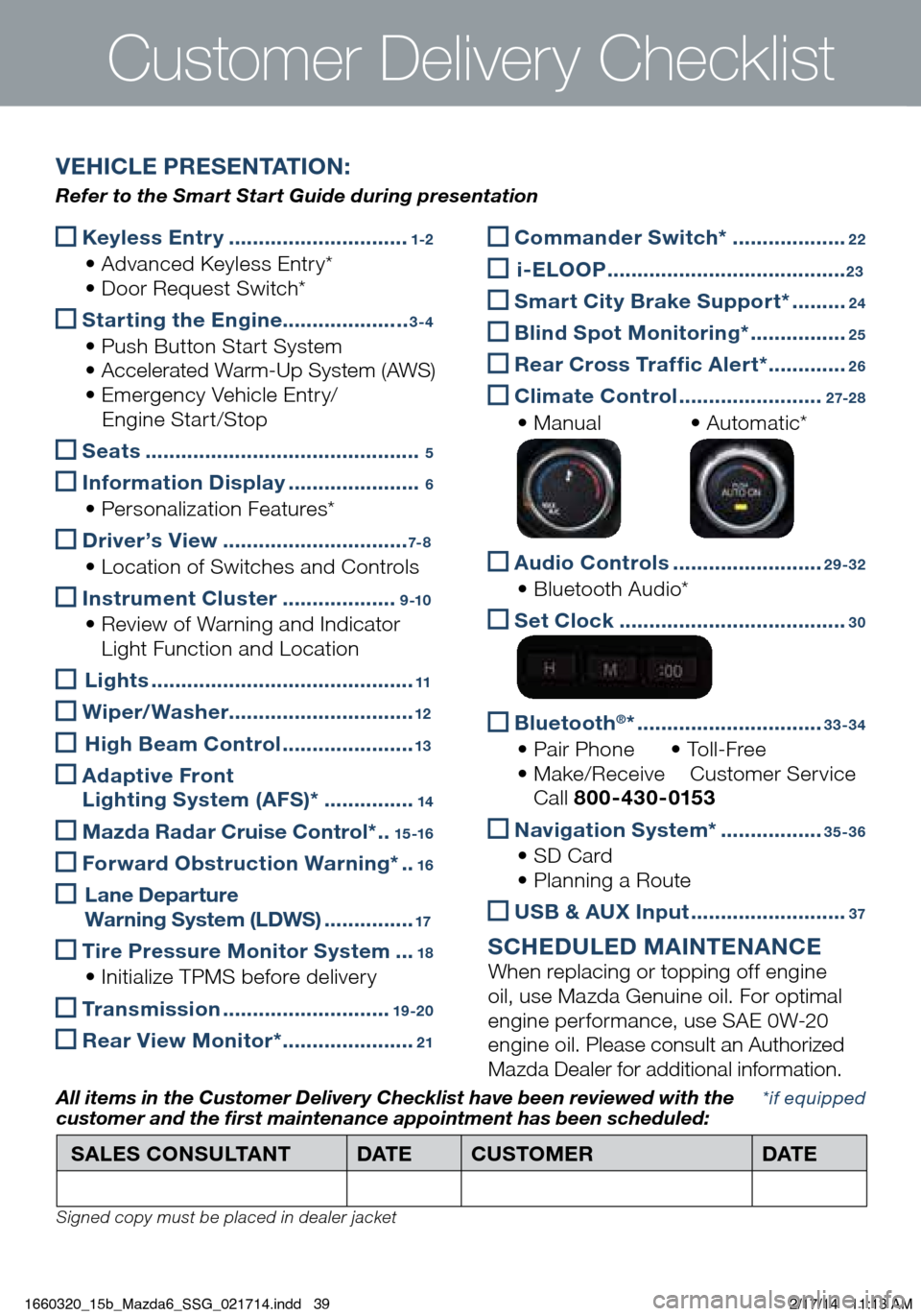
Keyless Entry ..............................1-2
• Advanced Keyless Entry* • Do
or Request Switch*
Starting the Engine
.....................3-4
• Push Button Start System •
Accelerated Warm-Up System (AWS)
• Em
ergency Vehicle Entry/
Engi
ne Start/Stop
Seats ..............................................5
Inf ormation Display ......................6
• Personalization Features*
Driver’s View ...............................7- 8
• Location of Switches and Controls
Instrument Cluster ...................9 -10
• Review of Warning and Indicator
L
ight Function and Location
Lights ............................................11
Wiper/Washer
...............................12
High Beam Control ......................13
Ad aptive Front
Lighting System (AFS)* ...............14
Mazda Radar Cruise Control* ..15 -16
Forward Obstruction Warning* ..16
L ane Departure
Warning System (LDWS) ...............17
Tire Pressure Monitor System ...18
• Initialize TPMS before delivery
Transmission ............................19 -20
Rear View Monitor* ......................21
Customer Deliver y Checklist
Commander Switch* ...................22
i -ELOOP ........................................23
Smart City Brake Support* .........24
Bl ind Spot Monitoring* ................25
Rear Cross Traffic Alert* .............26
Climate Control ........................2 7-2 8
• Manual • Au
tomatic*
Audio Controls .........................29-32
• Bluetooth Audio*
Se t Clock ......................................30
Bluetooth®* ...............................33-34
• Pair Phone • To l
l - F r e e • Ma
ke/Receive Cu stomer Service Ca
ll 800-430-0153
Navigation System* .................35-36
• SD Card •
Pl anning a Route
USB & AUX Input ..........................37
SCHEDULED MAINTENANCE When replacing or topping off engine
oil, use Mazda Genuine oil. For optimal
engine performance, use SAE 0W-20
engine oil. Please consult an Authorized
Mazda Dealer for additional information.
*if equipped
SALES CONSULTANT
DAT ECUSTOMER DAT E
All items in the Customer Deliver y Checklist have been reviewed with the
customer and the first maintenance appointment has been scheduled:
Signed copy must be placed in dealer jacket
VEHICLE PRESENTATION:
Refer to the Smart Start Guide during presentation
1660320_15b_Mazda6_SSG_021714.indd 392/17/14 11:13 AM