cruise control MAZDA MODEL 6 2021 User Guide
[x] Cancel search | Manufacturer: MAZDA, Model Year: 2021, Model line: MODEL 6, Model: MAZDA MODEL 6 2021Pages: 634, PDF Size: 71.37 MB
Page 183 of 634

SignalWarning Page
Power Steering Malfunction Indication 7-25
Master Warning Indication 7-28
Electric Parking Brake (EPB) Warning Indication/Warning Light*17-28
Check Engine Light*17-28
*Selective Catalytic Reduction (SCR) system Warning Indication/W arning
Light*17-28
Automatic Transaxle War ning Indication 7-28
*AWD Warning Indication 7-28
Air Bag/Front Seat Belt Pretensioner System Warning Light*17-28
Tire Pressure Monitoring System Warning Light*1
Flashing
7-28
Turns on 7-35
(Amber/White) KEY Warning Indication Amber
7-28
White 7-35
(Amber)
*High Beam Control System (HBC) Warning Indication/Warning Light*17-28
Blind Spot Monitoring (BSM) Warning Indication 7-28
(Amber)
*Mazda Radar Cruise Control with Stop & Go function (MRCC with Stop
& Go function) War ning Indication 7-28
*Lane-keep Assist System (LAS) & Lane Departure Warning System
(LDWS) Warning Indication 7-28
LED Headlight Warning Light*17-28
(Amber)
*Smart Brake Support/Smart City B
rake Support (SBS/SCBS) Warning Inā
dication 7-35
Low Fuel Warning Indication
7-35
When Driving
Instrument Cluster and Display
*Some models.4-45
Mazda6_8JN3-EA-20H_Edition1_old 2020-6-18 17:31:27
Page 185 of 634

SignalIndicator Page
*Glow Indicator Light*14-50
*Diesel Particulate Filter Indication 4-236
Shift Position Indication
4-69
Lights-On Indication/Indicator Light 4-78
Headlight High-Beam Indicator LightHeadlight
High-Low Beam 4-82
Flashing the Headlights 4-82
Turn Signal/Hazard Warning Indicator Lights Turn and
Lane-Change Signals4-84
Hazard Warning Flasher4-91
AUTOHOLD Active Indicator Light*14-107
*Mazda Radar Cruise Control with Stop & Go function (MRCC with Stop
& Go function) indicator Light 4-160
TCS/DSC Indicator Light*1
Traction Control
System (TCS) 4-112
Dynamic Stabilā ity Control(DSC)4-113
Turns on 7-28
DSC OFF Indicator Light*14-114
*Select Mode Indication 4-116
(Green)
*High Beam Control System (HBC) Indicator Light4-124
When Driving
Instrument Cluster and Display
*Some models.4-47
Mazda6_8JN3-EA-20H_Edition1_old
2020-6-18 17:31:27
Page 186 of 634

SignalIndicator Page
Blind Spot Monitoring (BSM) OFF Indicator Light*1
Malfunction
7-28
Except malfuncā tion
4-131
(White)
*Mazda Radar Cruise Control with Stop & Go func tion (MRCC with Stop
& Go function) Main Indication 4-155
(Green)
*Mazda Radar Cruise Control with Stop & Go func
tion (MRCC with Stop
& Go function) Set Indication 4-155
*Lane-keep Assist System (LAS) &
Lane Departure Warning System
(LDWS) Indication 4-167
*Lane-keep Assist System (LAS) &
Lane Departure Warning System
(LDWS) OFF Indicator Light*14-172
*Smart City Brake Support (SCBS) Indication Advanced Smart
City Brake Supā port (Advanced
SCBS)4-177
Smart City
Brake Support (SCBS)4-180
*Smart Brake Support/Sma rt City Brake Support (SBS/SCBS) OFF Ind icaā
tor Light*1
Advanced Smart City Brake Supā port (Advanced SCBS)4-177
Smart City
Brake Support (SCBS)
4-181
Smart Brake
Support (SBS) System4-187
(White)
*Cruise Main Indication 4-228
(Green)
*Cruise Set Indication4-228
When Driving
Instrument Cluster and Display
4-48*Some models.
Mazda6_8JN3-EA-20H_Edition1_old
2020-6-18 17:31:27
Page 190 of 634
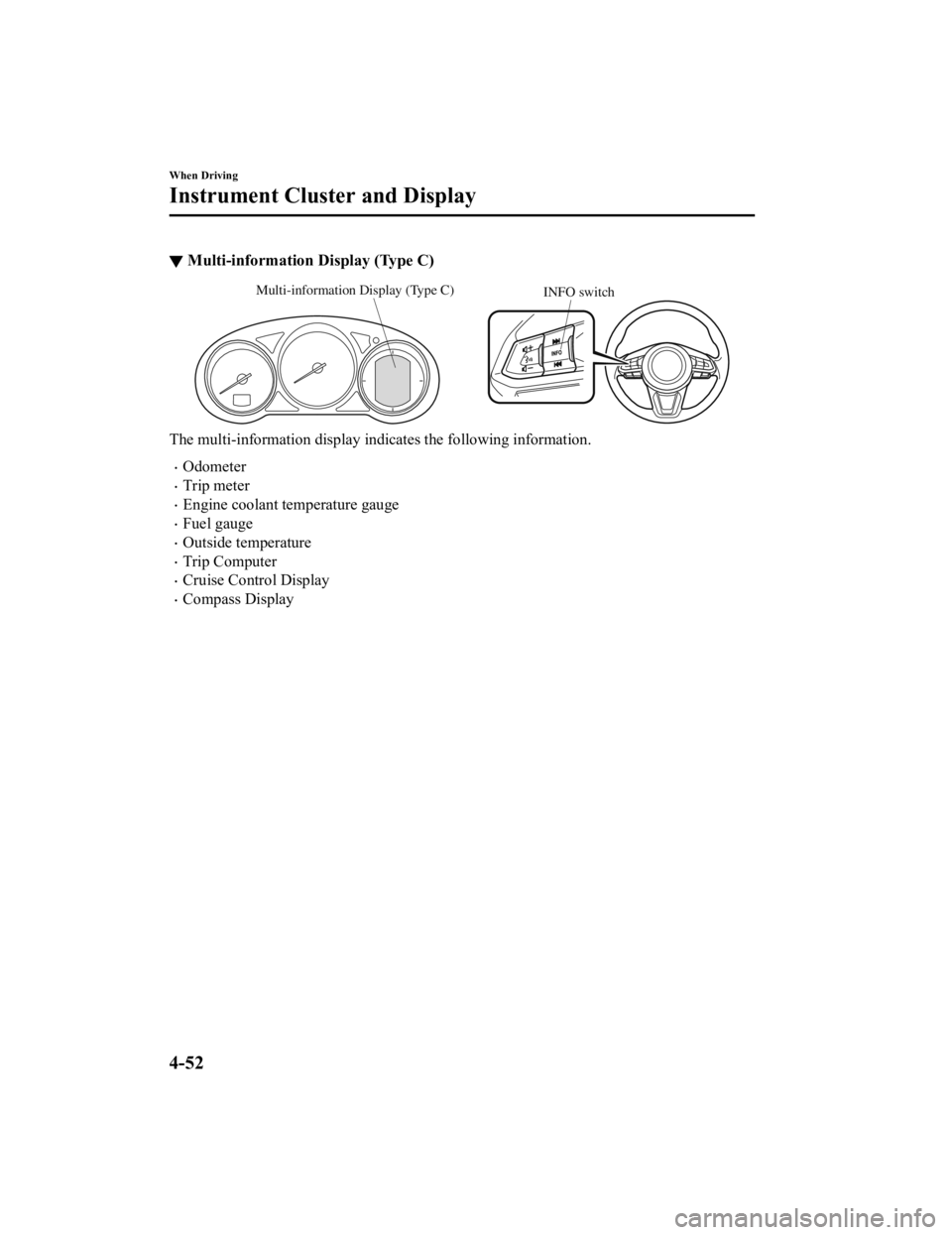
ā¼Multi-information Display (Type C)
INFO switch
Multi-information Display (Type C)
The multi-information display in
dicates the following information.
ļ·Odometer
ļ·Trip meter
ļ·Engine coolant temperature gauge
ļ·Fuel gauge
ļ·Outside temperature
ļ·Trip Computer
ļ·Cruise Control Display
ļ·Compass Display
When Driving
Instrument Cluster and Display
4-52
Mazda6_8JN3-EA-20H_Edition1_old 2020-6-18 17:31:27
Page 196 of 634

ā¼Cruise Control Set Vehicle Speed
Display
The vehicle speed preset using the cruise
control is displayed.
Refer to Cruise Con
trol on page 4-227.
When Driving
Instrument Cluster and Display
4-58
Mazda6_8JN3-EA-20H_Edition1_old 2020-6-18 17:31:27
Page 200 of 634

SignalIndicator Page
TCS/DSC Indicator Light*1
Traction Control
System (TCS) 4-112
Dynamic Stabilā ity Control(DSC)4-113
Turns on 7-28
DSC OFF Indicator Light*14-114
Select Mode Indication 4-116
Blind Spot Monitoring (BSM) OFF Indicator Light*1
Malfunction
7-28
Except malfuncā tion
4-131
(Red) Smart City Brake Support (SCBS) Indicator Light
4-180
Smart City Brake Support (SCBS) OFF Indicator Light*14-181
(White)Cruise Main Indication 4-228
(Green)Cruise Set Indication 4-228
*1 The light turns on when the ignition is switched on for an ope
ration check, and turns off
a few seconds later or when the e ngine is started. If the light does not turn on or remains
turned on, have the ve hicle inspected at an Authorized Mazda De aler.
When Driving
Instrument Cluster and Display
4-62
Mazda6_8JN3-EA-20H_Edition1_old 2020-6-18 17:31:27
Page 203 of 634
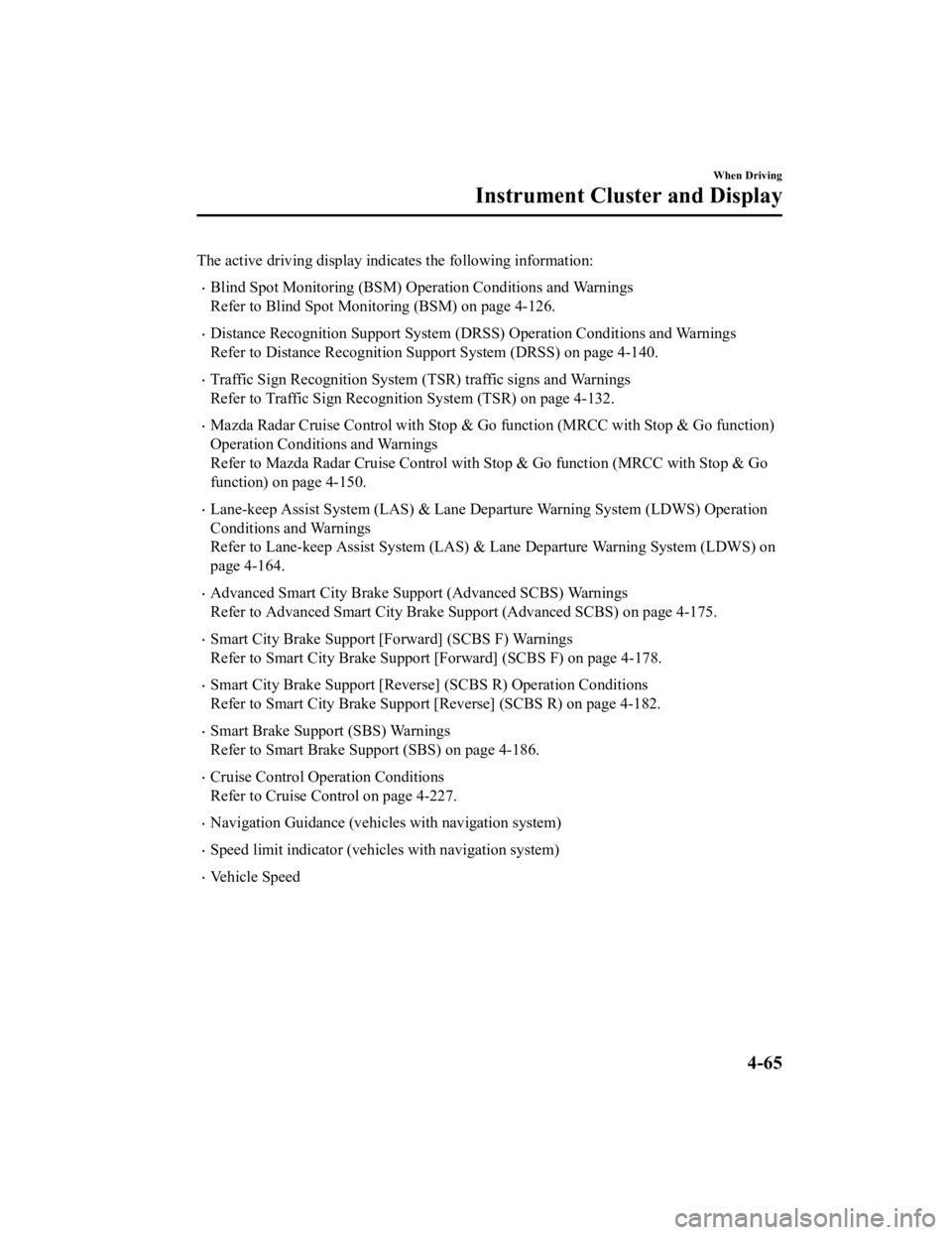
The active driving display indicates the following information:
ļ·Blind Spot Monitoring (BSM) Operation Conditions and Warnings
Refer to Blind Spot Monitoring (BSM) on page 4-126.
ļ·Distance Recognition Support System (DRSS) Operation Conditions and Warnings
Refer to Distance Recognition Support System (DRSS) on page 4-1 40.
ļ·Traffic Sign Recognition System (TSR) traffic signs and Warnings
Refer to Traffic Sign Recognition System (TSR) on page 4-132.
ļ·Mazda Radar Cruise Control with Stop & Go function (MRCC with S top & Go function)
Operation Conditions and Warnings
Refer to Mazda Radar Cruise Contr ol with Stop & Go function (MRCC with Stop & Go
function) on page 4-150.
ļ·Lane-keep Assist System (LAS) & Lane Departure Warning System ( LDWS) Operation
Conditions and Warnings
Refer to Lane-keep Assist System (LAS) & Lane Departure Warning System (LDWS) on
page 4-164.
ļ·Advanced Smart City Brake Support (Advanced SCBS) Warnings
Refer to Advanced Smart City Brake Support (Advanced SCBS) on p age 4-175.
ļ·Smart City Brake Support [Forward] (SCBS F) Warnings
Refer to Smart City Brake Support [Forward] (SCBS F) on page 4- 178.
ļ·Smart City Brake Support [Reverse] (SCBS R) Operation Conditions
Refer to Smart City Brake Support [Reverse] (SCBS R) on page 4- 182.
ļ·Smart Brake Support (SBS) Warnings
Refer to Smart Brake Support (SBS) on page 4-186.
ļ·Cruise Control Operation Conditions
Refer to Cruise Control on page 4-227.
ļ·Navigation Guidance (vehicles with navigation system)
ļ·Speed limit indicator (vehicles with navigation system)
ļ·Vehicle Speed
When Driving
Instrument Cluster and Display
4-65
Mazda6_8JN3-EA-20H_Edition1_old 2020-6-18 17:31:27
Page 253 of 634

Drive Selection*
Drive selection is a system to switch the vehicle's drive mode. When the sport mode is
selected, the vehicle's response against accelerator operation is enhanced. This provides
additional quick acceleration which may be needed to safely mak e maneuvers such as lane
changes, merging onto freeways, or passing other vehicles.
CAUTION
Do not use the sport mode when driving on slip pery roads such as wet or snow-covered roads.
It may cause tire slipping.
NOTE
ļ·When sport mode is selected, driving at higher engine speeds may increase fuel
consumption. Mazda recommends that you cancel sport mode for normal driving.
ļ·Drive mode cannot be switched in the following conditions:
ļ·ABS/TCS/DSC is operating
ļ·The Mazda Radar Cruise Control with St op & Go function (MRCC with Stop & Go
function) System/cruise control is operating.
ļ·Steering wheel is being operated abruptly
ā¼ Drive Selection Switch
Press the drive selection switch forward
(ā
ā) to select the sport mode.
Pull the drive selection switch back
(ā
ā) to cancel the sport mode.
NOTE
ļ·In the following cases, the drive
selection is canceled.
ļ·The ignition is switched OFF.
ļ·Mazda Radar Cruise Control with
Stop & Go function (MRCC with Stop
& Go function) System/cruise control
is set.
ļ·Depending on the driving conditions
when sport mode is selected, the vehicle
may perform shift-down or slightly
accelerate.
When Driving
Drive Selection
*Some models.4-115
Mazda6_8JN3-EA-20H_Edition1_old 2020-6-18 17:31:27
Page 258 of 634

Driver support systems
Inter-vehicle distance
Mazda Radar Cruise Control with Stop & Go function (MRCC with Stop & Go
function)...................................................... ............................................................. page 4-150
Lane departure
Lane-keep Assist System (LAS).................................. ............................................ page 4-164
ā¼Pre-Crash Safety Technology
Pre-crash safety technology is designed to assist the driver in
averting collisions or reduce
their severity in situations where they cannot be avoided.
Collision damage reduction in low vehicle speed range
Forward driving
Smart City Brake Support [Forward] (SCBS F).................... ..................................page 4-178
Advanced Smart City Brake S upport (Advanced SCBS).............. .......................... page 4-175
Reverse driving
Smart City Brake Support [Reverse] (SCBS R).................... .................................. page 4-182
Collision damage reduction in medium/high speed range
Smart Brake Support (SBS)..................................................................................... page 4-186
ā¼Camera and Sensors
Forward Sensing Camera (FSC)
The Forward Sensing Camera (FSC) detects lane indications and r
ecognizes headlights,
taillights and city lights during nighttime driving. In addition, it also detects the vehicle
ahead, pedestrians, or obstructions. The following systems also use the Forward Sensing
Camera (FSC).
ļ·High Beam Control System (HBC)
ļ·Lane-keep Assist System (LAS) & Lane Departure Warning System ( LDWS)
ļ·Traffic Sign Recognition System (TSR)
ļ·Advanced Smart City Brake Support (Advanced SCBS)
ļ·Smart City Brake Support [Forward] (SCBS F)
ļ·Smart Brake Support (SBS)
ļ·Mazda Radar Cruise Control with S top & Go function (MRCC with Stop & Go function)
The Forward Sensing Camera (FSC) is installed at the top of the windshield near the
rearview mirror.
Refer to Forward Sensing Camera (FSC) on page 4-215.
When Driving
i-ACTIVSENSE
4-120
Mazda6_8JN3-EA-20H_Edition1_old 2020-6-18 17:31:27
Page 259 of 634

Radar sensor (front)
The radar sensor (front) functions by detecting the radio waves reflected off a vehicle ahead
sent from the radar sensor. The following systems also use the radar sensor (front).
ļ·Mazda Radar Cruise Control with Stop & Go function (MRCC with S top & Go function)
ļ·Distance Recognition Support System (DRSS)
ļ·Smart Brake Support (SBS)
The radar sensor (front) is mount ed behind the radiator grille.
Refer to Radar Sensor (Front) on page 4-220.
Radar sensors (rear)
The radar sensors (rear) function by detecting the radio waves reflected off a vehicle
approaching from the rear or an obstruction sent from the radar sensors. The following
systems also use the radar sensors (rear).
ļ·Blind Spot Monitoring (BSM)
ļ·Rear Cross Traffic Alert (RCTA)
The radar sensors (rear) are installed inside the rear bumper, one each on the left and right
sides.
Refer to Radar Sensors (Rear) on page 4-223.
Ultrasonic sensors (rear)
The ultrasonic sensors (rear) function by detecting the ultraso nic waves reflected off
obstructions at the rear sent fro m the ultrasonic sensors. The following systems also use the
ultrasonic sensors (rear).
ļ·Smart City Brake Support [Reverse] (SCBS R)
The ultrasonic sensors (rear) are mounted in the rear bumper.
Refer to Ultrasonic Sensors (Rear) on page 4-225.
Front camera/side cameras/rear view camera
The front camera, side cameras, and rear camera shoot images of the area surrounding the
vehicle. The 360Ā° View Monitor uses each camera.
Cameras are installed to the front bumper, door mirrors, and tr unk.
Refer to Front Camera/Side Cameras/Rear Camera on page 4-226.
When Driving
i-ACTIVSENSE
4-121
Mazda6_8JN3-EA-20H_Edition1_old 2020-6-18 17:31:27