climate control MAZDA MODEL CX-3 2016 Smart Start Guide (in English)
[x] Cancel search | Manufacturer: MAZDA, Model Year: 2016, Model line: MODEL CX-3, Model: MAZDA MODEL CX-3 2016Pages: 46, PDF Size: 5.18 MB
Page 4 of 46
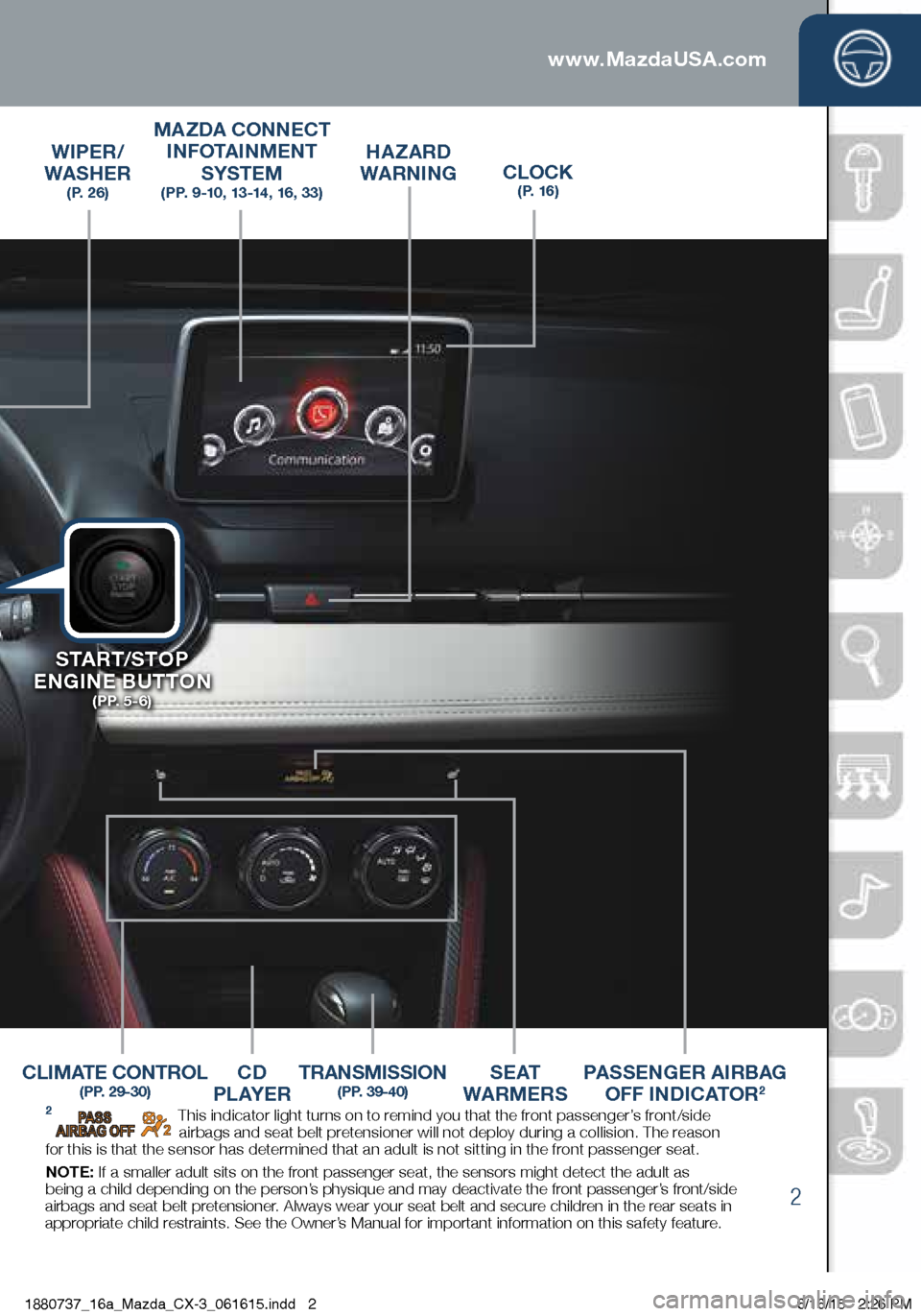
2
Driver’s View
CLOCK ( P. 1 6 )
MAZDA CONNECT
INFOTAINMENT
SYSTEM
(PP. 9-10, 13-14, 16, 33)
CLIMATE CONTROL (PP. 29-30)TRANSMISSION (PP. 39-40)CD
P L AY E R S E AT
WARMERS PASSENGER AIRBAG
OFF INDICATOR2
HAZARD
WARNINGWIPER/
WASHER
( P. 2 6 )
2 This indicator light turns on to remind you that the front passenger’s front/side
airbags and seat belt pretensioner will not deploy during a collision. The reason
for this is that the sensor has determined that an adult is not sitting in the front passenger seat.
NOTE: If a smaller adult sits on the front passenger seat, the sensors might detect the adult as being a child depending on the person’s physique and may deactivate the front passenger’s front/side
airbags and seat belt pretensioner. Always wear your seat belt and secure children in the rear seats in
appropriate child restraints. See the Owner’s Manual for important information on this safety feature.
START/STOP
ENGINE BUTTON
( P P. 5 - 6 )
1880737_16a_Mazda_CX-3_061615.indd 26/16/15 2:26 PM
www.MazdaUSA.com
Page 16 of 46
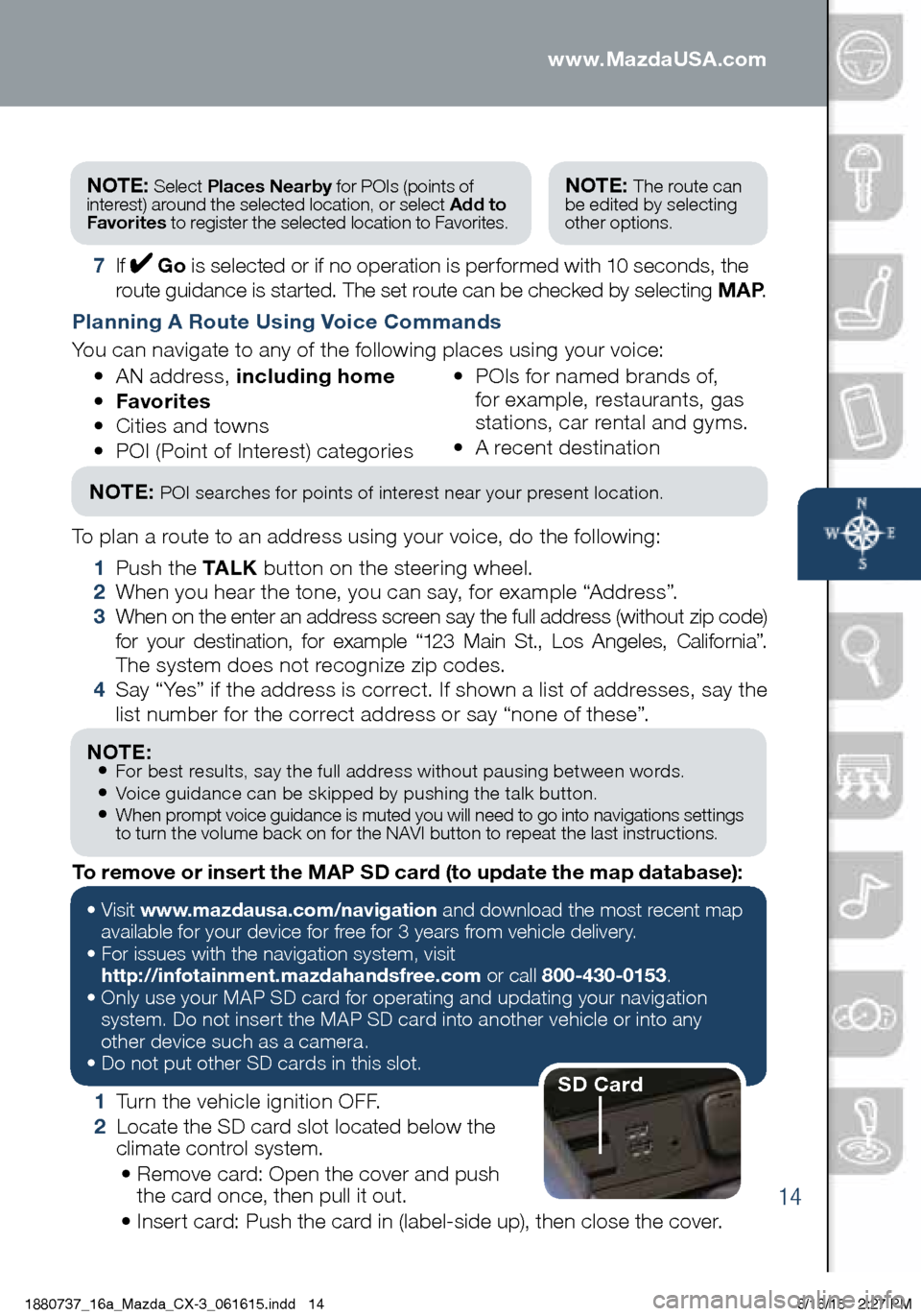
14
Navigation System
7 If Go is selected or if no operation is performed with 10 seconds, the
route guidance is started. The set route can be checked by selecting MAP .
Planning A Route Using Voice Commands
You can navigate to any of the following places using your voice:
• AN address, including home
• Favorites
• Cities and towns
• POI (Point of Interest) categories •
POIs for named brands of,
for example, restaurants, gas
stations, car rental and gyms.
• A recent destination
To plan a route to an address using your voice, do the following:
1 Push the TA L K button on the steering wheel.
2 When you hear the tone, you can say, for example “Address”.
3 When on the enter an address screen say the full address (without zip code)
for your destination, for example “123 Main St., Los Angeles, California”.
The system does not recognize zip codes.
4 Say “Yes” if the address is correct. If shown a list of addresses, say the
list number for the correct address or say “none of these”.
NOTE: POI searches for points of interest near your present location.
NOTE: • For best results, say the full address without pausing between words.• Voice guidance can be skipped by pushing the talk button.• When prompt voice guidance is muted you will need to go into navigations settings
to turn the volume back on for the NAVI button to repeat the last instructions.
NOTE: Select Places Nearby for POIs (points of
interest) around the selected location, or select Add to
Favorites to register the selected location to Favorites.NOTE: The route can
be edited by selecting
other options.
1 Turn the vehicle ignition OFF.
2 Locate the SD card slot located below the
climate control system.
• Remove card: Open the cover and push
the card once, then pull it out.
• Insert card: Push the card in (label-side up), then close the cover.
To remove or insert the MAP SD card (to update the map database):
•
Visit www.mazdausa.com/navigation and download the most recent map
available for your device for free for 3 years from vehicle delivery.
• For issues with the navigation system, visit
http://infotainment.mazdahandsfree.com or call 800-430-0153.
• Only use your MAP SD card for operating and updating your navigation
system. Do not insert the MAP SD card into another vehicle or into any
other device such as a camera.
• Do not put other SD cards in this slot.
SD Card
1880737_16a_Mazda_CX-3_061615.indd 146/16/15 2:27 PM
www.MazdaUSA.com
Page 31 of 46

29
Manual Climate Control
TEMPERATURE
CONTROL DIAL
Rotate the dial for
temperature control.
NOTE:
When set
to MA X A /C with
dashboard vents
or dashboard and
floor vents, the A /C
will turn on, and
recirculated air will
be selected for
maximum cooling.
MODE SELECTOR DIAL
Rotate the dial to
select airflow mode.
Dashboard
vents
Dashboard
and floor vents
Floor vents
Defroster and
floor vents
Windshield defrosterFAN CONTROL DIAL
Rotate the dial to set
desired fan speed.
Push to recirculate
cabin air to reduce
outside odors and
improve cooling.
Push for fresh
air circulation.
Push to manually
turn air conditioning
on or off.
Push to defrost the
rear window.
Best Cooling Settings
Indicator ON (automatically)
DEFROSTER NOTE:
• When selecting either defroster mode ( or ), the air conditioner and fresh
air mode are automatically turned on by the system. This helps defrost the
windows more efficiently by dehumidifying the air. Manually set the fan control
and temperature control dials as desired.
• In either defroster mode (
or ), air will blow from the side dashboard vents.
To defrost the side windows faster, point the vents toward the side windows.
Best Heating Settings
1880737_16a_Mazda_CX-3_061615.indd 296/16/15 2:28 PM
Page 32 of 46

30
Automatic Climate Control
FAN CONTROL DIAL
• Rotate the dial
to set desired
fan speed.
• Rotate dial
to OFF to turn
system of f.
Push to recirculate
cabin air to reduce
outside odors and
improve cooling
(indicator on) or
receive fresh air
(indicator off).
MODE SELECTOR DIAL
Rotate the dial to select
airflow mode.
Dashboard vents
Dashboard
and floor vents
Floor vents
Defroster
and floor vents
Defroster vents
Rear defroster
NOTE: Automatic
temperature control
is always on, even if
the AUTO indicator
light is turned off when
changing the fan speed
or air flow mode.
TEMPERATURE
CONTROL DIAL
Rotate the dial for
temperature control.
Push to
manually turn
air conditioning
on or off.
AUTO: Set the Fan Control and Mode Selector
Dials in the AUTO position. The airflow mode
and amount will be automatically controlled in
accordance with the set temperature.
1880737_16a_Mazda_CX-3_061615.indd 306/16/15 2:29 PM
www.MazdaUSA.com
Page 35 of 46
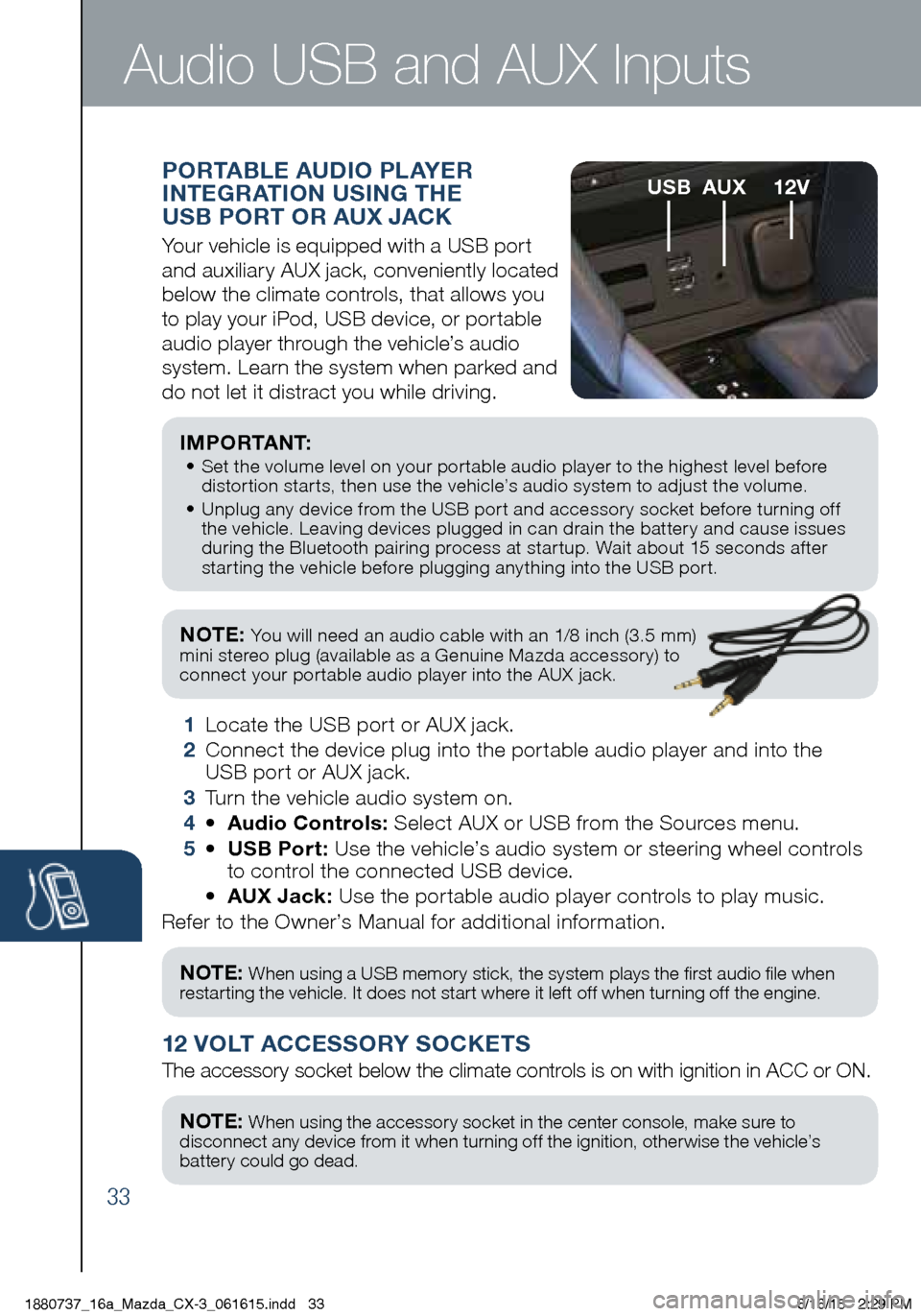
33
NOTE: You will need an audio cable with an 1/8 inch (3.5 mm)
mini stereo plug (available as a Genuine Mazda accessory) to
connect your portable audio player into the AUX jack.
I M P O R TA N T: • Set the volume level on your portable audio player to the highest level before
distortion starts, then use the vehicle’s audio system to adjust the volume.
• Unplug any device from the USB port and accessory socket before turning off
the vehicle. Leaving devices plugged in can drain the battery and cause issues
during the Bluetooth pairing process at startup. Wait about 15 seconds after
starting the vehicle before plugging anything into the USB port.
1 Locate the USB port or AUX jack.
2 Connect the device plug into the portable audio player and into the
USB port or AUX jack.
3 Turn the vehicle audio system on.
4 • Audio Controls: Select AUX or USB from the Sources menu.
5 • USB Port: Use the vehicle’s audio system or steering wheel controls
to control the connected USB device.
• AUX Jack: Use the portable audio player controls to play music.
Refer to the Owner’s Manual for additional information.
PORTABLE AUDIO PLAYER
INTEGRATION USING THE
USB PORT OR AUX JACK
Your vehicle is equipped with a USB port
and auxiliary AUX jack, conveniently located
below the climate controls, that allows you
to play your iPod, USB device, or portable
audio player through the vehicle’s audio
system. Learn the system when parked and
do not let it distract you while driving.
12 VOLT ACCESSORY SOCKETS
The accessory socket below the climate controls is on with ignition in ACC or ON.
Audio USB and AUX Inputs
NOTE: When using a USB memory stick, the system plays the first audio file when
restarting the vehicle. It does not start where it left off when turning off the engine.
NOTE: When using the accessory socket in the center console, make sure to
disconnect any device from it when turning off the ignition, otherwise the vehicle’s
battery could go dead.
USB AUX 12V
1880737_16a_Mazda_CX-3_061615.indd 336/16/15 2:29 PM
Page 45 of 46
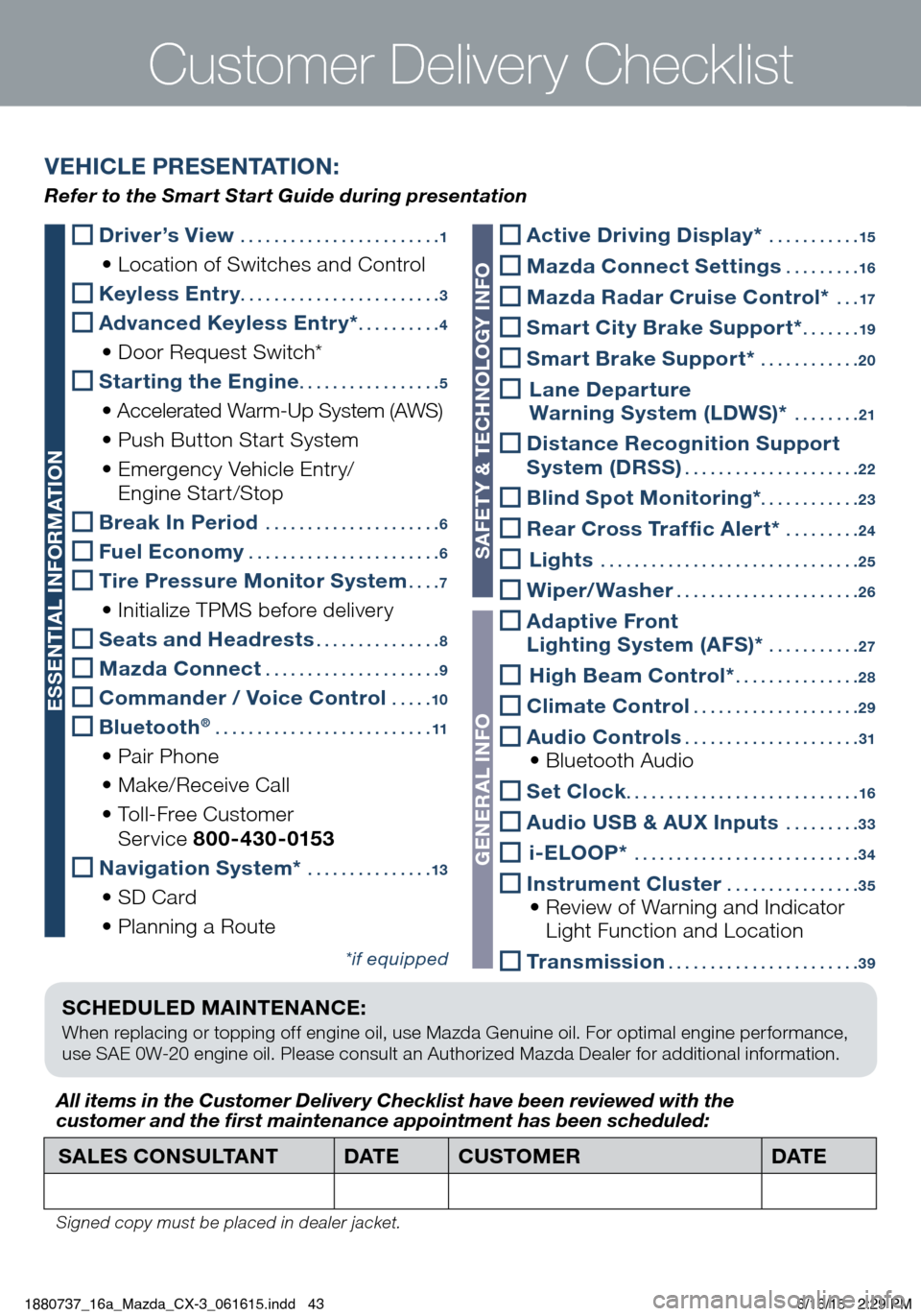
SCHEDULED MAINTENANCE:
When replacing or topping off engine oil, use Mazda Genuine oil. For optimal engine performance,
use SAE 0W-20 engine oil. Please consult an Authorized Mazda Dealer for additional information.
Driver’s View ........................ 1
• Location of Switches and Control
Keyless Entry ........................ 3
Advanced Keyless Entry* ..........4
• Door Request Switch*
Starting the Engine ................. 5
• Accelerated Warm-Up System (AWS)
• Push Button Start System
• Emergency Vehicle Entry/
Engine Start/Stop
Break In Period ..................... 6
Fuel Economy ....................... 6
Tire Pressure Monitor System ....7
• Initialize TPMS before delivery
Seats and Headrests ............... 8
Mazda Connect ..................... 9
Commander / Voice Control .....10
Bluetooth® .......................... 11
• Pair Phone
• Make/Receive Call
• Toll-Free Customer
Service 800-430-0153
Navigation System* ............... 13
• SD Card
• Planning a Route
*if equipped
Customer Delivery Checklist
SALES CONSULTANT DAT ECUSTOMER DAT E
All items in the Customer Deliver y Checklist have been reviewed with the
customer and the first maintenance appointment has been scheduled:
Signed copy must be placed in dealer jacket.
VEHICLE PRESENTATION:
Refer to the Smart Start Guide during presentation
ESSENTIAL INFORMATION
SAFET Y & TECHNOLOGY INFO
GENERAL INFO
Active Driving Display* ........... 15
Mazda Connect Settings .........16
Mazda Radar Cruise Control* ...17
Smart City Brake Support* ....... 19
Smart Brake Support* ............ 20
Lane Departure
Warning System (LDWS)* ........ 21
Distance Recognition Support
System (DRSS) ..................... 22
Blind Spot Monitoring*. . . . . . . . . . . . 23
Rear Cross Traffic Alert* .........24
Lights ............................... 25
Wiper/Washer ......................26
Adaptive Front
Lighting System (AFS)* ........... 27
High Beam Control* ............... 28
Climate Control .................... 29
Audio Controls ..................... 31 • Bluetooth Audio
Set Clock ............................ 16
Audio USB & AUX Inputs ......... 33
i-ELOOP* ........................... 34
Instrument Cluster ................35 • Review of Warning and Indicator
Light Function and Location
Transmission ....................... 39
1880737_16a_Mazda_CX-3_061615.indd 436/16/15 2:29 PM