instrument cluster MAZDA MODEL CX-3 2021 Workshop Manual
[x] Cancel search | Manufacturer: MAZDA, Model Year: 2021, Model line: MODEL CX-3, Model: MAZDA MODEL CX-3 2021Pages: 618, PDF Size: 64.58 MB
Page 446 of 618
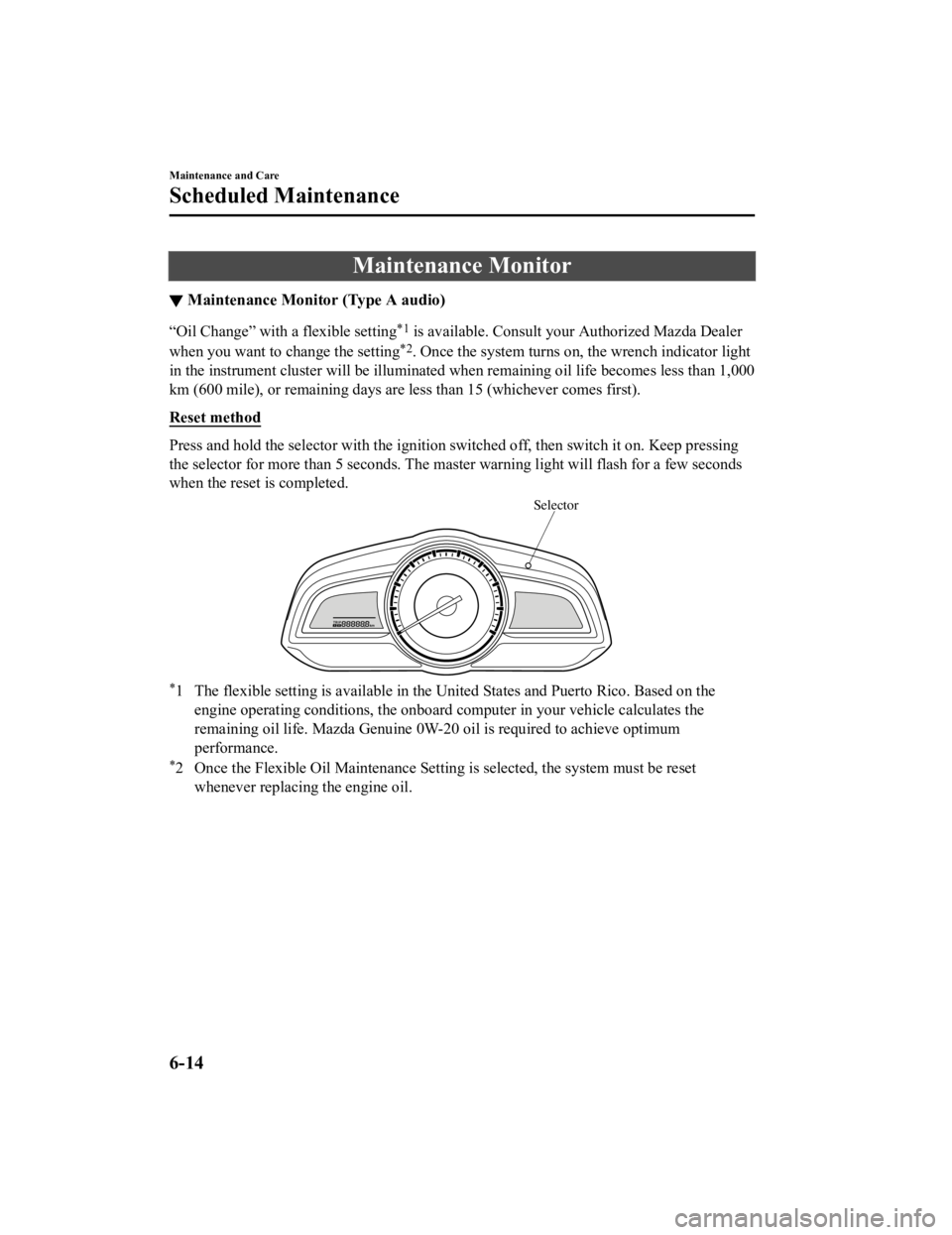
Maintenance Monitor
▼Maintenance Monitor (Type A audio)
“Oil Change” with
a flexible setting*1 is available. Consult your Authorized Mazda Dealer
when you want to change the setting
*2. Once the system turns on, the wrench indicator light
in the instrument cluster will be illuminated when remaining oil life becomes less than 1,000
km (600 mile), or remaining days are less than 15 (whichever comes first).
Reset method
Press and hold the selector with the ignition switched off, then switch it on. Keep pressing
the selector for more than 5 seconds. The master warning light will flash for a few seconds
when the reset is completed.
Selector
*1 The flexible setting is available in the Un ited States and Puerto Rico. Based on the
engine operating conditions, the onboard co mputer in your vehicle calculates the
remaining oil life. Mazda Genuine 0W-2 0 oil is required to achieve optimum
performance.
*2 Once the Flexible Oil Maintenance Setting is selected, the system must be reset
whenever replacing the engine oil.
Maintenance and Care
Scheduled Maintenance
6-14
CX-3_8JL1-EA-20G_Edition1_old 2020-5-22 15:31:00
Page 447 of 618
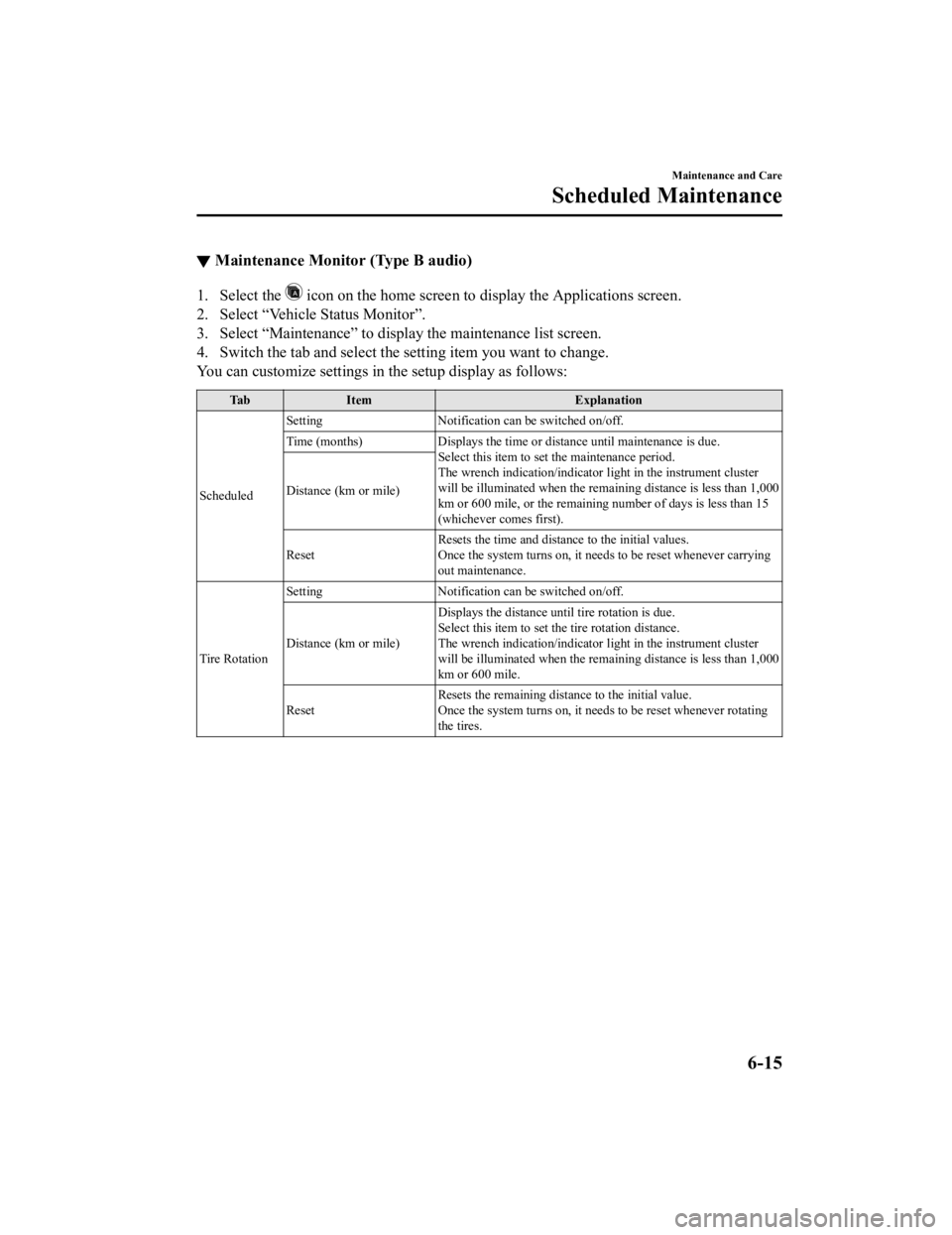
▼Maintenance Monitor (Type B audio)
1. Select the icon on the home screen to display the Applications screen.
2. Select “Vehicle Status Monitor”.
3. Select “Maintenance” to display the maintenance list screen.
4. Switch the tab and select the setting item you want to change.
You can customize settings in the setup display as follows:
Ta bI t e m E x p l a n a t i o n
Scheduled Setting
Notification can be switched on/off.
Time (months) Displays the time or distance until maintenance is due.
Select this item to set the maintenance period.
The wrench indication/indicator light in the instrument cluster
will be illuminated when the remain ing distance is less than 1,000
km or 600 mile, or the remaining number of days is less than 15
(whichever comes first).
Distance (km or mile)
Reset
Resets the time and distance to the initial values.
Once the system turns on, it need
s to be reset whenever carrying
out maintenance.
Tire Rotation Setting
Notification can be switched on/off.
Distance (km or mile) Displays the distance until tire rotation is due.
Select this item to set the tire rotation distance.
The wrench indication/indicator light in the instrument cluster
will be illuminated when the remain
ing distance is less than 1,000
km or 600 mile.
Reset Resets the remaining distance to the initial value.
Once the system turns on, it needs to be reset whenever rotating
the tires.
Maintenance and Care
Scheduled Maintenance
6-15
CX-3_8JL1-EA-20G_Edition1_old
2020-5-22 15:31:00
Page 448 of 618
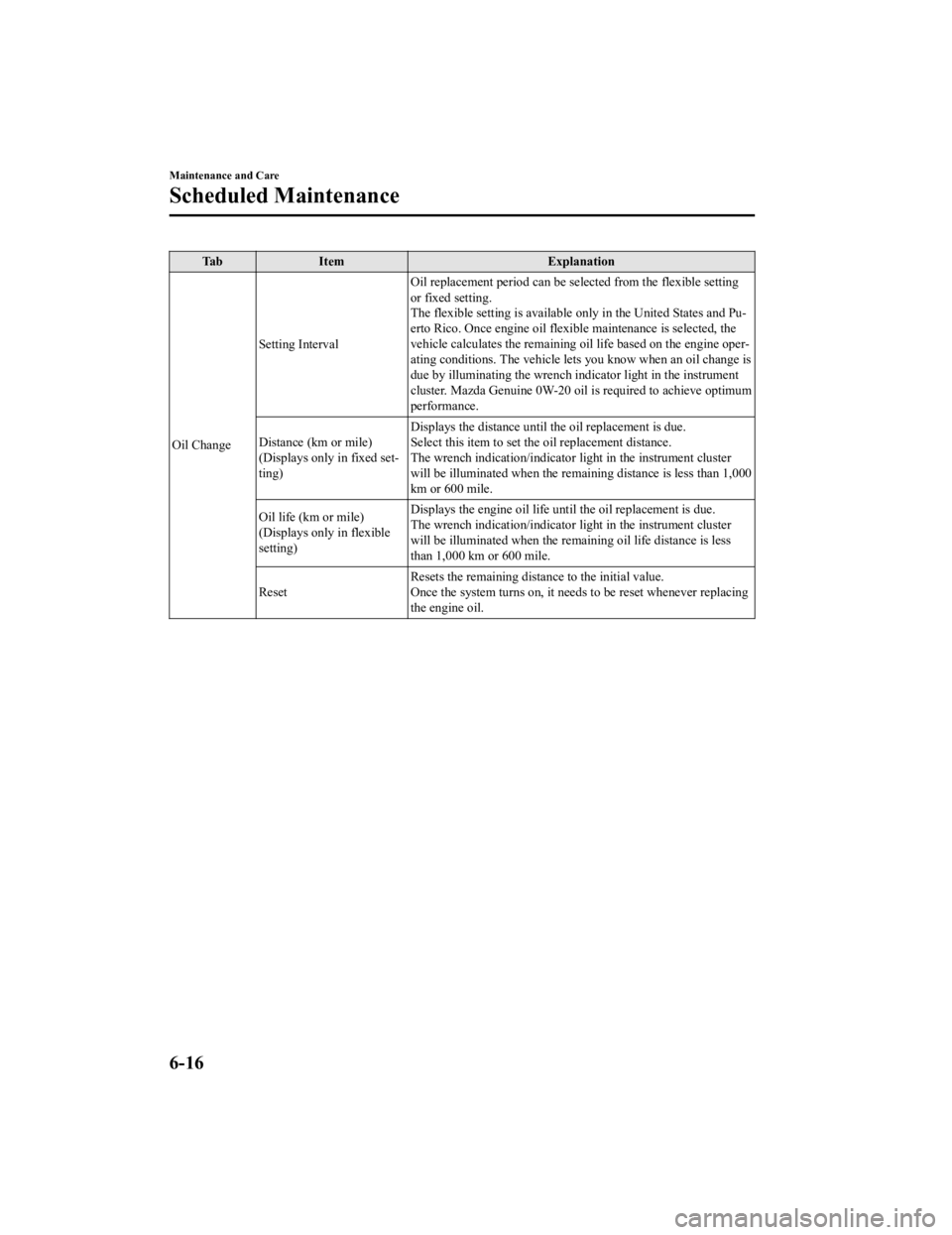
Ta bI t e m E x p l a n a t i o n
Oil Change Setting Interval
Oil replacement period can be sel
ected from the flexible setting
or fixed setting.
The flexible setting is available only in the United States and Pu ‐
erto Rico. Once engine oil flexib le maintenance is selected, the
vehicle calculates the remaining oil life based on the engine oper ‐
ating conditions. The vehicle lets you know when an oil change is
due by illuminating the wrench indicator light in the instrument
cluster. Mazda Genuine 0W-20 oil is required to achieve optimum
performance.
Distance (km or mile)
(Displays only in fixed set ‐
ting) Displays the distance until the oil replacement is due.
Select this item to set the oil replacement distance.
The wrench indication/indicator lig
ht in the instrument cluster
will be illuminated when the remaining distance is less than 1,000
km or 600 mile.
Oil life (km or mile)
(Displays only in flexible
setting) Displays the engine oil life until the oil replacement is due.
The wrench indication/indicator lig
ht in the instrument cluster
will be illuminated when the remaining oil life distance is less
than 1,000 km or 600 mile.
Reset Resets the remaining distance to the initial value.
Once the system turns on, it need
s to be reset whenever replacing
the engine oil.
Maintenance and Care
Scheduled Maintenance
6-16
CX-3_8JL1-EA-20G_Edition1_old 2020-5-22 15:31:00
Page 466 of 618

▼Battery Maintenance
To get the best service from a battery:
Keep it securely mounted.
Keep the top clean and dry.
Keep terminals and connections clean,
tight, and coated with petroleum jelly or
terminal grease.
Rinse off spilled electrolyte immediately
with a solution of water and baking
soda.
If the vehicle will not be used for an
extended time, disconnect the battery
cables and charge the battery every 6
weeks.
▼Battery Replacement
Contact an Authorized Mazda Dealer for
battery replacement.
Key Battery Replacement
If the buttons on the transmitter are
inoperable and the operation indicator
light does not flash, the battery may be
dead.
Replace with a new battery before the
transmitter becomes unusable.
CAUTION
Make sure the battery is installed
correctly. Battery leakage could occur if it
is not installed correctly.
When replacing the battery, be careful
not to touch any of the internal circuitry
and electrical terminals, bend the
electrical terminals, or get dirt in the
transmitter as the transmitter could be
damaged.
There is the danger of explosion if the
battery is not correctly replaced.
Dispose of used batteries according to
the following instructions.
Insulate the plus and minus terminals
of the battery using cellophane or
equivalent tape.
Never disassemble.
Never throw the battery into
fire or
water.
Never deform or crush.
Replace only with the same type battery
(CR2032 or equivalent).
The following conditions indicate that the
battery power is low:
The KEY indicator light (green) flashes
in the instrument cluster for about 30
seconds after the engine is switched
OFF.
Maintenance and Care
Owner Maintenance
6-34
CX-3_8JL1-EA-20G_Edition1_old 2020-5-22 15:31:00
Page 481 of 618

▼Fuse Panel Description
Fuse block (Engine compartment)
DESCRIPTION FUSE
RATING PROTECTED COMPONENT
1 C/U IG1 15 A For protection of various circuits
2 ENGINE IG1 7.5 A Engine control system
3 SUNROOF 10 A Moonroof
*
4 INTERIOR 15 A Overhead light, Audio system
5
7.5 A Engine control system
6 AUDIO2
ENGINE4 15 A Engine control system
7 METER1 10 A Instrument cluster
8 SRS1 7.5 A Air bag
9 METER2 7.5 A ―
10 RADIO 7.5 A Audio system
11 ENGINE3 15 A Engine control system
12 ENGINE1 15 A ―
13 ENGINE2 15 A Engine control system
14 AUDIO1 25 A Audio system
Maintenance and Care
Owner Maintenance
*Some models.6-49
CX-3_8JL1-EA-20G_Edition1_old 2020-5-22 15:31:00
Page 496 of 618

Parking in an Emergency
The hazard warning lights should always
be used when you stop on or near a
roadway in an emergency.
The hazard warning lights warn other
drivers that your vehicle is a traffic hazard
and that they must take extreme caution
when near it.
Depress the hazard warning flasher and all
the turn signals will flash. The hazard
warning indicator ligh ts in the instrument
cluster flash simultaneously.
NOTE
The turn signals do not work when the
hazard warning lights are on.
Check local regulations about the use of
hazard warning lights while the vehicle
is being towed to verify that it is not in
violation of the law.
If Trouble Arises
Parking in an Emergency
7-2
CX-3_8JL1-EA-20G_Edition1_old 2020-5-22 15:31:00
Page 527 of 618

SignalWarning
(Amber)
Mazda Radar Cruise Control with Stop & Go function
(MRCC with Stop & Go function)
Warning Light
*
The warning light turns on if there is a malf unction in the system while the Mazda Radar
Cruise Control with Stop & Go function (MRCC with Stop & Go function) system is on.
Have your vehicle inspected at an Authorized Mazda Dealer.
Blind Spot Monitor ‐
ing (BSM) OFF In ‐
dicator Light
*
A problem in the system may be indicated under the following conditions.
Have your vehicle inspected at an Authorized Mazda Dealer.
The light does not turn on when the ignition is switched ON.The light remains on even wh en the Blind Spot Monitoring (BSM) system can be oper ‐
ated.
The light turns on while driving the vehicle.
NOTE
If the vehicle is driven on a road with less traffic and few vehicles that the radar sensors
can detect, the system may pause (The Blin d Spot Monitoring (BSM) OFF indicator light
in the instrument cluster illuminates). However, it does not indicate a malfunction.
LED Headlight
Warning Light*
This light illuminates if ther e is a malfunction in the LED headlight. Have your vehicle
inspected by an Authorized Mazda Dealer.
▼ Taking Action
Take the appropriate action and verify that the warning light turns off.
Signal
Warning Action to be taken
Low Fuel Warning
Light The light turns on wh
en the remaining fuel
is about 9.0 L (2.3 US gal, 1.9 Imp gal).
NOTE
The light illumination timing may vary be‐
cause fuel inside the fuel tank moves around
according to the driving conditions and the
vehicle posture. Add fuel.
Check Fuel Cap Warn
‐
ing Light If the check fuel cap warning light illumi‐
nates while driving, the fuel-filler cap may
not be installed properly.
Stop the engine and re
install the fuel-filler
cap.
Refer to Refueling on page 3-26.
If Trouble Arises
Warning/Indicator Lights and Warning Sounds
*Some models.7-33
CX-3_8JL1-EA-20G_Edition1_old 2020-5-22 15:31:00
Page 539 of 618

flashes and the buzzer operates at the same
time.
Refer to Stop Vehicle in Safe Place
Immediately on page 7-26.
▼Blind Spot Monitoring (BSM)
Warning Beep*
Driving forward
The warning beep operates when the turn
signal lever is operated to the side where
the Blind Spot Moni
toring (BSM) warning
light is illuminated.
NOTE
A personalized function is available to
change the Blind Spot Monitoring (BSM)
warning beep sound volume.
Refer to Personalization Features on page
9-9.
Reversing
The Blind Spot Monitoring (BSM)
warning sound is activated if there is a
possibility of collision with a vehicle
approaching from behind and from the
rear on the left and right sides of the
vehicle.
▼ Lane Departure Warning Sound*
While the system is operating, if the
system determines that the vehicle may
depart from the lane, it sounds a warning
sound.
NOTE
The volume of the LDWS warning sound
can be changed.
Refer to Personalization Features on
page 9-9.
The type of the LDWS warning sound
can be changed.
Refer to Personalization Features on
page 9-9.
▼Mazda Radar Cruise Control with
Stop & Go function (MRCC with
Stop & Go function) System
War ni ng s
*
The Mazda Radar Cruise Control with
Stop & Go function (MRCC with Stop &
Go function) system
warnings notify the
driver of system malfunctions and
cautions on use when required.
Check based on the beep sound.
Warning beep What to check
The beep sounds 1 time
while the Mazda Radar
Cruise Control with Stop
& Go function (MRCC
with Stop & Go func ‐
tion) is operating The Mazda Radar Cruise
Control with Stop & Go
function (MRCC with
Stop & Go function) sys
‐
tem has been canceled.
The beep continues to
sound while the vehicle
is being driven. The distance between
your vehicle and the ve‐
hicle ahead is too close.
Verify the safety of the
surrounding area and re
‐
duce vehicle speed.
When the Mazda Radar
Cruise Control with Stop
& Go function (MRCC
with Stop & Go func ‐
tion) is operating, the
beep sounds and the
Mazda Radar Cruise
Control with Stop & Go
function (MRCC with
Stop & Go function)
warning light (amber) in
the instrument cluster
turns on. A malfunction in the
system may be indicated.
Have your vehicle in‐
spected at an Authorized
Mazda Dealer.
▼
Excessive Speed Warning*
If the vehicle speed exceeds the speed
limit sign displayed on the active driving
display, the warning sound is activated and
If Trouble Arises
Warning/Indicator Lights and Warning Sounds
*Some models.7-45
CX-3_8JL1-EA-20G_Edition1_old
2020-5-22 15:31:00
Page 613 of 618

Index
Coming home light......................4-44
Control......................................... 4-40
Flashing....................................... 4-44
High-low beam............................ 4-44
Leaving home light..................... 4-45
Leveling....................................... 4-45
Head Restraint................................... 2-17
High Beam Control System
(HBC)................................................ 4-79
Hill Launch Assist (H LA)................ 4-63
Hood Release.................................... 6-19
Horn...................................................4-53
I
If a Warning Light Turns On or
Flashes............................................... 7-26
If the Active Driving Display does not
operate............................................... 7-48
Ignition Switch............................................ 4-4
Ignition not switched off (STOP)
warning beep..................................... 7-43
Illuminated Entry System............... 5-143
Immobilizer System.......................... 3-36
Indicator Lights................................. 4-23 Low engine coolant
temperature.................................. 4-26
Wrench......................................... 4-25
Inspecting Brake/Clutch Fluid
Level.................................................. 6-27
Inspecting Coolant Leve l.................. 6-25
Inspecting Engine Oil Level............. 6-24
Inspecting Washer Fluid Level......... 6-27
Instrument Cluster... .......................... 4-11
Interior Care...................................... 6-59 Active driving display
maintenance................................. 6-61
Cleaning the floor mats............... 6-61
Cleaning the window interiors.....6-61
Instrument panel top
maintenance................................. 6-60
Leather upholstery
maintenance................................. 6-60
Panel maintenance....................... 6-61
Plastic part maintenance.............. 6-60
Seat belt maintenance..................6-59
Upholstery and synthetic leather
maintenance................................. 6-59
Vinyl upholstery maintenance..... 6-59
Interior Lights................................. 5-142 Luggage Compartment Light.....5-142
Map Lights................................ 5-142
Overhead Lights........................ 5-142
i-ACTIVSENSE................................ 4-75 Active Safety Technology........... 4-75
Adaptive Front Lighting System
(AFS)........................................... 4-78
Advanced Smart City Brake Support
(Advanced SCBS)..................... 4-116
Blind Spot Monitoring (BSM).....4-87
Camera and sensors..................... 4-76
Distance Recognition Support System
(DRSS).........................................4-99
Forward Sensing Camera
(FSC)......................................... 4-126
High Beam Control System
(HBC).......................................... 4-79
Lane Departure Warning System
(LDWS)....................................... 4-82
Mazda Radar Cruise Control with
Stop & Go function (MRCC with
Stop & Go function)..................4-104
Pre-Crash Safety Technology...... 4-75
Radar Sensors (Rear).................4-134
Radar sensor (front)...................4-131
Rear Cross Traffic Alert
(RCTA)...................................... 4-101
Smart Brake Support (SBS)...... 4-123
Smart City Brake Support
(SCBS)....................................... 4-120
10-5
CX-3_8JL1-EA-20G_Edition1_old 2020-5-22 15:31:00