ignition MAZDA MODEL CX-30 2019 (in English) User Guide
[x] Cancel search | Manufacturer: MAZDA, Model Year: 2019, Model line: MODEL CX-30, Model: MAZDA MODEL CX-30 2019Pages: 683, PDF Size: 15.21 MB
Page 86 of 683
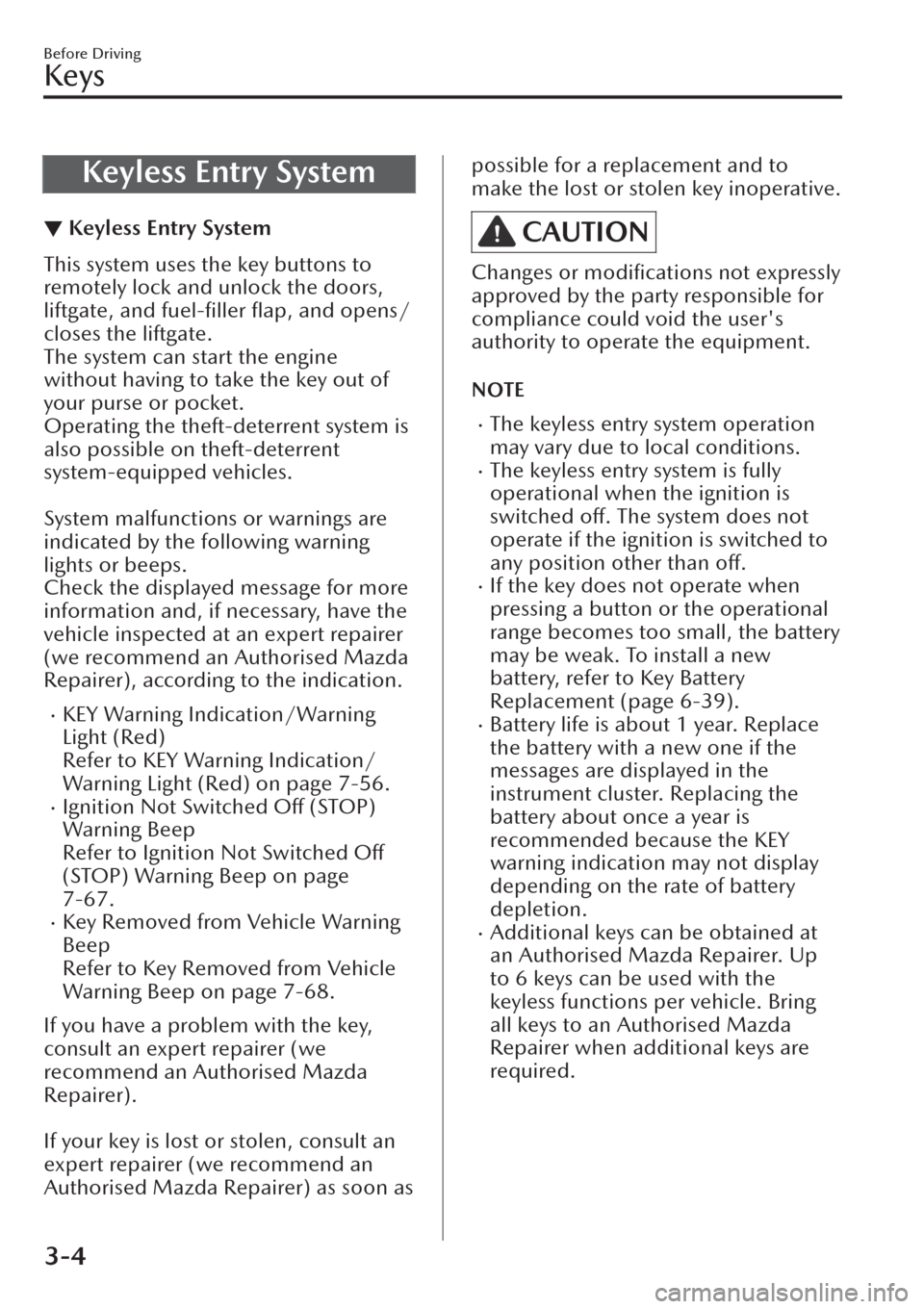
Keyless Entry System
▼Keyless Entry System
This system uses the key buttons to
remotely lock and unlock the doors,
liftgate, and fuel-filler flap, and opens/
closes the liftgate.
The system can start the engine
without having to take the key out of
your purse or pocket.
Operating the theft-deterrent system is
also possible on theft-deterrent
system-equipped vehicles.
System malfunctions or warnings are
indicated by the following warning
lights or beeps.
Check the displayed message for more
information and, if necessary, have the
vehicle inspected at an expert repairer
(we recommend an Authorised Mazda
Repairer), according to the indication.
�xKEY Warning Indication/Warning
Light (Red)
Refer to KEY Warning Indication/
Warning Light (Red) on page 7-56.
�xIgnition Not Switched Off (STOP)
Warning Beep
Refer to Ignition Not Switched Off
(STOP) Warning Beep on page
7-67.
�xKey Removed from Vehicle Warning
Beep
Refer to Key Removed from Vehicle
Warning Beep on page 7-68.
If you have a problem with the key,
consult an expert repairer (we
recommend an Authorised Mazda
Repairer).
If your key is lost or stolen, consult an
expert repairer (we recommend an
Authorised Mazda Repairer) as soon as
possible for a replacement and to
make the lost or stolen key inoperative.
CAUTION
Changes or modifications not expressly
approved by the party responsible for
compliance could void the user's
authority to operate the equipment.
NOTE
�xThe keyless entry system operation
may vary due to local conditions.
�xThe keyless entry system is fully
operational when the ignition is
switched off. The system does not
operate if the ignition is switched to
any position other than off.
�xIf the key does not operate when
pressing a button or the operational
range becomes too small, the battery
may be weak. To install a new
battery, refer to Key Battery
Replacement (page 6-39).
�xBattery life is about 1 year. Replace
the battery with a new one if the
messages are displayed in the
instrument cluster. Replacing the
battery about once a year is
recommended because the KEY
warning indication may not display
depending on the rate of battery
depletion.
�xAdditional keys can be obtained at
an Authorised Mazda Repairer. Up
to 6 keys can be used with the
keyless functions per vehicle. Bring
all keys to an Authorised Mazda
Repairer when additional keys are
required.
Before Driving
Keys
3-4
Page 88 of 683
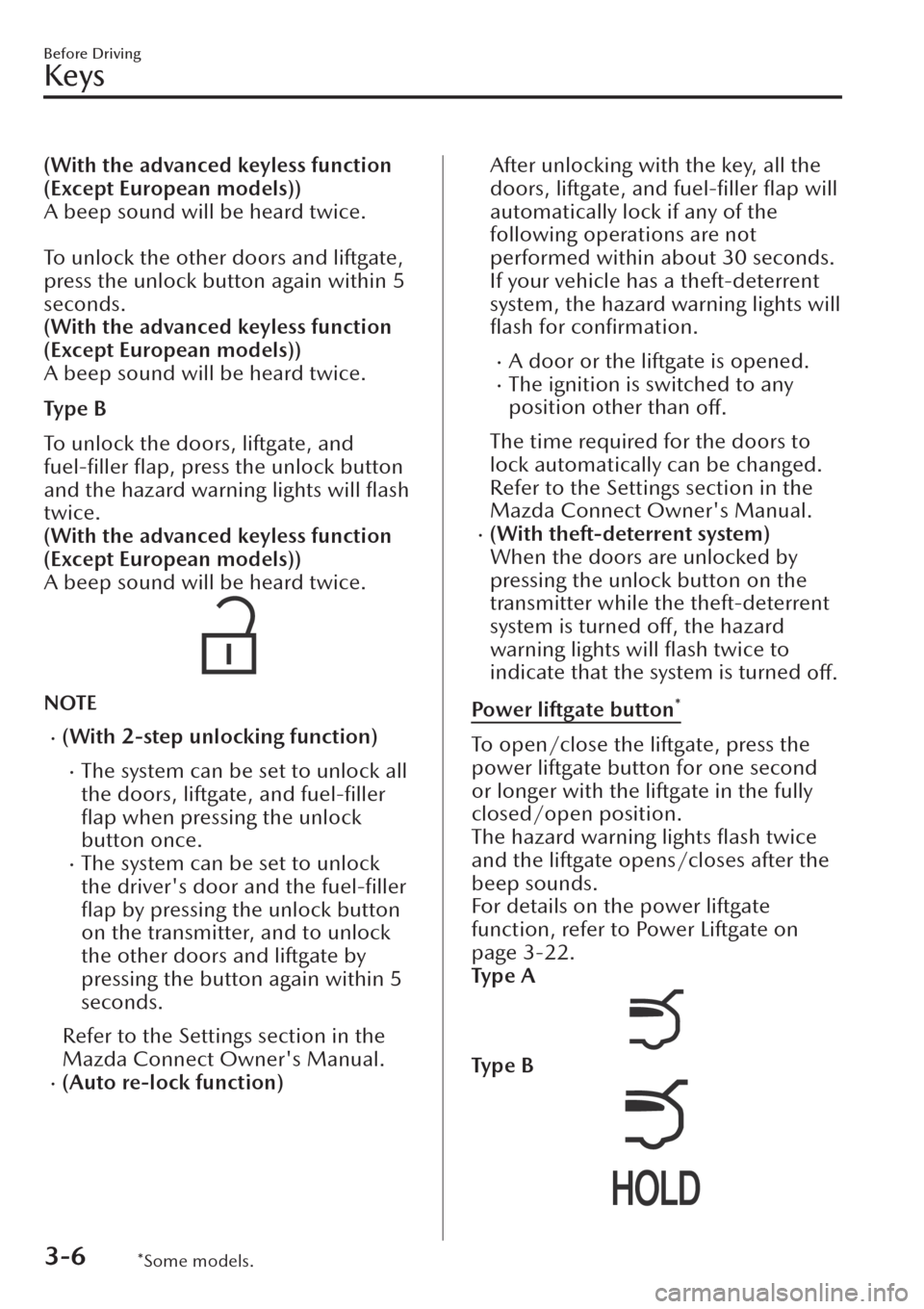
(With the advanced keyless function
(Except European models))
A beep sound will be heard twice.
To unlock the other doors and liftgate,
press the unlock button again within 5
seconds.
(With the advanced keyless function
(Except European models))
A beep sound will be heard twice.
Ty p e B
To unlock the doors, liftgate, and
fuel-filler flap, press the unlock button
and the hazard warning lights will
flash
twice.
(With the advanced keyless function
(Except European models))
A beep sound will be heard twice.
NOTE
�x(With 2-step unlocking function)
�xThe system can be set to unlock all
the doors, liftgate, and fuel-filler
flap when pressing the unlock
button once.
�xThe system can be set to unlock
the driver's door and the fuel-filler
flap by pressing the unlock button
on the transmitter, and to unlock
the other doors and liftgate by
pressing the button again within 5
seconds.
Refer to the Settings section in the
Mazda Connect Owner's Manual.
�x(Auto re-lock function)
After unlocking with the key, all the
doors, liftgate, and fuel-filler flap will
automatically lock if any of the
following operations are not
performed within about 30 seconds.
If your vehicle has a theft-deterrent
system, the hazard warning lights will
flash for confirmation.
�xA door or the liftgate is opened.�xThe ignition is switched to any
position other than
off.
The time required for the doors to
lock automatically can be changed.
Refer to the Settings section in the
Mazda Connect Owner's Manual.
�x(With theft-deterrent system)
When the doors are unlocked by
pressing the unlock button on the
transmitter while the theft-deterrent
system is turned
off, the hazard
warning lights will flash twice to
indicate that the system is turned
off.
Power liftgate button
*
To open/close the liftgate, press the
power liftgate button for one second
or longer with the liftgate in the fully
closed/open position.
The hazard warning lights flash twice
and the liftgate opens/closes after the
beep sounds.
For details on the power liftgate
function, refer to Power Liftgate on
page 3-22.
Ty p e A
Ty p e B
Before Driving
Keys
3-6*Some models.
Page 89 of 683
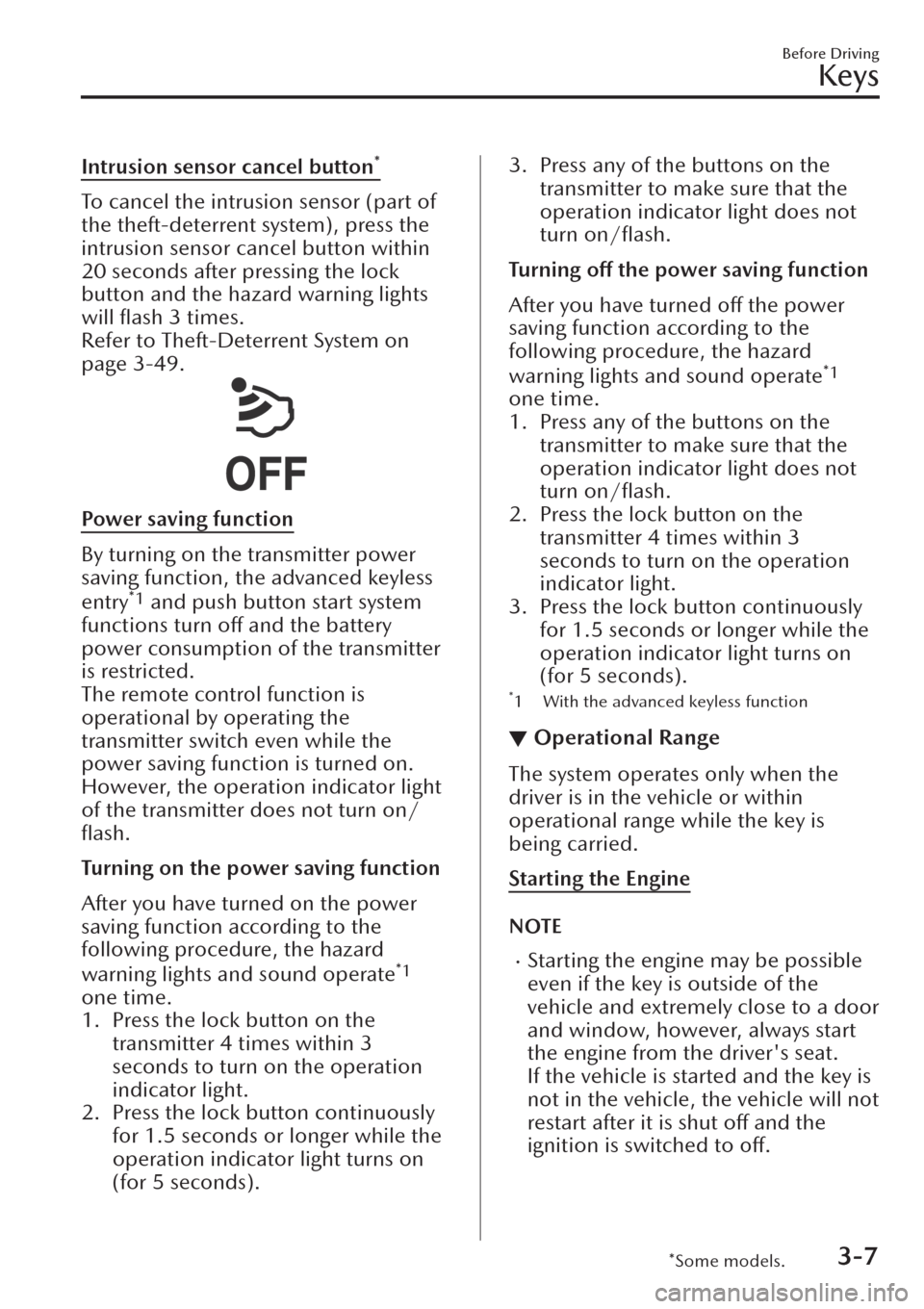
Intrusion sensor cancel button*
To cancel the intrusion sensor (part of
the theft-deterrent system), press the
intrusion sensor cancel button within
20 seconds after pressing the lock
button and the hazard warning lights
will flash 3 times.
Refer to Theft-Deterrent System on
page 3-49.
Power saving function
By turning on the transmitter power
saving function, the advanced keyless
entry
*1 and push button start system
functions turn off and the battery
power consumption of the transmitter
is restricted.
The remote control function is
operational by operating the
transmitter switch even while the
power saving function is turned on.
However, the operation indicator light
of the transmitter does not turn on/
flash.
Turning on the power saving function
After you have turned on the power
saving function according to the
following procedure, the hazard
warning lights and sound operate
*1
one time.
1. Press the lock button on the
transmitter 4 times within 3
seconds to turn on the operation
indicator light.
2. Press the lock button continuously
for 1.5 seconds or longer while the
operation indicator light turns on
(for 5 seconds).
3. Press any of the buttons on the
transmitter to make sure that the
operation indicator light does not
turn on/flash.
Turning
off the power saving function
After you have turned off the power
saving function according to the
following procedure, the hazard
warning lights and sound operate
*1
one time.
1. Press any of the buttons on the
transmitter to make sure that the
operation indicator light does not
turn
on/flash.
2. Press the lock button on the
transmitter 4 times within 3
seconds to turn on the operation
indicator light.
3. Press the lock button continuously
for 1.5 seconds or longer while the
operation indicator light turns on
(for 5 seconds).
*1 With the advanced keyless function
▼Operational Range
The system operates only when the
driver is in the vehicle or within
operational range while the key is
being carried.
Starting the Engine
NOTE
�xStarting the engine may be possible
even if the key is outside of the
vehicle and extremely close to a door
and window, however, always start
the engine from the driver's seat.
If the vehicle is started and the key is
not in the vehicle, the vehicle will not
restart after it is shut off and the
ignition is switched to off.
Before Driving
Keys
*Some models.3-7
Page 93 of 683
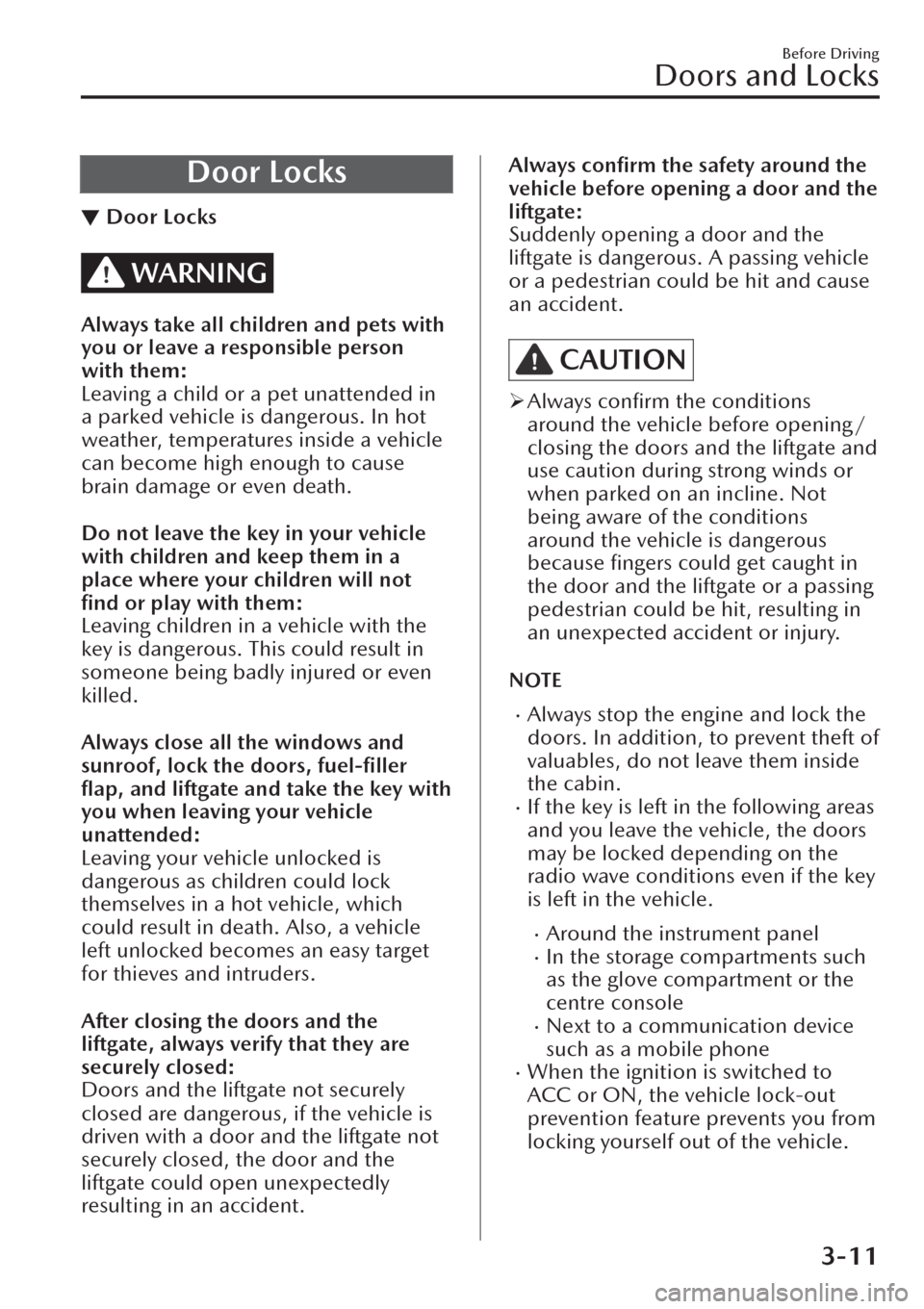
Door Locks
▼Door Locks
WARNING
Always take all children and pets with
you or leave a responsible person
with them:
Leaving a child or a pet unattended in
a parked vehicle is dangerous. In hot
weather, temperatures inside a vehicle
can become high enough to cause
brain damage or even death.
Do not leave the key in your vehicle
with children and keep them in a
place where your children will not
find or play with them:
Leaving children in a vehicle with the
key is dangerous. This could result in
someone being badly injured or even
killed.
Always close all the windows and
sunroof, lock the doors, fuel-filler
flap, and liftgate and take the key with
you when leaving your vehicle
unattended:
Leaving your vehicle unlocked is
dangerous as children could lock
themselves in a hot vehicle, which
could result in death. Also, a vehicle
left unlocked becomes an easy target
for thieves and intruders.
After closing the doors and the
liftgate, always verify that they are
securely closed:
Doors and the liftgate not securely
closed are dangerous, if the vehicle is
driven with a door and the liftgate not
securely closed, the door and the
liftgate could open unexpectedly
resulting in an accident.
Always confirm the safety around the
vehicle before opening a door and the
liftgate:
Suddenly opening a door and the
liftgate is dangerous. A passing vehicle
or a pedestrian could be hit and cause
an accident.
CAUTION
�¾Always confirm the conditions
around the vehicle before opening/
closing the doors and the liftgate and
use caution during strong winds or
when parked on an incline. Not
being aware of the conditions
around the vehicle is dangerous
because fingers could get caught in
the door and the liftgate or a passing
pedestrian could be hit, resulting in
an unexpected accident or injury.
NOTE
�xAlways stop the engine and lock the
doors. In addition, to prevent theft of
valuables, do not leave them inside
the cabin.
�xIf the key is left in the following areas
and you leave the vehicle, the doors
may be locked depending on the
radio wave conditions even if the key
is left in the vehicle.
�xAround the instrument panel�xIn the storage compartments such
as the glove compartment or the
centre console
�xNext to a communication device
such as a mobile phone
�xWhen the ignition is switched to
ACC or ON, the vehicle lock-out
prevention feature prevents you from
locking yourself out of the vehicle.
Before Driving
Doors and Locks
3-11
Page 94 of 683
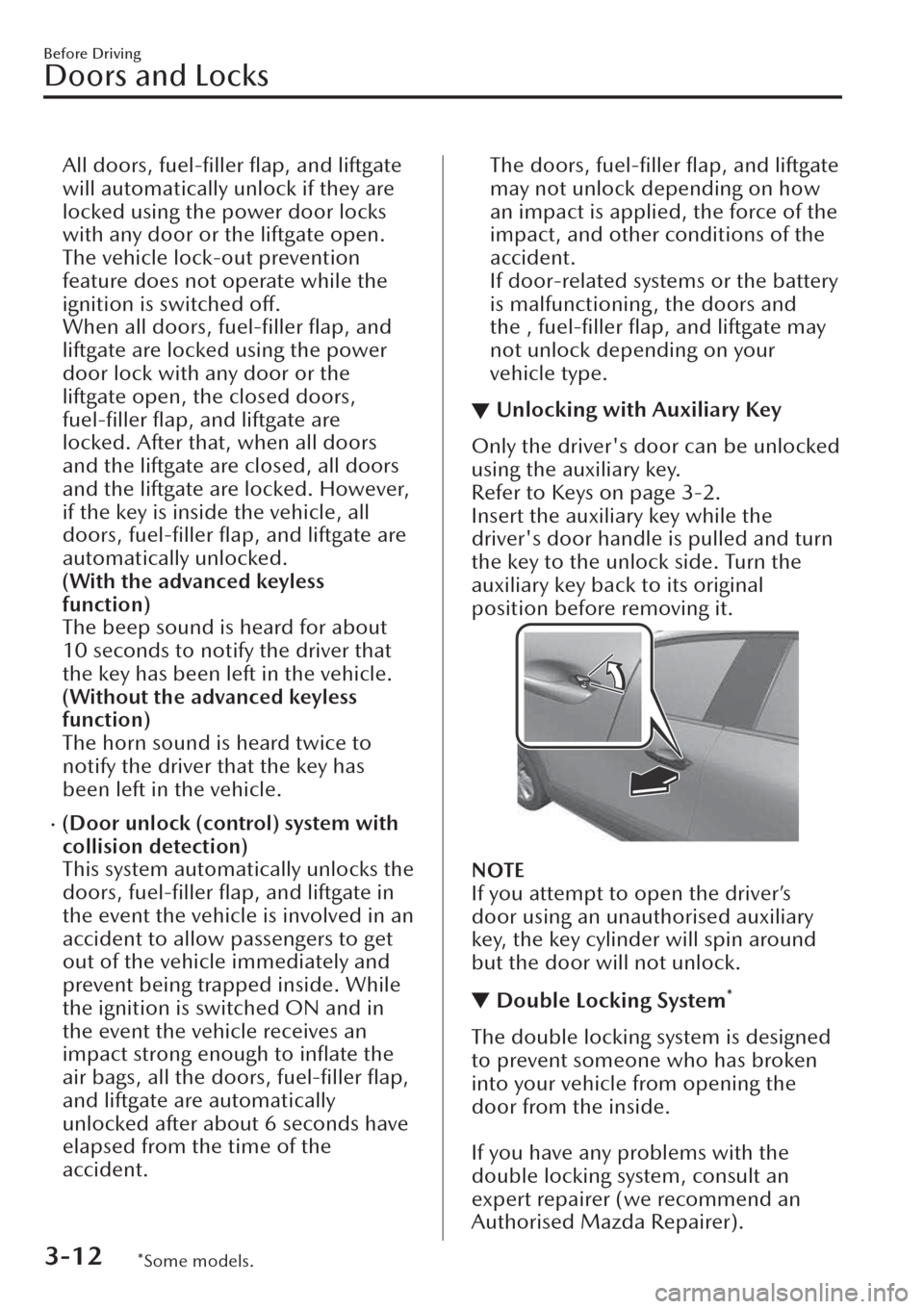
All doors, fuel-filler flap, and liftgate
will automatically unlock if they are
locked using the power door locks
with any door or the liftgate open.
The vehicle lock-out prevention
feature does not operate while the
ignition is switched off.
When all doors, fuel-filler flap, and
liftgate are locked using the power
door lock with any door or the
liftgate open, the closed doors,
fuel-filler flap, and liftgate are
locked. After that, when all doors
and the liftgate are closed, all doors
and the liftgate are locked. However,
if the key is inside the vehicle, all
doors, fuel-filler flap, and liftgate are
automatically unlocked.
(With the advanced keyless
function)
The beep sound is heard for about
10 seconds to notify the driver that
the key has been left in the vehicle.
(Without the advanced keyless
function)
The horn sound is heard twice to
notify the driver that the key has
been left in the vehicle.
�x(Door unlock (control) system with
collision detection)
This system automatically unlocks the
doors, fuel-filler flap, and liftgate in
the event the vehicle is involved in an
accident to allow passengers to get
out of the vehicle immediately and
prevent being trapped inside. While
the ignition is switched ON and in
the event the vehicle receives an
impact strong enough to inflate the
air bags, all the doors,
fuel-filler
flap,
and liftgate are automatically
unlocked after about 6 seconds have
elapsed from the time of the
accident.
The doors, fuel-filler flap, and liftgate
may not unlock depending on how
an impact is applied, the force of the
impact, and other conditions of the
accident.
If door-related systems or the battery
is malfunctioning , the doors and
the , fuel-filler flap, and liftgate may
not unlock depending on your
vehicle type.
▼Unlocking with Auxiliary Key
Only the driver's door can be unlocked
using the auxiliary key.
Refer to Keys on page 3-2.
Insert the auxiliary key while the
driver's door handle is pulled and turn
the key to the unlock side. Turn the
auxiliary key back to its original
position before removing it.
NOTE
If you attempt to open the driver’s
door using an unauthorised auxiliary
key, the key cylinder will spin around
but the door will not unlock.
▼Double Locking System*
The double locking system is designed
to prevent someone who has broken
into your vehicle from opening the
door from the inside.
If you have any problems with the
double locking system, consult an
expert repairer (we recommend an
Authorised Mazda Repairer).
Before Driving
Doors and Locks
3-12*Some models.
Page 95 of 683
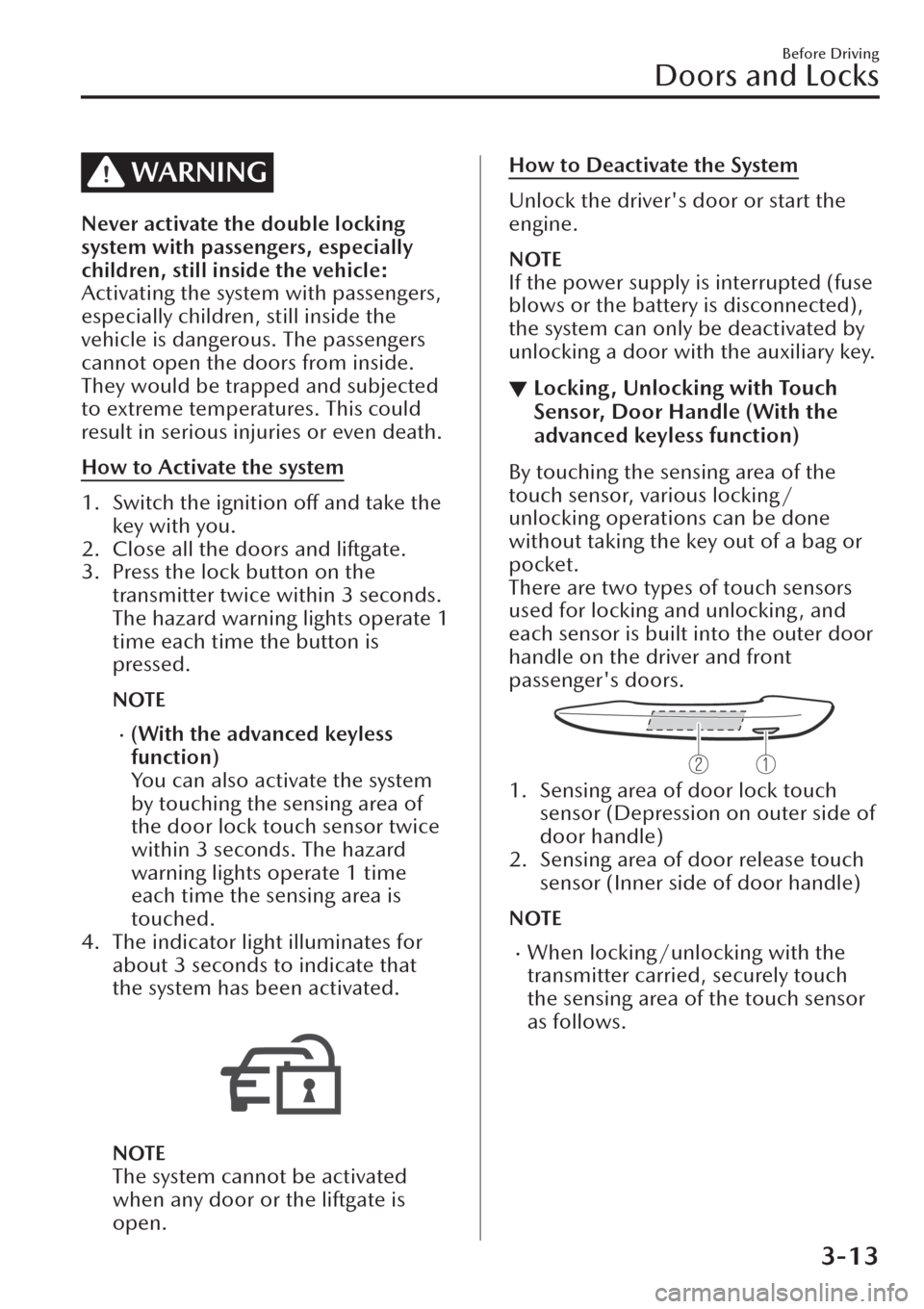
WARNING
Never activate the double locking
system with passengers, especially
children, still inside the vehicle:
Activating the system with passengers,
especially children, still inside the
vehicle is dangerous. The passengers
cannot open the doors from inside.
They would be trapped and subjected
to extreme temperatures. This could
result in serious injuries or even death.
How to Activate the system
1. Switch the ignition
off and take the
key with you.
2. Close all the doors and liftgate.
3. Press the lock button on the
transmitter twice within 3 seconds.
The hazard warning lights operate 1
time each time the button is
pressed.
NOTE
�x(With the advanced keyless
function)
You can also activate the system
by touching the sensing area of
the door lock touch sensor twice
within 3 seconds. The hazard
warning lights operate 1 time
each time the sensing area is
touched.
4. The indicator light illuminates for
about 3 seconds to indicate that
the system has been activated.
NOTE
The system cannot be activated
when any door or the liftgate is
open.
How to Deactivate the System
Unlock the driver's door or start the
engine.
NOTE
If the power supply is interrupted (fuse
blows or the battery is disconnected),
the system can only be deactivated by
unlocking a door with the auxiliary key.
▼Locking, Unlocking with Touch
Sensor, Door Handle (With the
advanced keyless function)
By touching the sensing area of the
touch sensor, various locking/
unlocking operations can be done
without taking the key out of a bag or
pocket.
There are two types of touch sensors
used for locking and unlocking , and
each sensor is built into the outer door
handle on the driver and front
passenger's doors.
1. Sensing area of door lock touch
sensor (Depression on outer side of
door handle)
2. Sensing area of door release touch
sensor (Inner side of door handle)
NOTE
�xWhen locking/unlocking with the
transmitter carried, securely touch
the sensing area of the touch sensor
as follows.
Before Driving
Doors and Locks
3-13
Page 96 of 683
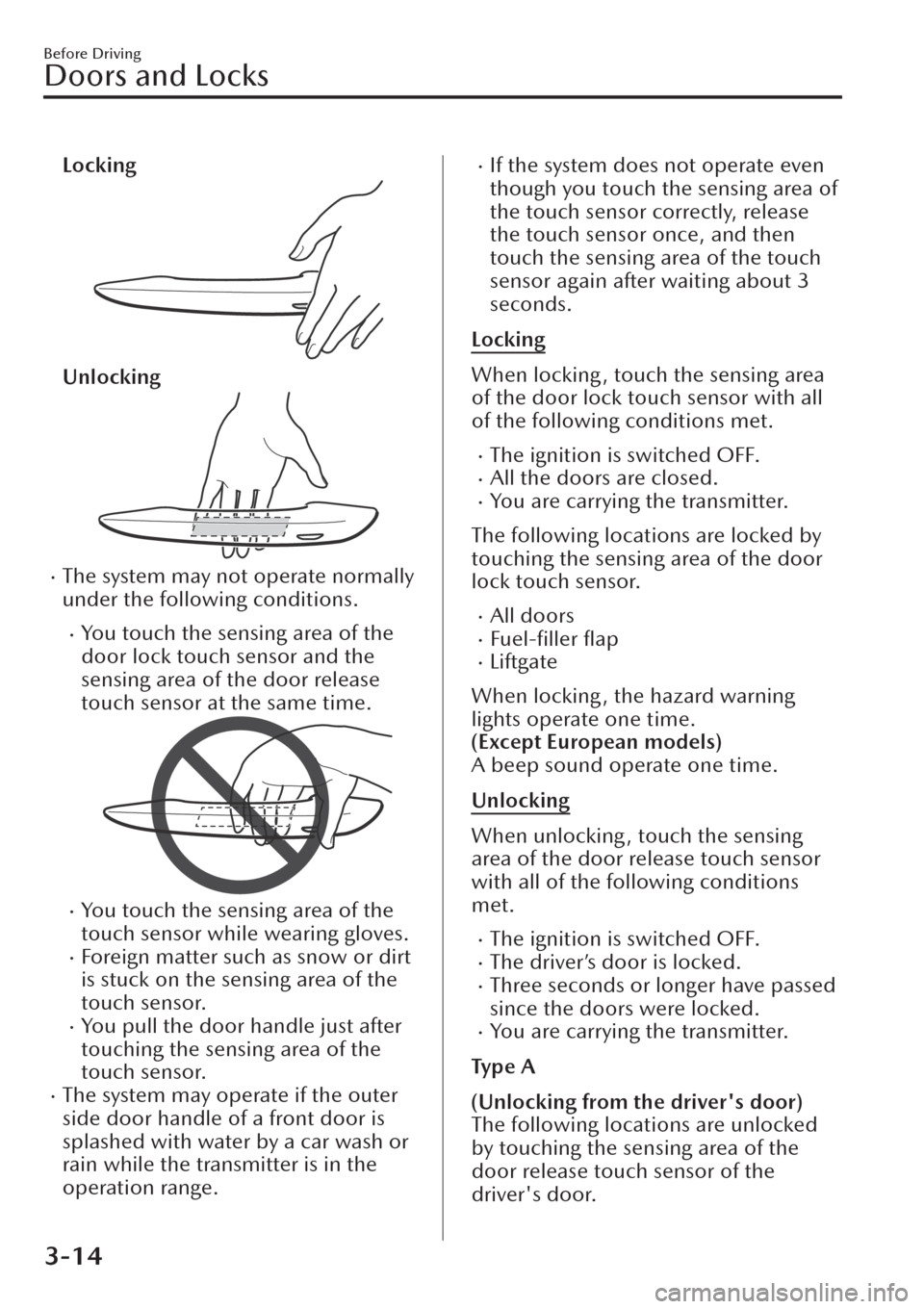
Locking
Unlocking
�xThe system may not operate normally
under the following conditions.
�xYou touch the sensing area of the
door lock touch sensor and the
sensing area of the door release
touch sensor at the same time.
�xYou touch the sensing area of the
touch sensor while wearing gloves.
�xForeign matter such as snow or dirt
is stuck on the sensing area of the
touch sensor.
�xYou pull the door handle just after
touching the sensing area of the
touch sensor.
�xThe system may operate if the outer
side door handle of a front door is
splashed with water by a car wash or
rain while the transmitter is in the
operation range.
�xIf the system does not operate even
though you touch the sensing area of
the touch sensor correctly, release
the touch sensor once, and then
touch the sensing area of the touch
sensor again after waiting about 3
seconds.
Locking
When locking , touch the sensing area
of the door lock touch sensor with all
of the following conditions met.
�xThe ignition is switched OFF.�xAll the doors are closed.�xYou are carrying the transmitter.
The following locations are locked by
touching the sensing area of the door
lock touch sensor.
�xAll doors�xFuel-filler flap�xLiftgate
When locking , the hazard warning
lights operate one time.
(Except European models)
A beep sound operate one time.
Unlocking
When unlocking , touch the sensing
area of the door release touch sensor
with all of the following conditions
met.
�xThe ignition is switched OFF.�xThe driver’s door is locked.�xThree seconds or longer have passed
since the doors were locked.
�xYou are carrying the transmitter.
Ty p e A
(Unlocking from the driver's door)
The following locations are unlocked
by touching the sensing area of the
door release touch sensor of the
driver's door.
Before Driving
Doors and Locks
3-14
Page 98 of 683
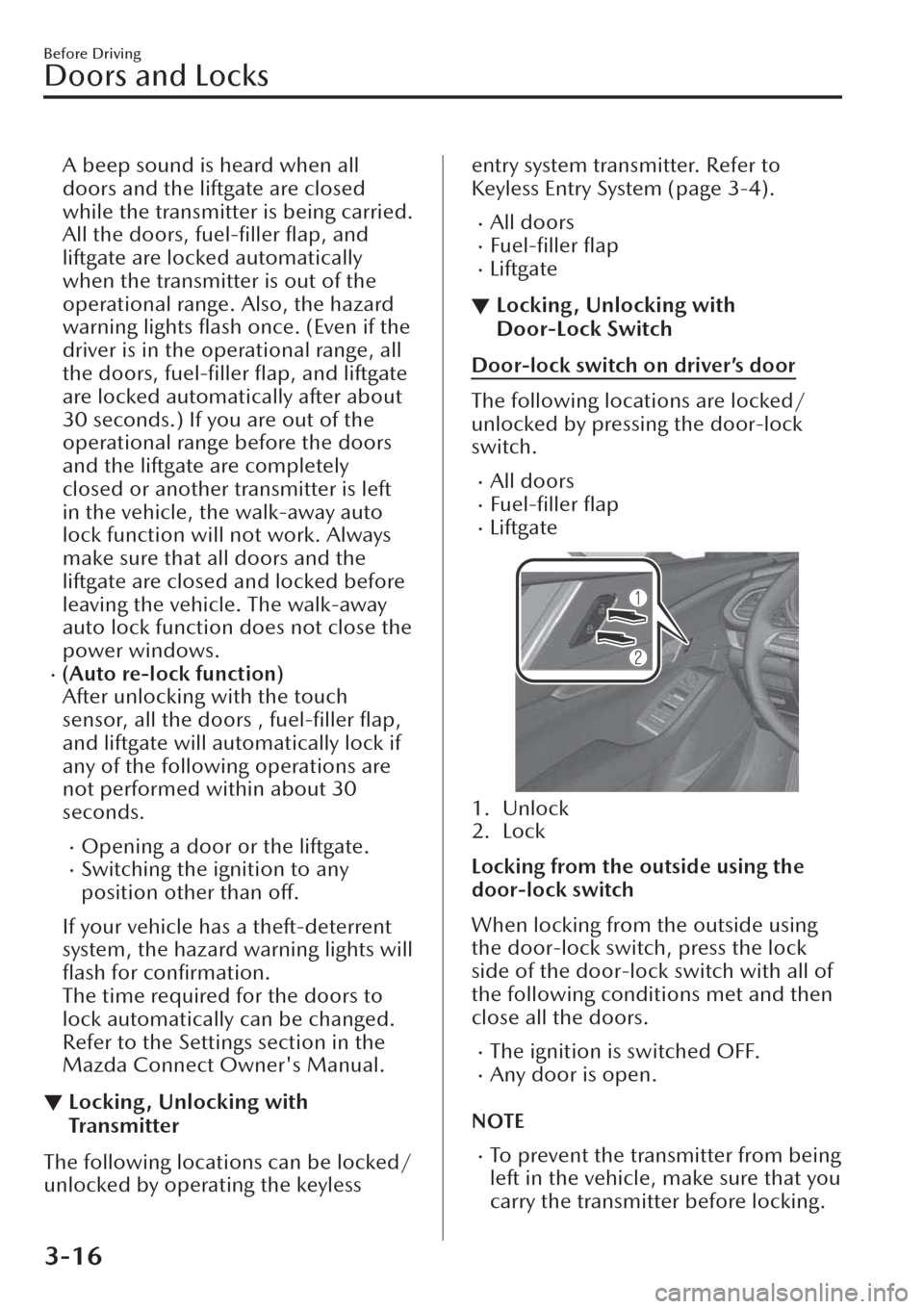
A beep sound is heard when all
doors and the liftgate are closed
while the transmitter is being carried.
All the doors, fuel-filler flap, and
liftgate are locked automatically
when the transmitter is out of the
operational range. Also, the hazard
warning lights flash once. (Even if the
driver is in the operational range, all
the doors, fuel-filler flap, and liftgate
are locked automatically after about
30 seconds.) If you are out of the
operational range before the doors
and the liftgate are completely
closed or another transmitter is left
in the vehicle, the walk-away auto
lock function will not work. Always
make sure that all doors and the
liftgate are closed and locked before
leaving the vehicle. The walk-away
auto lock function does not close the
power windows.
�x(Auto re-lock function)
After unlocking with the touch
sensor, all the doors , fuel-filler flap,
and liftgate will automatically lock if
any of the following operations are
not performed within about 30
seconds.
�xOpening a door or the liftgate.�xSwitching the ignition to any
position other than off.
If your vehicle has a theft-deterrent
system, the hazard warning lights will
flash for confirmation.
The time required for the doors to
lock automatically can be changed.
Refer to the Settings section in the
Mazda Connect Owner's Manual.
▼Locking, Unlocking with
Tra n s m i t te r
The following locations can be locked/
unlocked by operating the keyless
entry system transmitter. Refer to
Keyless Entry System (page 3-4).
�xAll doors�xFuel-filler flap�xLiftgate
▼Locking , Unlocking with
Door-Lock Switch
Door-lock switch on driver’s door
The following locations are locked/
unlocked by pressing the door-lock
switch.
�xAll doors�xFuel-filler
flap�xLiftgate
1. Unlock
2. Lock
Locking from the outside using the
door-lock switch
When locking from the outside using
the door-lock switch, press the lock
side of the door-lock switch with all of
the following conditions met and then
close all the doors.
�xThe ignition is switched OFF.�xAny door is open.
NOTE
�xTo prevent the transmitter from being
left in the vehicle, make sure that you
carry the transmitter before locking.
Before Driving
Doors and Locks
3-16
Page 99 of 683

�xAfter locking by pressing the
door-lock switch and when all the
doors are closed with the transmitter
left in the vehicle, all the doors,
liftgate, and fuel-filler flap are
unlocked.
�xAfter locking by pressing the
door-lock switch and when the
liftgate is closed last with the
transmitter left in the vehicle, only
the liftgate is unlocked.
Door-lock switch on liftgate (With the
advanced keyless function)
With power liftgate
All doors, fuel-filler flap, and the
liftgate can be locked by pressing the
door-lock switch.
In addition, the liftgate automatically
closes after locking.
Without power liftgate
All doors, fuel-filler flap, and the
liftgate can be locked by pressing the
door-lock switch.
With power liftgate
When locking using the door-lock
switch, press the door-lock switch with
all of the following conditions met. The
liftgate automatically closes after
locking.
�xYou are carrying the transmitter.�xThe ignition is switched OFF.�xAll the doors are closed.�xThe liftgate is not automatically
opening/closing.
�xThe vehicle is stopped.
Before Driving
Doors and Locks
3-17
Page 100 of 683
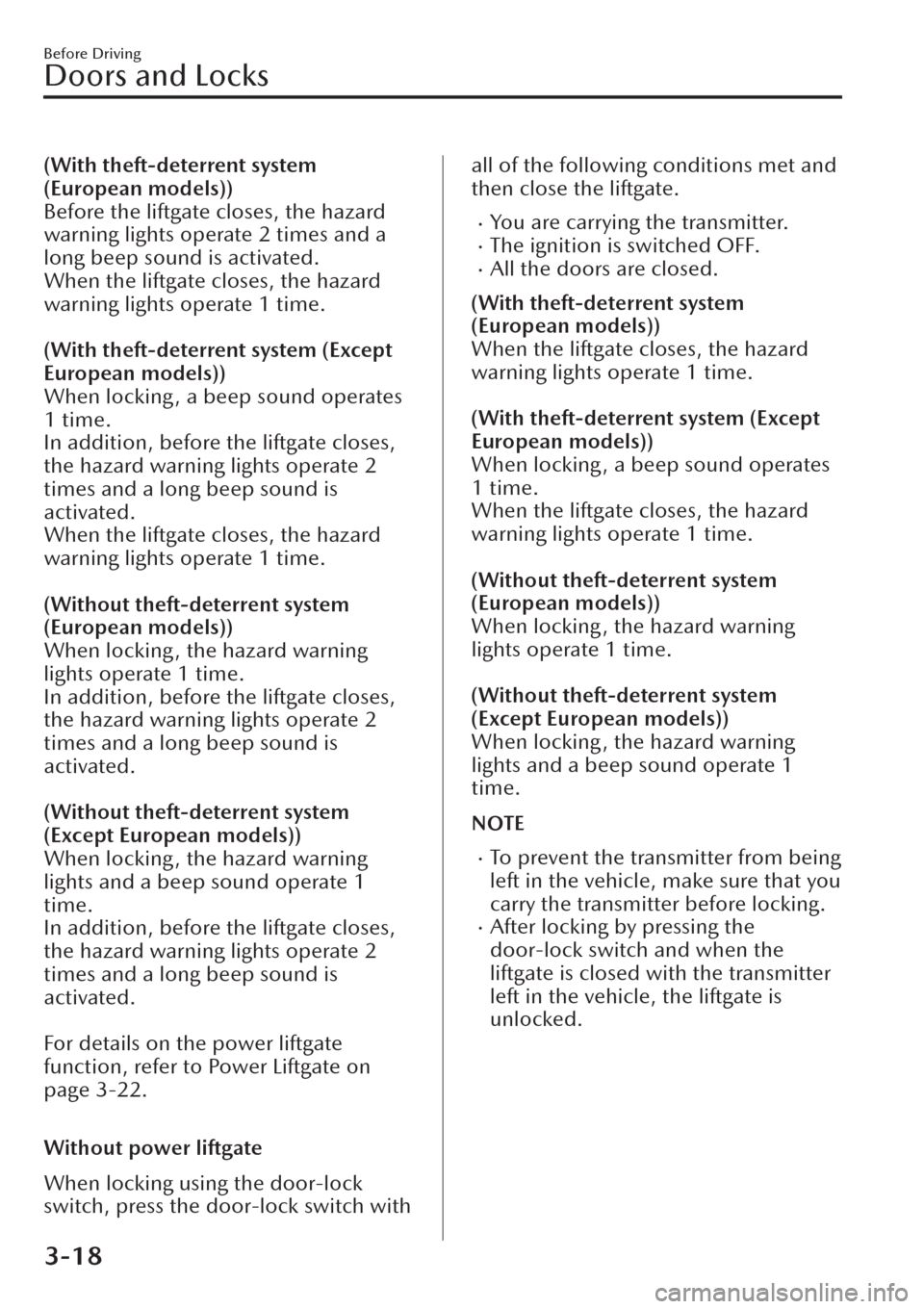
(With theft-deterrent system
(European models))
Before the liftgate closes, the hazard
warning lights operate 2 times and a
long beep sound is activated.
When the liftgate closes, the hazard
warning lights operate 1 time.
(With theft-deterrent system (Except
European models))
When locking, a beep sound operates
1 time.
In addition, before the liftgate closes,
the hazard warning lights operate 2
times and a long beep sound is
activated.
When the liftgate closes, the hazard
warning lights operate 1 time.
(Without theft-deterrent system
(European models))
When locking, the hazard warning
lights operate 1 time.
In addition, before the liftgate closes,
the hazard warning lights operate 2
times and a long beep sound is
activated.
(Without theft-deterrent system
(Except European models))
When locking, the hazard warning
lights and a beep sound operate 1
time.
In addition, before the liftgate closes,
the hazard warning lights operate 2
times and a long beep sound is
activated.
For details on the power liftgate
function, refer to Power Liftgate on
page 3-22.
Without power liftgate
When locking using the door-lock
switch, press the door-lock switch withall of the following conditions met and
then close the liftgate.
�xYou are carrying the transmitter.�xThe ignition is switched OFF.�xAll the doors are closed.
(With theft-deterrent system
(European models))
When the liftgate closes, the hazard
warning lights operate 1 time.
(With theft-deterrent system (Except
European models))
When locking , a beep sound operates
1 time.
When the liftgate closes, the hazard
warning lights operate 1 time.
(Without theft-deterrent system
(European models))
When locking , the hazard warning
lights operate 1 time.
(Without theft-deterrent system
(Except European models))
When locking , the hazard warning
lights and a beep sound operate 1
time.
NOTE
�xTo prevent the transmitter from being
left in the vehicle, make sure that you
carry the transmitter before locking.
�xAfter locking by pressing the
door-lock switch and when the
liftgate is closed with the transmitter
left in the vehicle, the liftgate is
unlocked.
Before Driving
Doors and Locks
3-18