Tomtom MAZDA MODEL CX-5 2013 Navigation Manual (in English)
[x] Cancel search | Manufacturer: MAZDA, Model Year: 2013, Model line: MODEL CX-5, Model: MAZDA MODEL CX-5 2013Pages: 50, PDF Size: 2.44 MB
Page 39 of 50
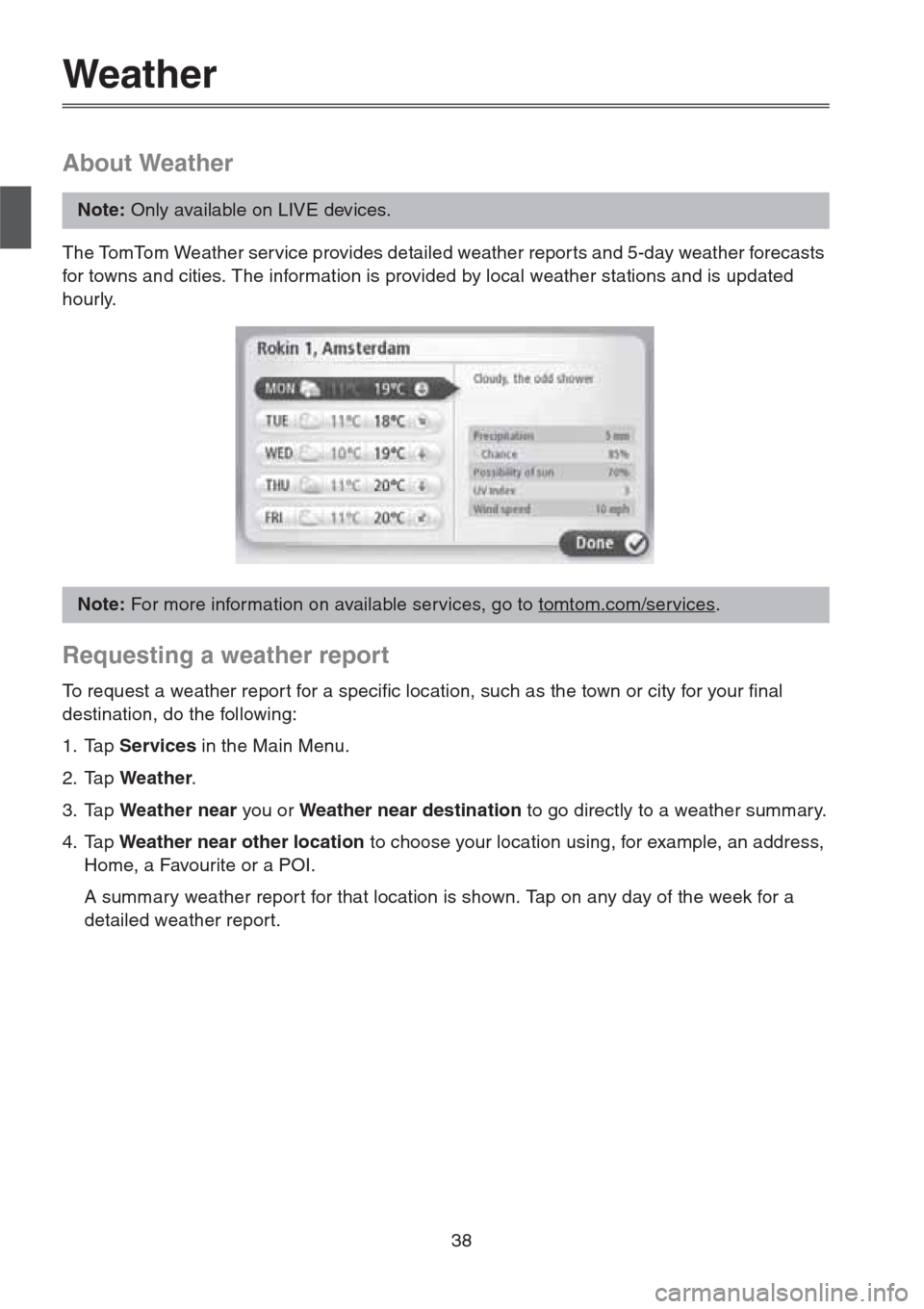
38
Weather
About Weather
The TomTom Weather service provides detailed weather repor ts and 5-day weather forecasts
for towns and cities. The information is provided by local weather stations and is updated
hourly.
Requesting a weather report
To request a weather repor t for a specific location, such as the town or city for your final
destination, do the following:
1. Tap Services in the Main Menu.
2. Tap Weather.
3. Tap Weather near you or Weather near destination to go directly to a weather summary.
4. Tap Weather near other location to choose your location using, for example, an address,
Home, a Favourite or a POI.
A summary weather report for that location is shown. Tap on any day of the week for a
detailed weather report.
Note: Only available on LIVE devices.
Note: For more information on available services, go to tomtom.com/services.
Page 40 of 50
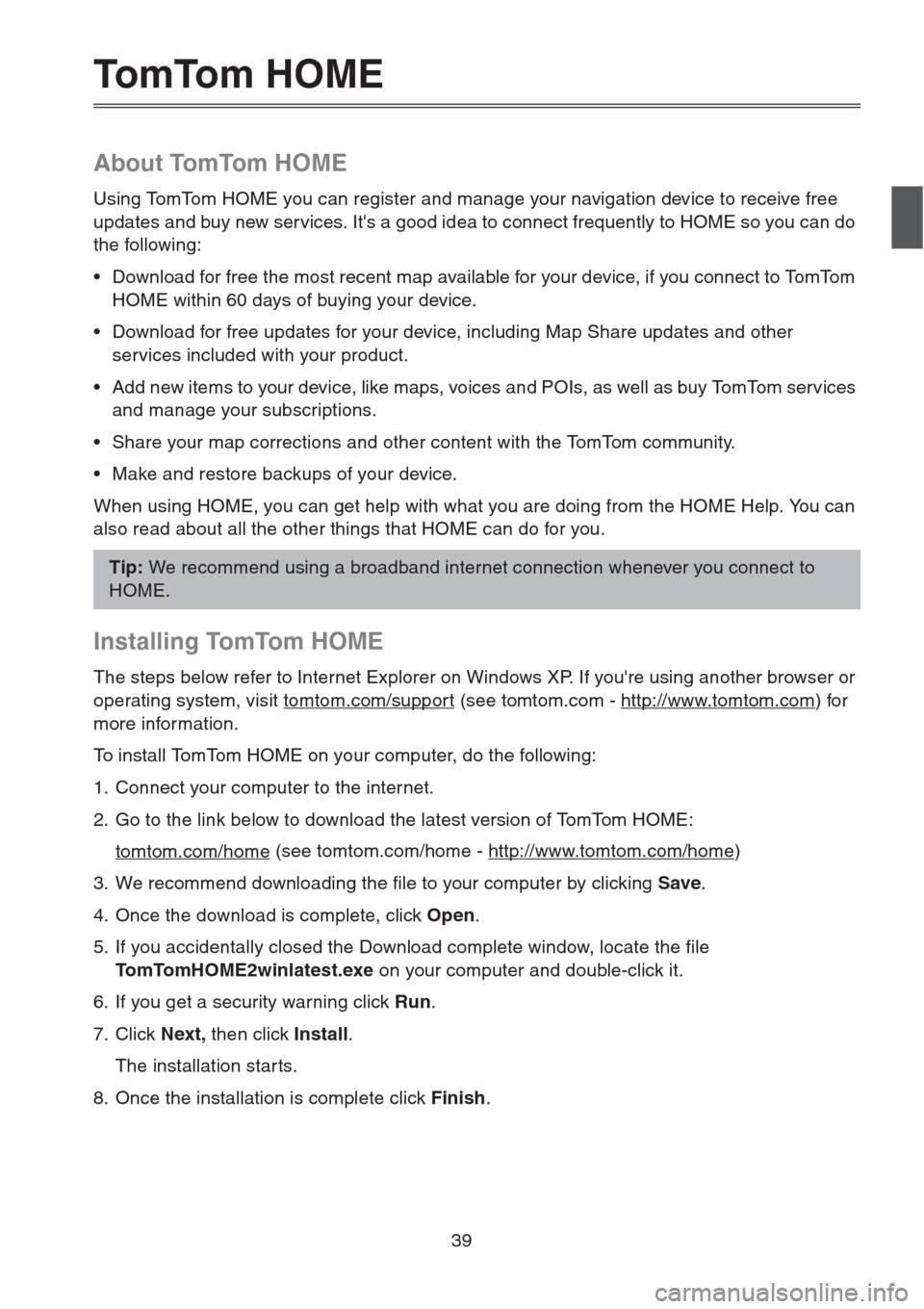
39
To m To m H O M E
About TomTom HOME
Using TomTom HOME you can register and manage your navigation device to receive free
updates and buy new services. It's a good idea to connect frequently to HOME so you can do
the following:
• Download for free the most recent map available for your device, if you connect to TomTom
HOME within 60 days of buying your device.
• Download for free updates for your device, including Map Share updates and other
services included with your product.
• Add new items to your device, like maps, voices and POIs, as well as buy TomTom services
and manage your subscriptions.
• Share your map corrections and other content with the TomTom community.
• Make and restore backups of your device.
When using HOME, you can get help with what you are doing from the HOME Help. You can
also read about all the other things that HOME can do for you.
Installing TomTom HOME
The steps below refer to Internet Explorer on Windows XP. If you're using another browser or
operating system, visit tomtom.com/support
(see tomtom.com - http://www.tomtom.com) for
more information.
To install TomTom HOME on your computer, do the following:
1. Connect your computer to the internet.
2. Go to the link below to download the latest version of TomTom HOME:
tomtom.com/home
(see tomtom.com/home - http://www.tomtom.com/home)
3. We recommend downloading the file to your computer by clicking Save.
4. Once the download is complete, click Open.
5. If you accidentally closed the Download complete window, locate the file
TomTomHOME2winlatest.exe on your computer and double-click it.
6. If you get a security warning click Run.
7. Click Next, then click Install.
The installation star ts.
8. Once the installation is complete click Finish.
Tip: We recommend using a broadband internet connection whenever you connect to
HOME.
Page 41 of 50
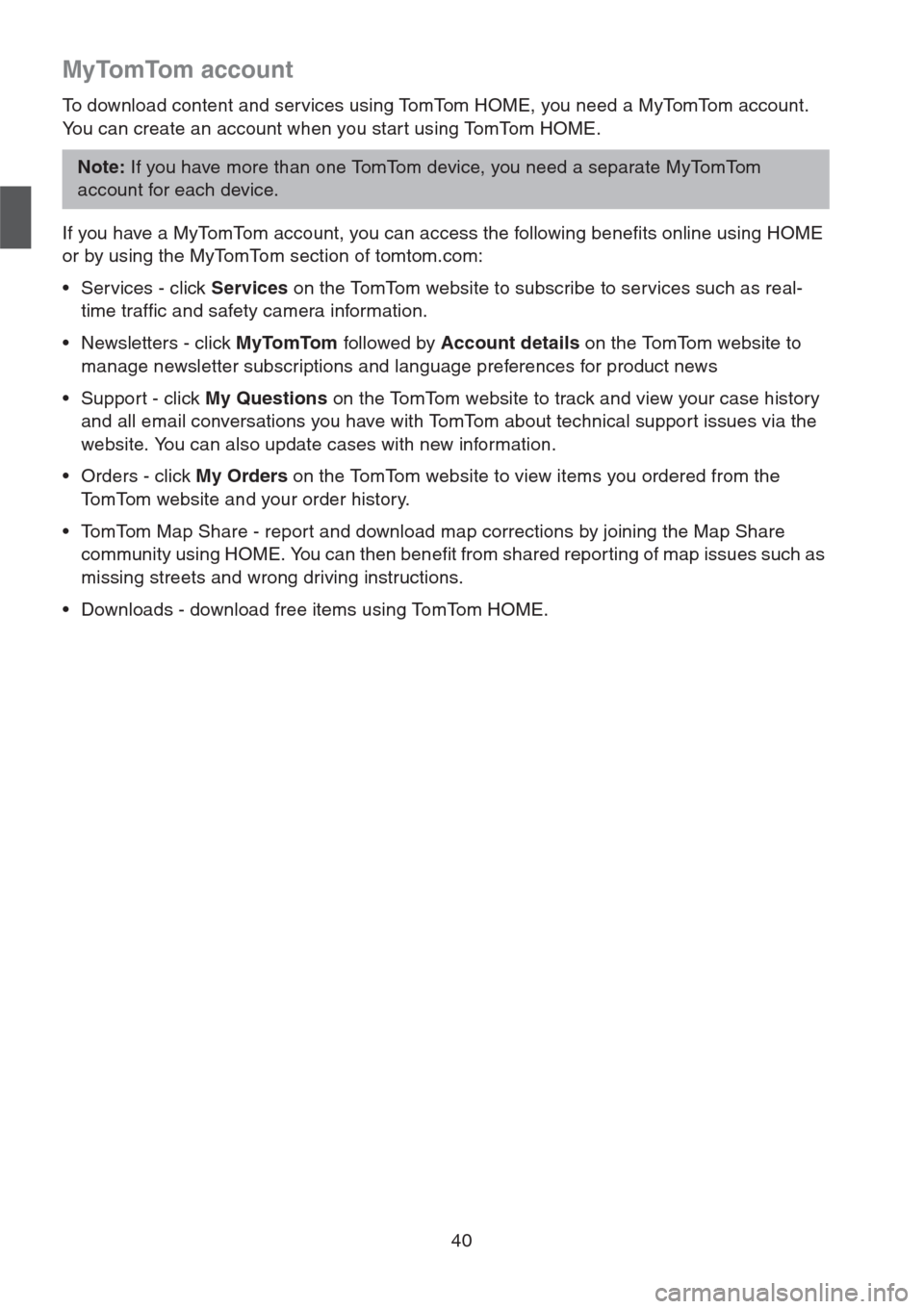
40
MyTomTom account
To download content and services using TomTom HOME, you need a MyTomTom account.
You can create an account when you star t using TomTom HOME.
If you have a MyTomTom account, you can access the following benefits online using HOME
or by using the MyTomTom section of tomtom.com:
• Services - click Services on the TomTom website to subscribe to services such as real-
time traffic and safety camera information.
• Newsletters - click MyTomTom followed by Account details on the TomTom website to
manage newsletter subscriptions and language preferences for product news
• Support - click My Questions on the TomTom website to track and view your case history
and all email conversations you have with TomTom about technical support issues via the
website. You can also update cases with new information.
• Orders - click My Orders on the TomTom website to view items you ordered from the
TomTom website and your order history.
• TomTom Map Share - report and download map corrections by joining the Map Share
community using HOME. You can then benefit from shared reporting of map issues such as
missing streets and wrong driving instructions.
• Downloads - download free items using TomTom HOME.
Note: If you have more than one TomTom device, you need a separate MyTomTom
account for each device.
Page 42 of 50

41
Updating your device
Before you star t, make sure you have a backup of your device or MAP SD card. For more
information, see Backing up your navigation device.
You can check for updates for your maps, services and for a whole range of other free items
or items for purchase. The instructions below describe how to update the TomTom application
on your device.
To check for an updated application version do the following:
1. Insert your MAP SD card into the card reader connected to your computer.
2. Wait for TomTom HOME to start.
3. If HOME does not automatically check for updates, click Update my device in the HOME
menu.
4. If a new application is available, it is listed on the next screen.
5. Make sure the new application is selected, then click Download updates.
HOME downloads the selected items...
6. HOME then installs the selected items on your MAP SD card.
7. Click Done.
8. Click Device > Disconnect Device in the HOME menu. You can then disconnect your card
from your computer.
Note: if you would like to install an application you downloaded previously, click Add
Traffic, Voices, Safety Cameras etc. > Items on my computer.
Page 45 of 50

44
Customer support
Getting help to use your navigation device
You can get further help by going to tomtom.com (see tomtom.com - http://www.tomtom.com)
and clicking Support.
Status & information
Status & InformationTap this button to open the Status & information menu.
Version informationTap this button to view technical information about your device,
such as your serial number for your device and the TomTom App
version.
GPS StatusTap this button to see the current status for GPS reception.
My ServicesTap this button to check the status of your subscriptions to
TomTom Services.
Note: Only available on LIVE devices.
Page 46 of 50

45
Addendum and Copyright
Addendum and Copyright
Federal Communications Commission (FCC) Statement (US)
Radio and Television Interference: This equipment radiates radio frequency energy and if not
used properly - that is, in strict accordance with the instructions in this manual - may cause
interference to radio communications and television reception.
This device has been tested and found to comply with the limits for a Class B digital device,
pursuant to Part 15 of the FCC Rules. These limits are designed to provide reasonable
protection against harmful interference in a residential installation. This equipment generates,
uses and can radiated radio frequency energy and, if not installed and used in accordance
with the instructions, may cause harmful interference to radio communications.
However, there is no guarantee that interference will not occur in a particular installation If this
equipment does cause harmful interference to radio or television reception, which can be
determined by turning the equipment off and on, the user is encouraged to try to correct the
interference by one or more of the following measures:
• Reorient or relocate the receiving antenna.
• Increase the separation distance between the equipment and the receiver.
• Connect the equipment into an outlet on a circuit different from that to which the receiver is
connected.
• Consult an experienced radio/TV technician for help.
Changes or modifications not expressly approved by the party responsible for compliance
could void the user's authority to operate the equipment.
Important
This equipment was tested for FCC compliance under conditions that included the use of
shielded cables and connectors between it and the peripherals. It is important that you use
shielded cable and connectors to reduce the possibility of causing radio and television
interference. Shielded cables, suitable for the product range, can be obtained from an
authorized dealer. If the user modifies the equipment or its peripherals in any way, and these
modifications are not approved by TomTom, the FCC may withdraw the user's right to operate
the equipment. For customers in the USA, the following booklet prepared by the Federal
Communications Commission may be of help: "How to Identify and Resolve Radio-TV
Interference Problems". This booklet is available from the US Government Printing Office,
Washington, DC 20402. Stock No 004-000-00345-4.
THE DEVICE COMPLIES
WITH PART 15 OF
THE FCC RULES
Page 47 of 50
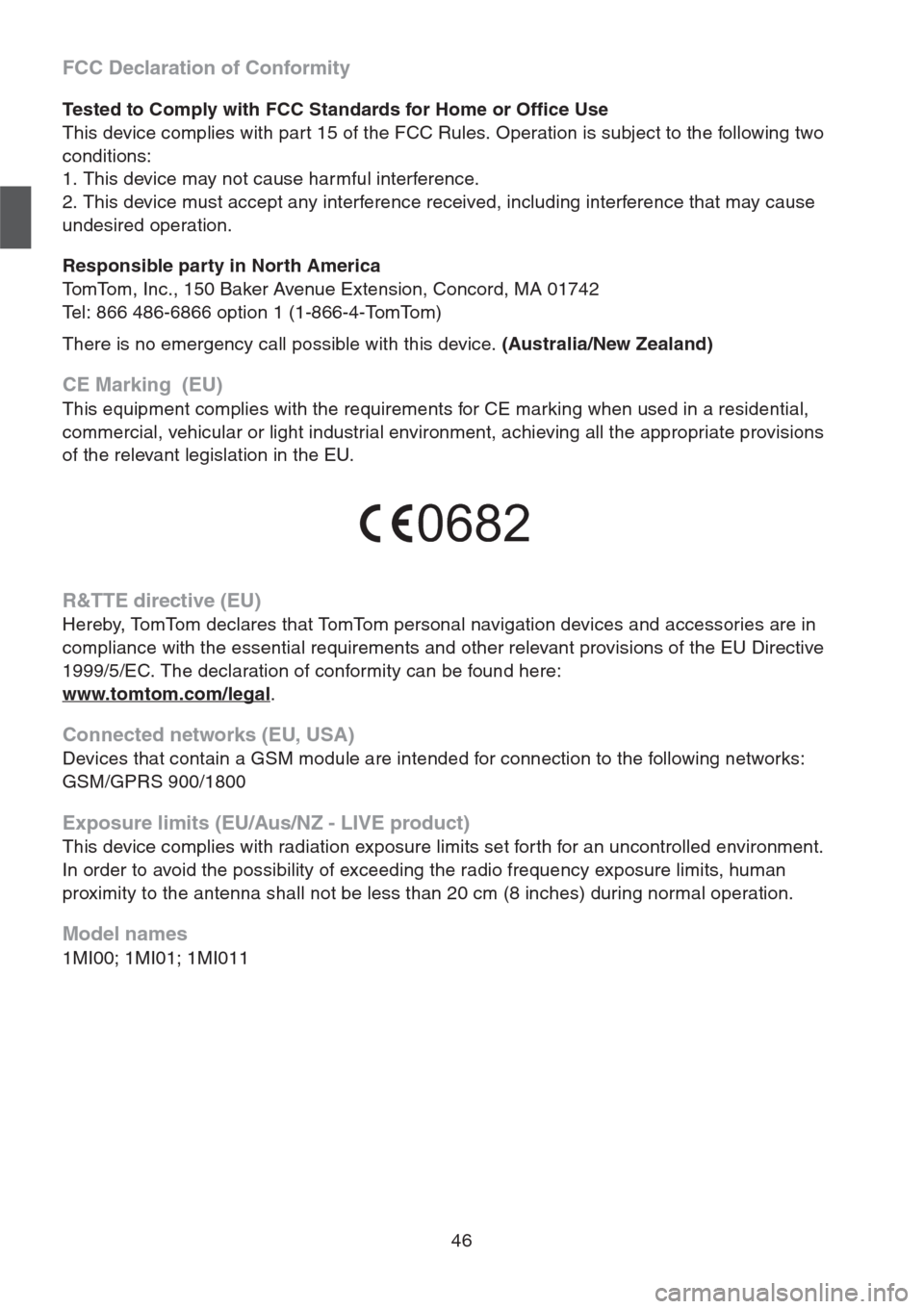
46
FCC Declaration of Conformity
Tested to Comply with FCC Standards for Home or Office Use
This device complies with part 15 of the FCC Rules. Operation is subject to the following two
conditions:
1. This device may not cause harmful interference.
2. This device must accept any interference received, including interference that may cause
undesired operation.
Responsible party in North America
TomTom, Inc., 150 Baker Avenue Extension, Concord, MA 01742
Tel: 866 486-6866 option 1 (1-866-4-TomTom)
There is no emergency call possible with this device. (Australia/New Zealand)
CE Marking (EU)
This equipment complies with the requirements for CE marking when used in a residential,
commercial, vehicular or light industrial environment, achieving all the appropriate provisions
of the relevant legislation in the EU.
R&TTE directive (EU)
Hereby, TomTom declares that TomTom personal navigation devices and accessories are in
compliance with the essential requirements and other relevant provisions of the EU Directive
1999/5/EC. The declaration of conformity can be found here:
www.tomtom.com/legal
.
Connected networks (EU, USA)
Devices that contain a GSM module are intended for connection to the following networks:
GSM/GPRS 900/1800
Exposure limits (EU/Aus/NZ - LIVE product)
This device complies with radiation exposure limits set forth for an uncontrolled environment.
In order to avoid the possibility of exceeding the radio frequency exposure limits, human
proximity to the antenna shall not be less than 20 cm (8 inches) during normal operation.
Model names
1MI00; 1MI01; 1MI011
0682
Page 48 of 50
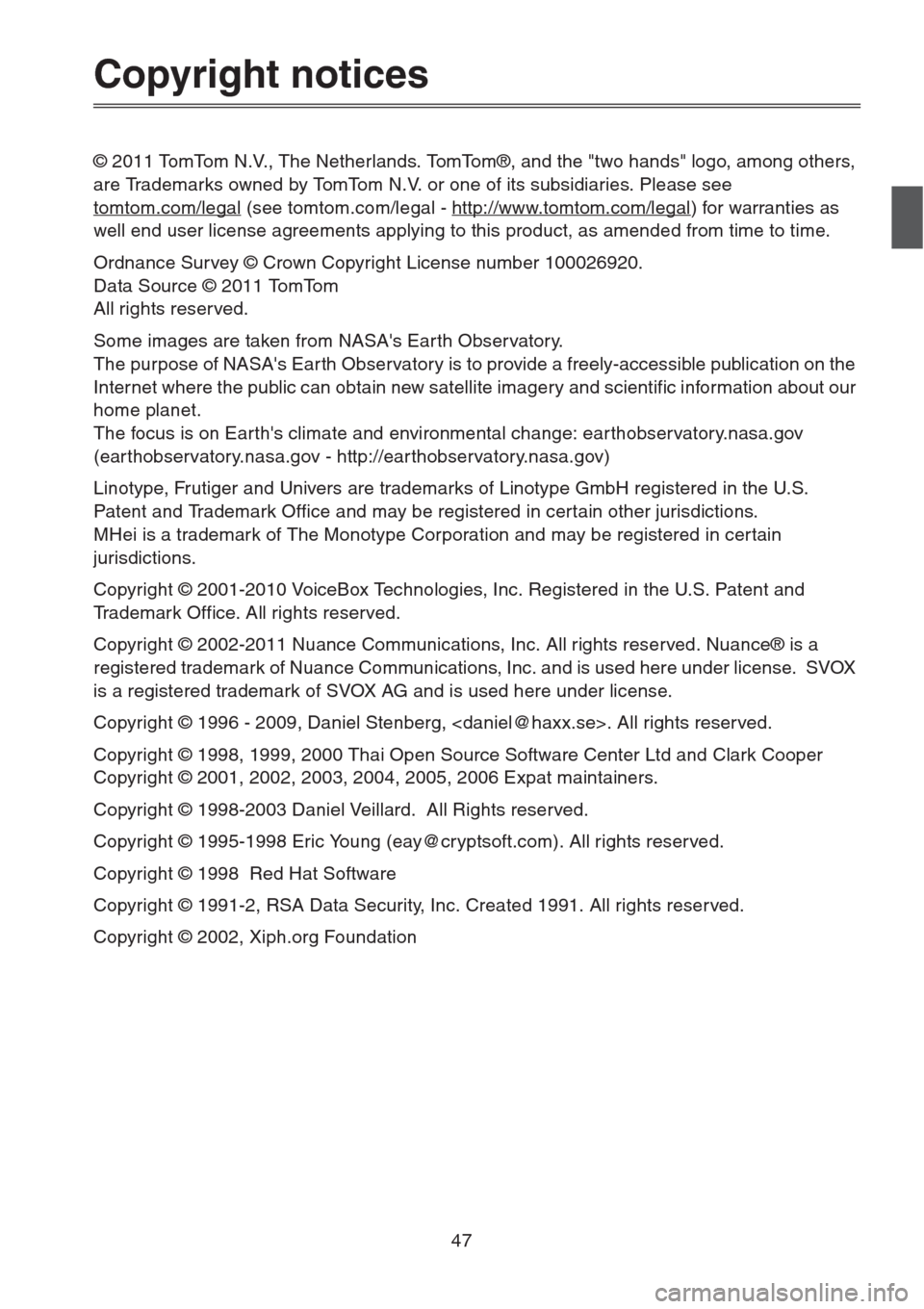
47
Copyright notices
© 2011 TomTom N.V., The Netherlands. TomTom®, and the "two hands" logo, among others,
are Trademarks owned by TomTom N.V. or one of its subsidiaries. Please see
tomtom.com/legal
(see tomtom.com/legal - http://www.tomtom.com/legal) for warranties as
well end user license agreements applying to this product, as amended from time to time.
Ordnance Survey © Crown Copyright License number 100026920.
Data Source © 2011 TomTom
All rights reserved.
Some images are taken from NASA's Earth Observatory.
The purpose of NASA's Ear th Observatory is to provide a freely-accessible publication on the
Internet where the public can obtain new satellite imagery and scientific information about our
home planet.
The focus is on Earth's climate and environmental change: ear thobservatory.nasa.gov
(ear thobservatory.nasa.gov - http://ear thobservatory.nasa.gov)
Linotype, Frutiger and Univers are trademarks of Linotype GmbH registered in the U.S.
Patent and Trademark Office and may be registered in certain other jurisdictions.
MHei is a trademark of The Monotype Corporation and may be registered in certain
jurisdictions.
Copyright © 2001-2010 VoiceBox Technologies, Inc. Registered in the U.S. Patent and
Trademark Office. All rights reserved.
Copyright © 2002-2011 Nuance Communications, Inc. All rights reserved. Nuance® is a
registered trademark of Nuance Communications, Inc. and is used here under license. SVOX
is a registered trademark of SVOX AG and is used here under license.
Copyright © 1996 - 2009, Daniel Stenberg,
Copyright © 1998, 1999, 2000 Thai Open Source Software Center Ltd and Clark Cooper
Copyright © 2001, 2002, 2003, 2004, 2005, 2006 Expat maintainers.
Copyright © 1998-2003 Daniel Veillard. All Rights reserved.
Copyright © 1995-1998 Eric Young ([email protected]). All rights reserved.
Copyright © 1998 Red Hat Software
Copyright © 1991-2, RSA Data Security, Inc. Created 1991. All rights reserved.
Copyright © 2002, Xiph.org Foundation
Page 49 of 50

48
Software licenses
The software included in this product contains software that is licensed under the GNU
General Public License, version2 (GPL v2), the GNU LESSER General Public License,
Version 2.0 (LPGL v2) and the GNU LESSER General Public License, Version 2.1 (LGPL
v2.1). Such software is copyrighted by several individuals.
Please refer to the terms and conditions of GPL v2, LGPL v2 or LPGL v2.1, as the case may
be, at http://www.gnu.org/licenses/old-licenses/gpl-2.0.html
,
http://www.gnu.org/licenses/old-licenses/lgpl-2.0.html
and
http://www.gnu.org/licenses/old-licenses/lgpl-2.1.html
. The GPL/LGPL software is distributed
in the hope that it will be useful, but WITHOUT ANY WARRANTY; without even the implied
warranty of MERCHANTABILITY or FITNESS FOR A PARTICULAR PURPOSE. You can
obtain the complete corresponding source code from us for a period of at least three (3) years
from delivery of the product. Upon request, TOMTOM will send you a CD with the
corresponding source code. Furthermore, the software included in this product contains open
sourced software (other than the software licensed under the GPLv2, LPGLv2 and
LGPLv2.1) that is licensed under the BSD license, MIT license, zlib/libpng license.
The product includes software developed by the OpenSSL Project for use in the OpenSSL
Toolkit. (http://www.openssl.org/
). Furthermore, the product includes the following third par ty
software: Blowfish (The Blowfish Encryption Algorithm), ClipUtils (The Cohen-Sutherland line
clipping algorithm), CoRDiC (Coordinate Rotation Digital Computer), Coroutine, MD5 (MD5
message-digest algorithm) and Ogg-Vorbis (Tremor-variable).
For more information, please visit www.tomtom.com/legal
.