change time MAZDA MODEL CX-5 2016 (in English) User Guide
[x] Cancel search | Manufacturer: MAZDA, Model Year: 2016, Model line: MODEL CX-5, Model: MAZDA MODEL CX-5 2016Pages: 626, PDF Size: 13.81 MB
Page 194 of 626

Black plate (194,1)
Auto-light control
When the headlight switch is in the
position and the ignition is switched ON, the
light sensor senses the surrounding lightness or darkness and automatically turns the
headlights, other exterior lights and dashboard illumination on or off (see chart above).
CAUTION
ØDo not shade the light sensor by adhering a sticker or a label on the windshield.
Otherwise the light sensor will not operate correctly.
ØThe light sensor also works as a rain sensor for the auto-wiper control. Keep
hands and scrapers clear of the windshield when the wiper lever is in the
position and the ignition is switched ON as fingers could be pinched or the wipers
and wiper blades damaged when the wipers activate automatically. If you are
going to clean the windshield, be sure the wipers are turned off completely―this
is particularly important when clearing ice and snow―when it is particularly
tempting to leave the engine running.
NOTE
lThe headlights, other exterior lights and dashboard illumination may not turn off immediately
even if the surrounding area becomes well-lit because the light sensor determines that it is
nighttime if the surrounding area is continuously dark for several minutes such as inside long
tunnels, traffic jams inside tunnels, or in indoor parking lots.
In this case, the lights turn off if the light switch is turned to the
position.lThe dashboard illumination can be adjusted by rotating the knob in the instrument cluster. Also,
the day/night mode can be changed by rotating the knob until a beep sound is heard. To adjust the
brightness of the dashboard illumination:
Refer to Dashboard Illumination on page 4-14.
lThe sensitivity of the AUTO lights may be changed.
Refer to Personalization Features on page 9-10.
4-60
When Driving
Switches and Controls
CX-5_8DV2-EA-14K_Edition3 Page194
Thursday, February 26 2015 5:32 PM
Form No.8DV2-EA-14K
Page 195 of 626

Black plate (195,1)
qHeadlight High-Low Beam
Press the lever forward to turn on the high
beams.
Pull the lever back to its original position
for the low beams.
The headlight high-beam indicator light in
the instrument cluster illuminates while
the high beams are turned on.
High beam
Low beam
qFlashing the Headlights
Can be used when the ignition is switched
ON.
To flash the headlights, pull the lever fully
towards you (the headlight switch does
not need to be on). The headlight high-
beam indicator light in the instrument
cluster illuminates simultaneously. The
lever will return to the normal position
when released.
OFF
Flashing
qComing Home Light System
The coming home light system turns on
the headlights (low beams) when the lever
is operated.
To turn on the system
When the lever is pulled with the ignition
switched to ACC or OFF, the low beam
headlights turn on.
The headlights turn off after a certain
period of time has elapsed after the doors
are closed.
NOTElThe time until the headlights turn off after
all of the doors are closed can be changed.
Refer to Personalization Features on page
9-10.
lIf no operations are done for 3 minutes
after the lever is pulled, the headlights turn
off.
lThe headlights turn off if the lever is pulled
again while the headlights are illuminated.
When Driving
Switches and Controls
4-61
CX-5_8DV2-EA-14K_Edition3 Page195
Thursday, February 26 2015 5:32 PM
Form No.8DV2-EA-14K
Page 196 of 626

Black plate (196,1)
qLeaving Home Light System
The leaving home light system turns on
the lights when the key unlock button is
pressed while away from the vehicle.
To turn on the system
When the ignition switch and the
headlight switch are as indicated below,
the lights will illuminate when the
transmitter unlock button is pressed and
the vehicle receives the transmitter signal.
The lights turn off after a certain period of
time has elapsed (30 seconds).
lIgnition switch: offlHeadlight switch:or
The following lights turn on when the
leaving home light system is operated.
Low beams, Parking lights, Taillights,
License lights
Unlock button
Lock button
NOTElOperation of the leaving home light system
can be turned on or off.
Refer to Personalization Features on page
9-10.
lWhen the transmitter lock button is pressed
and the vehicle receives the transmitter
signal, the lights turn off.
lWhen the headlight switch is in a position
other than
or, the lights turn off.
qHeadlight Levelingí
The number of passengers and weight of
cargo in the luggage compartment change
the angle of the headlights.
The angle of the headlights will be
automatically adjusted when turning on
the headlights.
A system malfunction or operation
conditions are indicated by a warning.
Refer to Warning/Indicator Lights on page
4-20.
qDaytime Running Lights
Some countries require moving vehicles
to have their lights on (daytime running
lights) during the daytime.
The daytime running lights turn on
automatically when the vehicle starts
moving.
They turn off when the parking brake is
operated or the shift lever is shifted to the
P position (automatic transaxle vehicle).
NOTE
(Except Canada)
The daytime running lights can be deactivated.
Refer to Personalization Features on page
9-10.
4-62
When Driving
íSome models.
Switches and Controls
CX-5_8DV2-EA-14K_Edition3 Page196
Thursday, February 26 2015 5:32 PM
Form No.8DV2-EA-14K
Page 206 of 626
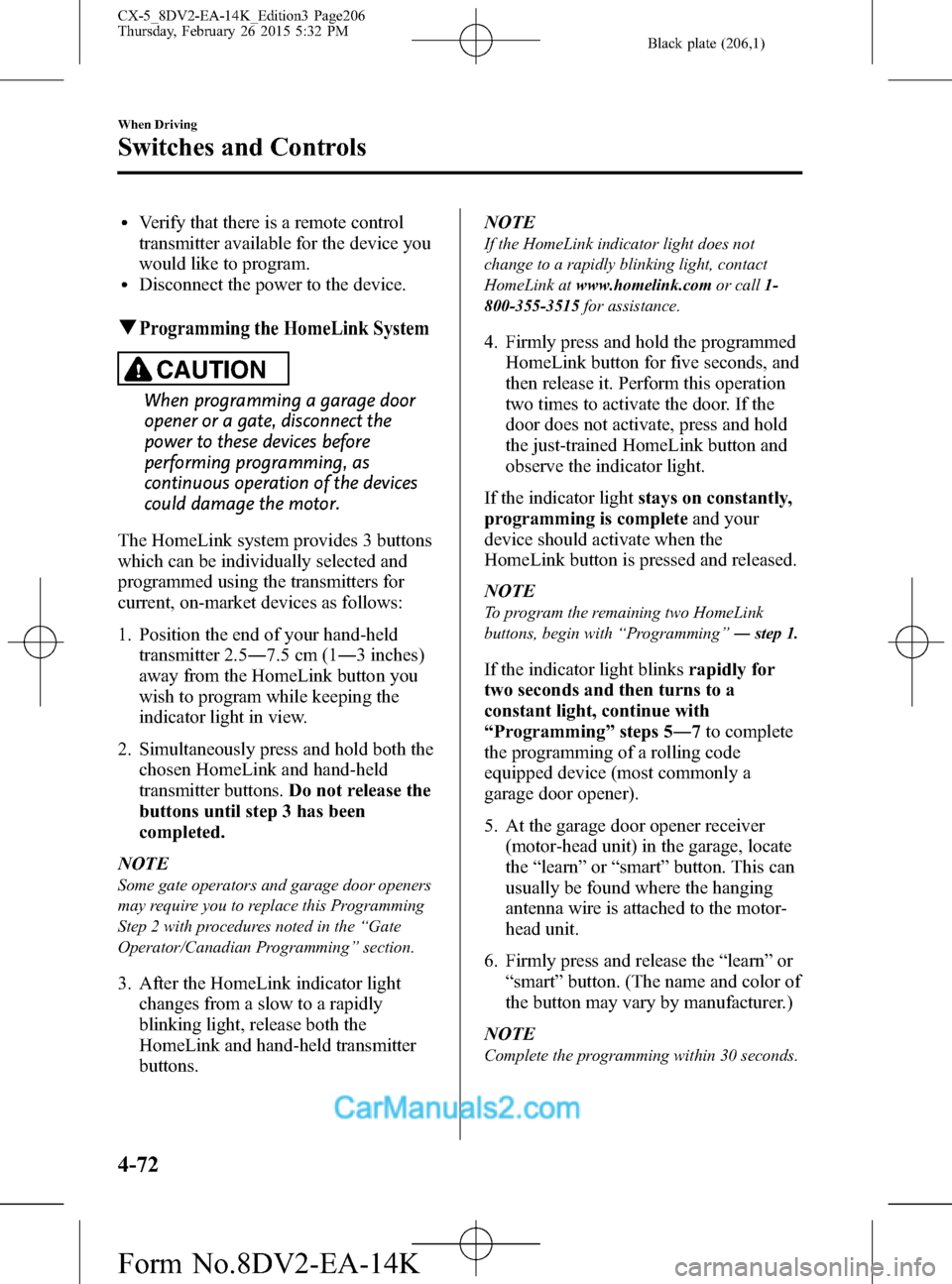
Black plate (206,1)
lVerify that there is a remote control
transmitter available for the device you
would like to program.
lDisconnect the power to the device.
qProgramming the HomeLink System
CAUTION
When programming a garage door
opener or a gate, disconnect the
power to these devices before
performing programming, as
continuous operation of the devices
could damage the motor.
The HomeLink system provides 3 buttons
which can be individually selected and
programmed using the transmitters for
current, on-market devices as follows:
1. Position the end of your hand-held
transmitter 2.5―7.5 cm (1―3 inches)
away from the HomeLink button you
wish to program while keeping the
indicator light in view.
2. Simultaneously press and hold both the
chosen HomeLink and hand-held
transmitter buttons.Do not release the
buttons until step 3 has been
completed.
NOTE
Some gate operators and garage door openers
may require you to replace this Programming
Step 2 with procedures noted in the“Gate
Operator/Canadian Programming”section.
3. After the HomeLink indicator light
changes from a slow to a rapidly
blinking light, release both the
HomeLink and hand-held transmitter
buttons.NOTE
If the HomeLink indicator light does not
change to a rapidly blinking light, contact
HomeLink atwww.homelink.comor call1-
800-355-3515for assistance.
4. Firmly press and hold the programmed
HomeLink button for five seconds, and
then release it. Perform this operation
two times to activate the door. If the
door does not activate, press and hold
the just-trained HomeLink button and
observe the indicator light.
If the indicator lightstays on constantly,
programming is completeand your
device should activate when the
HomeLink button is pressed and released.
NOTE
To program the remaining two HomeLink
buttons, begin with“Programming”―step 1.
If the indicator light blinksrapidly for
two seconds and then turns to a
constant light, continue with
“Programming”steps 5―7to complete
the programming of a rolling code
equipped device (most commonly a
garage door opener).
5. At the garage door opener receiver
(motor-head unit) in the garage, locate
the“learn”or“smart”button. This can
usually be found where the hanging
antenna wire is attached to the motor-
head unit.
6. Firmly press and release the“learn”or
“smart”button. (The name and color of
the button may vary by manufacturer.)
NOTE
Complete the programming within 30 seconds.
4-72
When Driving
Switches and Controls
CX-5_8DV2-EA-14K_Edition3 Page206
Thursday, February 26 2015 5:32 PM
Form No.8DV2-EA-14K
Page 218 of 626

Black plate (218,1)
Fuel Economy Monitor
For vehicles with type B audio, the Fuel Consumption are switched and displayed by
operating each icon in the display.
In addition, after completing a trip, the total energy efficiency to date is displayed in the
ending display when the ending display is turned on.
1. Select the
icon on the home screen to display the applications screen.
2. Select the“Fuel Economy Monitor”.
3. Operate the commander switch or touch the screen and display the menu.
NOTE
When the menu is displayed by touching the screen, the display is hidden automatically after 6
seconds.
4. Select the icon in the menu and perform the operation. Each icon operates as follows:
Indication on display Control status
Hides the menu display.
Returns to the application screen.
Switches the Fuel Economy Monitor in the order of For
vehicles with type B audio, the Fuel Consumption are
switched and displayed by operating each icon in the
display.
Resets the fuel economy data.
Displays the following setting screen.lEnding display on/off switchinglOn/off switching for function which synchronizes reset
fuel economy data to trip meter (Trip A)
NOTE
The fuel economy monitor screen after the ignition is switched from ON to OFF is changed to the
original fuel economy monitor screen when the ignition is switched ON the next time.
4-84
When Driving
Fuel Economy Monitor
CX-5_8DV2-EA-14K_Edition3 Page218
Thursday, February 26 2015 5:32 PM
Form No.8DV2-EA-14K
Page 232 of 626

Black plate (232,1)
NOTElIf your vehicle deviates from its traffic lane, the LDWS operates (warning sound and indicator
light). Steer the vehicle adequately to drive the vehicle to the center of the lane.
lWhen the turn signal lever is operated for a lane change, the LDWS warning is automatically
canceled. The LDWS warning becomes operable when the turn signal lever is returned and the
system detects the white or yellow lines.
lIf the steering wheel, accelerator pedal, or brake pedal is operated abruptly and the vehicle moves
close to a white or yellow line, the system determines that the driver is making a lane change and
the LDWS warning is automatically canceled.
lThe LDWS may not operate during the period immediately after the vehicle has deviated from its
lane and the LDWS has operated, or the vehicle deviates from its lane repeatedly within a short
period of time.
lThe LDWS does not operate if it does not detect the white or yellow lines of the traffic lane.lUnder the following conditions, the LDWS may not be able to detect white or yellow lines
correctly and the LDWS may not operate correctly.
lIf an object placed on the dashboard is reflected in the windshield and picked up by the
camera.
lHeavy luggage is loaded in the luggage compartment or on the rear seat and the vehicle is
inclined.
lThe tire pressures are not adjusted to the specified pressure.lWhen the vehicle is driven on the entry and exit to or from the rest area or tollgate of a
highway.
lThe white or yellow lines are less visible because of dirt or paint flaking.lThe vehicle ahead is running near a white or yellow line and the line is less visible.lA white or yellow line is less visible because of bad weather (rain, fog, or snow).lA misleading line is picked up on the road such as a temporary line for construction, or
because of shade, lingering snow, or grooves filled with water.
lThe surrounding brightness suddenly changes such as when entering or exiting a tunnel.lThe illumination of the headlights is weakened because of dirt or the optical axis is deviated.lThe windshield is dirty or foggy.lBack-light is reflecting from the road surface.lThe road surface is wet and shiny after rain, or there are puddles on the road.lThe shade of a guardrail parallel to a white or yellow line is on the road.lThe width of a lane is excessively narrow or wide.lThe road is excessively uneven.lThe vehicle is shaken after hitting a road bump.lThere are two or more adjacent white or yellow lines.lThere are various road markings or lane markings of various shapes near an intersection.
4-98
When Driving
i-ACTIVSENSE
CX-5_8DV2-EA-14K_Edition3 Page232
Thursday, February 26 2015 5:33 PM
Form No.8DV2-EA-14K
Page 234 of 626

Black plate (234,1)
NOTElThe LDWS does not operate until the
system detects a white or yellow line on
either the left or right.
lWhen the system detects a white or yellow
line on one side only, the system will
activate the warning only when the vehicle
deviates on the side where the white or
yellow line is being detected.
lThe distance and warning sensitivity
(likelihood of a warning) which the system
uses to determine the possibility of a lane
departure can be changed.
Refer to Personalization Features on page
9-10.
Auto cancel
In the following cases, the LDWS cancels
automatically.
lThe temperature inside the camera is
high or low.
lThe windshield around the camera is
foggy.
lThe windshield around the camera is
blocked by an obstruction, causing
poor forward visibility.
When the LDWS cancels automatically,
the instrument cluster displays as follows.
Vehicle with type A instrument cluster
The lane indication (border line) is
indicated in the display.
The LDWS is enabled automatically when
operation conditions are met, and the lane
indication is indicated in the display.
Vehicle with type B instrument cluster
The LDWS warning light in the
instrument cluster turns on.
The LDWS warning light turns off when
the LDWS is operable.
Auto cancel warning
When the following operations are
performed, the LDWS determines that the
driver intends to make a lane change and
the LDWS warning is canceled
automatically. The LDWS is enabled
automatically after the driver performs the
operation.
lThe steering wheel is operated
abruptly.
lThe brake pedal is depressed abruptly.lThe accelerator pedal is depressed
abruptly.
lThe turn signal lever is operated (after
the turn signal lever is returned, the
LDWS may not operate for about 3
seconds which is the period of time
required to make a lane correction).
NOTE
After about 60 seconds have elapsed with the
turn signal lever left operating, the LDWS
warning may operate if the vehicle is close to a
white or yellow line.
qCanceling the System
Press the LDWS switch to cancel the
LDWS. The LDWS OFF indication/
indicator light turns on.
The lane indication displayed in the type
A instrument cluster turns off.
4-100
When Driving
i-ACTIVSENSE
CX-5_8DV2-EA-14K_Edition3 Page234
Thursday, February 26 2015 5:33 PM
Form No.8DV2-EA-14K
Page 237 of 626

Black plate (237,1)
NOTElThe system is only designed to assist you in checking for vehicles at your rear when making a lane
change. Due to certain limitations with the operation of this system, the Blind Spot Monitoring
(BSM) warning light may not flash or it might be delayed even though a vehicle is in an adjacent
driving lane. Always make it your responsibility as a driver to check the rear.
lThe ignition is switched ON.lThe Blind Spot Monitoring (BSM) switch is pressed and the Blind Spot Monitoring (BSM) OFF
indication/indicator light in the instrument cluster is turned off.
lThe vehicle speed is about 10 km/h (6.3 mph) or faster.lThe Blind Spot Monitoring (BSM) system will not operate under the following circumstances.lThe vehicle speed falls below about 10 km/h (6.3 mph) even though the Blind Spot Monitoring
(BSM) OFF indicator light is turned off.
lThe shift lever (manual transaxle)/selector lever (automatic transaxle) is shifted to reverse (R)
and the vehicle is reversing.
lIn the following cases, the Blind Spot Monitoring (BSM) OFF indicator light turns on and
operation of the system is stopped. If the Blind Spot Monitoring (BSM) OFF indicator light
remains illuminated, have the vehicle inspected at an Authorized Mazda Dealer as soon as
possible.
lSome problem with the system including the Blind Spot Monitoring (BSM) warning lights is
detected.
lA large deviation in the installation position of a radar sensor (rear) on the vehicle has
occurred.
lThere is a large accumulation of snow or ice on the rear bumper near a radar sensor (rear).
Remove any snow, ice or mud on the rear bumper.
lDriving on snow-covered roads for long periods.lThe temperature near the radar sensors (rear) becomes extremely hot due to driving for long
periods on slopes during the summer.
lThe battery voltage has decreased.lUnder the following conditions, the radar sensors (rear) cannot detect target objects or it may be
difficult to detect them.
lA vehicle is in the detection area at the rear in an adjacent driving lane but it does not
approach. The Blind Spot Monitoring (BSM) system determines the condition based on radar
detection data.
lA vehicle is traveling alongside your vehicle at nearly the same speed for an extended period of
time.
lVehicles approaching in the opposite direction.lA vehicle in an adjacent driving lane is attempting to pass your vehicle.lA vehicle is in an adjacent lane on a road with extremely wide driving lanes. The detection
area of the radar sensors (rear) is set at the road width of expressways.
When Driving
i-ACTIVSENSE
4-103
CX-5_8DV2-EA-14K_Edition3 Page237
Thursday, February 26 2015 5:33 PM
Form No.8DV2-EA-14K
Page 238 of 626

Black plate (238,1)
lIn the following cases, the activation of the Blind Spot Monitoring (BSM) warning lights and the
warning beep may not occur or they may be delayed.
lA vehicle makes a lane change from a driving lane two lanes over to an adjacent lane.lDriving on steep slopes.lCrossing the summit of a hill or mountain pass.lThe turning radius is small (making a sharp curve, turning at intersections).lWhen there is a difference in the height between your driving lane and the adjacent lane.lDirectly after pressing the Blind Spot Monitoring (BSM) switch and the system becomes
operable.
lIf the road width is extremely narrow, vehicles two lanes over may be detected. The detection area
of the radar sensors (rear) is set according to the road width of expressways.
lThe Blind Spot Monitoring (BSM) warning lights may turn on in reaction to stationary objects on
the road or the roadside such as guardrails, tunnels, sidewalls, and parked vehicles.
Objects such as guardrails and concrete walls
running alongside the vehicle.Places where the width between guardrails or
walls on each side of the vehicle narrows.
The walls at the entrance and exits of tunnels,
turnouts.
lA Blind Spot Monitoring (BSM) warning light may flash or the warning beep may be activated
several times when making a turn at a city intersection.
lTurn off the Blind Spot Monitoring (BSM) system while pulling a trailer or while an accessory
such as a bicycle carrier is installed to the rear of the vehicle. Otherwise, the radar’s radio waves
will be blocked causing the system to not operate normally.
4-104
When Driving
i-ACTIVSENSE
CX-5_8DV2-EA-14K_Edition3 Page238
Thursday, February 26 2015 5:33 PM
Form No.8DV2-EA-14K
Page 243 of 626

Black plate (243,1)
qIndication on Display
The Distance Recognition Support System (DRSS) operation status is displayed in the
multi-information display in the instrument cluster.
Problems are indicated in the center display (Type B audio). If there is a problem, take
appropriate action according to the displayed message.
Refer to Warning/Indicator Lights on page 4-20.
NOTE
lWhen the ignition is switched off, the operation status before the system was turned off is
maintained. For example, if the ignition is switched off with the Distance Recognition Support
System (DRSS) operable, the system will be operable when the ignition is switched ON the next
time.
lThe Distance Recognition Support System (DRSS) can be turned on/off and the system's sensitivity
can be changed using the INFO button on the steering switch.
Refer to Personalization Features on page 9-10.
Vehicle ahead
display
Distance between
vehicle display
When Driving
i-ACTIVSENSE
4-109
CX-5_8DV2-EA-14K_Edition3 Page243
Thursday, February 26 2015 5:33 PM
Form No.8DV2-EA-14K