bluetooth MAZDA MODEL CX-5 2016 (in English) Owner's Guide
[x] Cancel search | Manufacturer: MAZDA, Model Year: 2016, Model line: MODEL CX-5, Model: MAZDA MODEL CX-5 2016Pages: 626, PDF Size: 13.81 MB
Page 390 of 626
![MAZDA MODEL CX-5 2016 (in English) Owners Guide Black plate (390,1)
6.Say:[Beep]“XXXXX... (Ex.“Johns
phone”)”(Say the registered voice tag
to be deleted from the phonebook.)
7.Prompt:“Deleting XXXXX... (Ex.
“Johns phone”) (Registere MAZDA MODEL CX-5 2016 (in English) Owners Guide Black plate (390,1)
6.Say:[Beep]“XXXXX... (Ex.“Johns
phone”)”(Say the registered voice tag
to be deleted from the phonebook.)
7.Prompt:“Deleting XXXXX... (Ex.
“Johns phone”) (Registere](/img/28/13814/w960_13814-389.png)
Black plate (390,1)
6.Say:[Beep]“XXXXX... (Ex.“John's
phone”)”(Say the registered voice tag
to be deleted from the phonebook.)
7.Prompt:“Deleting XXXXX... (Ex.
“John's phone”) (Registered voice tag)
Home (Registered location). Is this
correct?”
8.Say:[Beep]“Ye s”
9.Prompt:“XXXXX... (Ex.“John's
phone”) (Registered voice tag) Home
(Registered location) deleted.”
(Complete deletion of the phonebook
data)
All data registered to the Bluetooth
®
Hands-Free phonebook can be erased.
NOTE
Do this function only when parked. It is too
distracting to attempt while driving and you
may make too many errors to be effective.
1. Press the pick-up button or talk button
with a short press.
2.Say:[Beep]“Phonebook”
3.Prompt:“Select one of the following:
New entry, edit, list names, delete,
erase all or import contact.”
4.Say:[Beep]“Erase all”
5.Prompt:“Are you sure you want to
erase everything from your Hands-Free
system phonebook?”
6.Say:[Beep]“Ye s”
7.Prompt:“You are about to delete
everything from your Hands-Free
system phonebook. Do you want to
continue?”
8.Say:[Beep]“Ye s”9.Prompt:“Please wait, erasing the
Hands-Free system phonebook.”
10.Prompt:“Hands-Free system
phonebook erased.”
Read-out of names registered to the
Bluetooth
®Hands-Free phonebook
Bluetooth
®Hands-Free can read out the
list of names registered to its phonebook.
1. Press the pick-up button or talk button
with a short press.
2.Say:[Beep]“Phonebook”
3.Prompt:“Select one of the following:
New entry, edit, list names, delete,
erase all or import contact.”
4.Say:[Beep]“List names”
5.Prompt:“XXXXX..., XXXXX...,
XXXXX... (Ex.“John's phone”, Mary's
phone, Bill's phone)”(Voice guidance
reads out the voice tags registered to
the phonebook.)
Press the talk button with a short press
during the read-out at the desired name,
and then say one of the following voice
commands to execute it.
l“Continue”: Continues the list
readout.
l“Call”: Calls the registered
phonebook data when the talk
button is short-pressed.
l“Edit”: Edits the registered
phonebook data when the talk
button is short-pressed.
l“Delete”: Deletes the registered
phonebook data when the talk
button is short-pressed.
l“Previous”: Returns to the previous
phonebook data in read-out when
the talk button is short-pressed.
5-94
Interior Features
Bluetooth®
CX-5_8DV2-EA-14K_Edition3 Page390
Thursday, February 26 2015 5:34 PM
Form No.8DV2-EA-14K
Page 391 of 626
![MAZDA MODEL CX-5 2016 (in English) Owners Guide Black plate (391,1)
6.Prompt:“End of list, would you like
to start from the beginning?”
7.Say:[Beep]“No”
8. The procedure returns to Step 3.
Redial Function
Redialing the number of the person
MAZDA MODEL CX-5 2016 (in English) Owners Guide Black plate (391,1)
6.Prompt:“End of list, would you like
to start from the beginning?”
7.Say:[Beep]“No”
8. The procedure returns to Step 3.
Redial Function
Redialing the number of the person](/img/28/13814/w960_13814-390.png)
Black plate (391,1)
6.Prompt:“End of list, would you like
to start from the beginning?”
7.Say:[Beep]“No”
8. The procedure returns to Step 3.
Redial Function
Redialing the number of the person
previously dialed using the phone is
possible.
1. Press the pick-up button or talk button
with a short press.
2.Say:[Beep]“Redial”
3.Prompt:“Dialing”
Telephone Number Input
NOTE
Practice this while parked until you are
confident you can do it while driving in a non-
taxing road situation. If you are not completely
comfortable, make all calls from a safe
parking position, and only start driving when
you can devote your full attention to driving.
1. Press the pick-up button or talk button
with a short press.
2.Say:[Beep]“Dial”
3.Prompt:“Number, please”
4.Say:[Beep]“XXXXXXXXXXX
(Telephone number)”
5.Prompt:“XXXXXXXXXXX.
(Telephone number) After the beep,
continue to add numbers, or say Go-
Back to re-enter the last entered
numbers, or press the Pick-Up button
to execute dialing.”6.(Dialing)
Press the pick-up button or say“Dial”,
then go to Step 7.
(Adding/inputting telephone
number)
Say,“XXXX”(desired telephone
number), then go to Step 5.
(Telephone number correction)
Say,“Go Back”. The prompt replies,
“Go Back. The last entered numbers
have been removed.”. Then go back to
Step 3.
7.Prompt:“Dialing”
NOTE
The“Dial”command and a telephone number
can be combined. Ex. In Step 2, say,“Dial
123-4567”then, Steps 3 and 4 can be skipped.
Emergency calls
A call can be made to the emergency
phone number (911: U.S.A./Canada, 066:
Mexico) using the voice input command.
It may not function properly in some areas
in Mexico.
1. Press the pick-up button or talk button
with a short press.
2.Say:[Beep]“Emergency”
3. -U.S.A./Canada vehicles - Prompt:
“Dialing“911”, is this correct?”
-Mexico vehicles - Prompt:“Dialing
“066”, is this correct?”
4.Say:[Beep]“Ye s”
5.Prompt:“Dialing”
Interior Features
Bluetooth®
5-95
CX-5_8DV2-EA-14K_Edition3 Page391
Thursday, February 26 2015 5:34 PM
Form No.8DV2-EA-14K
Page 392 of 626

Black plate (392,1)
qReceiving an Incoming Call
1.Prompt:“Incoming call, press the
pick-up button to answer”
2. To accept the call, press the pick-up
button.
To reject the call, press the hang-up
button.
qHanging Up a Call
Press the hang-up button during the call.
A beep sound will confirm that call is
ended.
qMute
The microphone can be muted during a
call.
1. Press the talk button with a short press.
2.Say:[Beep]“Mute”
3.Prompt:“Microphone muted”
Canceling mute
1. Press the talk button with a short press.
2.Say:[Beep]“Mute off”
3.Prompt:“Microphone unmuted”
qTransferring a Call from Hands-
Free to a Device (Mobile Phone)
Communication between the Hands-Free
unit and a device (Mobile phone) is
canceled, and the line can be switched to a
standard call using a device (Mobile
phone).
1. Press the talk button with a short press.
2.Say:[Beep]“Transfer call”
3.Prompt:“Transferred call to phone”
qTransferring a Call from a Device
(Mobile Phone) to Hands-Free
Communication between devices (Mobile
phone) can be switched to Bluetooth®
Hands-Free.
1. Press the talk button with a short press.
2.Say:[Beep]“Transfer call”
3.Prompt:“Transferred call to Hands-
Free system”
qCall interrupt
A call can be interrupted to receive an
incoming call from a third party.
Switch to a new incoming call using the
following methods.
Method 1
1. Press the pick-up button.
2.Prompt:“Swapping calls.”
Method 2
1. Press the talk button with a short press.
2.Say:[Beep]“Swap calls”
3.Prompt:“Swapping calls.”
NOTE
lTo refuse an incoming call, press the hang-
up button.
lAfter receiving a new incoming call, the
previous call is placed on hold.
Switching calls
Switching back to the previous call can
also be done.
Method 1
1. Press the pick-up button.
2.Prompt:“Swapping calls.”
5-96
Interior Features
Bluetooth®
CX-5_8DV2-EA-14K_Edition3 Page392
Thursday, February 26 2015 5:34 PM
Form No.8DV2-EA-14K
Page 393 of 626
![MAZDA MODEL CX-5 2016 (in English) Owners Guide Black plate (393,1)
Method 2
1. Press the talk button with a short press.
2.Say:[Beep]“Swap calls”
3.Prompt:“Swapping calls.”
Three-way call function
1. Press the talk button with a short pres MAZDA MODEL CX-5 2016 (in English) Owners Guide Black plate (393,1)
Method 2
1. Press the talk button with a short press.
2.Say:[Beep]“Swap calls”
3.Prompt:“Swapping calls.”
Three-way call function
1. Press the talk button with a short pres](/img/28/13814/w960_13814-392.png)
Black plate (393,1)
Method 2
1. Press the talk button with a short press.
2.Say:[Beep]“Swap calls”
3.Prompt:“Swapping calls.”
Three-way call function
1. Press the talk button with a short press.
2.Say:[Beep]“Join calls”
3.Prompt:“Joining calls”
Making a call using a telephone
number
1. Press the talk button with a short press.
2.Say:[Beep]“Dial”
3.Prompt:“Number, please”
4.Say:[Beep]“XXXXXXXXXXX
(Telephone number)”
5.Prompt:“XXXXXXXXXXX.
(Telephone number) After the beep,
continue to add numbers, or say Go-
Back to re-enter the last entered
numbers, or press the Pick-Up button
to execute dialing.”
6.(Dialing)
Press the pick-up button or say“Dial”,
then go to Step 7.
(Adding/inputting telephone
number)
Say,“XXXX”(desired telephone
number), then go to Step 5.
(Telephone number correction)
Say,“Go Back”. The prompt replies,
“Go Back. The last entered numbers
have been removed.”. Then go back to
Step 3.
7.Prompt:“Dialing”
Making calls using the phonebook
1. Press the talk button with a short press.
2.Say:[Beep]“Call”
3.Prompt:“Name please.”
4.Say:[Beep]“XXXXX... (Ex.“John's
phone”)”(Say a voice tag registered in
the phonebook.)
5.Prompt:“Calling XXXXX... (Ex.
“John's phone”) XXXX (Ex.“at
home”). Is this correct?”(Voice tag and
phone number location registered in
phonebook).
6.Say:[Beep]“Ye s”
7.Prompt:“Dialing”
Redialing function
1. Press the talk button with a short press.
2.Say:[Beep]“Redial”
3.Prompt:“Dialing”
Ending the current call
Press the hang-up button during the call.
qDTMF (Dual Tone Multi-
Frequency Signal) Transmission
This function is used when transmitting
DTMF via the user's voice. The receiver
of a DTMF transmission is generally a
home telephone answering machine or a
company's automated guidance call center
(When you send tone signals back
according to the voice guidance
recording).
1. Press the talk button with a short press.
2.Say:[Beep]“XXXX... send”(Say
DTMF code)
Interior Features
Bluetooth®
5-97
CX-5_8DV2-EA-14K_Edition3 Page393
Thursday, February 26 2015 5:34 PM
Form No.8DV2-EA-14K
Page 394 of 626
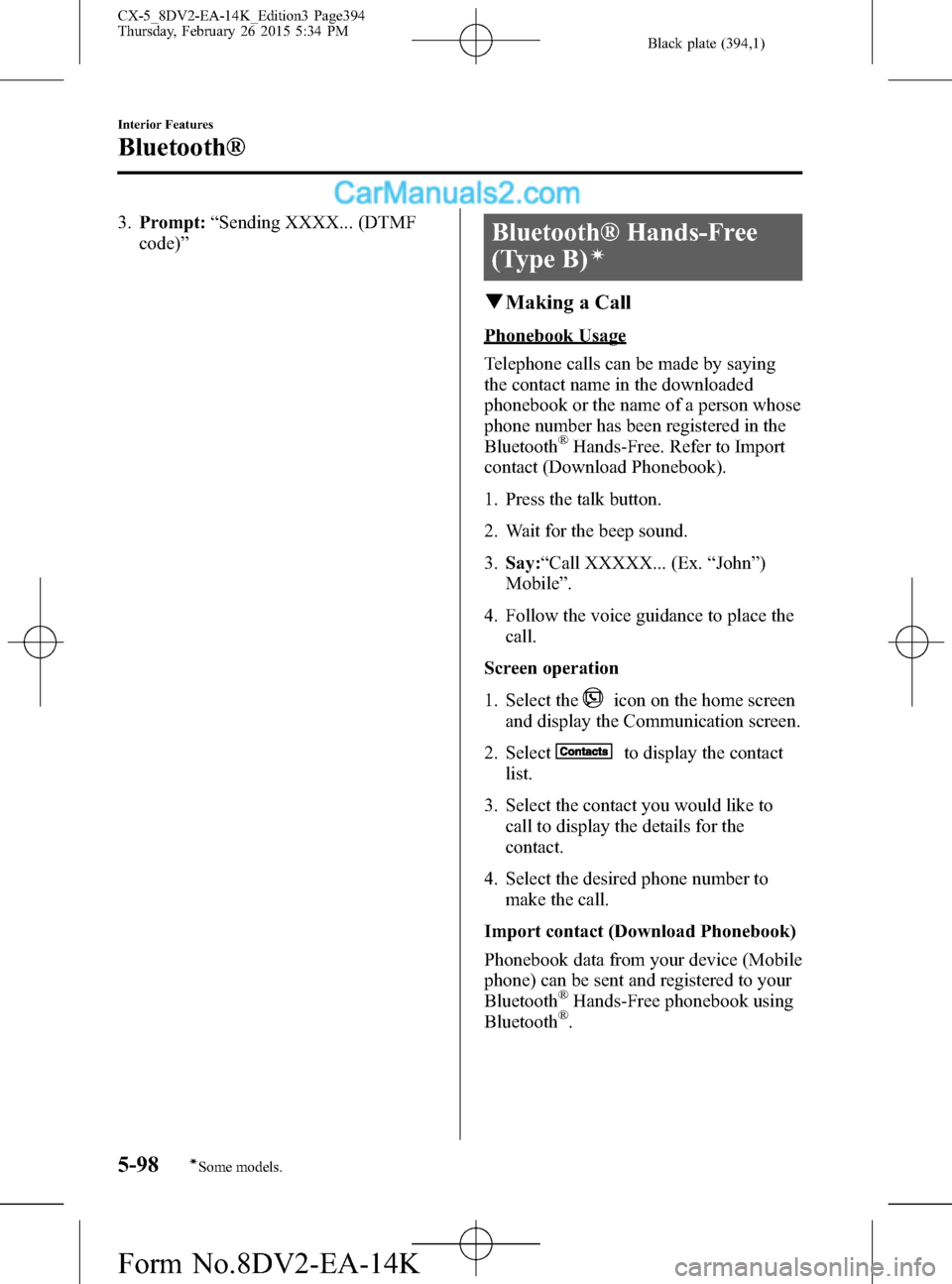
Black plate (394,1)
3.Prompt:“Sending XXXX... (DTMF
code)”Bluetooth® Hands-Free
(Type B)
í
qMaking a Call
Phonebook Usage
Telephone calls can be made by saying
the contact name in the downloaded
phonebook or the name of a person whose
phone number has been registered in the
Bluetooth
®Hands-Free. Refer to Import
contact (Download Phonebook).
1. Press the talk button.
2. Wait for the beep sound.
3.Say:“Call XXXXX... (Ex.“John”)
Mobile”.
4. Follow the voice guidance to place the
call.
Screen operation
1. Select the
icon on the home screen
and display the Communication screen.
2. Select
to display the contact
list.
3. Select the contact you would like to
call to display the details for the
contact.
4. Select the desired phone number to
make the call.
Import contact (Download Phonebook)
Phonebook data from your device (Mobile
phone) can be sent and registered to your
Bluetooth
®Hands-Free phonebook using
Bluetooth®.
5-98
Interior Features
íSome models.
Bluetooth®
CX-5_8DV2-EA-14K_Edition3 Page394
Thursday, February 26 2015 5:34 PM
Form No.8DV2-EA-14K
Page 395 of 626
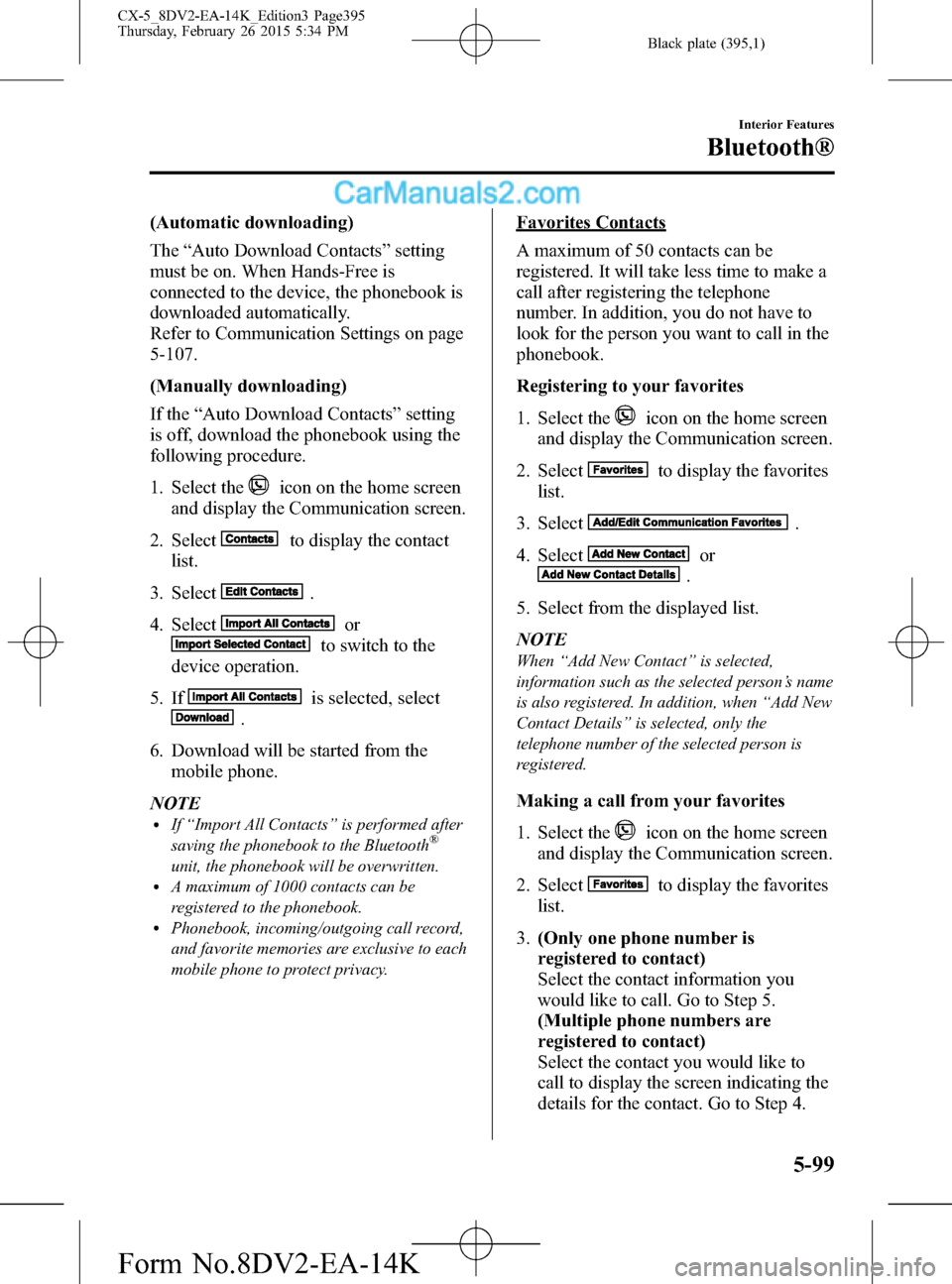
Black plate (395,1)
(Automatic downloading)
The“Auto Download Contacts”setting
must be on. When Hands-Free is
connected to the device, the phonebook is
downloaded automatically.
Refer to Communication Settings on page
5-107.
(Manually downloading)
If the“Auto Download Contacts”setting
is off, download the phonebook using the
following procedure.
1. Select the
icon on the home screen
and display the Communication screen.
2. Select
to display the contact
list.
3. Select
.
4. Select
or
to switch to the
device operation.
5. If
is selected, select
.
6. Download will be started from the
mobile phone.
NOTE
lIf“Import All Contacts”is performed after
saving the phonebook to the Bluetooth®
unit, the phonebook will be overwritten.lA maximum of 1000 contacts can be
registered to the phonebook.
lPhonebook, incoming/outgoing call record,
and favorite memories are exclusive to each
mobile phone to protect privacy.
Favorites Contacts
A maximum of 50 contacts can be
registered. It will take less time to make a
call after registering the telephone
number. In addition, you do not have to
look for the person you want to call in the
phonebook.
Registering to your favorites
1. Select the
icon on the home screen
and display the Communication screen.
2. Select
to display the favorites
list.
3. Select
.
4. Select
or
.
5. Select from the displayed list.
NOTE
When“Add New Contact”is selected,
information such as the selected person’s name
is also registered. In addition, when“Add New
Contact Details”is selected, only the
telephone number of the selected person is
registered.
Making a call from your favorites
1. Select the
icon on the home screen
and display the Communication screen.
2. Select
to display the favorites
list.
3.(Only one phone number is
registered to contact)
Select the contact information you
would like to call. Go to Step 5.
(Multiple phone numbers are
registered to contact)
Select the contact you would like to
call to display the screen indicating the
details for the contact. Go to Step 4.
Interior Features
Bluetooth®
5-99
CX-5_8DV2-EA-14K_Edition3 Page395
Thursday, February 26 2015 5:34 PM
Form No.8DV2-EA-14K
Page 396 of 626
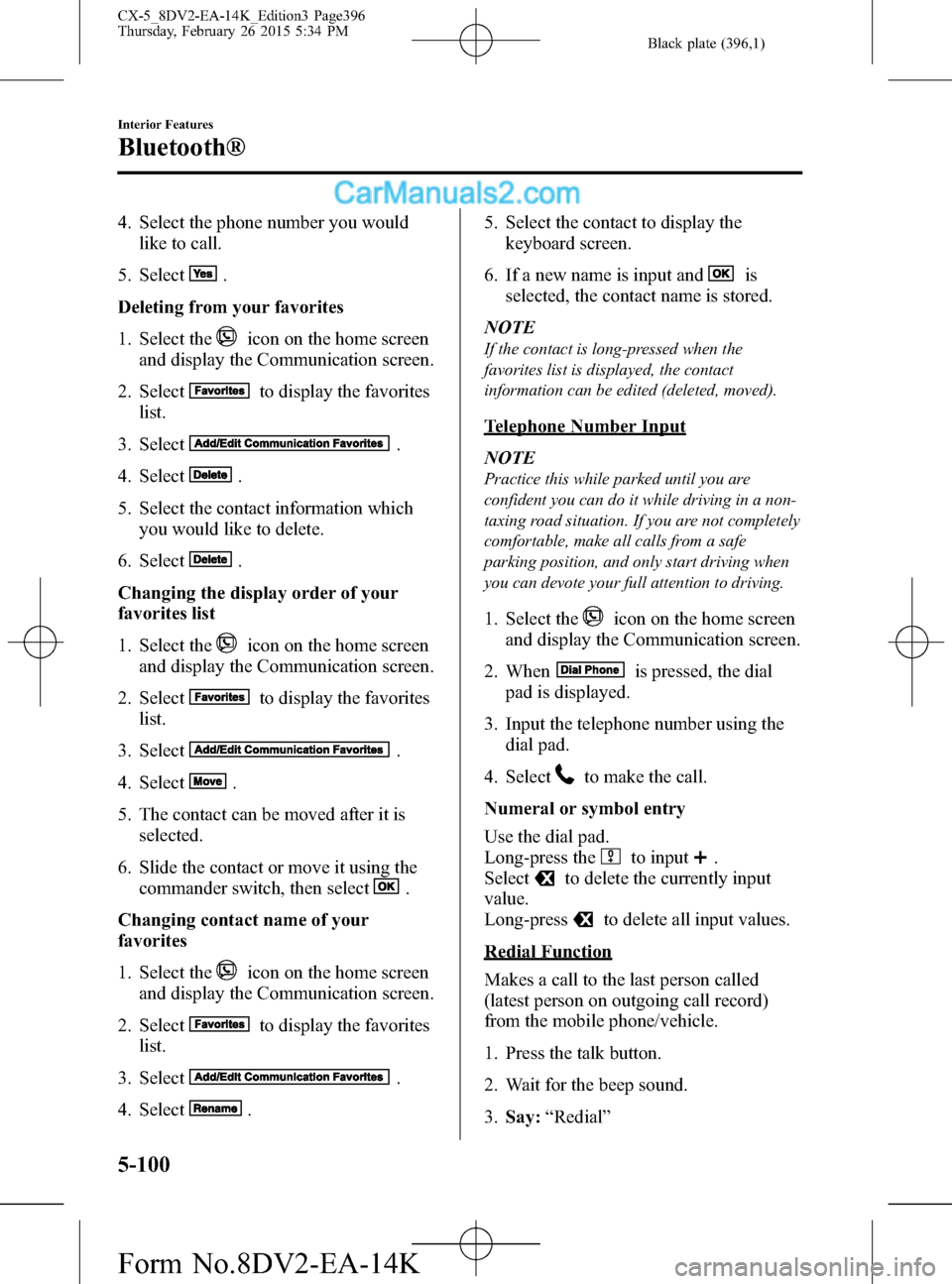
Black plate (396,1)
4. Select the phone number you would
like to call.
5. Select
.
Deleting from your favorites
1. Select the
icon on the home screen
and display the Communication screen.
2. Select
to display the favorites
list.
3. Select
.
4. Select
.
5. Select the contact information which
you would like to delete.
6. Select
.
Changing the display order of your
favorites list
1. Select the
icon on the home screen
and display the Communication screen.
2. Select
to display the favorites
list.
3. Select
.
4. Select
.
5. The contact can be moved after it is
selected.
6. Slide the contact or move it using the
commander switch, then select
.
Changing contact name of your
favorites
1. Select the
icon on the home screen
and display the Communication screen.
2. Select
to display the favorites
list.
3. Select
.
4. Select
.5. Select the contact to display the
keyboard screen.
6. If a new name is input and
is
selected, the contact name is stored.
NOTE
If the contact is long-pressed when the
favorites list is displayed, the contact
information can be edited (deleted, moved).
Telephone Number Input
NOTE
Practice this while parked until you are
confident you can do it while driving in a non-
taxing road situation. If you are not completely
comfortable, make all calls from a safe
parking position, and only start driving when
you can devote your full attention to driving.
1. Select theicon on the home screen
and display the Communication screen.
2. When
is pressed, the dial
pad is displayed.
3. Input the telephone number using the
dial pad.
4. Select
to make the call.
Numeral or symbol entry
Use the dial pad.
Long-press the
to input.
Select
to delete the currently input
value.
Long-press
to delete all input values.
Redial Function
Makes a call to the last person called
(latest person on outgoing call record)
from the mobile phone/vehicle.
1. Press the talk button.
2. Wait for the beep sound.
3.Say:“Redial”
5-100
Interior Features
Bluetooth®
CX-5_8DV2-EA-14K_Edition3 Page396
Thursday, February 26 2015 5:34 PM
Form No.8DV2-EA-14K
Page 397 of 626
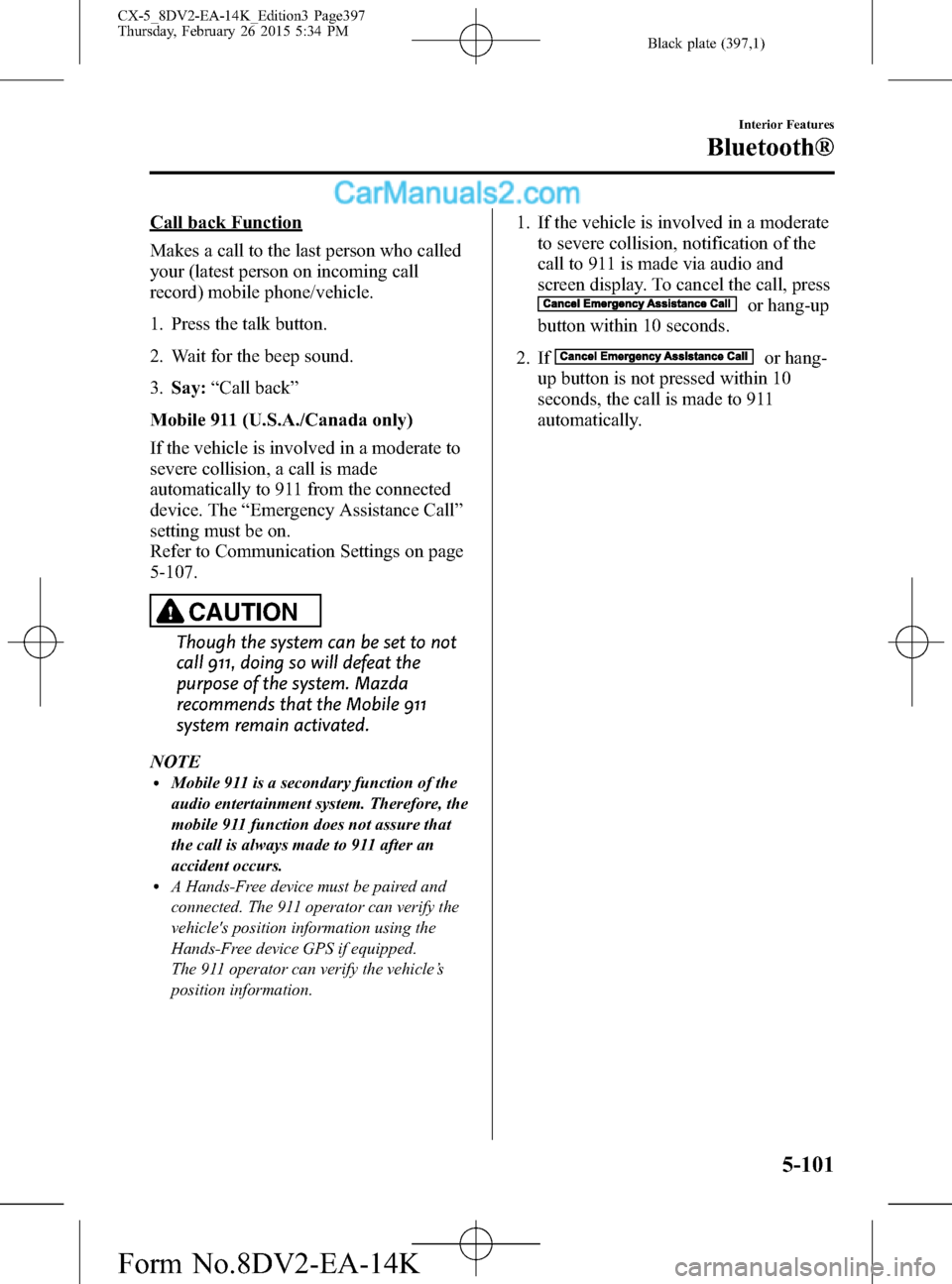
Black plate (397,1)
Call back Function
Makes a call to the last person who called
your (latest person on incoming call
record) mobile phone/vehicle.
1. Press the talk button.
2. Wait for the beep sound.
3.Say:“Call back”
Mobile 911 (U.S.A./Canada only)
If the vehicle is involved in a moderate to
severe collision, a call is made
automatically to 911 from the connected
device. The“Emergency Assistance Call”
setting must be on.
Refer to Communication Settings on page
5-107.
CAUTION
Though the system can be set to not
call 911, doing so will defeat the
purpose of the system. Mazda
recommends that the Mobile 911
system remain activated.
NOTE
lMobile 911 is a secondary function of the
audio entertainment system. Therefore, the
mobile 911 function does not assure that
the call is always made to 911 after an
accident occurs.
lA Hands-Free device must be paired and
connected. The 911 operator can verify the
vehicle's position information using the
Hands-Free device GPS if equipped.
The 911 operator can verify the vehicle’s
position information.
1. If the vehicle is involved in a moderate
to severe collision, notification of the
call to 911 is made via audio and
screen display. To cancel the call, press
or hang-up
button within 10 seconds.
2. If
or hang-
up button is not pressed within 10
seconds, the call is made to 911
automatically.
Interior Features
Bluetooth®
5-101
CX-5_8DV2-EA-14K_Edition3 Page397
Thursday, February 26 2015 5:34 PM
Form No.8DV2-EA-14K
Page 398 of 626
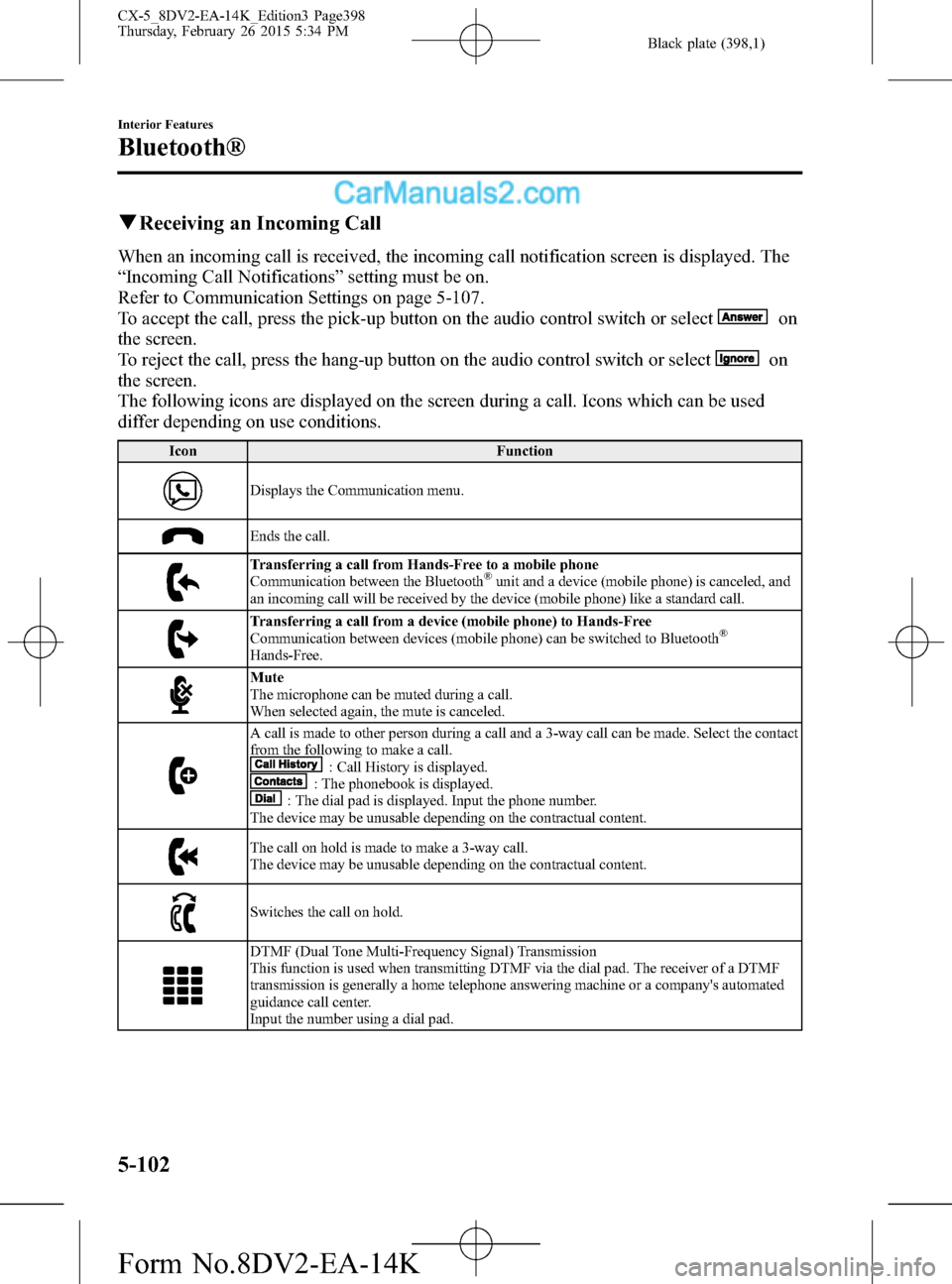
Black plate (398,1)
qReceiving an Incoming Call
When an incoming call is received, the incoming call notification screen is displayed. The
“Incoming Call Notifications”setting must be on.
Refer to Communication Settings on page 5-107.
To accept the call, press the pick-up button on the audio control switch or select
on
the screen.
To reject the call, press the hang-up button on the audio control switch or select
on
the screen.
The following icons are displayed on the screen during a call. Icons which can be used
differ depending on use conditions.
Icon Function
Displays the Communication menu.
Ends the call.
Transferring a call from Hands-Free to a mobile phone
Communication between the Bluetooth®unit and a device (mobile phone) is canceled, and
an incoming call will be received by the device (mobile phone) like a standard call.
Transferring a call from a device (mobile phone) to Hands-Free
Communication between devices (mobile phone) can be switched to Bluetooth®
Hands-Free.
Mute
The microphone can be muted during a call.
When selected again, the mute is canceled.
A call is made to other person during a call and a 3-way call can be made. Select the contact
from the following to make a call.
: Call History is displayed.: The phonebook is displayed.: The dial pad is displayed. Input the phone number.
The device may be unusable depending on the contractual content.
The call on hold is made to make a 3-way call.
The device may be unusable depending on the contractual content.
Switches the call on hold.
DTMF (Dual Tone Multi-Frequency Signal) Transmission
This function is used when transmitting DTMF via the dial pad. The receiver of a DTMF
transmission is generally a home telephone answering machine or a company's automated
guidance call center.
Input the number using a dial pad.
5-102
Interior Features
Bluetooth®
CX-5_8DV2-EA-14K_Edition3 Page398
Thursday, February 26 2015 5:34 PM
Form No.8DV2-EA-14K
Page 399 of 626
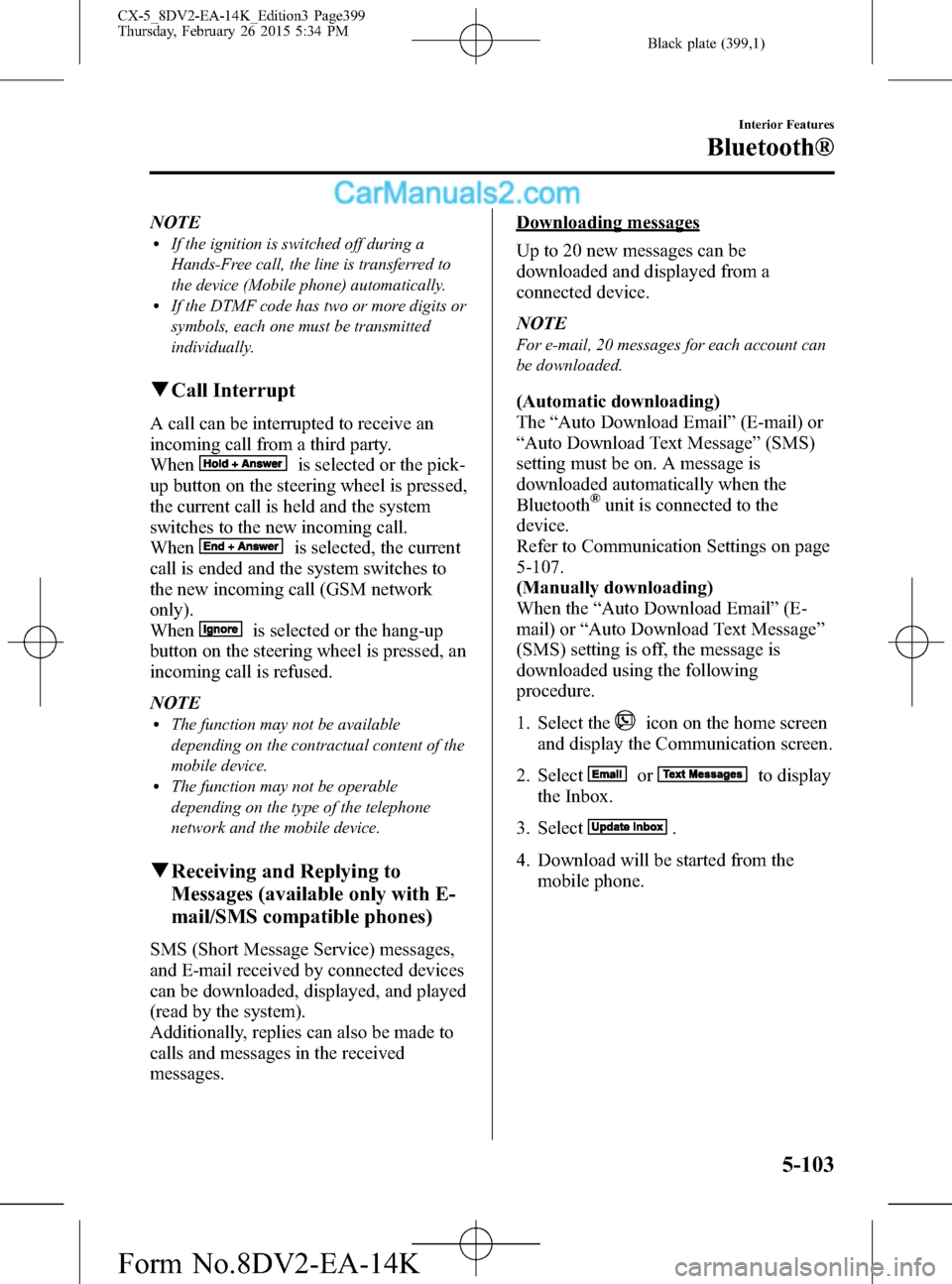
Black plate (399,1)
NOTElIf the ignition is switched off during a
Hands-Free call, the line is transferred to
the device (Mobile phone) automatically.
lIf the DTMF code has two or more digits or
symbols, each one must be transmitted
individually.
qCall Interrupt
A call can be interrupted to receive an
incoming call from a third party.
When
is selected or the pick-
up button on the steering wheel is pressed,
the current call is held and the system
switches to the new incoming call.
When
is selected, the current
call is ended and the system switches to
the new incoming call (GSM network
only).
When
is selected or the hang-up
button on the steering wheel is pressed, an
incoming call is refused.
NOTE
lThe function may not be available
depending on the contractual content of the
mobile device.
lThe function may not be operable
depending on the type of the telephone
network and the mobile device.
qReceiving and Replying to
Messages (available only with E-
mail/SMS compatible phones)
SMS (Short Message Service) messages,
and E-mail received by connected devices
can be downloaded, displayed, and played
(read by the system).
Additionally, replies can also be made to
calls and messages in the received
messages.
Downloading messages
Up to 20 new messages can be
downloaded and displayed from a
connected device.
NOTE
For e-mail, 20 messages for each account can
be downloaded.
(Automatic downloading)
The“Auto Download Email”(E-mail) or
“Auto Download Text Message”(SMS)
setting must be on. A message is
downloaded automatically when the
Bluetooth
®unit is connected to the
device.
Refer to Communication Settings on page
5-107.
(Manually downloading)
When the“Auto Download Email”(E-
mail) or“Auto Download Text Message”
(SMS) setting is off, the message is
downloaded using the following
procedure.
1. Select the
icon on the home screen
and display the Communication screen.
2. Select
orto display
the Inbox.
3. Select
.
4. Download will be started from the
mobile phone.
Interior Features
Bluetooth®
5-103
CX-5_8DV2-EA-14K_Edition3 Page399
Thursday, February 26 2015 5:34 PM
Form No.8DV2-EA-14K