lock MAZDA MODEL CX-5 2016 (in English) Workshop Manual
[x] Cancel search | Manufacturer: MAZDA, Model Year: 2016, Model line: MODEL CX-5, Model: MAZDA MODEL CX-5 2016Pages: 626, PDF Size: 13.81 MB
Page 123 of 626

Black plate (123,1)
qTire Chains
Check local regulations before using tire
chains.
CAUTION
ØChains may affect handling.
ØDo not go faster than 50 km/h (30
mph) or the chain manufacturer's
recommended limit, whichever is
lower.
ØDrive carefully and avoid bumps,
holes, and sharp turns.
ØAvoid locked-wheel braking.
ØDo not use chains on a temporary
spare tire; it may result in damage
to the vehicle and to the tire.
ØDo not use chains on roads that
are free of snow or ice. The tires
and chains could be damaged.
ØChains may scratch or chip
aluminum wheels.
NOTE
The tire pressure monitoring system may not
function correctly when using tire chains.
Install the chains on the front tires only.
Do not use chains on the rear tires.
Please consult an Authorized Mazda
Dealer.
Installing the chains
1. Secure the chains on the front tires as
tightly as possible.
Always follow the chain
manufacturer's instructions.
2. Retighten the chains after driving 1/2
―1 km (1/4―1/2 mile).
Driving In Flooded Area
WARNING
Dry off brakes that have become wet
by driving slowly, releasing the
accelerator pedal and lightly applying
the brakes several times until the brake
performance returns to normal:
Driving with wet brakes is
dangerous. Increased stopping
distance or the vehicle pulling to one
side when braking could result in a
serious accident. Light braking will
indicate whether the brakes have
been affected.
CAUTION
Do not drive the vehicle on flooded
roads as it could cause short
circuiting of electrical/electronic
parts, or engine damage or stalling
from water absorption. If the vehicle
has been immersed in water, consult
an Authorized Mazda Dealer.
Before Driving
Driving Tips
3-45
CX-5_8DV2-EA-14K_Edition3 Page123
Thursday, February 26 2015 5:32 PM
Form No.8DV2-EA-14K
Page 132 of 626

Black plate (132,1)
Ascending a hill
Shift into a lower gear to reduce the possibility of overloading or overheating the engine, or
both.
Descending a hill
Shift into a lower gear and use engine compression as a braking effect.
WARNING
Always use lower gears to reduce speed:
Holding the brake pedal down too long or too frequently is dangerous as it could
cause the brakes to overheat and lose power, resulting in loss of control and a
serious accident. Use lower gears to help reduce speed. Pull off the road and allow
brakes to cool down whenever braking performance feels reduced.
Overheated engine
The extra weight of the trailer may strain the engine on hot days and on long or steep
upgrades.
If the temperature gauge indicates overheating, turn off the air conditioner, drive safely to
the side of the road, park off the right-of-way and wait for engine to cool. Refer to
Overheating (page 7-18).
Parking
Always make sure the tires of the trailer and the tow vehicle are blocked while parked.
Apply the parking brake firmly and put the transaxle in P.
Avoid parking on an incline, but if you must, follow these instructions:
1. Depress and hold down the brake pedal.
2. Have a helper put wheel blocks against the downhill side of all vehicle and trailer tires.
3. Then release the brake pedal slowly until the blocks bear the load.
lIf the grade is downhill, turn the steering wheel so that the front of the front tires face
the curb.
lIf it is uphill, face the rear of the front tires against the curb.
4. Firmly apply the parking brake.
5. Shift the transaxle into P, and stop the engine.
To restart after parking on an incline:
1. With the transaxle in P, start the engine. (Be sure to depress and hold the brake pedal.)
2. Shift into gear.
3-54
Before Driving
Towing
CX-5_8DV2-EA-14K_Edition3 Page132
Thursday, February 26 2015 5:32 PM
Form No.8DV2-EA-14K
Page 133 of 626
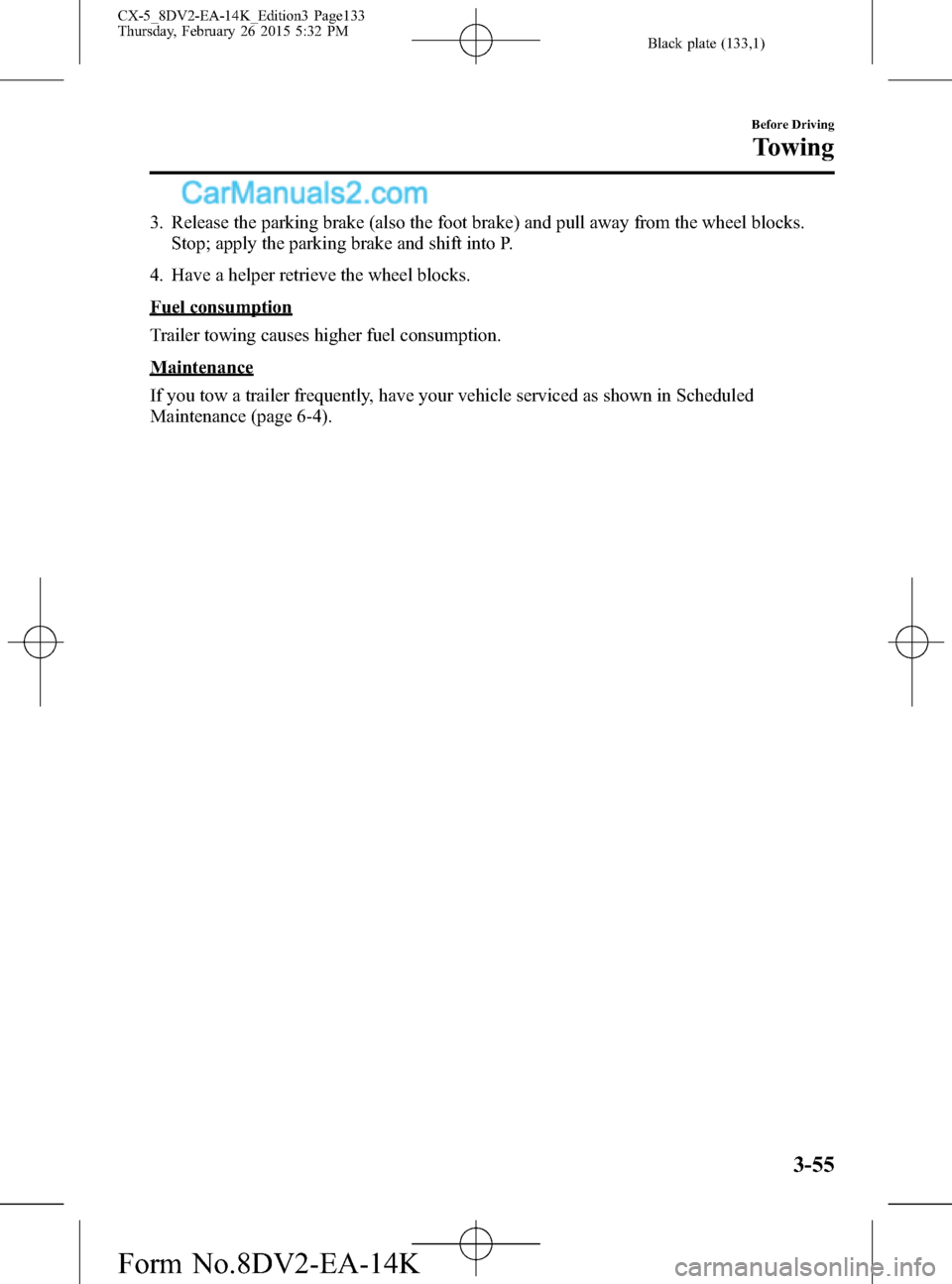
Black plate (133,1)
3. Release the parking brake (also the foot brake) and pull away from the wheel blocks.
Stop; apply the parking brake and shift into P.
4. Have a helper retrieve the wheel blocks.
Fuel consumption
Trailer towing causes higher fuel consumption.
Maintenance
If you tow a trailer frequently, have your vehicle serviced as shown in Scheduled
Maintenance (page 6-4).
Before Driving
Towing
3-55
CX-5_8DV2-EA-14K_Edition3 Page133
Thursday, February 26 2015 5:32 PM
Form No.8DV2-EA-14K
Page 135 of 626
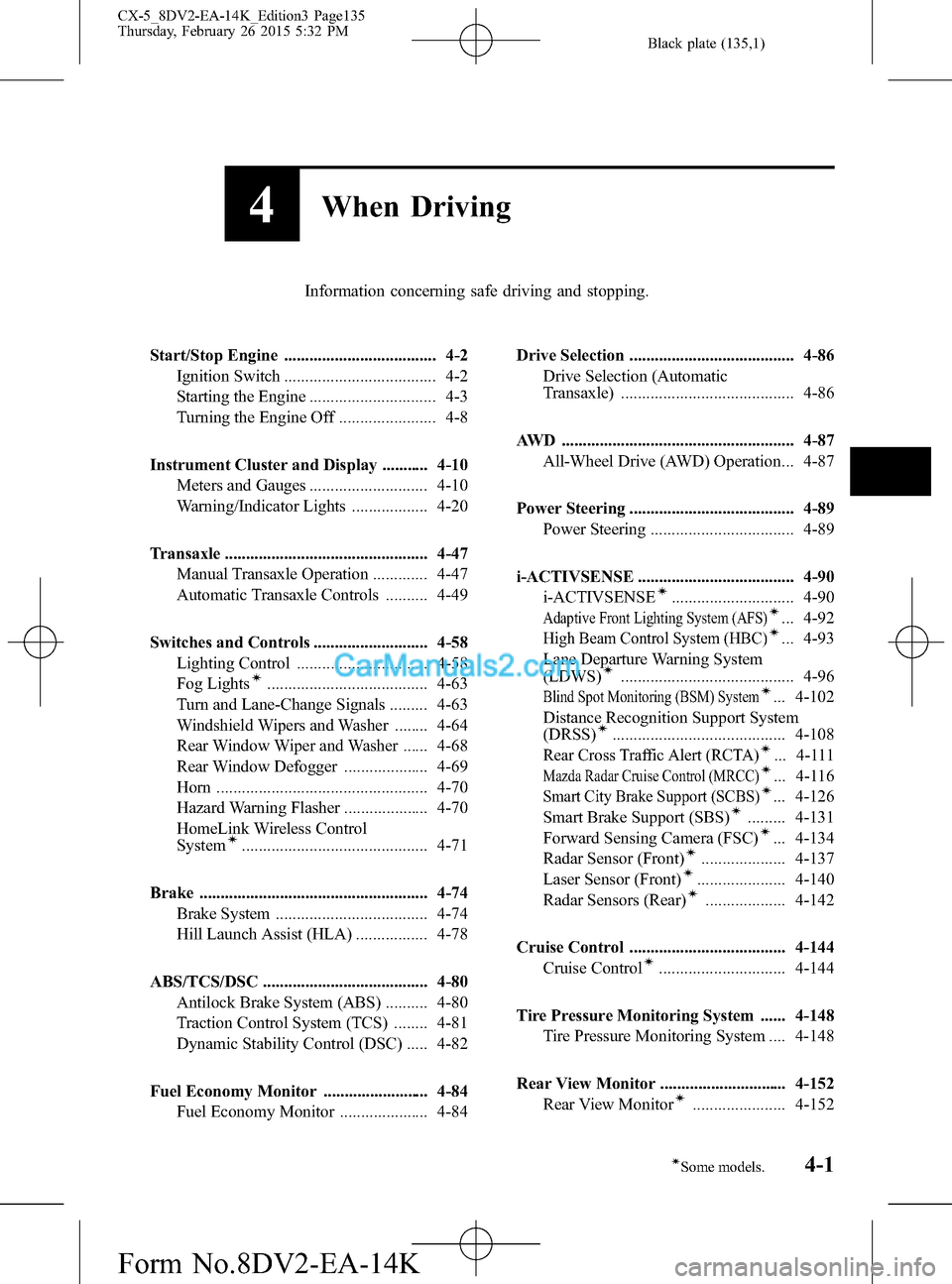
Black plate (135,1)
4When Driving
Information concerning safe driving and stopping.
Start/Stop Engine .................................... 4-2
Ignition Switch .................................... 4-2
Starting the Engine .............................. 4-3
Turning the Engine Off ....................... 4-8
Instrument Cluster and Display ........... 4-10
Meters and Gauges ............................ 4-10
Warning/Indicator Lights .................. 4-20
Transaxle ................................................ 4-47
Manual Transaxle Operation ............. 4-47
Automatic Transaxle Controls .......... 4-49
Switches and Controls ........................... 4-58
Lighting Control ............................... 4-58
Fog Lights
í...................................... 4-63
Turn and Lane-Change Signals ......... 4-63
Windshield Wipers and Washer ........ 4-64
Rear Window Wiper and Washer ...... 4-68
Rear Window Defogger .................... 4-69
Horn .................................................. 4-70
Hazard Warning Flasher .................... 4-70
HomeLink Wireless Control
System
í............................................ 4-71
Brake ...................................................... 4-74
Brake System .................................... 4-74
Hill Launch Assist (HLA) ................. 4-78
ABS/TCS/DSC ....................................... 4-80
Antilock Brake System (ABS) .......... 4-80
Traction Control System (TCS) ........ 4-81
Dynamic Stability Control (DSC) ..... 4-82
Fuel Economy Monitor ......................... 4-84
Fuel Economy Monitor ..................... 4-84Drive Selection ....................................... 4-86
Drive Selection (Automatic
Transaxle) ......................................... 4-86
AWD ....................................................... 4-87
All-Wheel Drive (AWD) Operation... 4-87
Power Steering ....................................... 4-89
Power Steering .................................. 4-89
i-ACTIVSENSE ..................................... 4-90
i-ACTIVSENSE
í............................. 4-90
Adaptive Front Lighting System (AFS)í... 4-92
High Beam Control System (HBC)í... 4-93
Lane Departure Warning System
(LDWS)
í......................................... 4-96
Blind Spot Monitoring (BSM) Systemí... 4-102
Distance Recognition Support System
(DRSS)
í......................................... 4-108
Rear Cross Traffic Alert (RCTA)í... 4-111
Mazda Radar Cruise Control (MRCC)í... 4-116
Smart City Brake Support (SCBS)í... 4-126
Smart Brake Support (SBS)í......... 4-131
Forward Sensing Camera (FSC)í... 4-134
Radar Sensor (Front)í.................... 4-137
Laser Sensor (Front)í..................... 4-140
Radar Sensors (Rear)í................... 4-142
Cruise Control ..................................... 4-144
Cruise Control
í.............................. 4-144
Tire Pressure Monitoring System ...... 4-148
Tire Pressure Monitoring System .... 4-148
Rear View Monitor .............................. 4-152
Rear View Monitor
í...................... 4-152
4-1íSome models.
CX-5_8DV2-EA-14K_Edition3 Page135
Thursday, February 26 2015 5:32 PM
Form No.8DV2-EA-14K
Page 136 of 626

Black plate (136,1)
Ignition Switch
qPush Button Start Positions
The system operates only when the driver
is in the vehicle or within operational
range while the key is being carried.
Each time the push button start is pressed,
the ignition switches in the order of off,
ACC, and ON. Pressing the push button
start again from ON switches the ignition
off.
Indicator light
Push button start
NOTElThe engine starts by pressing the push
button start while depressing the clutch
pedal (manual transaxle) or the brake
pedal (automatic transaxle). To switch the
ignition position, press the push button start
without depressing the pedal.
lDo not leave the ignition switched ON
while the engine is not running. Doing so
could result in the battery going dead. If the
ignition is left in ACC (For automatic
transaxle, the shift lever is in the P position,
and the ignition is in ACC), the ignition
switches off automatically after about 25
minutes.
Off
The power supply to electrical devices
turns off and the push button start
indicator light (amber) also turns off.
WARNING
Before leaving the driver's seat, always
switch the ignition off, set the parking
brake, and make sure the shift lever is
in P (automatic transaxle) or in 1st gear
or R (manual transaxle):
Leaving the driver's seat without
switching the ignition off, setting the
parking brake, and shifting the shift
lever to P (automatic transaxle) or to
1st gear or R (manual transaxle) is
dangerous. Unexpected vehicle
movement could occur which could
result in an accident.
In addition, if your intention is to
leave the vehicle for even a short
period, it is important to switch the
ignition off, as leaving it in another
position will disable some of the
vehicle's security systems and run the
battery down.
ACC (Accessory)
Some electrical accessories will operate
and the indicator light (amber)
illuminates.
NOTE
The keyless entry system does not function
while the push button start has been pressed to
ACC, and the doors will not lock/unlock even
if they have been locked manually.
4-2
When Driving
Start/Stop Engine
CX-5_8DV2-EA-14K_Edition3 Page136
Thursday, February 26 2015 5:32 PM
Form No.8DV2-EA-14K
Page 141 of 626

Black plate (141,1)
2.(Manual transaxle)
Continue to depress the clutch pedal
firmly until the engine has completely
started.
3. Verify that the push button start
indicator light (green) flashes.
NOTE
The push button start indicator light (green)
will flash even if the push button start is
pressed before depressing the brake pedal
(automatic transaxle) or the clutch pedal
(manual transaxle). If the clutch pedal is
depressed (manual transaxle) or the brake
pedal is depressed (automatic transaxle) under
this condition, the engine can be started by
resuming the procedure following this.
4. Touch the push button start using the
backside of the key (as shown) while
the push button start indicator light
(green) flashes.
Key
Indicator light
Push button start
NOTE
When touching the push button start using the
backside of the key as shown in the
illustration, touch the push button start with
the lock switch side of the key facing up.
5. Verify that the push button start
indicator light (green) turns on.6. Press the push button start to start the
engine.
NOTE
lThe engine cannot be started unless the
clutch pedal is fully depressed (manual
transaxle) or the brake pedal is fully
depressed (automatic transaxle).
lIf there is a malfunction with the push
button start function, the push button start
indicator light (amber) flashes. In this case,
the engine may start, however, have the
vehicle checked at an Authorized Mazda
Dealer as soon as possible.
lIf the push button start indicator light
(green) does not illuminate, perform the
operation from the beginning again. If it
does not illuminate, have the vehicle
checked at an Authorized Mazda Dealer.
lTo switch the ignition position without
starting the engine, perform the following
operations after the push button start
indicator light (green) turns on.
1. Release the brake pedal (automatic
transaxle) or the clutch pedal (manual
transaxle).
2. Press the push button start to switch the
ignition position. The ignition switches
in the order of ACC, ON, and off each
time the push button start is pressed. To
switch the ignition position again,
perform the operation from the
beginning.
When Driving
Start/Stop Engine
4-7
CX-5_8DV2-EA-14K_Edition3 Page141
Thursday, February 26 2015 5:32 PM
Form No.8DV2-EA-14K
Page 148 of 626

Black plate (148,1)
qDashboard Illumination
Rotate the knob to adjust the brightness of
the instrument cluster and other
illuminations in the dashboard.
NOTE
lThe brightness of dashboard illuminations
can be adjusted when the headlights and
Parking lights are turned on.
lWhen the dashboard illumination
brightness cannot be adjusted any more, a
beep sound will be heard.
Dim
Bright
Canceling the illumination dimmer
When the headlight switch is in the
orposition, the illumination of the
instrument cluster dims.
When driving on snowy or foggy roads,
or in other situations when the instrument
cluster's visibility is reduced due to glare
from surrounding brightness, cancel the
illumination dimmer and increase the
illumination intensity.
To cancel the illumination dimmer, rotate
the knob clockwise fully. You will hear a
beep sound and the illumination dimmer
will be canceled.NOTE
lThis symbol () indicates the knob to
adjust the brightness of the dashboard
illumination.
lIf the dashboard illumination knob is kept
at the illumination dimmer cancel position,
the instrument cluster will not dim when the
headlight switch is turned to the
or
position again. Rotate the dashboard
illumination knob counterclockwise to
activate the illumination dimmer.
qOutside Temperature Display
When the ignition is switched ON, the
outside temperature is displayed.
Type A
Type B
NOTE
Under the following conditions, the outside
temperature display may differ from the actual
outside temperature depending on the
surroundings and vehicle conditions:
lSignificantly cold or hot temperatures.lSudden changes in outside temperature.lThe vehicle is parked.lThe vehicle is driven at low speeds.
4-14
When Driving
Instrument Cluster and Display
CX-5_8DV2-EA-14K_Edition3 Page148
Thursday, February 26 2015 5:32 PM
Form No.8DV2-EA-14K
Page 163 of 626

Black plate (163,1)
WARNING
Do not drive with both the ABS warning
light and brake warning light
illuminated. Have the vehicle towed to
an Authorized Mazda Dealer to have
the brakes inspected as soon as
possible:
Driving when the brake system
warning light and ABS warning light
are illuminated simultaneously is
dangerous.
When both lights are illuminated, the
rear wheels could lock more quickly
in an emergency stop than under
normal circumstances.
qElectric Parking Brake Warning
Light
This warning light stays on for a few
seconds when the ignition is switched
ON.
The warning light illuminates when the
system has a malfunction. Have your
vehicle inspected at an Authorized Mazda
Dealer.
qBrake Pedal Operation Demand
Indicator Light (Type B)
This indicator light stays on for a few
seconds when the ignition is switched
ON.
The light turns on when the electric
parking brake is released using the electric
parking brake switch without depressing
the brake pedal.
qCharging System Warning
Indication/Warning Light
This warning light illuminates when the
ignition is switched ON and turns off
when the engine is started.
If the warning light/indication illuminates
while driving, it indicates a malfunction
of the alternator or of the charging system.
Drive to the side of the road and park off
the right-of-way. Consult an Authorized
Mazda Dealer.
When Driving
Instrument Cluster and Display
4-29
CX-5_8DV2-EA-14K_Edition3 Page163
Thursday, February 26 2015 5:32 PM
Form No.8DV2-EA-14K
Page 183 of 626

Black plate (183,1)
Automatic Transaxle Controls
Indicates the selector lever can be shifted freely into any position.
Indicates that you must hold in the lock-release button to shift.
Indicates that you must depress the brake pedal and hold in the lock-release
button to shift (The ignition must be switched ON).
Various Lockouts: Lock-release button
NOTE
The Sport AT has an option that is not included in the traditional automatic transaxle giving the
driver the option of selecting each gear instead of leaving it to the transaxle to shift gears. Even if
you intend to use the automatic transaxle functions as a traditional automatic, you should also be
aware that you can inadvertently shift into manual shift mode and an inappropriate gear may be
retained as the vehicle speed increases. If you notice the engine speed going higher or hear the
engine racing, confirm you have not accidentally slipped into manual shift mode (page 4-52).
When Driving
Transaxle
4-49
CX-5_8DV2-EA-14K_Edition3 Page183
Thursday, February 26 2015 5:32 PM
Form No.8DV2-EA-14K
Page 184 of 626

Black plate (184,1)
qWarning Light
A system malfunction or operation
conditions are indicated by a warning.
Refer to Warning/Indicator Lights on page
4-20.
qTransaxle Ranges
lThe shift position indicator light in the
instrument cluster illuminates.
Refer to Warning/Indicator Lights on
page 4-20.
lThe shift lever must be in P or N to
operate the starter.
P (Park)
P locks the transaxle and prevents the
front wheels from rotating.
WARNING
Always set the shift lever to P and set
the parking brake:
Only setting the shift lever to the P
position without using the parking
brake to hold the vehicle is
dangerous. If P fails to hold, the
vehicle could move and cause an
accident.
CAUTION
ØShifting into P, N or R while the
vehicle is moving can damage
your transaxle.
ØShifting into a driving gear or
reverse when the engine is running
faster than idle can damage the
transaxle.
R (Reverse)
In position R, the vehicle moves only
backward. You must be at a complete stop
before shifting to or from R, except under
rare circumstances as explained in
Rocking the Vehicle (page 3-43).
N (Neutral)
In N, the wheels and transaxle are not
locked. The vehicle will roll freely even
on the slightest incline unless the parking
brake or brakes are on.
WARNING
If the engine is running faster than idle,
do not shift from N or P into a driving
gear:
It's dangerous to shift from N or P
into a driving gear when the engine
is running faster than idle. If this is
done, the vehicle could move
suddenly, causing an accident or
serious injury.
Do not shift into N when driving the
vehicle:
Shifting into N while driving is
dangerous. Engine braking cannot be
applied when decelerating which
could lead to an accident or serious
injury.
CAUTION
Do not shift into N when driving the
vehicle. Doing so can cause transaxle
damage.
NOTE
Apply the parking brake or depress the brake
pedal before moving the shift lever from N to
prevent the vehicle from moving unexpectedly.
4-50
When Driving
Transaxle
CX-5_8DV2-EA-14K_Edition3 Page184
Thursday, February 26 2015 5:32 PM
Form No.8DV2-EA-14K