warning lights MAZDA MODEL CX-5 2016 (in English) Workshop Manual
[x] Cancel search | Manufacturer: MAZDA, Model Year: 2016, Model line: MODEL CX-5, Model: MAZDA MODEL CX-5 2016Pages: 626, PDF Size: 13.81 MB
Page 248 of 626

Black plate (248,1)
lUnder the following conditions, the radar sensors (rear) cannot detect target objects or it may be
difficult to detect them.
lThe vehicle speed when reversing is about 12 km/h (7 mph) or faster.lThe radar sensor (rear) detection area is obstructed by a nearby wall or parked vehicle.
Reverse the vehicle to a position where the radar sensor detection area is no longer
obstructed.)
Your vehicle
lA vehicle is approaching directly from the rear of your vehicle.
Your vehicle
lThe vehicle is parked on a slant.
Your vehicle
lDirectly after pressing the Blind Spot Monitoring (BSM) switch and the system becomes
operable.
lIn the following cases, it may be difficult to view the illumination/flashing of the Blind Spot
Monitoring (BSM) warning lights equipped on the door mirrors.
lSnow or ice adheres to the door mirrors.lThe front door glass is fogged or covered in snow, frost or dirt.lTurn off the Rear Cross Traffic Alert (RCTA) system while pulling a trailer or while an accessory
such as a bicycle carrier is installed to the rear of the vehicle. Otherwise, the radio waves emitted
by the radar will be blocked causing the system to not operate normally.
4-114
When Driving
i-ACTIVSENSE
CX-5_8DV2-EA-14K_Edition3 Page248
Thursday, February 26 2015 5:33 PM
Form No.8DV2-EA-14K
Page 252 of 626
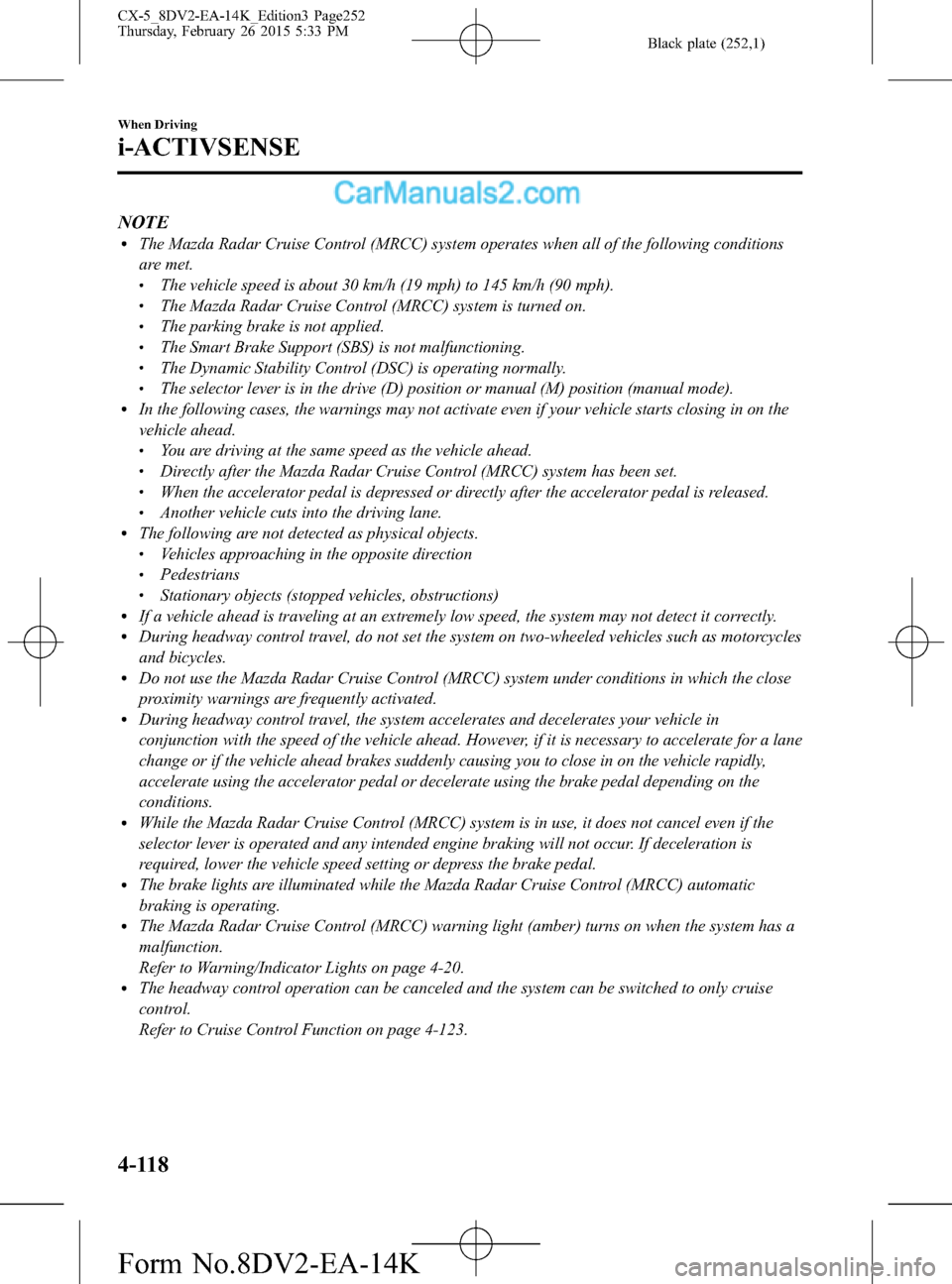
Black plate (252,1)
NOTElThe Mazda Radar Cruise Control (MRCC) system operates when all of the following conditions
are met.
lThe vehicle speed is about 30 km/h (19 mph) to 145 km/h (90 mph).lThe Mazda Radar Cruise Control (MRCC) system is turned on.lThe parking brake is not applied.lThe Smart Brake Support (SBS) is not malfunctioning.lThe Dynamic Stability Control (DSC) is operating normally.lThe selector lever is in the drive (D) position or manual (M) position (manual mode).lIn the following cases, the warnings may not activate even if your vehicle starts closing in on the
vehicle ahead.
lYou are driving at the same speed as the vehicle ahead.lDirectly after the Mazda Radar Cruise Control (MRCC) system has been set.lWhen the accelerator pedal is depressed or directly after the accelerator pedal is released.lAnother vehicle cuts into the driving lane.lThe following are not detected as physical objects.lVehicles approaching in the opposite directionlPedestrianslStationary objects (stopped vehicles, obstructions)lIf a vehicle ahead is traveling at an extremely low speed, the system may not detect it correctly.lDuring headway control travel, do not set the system on two-wheeled vehicles such as motorcycles
and bicycles.
lDo not use the Mazda Radar Cruise Control (MRCC) system under conditions in which the close
proximity warnings are frequently activated.
lDuring headway control travel, the system accelerates and decelerates your vehicle in
conjunction with the speed of the vehicle ahead. However, if it is necessary to accelerate for a lane
change or if the vehicle ahead brakes suddenly causing you to close in on the vehicle rapidly,
accelerate using the accelerator pedal or decelerate using the brake pedal depending on the
conditions.
lWhile the Mazda Radar Cruise Control (MRCC) system is in use, it does not cancel even if the
selector lever is operated and any intended engine braking will not occur. If deceleration is
required, lower the vehicle speed setting or depress the brake pedal.
lThe brake lights are illuminated while the Mazda Radar Cruise Control (MRCC) automatic
braking is operating.
lThe Mazda Radar Cruise Control (MRCC) warning light (amber) turns on when the system has a
malfunction.
Refer to Warning/Indicator Lights on page 4-20.
lThe headway control operation can be canceled and the system can be switched to only cruise
control.
Refer to Cruise Control Function on page 4-123.
4-118
When Driving
i-ACTIVSENSE
CX-5_8DV2-EA-14K_Edition3 Page252
Thursday, February 26 2015 5:33 PM
Form No.8DV2-EA-14K
Page 266 of 626

Black plate (266,1)
NOTElThe Smart Brake Support (SBS) system operates when all of the following conditions are met:lThe ignition is switched ON.lThe Smart Brake Support (SBS) system is on.lThe vehicle speed is about 15 km/h or faster (10 mph or faster).lThe relative speed between your vehicle and the vehicle ahead is about 15 km/h or faster (10
mph or faster).
lThe Dynamic Stability Control (DSC) is not operating.lThe Smart Brake Support (SBS) system may not operate under the following conditions:lIf the vehicle is accelerated rapidly and it comes close to a vehicle ahead.lThe vehicle is driven at the same speed as the vehicle ahead.lThe accelerator pedal is depressed.lThe brake pedal is depressed.lThe steering wheel is being operated.lThe selector lever is being operated.lThe turn signal is being used.lWhen the vehicle ahead is not equipped with taillights or the taillights are turned off.lWhen warnings and messages, such as a dirty windshield, related to the Forward Sensing
Camera (FSC)/laser sensor (front) are being displayed in the multi-information display.
lAlthough the objects which activate the system are four-wheeled vehicles, the radar sensor could
detect the following objects, determine them to be an obstruction, and operate the Smart Brake
Support (SBS) system.
lObjects on the road at the entrance to a curve (including guardrails and snow banks).lA vehicle appears in the opposite lane while cornering or rounding a curve.lWhen crossing a narrow bridge.lWhen passing under a low gate or through a tunnel or narrow gate.lWhen entering an underground parking area.lMetal objects, bumps, or protruding objects on the road.lIf you suddenly come close to a vehicle ahead.lWhen driving in areas where there is high grass or forage.lTwo-wheeled vehicles such as motorbikes or bicycles.lPedestrians or non-metallic objects such as standing trees.lWhen the system operates, the user is notified by the multi-information display.
4-132
When Driving
i-ACTIVSENSE
CX-5_8DV2-EA-14K_Edition3 Page266
Thursday, February 26 2015 5:33 PM
Form No.8DV2-EA-14K
Page 279 of 626
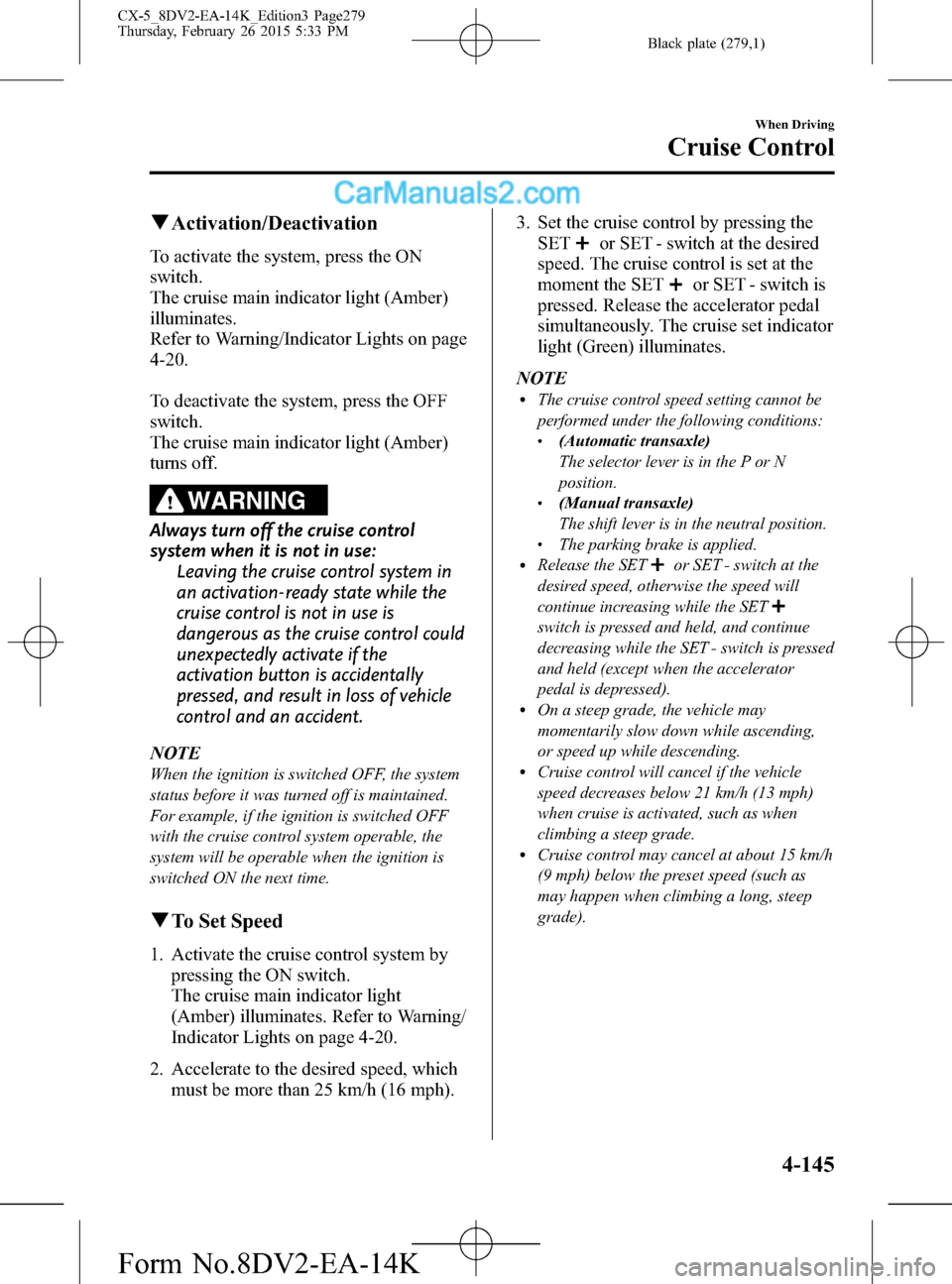
Black plate (279,1)
qActivation/Deactivation
To activate the system, press the ON
switch.
The cruise main indicator light (Amber)
illuminates.
Refer to Warning/Indicator Lights on page
4-20.
To deactivate the system, press the OFF
switch.
The cruise main indicator light (Amber)
turns off.
WARNING
Always turn off the cruise control
system when it is not in use:
Leaving the cruise control system in
an activation-ready state while the
cruise control is not in use is
dangerous as the cruise control could
unexpectedly activate if the
activation button is accidentally
pressed, and result in loss of vehicle
control and an accident.
NOTE
When the ignition is switched OFF, the system
status before it was turned off is maintained.
For example, if the ignition is switched OFF
with the cruise control system operable, the
system will be operable when the ignition is
switched ON the next time.
qTo Set Speed
1. Activate the cruise control system by
pressing the ON switch.
The cruise main indicator light
(Amber) illuminates. Refer to Warning/
Indicator Lights on page 4-20.
2. Accelerate to the desired speed, which
must be more than 25 km/h (16 mph).3. Set the cruise control by pressing the
SET
or SET - switch at the desired
speed. The cruise control is set at the
moment the SET
or SET - switch is
pressed. Release the accelerator pedal
simultaneously. The cruise set indicator
light (Green) illuminates.
NOTE
lThe cruise control speed setting cannot be
performed under the following conditions:
l(Automatic transaxle)
The selector lever is in the P or N
position.
l(Manual transaxle)
The shift lever is in the neutral position.
lThe parking brake is applied.lRelease the SETor SET - switch at the
desired speed, otherwise the speed will
continue increasing while the SET
switch is pressed and held, and continue
decreasing while the SET - switch is pressed
and held (except when the accelerator
pedal is depressed).
lOn a steep grade, the vehicle may
momentarily slow down while ascending,
or speed up while descending.
lCruise control will cancel if the vehicle
speed decreases below 21 km/h (13 mph)
when cruise is activated, such as when
climbing a steep grade.
lCruise control may cancel at about 15 km/h
(9 mph) below the preset speed (such as
may happen when climbing a long, steep
grade).
When Driving
Cruise Control
4-145
CX-5_8DV2-EA-14K_Edition3 Page279
Thursday, February 26 2015 5:33 PM
Form No.8DV2-EA-14K
Page 282 of 626

Black plate (282,1)
Tire Pressure Monitoring System
lThe Tire Pressure Monitoring System (TPMS) monitors the air pressure of all four tires.
If the air pressure of one or more tires is too low, the system warns the driver by
indicating the tire pressure monitoring system warning light in the instrument cluster
(the warning is also indicated in the display on the type A
*1instrument cluster) and
operating a beep sound. The system monitors the tire pressures indirectly using the data
sent from the ABS wheel speed sensors.
To allow the system to operate correctly, the system needs to be initialized with the
specified tire pressure (value on the tire pressure label). Follow the procedure and
perform the initialization.
*1 Refer to Type A on page 4-20.
lFor vehicles with the type A*1instrument cluster, check the vehicle condition or have
the vehicle inspected at an Authorized Mazda Dealer according to the indication.
*1 Refer to Type A on page 4-20.
lA system malfunction or operation conditions are indicated by a warning.
Refer to Warning/Indicator Lights on page 4-20.
Refer to Tire Inflation Pressure Warning Beep on page 7-37.
ABS wheel speed sensor
4-148
When Driving
Tire Pressure Monitoring System
CX-5_8DV2-EA-14K_Edition3 Page282
Thursday, February 26 2015 5:33 PM
Form No.8DV2-EA-14K
Page 346 of 626
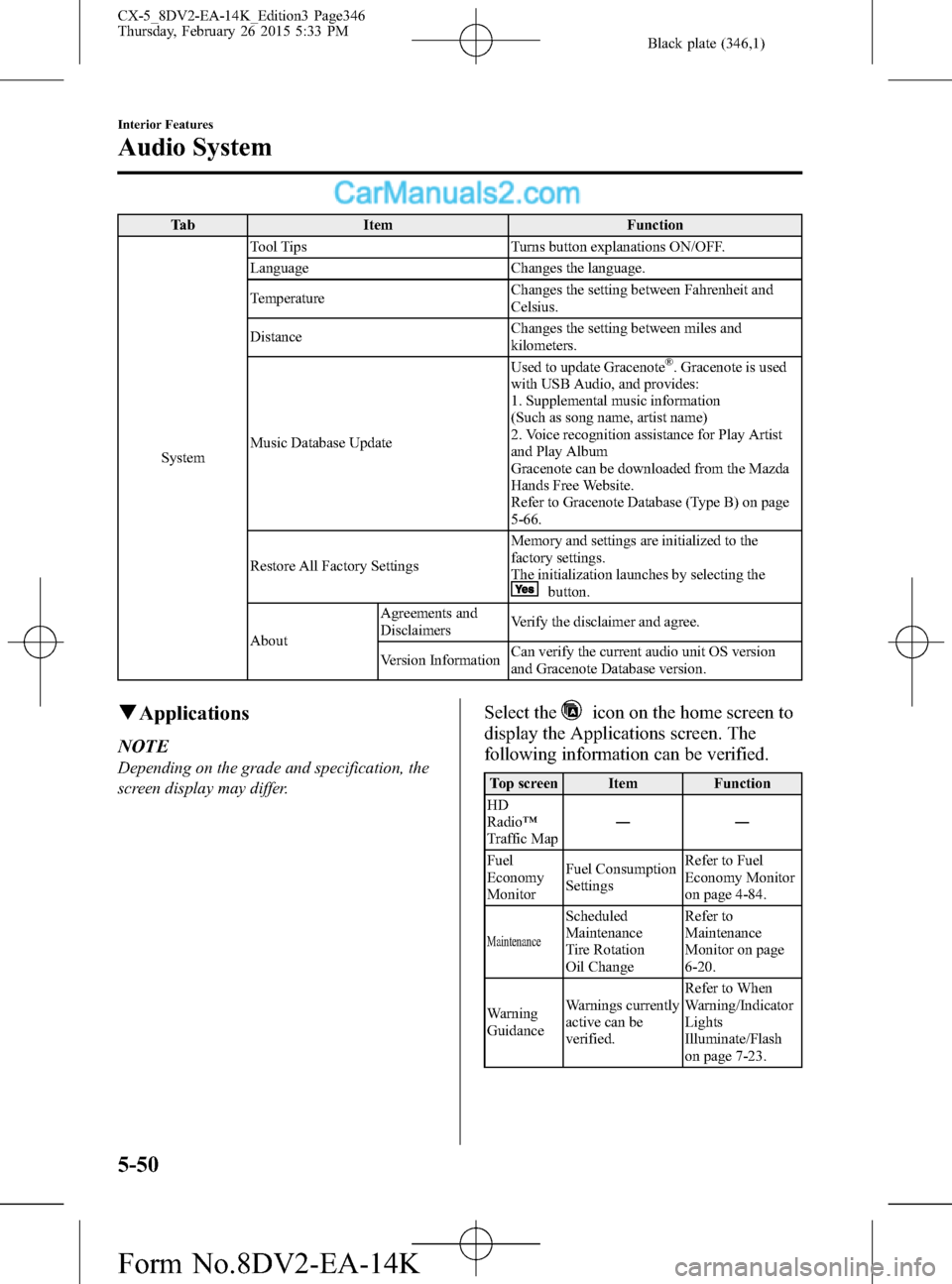
Black plate (346,1)
Tab Item Function
SystemTool Tips Turns button explanations ON/OFF.
Language Changes the language.
TemperatureChanges the setting between Fahrenheit and
Celsius.
DistanceChanges the setting between miles and
kilometers.
Music Database UpdateUsed to update Gracenote
®. Gracenote is used
with USB Audio, and provides:
1. Supplemental music information
(Such as song name, artist name)
2. Voice recognition assistance for Play Artist
and Play Album
Gracenote can be downloaded from the Mazda
Hands Free Website.
Refer to Gracenote Database (Type B) on page
5-66.
Restore All Factory SettingsMemory and settings are initialized to the
factory settings.
The initialization launches by selecting the
button.
AboutAgreements and
DisclaimersVerify the disclaimer and agree.
Version InformationCan verify the current audio unit OS version
and Gracenote Database version.
qApplications
NOTE
Depending on the grade and specification, the
screen display may differ.
Select theicon on the home screen to
display the Applications screen. The
following information can be verified.
Top screen Item Function
HD
Radio™
Traffic Map――
Fuel
Economy
MonitorFuel Consumption
SettingsRefer to Fuel
Economy Monitor
on page 4-84.
Maintenance
Scheduled
Maintenance
Tire Rotation
Oil ChangeRefer to
Maintenance
Monitor on page
6-20.
Warning
GuidanceWarnings currently
active can be
verified.Refer to When
Warning/Indicator
Lights
Illuminate/Flash
on page 7-23.
5-50
Interior Features
Audio System
CX-5_8DV2-EA-14K_Edition3 Page346
Thursday, February 26 2015 5:33 PM
Form No.8DV2-EA-14K
Page 479 of 626

Black plate (479,1)
WARNING
Never touch the glass portion of a
halogen bulb with your bare hands and
always wear eye protection when
handling or working around the bulbs:
When a halogen bulb breaks, it is
dangerous. These bulbs contain
pressurized gas. If one is broken, it
will explode and serious injuries
could be caused by the flying glass.
If the glass portion is touched with
bare hands, body oil could cause the
bulb to overheat and explode when
lit.
Always keep halogen bulbs out of the
reach of children:
Playing with a halogen bulb is
dangerous. Serious injuries could be
caused by dropping a halogen bulb
or breaking it some other way.
CAUTION
When removing the lens or lamp unit
using a flathead screwdriver, make
sure that the flathead screwdriver
does not contact the interior
terminal. If the flathead screwdriver
contacts the terminal, a short circuit
may occur.
NOTE
lTo replace the bulb, contact an Authorized
Mazda Dealer.
lIf the halogen bulb is accidentally touched,
it should be cleaned with rubbing alcohol
before being used.
lUse the protective cover and carton for the
replacement bulb to dispose of the old bulb
promptly and out of the reach of children.
qReplacing Exterior Light Bulbs
Headlights (With LED headlights)
Low-beam bulbs, High-beam bulbs,
Daytime running lights/Parking lights
The LED bulb cannot be replaced as a
single unit because it is an integrated unit.
The LED bulb has to be replaced with the
unit. We recommend an Authorized
Mazda Dealer when the replacement is
necessary.
Headlights (With halogen headlights)
Low-beam bulbs, High-beam bulbs/
Daytime running lights
1. Make sure the ignition is switched off,
and the headlight switch is off.
2. Lift the hood.
3.(Right side)
Remove the windshield washer fluid
reservoir from the guide.
Windshield washer
fluid reservoir Guide
4. Disconnect the connector from the unit
by pressing the tab on the connector
with your finger and pulling the
connector downward.
Maintenance and Care
Owner Maintenance
6-47
CX-5_8DV2-EA-14K_Edition3 Page479
Thursday, February 26 2015 5:34 PM
Form No.8DV2-EA-14K
Page 489 of 626

Black plate (489,1)
CAUTION
Always replace a fuse with a genuine
Mazda fuse or equivalent of the same
rating. Otherwise you may damage
the electric system.
6. Reinstall the cover and make sure that
it is securely installed.
Replacing the fuses under the hood
If the headlights or other electrical
components do not work and the fuses in
the cabin are normal, inspect the fuse
block under the hood. If a fuse is blown, it
must be replaced. Follow these steps:
1. Make sure the ignition is switched off,
and other switches are off.
2. Remove the fuse block cover.
3. If any fuse but the MAIN fuse is
blown, replace it with a new oneof the
same amperage rating.
Normal
Blown
WARNING
Do not replace the main fuse by
yourself. Have an Authorized Mazda
Dealer perform the replacement:
Replacing the fuse by yourself is
dangerous because the MAIN fuse is
a high current fuse. Incorrect
replacement could cause an electrical
shock or a short circuit resulting in a
fire.
4. Reinstall the cover and make sure that
it is securely installed.
Maintenance and Care
Owner Maintenance
6-57
CX-5_8DV2-EA-14K_Edition3 Page489
Thursday, February 26 2015 5:35 PM
Form No.8DV2-EA-14K
Page 491 of 626

Black plate (491,1)
DESCRIPTIONFUSE
RATINGPROTECTED COMPONENT
18 WIPER 20 A Front window wiper and washer
19 HEATER 40 A Air conditioner
20 DCDC REG 30 A―
21 ENGINE.IG1 7.5 A Engine control system
22 C/U IG1 15 A For protection of various circuits
23H/L LOW L
HID L15 A Headlight low beam (LH)
24 H/L LOW R 15 A Headlight low beam (RH)
25 ENGINE3 15 A Engine control system
26 ENGINE2 15 A Engine control system
27 ENGINE1 15 A Engine control system
28 AT 15 A Transaxle control system
í, Ignition switch
29 H/CLEAN 20 A―
30 A/C 7.5 A Air conditioner
31 AT PUMP 15 A Transaxle control system
í
32 STOP 10 A Brake lights
33 R.WIPER 15 A Rear window wiper
34 H/L HI 20 A Headlight high beam
35 HID R 15 A―
36 FOG 15 A Fog lights
í
377.5 A Engine control system
38 AUDIO2 7.5 A Audio system
39 GLOW SIG 5 A―
40 METER2 7.5 A―
41 METER1 10 A Instrument cluster
42 SRS1 7.5 A Air bag
43 BOSE 25 A Bose
®Sound System-equipped modelí
44 AUDIO1 15 A Audio system
45 ABS/DSC S 30 A ABS, Dynamic stability control system
46 FUEL PUMP 15 A Fuel system
47 FUEL WARM 25 A―
48 TAIL 15 A Taillights, License plate lights
49 FUEL PUMP2 25 A―
50 HAZARD 25 AHazard warning flashers, Turn signal lights, Parking lights
(Front side-marker lights)
51 DRL 15 A Daytime running lights
í
52 R.OUTLET2 15 A Accessory sockets
53 HORN 15 A Horn
54 ROOM 15 A Overhead light
Maintenance and Care
Owner Maintenance
6-59íSome models. CX-5_8DV2-EA-14K_Edition3 Page491
Thursday, February 26 2015 5:35 PM
Form No.8DV2-EA-14K
Page 503 of 626

Black plate (503,1)
7If Trouble Arises
Helpful information on what to do if a problem arises with the vehicle.
Parking in an Emergency ............................................................. 7-2
Parking in an Emergency .......................................................... 7-2
Flat Tire ......................................................................................... 7-3
Spare Tire and Tool Storage ...................................................... 7-3
Changing a Flat Tire ................................................................. 7-7
Battery Runs Out ........................................................................ 7-14
Jump-Starting .......................................................................... 7-14
Emergency Starting .................................................................... 7-17
Starting a Flooded Engine ....................................................... 7-17
Push-Starting ........................................................................... 7-17
Overheating ................................................................................. 7-18
Overheating ............................................................................. 7-18
Emergency Towing ..................................................................... 7-20
Towing Description ................................................................. 7-20
Tiedown Hooks
í.................................................................... 7-21
Warning/Indicator Lights and Warning Sounds ..................... 7-23
When Warning/Indicator Lights Illuminate/Flash ................... 7-23
Warning Sound is Activated ................................................... 7-34
When Liftgate Cannot be Opened ............................................. 7-39
When Liftgate Cannot be Opened ........................................... 7-39
7-1íSome models.
CX-5_8DV2-EA-14K_Edition3 Page503
Thursday, February 26 2015 5:35 PM
Form No.8DV2-EA-14K