ECO mode MAZDA MODEL CX-5 2017 - RHD (UK, Australia) (in English) Owners Manual
[x] Cancel search | Manufacturer: MAZDA, Model Year: 2017, Model line: MODEL CX-5, Model: MAZDA MODEL CX-5 2017Pages: 772, PDF Size: 19.35 MB
Page 460 of 772

Voice Recognition
Learning Function
(Speaker Enrolment)
*
The voice recognition learning function
enables voice recognition appropriate to
the characteristics of the user's voice. If
the recognition of the voice input
commands to the system is not adequate,
this function can largely improve the
system's voice recognition of the user. If
your voice can be recognised sufficiently
without using this function, you may not
realize the added benefit of the function.
To register your voice, the voice input
command list must be read out. Read out
the list when the vehicle is parked.
Perform the registration in as quiet a place
as possible (page 5-63). The registration
must be performed completely. The
required time is a few minutes. The user
needs to be seated in the driver's seat with
the voice input command list for voice
recognition learning visible.
▼ When voice recognition learning is
done for the first time
1. Press the pick-up
button or talk button
with a short press.
2. Say: [Beep] “Voice training”
3. Prompt: “This operation must be
performed in a quiet environment
while the vehicle is stopped. See the
owner's manual for th e list of required
training phrases. Press and release the
talk button when you are ready to
begin. Press the hang-up button to
cancel at any time.”
4. Press the talk butto n with a short press.
5. The voice guidance reads out the voice
input command number (refer to the
voice input command list for voice
recognition learning). (Ex. “Please
read phrase 1”)
6. Say: [Beep] “0123456789” (Say the
voice input command for voice
recognition learning (1 to 8) according
to the voice guidance.)
7. Prompt: “Speaker enrolment is
complete.”
NOTE
If an error occurred in the voice
recognition learning, re-learning can be
done by pressing the talk button with a
short press.
▼ Voice recognition re-learning
If voice recognition learning has already
been done.
1. Press the pick-up button or talk button
with a short press.
2. Say: [Beep] “Voice training”
3. Prompt: “Enrolment is enabled/
disabled. Would you like to disable/
enable or retrain?”
4. Say: [Beep] “Retrain”
5. Prompt: “This operation must be
performed in a quiet environment
while the vehicle is stopped. See the
owner's manual for the list of required
training phrases. Press and release the
talk button when you are ready to
begin. Press the hang-up button to
cancel at any time.”
6. Press the talk butto n with a short press.
7. The voice guidance reads out the voice
input command number (refer to the
voice input command list for voice
recognition learning). (Ex. “Please
read phrase 1”)
Interior Features
Audio Set [Type A (non-touchscreen)]
*Some models.5-65
2017-6-7 7:51:19 Form No. CX-5 8FY4-EE-17E+L_Edition2
Page 462 of 772
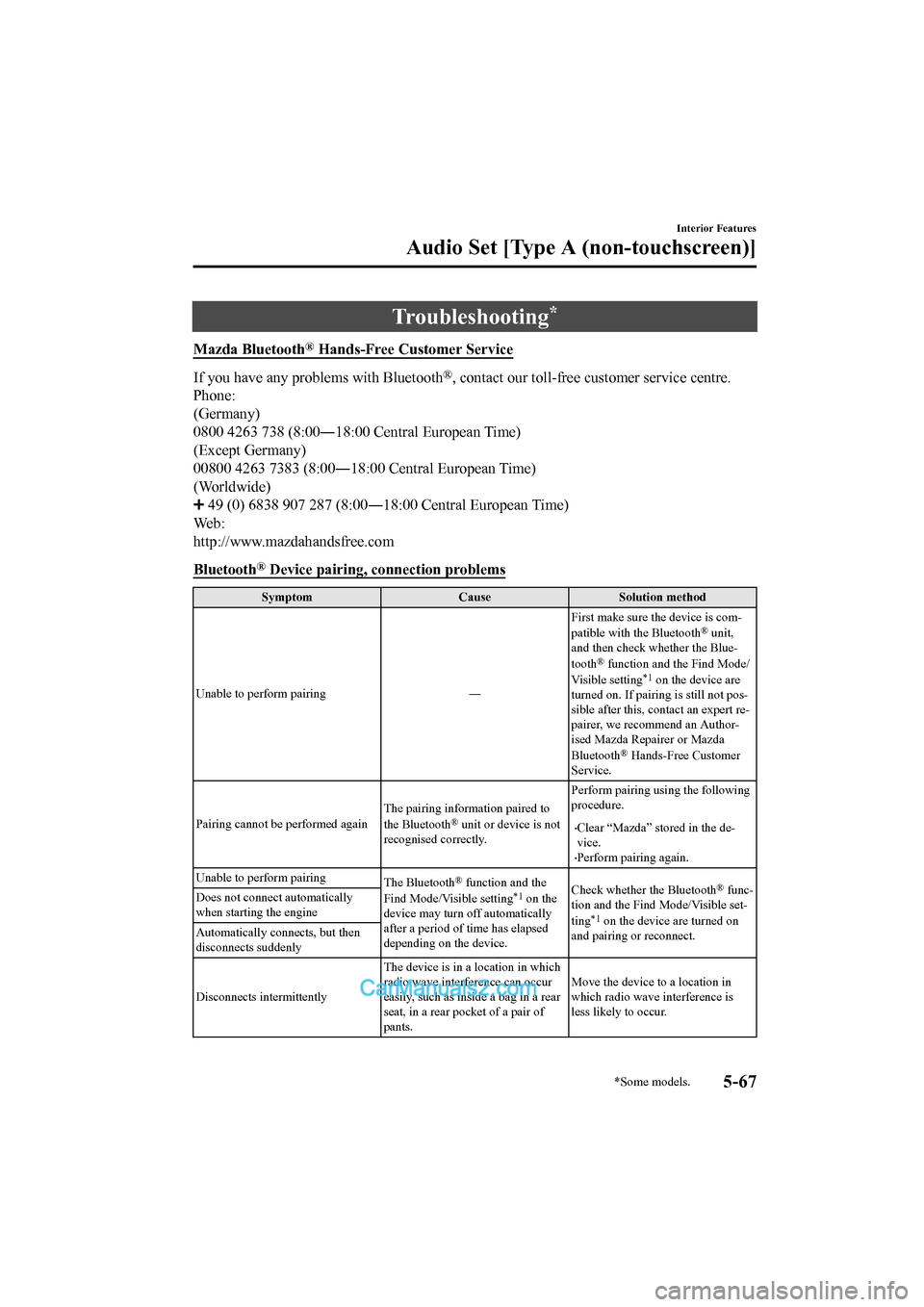
Troubleshooting*
Mazda Bluetooth® Hands-Free Customer Service
If you have any problems with Bluetooth®, contact our toll-free customer service centre.
Phone:
(Germany)
0800 4263 738 (8:00―18:00 Central European Time)
(Except Germany)
00800 4263 7383 (8:00―18:00 Central European Time)
(Worldwide)
49 (0) 6838 907 287 (8:00―18:00 Central European Time)
We b :
http://www.mazdahandsfree.com
Bluetooth
® Device pairing, connection problems
Symptom CauseSolution method
Unable to perform pairing ―First make sure the device is com-
patible with the Bluetooth
® unit,
and then check whether the Blue-
tooth
® function and the Find Mode/
Visible setting*1 on the device are
turned on. If pairin g is still not pos-
sible after this, contact an expert re-
pairer, we recommend an Author-
ised Mazda Repairer or Mazda
Bluetooth
® Hands-Free Customer
Service.
Pairing cannot be performed again The pairing inform
ation paired to
the Bluetooth
® unit or device is not
recognised correctly. Perform pairing using the following
procedure.•Clear “Mazda” stored in the de-
vice.
•Perform pairing again.
Unable to perform pairing The Bluetooth
® function and the
Find Mode/Visible setting*1 on the
device may turn off automatically
after a period of time has elapsed
depending on the device. Check whether the Bluetooth® func-
tion and the Find Mode/Visible set-
ting
*1 on the device are turned on
and pairing or reconnect.
Does not connect automatically
when starting the engine
Automatically connects, but then
disconnects suddenly
Disconnects intermittently
The device is in a location in which
radio wave interference can occur
easily, such as inside a bag in a rear
seat, in a rear pocket of a pair of
pants.Move the device to a location in
which radio wave interference is
less likely to occur.
Interior Features
Audio Set [Type A (non-touchscreen)]
*Some models.5-67
2017-6-7 7:51:19 Form No. CX-5 8FY4-EE-17E+L_Edition2
Page 463 of 772
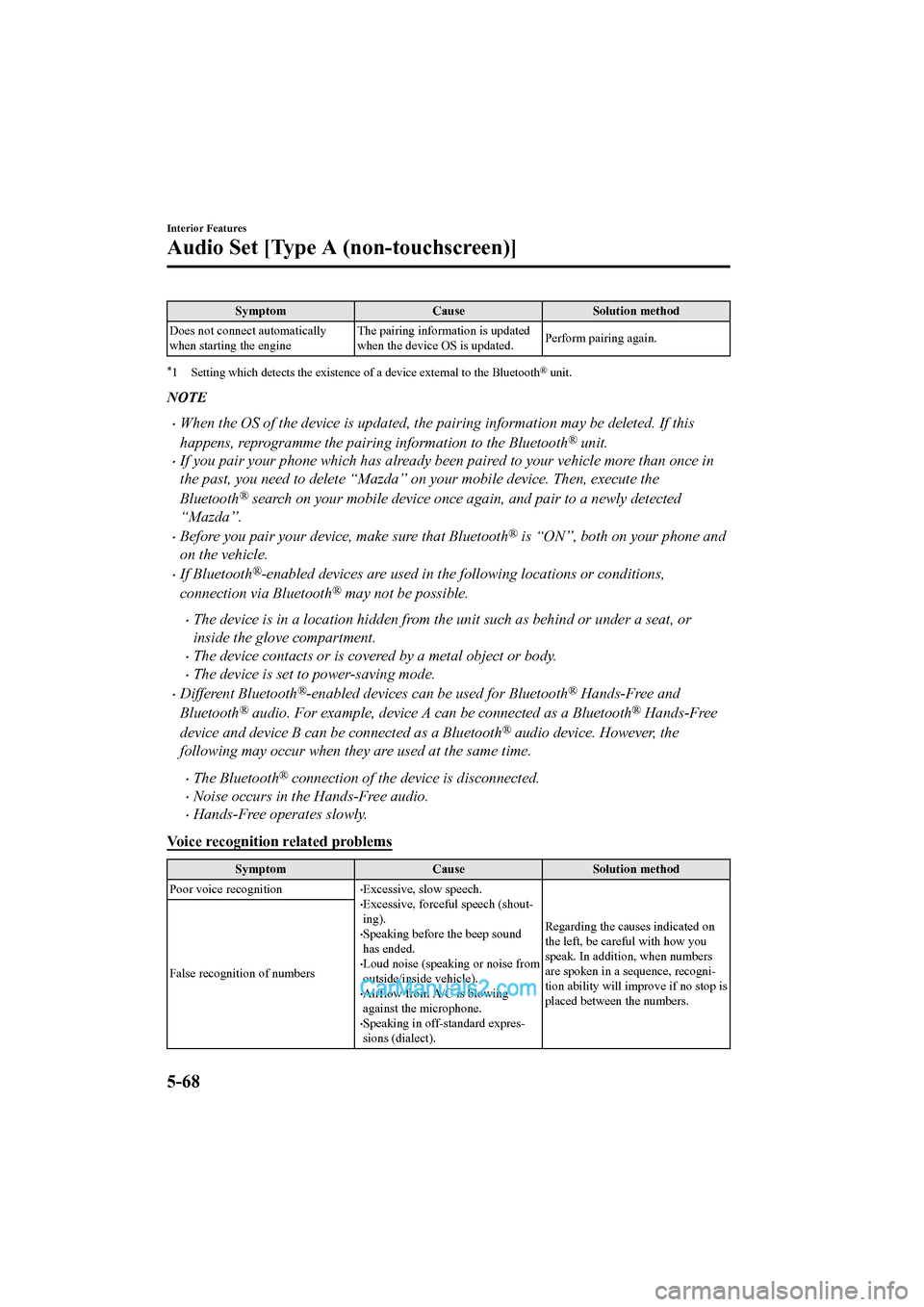
SymptomCauseSolution method
Does not connect automatically
when starting the engine The pairing information is updated
when the device OS is updated.
Perform pairing again.
*1 Setting which detects the existe
nce of a device external to the Bluetooth® unit.
NOTE
•When the OS of the device is updated, the pairing information may be deleted. If this
happens, reprogramme the pairing information to the Bluetooth
® unit.
•If you pair your phone which has already been paired to your vehicle more than once in
the past, you need to delete “Mazda” on your mobile device. Then, execute the
Bluetooth
® search on your mobile device once again, and pair to a newly detected
“Mazda”.
•Before you pair your device, make sure that Bluetooth® is “ON”, both on your phone and
on the vehicle.
•If Bluetooth®-enabled devices are used in the following locations or conditions,
connection via Bluetooth
® may not be possible.
•The device is in a location hidden from the unit such as behind or under a seat, or
inside the glove compartment.
•The device contacts or is covered by a metal object or body.
•The device is set to power-saving mode.
•Different Bluetooth®-enabled devices can be used for Bluetooth® Hands-Free and
Bluetooth
® audio. For example, device A can be connected as a Bluetooth® Hands-Free
device and device B can be connected as a Bluetooth
® audio device. However, the
following may occur when they are used at the same time.
•The Bluetooth® connection of the device is disconnected.
•Noise occurs in the Hands-Free audio.
•Hands-Free operates slowly.
Voice recognition related problems
Symptom CauseSolution method
Poor voice recognition
•Excessive, slow speech.•Excessive, forceful speech (shout-
ing).
•Speaking before the beep sound
has ended.
•Loud noise (speaking or noise from
outside/inside vehicle).
•Airflow from A/C is blowing
against the microphone.
•Speaking in off-standard expres-
sions (dialect). Regarding the causes indicated on
the left, be careful with how you
speak. In addition, when numbers
are spoken in a sequence, recogni-
tion ability will imp
rove if no stop is
placed between the numbers.
False recognition of numbers
Interior Features
Audio Set [Type A (non-touchscreen)]
5-68
2017-6-7 7:51:19 Form No. CX-5 8FY4-EE-17E+L_Edition2
Page 473 of 772
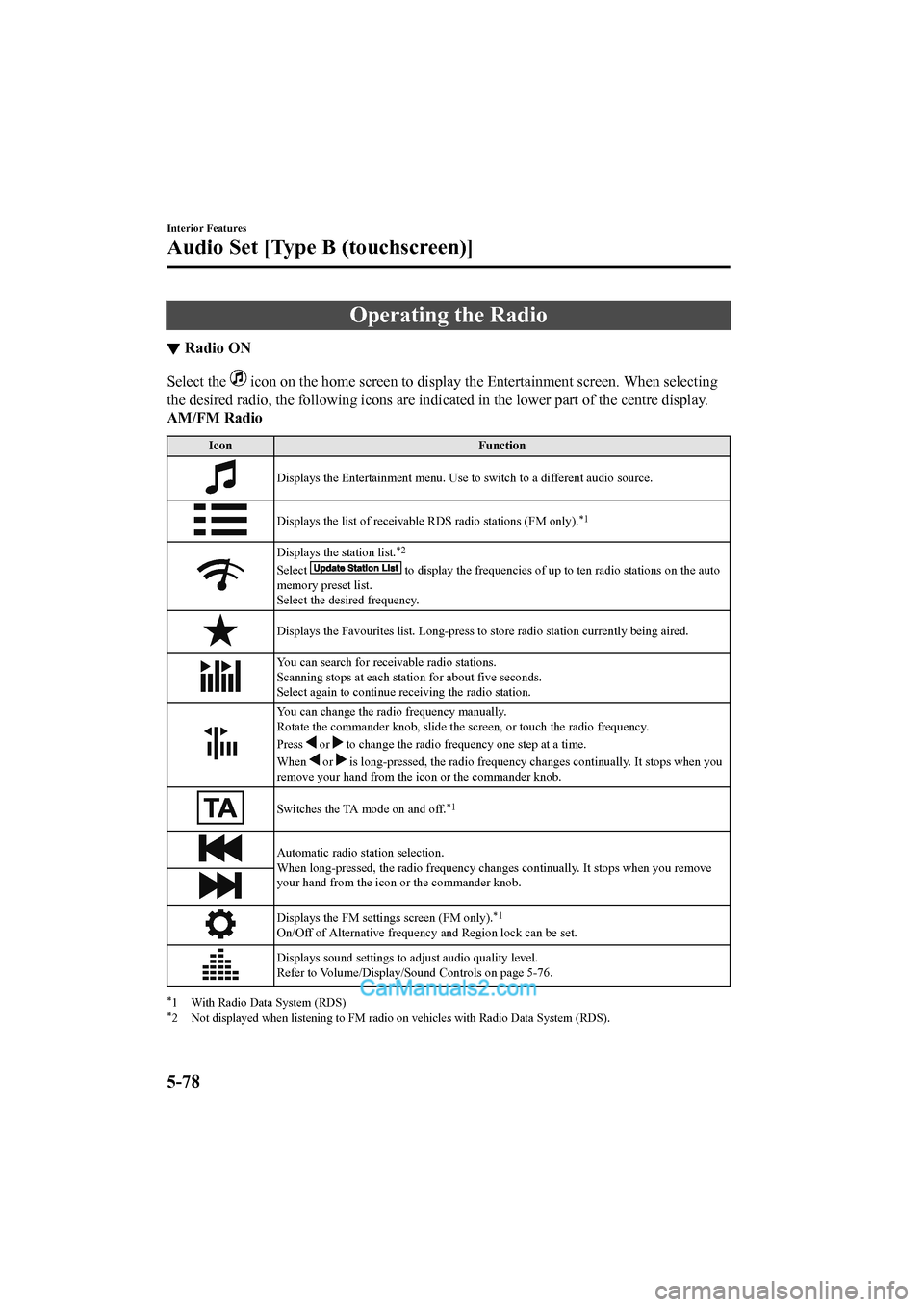
Operating the Radio
▼Radio ON
Select the icon on the home screen to display the Entertainment screen. W
hen selecting
the desired radio, the following icons are indicated in the low er part of the centre display.
AM/FM Radio
Icon Function
Displays the Entertainment menu. Use to switch to a different audio source.
Displays the list of receivable RDS radio stations (FM only).*1
Displays the station list.*2
Select to display the frequencies of up to ten radio stations on the auto
memory preset list.
Select the desired frequency.
Displays the Favourites list. Lon g-press to store radio station currently being aired.
You can search for receivable radio stations.
Scanning stops at each station for about five seconds.
Select again to continue receiving the radio station.
You can change the radio frequency manually.
Rotate the commander knob, slide the screen, or touch the radio frequency.
Press
or to change the radio frequency one step at a time.
When
or is long-pressed, the radio frequency changes continually. It s tops when you
remove your hand from the icon or the commander knob.
Switches the TA mode on and off.*1
Automatic radio station selection.
When long-pressed, the radio frequency changes continually. It stops when you remove
your hand from the icon or the commander knob.
Displays the FM settin gs screen (FM only).*1
On/Off of Alternative frequenc y and Region lock can be set.
Displays sound settings to adjust audio quality level.
Refer to Volume/Display/Sound Controls on page 5-76.
*1 With Radio Data System (RDS)*2 Not displayed when listening to FM radio on vehicles with Radio Data System (RDS).
Interior Features
Audio Set [Type B (touchscreen)]
5-78
2017-6-7 7:51:19 Form No. CX-5 8FY4-EE-17E+L_Edition2
Page 476 of 772
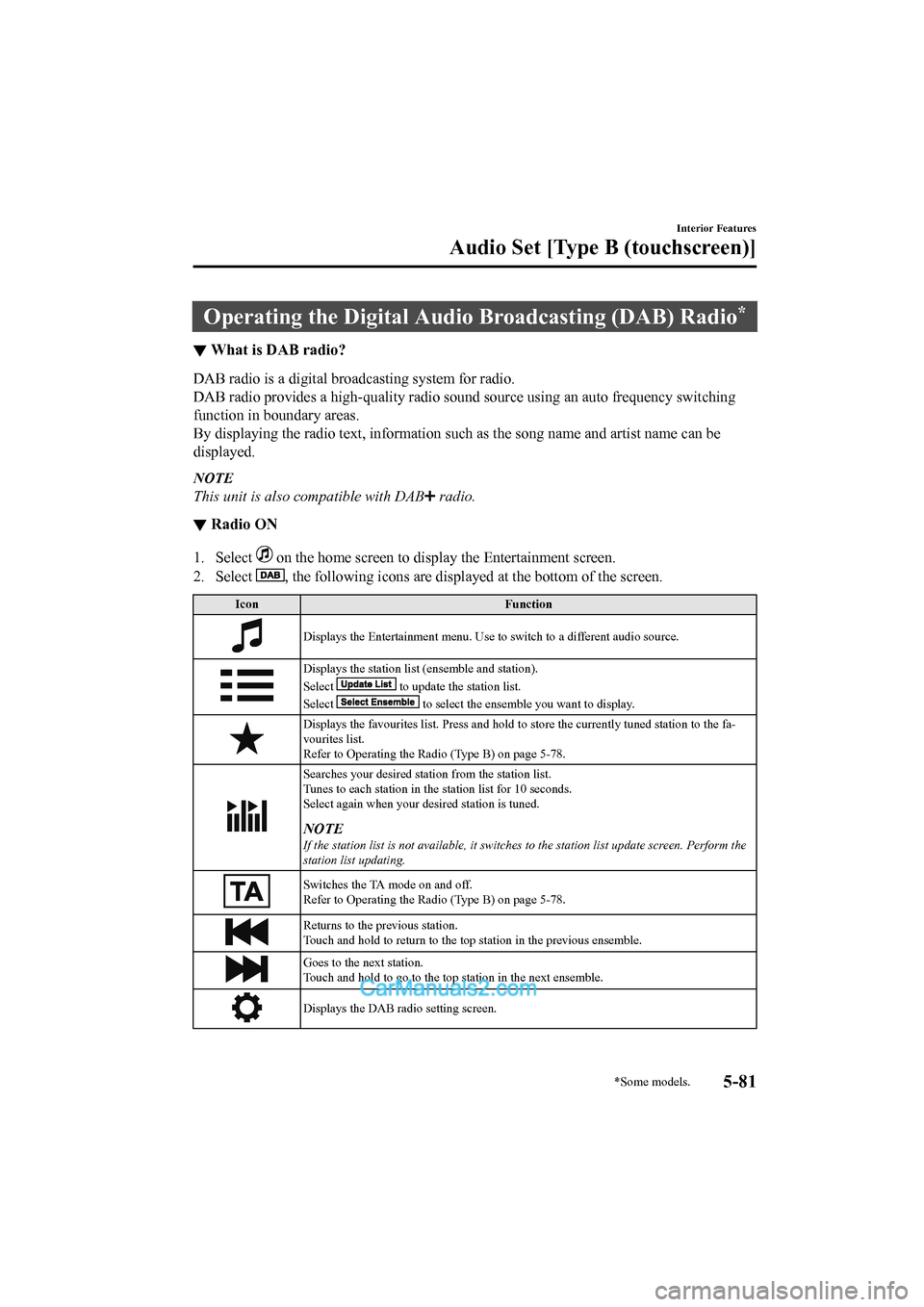
Operating the Digital Audio Broadcasting (DAB) Radio*
▼What is DAB radio?
DAB radio is a digital broadcasting system for radio.
DAB radio provides a high-quality radio sound source using an a
uto frequency switching
function in boundary areas.
By displaying the radio text, in formation such as the song name and artist name can be
displayed.
NOTE
This unit is also compatible with DAB radio.
▼ Radio ON
1. Select on the home screen to display the Entertainment screen.
2. Select
, the following icons are displayed at the bottom of the screen .
IconFunction
Displays the Entertainment menu. Use to switch to a different a udio source.
Displays the station list (ensemble and station).
Select
to update the station list.
Select
to select the ensemble you want to display.
Displays the favourites list. P ress and hold to store the curre ntly tuned station to the fa-
vourites list.
Refer to Operating the Radio (Type B) on page 5-78.
Searches your desired station from the station list.
Tunes to each station in the station list for 10 seconds.
Select again when your d esired station is tuned.
NOTE
If the station list is not available, it switches to the station list update screen. Perform the
station list updating.
Switches the TA mode on and off.
Refer to Operating the Radio (Type B) on page 5-78.
Returns to the previous station.
Touch and hold to return to the top station in the previous ens emble.
Goes to the next station.
Touch and hold to go to the top station in the next ensemble.
Displays the DAB radio setting screen.
Interior Features
Audio Set [Type B (touchscreen)]
*Some models.5-81
2017-6-7 7:51:19 Form No. CX-5 8FY4-EE-17E+L_Edition2
Page 478 of 772
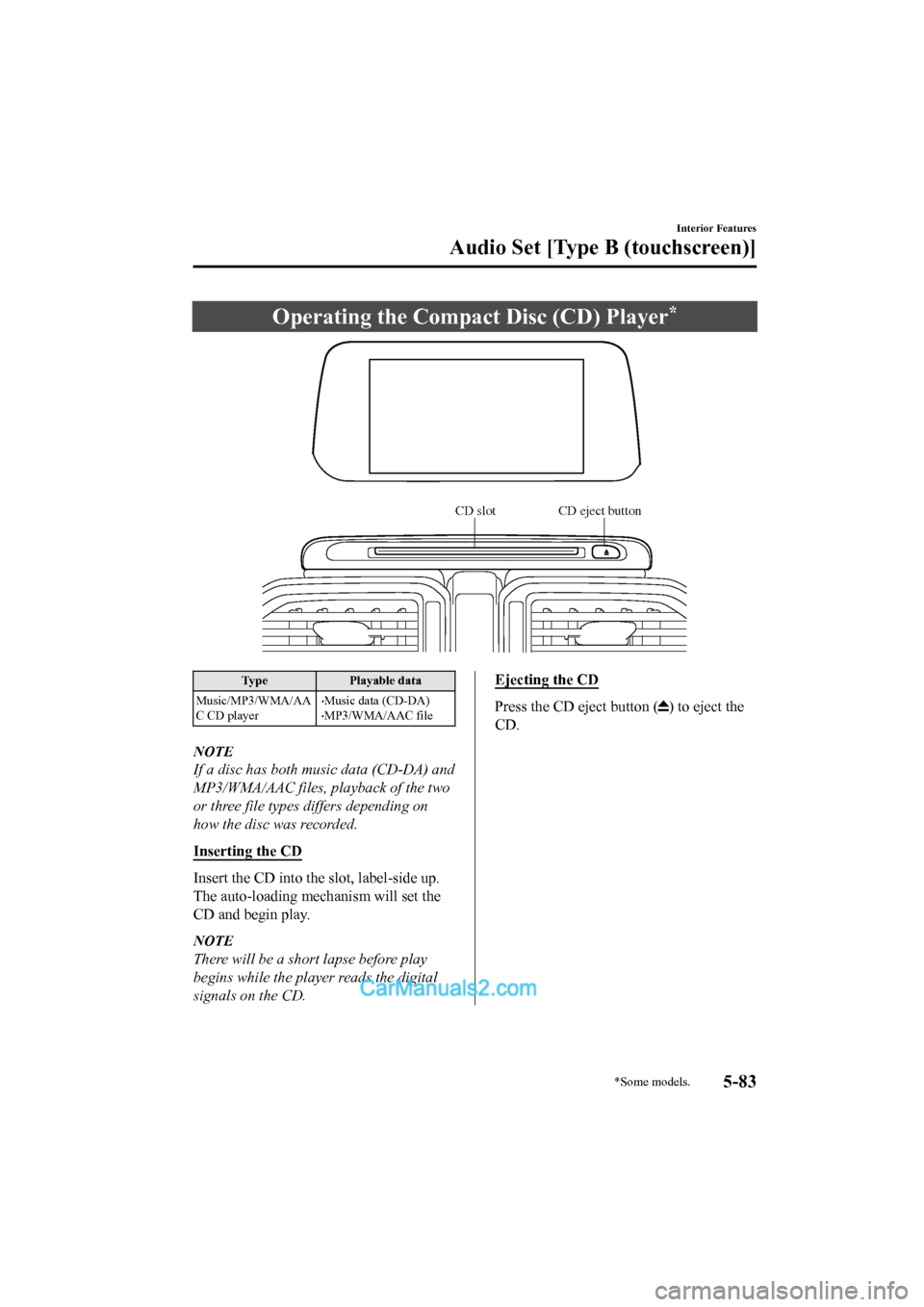
Operating the Compact Disc (CD) Player*
CD slot CD eject button
TypePlayable data
Music/MP3/WMA/AA
C CD player
•Music data (CD-DA)•MP3/WMA/AAC file
NOTE
If a disc has both music data (CD-DA) and
MP3/WMA/AAC files, playback of the two
or three file types differs depending on
how the disc was recorded.
Inserting the CD
Insert the CD into the slot, label-side up.
The auto-loading mechanism will set the
CD and begin play.
NOTE
There will be a short lapse before play
begins while the player reads the digital
signals on the CD.
Ejecting the CD
Press the CD eject button () to eject the
CD.
Interior Features
Audio Set [Type B (touchscreen)]
*Some models.5-83
2017-6-7 7:51:19 Form No. CX-5 8FY4-EE-17E+L_Edition2
Page 485 of 772
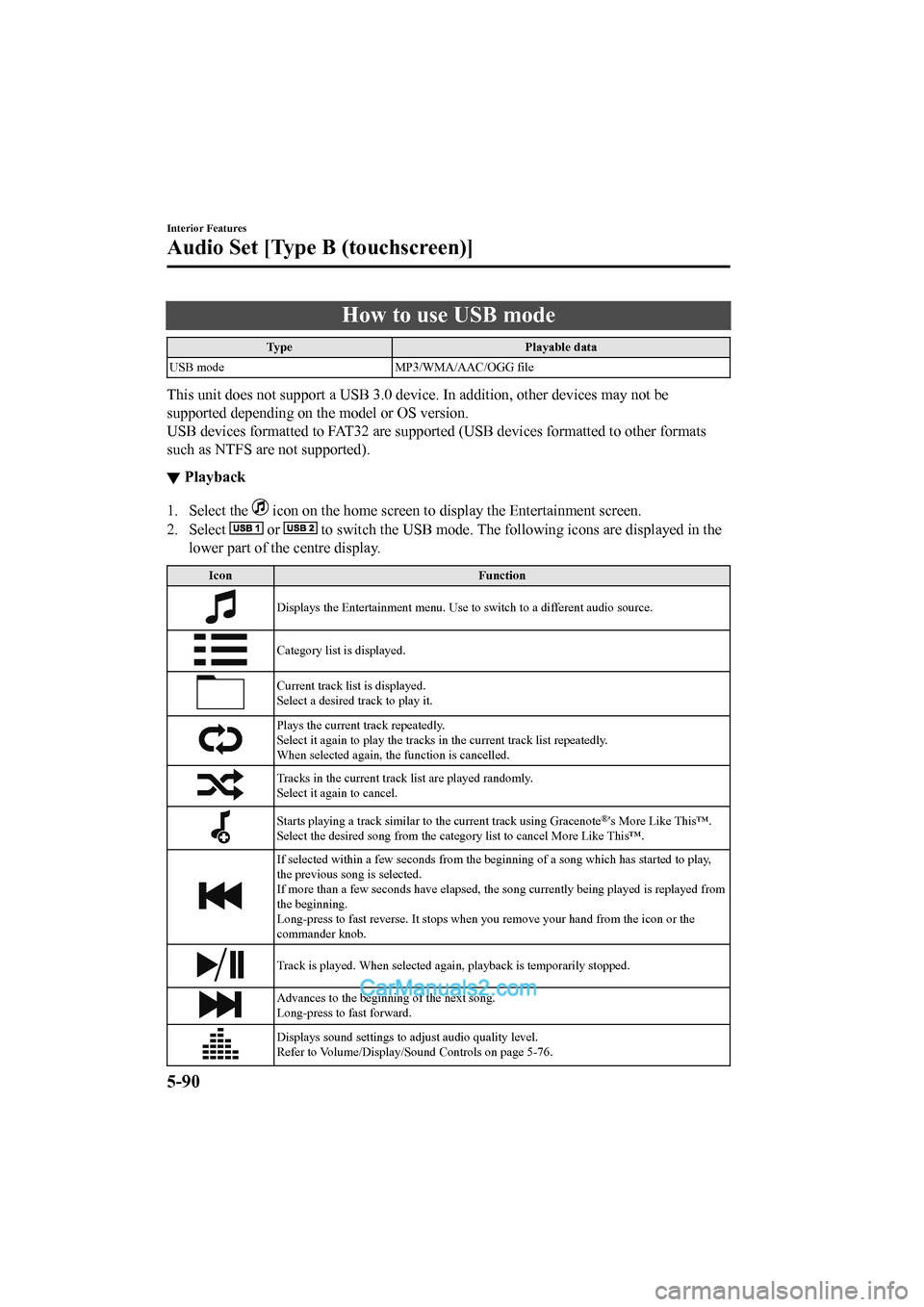
How to use USB mode
TypePlayable data
USB mode MP3/WMA/AAC/OGG file
This unit does not support a USB 3.0 device. In addition, other devices may not be
supported depending on the model or OS version.
USB devices formatted to FAT32 are supported (USB devices forma tted to other formats
such as NTFS are not supported).
▼ Playback
1. Select the icon on the home screen to display the Entertainment screen.
2. Select
or to switch the USB mode. The following icons are displayed in t he
lower part of the centre display.
Icon Function
Displays the Entertainment menu. Use to switch to a different audio source.
Category list is displayed.
Current track list is displayed.
Select a desired track to play it.
Plays the current track repeatedly.
Select it again to play the tracks in the current track list repeatedly.
When selected again, the function is cancelled.
Tracks in the current track list are played randomly.
Select it again to cancel.
Starts playing a track similar to the current track using Grace note®'s More Like This™.
Select the desired song from th e category list to cancel More Like This™.
If selected within a few seconds f rom the beginning of a song which has started to play,
the previous song is selected.
If more than a few seconds have e lapsed, the song currently being played is replayed from
the beginning.
Long-press to fast reverse. It st ops when you remove your hand from the icon or the
commander knob.
Track is played. When selected again, playback is temporarily s topped.
Advances to the beginning of the next song.
Long-press to fast forward.
Displays sound settings to adjust audio quality level.
Refer to Volume/Display/Sound Controls on page 5-76.
Interior Features
Audio Set [Type B (touchscreen)]
5-90
2017-6-7 7:51:19 Form No. CX-5 8FY4-EE-17E+L_Edition2
Page 492 of 772
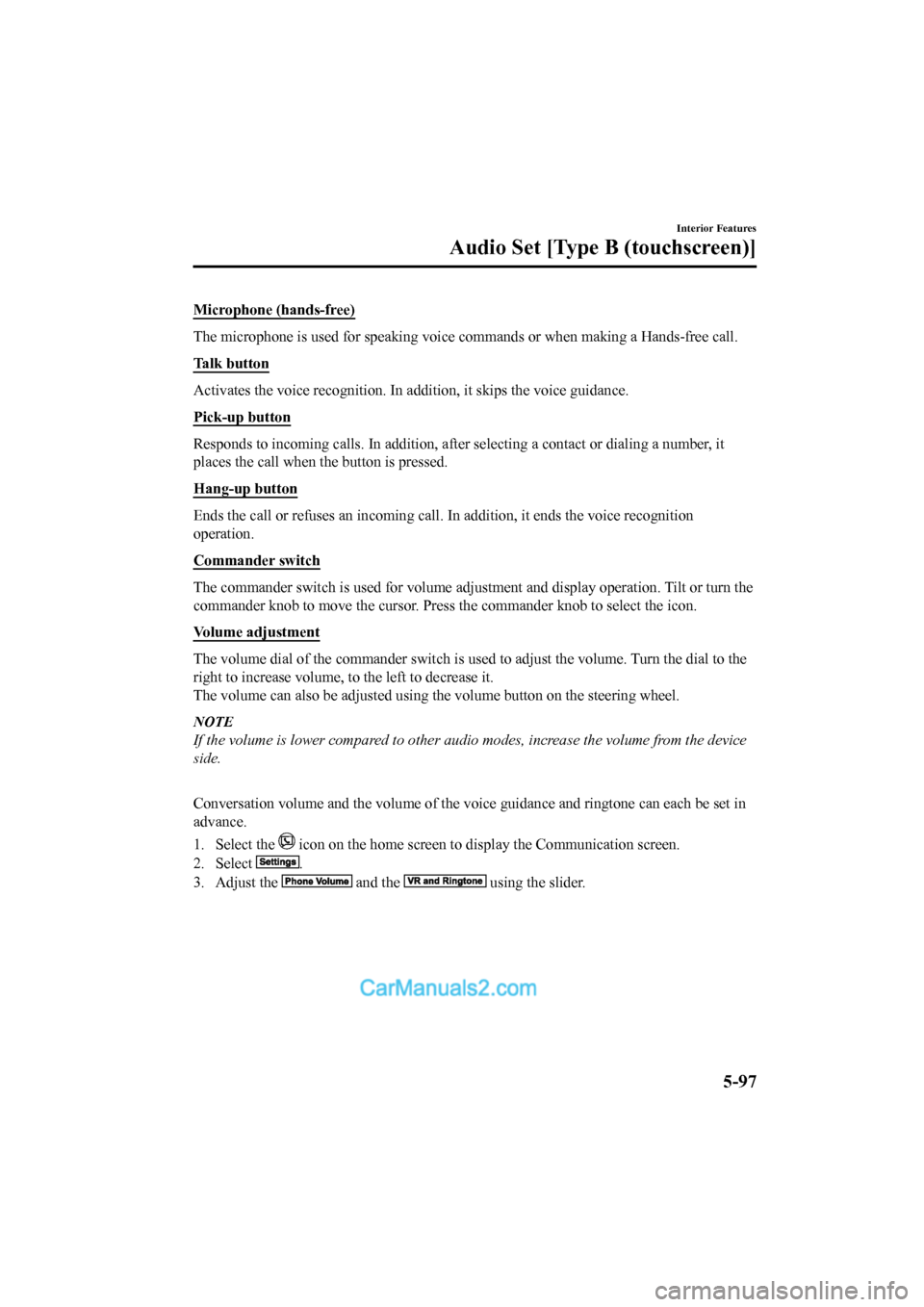
Microphone (hands-free)
The microphone is used for speaking voice commands or when making a Hands-free call.
Talk button
Activates the voice recognition. In addition, it skips the voice guidance.
Pick-up button
Responds to incoming c alls. In addition, after selecting a cont act or dialing a number, it
places the call when the button is pressed.
Hang-up button
Ends the call or refuses an incoming call. In addition, it ends the voice recognition
operation.
Commander switch
The commander switch is used for volume adjustment and display operation. Tilt or turn the
commander knob to move the cursor. Press the commander knob to select the icon.
Volume adjustment
The volume dial of the commander switch is used to adjust the v olume. Turn the dial to the
right to increase volume, t o the left to decrease it.
The volume can also be adjusted using the volume button on the steering wheel.
NOTE
If the volume is lower compared to other audio modes, increase the volume from the device
side.
Conversation volume and the volume of the voice guidance and ringtone can each be set in
advance.
1. Select the
icon on the home screen to display the Communication screen.
2. Select
.
3. Adjust the
and the using the slider.
Interior Features
Audio Set [Type B (touchscreen)]
5-97
2017-6-7 7:51:19 Form No. CX-5 8FY4-EE-17E+L_Edition2
Page 493 of 772
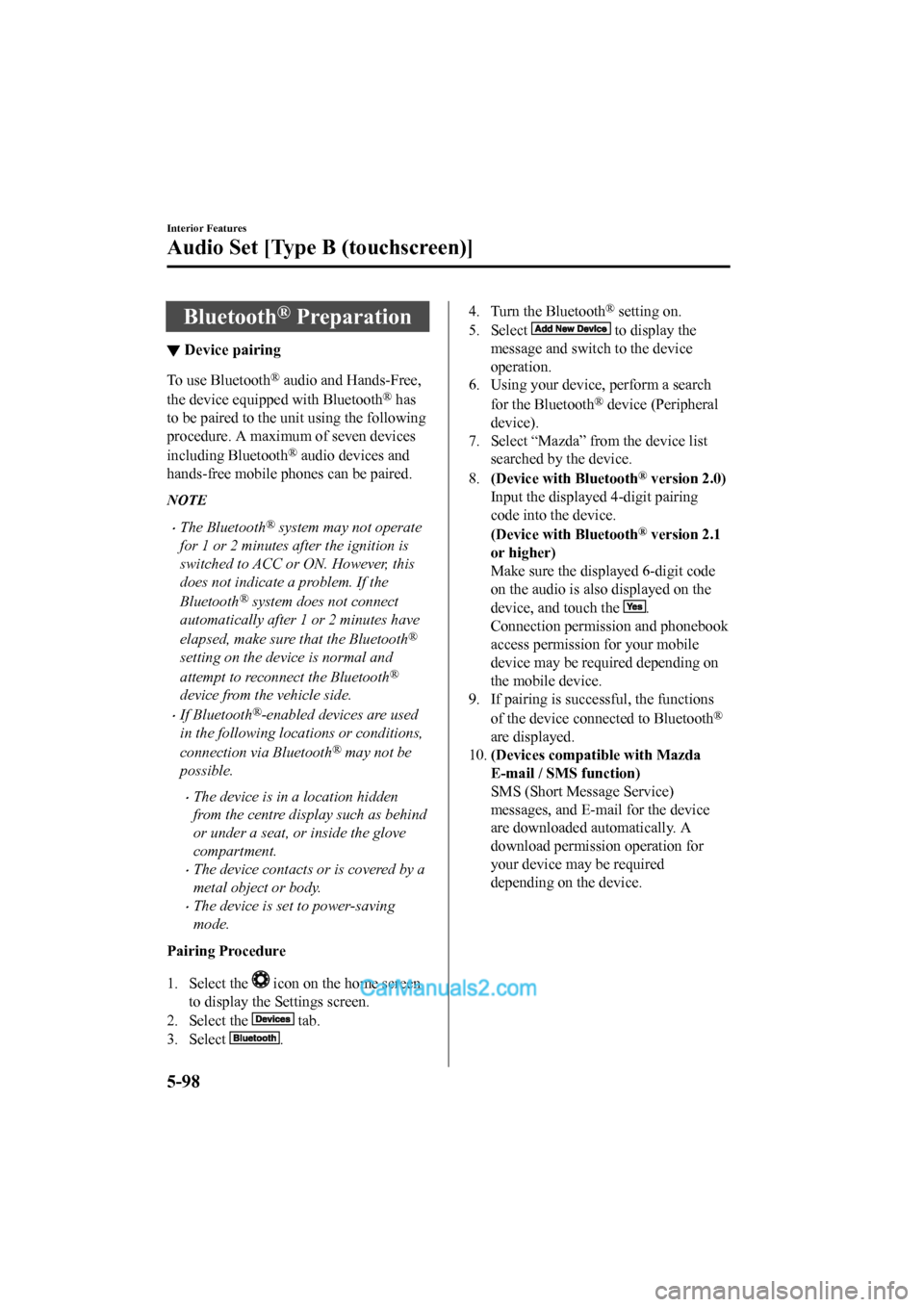
Bluetooth® Preparation
▼Device pairing
To use Bluetooth® audio and Hands-Free,
the device equipped with Bluetooth
® has
to be paired to the unit using the following
procedure. A maximum of seven devices
including Bluetooth
® audio devices and
hands-free mobile phones can be paired.
NOTE
•The Bluetooth® system may not operate
for 1 or 2 minutes after the ignition is
switched to ACC or ON. However, this
does not indicate a problem. If the
Bluetooth
® system does not connect
automatically after 1 or 2 minutes have
elapsed, make sure that the Bluetooth
®
setting on the device is normal and
attempt to reconnect the Bluetooth
®
device from the vehicle side.
•If Bluetooth®-enabled devices are used
in the following loca tions or conditions,
connection via Bluetooth
® may not be
possible.
•The device is in a location hidden
from the centre display such as behind
or under a seat, or inside the glove
compartment.
•The device contacts or is covered by a
metal object or body.
•The device is set to power-saving
mode.
Pairing Procedure
1. Select the
icon on the home screen
to display the Settings screen.
2. Select the
tab.
3. Select
.
4. Turn the Bluetooth® setting on.
5. Select
to display the
message and switch to the device
operation.
6. Using your device, perform a search
for the Bluetooth
® device (Peripheral
device).
7. Select “Mazda” from the device list searched by the device.
8. (Device with Bluetooth
® version 2.0)
Input the displayed 4-digit pairing
code into the device.
(Device with Bluetooth
® version 2.1
or higher)
Make sure the displayed 6-digit code
on the audio is also displayed on the
device, and touch the
.
Connection permission and phonebook
access permission for your mobile
device may be required depending on
the mobile device.
9. If pairing is successful, the functions
of the device connected to Bluetooth
®
are displayed.
10. (Devices compatible with Mazda
E-mail / SMS function)
SMS (Short Message Service)
messages, and E-mail for the device
are downloaded automatically. A
download permission operation for
your device may be required
depending on the device.
Interior Features
Audio Set [Type B (touchscreen)]
5-98
2017-6-7 7:51:19 Form No. CX-5 8FY4-EE-17E+L_Edition2
Page 495 of 772
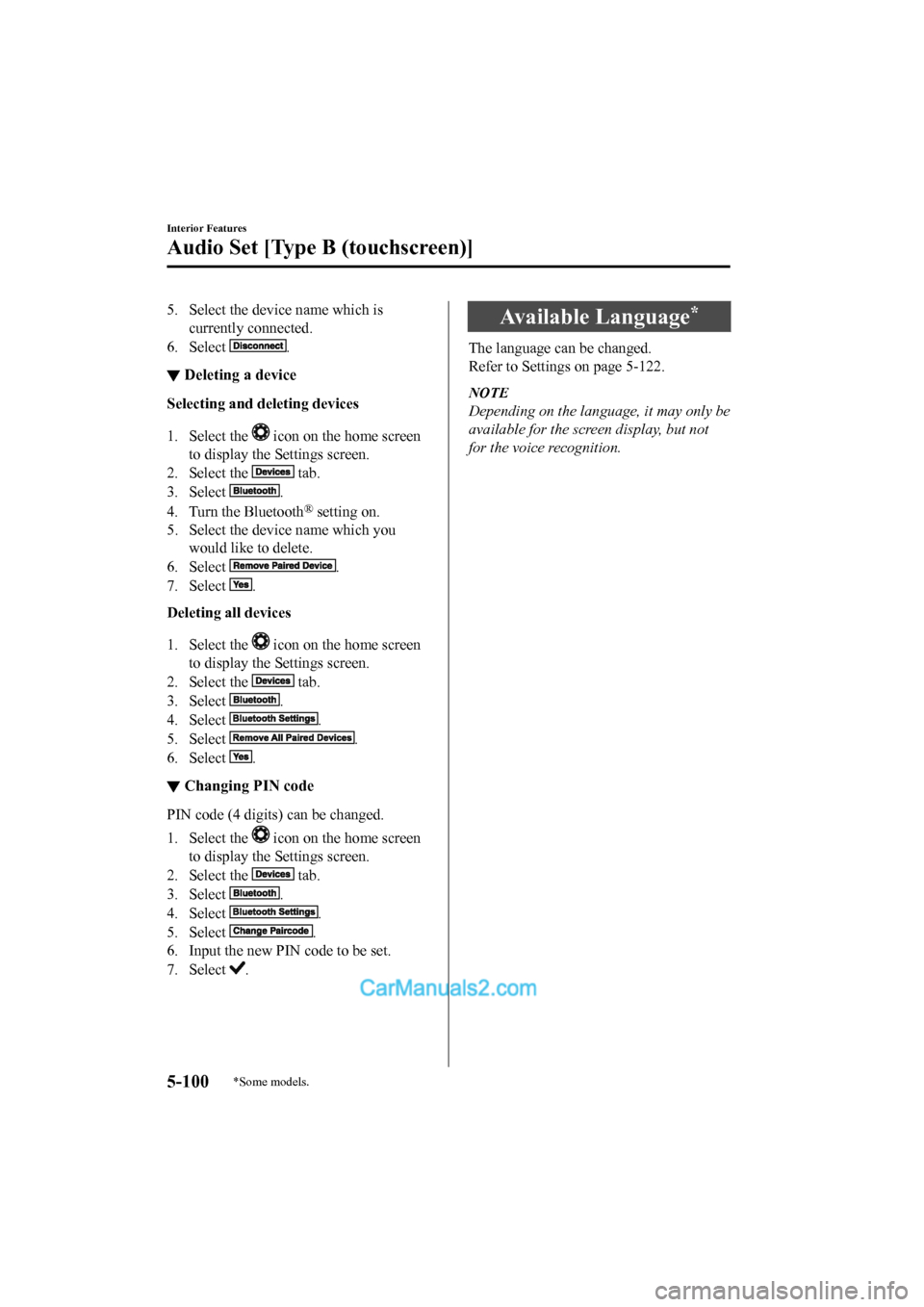
5. Select the device name which iscurrently connected.
6. Select
.
▼ Deleting a device
Selecting and deleting devices
1. Select the
icon on the home screen
to display the Settings screen.
2. Select the
tab.
3. Select
.
4. Turn the Bluetooth
® setting on.
5. Select the device name which you would like to delete.
6. Select
.
7. Select
.
Deleting all devices
1. Select the
icon on the home screen
to display the Settings screen.
2. Select the
tab.
3. Select
.
4. Select
.
5. Select
.
6. Select
.
▼ Changing PIN code
PIN code (4 digits) can be changed.
1. Select the
icon on the home screen
to display the Settings screen.
2. Select the
tab.
3. Select
.
4. Select
.
5. Select
.
6. Input the new PIN code to be set.
7. Select
.
Available Language*
The language can be changed.
Refer to Settings on page 5-122.
NOTE
Depending on the language, it may only be
available for the screen display, but not
for the voice recognition.
Interior Features
Audio Set [Type B (touchscreen)]
5-100*Some models.
2017-6-7 7:51:19 Form No. CX-5 8FY4-EE-17E+L_Edition2