display MAZDA MODEL CX-5 2017 Owner's Manual - RHD (UK, Australia) (in English)
[x] Cancel search | Manufacturer: MAZDA, Model Year: 2017, Model line: MODEL CX-5, Model: MAZDA MODEL CX-5 2017Pages: 772, PDF Size: 19.35 MB
Page 471 of 772
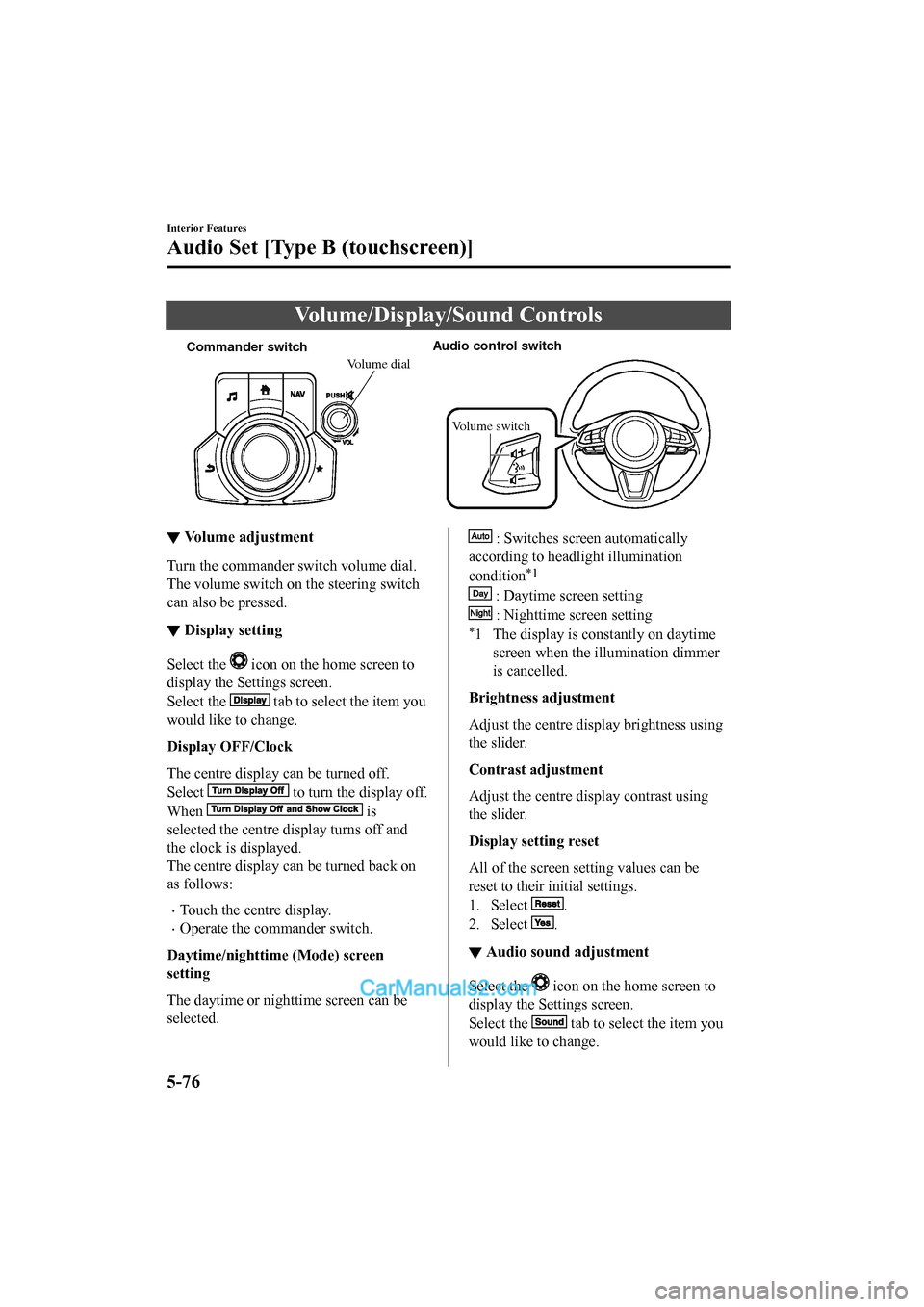
Volume/Display/Sound Controls
Commander switchAudio control switch
Volume switch
Volume dial
▼Volume adjustment
Turn the commander switch volume dial.
The volume switch on the steering switch
can also be pressed.
▼Display setting
Select the icon on the home screen to
display the Settings screen.
Select the
tab to select the item you
would like to change.
Display OFF/Clock
The centre display can be turned off.
Select
to turn the display off.
When
is
selected the centre display turns off and
the clock is displayed.
The centre display can be turned back on
as follows:
•Touch the centre display.
•Operate the commander switch.
Daytime/nighttime (Mode) screen
setting
The daytime or nighttime screen can be
selected.
: Switches scr een automatically
according to headlight illumination
condition
*1
: Daytime screen setting
: Nighttime screen setting
*1 The display is constantly on daytime screen when the il lumination dimmer
is cancelled.
Brightness adjustment
Adjust the centre display brightness using
the slider.
Contrast adjustment
Adjust the centre display contrast using
the slider.
Display setting reset
All of the screen setting values can be
reset to their initial settings.
1. Select
.
2. Select
.
▼ Audio sound adjustment
Select the icon on the home screen to
display the Settings screen.
Select the
tab to select the item you
would like to change.
Interior Features
Audio Set [Type B (touchscreen)]
5-76
2017-6-7 7:51:19 Form No. CX-5 8FY4-EE-17E+L_Edition2
Page 473 of 772
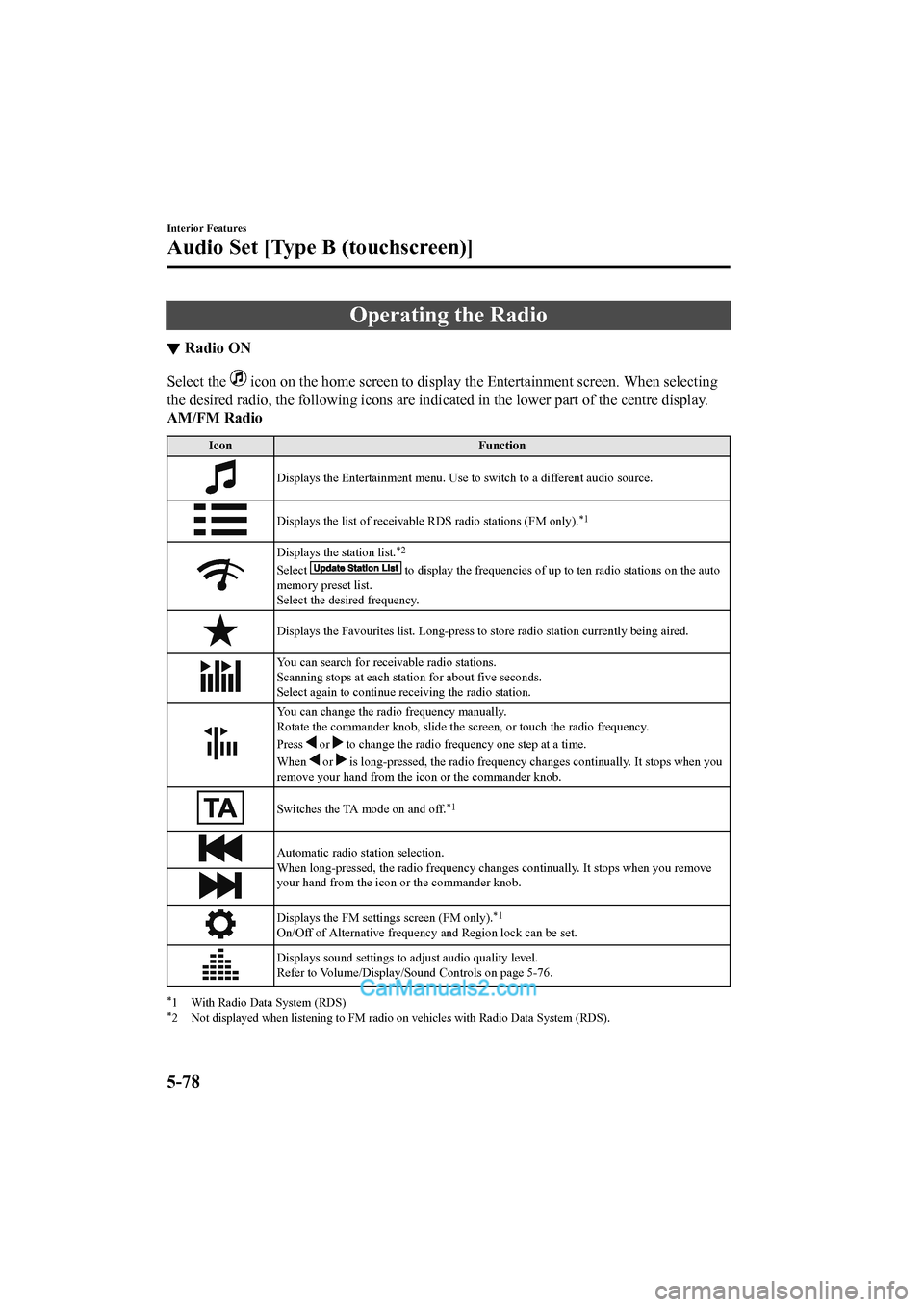
Operating the Radio
▼Radio ON
Select the icon on the home screen to display the Entertainment screen. W
hen selecting
the desired radio, the following icons are indicated in the low er part of the centre display.
AM/FM Radio
Icon Function
Displays the Entertainment menu. Use to switch to a different audio source.
Displays the list of receivable RDS radio stations (FM only).*1
Displays the station list.*2
Select to display the frequencies of up to ten radio stations on the auto
memory preset list.
Select the desired frequency.
Displays the Favourites list. Lon g-press to store radio station currently being aired.
You can search for receivable radio stations.
Scanning stops at each station for about five seconds.
Select again to continue receiving the radio station.
You can change the radio frequency manually.
Rotate the commander knob, slide the screen, or touch the radio frequency.
Press
or to change the radio frequency one step at a time.
When
or is long-pressed, the radio frequency changes continually. It s tops when you
remove your hand from the icon or the commander knob.
Switches the TA mode on and off.*1
Automatic radio station selection.
When long-pressed, the radio frequency changes continually. It stops when you remove
your hand from the icon or the commander knob.
Displays the FM settin gs screen (FM only).*1
On/Off of Alternative frequenc y and Region lock can be set.
Displays sound settings to adjust audio quality level.
Refer to Volume/Display/Sound Controls on page 5-76.
*1 With Radio Data System (RDS)*2 Not displayed when listening to FM radio on vehicles with Radio Data System (RDS).
Interior Features
Audio Set [Type B (touchscreen)]
5-78
2017-6-7 7:51:19 Form No. CX-5 8FY4-EE-17E+L_Edition2
Page 474 of 772
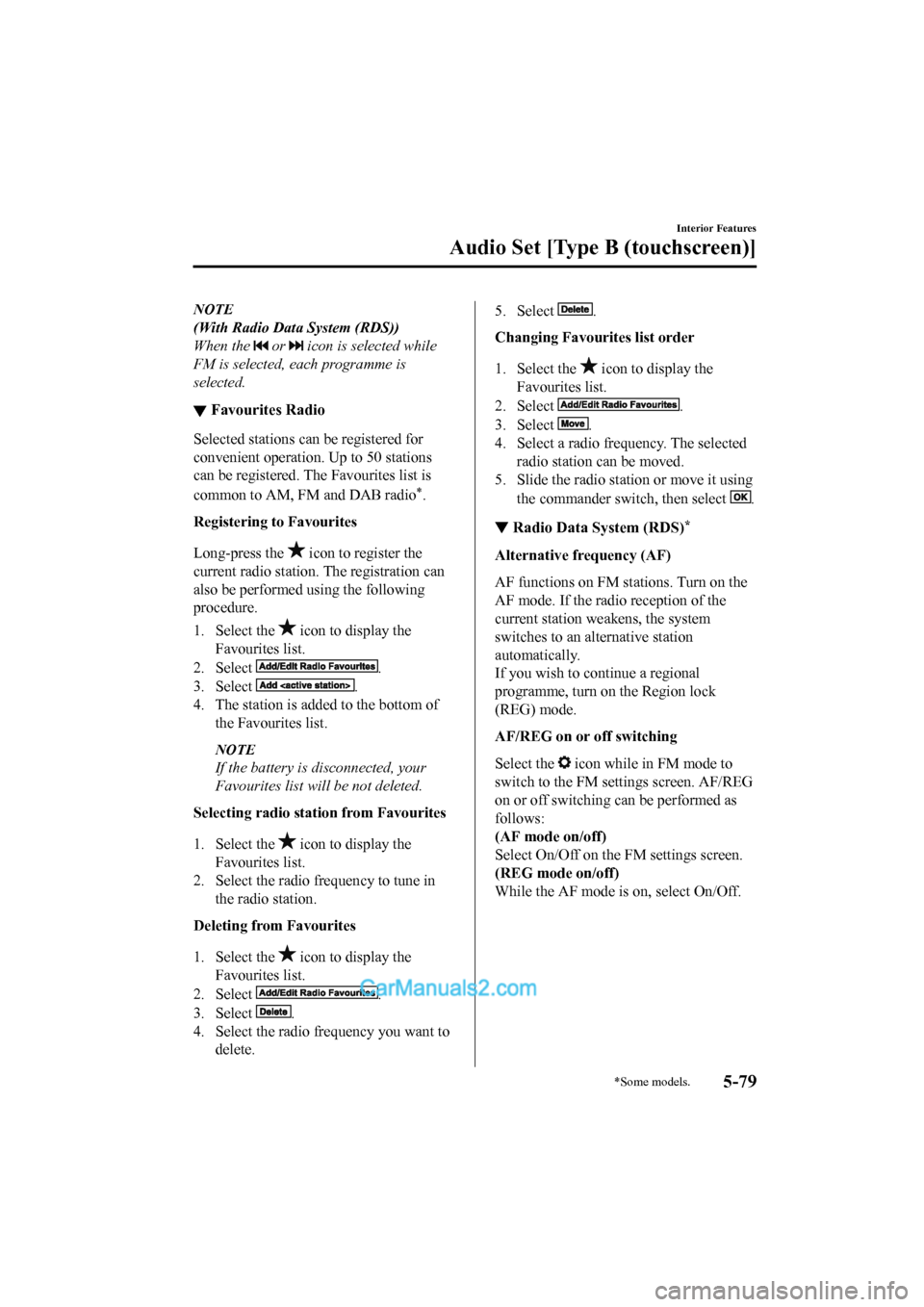
NOTE
(With Radio Data System (RDS))
When the
or icon is selected while
FM is selected, each programme is
selected.
▼ Favourites Radio
Selected stations ca
n be registered for
convenient operation. Up to 50 stations
can be registered. The Favourites list is
common to AM, FM and DAB radio
*.
Registering to Favourites
Long-press the
icon to reg ister the
current radio station . The registration can
also be performed using the following
procedure.
1. Select the
icon to display the
Favourites list.
2. Select
.
3. Select
.
4. The station is added to the bottom of the Favourites list.
NOTE
If the battery is disconnected, your
Favourites list will be not deleted.
Selecting radio station from Favourites
1. Select the
icon to display the
Favourites list.
2. Select the radio frequency to tune in the radio station.
Deleting from Favourites
1. Select the
icon to display the
Favourites list.
2. Select
.
3. Select
.
4. Select the radio frequency you want to delete.
5. Select .
Changing Favourites list order
1. Select the
icon to display the
Favourites list.
2. Select
.
3. Select
.
4. Select a radio frequency. The selected
radio station can be moved.
5. Slide the radio sta tion or move it using
the commander switch, then select
.
▼ Radio Data System (RDS)*
Alternative frequency (AF)
AF functions on FM stations. Turn on the
AF mode. If the radio reception of the
current station weakens, the system
switches to an alternative station
automatically.
If you wish to continue a regional
programme, turn on the Region lock
(REG) mode.
AF/REG on or o
ff switching
Select the
icon while in FM mode to
switch to the FM settings screen. AF/REG
on or off switching can be performed as
follows:
(AF mode on/off)
Select On/Off on the FM settings screen.
(REG mode on/off)
While the AF mode is on, select On/Off.
Interior Features
Audio Set [Type B (touchscreen)]
*Some models.5-79
2017-6-7 7:51:19 Form No. CX-5 8FY4-EE-17E+L_Edition2
Page 475 of 772

Traffic announcement (TA)
Select
during FM/AM reception to
switch to the TA mode.
If a TA broadcast is received while in the
TA mode, the TA broadcast intercedes
even while using oth er functions (FM, CD,
USB device, AUX, BT audio, Aha™
radio, or Stitcher™ radio), and “Traffic
Announcement” is displayed.
If a TA is received on the Entertainment
screen,
is displayed on the screen.
Select
to cancel the received TA and
return to TA reception stand-by. If a TA is
received on a screen other than the
Entertainment screen, the selection screens
for
, , and are displayed
on the screen. If
is selected, the
selection screen turns off when a TA is
received while contin uing to receive TAs.
Selection from Station List
List of receivable RDS radio stations is
displayed. You can easily select the station
you want to listen to from the list. If a
radio station name is not available, the
frequency is displayed. In addition, radio
stations which have been programmed to a
Genre code (Programme types like Rock,
News, and so on) can also be displayed
separately by category.
NOTE
It may take longer to display the station
list depending on the reception conditions.
1. Select the
icon to display the radio
station list.
2. Select the radio frequency to tune in the radio station.
(Selecting Genre)
1. Select the
on the station list
screen to display the genre list screen.
2. Select the genre to display the radio station list in the genre.
NOTE
Only one Genre can be selected.
Interior Features
Audio Set [Type B (touchscreen)]
5-80
2017-6-7 7:51:19 Form No. CX-5 8FY4-EE-17E+L_Edition2
Page 476 of 772
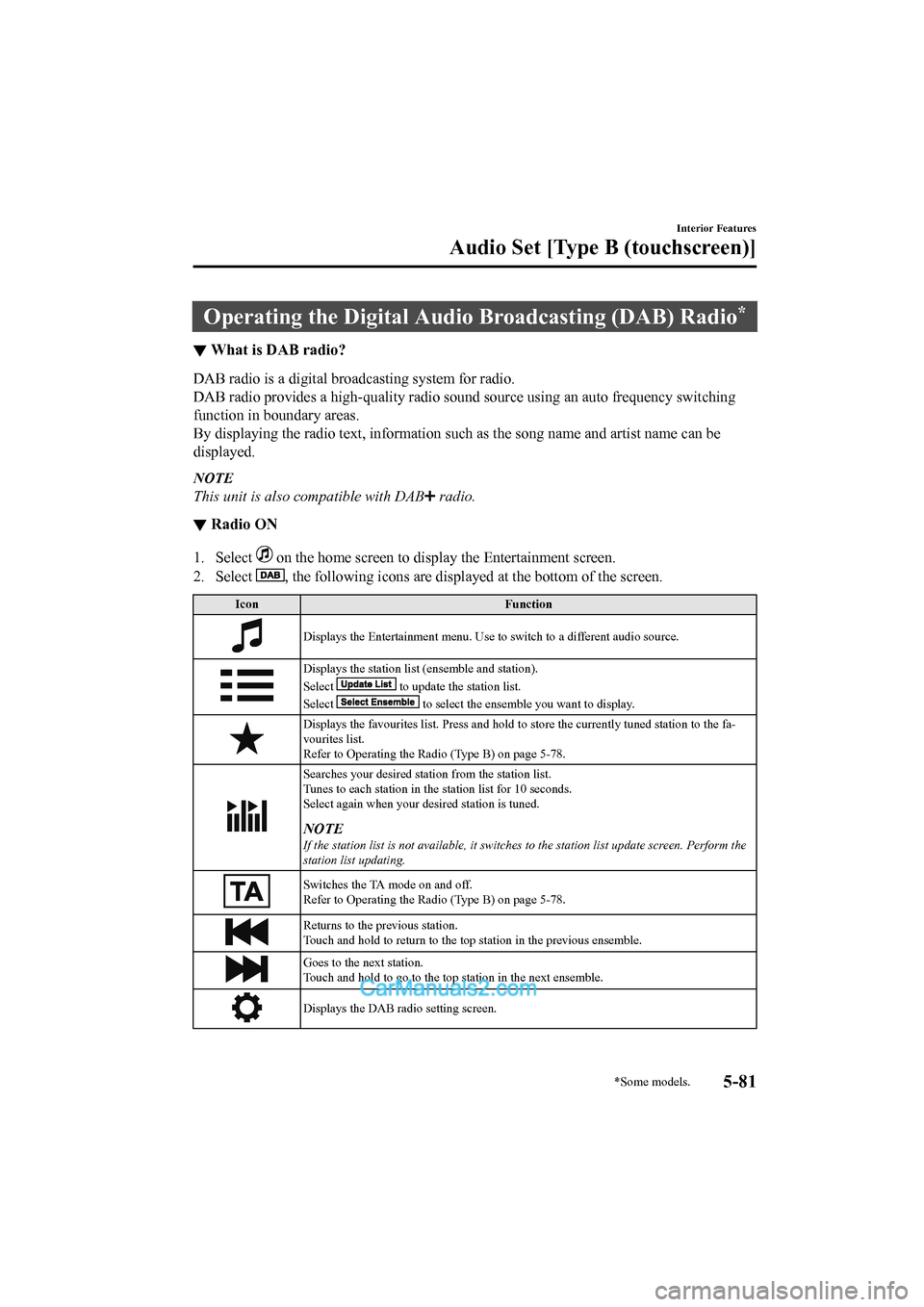
Operating the Digital Audio Broadcasting (DAB) Radio*
▼What is DAB radio?
DAB radio is a digital broadcasting system for radio.
DAB radio provides a high-quality radio sound source using an a
uto frequency switching
function in boundary areas.
By displaying the radio text, in formation such as the song name and artist name can be
displayed.
NOTE
This unit is also compatible with DAB radio.
▼ Radio ON
1. Select on the home screen to display the Entertainment screen.
2. Select
, the following icons are displayed at the bottom of the screen .
IconFunction
Displays the Entertainment menu. Use to switch to a different a udio source.
Displays the station list (ensemble and station).
Select
to update the station list.
Select
to select the ensemble you want to display.
Displays the favourites list. P ress and hold to store the curre ntly tuned station to the fa-
vourites list.
Refer to Operating the Radio (Type B) on page 5-78.
Searches your desired station from the station list.
Tunes to each station in the station list for 10 seconds.
Select again when your d esired station is tuned.
NOTE
If the station list is not available, it switches to the station list update screen. Perform the
station list updating.
Switches the TA mode on and off.
Refer to Operating the Radio (Type B) on page 5-78.
Returns to the previous station.
Touch and hold to return to the top station in the previous ens emble.
Goes to the next station.
Touch and hold to go to the top station in the next ensemble.
Displays the DAB radio setting screen.
Interior Features
Audio Set [Type B (touchscreen)]
*Some models.5-81
2017-6-7 7:51:19 Form No. CX-5 8FY4-EE-17E+L_Edition2
Page 477 of 772
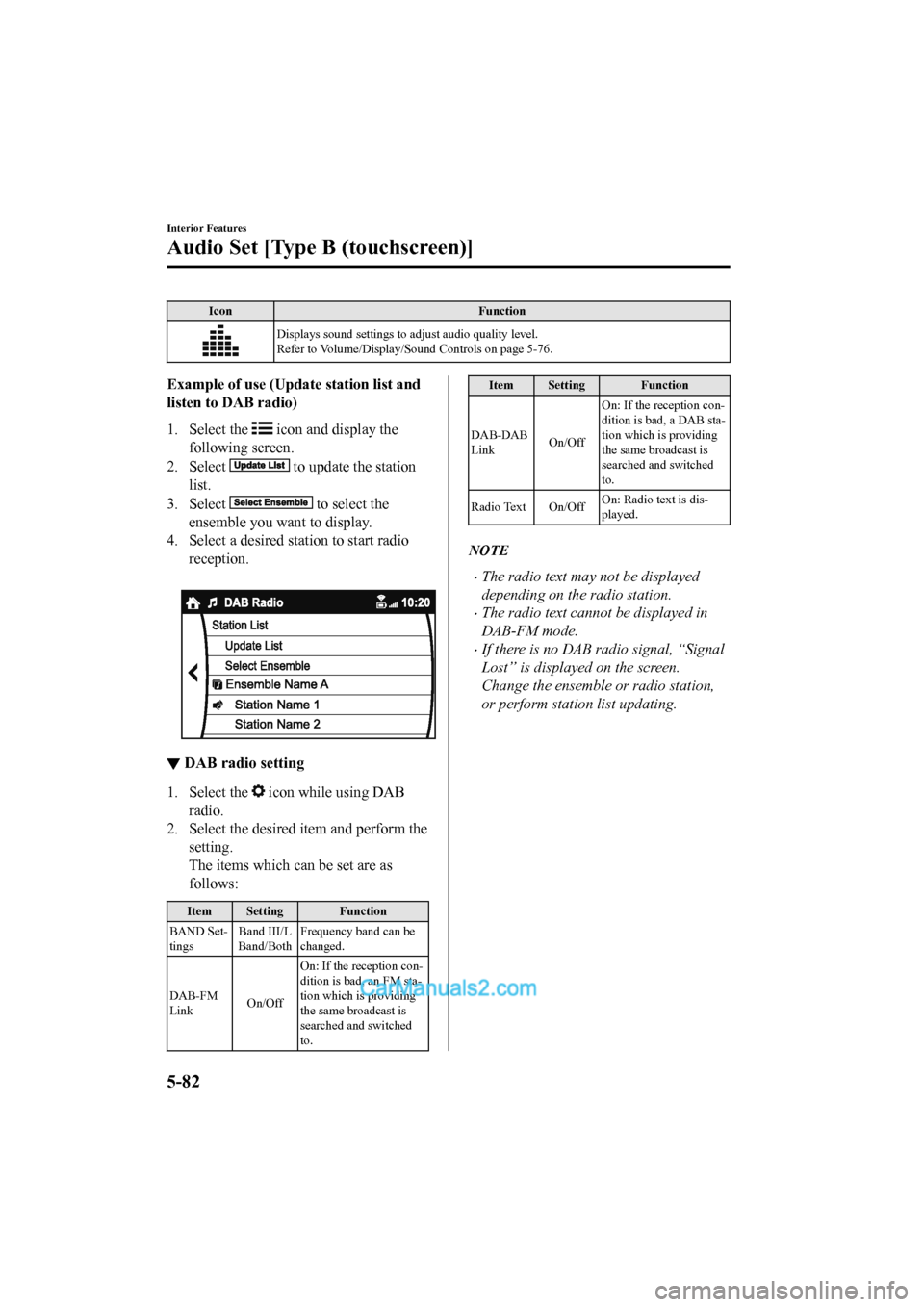
IconFunction
Displays sound settings to adjust audio quality level.
Refer to Volume/Display/Sound Controls on page 5-76.
Example of use (Update station list and
listen to DAB radio)
1. Select the
icon and display the
following screen.
2. Select
to update the station
list.
3. Select
to select the
ensemble you want to display.
4. Select a desired station to start radio reception.
▼DAB radio setting
1. Select the icon while using DAB
radio.
2. Select the desired item and perform the
setting.
The items which can be set are as
follows:
Item Setting Function
BAND Set-
tings Band III/L
Band/Both Frequency band can be
changed.
DAB-FM
Link On/OffOn: If the reception con-
dition is bad, an FM sta-
tion which is providing
the same broadcast is
searched and switched
to.
Item Setting Function
DAB-DAB
Link On/OffOn: If the reception con-
dition is bad, a DAB sta-
tion which is providing
the same broadcast is
searched and switched
to.
Radio Text On/Off On: Radio text is dis-
played.
NOTE
•The radio text may not be displayed
depending on the radio station.
•The radio text cannot be displayed in
DAB-FM mode.
•If there is no DAB radio signal, “Signal
Lost” is displayed on the screen.
Change the ensemble or radio station,
or perform station list updating.
Interior Features
Audio Set [Type B (touchscreen)]
5-82
2017-6-7 7:51:19 Form No. CX-5 8FY4-EE-17E+L_Edition2
Page 479 of 772
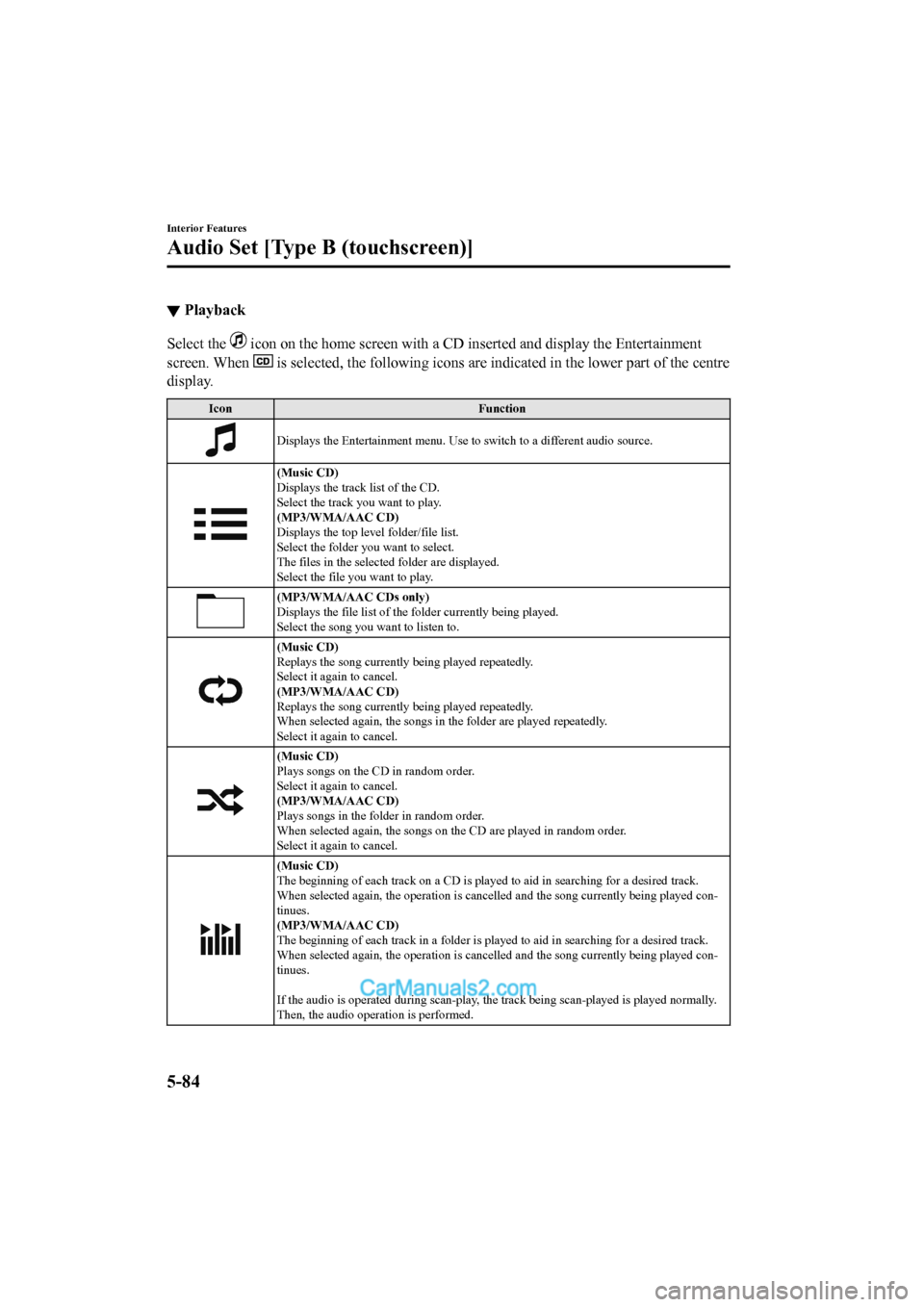
▼Playback
Select the icon on the home screen with a CD inserted and display the Ent
ertainment
screen. When
is selected, the following icons are indicated in the lower pa rt of the centre
display.
Icon Function
Displays the Entertainment menu. Use to switch to a different audio source.
(Music CD)
Displays the track list of the CD.
Select the track you want to play.
(MP3/WMA/AAC CD)
Displays the top level folder/file list.
Select the folder you want to select.
The files in the selected folder are displayed.
Select the file you want to play.
(MP3/WMA/AAC CDs only)
Displays the file list of the folder currently being played.
Select the song you want to listen to.
(Music CD)
Replays the song currently being played repeatedly.
Select it again to cancel.
(MP3/WMA/AAC CD)
Replays the song currently being played repeatedly.
When selected again, the songs in the folder are played repeate dly.
Select it again to cancel.
(Music CD)
Plays songs on the CD in random order.
Select it again to cancel.
(MP3/WMA/AAC CD)
Plays songs in the folder in random order.
When selected again, the songs o n the CD are played in random order.
Select it again to cancel.
(Music CD)
The beginning of each track on a CD is played to aid in searching for a desired track.
When selected again, the operati on is cancelled and the song currently being played con-
tinues.
(MP3/WMA/AAC CD)
The beginning of each track in a folder is played to aid in searching for a desired track.
When selected again, the operati on is cancelled and the song currently being played con-
tinues.
If the audio is operated during scan-play, the track being scan -played is played normally.
Then, the audio opera tion is performed.
Interior Features
Audio Set [Type B (touchscreen)]
5-84
2017-6-7 7:51:19 Form No. CX-5 8FY4-EE-17E+L_Edition2
Page 480 of 772
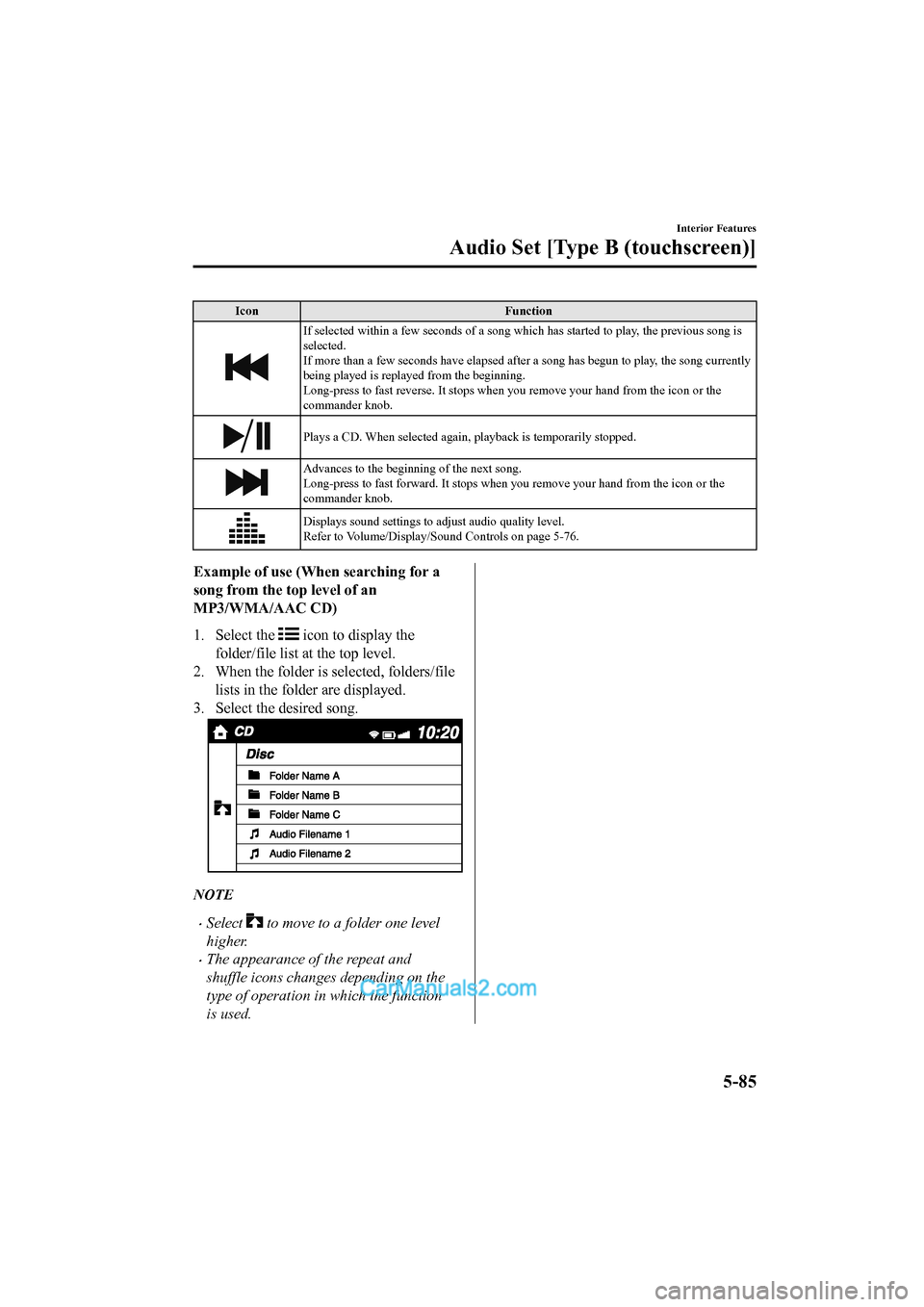
IconFunction
If selected within a few seconds of a song which has started to play, the previous song is
selected.
If more than a few seconds have e lapsed after a song has begun to play, the song currently
being played is replayed from the beginning.
Long-press to fast reverse. It stops when you remove your hand from the icon or the
commander knob.
Plays a CD. When selected again, playback is temporarily stopped.
Advances to the beginning of the next song.
Long-press to fast forward. It stops when you remove your hand from the icon or the
commander knob.
Displays sound settings to adjust audio quality level.
Refer to Volume/Display/Sound Controls on page 5-76.
Example of use (When searching for a
song from the to p level of an
MP3/WMA/AAC CD)
1. Select the
icon to display the
folder/file list at the top level.
2. When the folder is selected, folders/file lists in the folder are displayed.
3. Select the desired song.
NOTE
•Select to move to a folder one level
higher.
•The appearance of the repeat and
shuffle icons changes depending on the
type of operation in which the function
is used.
Interior Features
Audio Set [Type B (touchscreen)]
5-85
2017-6-7 7:51:19 Form No. CX-5 8FY4-EE-17E+L_Edition2
Page 481 of 772
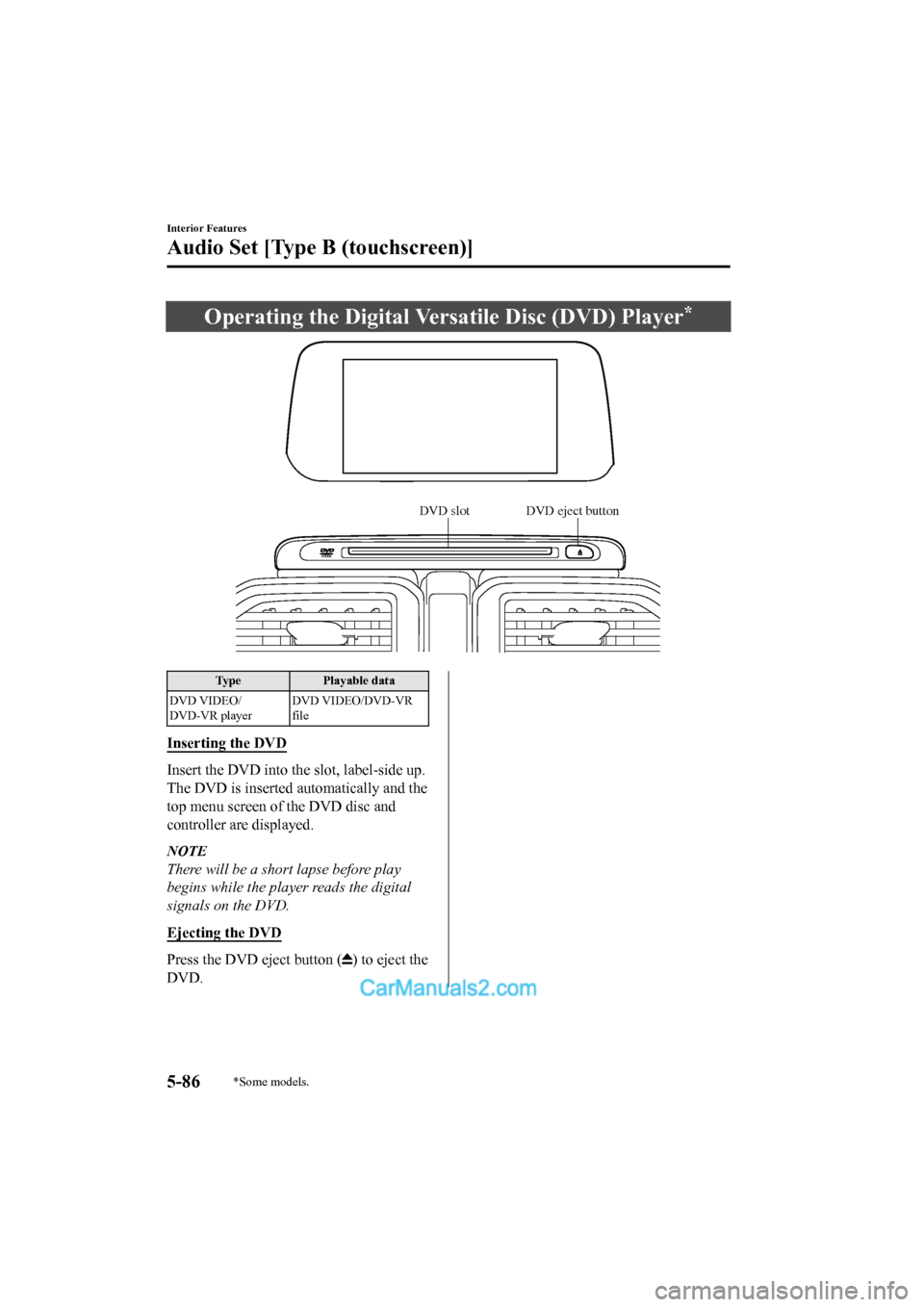
Operating the Digital Versatile Disc (DVD) Player*
DVD slot DVD eject button
TypePlayable data
DVD VIDEO/
DVD-VR player DVD VIDEO/DVD-VR
file
Inserting the DVD
Insert the DVD into the
slot, label-side up.
The DVD is inserted automatically and the
top menu screen of the DVD disc and
controller are displayed.
NOTE
There will be a short lapse before play
begins while the player reads the digital
signals on the DVD.
Ejecting the DVD
Press the DVD eject button () to eject the
DVD.
Interior Features
Audio Set [Type B (touchscreen)]
5-86*Some models.
2017-6-7 7:51:19 Form No. CX-5 8FY4-EE-17E+L_Edition2
Page 482 of 772
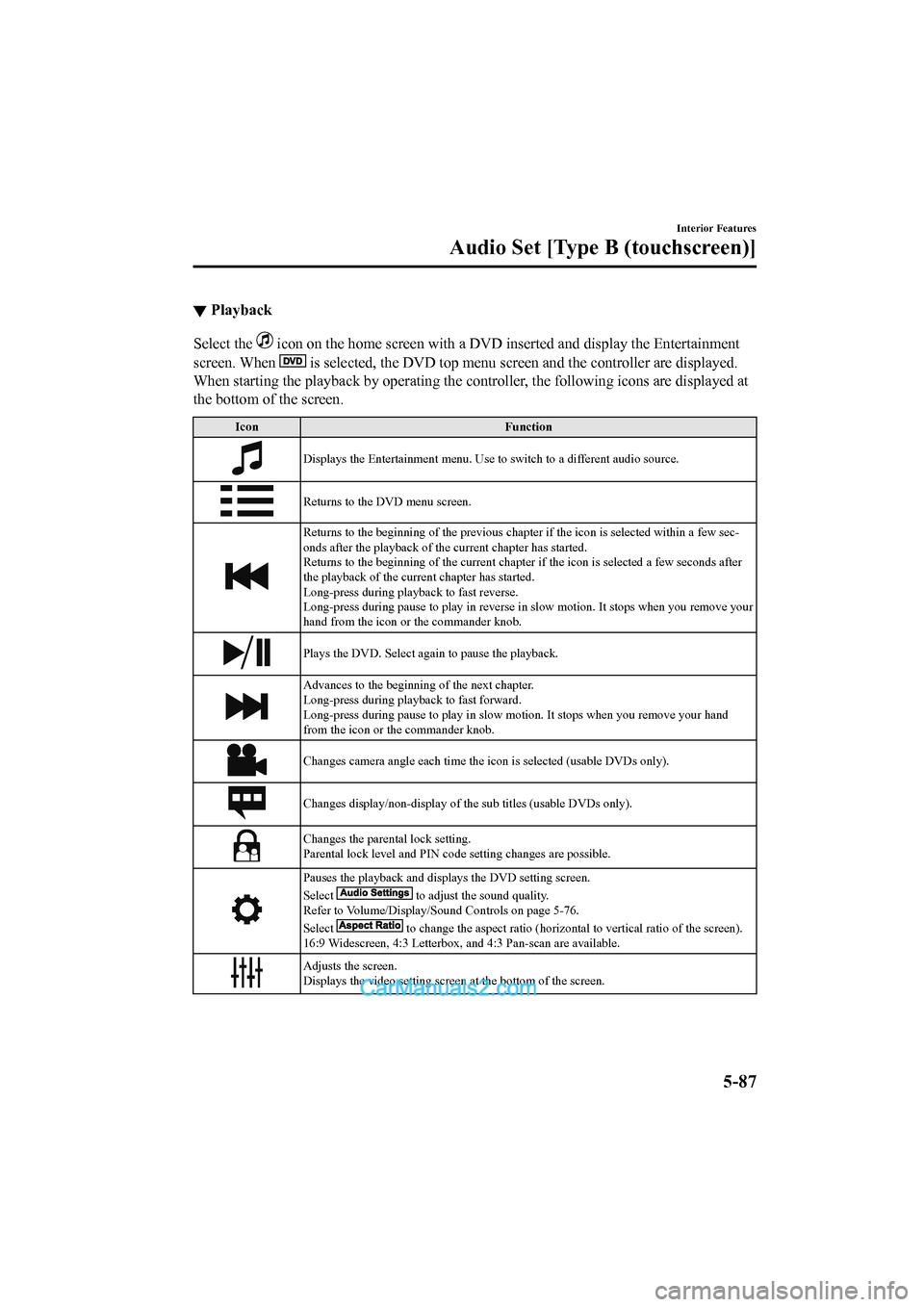
▼Playback
Select the icon on the home screen with a DVD inserted and display the Entertainment
screen. When
is selected, the DVD top menu sc reen and the controller are displayed.
When starting the playback by operating the controller, the following icons are displayed at
the bottom of the screen.
Icon Function
Displays the Entertainment menu. Use to switch to a different a udio source.
Returns to the DVD menu screen.
Returns to the beginning of the previous chapter if the icon is selected within a few sec-
onds after the playback of the current chapter has started.
Returns to the beginning of the current chapter if the icon is selected a few seconds after
the playback of the current chapter has started.
Long-press during playb ack to fast reverse.
Long-press during pause to play in reverse in slow motion. It s tops when you remove your
hand from the icon or the commander knob.
Plays the DVD. Select again to pause the playback.
Advances to the beginnin g of the next chapter.
Long-press during playback to fast forward.
Long-press during pause to play i n slow motion. It stops when you remove your hand
from the icon or the commander knob.
Changes camera angle each time th e icon is selected (usable DVDs only).
Changes display/non-display of the sub titles (usable DVDs only ).
Changes the parental lock setting.
Parental lock level and PIN code setting changes are possible.
Pauses the playback and displ ays the DVD setting screen.
Select
to adjust the sound quality.
Refer to Volume/Display/Sound Controls on page 5-76.
Select
to change the aspect ratio (horizontal to vertical ratio of th e screen).
16:9 Widescreen, 4:3 Letterbox, and 4:3 Pan-scan are available.
Adjusts the screen.
Displays the video setting scr een at the bottom of the screen.
Interior Features
Audio Set [Type B (touchscreen)]
5-87
2017-6-7 7:51:19 Form No. CX-5 8FY4-EE-17E+L_Edition2