display MAZDA MODEL CX-5 2017 Owner's Manual - RHD (UK, Australia) (in English)
[x] Cancel search | Manufacturer: MAZDA, Model Year: 2017, Model line: MODEL CX-5, Model: MAZDA MODEL CX-5 2017Pages: 772, PDF Size: 19.35 MB
Page 385 of 772
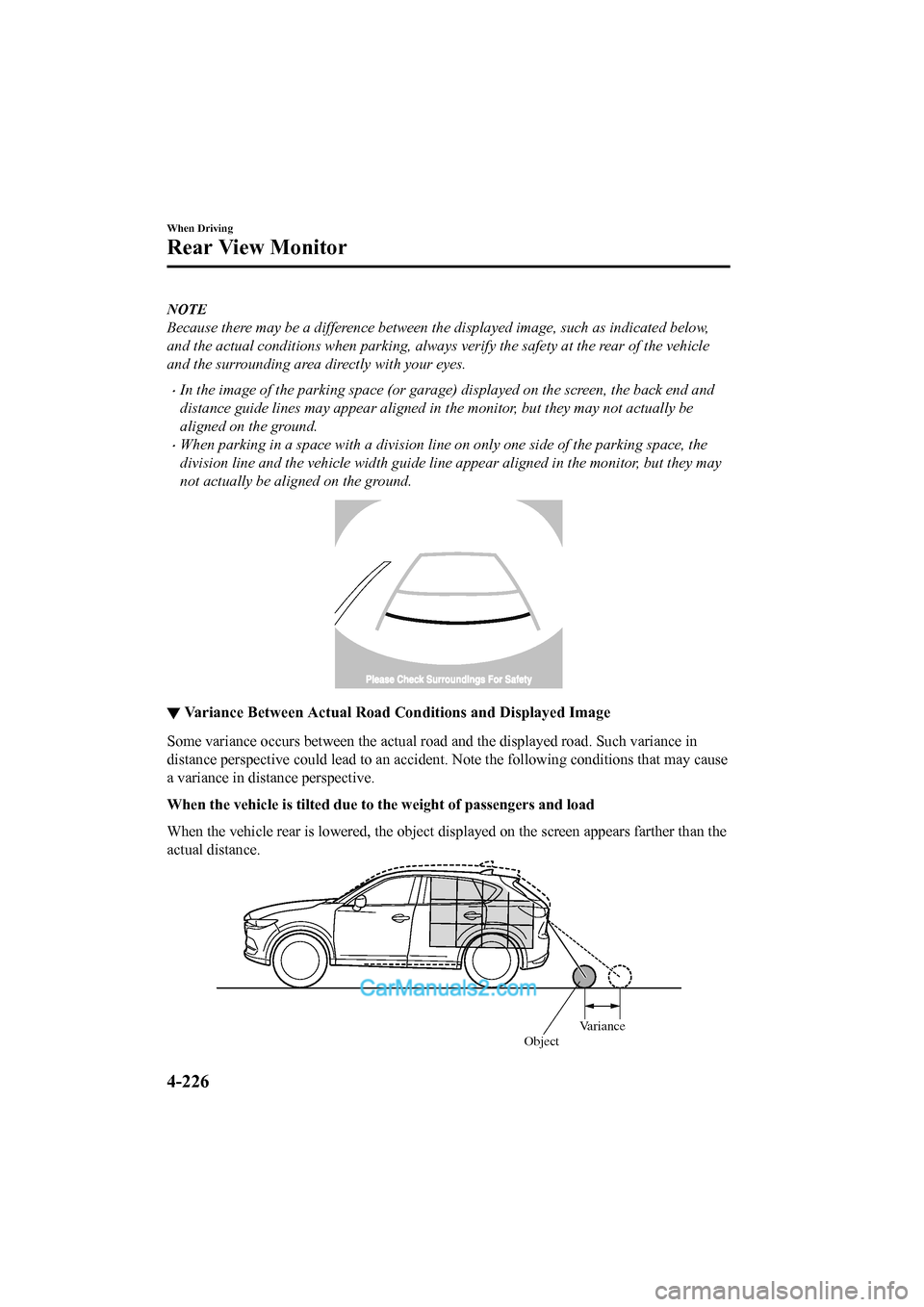
NOTE
Because there may be a difference between the displayed image, such as indicated below,
and the actual conditions when parking, always verify the safety at the rear of the vehicle
and the surrounding area directly with your eyes.
•In the image of the parking space (or garage) displayed on the screen, the back end and
distance guide lines may appear aligned in the monitor, but they may not actually be
aligned on the ground.
•When parking in a space with a division line on only one side of the parking space, the
division line and the vehicle width guide line appear aligned in the monitor, but they may
not actually be aligned on the ground.
▼Variance Between Actual Road C onditions and Displayed Image
Some variance occurs between the actual road and the displayed road. Such variance in
distance perspective could lead to an accident. Note the follow ing conditions that may cause
a variance in distance perspective.
When the vehicle is tilted due to the weight of passengers and load
When the vehicle rear is lowered, the object displayed on the screen appears farther than the
actual distance.
Variance
Object
When Driving
Rear View Monitor
4-226
2017-6-7 7:51:19Form No. CX-5 8FY4-EE-17E+L_Edition2
Page 386 of 772
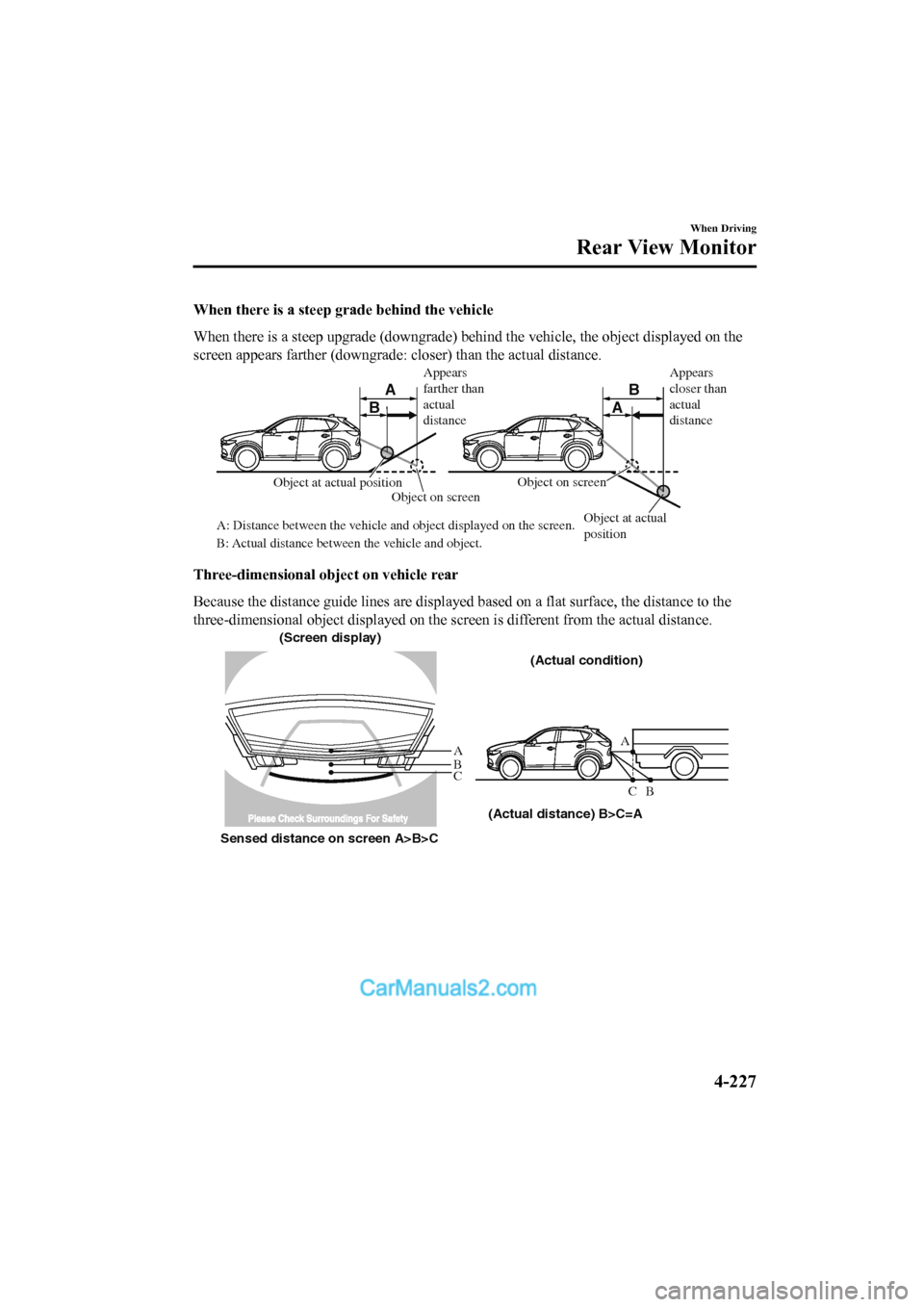
When there is a steep grade behind the vehicle
When there is a steep upgrade (downgrade) behind the vehicle, t he object displayed on the
screen appears farther (downgrade: closer) than the actual dist ance.
A
AB
B
Appears
farther than
actual
distance
Object at actual
position
Object at actual position
Object on screen
A: Distance between the vehicle and object displayed on the screen.
B: Actual distance between the vehicle and object. Object on screenAppears
closer than
actual
distance
Three-dimensional ob
ject on vehicle rear
Because the distance guide lines are displayed based on a flat surface, the distance to the
three-dimensional object displayed on the screen is different f rom the actual distance.
A
A
C B
CB
(Actual distance) B>C=A
Sensed distance on screen A>B>C (Screen display)
(Actual condition)
When Driving
Rear View Monitor
4-227
2017-6-7 7:51:19 Form No. CX-5 8FY4-EE-17E+L_Edition2
Page 387 of 772
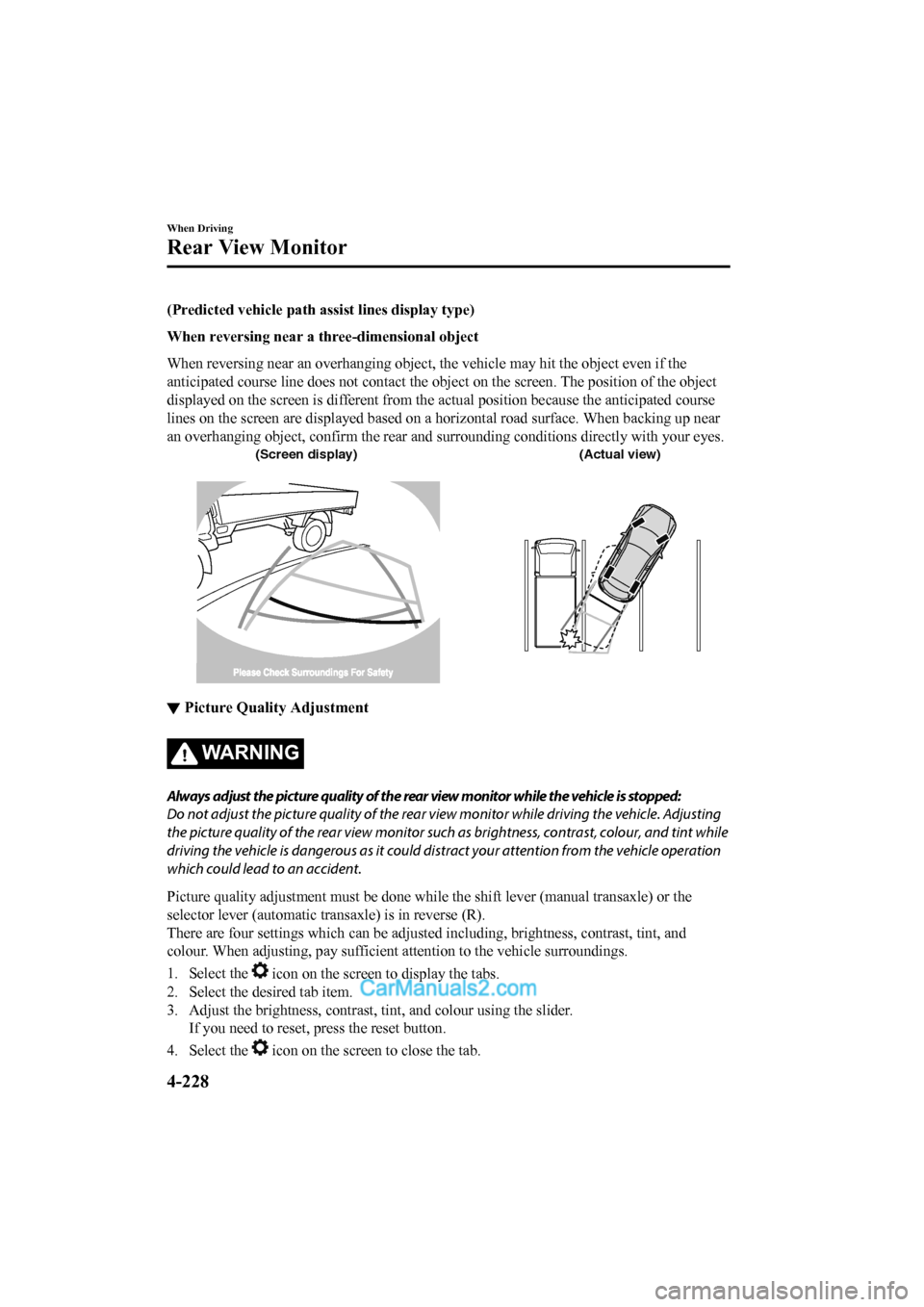
(Predicted vehicle path assist lines display type)
When reversing near a thr ee-dimensional object
When reversing near an overhanging object, the vehicle may hit the object even if the
anticipated course line does not c ontact the object on the screen. The position of the object
displayed on the screen is different from the actual position b ecause the anticipated course
lines on the screen are displayed based on a horizontal road surface. When backing up near
an overhanging object, confirm the rear and surrounding conditi ons directly with your eyes.
(Screen display)(Actual view)
▼Picture Quality Adjustment
WA R N I N G
Always adjust the picture quality of the rear view monitor while the vehicle is stopped:
Do not adjust the picture quality of the rear vi
ew monitor while driving the vehicle. Adjusting
the picture quality of the rear view monitor such as brightness, contrast, colour, and tint while
driving the vehicle is dangerous as it could di stract your attention from the vehicle operation
which could lead to an accident.
Picture quality adjustment must b e done while the shift lever (manual transaxle) or the
selector lever (automatic transaxle) is in reverse (R).
There are four settings which can be adjusted including, bright ness, contrast, tint, and
colour. When adjusting, pay sufficient attention to the vehicle surroundings.
1. Select the
icon on the screen to display the tabs.
2. Select the desired tab item.
3. Adjust the brightness, contrast, tint, and colour using the s lider.
If you need to reset, p ress the reset button.
4. Select the
icon on the screen to close the tab.
When Driving
Rear View Monitor
4-228
2017-6-7 7:51:19 Form No. CX-5 8FY4-EE-17E+L_Edition2
Page 391 of 772
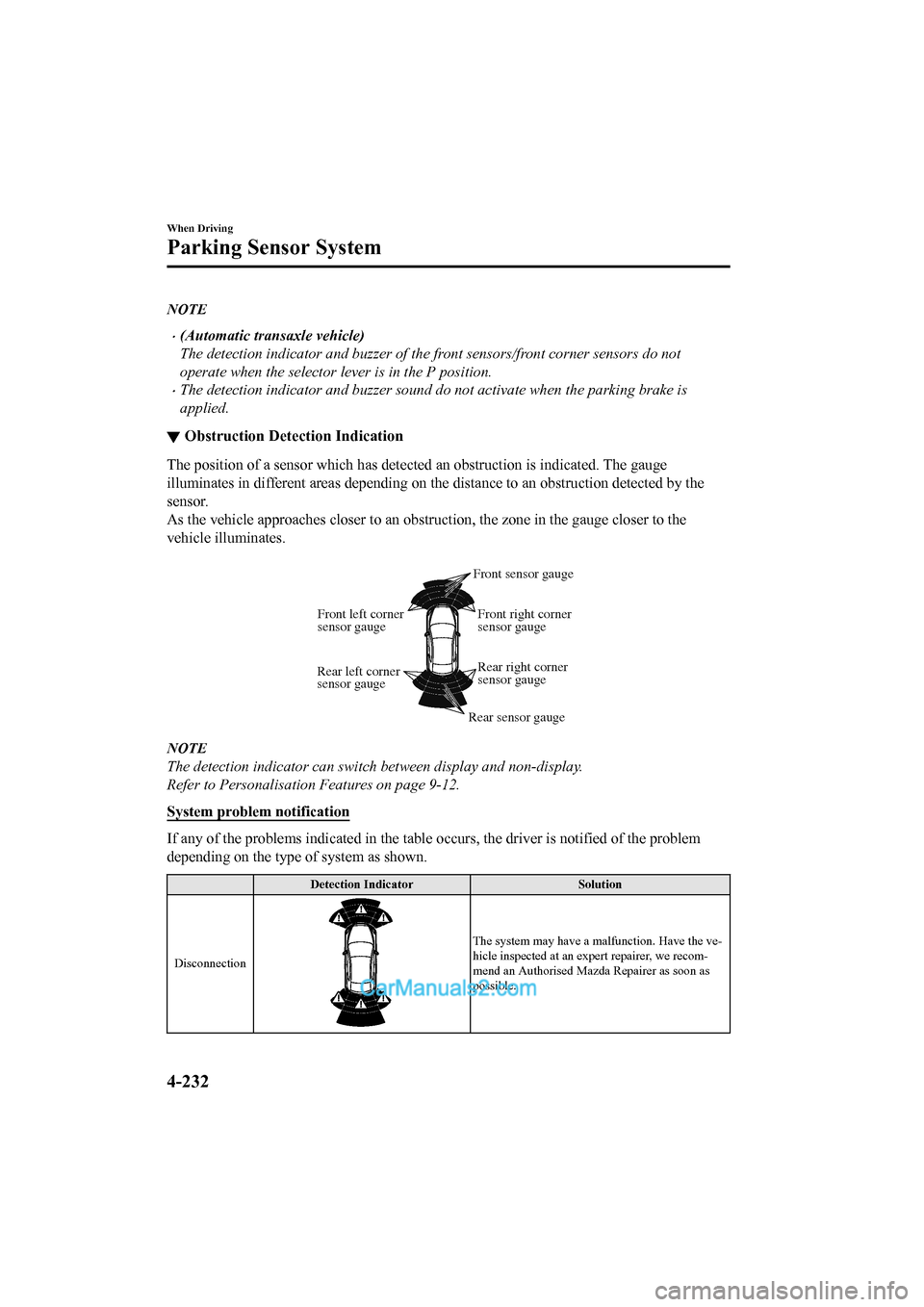
NOTE
•(Automatic transaxle vehicle)
The detection indicator and buzzer of the front sensors/front corner sensors do not
operate when the selector lever is in the P position.
•The detection indicator and buzzer sound do not activate when the parking brake is
applied.
▼Obstruction Detection Indication
The position of a sensor which has detected an obstruction is i
ndicated. The gauge
illuminates in different areas d epending on the distance to an obstruction detected by the
sensor.
As the vehicle approaches closer to an obstruction, the zone in the gauge closer to the
vehicle illuminates.
Front left corner
sensor gauge Front right corner
sensor gauge
Rear right corner
sensor gauge
Rear left corner
sensor gauge Front sensor gauge
Rear sensor gauge
NOTE
The detection indicator can switch between display and non-display.
Refer to Personalisation Features on page 9-12.
System problem notification
If any of the pr oblems indicated in the table occurs, the driver is notified of the problem
depending on the type of system as shown.
Detection Indicator Solution
Disconnection
The system may have a ma lfunction. Have the ve-
hicle inspected at an expert repairer, we recom-
mend an Authorised Mazda Repairer as soon as
possible.
When Driving
Parking Sensor System
4-232
2017-6-7 7:51:19 Form No. CX-5 8FY4-EE-17E+L_Edition2
Page 397 of 772
![MAZDA MODEL CX-5 2017 Owners Manual - RHD (UK, Australia) (in English) Audio Set [Type B
(touchscreen)]...................................5-71Basic Operation Method............. 5-71
Home screen............................... 5-75
Volume/Display/Sound
Controls........... MAZDA MODEL CX-5 2017 Owners Manual - RHD (UK, Australia) (in English) Audio Set [Type B
(touchscreen)]...................................5-71Basic Operation Method............. 5-71
Home screen............................... 5-75
Volume/Display/Sound
Controls...........](/img/28/13794/w960_13794-396.png)
Audio Set [Type B
(touchscreen)]...................................5-71Basic Operation Method............. 5-71
Home screen............................... 5-75
Volume/Display/Sound
Controls...................................... 5-76
Operating the Radio. ...................5-78
Operating the Digital Audio
Broadcasting (DAB) Radio
*....... 5-81
Operating the Compact Disc (CD)
Player
*........................................ 5-83
Operating the Digi tal Versatile Disc
(DVD) Player
*............................ 5-86
How to use AUX mode.............. 5-89
How to use USB mode............... 5-90
Bluetooth
®.................................. 5-95
Bluetooth
® Preparation.............. 5-98
Available Language
*................ 5-100
Bluetooth
® Audio.....................5-101
How to Use Aha™................... 5-105
How to Use Stitcher ™ Radio... 5-108
Bluetooth
® Hands-Free............ 5-110
Voice Recognition.. ...................5-118
Settings..................................... 5-122
Applications..............................5-124
Troubleshooting. ....................... 5-125
Appendix........................................ 5-130
Things You Need to Know....... 5-130
Interior Equipment....................... 5-142 Sunvisors.................................. 5-142
Interior Lights...........................5-142
Accessory Sockets.................... 5-144
USB Power Outlet
*.................. 5-146
Cup Holder............................... 5-147
Bottle Holder............................ 5-148
Storage Compartmen ts............. 5-148
Removable Ashtray
*................ 5-152
5-2*Some models.
2017-6-7 7:51:19 Form No. CX-5 8FY4-EE-17E+L_Edition2
Page 406 of 772
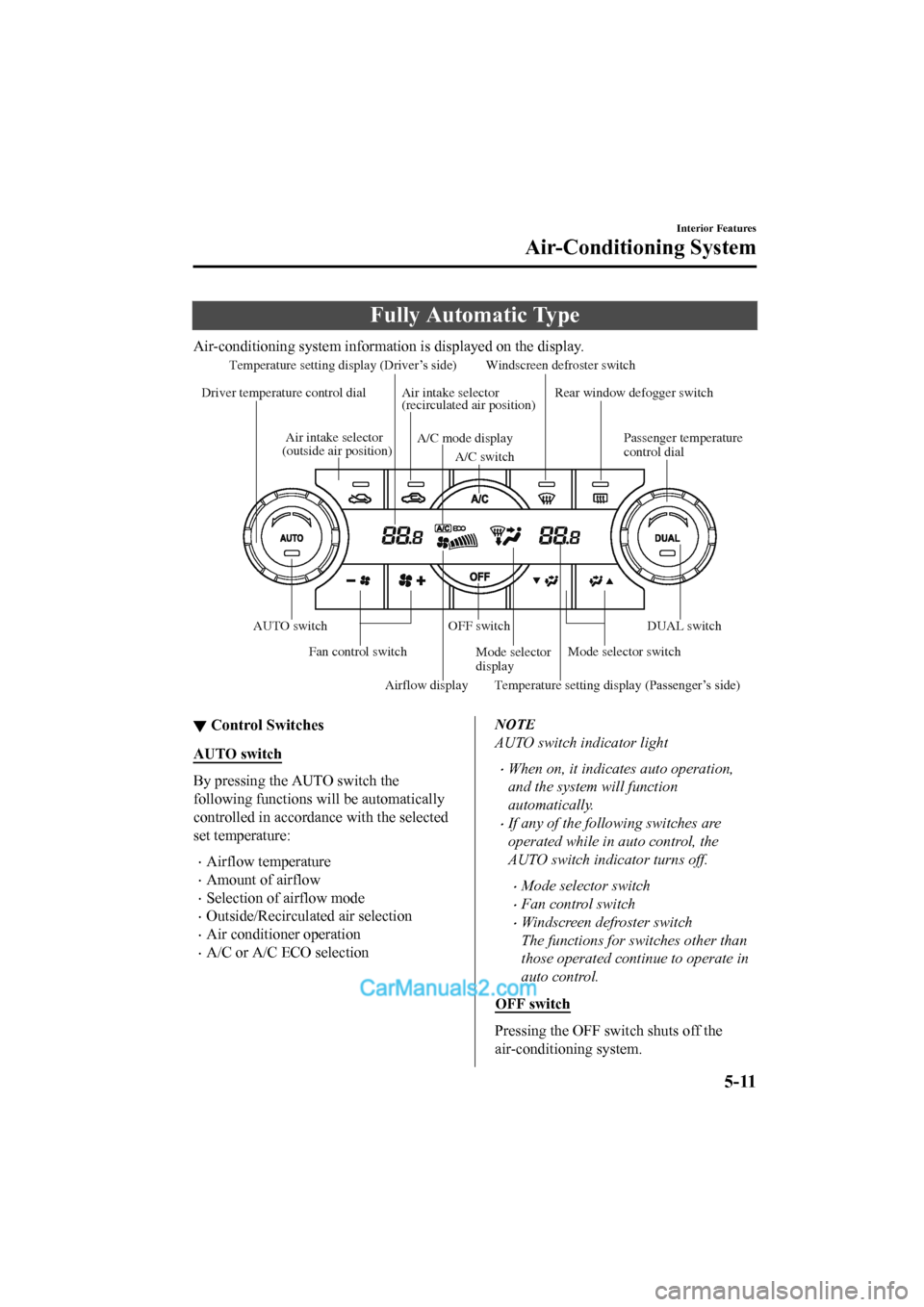
Fully Automatic Type
Air-conditioning system information is displayed on the display.
Airflow display
Temperature setting display (Driver’s side)
Mode selector
display
A/C mode display
Temperature setting display (Passenger’s side)
Air intake selector
(recirculated air position)
Air intake selector
(outside air position)
Driver temperature control dial
AUTO switch Mode selector switch
Fan control switch OFF switch
Windscreen defroster switch
Rear window defogger switch
Passenger temperature
control dial
DUAL switch
A/C switch
▼
Control Switches
AUTO switch
By pressing the AUTO switch the
following functions will be automatically
controlled in accordan
ce with the selected
set temperature:
•Airflow temperature
•Amount of airflow
•Selection of airflow mode
•Outside/Recirculated air selection
•Air conditioner operation
•A/C or A/C ECO selection
NOTE
AUTO switch indicator light
•When on, it indicates auto operation,
and the system will function
automatically.
•If any of the following switches are
operated while in auto control, the
AUTO switch indicator turns off.
•Mode selector switch
•Fan control switch
•Windscreen defroster switch
The functions for switches other than
those operated continue to operate in
auto control.
OFF switch
Pressing the OFF switch shuts off the
air-conditioning system.
Interior Features
Air-Conditioning System
5-11
2017-6-7 7:51:19 Form No. CX-5 8FY4-EE-17E+L_Edition2
Page 407 of 772
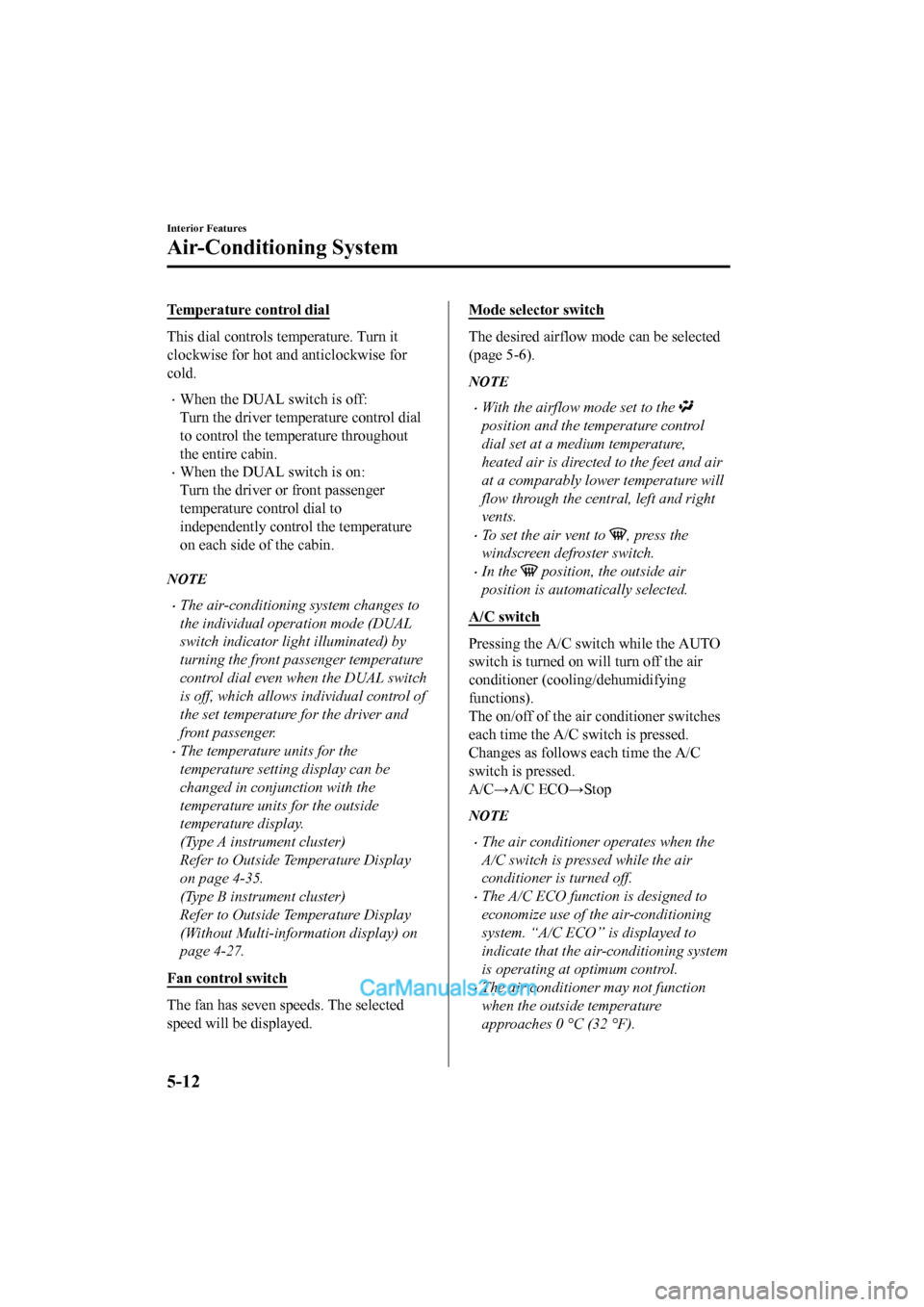
Temperature control dial
This dial controls temperature. Turn it
clockwise for hot and anticlockwise for
cold.
•When the DUAL switch is off:
Turn the driver temperature control dial
to control the temperature throughout
the entire cabin.
•When the DUAL switch is on:
Turn the driver or front passenger
temperature control dial to
independently control the temperature
on each side of the cabin.
NOTE
•The air-conditioning system changes to
the individual operation mode (DUAL
switch indicator light illuminated) by
turning the front passenger temperature
control dial even when the DUAL switch
is off, which allows individual control of
the set temperature for the driver and
front passenger.
•The temperature units for the
temperature setting display can be
changed in conjunction with the
temperature units for the outside
temperature display.
(Type A instrument cluster)
Refer to Outside Temperature Display
on page 4-35.
(Type B instrument cluster)
Refer to Outside Temperature Display
(Without Multi-information display) on
page 4-27.
Fan control switch
The fan has seven speeds. The selected
speed will be displayed.
Mode selector switch
The desired airflow mode can be selected
(page 5-6).
NOTE
•With the airflow mode set to the
position and the temperature control
dial set at a medium temperature,
heated air is directed to the feet and air
at a comparably lower temperature will
flow through the central, left and right
vents.
•To set the air vent to , press the
windscreen defroster switch.
•In the position, the outside air
position is automatically selected.
A/C switch
Pressing the A/C swit ch while the AUTO
switch is turned on w ill turn off the air
conditioner (cooling/dehumidifying
functions).
The on/off of the air conditioner switches
each time the A/C switch is pressed.
Changes as follows each time the A/C
switch is pressed.
A/C→A/C ECO→Stop
NOTE
•The air conditioner operates when the
A/C switch is pressed while the air
conditioner is turned off.
•The A/C ECO function is designed to
economize use of the air-conditioning
system. “A/C ECO” is displayed to
indicate that the ai r-conditioning system
is operating at optimum control.
•The air conditioner may not function
when the outside temperature
approaches 0 °C (32 °F).
Interior Features
Air-Conditioning System
5-12
2017-6-7 7:51:19 Form No. CX-5 8FY4-EE-17E+L_Edition2
Page 415 of 772
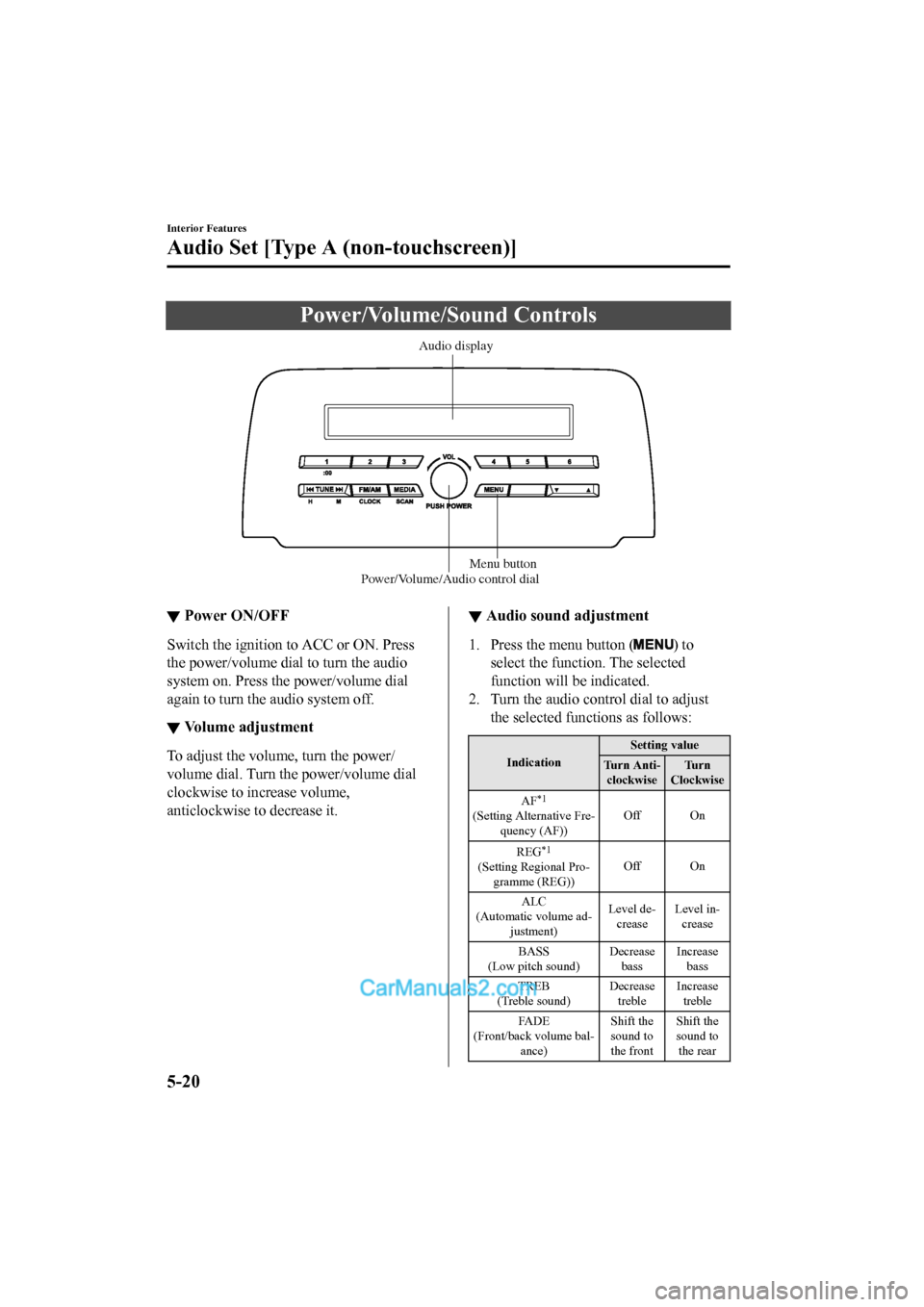
Power/Volume/Sound Controls
Power/Volume/Audio control dialMenu button
Audio display
▼
Power ON/OFF
Switch the ignition to ACC or ON. Press
the power/volume dial to turn the audio
system on. Press the power/volume dial
again to turn the audio system off.
▼Volume adjustment
To adjust the volume, turn the power/
volume dial. Turn the power/volume dial
clockwise to increase volume,
anticlockwise to decrease it.
▼ Audio sound adjustment
1. Press the menu button () to
select the function. The selected
function will be indicated.
2. Turn the audio control dial to adjust the selected functions as follows:
Indication Setting value
Tu r n A n t i - clockwise Tu r n
Clockwise
AF
*1
(Setting Alternative Fre- quency (AF)) Off On
REG
*1
(Setting Regional Pro- gramme (REG)) Off On
ALC
(Automatic volume ad- justment) Level de-
crease Level in-
crease
BASS
(Low pitch sound) Decrease
bass Increase
bass
TREB
(Treble sound) Decrease
treble Increase
treble
FADE
(Front/back volume bal- ance) Shift the
sound to
the frontShift the
sound to
the rear
Interior Features
Audio Set [Type A (non-touchscreen)]
5-20
2017-6-7 7:51:19 Form No. CX-5 8FY4-EE-17E+L_Edition2
Page 416 of 772
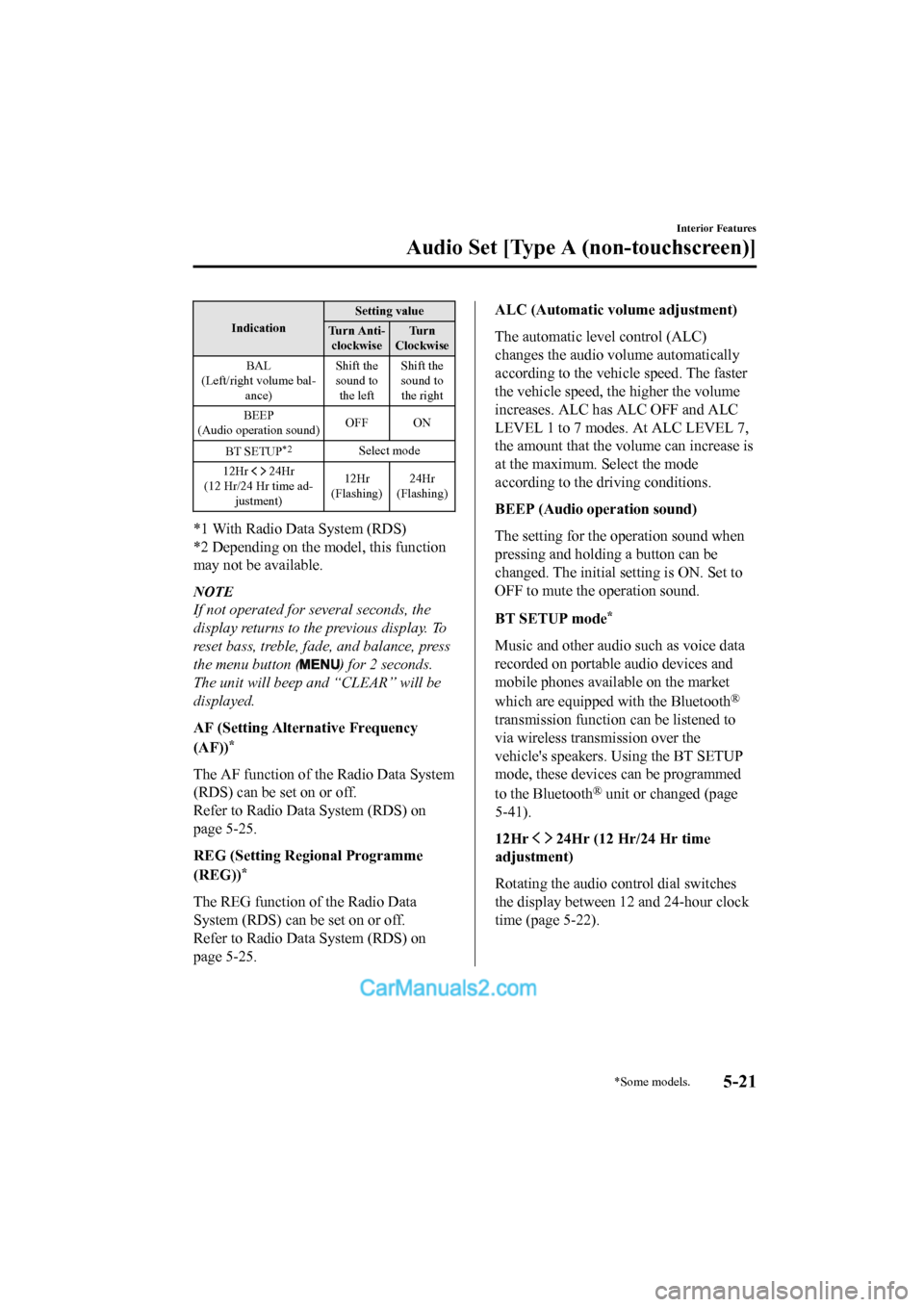
IndicationSetting value
Tu r n A n t i - clockwise Tu r n
Clockwise
BAL
(Left/right volume bal- ance) Shift the
sound to
the left Shift the
sound to
the right
BEEP
(Audio operation sound) OFF ON
BT SETUP
*2Select mode
12Hr
24Hr
(12 Hr/24 Hr time ad- justment) 12Hr
(Flashing) 24Hr
(Flashing)
*1 With Radio Data System (RDS)
*2 Depending on the model, this function
may not be available.
NOTE
If not operated for several seconds, the
display returns to the previous display. To
reset bass, treble, fade, and balance, press
the menu button (
) for 2 seconds.
The unit will beep and “CLEAR” will be
displayed.
AF (Setting Alternative Frequency
(AF))
*
The AF function of the Radio Data System
(RDS) can be set on or off.
Refer to Radio Data System (RDS) on
page 5-25.
REG (Setting Regional Programme
(REG))
*
The REG function o f the Radio Data
System (RDS) can be set on or off.
Refer to Radio Data System (RDS) on
page 5-25.
ALC (Automatic volume adjustment)
The automatic level control (ALC)
changes the audio volume automatically
according to the vehicle speed. The faster
the vehicle speed, the higher the volume
increases. ALC has ALC OFF and ALC
LEVEL 1 to 7 modes. At ALC LEVEL 7,
the amount that the volume can increase is
at the maximum. Select the mode
according to the driving conditions.
BEEP (Audio operation sound)
The setting for the operation sound when
pressing and holding a button can be
changed. The initial s etting is ON. Set to
OFF to mute the operation sound.
BT SETUP mode
*
Music and other audio such as voice data
recorded on portable audio devices and
mobile phones available on the market
which are equipped with the Bluetooth
®
transmission function can be listened to
via wireless transmission over the
vehicle's speakers. Using the BT SETUP
mode, these devices can be programmed
to the Bluetooth
® unit or changed (page
5-41).
12Hr
24Hr (12 Hr/24 Hr time
adjustment)
Rotating the audio control dial switches
the display between 12 and 24-hour clock
time (page 5-22).
Interior Features
Audio Set [Type A (non-touchscreen)]
*Some models.5-21
2017-6-7 7:51:19 Form No. CX-5 8FY4-EE-17E+L_Edition2
Page 417 of 772
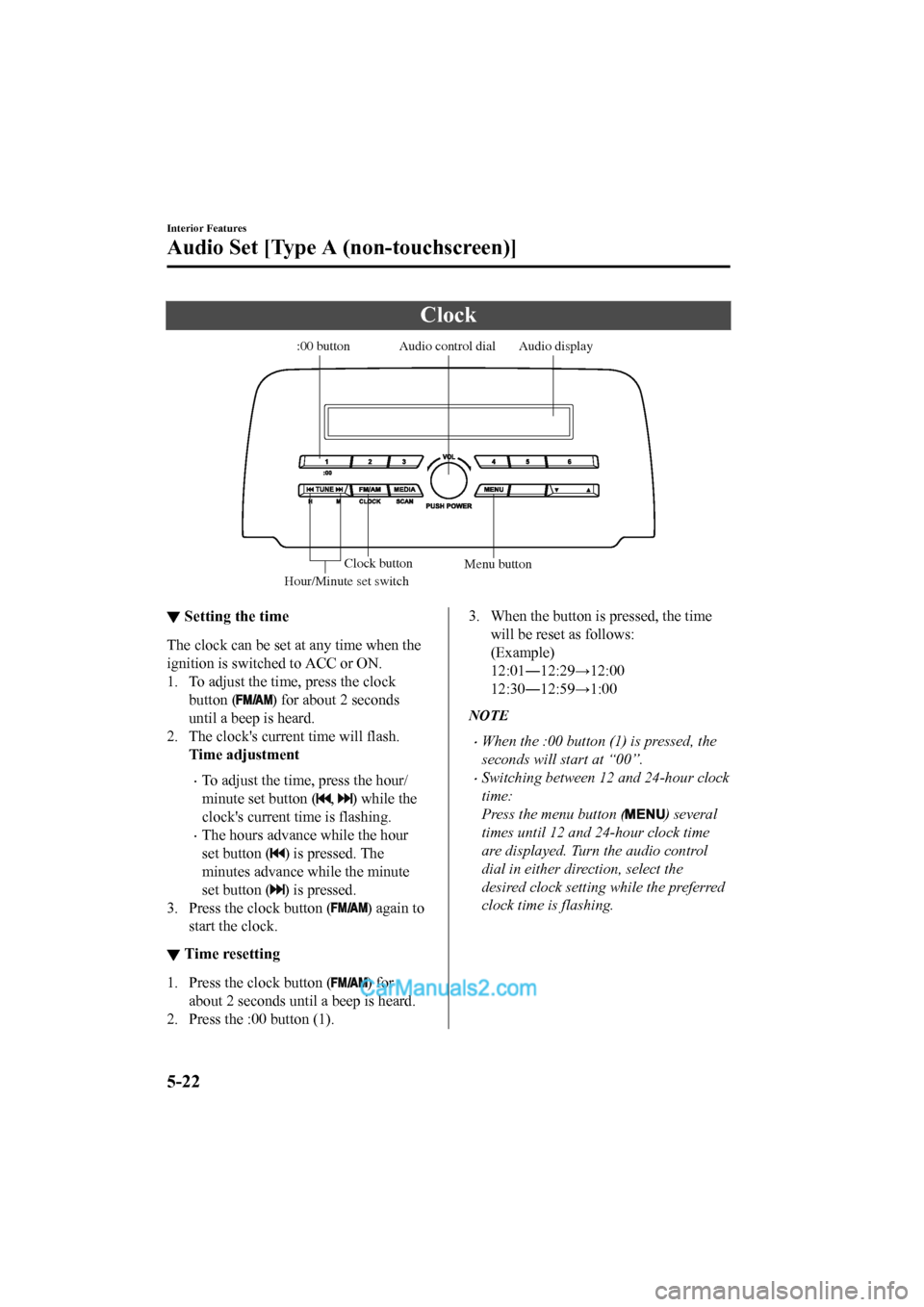
Clock
Audio display
Audio control dial
Hour/Minute set switch:00 button
Menu button
Clock button
▼ Setting the time
The clock can be set at any time when the
ignition is switched to ACC or ON.
1. To adjust the time, press the clock
button (
) for about 2 seconds
until a beep is heard.
2. The clock's current time will flash. Time adjustment
•To adjust the time, press the hour/
minute set button (
, ) while the
clock's current time is flashing.
•The hours advance while the hour
set button (
) is pressed. The
minutes advance while the minute
set button (
) is pressed.
3. Press the clock button (
) again to
start the clock.
▼ Time resetting
1. Press the clock button () for
about 2 seconds until a beep is heard.
2. Press the :00 button (1).
3. When the button is pressed, the time will be reset as follows:
(Example)
12:01―12:29→12:00
12:30―12:59→1:00
NOTE
•When the :00 button (1) is pressed, the
seconds will start at “00”.
•Switching between 12 and 24-hour clock
time:
Press the menu button (
) several
times until 12 and 24-hour clock time
are displayed. Turn the audio control
dial in either direction, select the
desired clock setting while the preferred
clock time is flashing.
Interior Features
Audio Set [Type A (non-touchscreen)]
5-22
2017-6-7 7:51:19 Form No. CX-5 8FY4-EE-17E+L_Edition2