change time MAZDA MODEL CX-5 2017 (in English) Owner's Manual
[x] Cancel search | Manufacturer: MAZDA, Model Year: 2017, Model line: MODEL CX-5, Model: MAZDA MODEL CX-5 2017Pages: 664, PDF Size: 11.73 MB
Page 202 of 664

4–58
When Driving
Switches and Controls
Lane-Change Signals
Move the lever halfway toward the
direction of the lane change—until the
indicator fl ashes— and hold it there. It will
return to the off position when released.
Three-Flash Turn Signal
After releasing the turn signal lever, the
turn signal indicator fl ashes three times.
The operation can be cancelled by moving
the lever in the direction opposite to which
it was operated.
NOTE
The three-fl ash turn signal function can be
switched to operable/inoperable using the
personalization function.
Refer to Personalization Features on page
9-11 .
Windshield Wipers and
Washer
The ignition must be switched ON to use
the wipers.
WARNING
Use only windshield washer fl uid or
plain water in the reservoir: Using radiator antifreeze as washer
fl uid is dangerous. If sprayed on the
windshield, it will dirty the windshield,
aff ect your visibility, and could result in
an accident.
Only use windshield washer fl uid mixed
with anti-freeze protection in freezing
weather conditions: Using windshield washer fl uid without
anti-freeze protection in freezing
weather conditions is dangerous as
it could freeze on the windshield and
block your vision which could cause
an accident. In addition, make sure
the windshield is suffi ciently warmed
using the defroster before spraying the
washer fl uid.
CX-5_8FN1-EA-16L_Edition1.indb 582016/12/12 10:05:56
Page 230 of 664

4–86
When Driving
Fuel Economy Monitor
*Some models.
Fuel Economy Monitor *
For vehicles with type B audio, the Fuel Consumption are switched and di\
splayed by
operating each icon in the display.
In addition, after completing a trip, the total energy effi ciency to date is displayed in the
ending display when the ending display is turned on.
1. Select the icon on the home screen to display the applications screen.
2. Select the “Fuel Economy Monitor”.
3. Operate the commander switch or touch the screen and display the menu.
NOTE
When the menu is displayed by touching the screen, the display is hidden automatically after
6 seconds.
4. Select the icon in the menu and perform the operation. Each icon operate\
s as follows:
Indication on display Control status
Hides the menu display.
Displays the application screen.
Switches the Fuel Economy Monitor in the order of Fuel Consumption.
Resets the fuel economy data.
Displays the following setting screen. Ending display on/off switching
On/off switching for function which synchronizes
reset fuel economy data to trip meter (Trip A)
(Type B instrument cluster only)
NOTE
The fuel economy monitor screen after the ignition is switched from ON to OFF is changed
to the original fuel economy monitor screen when the ignition is switched ON the next time.
CX-5_8FN1-EA-16L_Edition1.indb 862016/12/12 10:06:02
Page 245 of 664

4–101
When Driving
i-ACTIVSENSE
In the following case, the fl ashing of the Blind Spot Monitoring (BSM) warning indicator
light, and the activation of the warning sound and the warning screen indicator display
may not occur or they may be delayed.
A vehicle makes a lane change from a driving lane two lanes over to an adjacent lane. Driving on steep slopes. Crossing the summit of a hill or mountain pass. When there is a difference in the height between your driving lane and the adjacent
lane.
Directly after the Blind Spot Monitoring (BSM) system becomes operable by\
changing
the setting.
If the road width is extremely narrow, vehicles two lanes over may be detected.
The detection area of the radar sensors (rear) is set according to the road width of
expressways.
The Blind Spot Monitoring (BSM) warning indicator light may turn on an\
d the vehicle
detection screen may be displayed in the display in reaction to stationary objects
(guardrails, tunnels, sidewalls, and parked vehicles) on the road or the roadside.
Objects such as guardrails and concrete walls
running alongside the vehicle. Places where the width between guardrails or
walls on each side of the vehicle narrows.
The walls at the entrance and exits of tunnels
and turnouts.
A Blind Spot Monitoring (BSM) warning indicator light may fl ash or the warning beep
may be activated several times when making a turn at a city intersection\
.
Turn off the Blind Spot Monitoring (BSM) while pulling a trailer or whi\
le an accessory
such as a bicycle carrier is installed to the rear of the vehicle. Otherwise, the radar’s
radio waves will be blocked causing the system to not operate normally.
In the following cases, it may be dif fi cult to view the illumination/ fl ashing of the Blind
Spot Monitoring (BSM) warning indicator lights equipped on the door mi\
rrors.
Snow or ice is adhering to the door mirrors. The front door glass is fogged or covered in snow, frost or dirt.
CX-5_8FN1-EA-16L_Edition1.indb 1012016/12/12 10:06:05
Page 253 of 664
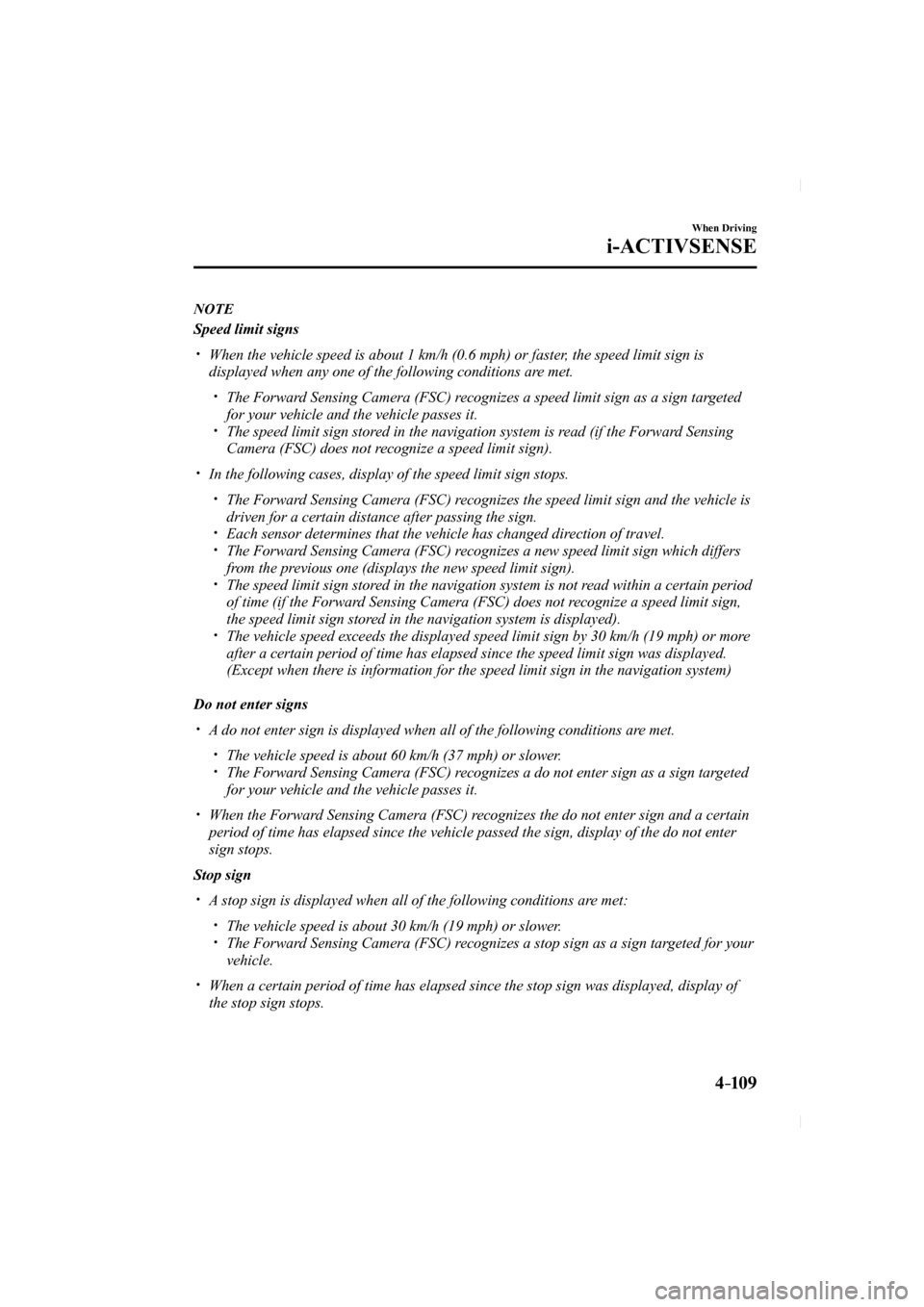
4–109
When Driving
i-ACTIVSENSE
NOTE
Speed limit signs When the vehicle speed is about 1 km/h (0.6 mph) or faster, the speed limit sign is
displayed when any one of the following conditions are met.
The Forward Sensing Camera (FSC) recognizes a speed limit sign as a sign targeted
for your vehicle and the vehicle passes it.
The speed limit sign stored in the navigation system is read (if the Forward Sensing
Camera (FSC) does not recognize a speed limit sign).
In the following cases, display of the speed limit sign stops. The Forward Sensing Camera (FSC) recognizes the speed limit sign and the vehicle is
driven for a certain distance after passing the sign.
Each sensor determines that the vehicle has changed direction of travel. The Forward Sensing Camera (FSC) recognizes a new speed limit sign which differs
from the previous one (displays the new speed limit sign).
The speed limit sign stored in the navigation system is not read within a certain period
of time (if the Forward Sensing Camera (FSC) does not recognize a speed limit sign,
the speed limit sign stored in the navigation system is displayed).
The vehicle speed exceeds the displayed speed limit sign by 30 km/h (19\
mph) or more
after a certain period of time has elapsed since the speed limit sign wa\
s displayed.
(Except when there is information for the speed limit sign in the navigation system)
Do not enter signs A do not enter sign is displayed when all of the following conditions are met. The vehicle speed is about 60 km/h (37 mph) or slower. The Forward Sensing Camera (FSC) recognizes a do not enter sign as a sign targeted
for your vehicle and the vehicle passes it.
When the Forward Sensing Camera (FSC) recognizes the do not enter sign and a certain
period of time has elapsed since the vehicle passed the sign, display of\
the do not enter
sign stops.
Stop sign A stop sign is displayed when all of the following conditions are met: The vehicle speed is about 30 km/h (19 mph) or slower. The Forward Sensing Camera (FSC) recognizes a stop sign as a sign targeted for your
vehicle.
When a certain period of time has elapsed since the stop sign was displa\
yed, display of
the stop sign stops.
CX-5_8FN1-EA-16L_Edition1.indb 1092016/12/12 10:06:07
Page 254 of 664

4–110
When Driving
i-ACTIVSENSE
Excessive Speed Warning
If the vehicle speed exceeds the speed limit sign displayed in the activ\
e driving display,
the area around the speed limit sign fl ashes three times in amber and the warning sound is
activated three times at the same time. If the vehicle speed continues t\
o exceed the displayed
speed limit sign, the indication stops fl ashing and remains on. Check the surrounding
conditions and adjust the vehicle speed to the legal speed using the app\
ropriate operation
such as depressing the brake pedal.
While 60 mph is displayed
50 mph is displayed
Active driving display indication
Active driving display indication
The excessive speed warning is initially set to inoperable. If you want \
to activate the
excessive speed warning, change the setting in the personalization featu\
res. In addition, the
warning pattern and the warning activation timing differ depending on the setting contents.
Refer to Personalization Features on page 9-11 .
Warning pattern
Off: The excessive speed warning is not activated. Visual: The area around the speed limit sign displayed in the display fl ashes three times
in amber, and if the vehicle speed continues to exceed the displayed speed limit\
sign, the
indication stops fl ashing and remains on.
Audio & Visual: The area around the speed limit sign displayed in the display fl ashes
three times in amber and the warning sound is activated three times at t\
he same time. If
the vehicle speed continues to exceed the displayed speed limit sign, th\
e indication stops
fl ashing and remains on.
CX-5_8FN1-EA-16L_Edition1.indb 1102016/12/12 10:06:07
Page 255 of 664

4–111
When Driving
i-ACTIVSENSE
Warning activation timing 0: If the vehicle speed exceeds the speed limit sign displayed in the displ\
ay, the
excessive speed warning is activated.
5: If the vehicle speed exceeds the speed limit sign displayed in the displ\
ay by 5 km/h
(3 mph), the excessive speed warning is activated.
10: If the vehicle speed exceeds the speed limit sign displayed in the displ\
ay by
10 km/h (6.2 mph), the excessive speed warning is activated.
NOTE
In the following cases, the excessive speed warning stops operating. The vehicle speed is less than the speed of the displayed speed limit si\
gn. (If the
activation timing for the excessive speed warning is changed in the pers\
onalization
features, the excessive speed warning stops operating when the vehicle speed i\
s less
than the changed vehicle speed.
A speed limit sign indication has been updated and the vehicle speed is l\
ower than the
updated indication.
Display of the speed limit sign stops. The warning indication is displayed at the same time the excessive speed\
warning sound
is activated if the vehicle speed exceeds the speed indicated on the spe\
ed limit sign.
Refer to Warning Sound is Activated on page 7-39 . If the Forward Sensing Camera (FSC) incorrectly recognizes the actual speed limit sign
at a lower speed, the excessive speed alarm is activated even if the veh\
icle is driven at the
legal speed.
CX-5_8FN1-EA-16L_Edition1.indb 1112016/12/12 10:06:07
Page 257 of 664

4–113
When Driving
i-ACTIVSENSE
Indication on Display
The Distance Recognition Support System (DRSS) operation status is indicated in the active
driving display or multi-information display. Regarding malfunctions, check the vehicle
conditions or have it inspected by an Authorized Mazda Dealer according to the content of
the displayed message.
Refer to Warning/Indicator Lights on page 4-32 .
NOTE
When the ignition is switched off, the operation status before the system was turned off
is maintained. For example, if the ignition is switched off with the Dis\
tance Recognition
Support System (DRSS) operable, the system will be operable when the i\
gnition is
switched ON the next time.
The Distance Recognition Support System (DRSS) can be turned on/off an\
d the system's
sensitivity can be changed.
Refer to Personalization Features on page 9-11 .
CX-5_8FN1-EA-16L_Edition1.indb 1132016/12/12 10:06:07
Page 274 of 664

4–130
When Driving
i-ACTIVSENSE
How to change the set vehicle speed
To accelerate/decelerate using the SET
switch
When you press the SET
switch, the
vehicle accelerates and when you press the
SET
switch, it decelerates.
Short press 1 km/h (1 mph)
Long press 10 km/h (5 mph)
NOTE
For example, the set vehicle speed is
changed by pressing the SET switch four
times as follows:
The vehicle speed accelerates or
decelerates by 4 km/h (4 mph).
To increase speed using accelerator
pedal
Depress the accelerator pedal and press
and release the SET
switch or SET
switch at the desired speed. If the switch is
not operated, the system returns to the set
speed after you release your foot from the
accelerator pedal.
CAUTION
The warnings and brake control do not
operate while the accelerator pedal is
depressed.
NOTE
The setting speed can be changed by
operating the SET
switch or SET
switch during stop hold control.
When accelerating using the SET
switch while in headway control, the set
vehicle speed can be adjusted but
acceleration is not possible. If there is
no longer a vehicle ahead, acceleration
continues until reaching the set vehicle
speed. For the set vehicle speed, check
the set vehicle speed indication in the
display.
When depressing the accelerator pedal,
the inter-vehicle distance indication in
the display changes to the white-line
indication.
Canceling the system
When the following operations are
performed, the Mazda Radar Cruise
Control with Stop & Go function (MRCC
with Stop & Go function) system is
canceled, and the Mazda Radar Cruise
Control with Stop & Go function (MRCC
with Stop & Go function) set indicator
(green) switches to the Mazda Radar
Cruise Control with Stop & Go function
(MRCC with Stop & Go function) main
indicator (white) at the same time.
The OFF/CAN switch is pressed. The brake pedal is depressed. The electric parking brake (EPB) is
applied.
The selector lever is in the P (Park), N
(Neutral), or R (Reverse) position.
Any of the doors is opened. The driver's seat belt is unfastened.
CX-5_8FN1-EA-16L_Edition1.indb 1302016/12/12 10:06:12
Page 281 of 664

4–137
When Driving
i-ACTIVSENSE
NOTE
When the turn signal lever is operated for a lane change, the Lane-keep \
Assist System
(LAS) & Lane Departure Warning System (LDWS) is automatically disabled. The
Lane-keep Assist System (LAS) & Lane Departure Warning System (LDWS) becomes
operational again when the turn signal lever is returned and the system detects white
(yellow) lane lines while the vehicle is being driven normally within \
its vehicle lane.
If the steering wheel, accelerator pedal, or brake pedal is operated abr\
uptly and the
vehicle moves close to a white (yellow) line, the system determines th\
at the driver is
making a lane change and the Lane-keep Assist System (LAS) & Lane Departure Warning
System (LDWS) operation is temporarily canceled. The Lane-keep Assist System (LAS)
& Lane Departure Warning System (LDWS) becomes operational again when the system
detects white (yellow) lane lines while the vehicle is being driven no\
rmally within its
vehicle lane.
If the vehicle deviates from its lane repeatedly within a short period of time, the Lane-
keep Assist System (LAS) & Lane Departure Warning System (LDWS) may not operate.
When white (yellow) lane lines are not detected, the Lane-keep Assist System (LAS) &
Lane Departure Warning System (LDWS) does not operate.
CX-5_8FN1-EA-16L_Edition1.indb 1372016/12/12 10:06:14
Page 295 of 664

4–151
When Driving
i-ACTIVSENSE
Smart City Brake Support (SCBS) Indicator Light (Red)
If the Smart City Brake Support (SCBS) is
operating, the indicator light (red) fl ashes.
Collision Warning
If there is the possibility of a collision
with a vehicle ahead, the beep sounds
continuously and a warning is indicated in
the multi-information display or the active
driving display.
Multi-information Display
Active Driving Display
NOTE
The operation distance and volume of the
collision warning can be changed. Refer to
Personalization Features on page 9-11 .
Automatic Brake Operation
Display
“Smart City Brake Support Activated” is
indicated in the multi-information display
after the SCBS brakes or the brake assist
(SCBS brake assist) is operated.
NOTE
The collision warning beep sounds
intermittently while the SCBS brake
or brake assist (SCBS brake assist) is
operating.
If the vehicle is stopped by the SCBS
operation and the brake pedal is not
depressed, the warning beep sounds
one time after about 2 seconds and the
SCBS brake is automatically released.
CX-5_8FN1-EA-16L_Edition1.indb 1512016/12/12 10:06:16