engine MAZDA MODEL CX-5 2017 (in English) Manual Online
[x] Cancel search | Manufacturer: MAZDA, Model Year: 2017, Model line: MODEL CX-5, Model: MAZDA MODEL CX-5 2017Pages: 664, PDF Size: 11.73 MB
Page 299 of 664

4–155
When Driving
i-ACTIVSENSE
Collision Warning
If there is the possibility of a collision
with a vehicle ahead, the beep sounds
continuously and a warning is indicated
in the multi-information display and the
active driving display.
Multi-information Display
Active Driving Display
Stopping The Smart Brake Support (SBS) System Operation
The Smart Brake Support (SBS) system
can be temporarily deactivated.
Refer to Personalization Features on page
9-11 .
When the Smart Brake Support (SBS)
system is turned off, the Smart Brake
Support (SBS) OFF indicator light turns
on.
When the engine is restarted, the system
becomes operational.
NOTE
If the Smart Brake Support (SBS) system
operation is turned off, the Smart City
Brake Support (SCBS) system operation is
turned off simultaneously.
CX-5_8FN1-EA-16L_Edition1.indb 1552016/12/12 10:06:17
Page 314 of 664

4–170
When Driving
Cruise Control
To increase speed using accelerator
pedal
Depress the accelerator pedal to accelerate
to the desired speed. Press the SET/
switch and release it immediately.
NOTE
Accelerate if you want to speed up
temporarily when the cruise control is on.
Greater speed will not interfere with or
change the set speed. Take your foot off the
accelerator to return to the set speed.
To Decrease Cruising Speed
Press the SET/ switch and hold it. The
vehicle will gradually slow.
Release the switch at the desired speed.
Press the SET/
switch and release it
immediately to adjust the preset speed.
Multiple operations will decrease the
preset speed according to the number of
times it is operated.
Decreasing speed with a single SET/
switch operation
Instrument cluster display for vehicle
speed indicated in km/h: 1 km/h (0.6 mph)
Instrument cluster display for vehicle
speed indicated in mph: 1 mph (1.6 km/h)
To Resume Cruising Speed at More Than 25 km/h (16 mph)
If the cruise control system temporarily
canceled (such as by applying the brake
pedal) and the system is still activated, the
most recent set speed will automatically
resume when the RESUME/
switch is
pressed.
If vehicle speed is below 25 km/h
(16 mph), increase the vehicle speed up to
25 km/h (16 mph) or more and press the
RESUME/
switch.
To Temporarily Cancel
To temporarily cancel the system, use one
of these methods:
Slightly depress the brake pedal. (Manual transaxle) Depress the clutch pedal. Press the OFF/CANCEL switch.
If the RESUME/ switch is pressed when
the vehicle speed is 25 km/h (16 mph) or
higher, the system reverts to the previously
set speed.
NOTE
If any of the following conditions occur,
the cruise control system is temporarily
canceled.
The parking brake is applied. (Automatic transaxle) The selector lever is in the P or N
position.
(Manual transaxle) The shift lever is in the neutral
position.
When the cruise control system is
temporarily canceled by even one of the
applicable cancel conditions, the speed
cannot be re-set.
(Automatic transaxle) The cruise control cannot be cancelled
while driving in manual mode (selector
lever shifted from D to M position).
Therefore, engine braking will not be
applied even if the transaxle is shifted
down to a lower gear. If deceleration is
required, lower the set speed or depress
the brake pedal.
CX-5_8FN1-EA-16L_Edition1.indb 1702016/12/12 10:06:19
Page 332 of 664
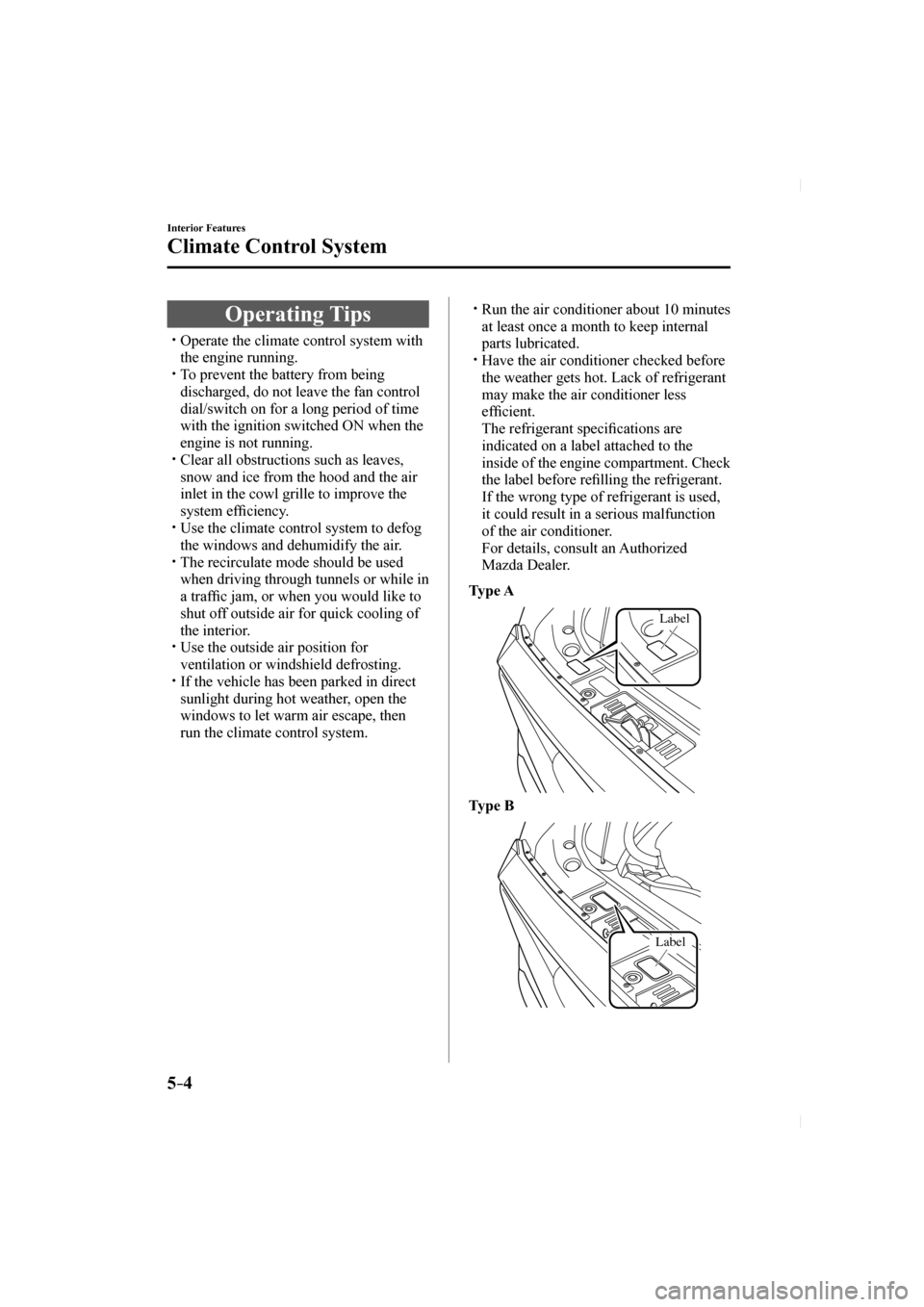
5–4
Interior Features
Climate Control System
Operating Tips
Operate the climate control system with
the engine running.
To prevent the battery from being
discharged, do not leave the fan control
dial/switch on for a long period of time
with the ignition switched ON when the
engine is not running.
Clear all obstructions such as leaves,
snow and ice from the hood and the air
inlet in the cowl grille to improve the
system effi ciency.
Use the climate control system to defog
the windows and dehumidify the air.
The recirculate mode should be used
when driving through tunnels or while in
a traffi c jam, or when you would like to
shut off outside air for quick cooling of
the interior.
Use the outside air position for
ventilation or windshield defrosting.
If the vehicle has been parked in direct
sunlight during hot weather, open the
windows to let warm air escape, then
run the climate control system.
Run the air conditioner about 10 minutes
at least once a month to keep internal
parts lubricated.
Have the air conditioner checked before
the weather gets hot. Lack of refrigerant
may make the air conditioner less
effi cient.
The refrigerant speci fi cations are
indicated on a label attached to the
inside of the engine compartment. Check
the label before re fi lling the refrigerant.
If the wrong type of refrigerant is used,
it could result in a serious malfunction
of the air conditioner.
For details, consult an Authorized Mazda Dealer.
Type A
Label
Type B
Label
CX-5_8FN1-EA-16L_Edition1.indb 42016/12/12 10:06:22
Page 336 of 664
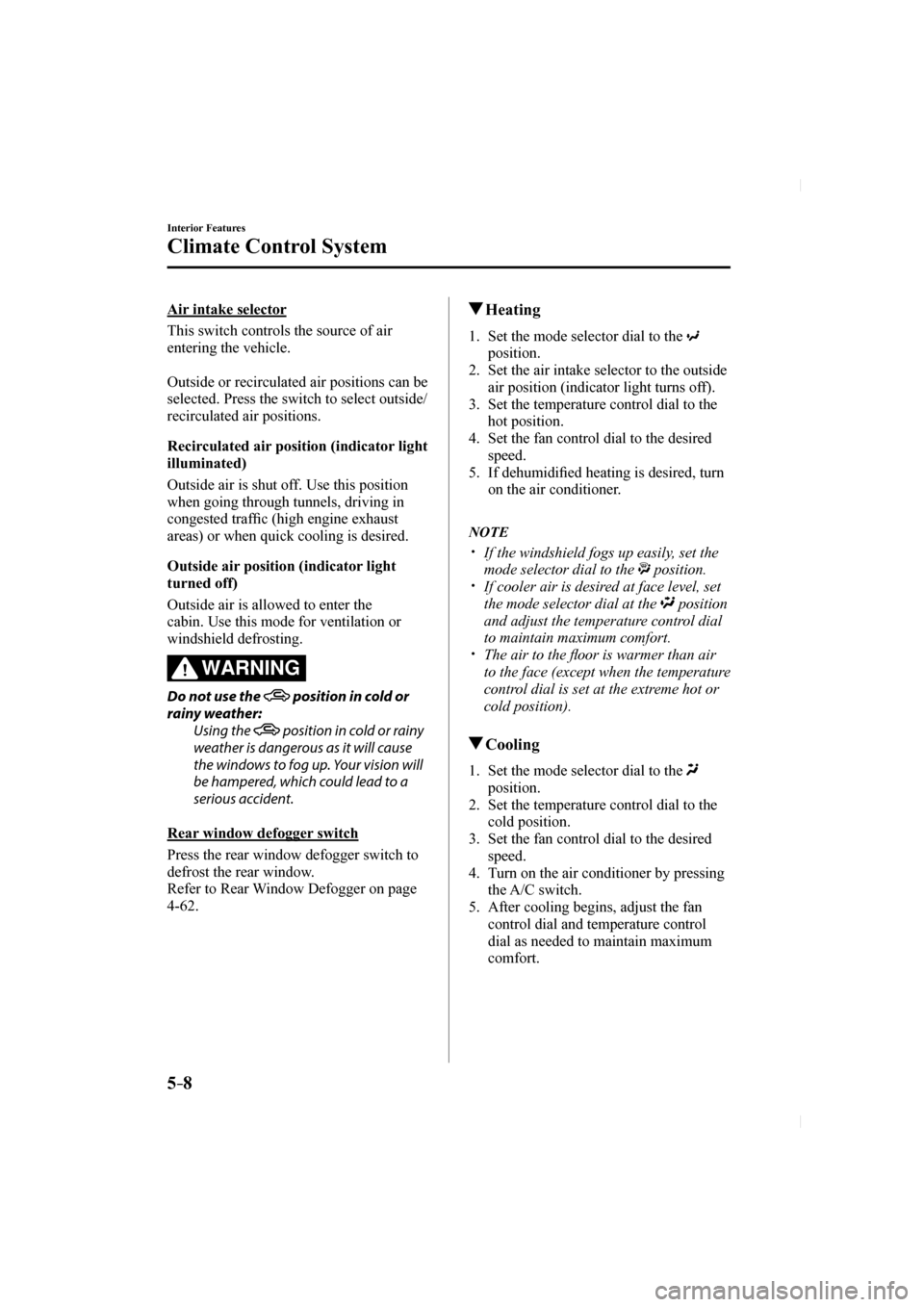
5–8
Interior Features
Climate Control System
Air intake selector
This switch controls the source of air
entering the vehicle.
Outside or recirculated air positions can be
selected. Press the switch to select outside/
recirculated air positions.
Recirculated air position (indicator light
illuminated)
Outside air is shut off. Use this position
when going through tunnels, driving in
congested traffi c (high engine exhaust
areas) or when quick cooling is desired.
Outside air position (indicator light
turned off)
Outside air is allowed to enter the
cabin. Use this mode for ventilation or
windshield defrosting.
WARNING
Do not use the position in cold or
rainy weather: Using the
position in cold or rainy
weather is dangerous as it will cause
the windows to fog up. Your vision will
be hampered, which could lead to a
serious accident.
Rear window defogger switch
Press the rear window defogger switch to
defrost the rear window.
Refer to Rear Window Defogger on page
4-62 .
Heating
1. Set the mode selector dial to the
position.
2. Set the air intake selector to the outside air position (indicator light turns off).
3. Set the temperature control dial to the hot position.
4. Set the fan control dial to the desired speed.
5. If dehumidifi ed heating is desired, turn
on the air conditioner.
NOTE
If the windshield fogs up easily, set the
mode selector dial to the
position. If cooler air is desired at face level, set
the mode selector dial at the
position
and adjust the temperature control dial
to maintain maximum comfort.
The air to the fl oor is warmer than air
to the face (except when the temperature
control dial is set at the extreme hot or
cold position).
Cooling
1. Set the mode selector dial to the
position.
2. Set the temperature control dial to the cold position.
3. Set the fan control dial to the desired speed.
4. Turn on the air conditioner by pressing the A/C switch.
5. After cooling begins, adjust the fan control dial and temperature control
dial as needed to maintain maximum
comfort.
CX-5_8FN1-EA-16L_Edition1.indb 82016/12/12 10:06:23
Page 337 of 664

5–9
Interior Features
Climate Control System
CAUTION
If the air conditioner is used while
driving up long hills or in heavy traffi c,
monitor the high engine coolant
temperature warning indication/
warning light to see if it is illuminated
or fl ashing (page 4-32 ).
The air conditioner may cause engine
overheating. If the warning light is
illuminated or fl ashing, turn the air-
conditioning off (page 7-18 ).
NOTE
When maximum cooling is desired,
set the temperature control dial to the
extreme cold position and set the air
intake selector to the recirculated air
position, then turn the fan control dial
fully clockwise.
If warmer air is desired at fl oor level,
set the mode selector dial at the
position and adjust the temperature
control dial to maintain maximum
comfort.
The air to the fl oor is warmer than air
to the face (except when the temperature
control dial is set at the extreme hot or
cold position).
Ventilation
1. Set the mode selector dial to the
position.
2. Set the air intake selector to the outside air position (indicator light turns off).
3. Set the temperature control dial to the desired position.
4. Set the fan control dial to the desired speed.
Windshield Defrosting and Defogging
1. Set the mode selector dial to the
position.
2. Set the temperature control dial to the desired position.
3. Set the fan control dial to the desired speed.
4. If dehumidifi ed heating is desired, turn
on the air conditioner.
WARNING
Do not defog the windshield using the
position with the temperature
control set to the cold position: Using the
position with the
temperature control set to the cold
position is dangerous as it will cause
the outside of the windshield to fog up.
Your vision will be hampered, which
could lead to a serious accident. Set
the temperature control to the hot or
warm position when using the
position.
NOTE
For maximum defrosting, turn on the air
conditioner, set the temperature control
dial to the extreme hot position, and
turn the fan control dial fully clockwise.
If warm air is desired at the fl oor, set the
mode selector dial to the
position. In the or position, the air
conditioner is automatically turned on
and the outside air position is
automatically selected to defrost the
windshield. In the
or position, the
outside air position cannot be changed
to the recirculated air position.
CX-5_8FN1-EA-16L_Edition1.indb 92016/12/12 10:06:24
Page 341 of 664

5–13
Interior Features
Climate Control System
Air intake selector
Outside or recirculated air positions can be
selected. Press the switch to select outside/
recirculated air positions.
Recirculated air position (
)
Outside air is shut off. Use this position
when going through tunnels, driving in
congested traf fi c (high engine exhaust
areas) or when quick cooling is desired.
Outside air position (
)
Outside air is allowed to enter the
cabin. Use this mode for ventilation or
windshield defrosting.
WARNING
Do not use the position in cold or
rainy weather: Using the
position in cold or rainy
weather is dangerous as it will cause
the windows to fog up. Your vision will
be hampered, which could lead to a
serious accident.
DUAL switch
Use the DUAL switch to change the
mode between the individual operation
(driver and passenger) and interconnection
(simultaneous) modes.
Individual operation mode (indicator
light illuminated)
The set temperature can be controlled
individually for the driver and front
passenger.
Interconnection mode (indicator light
turned off)
The set temperature for the driver
and front passenger is controlled
simultaneously.
Windshield defroster switch
Press the switch to defrost the windshield
and front door windows.
Refer to Windshield Defrosting and
Defogging on page 5-14 .
Rear window defogger switch
Press the rear window defogger switch to
defrost the rear window.
Refer to Rear Window Defogger on page
4-62 .
Operation of Automatic Air- conditioning
1. Press the AUTO switch. Selection
of the air fl ow mode, air intake
selector and amount of air fl ow will be
automatically controlled.
2. Use the temperature control dial to select a desired temperature.
Press the DUAL switch or turn the front passenger temperature control
dial to control the set temperature
individually for the driver and front
passenger.
To turn off the system, press the OFF
switch.
NOTE
Setting the temperature to maximum
hot or cold will not provide the desired
temperature at a faster rate.
When selecting heat, the system will
restrict airfl ow until it has warmed to
prevent cold air from blowing out of the
vents.
CX-5_8FN1-EA-16L_Edition1.indb 132016/12/12 10:06:25
Page 345 of 664

5–17
Interior Features
Before Using the Audio System
NOTE
This mode may not be usable depending
on the portable audio device to be
connected.
Before using the auxiliary jack/USB
port, refer to the instruction manual for
the portable audio device.
Use a commercially-available, non-
impedance (3.5
) stereo mini plug for
connecting the portable audio unit to
the auxiliary jack. Before using the
auxiliary jack, read the manufacturer's
instructions for connecting a portable
audio unit to the auxiliary jack.
To prevent discharging of the battery,
do not use the auxiliary input for long
periods with the engine off or idling.
When connecting a device to the
auxiliary jack or USB port, noise may
occur depending on the connected
device. If the device is connected to the
vehicle's accessory socket, the noise can
be reduced by unplugging it from the
accessory socket.
How to connect USB port/Auxiliary jack
Type A
USB port Auxiliary jack
Type B
USB port Auxiliary jack
Connecting a device
1. Open the console lid.
2. If there is a cover on the auxiliary jack or USB port, remove the cover. (Type
A)
3. Connect the connector on the device to the USB port.
CX-5_8FN1-EA-16L_Edition1.indb 172016/12/12 10:06:27
Page 393 of 664
![MAZDA MODEL CX-5 2017 (in English) Manual Online 5–65
Interior Features
Audio Set [Type A (non-touchscreen)]
Troubleshooting
Mazda Bluetooth ® Hands-Free Customer Service
If you have any problems with Bluetooth
® , contact ou MAZDA MODEL CX-5 2017 (in English) Manual Online 5–65
Interior Features
Audio Set [Type A (non-touchscreen)]
Troubleshooting
Mazda Bluetooth ® Hands-Free Customer Service
If you have any problems with Bluetooth
® , contact ou](/img/28/13793/w960_13793-392.png)
5–65
Interior Features
Audio Set [Type A (non-touchscreen)]
Troubleshooting
Mazda Bluetooth ® Hands-Free Customer Service
If you have any problems with Bluetooth
® , contact our toll-free customer service center. U.S.A. Phone: 800-430-0153 (Toll-free) Web: www.mazdausa.com/mazdaconnect Canada Phone: 800-430-0153 (Toll-free) Web: www.mazdahandsfree.ca Mexico Center of Attention to Client (CAC) Phone: 01-800-01-MAZDA (Toll-free) Web: www.mazdamexico.com.mx
Bluetooth
® Device pairing, connection problems
Symptom Cause Solution method
Unable to perform pairing — First make sure the device is
compatible with the Bluetooth
®
unit, and then check whether the
Bluetooth
® function and the Find
Mode/Visible setting *1 on the device
are turned on. If pairing is still
not possible after this, contact an
Authorized Mazda Dealer or Mazda
Bluetooth
® Hands-Free Customer
Service.
Pairing cannot be performed again The pairing information paired to
the Bluetooth
® unit or device is not
recognized correctly. Perform pairing using the following
procedure. Clear “Mazda” stored in the device.
Perform pairing again.
Unable to perform pairing The Bluetooth
® function and the
Find Mode/Visible setting *1 on the
device may turn off automatically
after a period of time has elapsed
depending on the device. Check whether the Bluetooth ®
function and the Find Mode/Visible
setting
*1 on the device are turned on
and pairing or reconnect.
Does not connect automatically
when starting the engine
Automatically connects, but then
disconnects suddenly
Disconnects intermittently
The device is in a location in which
radio wave interference can occur
easily, such as inside a bag in a rear
seat, in a rear pocket of a pair of
pants. Move the device to a location in
which radio wave interference is less
likely to occur.
Does not connect automatically
when starting the engine The pairing information is updated
when the device OS is updated.
Perform pairing again.
*1 Setting which detects the existence of a device external to the Bluetoot\
h
® unit
CX-5_8FN1-EA-16L_Edition1.indb 652016/12/12 10:06:36
Page 396 of 664
![MAZDA MODEL CX-5 2017 (in English) Manual Online 5–68
Interior Features
Audio Set [Type A (non-touchscreen)]
Other problems
Symptom Cause Solution method
The indication for the remaining
battery is different between the
vehicle and th MAZDA MODEL CX-5 2017 (in English) Manual Online 5–68
Interior Features
Audio Set [Type A (non-touchscreen)]
Other problems
Symptom Cause Solution method
The indication for the remaining
battery is different between the
vehicle and th](/img/28/13793/w960_13793-395.png)
5–68
Interior Features
Audio Set [Type A (non-touchscreen)]
Other problems
Symptom Cause Solution method
The indication for the remaining
battery is different between the
vehicle and the device The indication method is different
between the vehicle and the device.
—
When a call is made from the
vehicle, the telephone number is
updated in the incoming/outgoing
call record but the name does not
appear The number has not been registered
into the phonebook. If the number has been registered
into the phonebook, the incoming/
outgoing call record is updated by
the name in the phonebook when the
engine is restarted.
The cell phone does not synchronize
with the vehicle regarding the
incoming/outgoing call record Some types of cell phones do not
synchronize automatically.
Operate the cell phone for
synchronization.
It takes a long time to complete the
function for changing the language A maximum of 60 seconds is
required.
—
CX-5_8FN1-EA-16L_Edition1.indb 682016/12/12 10:06:36
Page 403 of 664
![MAZDA MODEL CX-5 2017 (in English) Manual Online 5–75
Interior Features
Audio Set [Type B (touchscreen)]
Audio sound adjustment
Select the icon on the home screen to
display the Settings screen.
Select the
tab to select MAZDA MODEL CX-5 2017 (in English) Manual Online 5–75
Interior Features
Audio Set [Type B (touchscreen)]
Audio sound adjustment
Select the icon on the home screen to
display the Settings screen.
Select the
tab to select](/img/28/13793/w960_13793-402.png)
5–75
Interior Features
Audio Set [Type B (touchscreen)]
Audio sound adjustment
Select the icon on the home screen to
display the Settings screen.
Select the
tab to select the item you
would like to change.
Indication Setting value
Bass
(Low pitch sound)
Side: Low pitch
enhancement
Side: Low pitch reduction
Treble
(Treble sound)
Side: Treble
enhancement
Side: Treble reduction
Fade
(Front/Rear volume
balance) Front: Front speaker
volume
enhancement
Rear: Rear speaker volume
enhancement
Balance
(Left/right volume
balance) Right: Right speaker
volume
enhancement
Left: Left speaker volume
enhancement
ALC
*1
(Automatic volume
adjustment) Off—Adjustment at
seven levels
Bose
® Centerpoint *2
(Automatic surround
level adjustment) On/Off
Bose
® AudioPilot *2
(Automatic volume
adjustment) On/Off
Beep
(Audio operation sound) On/Off
*1 Standard audio
*2 Bose
® Sound System
ALC (Automatic volume adjustment)
The automatic level control (ALC) is a
feature that automatically adjusts audio
volume and sound quality according to
the vehicle speed. The volume increases
in accordance with the increase in vehicle
speed, and decreases as vehicle speed
decreases.
Bose
® Centerpoint (Automatic surround
level adjustment)
Centerpoint
® *3 lets vehicle owners enjoy
a Bose ® surround sound experience from
their existing MP3s and satellite radio.
Specifi cally engineered to meet the unique
demands of reproducing surround sound in
a vehicle.
Converts stereo signals to multiple
channels allowing greater precision when
reproducing the sound.
An enhanced algorithm to simultaneously
create a wider, more spacious sound fi eld.
*3 Centerpoint
® is a registered trademark
of Bose Corporation.
Bose
® AudioPilot (Automatic volume
adjustment)
When driving, background noise can
interfere with enjoying music.
AudioPilot
® *4 noise compensation
technology continuously adjusts the music
to compensate for background noise and
vehicle speed.
It reacts only to sustained noise sources
and not intermittent ones, such as speed
bumps.
An enhanced DSP algorithm allows faster
and more effective compensation for
unusual situations, such as driving on a
very rough road or at high speeds.
*4 AudioPilot
® is a registered trademark of
Bose Corporation.
CX-5_8FN1-EA-16L_Edition1.indb 752016/12/12 10:06:39