air conditioning MAZDA MODEL CX-5 2017 Owners Manual (in English)
[x] Cancel search | Manufacturer: MAZDA, Model Year: 2017, Model line: MODEL CX-5, Model: MAZDA MODEL CX-5 2017Pages: 664, PDF Size: 11.73 MB
Page 3 of 664
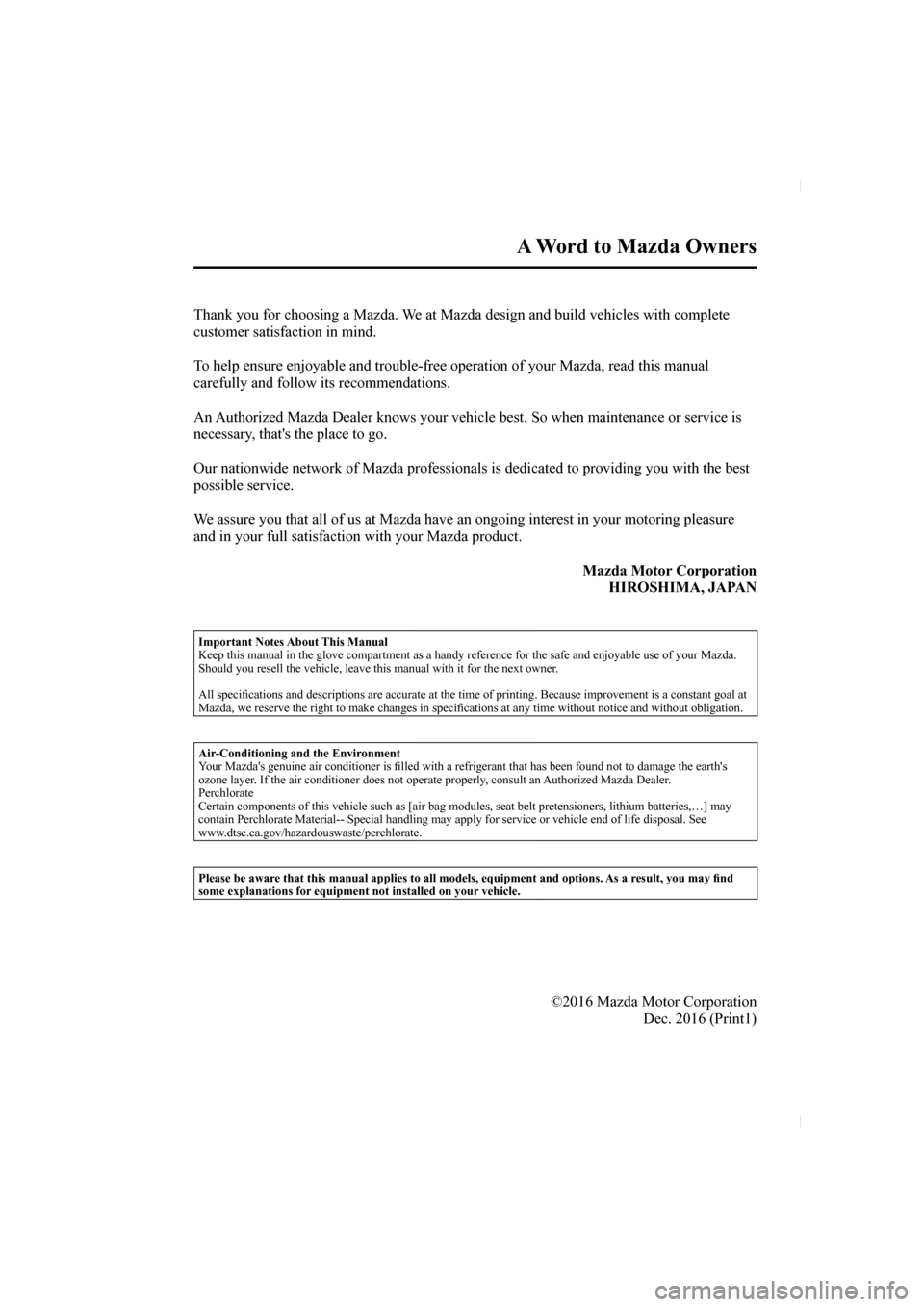
A Word to Mazda Owners
Thank you for choosing a Mazda. We at Mazda design and build vehicles with complete
customer satisfaction in mind.
To help ensure enjoyable and trouble-free operation of your Mazda, read t\
his manual
carefully and follow its recommendations.
An Authorized Mazda Dealer knows your vehicle best. So when maintenance or \
service is
necessary, that's the place to go.
Our nationwide network of Mazda professionals is dedicated to providing \
you with the best
possible service.
We assure you that all of us at Mazda have an ongoing interest in your mo\
toring pleasure
and in your full satisfaction with your Mazda product.
Mazda Motor Corporation HIROSHIMA, JAPAN
Important Notes About This Manual
Keep this manual in the glove compartment as a handy reference for the s\
afe and enjoyable use of your Mazda.
Should you resell the vehicle, leave this manual with it for the next ow\
ner.
All specifi cations and descriptions are accurate at the time of printing. Because i\
mprovement is a constant goal at
Mazda, we reserve the right to make changes in speci fi cations at any time without notice and without obligation.
Air-Conditioning and the Environment
Your Mazda's genuine air conditioner is fi lled with a refrigerant that has been found not to damage the earth's
ozone layer. If the air conditioner does not operate properly, consult an Authorized Mazda Dealer.
Perchlorate
Certain components of this vehicle such as [air bag modules, seat belt p\
retensioners, lithium batteries,…] may
contain Perchlorate Material-- Special handling may apply for service or\
vehicle end of life disposal. See
www.dtsc.ca.gov/hazardouswaste/perchlorate.
Please be aware that this manual applies to all models, equipment and options. As a result, you may fi nd
some explanations for equipment not installed on your vehicle.
©2016 Mazda Motor Corporation Dec. 2016 (Print1)
CX-5_8FN1-EA-16L_Edition1.indb 32016/12/12 10:05:09
Page 5 of 664
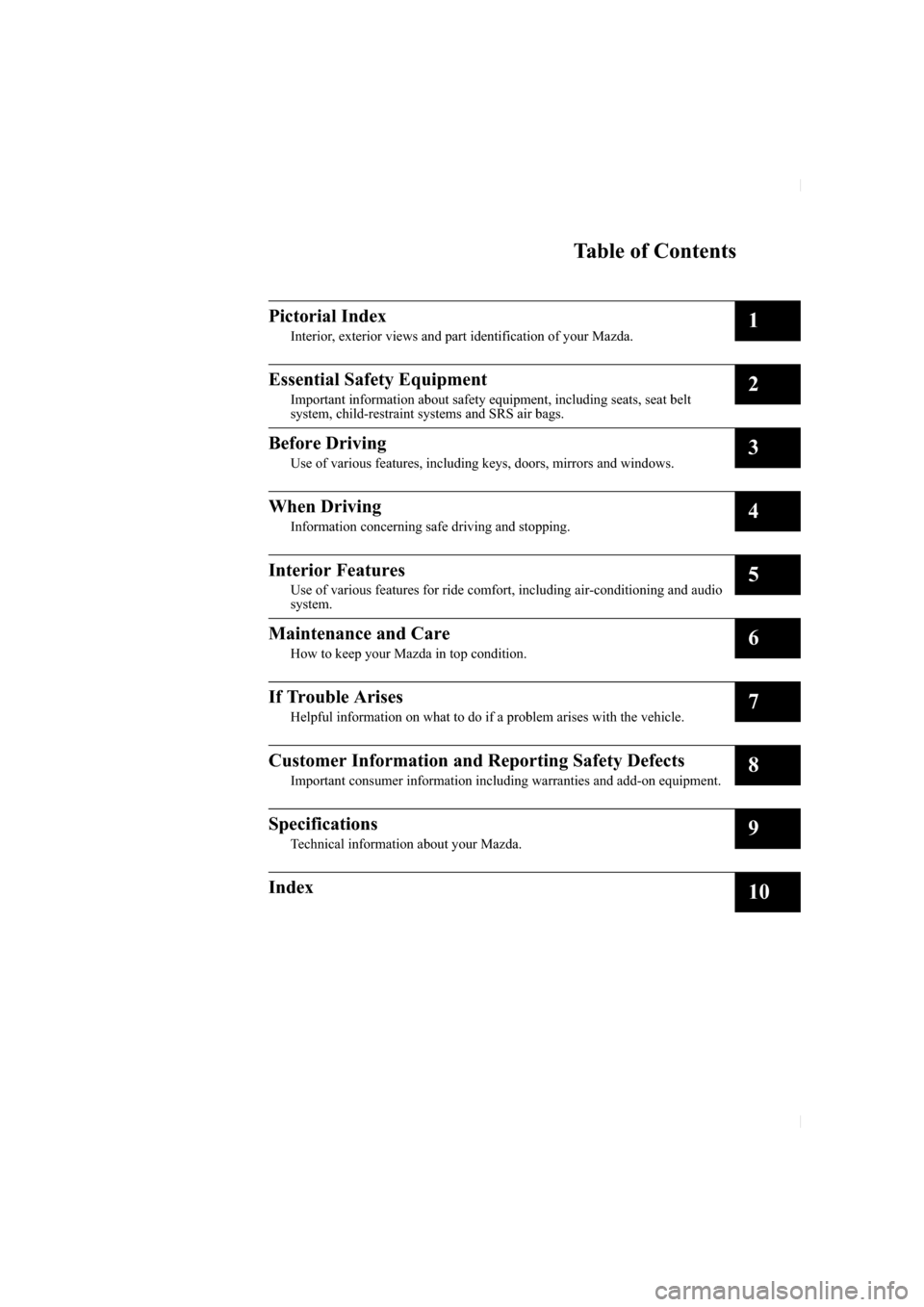
Table of Contents
Pictorial Index
Interior, exterior views and part identification of your Mazda.1
Essential Safety Equipment
Important information about safety equipment, including seats, seat beltsystem, child-restraint systems and SRS air bags.2
Before Driving
Use of various features, including keys, doors, mirrors and windows.3
When Driving
Information concerning safe driving and stopping.4
Interior Features
Use of various features for ride comfort, including air-conditioning and audio
system.5
Maintenance and Care
How to keep your Mazda in top condition.6
If Trouble Arises
Helpful information on what to do if a problem arises with the vehicle.7
Customer Information and Reporting Safety Defects
Important consumer information including warranties and add-on equipment.8
Specifications
Technical information about your Mazda.9
Index10
CX-5_8FN1-EA-16L_Edition1.indb 52016/12/12 10:05:10
Page 329 of 664
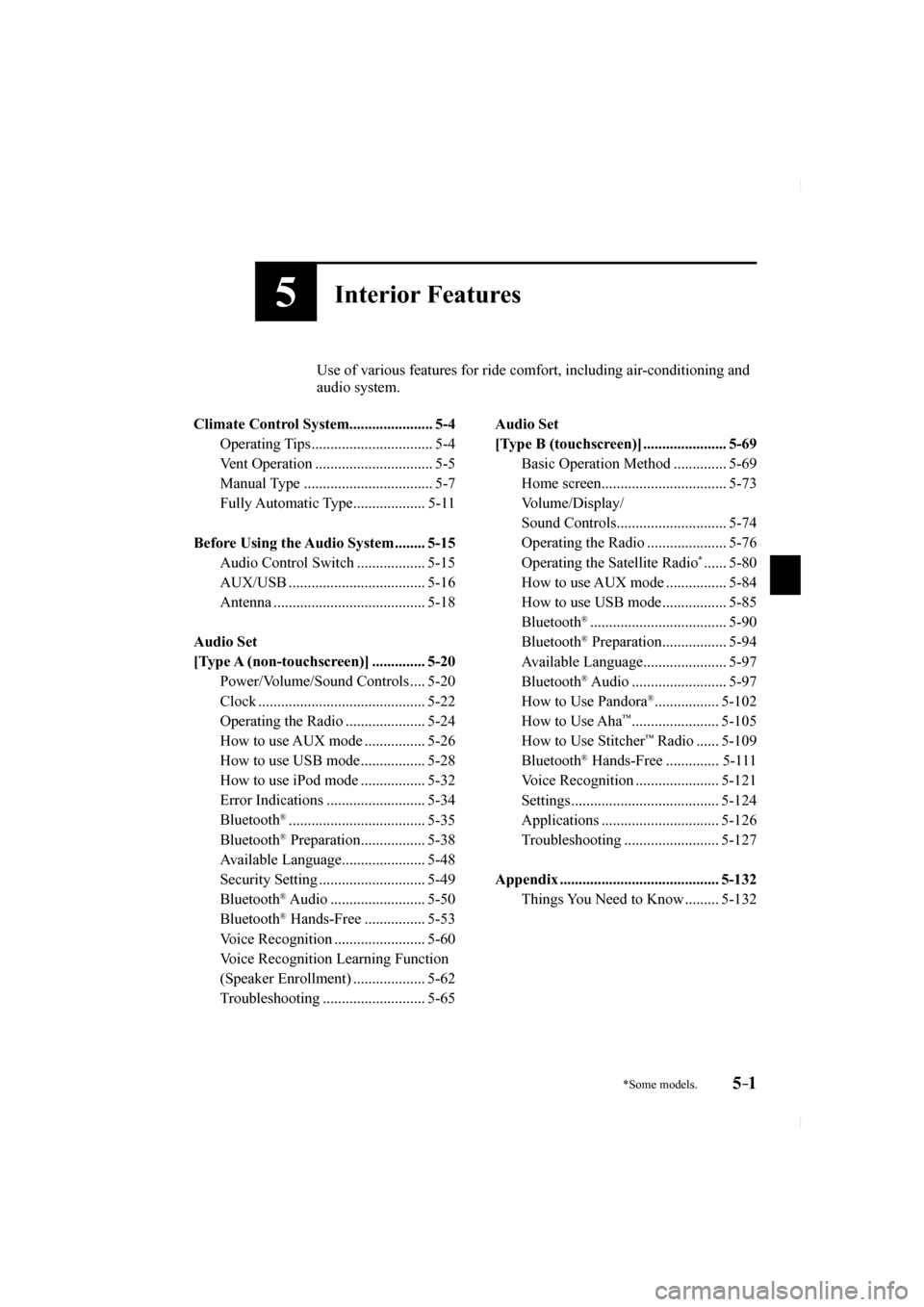
5–1*Some models.
5Interior Features
Use of various features for ride comfort, including air-conditioning and audio system.
Climate Control System...................... 5-4
Operating Tips ................................ 5-4
Vent Operation ............................... 5-5
Manual Type .................................. 5-7
Fully Automatic Type ................... 5-11
Before Using the Audio System ........ 5-15 Audio Control Switch .................. 5-15
AUX/USB .................................... 5-16
Antenna ........................................ 5-18
Audio Set
[Type A (non-touchscreen)] .............. 5-20 Power/Volume/Sound Controls .... 5-20
Clock ............................................ 5-22
Operating the Radio ..................... 5-24
How to use AUX mode ................ 5-26
How to use USB mode ................. 5-28
How to use iPod mode ................. 5-32
Error Indications .......................... 5-34
Bluetooth
® .................................... 5-35
Bluetooth® Preparation ................. 5-38
Available Language ...................... 5-48
Security Setting ............................ 5-49
Bluetooth
® Audio ......................... 5-50
Bluetooth® Hands-Free ................ 5-53
Voice Recognition ........................ 5-60
Voice Recognition Learning Function
(Speaker Enrollment) ................... 5-62
Troubleshooting ........................... 5-65
Audio Set
[Type B (touchscreen)] ...................... 5-69
Basic Operation Method .............. 5-69
Home screen ................................. 5-73
Volume/Display/
Sound Controls ............................. 5-74
Operating the Radio ..................... 5-76
Operating the Satellite Radio
* ...... 5-80
How to use AUX mode ................ 5-84
How to use USB mode ................. 5-85
Bluetooth
® .................................... 5-90
Bluetooth® Preparation ................. 5-94
Available Language ...................... 5-97
Bluetooth
® Audio ......................... 5-97
How to Use Pandora® ................. 5-102
How to Use Aha™ ....................... 5-105
How to Use Stitcher™ Radio ...... 5-109
Bluetooth® Hands-Free .............. 5-111
Voice Recognition ...................... 5-121
Settings ....................................... 5-124
Applications ............................... 5-126
Troubleshooting ......................... 5-127
Appendix .......................................... 5-132 Things You Need to Know ......... 5-132
CX-5_8FN1-EA-16L_Edition1.indb 12016/12/12 10:06:22
Page 337 of 664

5–9
Interior Features
Climate Control System
CAUTION
If the air conditioner is used while
driving up long hills or in heavy traffi c,
monitor the high engine coolant
temperature warning indication/
warning light to see if it is illuminated
or fl ashing (page 4-32 ).
The air conditioner may cause engine
overheating. If the warning light is
illuminated or fl ashing, turn the air-
conditioning off (page 7-18 ).
NOTE
When maximum cooling is desired,
set the temperature control dial to the
extreme cold position and set the air
intake selector to the recirculated air
position, then turn the fan control dial
fully clockwise.
If warmer air is desired at fl oor level,
set the mode selector dial at the
position and adjust the temperature
control dial to maintain maximum
comfort.
The air to the fl oor is warmer than air
to the face (except when the temperature
control dial is set at the extreme hot or
cold position).
Ventilation
1. Set the mode selector dial to the
position.
2. Set the air intake selector to the outside air position (indicator light turns off).
3. Set the temperature control dial to the desired position.
4. Set the fan control dial to the desired speed.
Windshield Defrosting and Defogging
1. Set the mode selector dial to the
position.
2. Set the temperature control dial to the desired position.
3. Set the fan control dial to the desired speed.
4. If dehumidifi ed heating is desired, turn
on the air conditioner.
WARNING
Do not defog the windshield using the
position with the temperature
control set to the cold position: Using the
position with the
temperature control set to the cold
position is dangerous as it will cause
the outside of the windshield to fog up.
Your vision will be hampered, which
could lead to a serious accident. Set
the temperature control to the hot or
warm position when using the
position.
NOTE
For maximum defrosting, turn on the air
conditioner, set the temperature control
dial to the extreme hot position, and
turn the fan control dial fully clockwise.
If warm air is desired at the fl oor, set the
mode selector dial to the
position. In the or position, the air
conditioner is automatically turned on
and the outside air position is
automatically selected to defrost the
windshield. In the
or position, the
outside air position cannot be changed
to the recirculated air position.
CX-5_8FN1-EA-16L_Edition1.indb 92016/12/12 10:06:24
Page 340 of 664
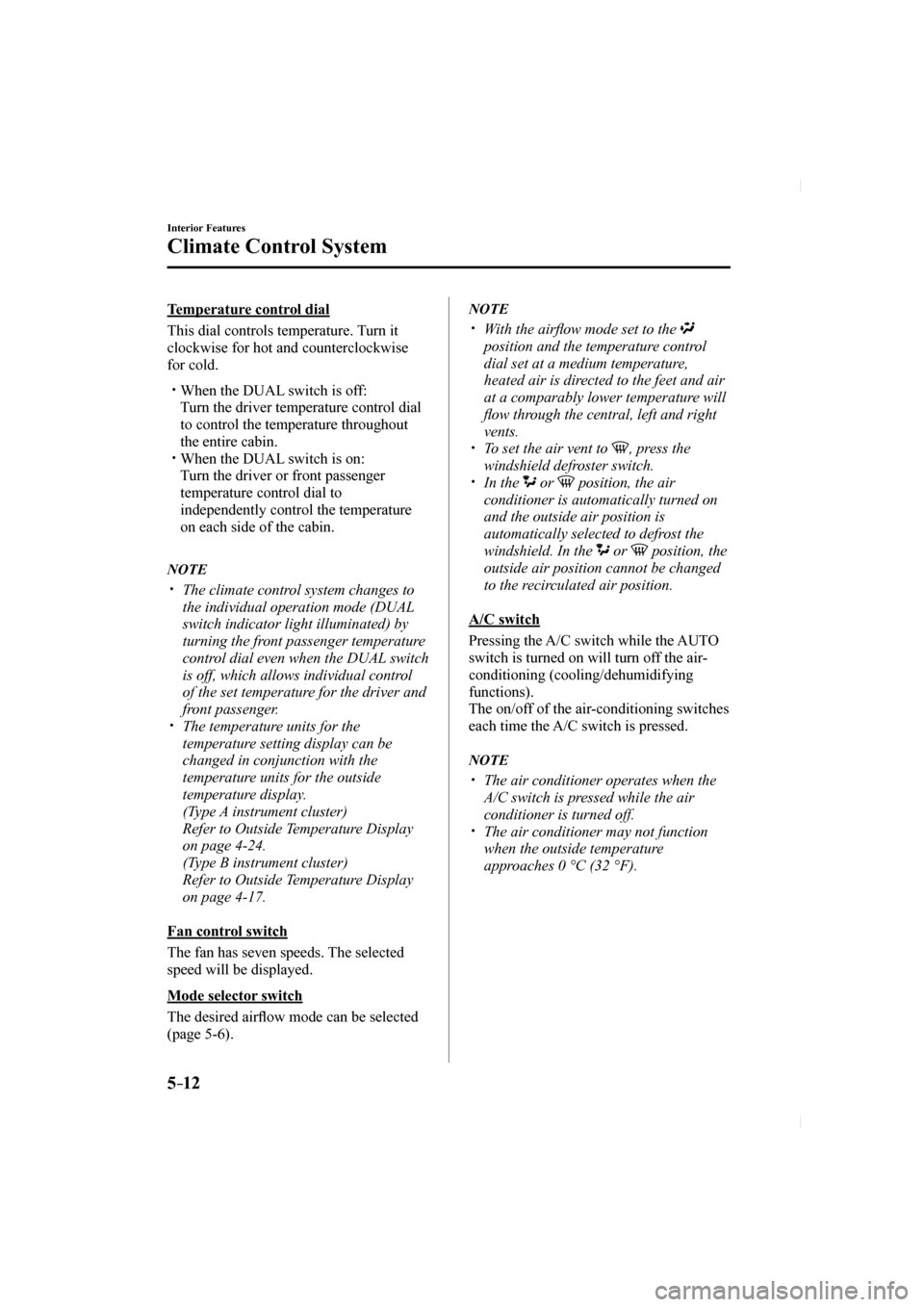
5–12
Interior Features
Climate Control System
Temperature control dial
This dial controls temperature. Turn it
clockwise for hot and counterclockwise
for cold.
When the DUAL switch is off: Turn the driver temperature control dial
to control the temperature throughout
the entire cabin.
When the DUAL switch is on: Turn the driver or front passenger
temperature control dial to
independently control the temperature
on each side of the cabin.
NOTE
The climate control system changes to
the individual operation mode ( DUAL
switch indicator light illuminated) by
turning the front passenger temperature
control dial even when the DUAL switch
is off, which allows individual control
of the set temperature for the driver and
front passenger.
The temperature units for the
temperature setting display can be
changed in conjunction with the
temperature units for the outside
temperature display.
(Type A instrument cluster) Refer to Outside Temperature Display on page 4-24 .
(Type B instrument cluster) Refer to Outside Temperature Display on page 4-17 .
Fan control switch
The fan has seven speeds. The selected
speed will be displayed.
Mode selector switch
The desired air fl ow mode can be selected
(page 5-6 ).
NOTE
With the air fl ow mode set to the
position and the temperature control
dial set at a medium temperature,
heated air is directed to the feet and air
at a comparably lower temperature will
fl ow through the central, left and right
vents.
To set the air vent to , press the
windshield defroster switch.
In the or position, the air
conditioner is automatically turned on
and the outside air position is
automatically selected to defrost the
windshield. In the
or position, the
outside air position cannot be changed
to the recirculated air position.
A/C switch
Pressing the A/C switch while the AUTO
switch is turned on will turn off the air-
conditioning (cooling/dehumidifying
functions).
The on/off of the air-conditioning switches
each time the A/C switch is pressed.
NOTE
The air conditioner operates when the
A/C switch is pressed while the air
conditioner is turned off.
The air conditioner may not function
when the outside temperature
approaches 0 °C (32 °F).
CX-5_8FN1-EA-16L_Edition1.indb 122016/12/12 10:06:25
Page 341 of 664

5–13
Interior Features
Climate Control System
Air intake selector
Outside or recirculated air positions can be
selected. Press the switch to select outside/
recirculated air positions.
Recirculated air position (
)
Outside air is shut off. Use this position
when going through tunnels, driving in
congested traf fi c (high engine exhaust
areas) or when quick cooling is desired.
Outside air position (
)
Outside air is allowed to enter the
cabin. Use this mode for ventilation or
windshield defrosting.
WARNING
Do not use the position in cold or
rainy weather: Using the
position in cold or rainy
weather is dangerous as it will cause
the windows to fog up. Your vision will
be hampered, which could lead to a
serious accident.
DUAL switch
Use the DUAL switch to change the
mode between the individual operation
(driver and passenger) and interconnection
(simultaneous) modes.
Individual operation mode (indicator
light illuminated)
The set temperature can be controlled
individually for the driver and front
passenger.
Interconnection mode (indicator light
turned off)
The set temperature for the driver
and front passenger is controlled
simultaneously.
Windshield defroster switch
Press the switch to defrost the windshield
and front door windows.
Refer to Windshield Defrosting and
Defogging on page 5-14 .
Rear window defogger switch
Press the rear window defogger switch to
defrost the rear window.
Refer to Rear Window Defogger on page
4-62 .
Operation of Automatic Air- conditioning
1. Press the AUTO switch. Selection
of the air fl ow mode, air intake
selector and amount of air fl ow will be
automatically controlled.
2. Use the temperature control dial to select a desired temperature.
Press the DUAL switch or turn the front passenger temperature control
dial to control the set temperature
individually for the driver and front
passenger.
To turn off the system, press the OFF
switch.
NOTE
Setting the temperature to maximum
hot or cold will not provide the desired
temperature at a faster rate.
When selecting heat, the system will
restrict airfl ow until it has warmed to
prevent cold air from blowing out of the
vents.
CX-5_8FN1-EA-16L_Edition1.indb 132016/12/12 10:06:25
Page 389 of 664
![MAZDA MODEL CX-5 2017 Owners Manual (in English) 5–61
Interior Features
Audio Set [Type A (non-touchscreen)]
Commands useable anytime during
voice recognition
“Help” or “Go Back” are commands
which can be used at anytime during voi MAZDA MODEL CX-5 2017 Owners Manual (in English) 5–61
Interior Features
Audio Set [Type A (non-touchscreen)]
Commands useable anytime during
voice recognition
“Help” or “Go Back” are commands
which can be used at anytime during voi](/img/28/13793/w960_13793-388.png)
5–61
Interior Features
Audio Set [Type A (non-touchscreen)]
Commands useable anytime during
voice recognition
“Help” or “Go Back” are commands
which can be used at anytime during voice
recognition.
Help function use
The help function informs the user of all
the available voice commands under the
current conditions.
1. Say: [Beep] “Help”
2. Follow the prompts to receive the appropriate voice guidance instructions.
Returning to previous operation
This command is for returning to the
previous operation while in the voice
recognition mode.
Say: [Beep] “Go Back”
To prevent a deterioration in the voice
recognition rate and voice quality, the
following points should be observed:
The voice recognition cannot be
performed while voice guidance or
the beep sound is operating. Wait
until the voice guidance or the beep
sound is fi nished before saying your
commands.
Dialects or different wording other
than hands-free prompts cannot be
recognized by voice recognition. Speak
in the wording speci fi ed by the voice
commands.
It is not necessary to face the
microphone or approach it. Speak the
voice commands while maintaining a
safe driving position.
Do not speak too slow or too loud. Speak clearly, without pausing between
words or numbers.
Close the windows and/or the moonroof
to reduce loud noises from outside
the vehicle, or turn down the air fl ow
of the air-conditioning system while
Bluetooth
® Hands-Free is being used. Make sure the vents are not directing air
up towards the microphone.
NOTE
If the voice recognition performance is not
satisfactory.
Refer to Voice Recognition Learning
Function (Speaker Enrollment) (Type A)
on page 5-62 .
Refer to Troubleshooting on page 5-65 .
CX-5_8FN1-EA-16L_Edition1.indb 612016/12/12 10:06:35