navigation system MAZDA MODEL CX-5 2017 Owners Manual (in English)
[x] Cancel search | Manufacturer: MAZDA, Model Year: 2017, Model line: MODEL CX-5, Model: MAZDA MODEL CX-5 2017Pages: 664, PDF Size: 11.73 MB
Page 174 of 664
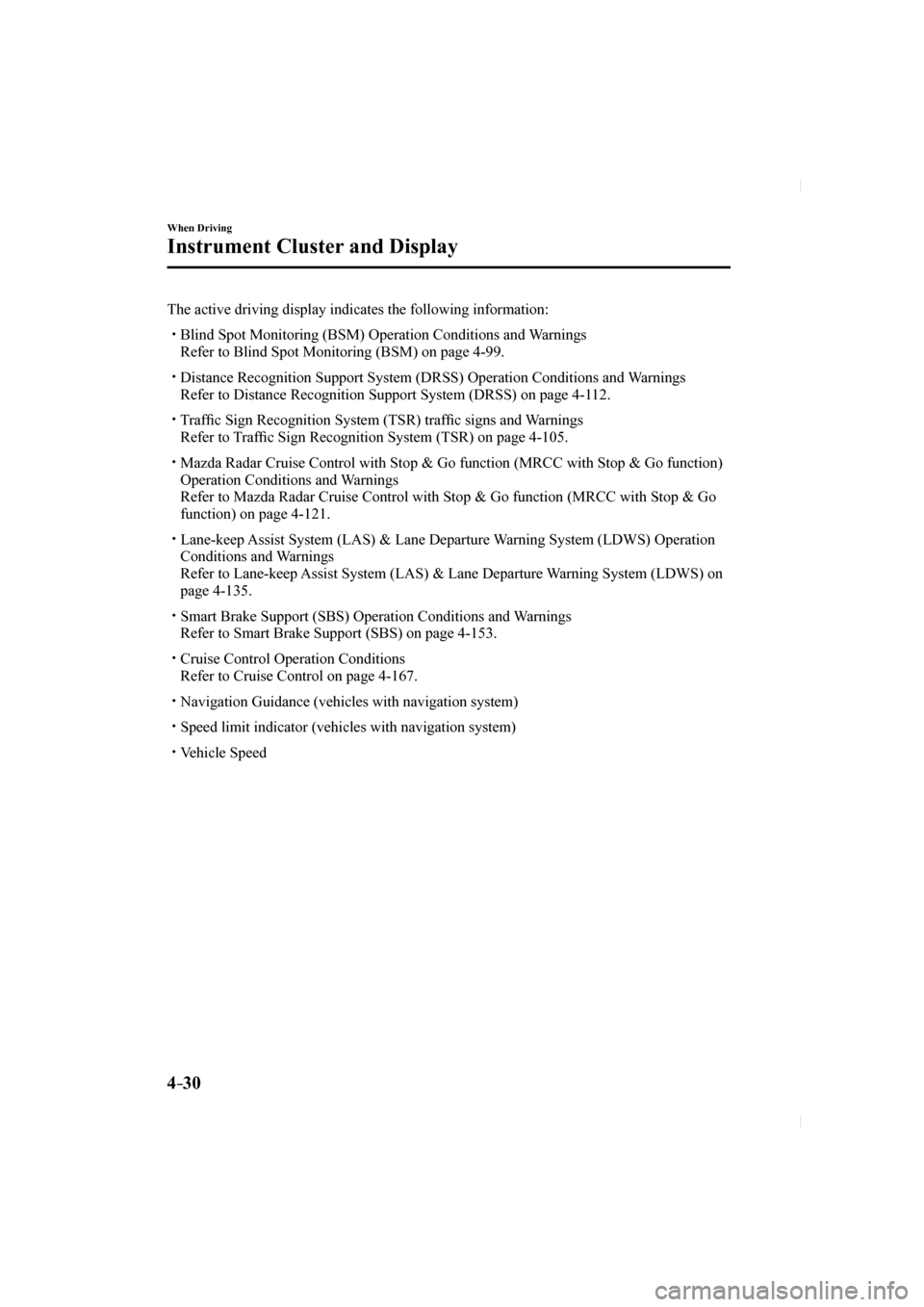
4–30
When Driving
Instrument Cluster and Display
The active driving display indicates the following information: Blind Spot Monitoring (BSM) Operation Conditions and Warnings Refer to Blind Spot Monitoring (BSM) on page 4-99 . Distance Recognition Support System (DRSS) Operation Conditions and Warnings Refer to Distance Recognition Support System (DRSS) on page 4-112 . Traffi c Sign Recognition System (TSR) traf fi c signs and Warnings Refer to Traf fi c Sign Recognition System (TSR) on page 4-105 . Mazda Radar Cruise Control with Stop & Go function (MRCC with Stop & Go\
function)
Operation Conditions and Warnings
Refer to Mazda Radar Cruise Control with Stop & Go function (MRCC with \
Stop & Go function) on page 4-121 .
Lane-keep Assist System (LAS) & Lane Departure Warning System (LDWS) Operation
Conditions and Warnings
Refer to Lane-keep Assist System (LAS) & Lane Departure Warning System (LDWS) on page 4-135 .
Smart Brake Support (SBS) Operation Conditions and Warnings Refer to Smart Brake Support (SBS) on page 4-153 . Cruise Control Operation Conditions Refer to Cruise Control on page 4-167 . Navigation Guidance (vehicles with navigation system) Speed limit indicator (vehicles with navigation system) Vehicle Speed
CX-5_8FN1-EA-16L_Edition1.indb 302016/12/12 10:05:47
Page 249 of 664
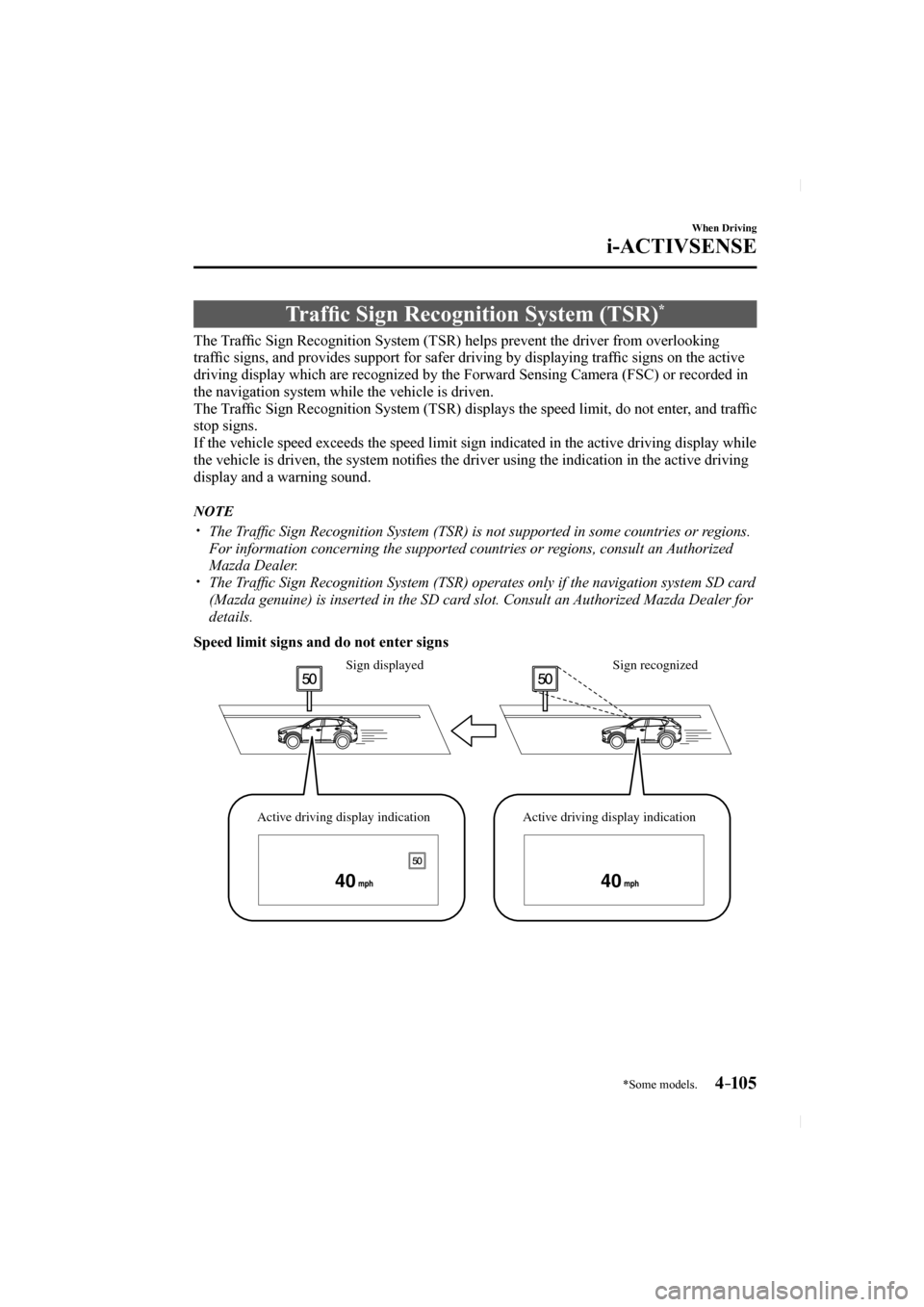
4–105
When Driving
i-ACTIVSENSE
*Some models.
Traffi c Sign Recognition System (TSR) *
The Traf fi c Sign Recognition System (TSR) helps prevent the driver from overlook\
ing
traffi c signs, and provides support for safer driving by displaying traf fi c signs on the active
driving display which are recognized by the Forward Sensing Camera (FSC\
) or recorded in
the navigation system while the vehicle is driven.
The Traffi c Sign Recognition System (TSR) displays the speed limit, do not enter, and traf fi c
stop signs.
If the vehicle speed exceeds the speed limit sign indicated in the activ\
e driving display while
the vehicle is driven, the system noti fi es the driver using the indication in the active driving
display and a warning sound.
NOTE
The Traffi c Sign Recognition System (TSR) is not supported in some countries or\
regions.
For information concerning the supported countries or regions, consult an Authorized
Mazda Dealer.
The Traffi c Sign Recognition System (TSR) operates only if the navigation syste\
m SD card
(Mazda genuine) is inserted in the SD card slot. Consult an Authorized Mazda Dealer for
details.
Speed limit signs and do not enter signs
4040
Sign recognized
Sign displayed
Active driving display indication Active driving display indication
CX-5_8FN1-EA-16L_Edition1.indb 1052016/12/12 10:06:06
Page 251 of 664
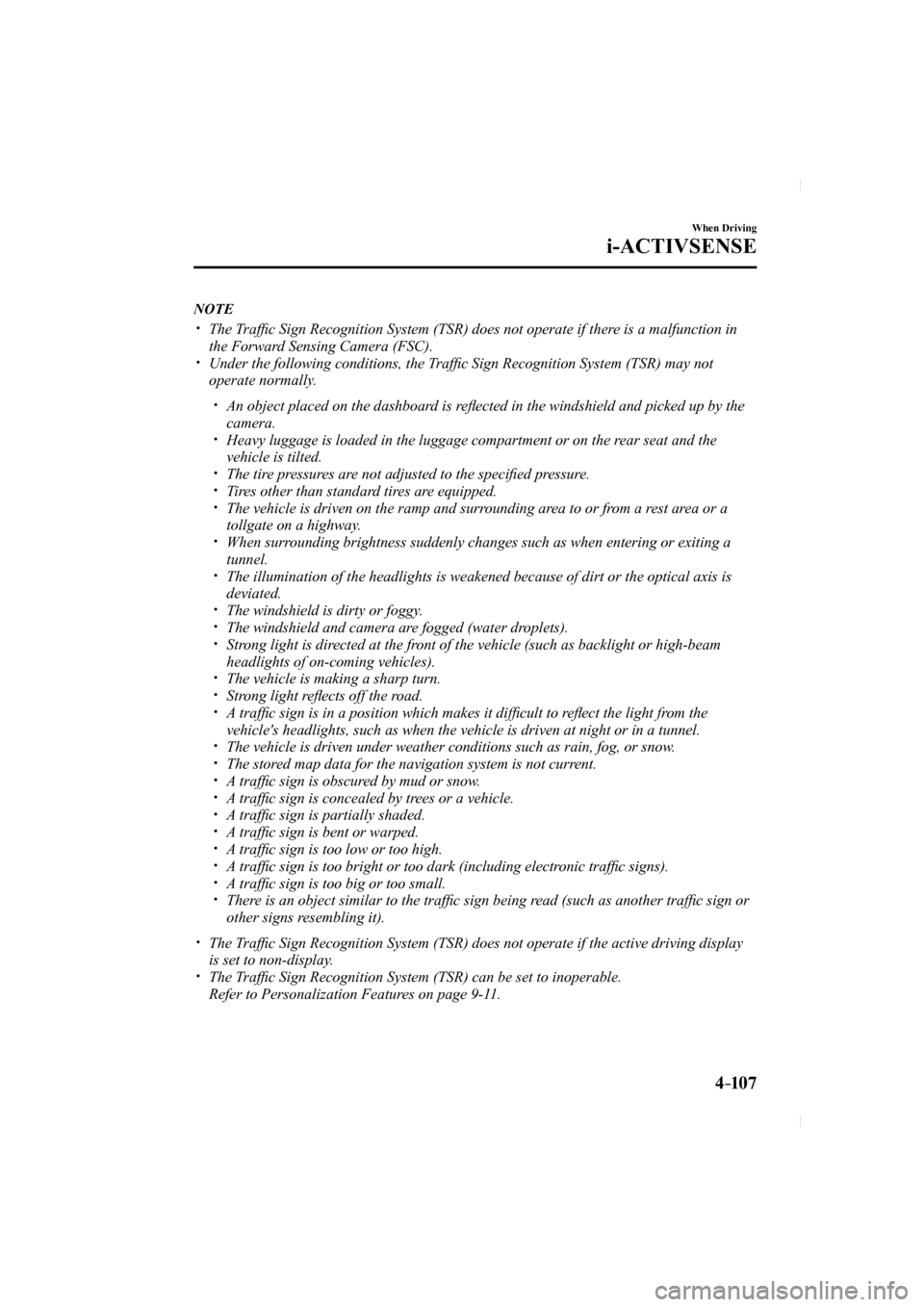
4–107
When Driving
i-ACTIVSENSE
NOTE
The Traffi c Sign Recognition System (TSR) does not operate if there is a malfunction in
the Forward Sensing Camera (FSC).
Under the following conditions, the Traf fi c Sign Recognition System (TSR) may not
operate normally.
An object placed on the dashboard is re fl ected in the windshield and picked up by the
camera.
Heavy luggage is loaded in the luggage compartment or on the rear seat and the
vehicle is tilted.
The tire pressures are not adjusted to the speci fi ed pressure. Tires other than standard tires are equipped. The vehicle is driven on the ramp and surrounding area to or from a rest area or a
tollgate on a highway.
When surrounding brightness suddenly changes such as when entering or exiting a
tunnel.
The illumination of the headlights is weakened because of dirt or the op\
tical axis is
deviated.
The windshield is dirty or foggy. The windshield and camera are fogged (water droplets). Strong light is directed at the front of the vehicle (such as backlight or high-beam
headlights of on-coming vehicles).
The vehicle is making a sharp turn. Strong light re fl ects off the road. A traffi c sign is in a position which makes it dif fi cult to re fl ect the light from the
vehicle's headlights, such as when the vehicle is driven at night or in \
a tunnel.
The vehicle is driven under weather conditions such as rain, fog, or sno\
w. The stored map data for the navigation system is not current. A traffi c sign is obscured by mud or snow. A traffi c sign is concealed by trees or a vehicle. A traffi c sign is partially shaded. A traffi c sign is bent or warped. A traffi c sign is too low or too high. A traffi c sign is too bright or too dark (including electronic traf fi c signs). A traffi c sign is too big or too small. There is an object similar to the traf fi c sign being read (such as another traf fi c sign or
other signs resembling it).
The Traffi c Sign Recognition System (TSR) does not operate if the active drivin\
g display
is set to non-display.
The Traffi c Sign Recognition System (TSR) can be set to inoperable. Refer to Personalization Features on page 9-11 .
CX-5_8FN1-EA-16L_Edition1.indb 1072016/12/12 10:06:06
Page 253 of 664
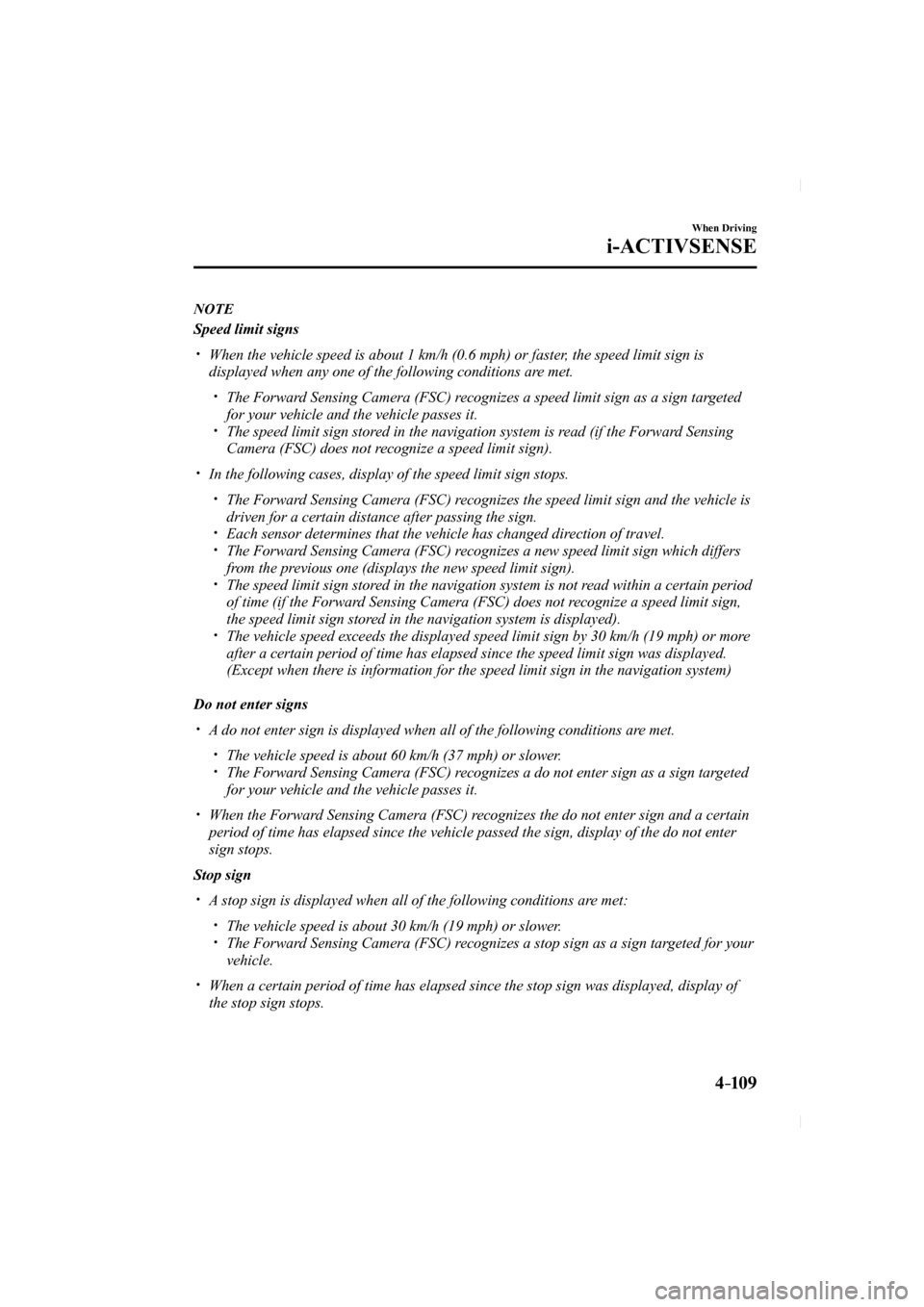
4–109
When Driving
i-ACTIVSENSE
NOTE
Speed limit signs When the vehicle speed is about 1 km/h (0.6 mph) or faster, the speed limit sign is
displayed when any one of the following conditions are met.
The Forward Sensing Camera (FSC) recognizes a speed limit sign as a sign targeted
for your vehicle and the vehicle passes it.
The speed limit sign stored in the navigation system is read (if the Forward Sensing
Camera (FSC) does not recognize a speed limit sign).
In the following cases, display of the speed limit sign stops. The Forward Sensing Camera (FSC) recognizes the speed limit sign and the vehicle is
driven for a certain distance after passing the sign.
Each sensor determines that the vehicle has changed direction of travel. The Forward Sensing Camera (FSC) recognizes a new speed limit sign which differs
from the previous one (displays the new speed limit sign).
The speed limit sign stored in the navigation system is not read within a certain period
of time (if the Forward Sensing Camera (FSC) does not recognize a speed limit sign,
the speed limit sign stored in the navigation system is displayed).
The vehicle speed exceeds the displayed speed limit sign by 30 km/h (19\
mph) or more
after a certain period of time has elapsed since the speed limit sign wa\
s displayed.
(Except when there is information for the speed limit sign in the navigation system)
Do not enter signs A do not enter sign is displayed when all of the following conditions are met. The vehicle speed is about 60 km/h (37 mph) or slower. The Forward Sensing Camera (FSC) recognizes a do not enter sign as a sign targeted
for your vehicle and the vehicle passes it.
When the Forward Sensing Camera (FSC) recognizes the do not enter sign and a certain
period of time has elapsed since the vehicle passed the sign, display of\
the do not enter
sign stops.
Stop sign A stop sign is displayed when all of the following conditions are met: The vehicle speed is about 30 km/h (19 mph) or slower. The Forward Sensing Camera (FSC) recognizes a stop sign as a sign targeted for your
vehicle.
When a certain period of time has elapsed since the stop sign was displa\
yed, display of
the stop sign stops.
CX-5_8FN1-EA-16L_Edition1.indb 1092016/12/12 10:06:07
Page 318 of 664
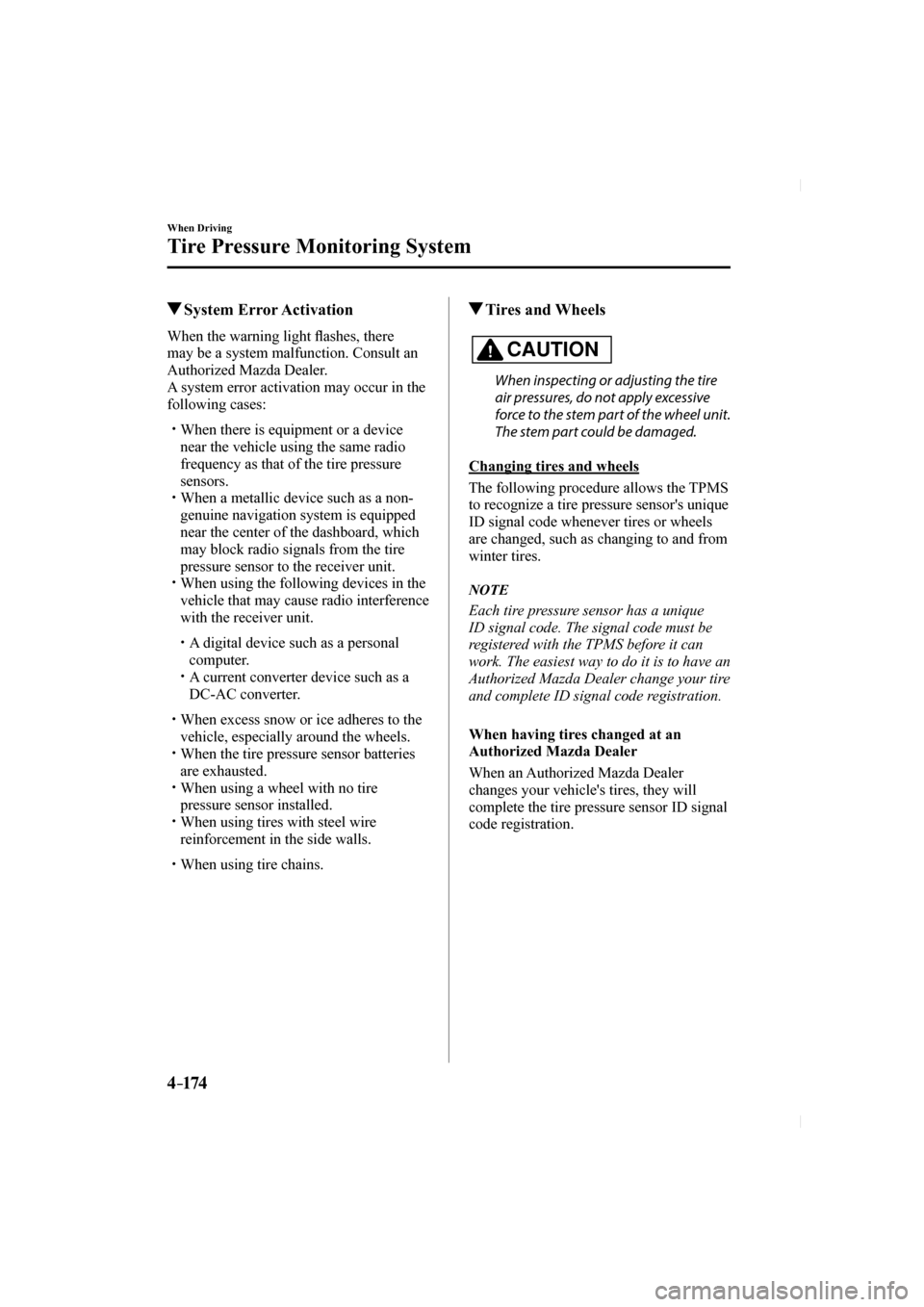
4–174
When Driving
Tire Pressure Monitoring System
System Error Activation
When the warning light fl ashes, there
may be a system malfunction. Consult an
Authorized Mazda Dealer.
A system error activation may occur in the
following cases:
When there is equipment or a device
near the vehicle using the same radio
frequency as that of the tire pressure
sensors.
When a metallic device such as a non-
genuine navigation system is equipped
near the center of the dashboard, which
may block radio signals from the tire
pressure sensor to the receiver unit.
When using the following devices in the
vehicle that may cause radio interference
with the receiver unit.
A digital device such as a personal computer.
A current converter device such as a DC-AC converter.
When excess snow or ice adheres to the
vehicle, especially around the wheels.
When the tire pressure sensor batteries
are exhausted.
When using a wheel with no tire
pressure sensor installed.
When using tires with steel wire
reinforcement in the side walls.
When using tire chains.
Tires and Wheels
CAUTION
When inspecting or adjusting the tire
air pressures, do not apply excessive
force to the stem part of the wheel unit.
The stem part could be damaged.
Changing tires and wheels
The following procedure allows the TPMS
to recognize a tire pressure sensor's unique
ID signal code whenever tires or wheels
are changed, such as changing to and from
winter tires.
NOTE
Each tire pressure sensor has a unique
ID signal code. The signal code must be
registered with the TPMS before it can
work. The easiest way to do it is to have an
Authorized Mazda Dealer change your tire
and complete ID signal code registration.
When having tires changed at an
Authorized Mazda Dealer
When an Authorized Mazda Dealer
changes your vehicle's tires, they will
complete the tire pressure sensor ID signal
code registration.
CX-5_8FN1-EA-16L_Edition1.indb 1742016/12/12 10:06:20
Page 344 of 664
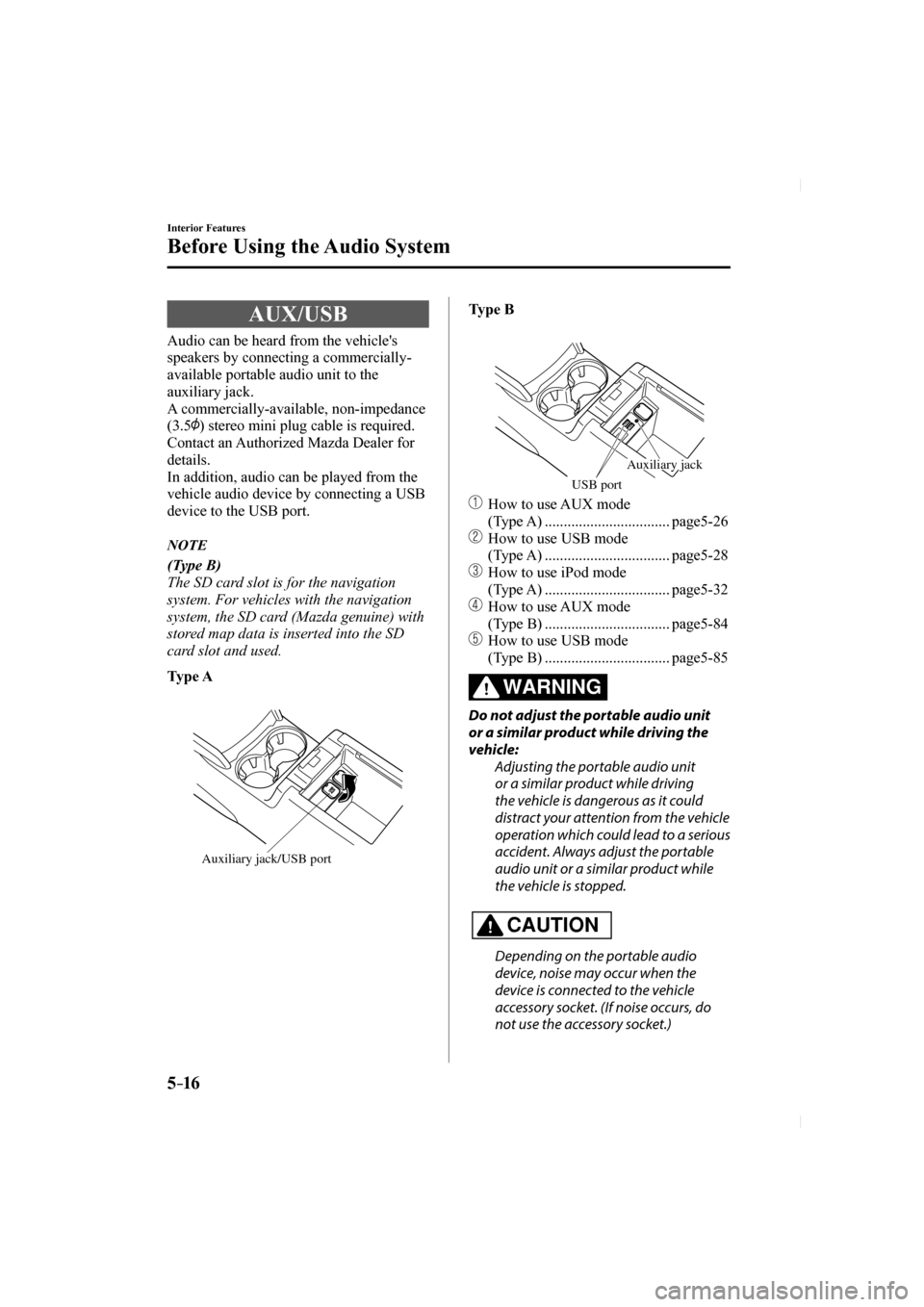
5–16
Interior Features
Before Using the Audio System
AUX/USB
Audio can be heard from the vehicle's
speakers by connecting a commercially-
available portable audio unit to the
auxiliary jack.
A commercially-available, non-impedance
(3.5
) stereo mini plug cable is required.
Contact an Authorized Mazda Dealer for
details.
In addition, audio can be played from the
vehicle audio device by connecting a USB
device to the USB port.
NOTE
(Type B)
The SD card slot is for the navigation
system. For vehicles with the navigation
system, the SD card (Mazda genuine) with
stored map data is inserted into the SD
card slot and used.
Type A
Auxiliary jack/USB port Type B
USB port
Auxiliary jack
How to use AUX mode (Type A) ................................. page 5-26
How to use USB mode (Type A) ................................. page 5-28
How to use iPod mode (Type A) ................................. page 5-32
How to use AUX mode (Type B) ................................. page 5-84
How to use USB mode (Type B) ................................. page 5-85
WARNING
Do not adjust the portable audio unit
or a similar product while driving the
vehicle: Adjusting the portable audio unit
or a similar product while driving
the vehicle is dangerous as it could
distract your attention from the vehicle
operation which could lead to a serious
accident. Always adjust the portable
audio unit or a similar product while
the vehicle is stopped.
CAUTION
Depending on the portable audio
device, noise may occur when the
device is connected to the vehicle
accessory socket. (If noise occurs, do
not use the accessory socket.)
CX-5_8FN1-EA-16L_Edition1.indb 162016/12/12 10:06:27
Page 398 of 664
![MAZDA MODEL CX-5 2017 Owners Manual (in English) 5–70
Interior Features
Audio Set [Type B (touchscreen)]
Switches around commander knob
The following operations can be done by pressing the switches around the\
commander knob.
: Di MAZDA MODEL CX-5 2017 Owners Manual (in English) 5–70
Interior Features
Audio Set [Type B (touchscreen)]
Switches around commander knob
The following operations can be done by pressing the switches around the\
commander knob.
: Di](/img/28/13793/w960_13793-397.png)
5–70
Interior Features
Audio Set [Type B (touchscreen)]
Switches around commander knob
The following operations can be done by pressing the switches around the\
commander knob.
: Displays the home screen.
: Displays the Entertainment screen.
: Displays the Navigation screen (Only navigation-equipped vehicles). Fo\
r operation of the Navigation screen, refer to the navigation system manual. If the \
SD card for
the navigation system is not inserted, the compass indicating the direct\
ion in which
the vehicle is moving is displayed.
: Displays the Favorites screen. Long-press to store particular items in F\
avorites. (Radio, phonebook and destination of the navigation system can be programmed.)
: Returns to previous screen.
Commander knob operation
(Selection of icons on screen)
1. Tilt or turn the commander knob and move the cursor to the desired icon.
2. Press the commander knob and select the icon.
NOTE
Long-press operation of the commander knob is also possible for some functions.\
CX-5_8FN1-EA-16L_Edition1.indb 702016/12/12 10:06:36
Page 401 of 664
![MAZDA MODEL CX-5 2017 Owners Manual (in English) 5–73
Interior Features
Audio Set [Type B (touchscreen)]
Home screen
Icon Function
Applications
Information such as average fuel economy, maintenance, and warnings can be veri
fi MAZDA MODEL CX-5 2017 Owners Manual (in English) 5–73
Interior Features
Audio Set [Type B (touchscreen)]
Home screen
Icon Function
Applications
Information such as average fuel economy, maintenance, and warnings can be veri
fi](/img/28/13793/w960_13793-400.png)
5–73
Interior Features
Audio Set [Type B (touchscreen)]
Home screen
Icon Function
Applications
Information such as average fuel economy, maintenance, and warnings can be veri
fi ed.
Depending on the grade and speci fi cation, the screen display may differ.
Entertainment
Operates audio such as the radio. The audio source most recently used is displayed. An
audio source which cannot be used at that time is skipped and the previo\
us audio source is
displayed.
To change the audio source, select the icon displayed at the bottom of the screen.
Communication
Bluetooth ® related functions are available.
Navigation
Navigation screen is displayed (vehicles with navigation system).
If the SD card for the navigation system is not inserted, the compass in\
dicating the direction
in which the vehicle is moving is displayed.
The compass may not indicate the correct bearing when the vehicle is sto\
pped or traveling
at a slow speed.
Settings
Overall setting menu (Such as display, sound, Bluetooth ® and Language).
Depending on the grade and speci fi cation, the screen display may differ.
CX-5_8FN1-EA-16L_Edition1.indb 732016/12/12 10:06:37
Page 434 of 664
![MAZDA MODEL CX-5 2017 Owners Manual (in English) 5–106
Interior Features
Audio Set [Type B (touchscreen)]
Icon Function
Like
*1
Evaluates the current content as “Like”.
Dislike
*1
Evaluates the current content as � MAZDA MODEL CX-5 2017 Owners Manual (in English) 5–106
Interior Features
Audio Set [Type B (touchscreen)]
Icon Function
Like
*1
Evaluates the current content as “Like”.
Dislike
*1
Evaluates the current content as �](/img/28/13793/w960_13793-433.png)
5–106
Interior Features
Audio Set [Type B (touchscreen)]
Icon Function
Like
*1
Evaluates the current content as “Like”.
Dislike
*1
Evaluates the current content as “Dislike”.
Reverses for 15 seconds.
Map (vehicles with navigation system)
Displays the destination searched by the location based services on the \
navigation system.
Call
A call can be made to the telephone number of a shop searched using the L\
ocation Based
Services. Available when a device is connected as a Hands-Free.
Returns to the previous content.
Pauses playback of the content. When selected again, playback resumes.
Goes to the next content.
Fast-forwards for 30 seconds.
Displays sound settings to adjust audio quality level.
Refer to Volume/Display/Sound Controls on page 5-74 .
*1 Some stations may use alternate variations of Like and Dislike, based on\
station type or provider.
CX-5_8FN1-EA-16L_Edition1.indb 1062016/12/12 10:06:51
Page 436 of 664
![MAZDA MODEL CX-5 2017 Owners Manual (in English) 5–10 8
Interior Features
Audio Set [Type B (touchscreen)]
Example of use (Location Based
Services)
1. Select the desired station from the “Nearby” tab on the main menu.
MAZDA MODEL CX-5 2017 Owners Manual (in English) 5–10 8
Interior Features
Audio Set [Type B (touchscreen)]
Example of use (Location Based
Services)
1. Select the desired station from the “Nearby” tab on the main menu.](/img/28/13793/w960_13793-435.png)
5–10 8
Interior Features
Audio Set [Type B (touchscreen)]
Example of use (Location Based
Services)
1. Select the desired station from the “Nearby” tab on the main menu.
The destination name or address playback starts in the order of the
destination name list.
2. When the
icon is selected, the
currently displayed destination is
displayed on the navigation system
(vehicles with navigation system).
3. When the
icon is selected, a phone
call is placed to the currently displayed
destination.
4. Select the
icon to display the
content list.
Selection of other destinations from the list can be made.
Shout
Some social stations, such as Facebook or
Caraoke, support the ability to record and
share voice messages using the “Shout”
function.
1. Select the icon and start the
countdown (3, 2, 1, 0). Recording starts
when the countdown reaches zero.
2. Records voice.
3. Select
and store/post the
recording.
NOTE
Recordable time varies depending on
the station (Max. 30 seconds).
Recording stops automatically when the
recordable time has elapsed. You can
then post or delete the recording.
CX-5_8FN1-EA-16L_Edition1.indb 1082016/12/12 10:06:51