change time MAZDA MODEL CX-5 2017 Smart Start Guide (in English)
[x] Cancel search | Manufacturer: MAZDA, Model Year: 2017, Model line: MODEL CX-5, Model: MAZDA MODEL CX-5 2017Pages: 58, PDF Size: 4.81 MB
Page 10 of 58
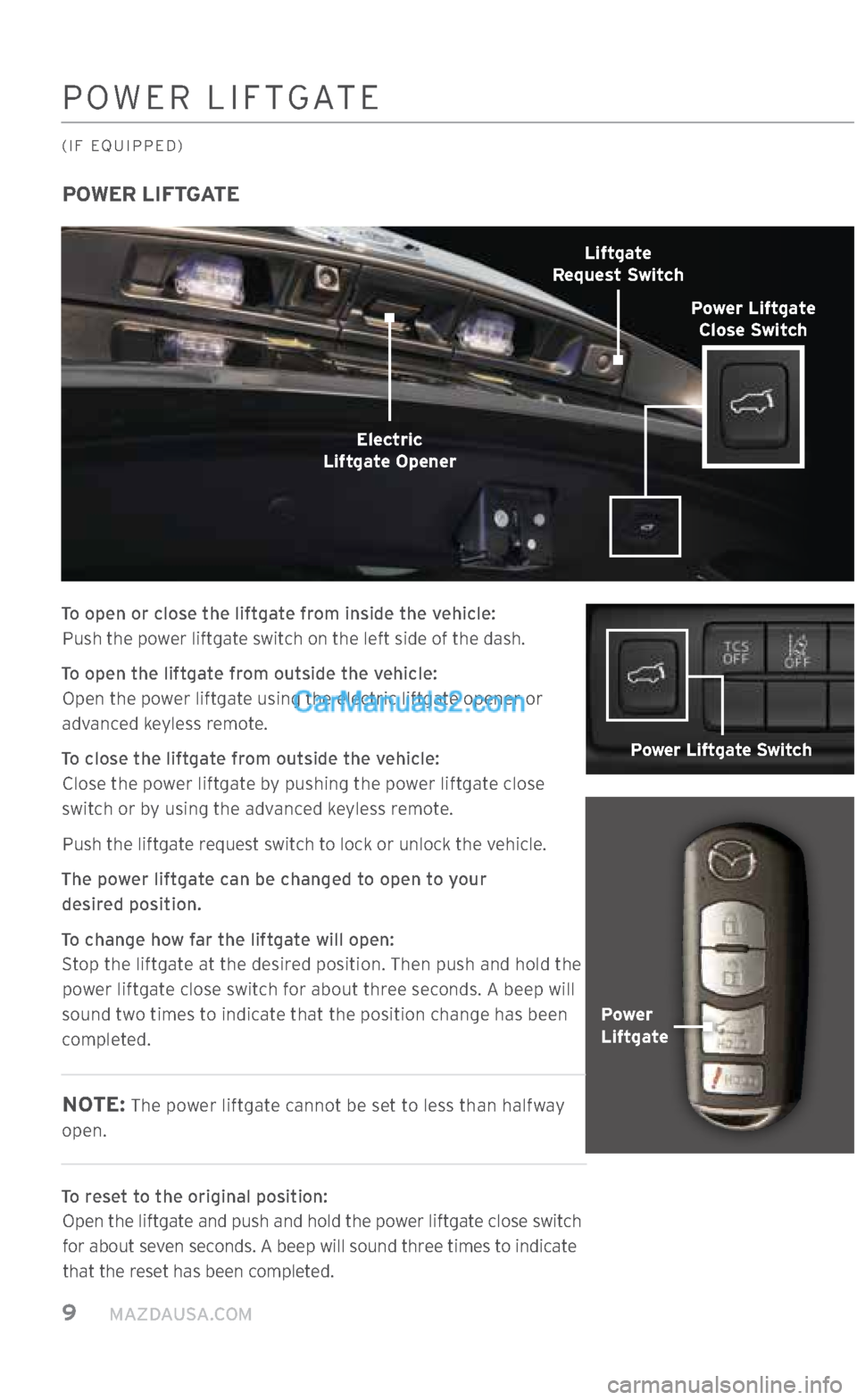
9 MAZDAUSA.COM
POWER LIFTGATE
To open or close the liftgate from inside the vehicle:
Push the power liftgate switch on the left side of the dash.
To open the liftgate from outside the vehicle: Open the power liftgate using the electric liftgate opener or
advanced keyless remote.
To close the liftgate from outside the vehicle: Close the power liftgate by pushing the power liftgate close
switch or by using the advanced keyless remote.
Push the liftgate request switch to lock or unlock the vehicle.
The power liftgate can be changed to open to your
desired position.
To change how far the liftgate will open: Stop the liftgate at the desired position. Then push and hold the power liftgate close switch for about three seconds. A beep will
sound two times to indicate that the position change has been
completed.
NOTE: The power liftgate cannot be set to less than halfway
open.
To reset to the original position:
Open the liftgate and push and hold the power liftgate close switch
for about seven seconds. A beep will sound three times to indicate that the reset has been completed.
POWER LIFTGATE
(IF EQUIPPED)
Power
Liftgate Power Liftgate
Close Switch
Electric
Liftgate Opener Liftgate
Request Switch
Power Liftgate Switch
2364256 17a CX-5 SSG 030117.indd 93/1/17 5:49 PM
Page 16 of 58
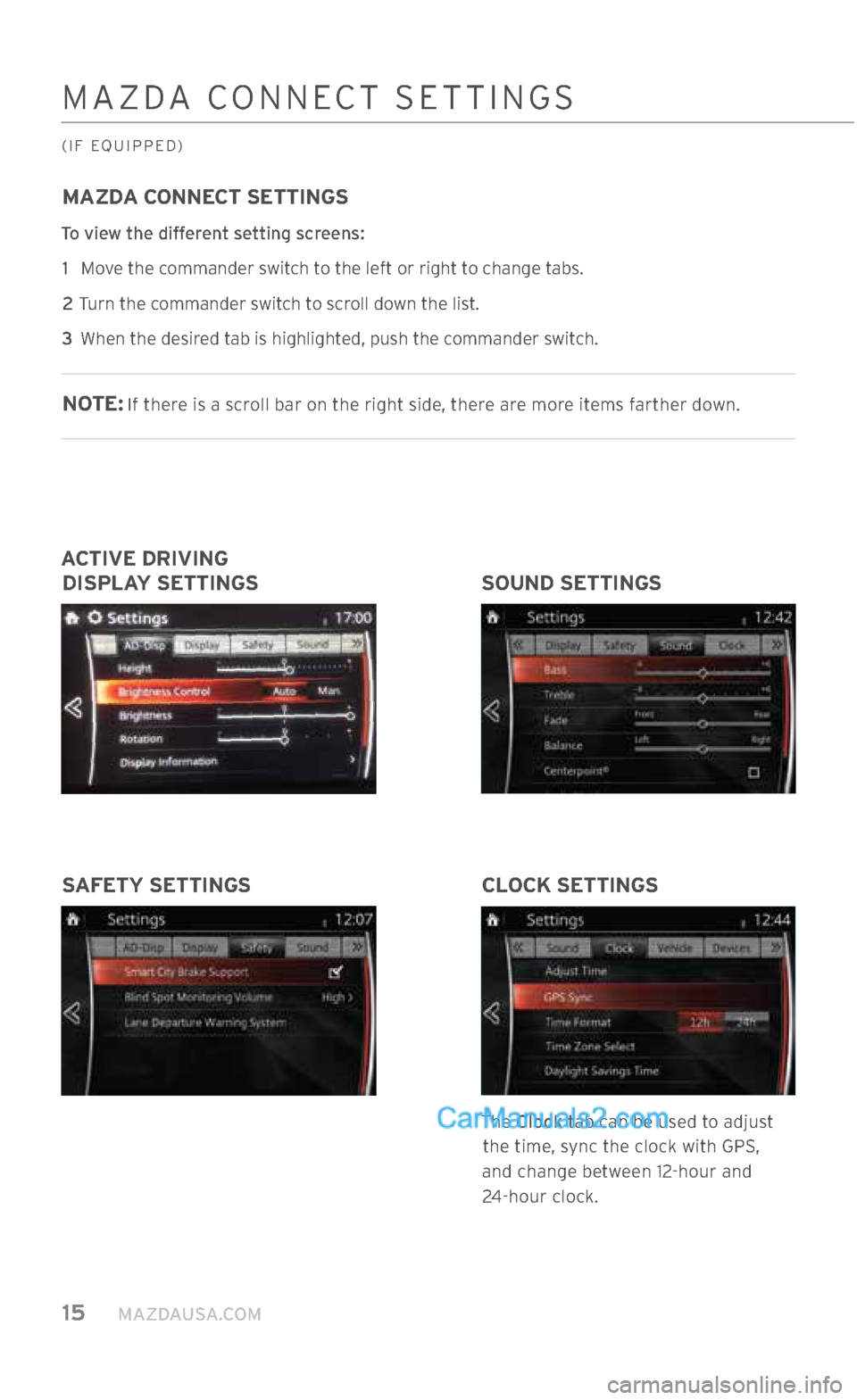
15 MAZDAUSA.COM
MAZDA CONNECT SETTINGS
To view the different setting screens: 1 Move the commander switch to the left or right to change tabs.
2 Turn the commander switch to scroll down the list.
3 When the desired tab is highlighted, push the commander switch.
NOTE: If there is a scroll bar on the right side, there are more items farther down.
MAZDA CONNECT SETTINGS
(IF EQUIPPED)
CLOCK SETTINGS
The Clock tab can be used to adjust
the time, sync the clock with GPS,
and change between 12-hour and
24-hour clock.
SAFETY SETTINGS
ACTIVE DRIVING
DISPLAY SETTINGS SOUND SETTINGS
2364256 17a CX-5 SSG 030117.indd 153/1/17 5:50 PM
Page 36 of 58

35 MAZDAUSA.COM
LIGHTING / TURN SIGNALS
LIGHTING CONTROL / TURN SIGNAL LEVER
NOTE: The Daytime Running Lights (DRL) automatically turn on when the ignition is
switched ON. To disable/enable this feature, see your Authorized Mazda Dealer.
NOTE: You can adjust the timing of the Auto Headlights OFF and the sensitivity of the
Auto Light Control. See MAZDA CONNECT SETTINGS (p. 15).
(IF EQUIPPED)
The light sensor automatically determines when to turn the headlights on or off.
Turns tail, parking, dashboard, and headlights on.
THREE-FLASH SIGNAL
To signal a lane change, push the turn signal lever up or down halfway and release. The turn
signal indicator will only flash three times. See Personalization
Features to activate.
Turns fog lights on only when headlights are on.
Turns tail, parking, and dashboard lights on.
Pull to
Flash
High
Beams Push for
High Beams
Lighting
Control/Turn Signal Lever
2364256 17a CX-5 SSG 030117.indd 353/1/17 5:52 PM