navigation MAZDA MODEL CX-5 2017 Smart Start Guide (in English)
[x] Cancel search | Manufacturer: MAZDA, Model Year: 2017, Model line: MODEL CX-5, Model: MAZDA MODEL CX-5 2017Pages: 58, PDF Size: 4.81 MB
Page 3 of 58
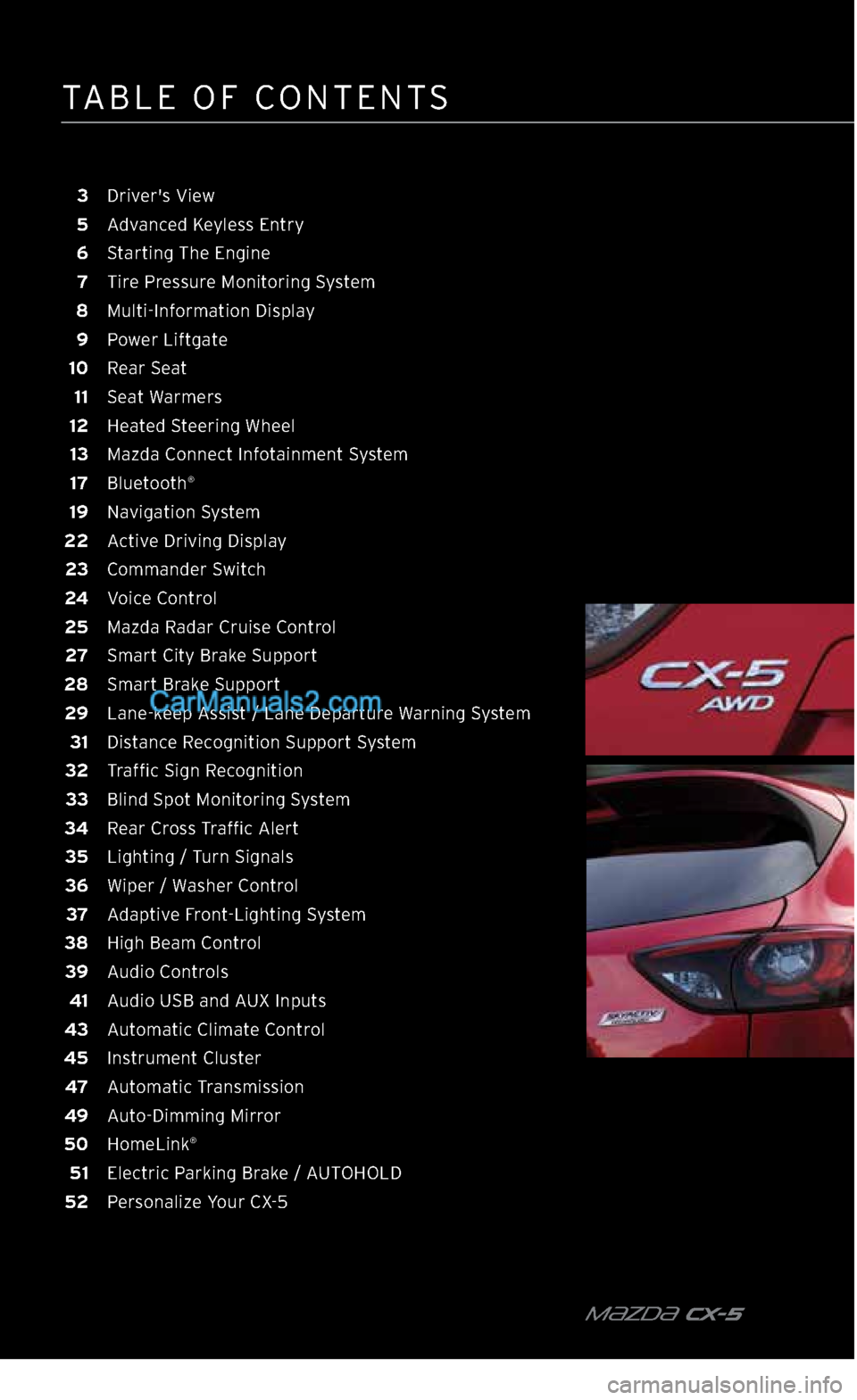
TABLE OF CONTENTS
m{zd{ CX-5
3 Driver's View
5 Advanced Keyless Entry
6 Starting The Engine
7 Tire Pressure Monitoring System
8 Multi-Information Display
9 Power Liftgate
10 Rear Seat
11 Seat Warmers
12 Heated Steering Wheel
13 Mazda Connect Infotainment System
17 Bluetooth
®
19 Navigation System
22 Active Driving Display
23 Commander Switch
24 Voice Control
25 Mazda Radar Cruise Control
27 Smart City Brake Support
28 Smart Brake Support
29 Lane-keep Assist / Lane Departure Warning System
31 Distance Recognition Support System
32 Traffic Sign Recognition
33 Blind Spot Monitoring System
34 Rear Cross Traffic Alert
35 Lighting / Turn Signals
36 Wiper / Washer Control
37 Adaptive Front-Lighting System
38 High Beam Control
39 Audio Controls
41 Audio USB and AUX Inputs
43 Automatic Climate Control
45 Instrument Cluster
47 Automatic Transmission
49 Auto-Dimming Mirror
50 HomeLink
®
51 Electric Parking Brake / AUTOHOLD
52 Personalize Your CX-5
2364256 17a CX-5 SSG 030117.indd 43/1/17 5:48 PM
Page 15 of 58

m{zd{ cx-5 14
NOTE:
•
In the interest of safety, the touchscreen is disabled at speeds over 5 mph. Use the
commander switch or voice command to operate the infotainment system.
•
You can touch and tap, slide or swipe the touchscreen, but you cannot pinch to zoom
or expand.
To purchase SD cards, please visit the nearest Authorized Mazda Dealer. For assistance with MAZDA CONNECT, visit www.mazdausa.com/mazdaconnect
or call 800-430-0153.
MAZDA CONNECT INFOTAINMENT SYSTEM
COMMUNICATION
This section is for phone calls and text messaging (SMS) features. A Mazda Connect compatible Bluetooth
® mobile phone
needs to be connected.
SETTINGS
This section lets you customize your Mazda settings. See pages 15- 16 for more information.
NAVIGATION
Mazda Navigation
requires an SD card. Otherwise, the compass
is displayed.
2364256 17a CX-5 SSG 030117.indd 143/1/17 5:50 PM
Page 20 of 58
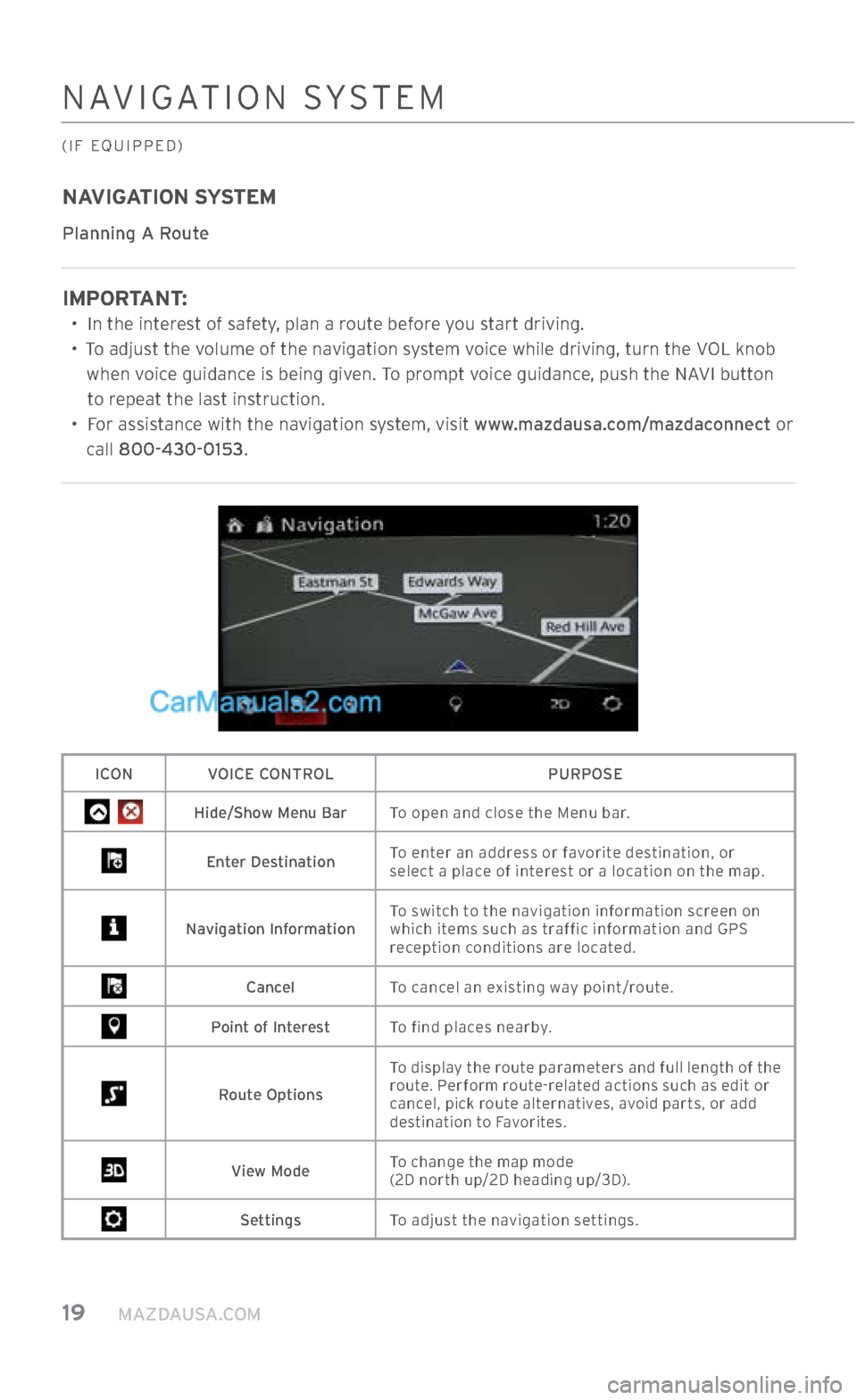
19 MAZDAUSA.COM
NAVIGATION SYSTEM
(IF EQUIPPED)
NAVIGATION SYSTEM
Planning A Route
IMPORTANT:
•
In the interest of safety, plan a route before you start driving.
•
To adjust the volume of the navigation system voice while driving, turn the VOL knob
when voice guidance is being given. To prompt voice guidance, push the NAVI button to repeat the last instruction.
•
For assistance with the navigation system, visit www.mazdausa.com/mazdaconnect or
call 800-430-0153.
ICON VOICE CONTROL PURPOSE
Hide/Show Menu BarTo open and close the Menu bar.
Enter DestinationTo enter an address or favorite destination, or
select a place of interest or a location on the map.
Navigation Information To switch to the navigation information screen on
which items such as traffic information and GPS
reception conditions are located.
Cancel
To cancel an existing way point/route.
Point of Interest To find places nearby.
Route OptionsTo display the route parameters and full length of the
route. Perform route-related actions such as edit or
cancel, pick route alternatives, avoid parts, or add
destination to Favorites.
View Mode
To change the map mode
(2D north up/2D heading up/3D).
Settings
To adjust the navigation settings.
2364256 17a CX-5 SSG 030117.indd 193/1/17 5:51 PM
Page 21 of 58
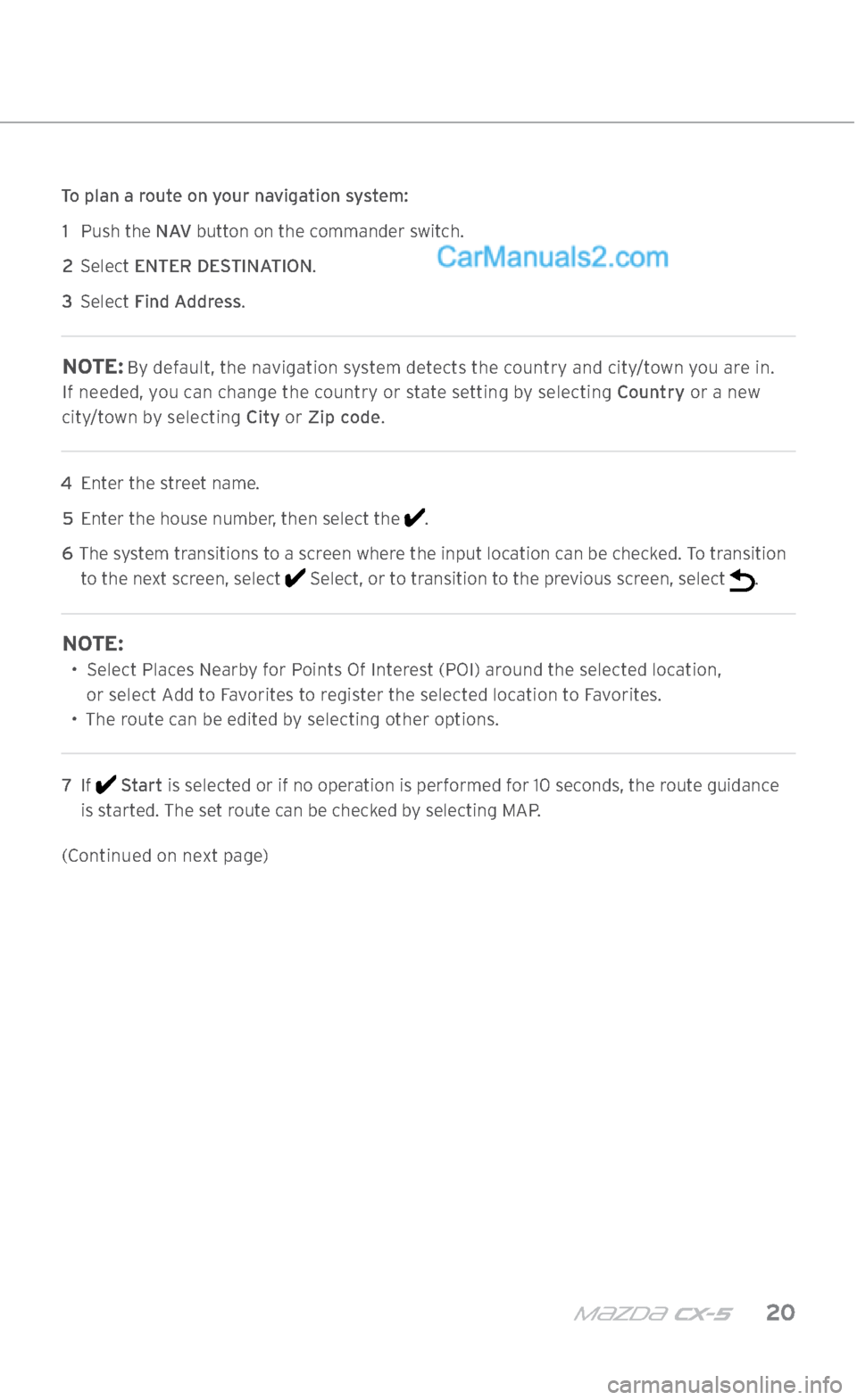
m{zd{ cx-5 20
NAVIGATION SYSTEM
(IF EQUIPPED)
To plan a route on your navigation system: 1 Push the N AV button on the commander switch.
2 Select ENTER DESTINATION.
3 Select Find Address.
NOTE: By default, the navigation system detects the country and city/town you are in.
If needed, you can change the country or state setting by selecting Country or a new
city/town by selecting City or Zip code.
4 Enter the street name.
5 Enter the house number, then select the
.
6
The system transitions to a screen where the input location can be checked. To transition
to the next screen, select
Select, or to transition to the previous screen, select .
NOTE:
•
Select Places Nearby for Points Of Interest (POI) around the selected location,
or select Add to Favorites to register the selected location to Favorites.
• The route can be edited by selecting other options.
7 If
Start is selected or if no operation is performed for 10 seconds, the route guidance
is started. The set route can be checked by selecting MAP.
(Continued on next page)
2364256 17a CX-5 SSG 030117.indd 203/1/17 5:51 PM
Page 22 of 58
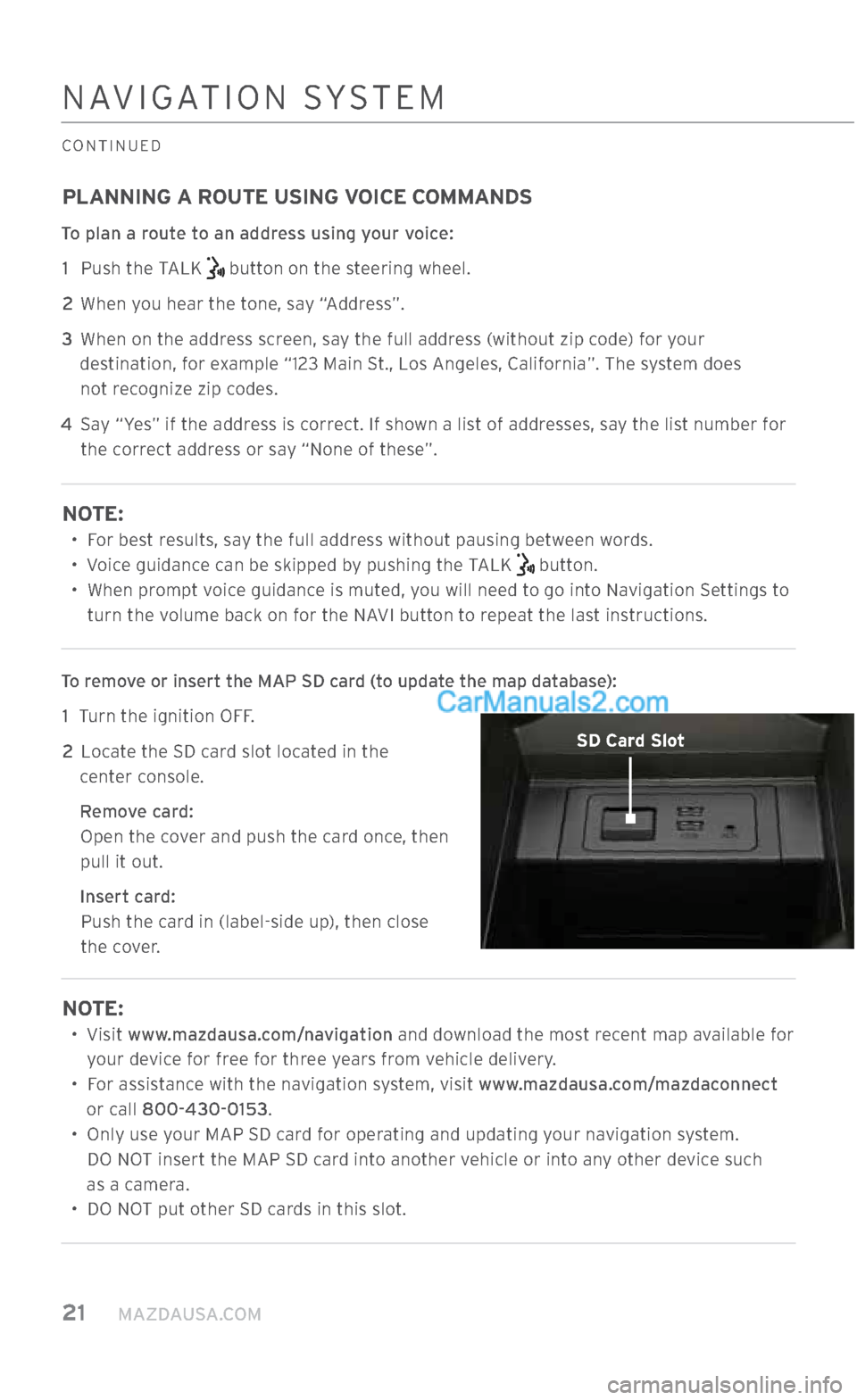
21 MAZDAUSA.COM
NAVIGATION SYSTEM
CONTINUED
PLANNING A ROUTE USING VOICE COMMANDS
To plan a route to an address using your voice:
1 Push the TALK
button on the steering wheel.
2 When you hear the tone, say “Address”.
3
When on the address screen, say the full address (without zip code) for your
destination, for example “123 Main St., Los Angeles, California”. The system does
not recognize zip codes.
4
Say “Yes” if the address is correct. If shown a list of addresses, say the list number for
the correct address or say “None of these”.
NOTE:
• For best results, say the full address without pausing between words.
• Voice guidance can be skipped by pushing the TALK
button.
•
When prompt voice guidance is muted, you will need to go into Navigation Settings to
turn the volume back on for the NAVI button to repeat the last instructions.
To remove or insert the MAP SD card (to update the map database): 1 Turn the ignition OFF.
2
Locate the SD card slot located in the
center console.
Remove card: Open the cover and push the card once, then
pull it out.
Insert card:
Push the card in (label-side up), then close the cover.
NOTE:
• Visit www.mazdausa.com/navigation and download the most recent map available for
your device for free for three years from vehicle delivery.
•
For assistance with the navigation system, visit www.mazdausa.com/mazdaconnect
or call 800-430-0153.
•
Only use your MAP SD card for operating and updating your navigation system.
DO NOT insert the MAP SD card into another vehicle or into any other device such
as a camera.
• DO NOT put other SD cards in this slot.
SD Card Slot
2364256 17a CX-5 SSG 030117.indd 213/1/17 5:51 PM
Page 23 of 58
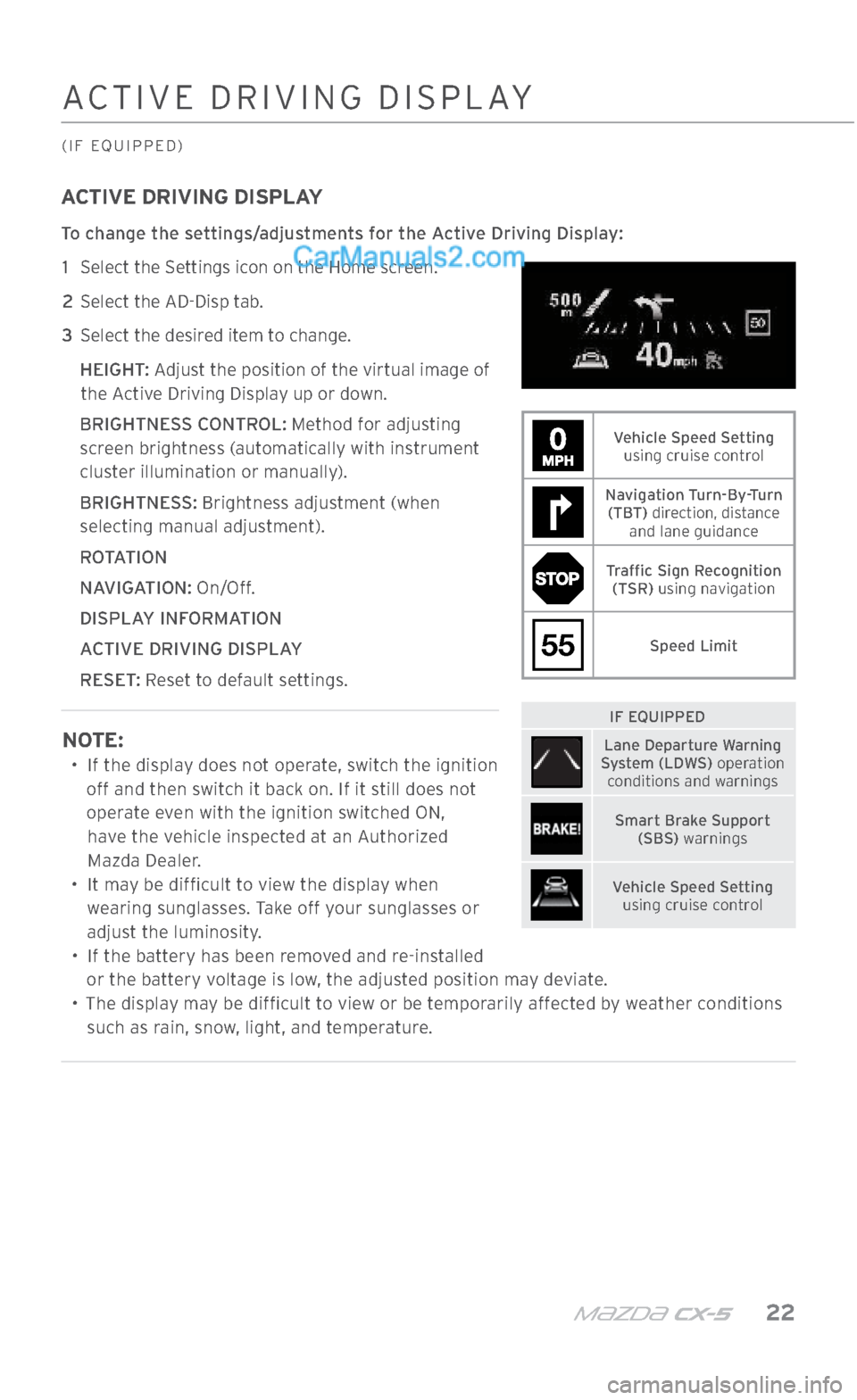
m{zd{ cx-5 22
ACTIVE DRIVING DISPLAY
(IF EQUIPPED)
ACTIVE DRIVING DISPLAY
To change the settings/adjustments for the Active Driving Display: 1 Select the Settings icon on the Home screen.
2 Select the AD-Disp tab.
3 Select the desired item to change.
HEIGHT: Adjust the position of the virtual image of the Active Driving Display up or down.
BRIGHTNESS CONTROL: Method for adjusting
screen brightness (automatically with instrument
cluster illumination or manually).
BRIGHTNESS: Brightness adjustment (when selecting manual adjustment).
ROTATION
NAVIGATION: On/Off.
DISPLAY INFORMATION
ACTIVE DRIVING DISPLAY
RESET: Reset to default settings.
NOTE:
• If the display does not operate, switch the ignition
off and then switch it back on. If it still does not
operate even with the ignition switched ON,
have the vehicle inspected at an Authorized
Mazda Dealer.
• It may be difficult to view the display when
wearing sunglasses. Take off your sunglasses or
adjust the luminosity.
•
If the battery has been removed and re-installed
or the battery voltage is low, the adjusted position may deviate.
•
The display may be difficult to view or be temporarily affected by weather conditions
such as rain, snow, light, and temperature.
Vehicle Speed Setting using cruise control
Navigation Turn-By-Turn(TBT) direction, distance
and lane guidance
Traffic Sign Recognition (TSR) using navigation
55Speed Limit
IF EQUIPPED
Lane Departure Warning
System (LDWS) operation conditions and warnings
Smart Brake Support (SBS) warnings
Vehicle Speed Setting using cruise control
2364256 17a CX-5 SSG 030117.indd 223/1/17 5:51 PM
Page 24 of 58
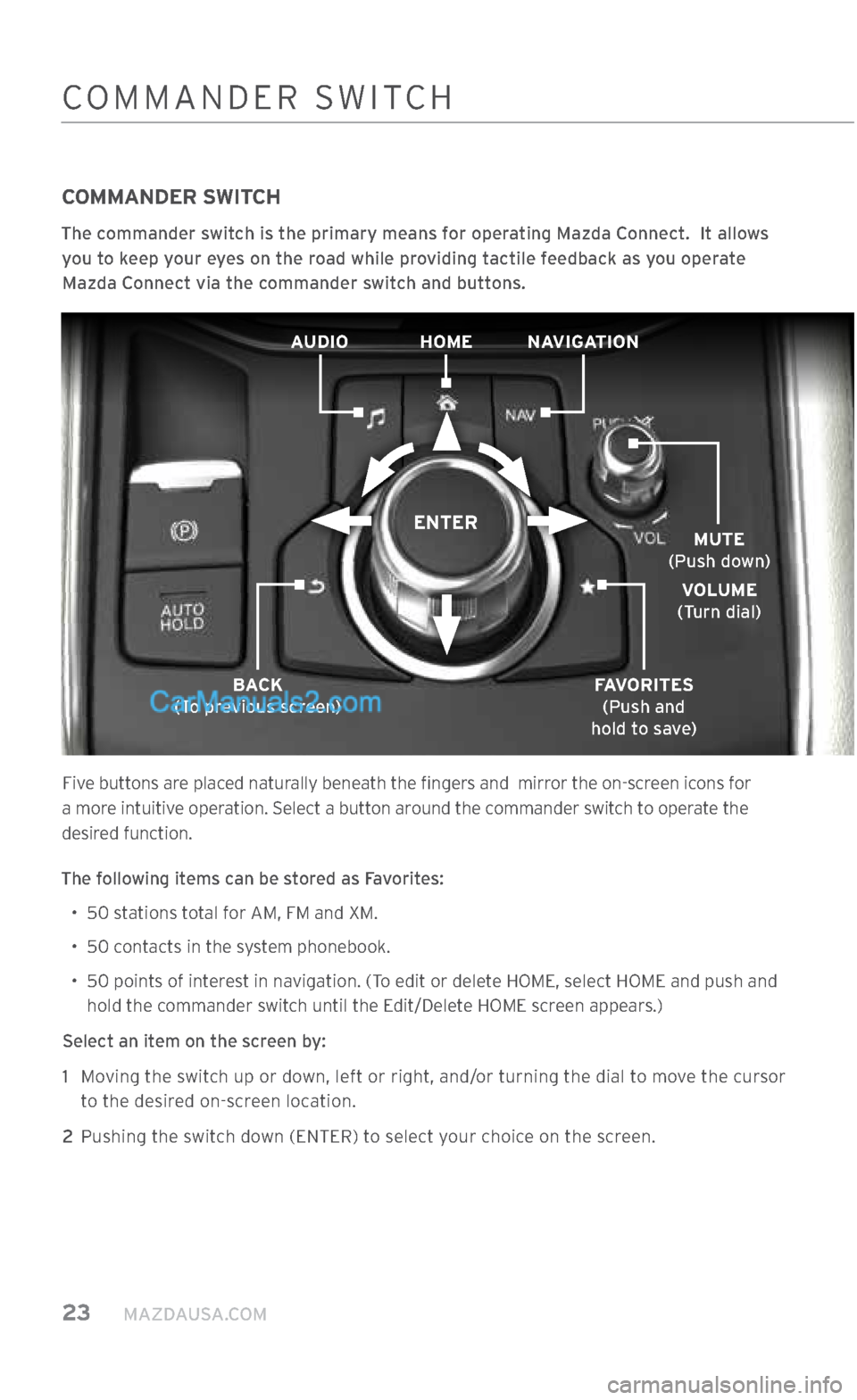
23 MAZDAUSA.COM
COMMANDER SWITCH
COMMANDER SWITCH
The commander switch is the primary means for operating Mazda Connect. It allows
you to keep your eyes on the road while providing tactile feedback as you operate Mazda Connect via the commander switch and buttons.
Five buttons are placed naturally beneath the fingers and mirror the on-screen icons for
a more intuitive operation. Select a button around the commander switch to operate the
desired function.
The following items can be stored as Favorites: • 50 stations total for AM, FM and XM.
• 50 contacts in the system phonebook.
•
50 points of interest in navigation. (To edit or delete HOME, select HOME and push and
hold the commander switch until the Edit/Delete HOME screen appears.)
Select an item on the screen by: 1
Moving the switch up or down, left or right, and/or turning the dial to move the cursor
to the desired on-screen location.
2 Pushing the switch down (ENTER) to select your choice on the screen.
AUDIO NAVIGATION
HOME
BACK
(To previous screen) FAVORITES
(Push and
hold to save) MUTE
(Push down)
VOLUME
(Turn dial)
ENTER
2364256 17a CX-5 SSG 030117.indd 233/1/17 5:51 PM
Page 25 of 58
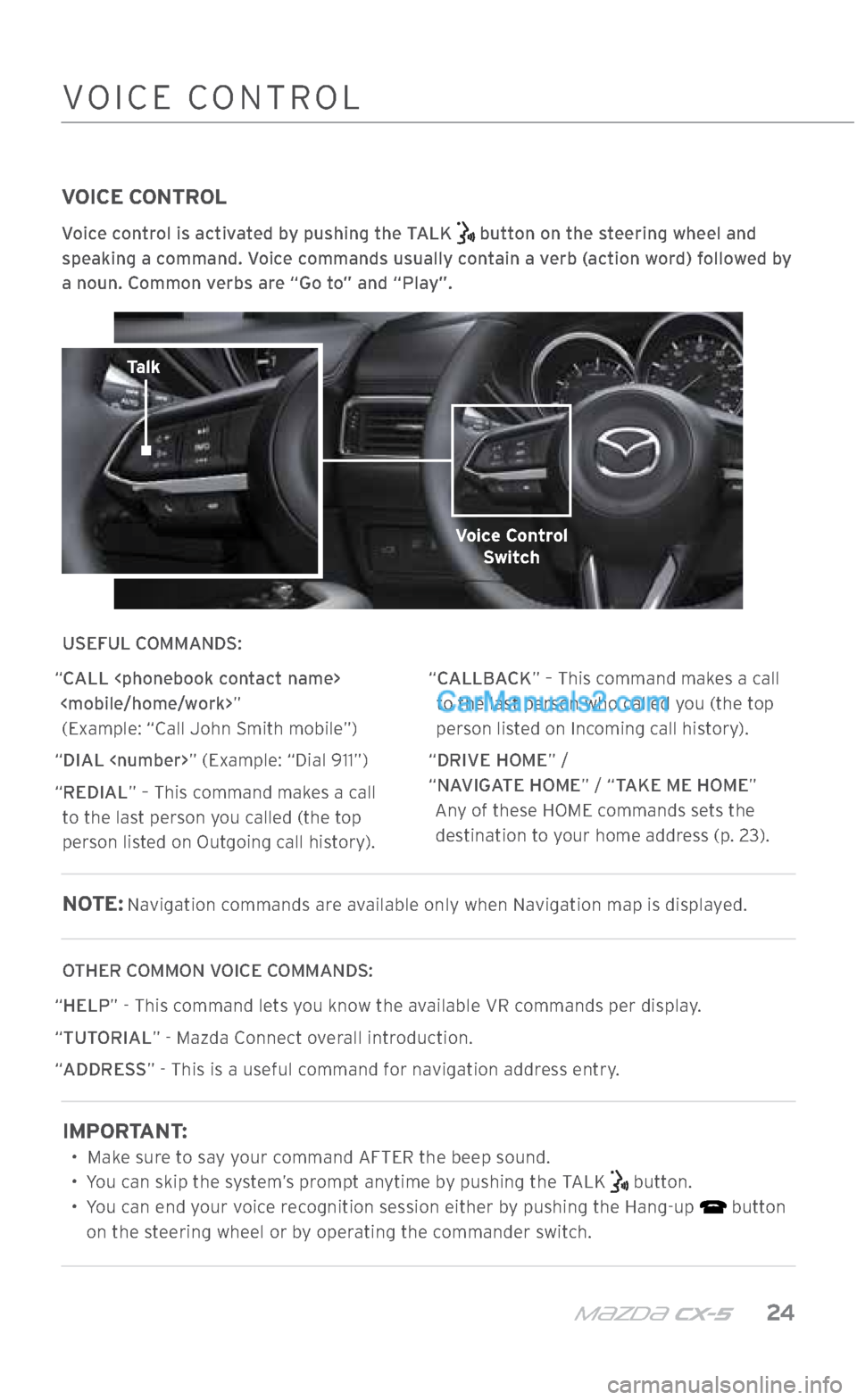
m{zd{ cx-5 24
VOICE CONTROL
Voice control is activated by pushing the TALK button on the steering wheel and
speaking a command. Voice commands usually contain a verb (action word) followed by
a noun. Common verbs are “Go to” and “Play”.
USEFUL COMMANDS:
“CALL
“DIAL
“REDIAL” – This command makes a call to the last person you called (the top
person listed on Outgoing call history). “CALLBACK” – This command makes a call
to the last person who called you (the top
person listed on Incoming call history).
“DRIVE HOME” /
“NAVIGATE HOME” / “TAKE ME HOME” Any of these HOME commands sets the destination to your home address (p. 23).
NOTE: Navigation commands are available only when Navigation map is displayed.
OTHER COMMON VOICE COMMANDS:
“ HELP” - This command lets you know the available VR commands per display.
“ TUTORIAL” - Mazda Connect overall introduction.
“ ADDRESS” - This is a useful command for navigation address entry.
IMPORTANT:
• Make sure to say your command AFTER the beep sound.
• You can skip the system’s prompt anytime by pushing the TALK
button.
• You can end your voice recognition session either by pushing the Hang-up
button
on the steering wheel or by operating the commander switch.
COMMANDER SWITCHVOICE CONTROL
Talk
Voice Control Switch
2364256 17a CX-5 SSG 030117.indd 243/1/17 5:51 PM
Page 33 of 58

m{zd{ cx-5 32
TRAFFIC SIGN RECOGNITION
(IF EQUIPPED)
TRAFFIC SIGN RECOGNITION (TSR) SYSTEM
The Traffic Sign Recognition (TSR) System helps prevent the driver from overlooking
traffic signs and provides support for safe driving by displaying traffic signs on the
Active Driving Display. TSR recognizes traffic signs by using the Forward Sensing
Camera (FSC) or the navigation system while driving.
When vehicle speed exceeds the speed limit sign displayed in the Active Driving Display,
the system notifies the driver with an indication in the Active Driving Display and a
warning sound.
ACTIVE DRIVING DISPLAY GUIDE
The TSR displays the SPEED LIMIT
(including auxiliary signs), DO NOT ENTER , and
traffic STOP
signs.
NOTE: The Traffic Sign Recognition (TSR) System is not supported in some countries
or regions. For more information, consult an Authorized Mazda Dealer. The Traffic
Sign Recognition (TSR) System operates only if the navigation system SD card (Mazda
Genuine) is inserted in the SD card slot. Consult an Authorized Mazda Dealer for details.
SPEED LIMIT SIGN DISPLAYEDSPEED LIMIT SIGN RECOGNIZEDSTOP SIGN RECOGNIZED AND DISPLAYED
2364256 17a CX-5 SSG 030117.indd 323/1/17 5:51 PM
Page 56 of 58
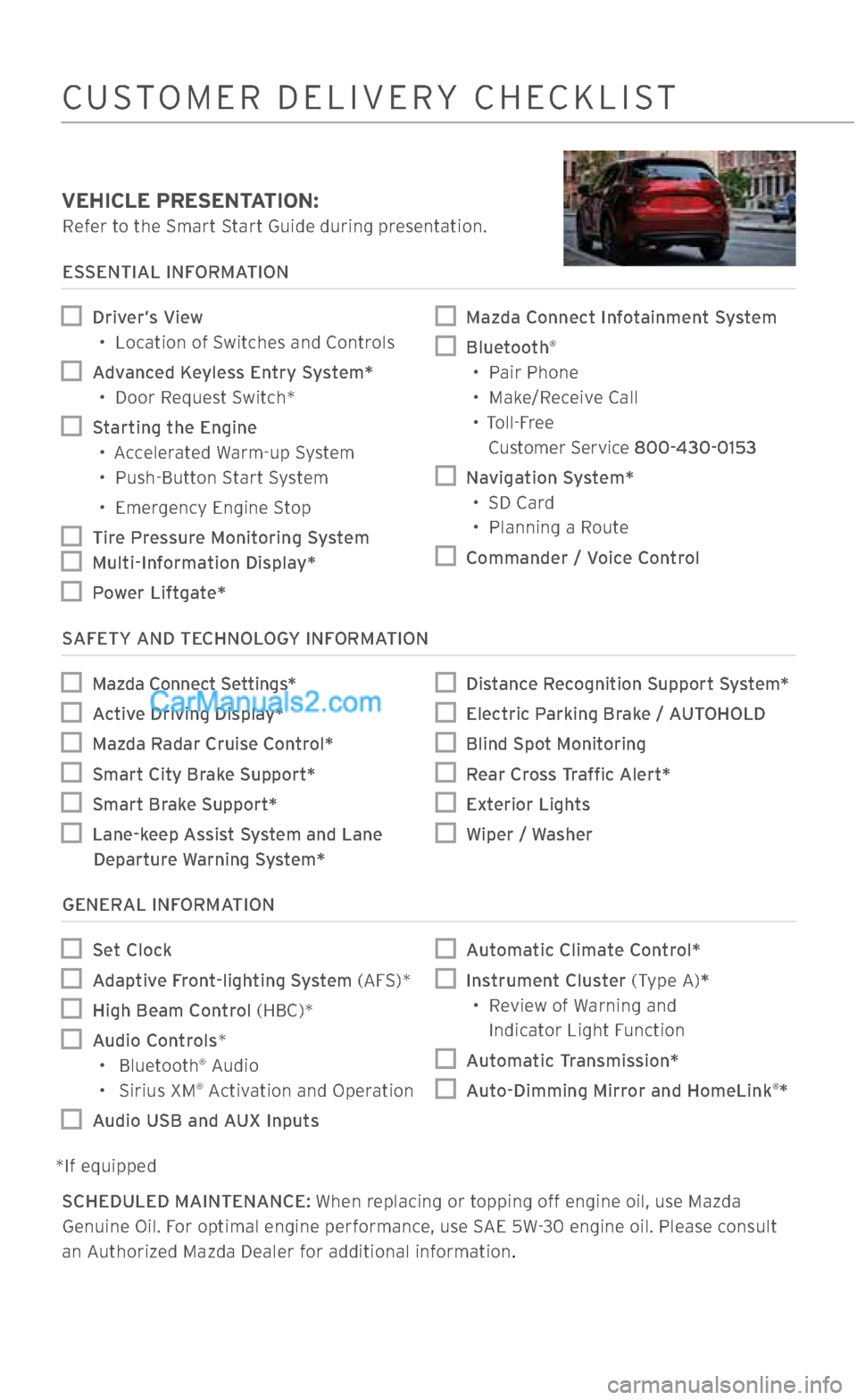
CUSTOMER DELIVERY CHECKLIST
VEHICLE PRESENTATION:
Refer to the Smart Start Guide during presentation.
ESSENTIAL INFORMATION
Driver’s View •
Location of Switches and Controls
Advanced Keyless Entry System*
•
Door Request Switch*
Starting the Engine
•
Accelerated Warm-up System
•
Push-Button Start System
•
Emergency Engine Stop
Tire Pressure Monitoring System
Multi-Information Display*
Power Liftgate*
Mazda Connect Infotainment System
Bluetooth®
• Pair Phone
• Make/Receive Call
• Toll-Free
Customer Service 800-430-0153
Navigation System* • SD Card
• Planning a Route
Commander / Voice Control
SAFETY AND TECHNOLOGY INFORMATION
Mazda Connect Settings*
Active Driving Display*
Mazda Radar Cruise Control*
Smart City Brake Support*
Smart Brake Support*
Lane-keep Assist System and Lane
Departure Warning System*
Distance Recognition Support System*
Electric Parking Brake / AUTOHOLD
Blind Spot Monitoring
Rear Cross Traffic Alert*
Exterior Lights
Wiper / Washer
GENERAL INFORMATION
Set Clock
Adaptive Front-lighting System (AFS)*
High Beam Control (HBC)*
Audio Controls*
• Bluetooth® Audio
• Sirius XM® Activation and Operation
Audio USB and AUX Inputs
Automatic Climate Control*
Instrument Cluster (Type A)*
•
Review of Warning and
Indicator Light Function
Automatic Transmission*
Auto-Dimming Mirror and HomeLink®*
*If equipped SCHEDULED MAINTENANCE: When replacing or topping off engine oil, use Mazda Genuine Oil. For optimal engine performance, use SAE 5W-30 engine oil. Please consult
an Authorized Mazda Dealer for additional information
.
2364256 17a CX-5 SSG 030117.indd 553/1/17 5:54 PM