warning lights MAZDA MODEL CX-5 2019 (in English) Repair Manual
[x] Cancel search | Manufacturer: MAZDA, Model Year: 2019, Model line: MODEL CX-5, Model: MAZDA MODEL CX-5 2019Pages: 701
Page 610 of 701

Message Indicated on Display*
If a message is displayed in the center display, take appropriate action (in a calm manner)
according to the displayed message.
(Display example)
▼ Stop Vehicle in Safe Place Immediately
If the following messages are dis
played in the center display , a vehicle system may be
malfunctioning. Stop the vehicle in a safe place and contact an Authorized Mazda Dealer.
Display Indicated Condition
Displays if the engine coolant temperature has increased excess ively.
Displays if the charging system has a malfunction.
If Trouble Arises
Warning/Indicator Lights and Warning Sounds
7-40*Some models.
CX-5_8HE3-EA-18I_Edition1 2018-6-29 13:44:47
Page 611 of 701

▼Verify Display Content
Displays in the following cases:
Display
Indicated Condition/Action to be taken
The following message is displayed when the temperature around the
center display is high.
Lowering the temperature in the cabin or the temperature around the
center display by avoiding direct sunlight is recommended.
If Trouble Arises
Warning/Indicator Lights and Warning Sounds
7-41
CX-5_8HE3-EA-18I_Edition1 2018-6-29 13:44:47
Page 612 of 701
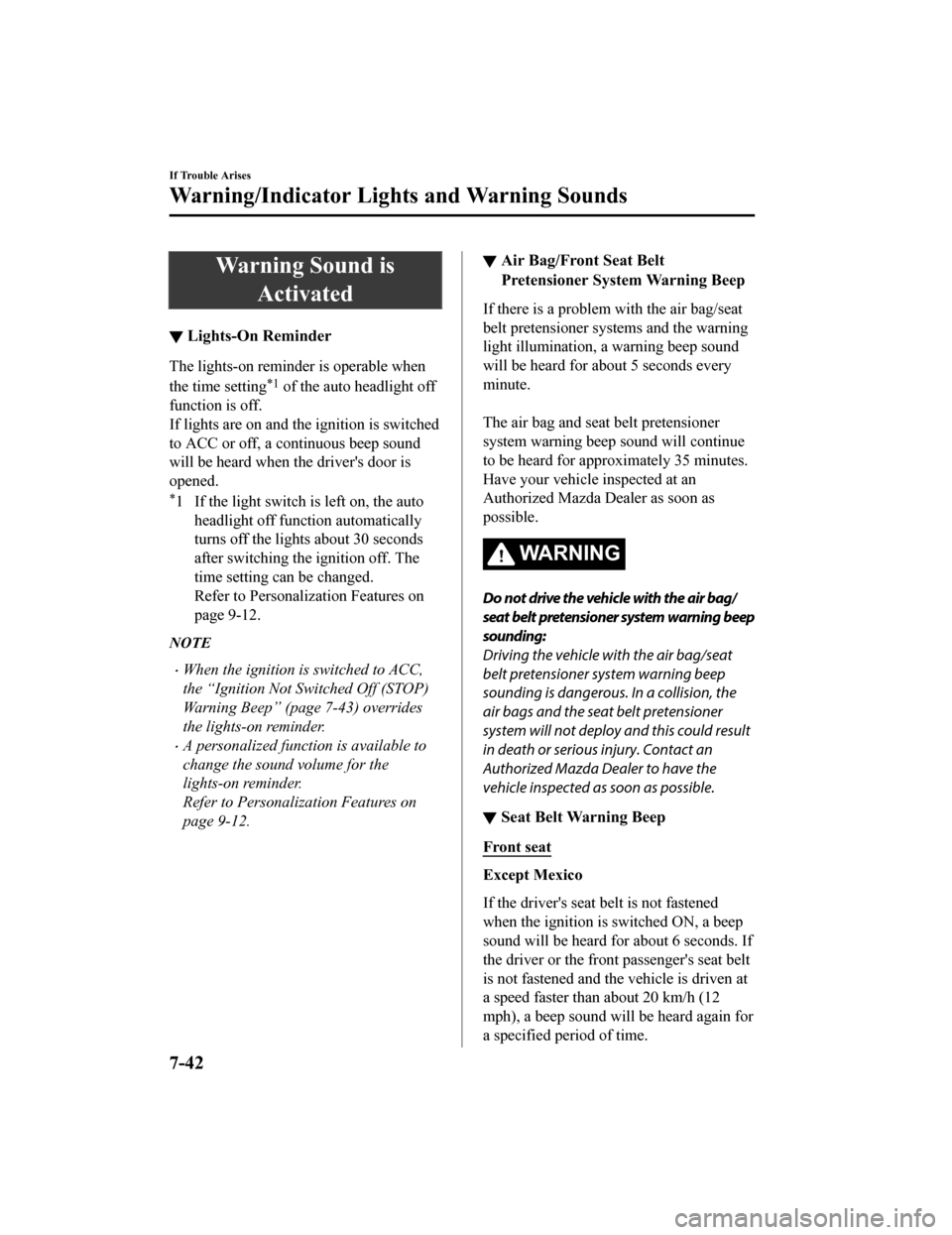
Warning Sound isActivated
▼Lights-On Reminder
The lights-on reminder is operable when
the time setting
*1 of the auto headlight off
function is off.
If lights are on and the ignition is switched
to ACC or off, a continuous beep sound
will be heard when t he driver's door is
opened.
*1 If the light switch is left on, the auto headlight off function automatically
turns off the lights about 30 seconds
after switching the ignition off. The
time setting can be changed.
Refer to Personalization Features on
page 9-12.
NOTE
When the ignition is switched to ACC,
the “Ignition Not Switched Off (STOP)
Warning Beep” (page 7-43) overrides
the lights-on reminder.
A personalized function is available to
change the sound volume for the
lights-on reminder.
Refer to Personalization Features on
page 9-12.
▼Air Bag/Front Seat Belt
Pretensioner System Warning Beep
If there is a problem with the air bag/seat
belt pretensioner systems and the warning
light illumination, a
warning beep sound
will be heard for about 5 seconds every
minute.
The air bag and seat belt pretensioner
system warning beep sound will continue
to be heard for approximately 35 minutes.
Have your vehicle inspected at an
Authorized Mazda Dealer as soon as
possible.
WA R N I N G
Do not drive the vehicle with the air bag/
seat belt pretensioner system warning beep
sounding:
Driving the vehicle with the air bag/seat
belt pretensioner system warning beep
sounding is dangerous. In a collision, the
air bags and the seat belt pretensioner
system will not deploy and this could result
in death or serious injury. Contact an
Authorized Mazda Dealer to have the
vehicle inspected as soon as possible.
▼ Seat Belt Warning Beep
Front seat
Except Mexico
If the driver's seat belt is not fastened
when the ignition is switched ON, a beep
sound will be heard for about 6 seconds. If
the driver or the fron
t passenger's seat belt
is not fastened and the vehicle is driven at
a speed faster than about 20 km/h (12
mph), a beep sound will be heard again for
a specified period of time.
If Trouble Arises
Warning/Indicator Lights and Warning Sounds
7-42
CX-5_8HE3-EA-18I_Edition1 2018-6-29 13:44:47
Page 613 of 701

Until a seat belt is fastened or a given
period of time has elapsed, the beep sound
will not stop even if the vehicle speed falls
below 20 km/h (12 mph).
NOTE
To allow the front passenger occupant
classification sensor to function
properly, do not place and sit on an
additional seat cushion on the front
passenger's seat. The sensor may not
function properly because the additional
seat cushion could cause sensor
interference.
If a small child is seated on the front
passenger's seat, the warning beep may
not operate.
Mexico
If the vehicle speed exceeds about 20
km/h (12 mph) with the driver or front
passenger's seat belt unfastened, a warning
beep sounds continuously. If the seat belt
remains unfastened, the beep sound stops
once and then continues for about 90
seconds. The beep stops after the driver or
front passenger's seat belt is fastened.
Until a seat belt is fastened or a given
period of time has elapsed, the beep sound
will not stop even if the vehicle speed falls
below 20 km/h (12 mph).
NOTE
Placing heavy items on the front
passenger's seat may cause the front
passenger's seat belt warning function
to operate depending on the weight of
the item.
To allow the front passenger seat weight
sensor to function properly, do not place
and sit on an additional seat cushion on
the front passenger's seat. The sensor
may not function properly because the
additional seat cushion could cause
sensor interference.
If a small child is seated on the front
passenger's seat, the warning beep may
not operate.
Rear seat
The warning beep only sounds if a seat
belt is unfastened after being fastened.
▼ Ignition Not Switched Off (STOP)
Warning Beep
If the driver's door is opened with the
ignition switched to ACC, a beep will be
heard continuously in the cabin to notify
the driver that the
ignition has not been
switched OFF (STOP). Under this
condition, the keyles s entry system will
not operate, the vehicle cannot be locked,
and the battery voltage will be depleted.
▼ Key Removed from Vehicle Warning
Beep
Vehicles with advanced keyless function
If the key is taken out of the vehicle while
the ignition is not switched OFF and all
the doors are closed, the beep which
sounds outside of the vehicle will be heard
6 times, the beep which sounds inside the
vehicle will be
heard 6 times.
If Trouble Arises
Warning/Indicator Lights and Warning Sounds
7-43
CX-5_8HE3-EA-18I_Edition1 2018-6-29 13:44:47
Page 614 of 701

Vehicles without advanced keyless
function
If the key is taken out of the vehicle while
the ignition is not switched OFF and all
the doors are closed, a beep will be heard
in the cabin 6 times.
NOTE
Because the key utilizes low-intensity
radio waves, the Key Removed From
Vehicle Warning may activate if the key is
carried together with a metal object or it
is placed in a poor signal reception area.
▼ Request Switch Inoperable Warning
Beep (With the advanced keyless
function)
If the request switch is pressed with the
door open or ajar, or the ignition is not
switched OFF with a key being carried, a
beep will be heard outside for about 2
seconds to notify the driver that the door
or liftgate cannot be locked.
▼Key Left-in-luggage Compartment
Warning Beep (With the advanced
keyless function)
If the key is left in the luggage
compartment with all
the doors locked and
the liftgate closed, a beep will be heard
outside for about 10 seconds to notify the
driver that the key is in the luggage
compartment. In this case, take out the key
by pressing the electric liftgate opener and
opening the liftgate. The key taken out of
the luggage compartment may not operate
because its functions have been
temporarily stopped. To restore the key's
functions, perform the applicable
procedure (page 3-8).
▼ Key Left-in-vehicle Warning Beep
(With the advanced keyless
function)
If all the doors and luggage compartment
are locked using another key while the key
is left in the cabin,
the beep which sounds
outside of the vehicle will be heard for
about 10 seconds to notify the driver that
the key is in the cabin. In this case, take
out the key by opening the door. A key
taken out of the vehicle using this method
may not operate because its functions have
been temporarily stopped. To restore the
key's functions, perform the applicable
procedure (page 3-8).
▼ Power Liftgate Warning Beep*
If system operation precautions are
necessary, the driver is notified by the
warning sound.
Cautions
What to check
The beep sounds 3 times The conditions required
for the power liftgate to
operate have not been
met, such as an object
being stuck in the lift‐
gate.
The beep sound contin‐
ues The vehicle is being
driven with the liftgate
open. Stop the vehicle
and close the liftgate.
▼
Electric Parking Brake (EPB)
Warning Beep
The warning buzzer is activated under the
following conditions:
The vehicle is driven with the parking
brake applied.
The Electric Parking Brake (EPB)
switch is pulled while the vehicle is
driven.
If Trouble Arises
Warning/Indicator Lights and Warning Sounds
7-44*Some models.
CX-5_8HE3-EA-18I_Edition1
2018-6-29 13:44:47
Page 615 of 701

▼AUTOHOLD Warning Beep
Warning light flashes/message is displayed
and beep sound is activated
simultaneously for about 5 seconds when
using AUTOHOLD function or when
AUTOHOLD switch is operated.
Because a problem with AUTOHOLD
function has occurred, AUTOHOLD
function does not operate even if
AUTOHOLD switch is operated.
If the warning light flashes/message is
displayed and the beep sound is activated
simultaneously, h
ave your vehicle
inspected at an Authorized Mazda Dealer.
▼ Power Steering Warning Buzzer
If the power steering system has a
malfunction, the power steering
malfunction indication/malfunction
indicator light turns on or flashes and the
buzzer operates at the same time.
Refer to Stop Vehi
cle in Safe Place
Immediately on page 7-24.
▼ Tire Inflation Pressure Warning
Beep*
The warning beep sound will be heard for
about 3 seconds if the tire pressures
decrease.
Refer to Tire Pressure Monitoring System
on page 4-219.
▼Blind Spot Monitoring (BSM)
Warning Beep*
Driving forward
The warning beep operates when the turn
signal lever is operated to the side where
the Blind Spot Monit
oring (BSM) warning
light is illuminated.
NOTE
A personalized function is available to
change the Blind Spot Monitoring (BSM)
warning beep sound volume.
Refer to Personalization Features on page
9-12.
If Trouble Arises
Warning/Indicator Lights and Warning Sounds
*Some models.7-45
CX-5_8HE3-EA-18I_Edition1 2018-6-29 13:44:47
Page 616 of 701

Reversing
The Blind Spot Monitoring (BSM)
warning sound is activated if there is a
possibility of collision with a vehicle
approaching from behind and from the
rear on the left and right sides of the
vehicle.
▼Lane Departure Warning Sound*
While the system is operating, if the
system determines that the vehicle may
depart from the lane, it sounds a warning
sound.
NOTE
The volume of the Lane-keep Assist
System (LAS) & Lane Departure
Warning System (LDWS) warning sound
can be changed.
Refer to Personalization Features on
page 9-12.
The type of the Lane-keep Assist System
(LAS) & Lane Departure Warning
System (LDWS) warning sound can be
changed.
Refer to Personalization Features on
page 9-12.
▼ Mazda Radar Cruise Control with
Stop & Go function (MRCC with
Stop & Go function) System
Wa r n i n g s
*
The Mazda Radar Cruise Control with
Stop & Go function (MRCC with Stop &
Go function) system warnings notify the
driver of system problems and precautions
on use when required. Check after hearing
a warning beep sound.
Warning beep What to check
While the Mazda Radar
Cruise Control with Stop
& Go function (MRCC
with Stop & Go func‐
tion) system is operating,
a single beep sound is
heard when “Front Ra‐
dar Sensor Blocked” is
displayed in the mul‐
ti-information display. Cancel the Mazda Radar
Cruise Control with Stop
& Go function (MRCC
with Stop & Go func‐
tion) system if the radar
sensor (front) becomes
dirty. Clean the area
around the radar sensor
(front).
The beep sounds inter‐
mittently while the vehi‐
cle is being driven. The distance between
your vehicle and the ve‐
hicle ahead is too close.
Verify the safety of the
surrounding area and re‐
duce vehicle speed.
While the Mazda Radar
Cruise Control with Stop
& Go function (MRCC
with Stop & Go func‐
tion) system is operating,
a single beep sound is
heard when “ Front Ra‐
dar Sensor System Mal‐
function” is displayed in
the multi-information
display. A malfunction in the
system may be indicated.
Check the center display
to verify th
e problem
and then have your vehi‐
cle inspected by an Au‐
thorized Mazda Dealer.
If Trouble Arises
Warning/Indicator Lights and Warning Sounds
7-46*Some models.
CX-5_8HE3-EA-18I_Edition1 2018-6-29 13:44:47
Page 617 of 701

▼Excessive Speed Warning*
If the vehicle speed exceeds the speed
limit sign displayed on the active driving
display, the warning sound is activated and
the area around the speed limit sign
displayed on the active driving display
flashes 3 times in amber, and if the vehicle
speed continues to exceed the displayed
speed limit sign, the indication stops
flashing and remains on.
▼Collision warning*
If there is a possibility of a collision with a
vehicle ahead or an obstruction at the rear
of the vehicle, the warning light in the
instrument cluster flashes at the same time
as the warning indica
tion is displayed in
the multi-information display, and a
warning sound is activated intermittently.
If Trouble Arises
Warning/Indicator Lights and Warning Sounds
*Some models.7-47
CX-5_8HE3-EA-18I_Edition1 2018-6-29 13:44:47
Page 688 of 701

ItemFeatureFactory
Setting Available Settings Settings
Change
Method
High Beam Control
System (HBC) (page
4-120) Operational/non-operational*1On On/Off A ―
Adaptive Front Lighting
System (AFS) (page
4-119)Operational/non-operational*1On On/Off A ―
Lights-on reminder*8
(page 7-42)
Warning beep volume High High/Low/Off A ―
Coming home light
(page 4-74)
Time until head
lights turn off 30 sec‐
onds 120 seconds/
90 seconds/
60 seconds/
30 seconds/ Off A―
Leaving home light
(page 4-75)
Operational/non-operational On On/Off A ―
Turn signal indicator
(page 4-77)
Beep volume High High/Low A ―
Three-flash turn signal
(page 4-77)Operational/non-operational On On/Off A ―
Ambient lights (page
5-95)
Ambient lights brightness*9MediumBright/
Medium/ Dim/
Off
*10
A―
Rear window defogger
(page 4-82) The operation time fo
r the rear window
defogger can be changed. 15 mi‐
nutes 15 minutes/Continu‐
ous*11――
System
Language Language indicated in display US Eng‐
lish Depends on mar‐
ket
*12A―
Temperature Temperature unit indicated in display °F °F/°C A ―
DistanceDistance unit indicated in display mi or km mi/km A ―
Fuel Economy Monitor (page 4-108)
Ending display Display/non-display Off On/Off B ―
Fuel economy resetting
procedure*Linkage/non-linkage with fuel economy
reset and trip meter A resetOff On/Off B ―
Specifications
Personalization Features
9-16*Some models.
CX-5_8HE3-EA-18I_Edition1
2018-6-29 13:44:47
Page 689 of 701

ItemFeatureFactory
Setting Available Settings Settings
Change
Method
Active Driving Display (page 4-56)
Display Setting can be changed so that the Active
Driving Display is not displayed.
On On/Off C ―
The display height (up/down position)
can be changed.
013 steps up/down
from initial setting (total: 27 steps) C―
The method for adju
sting the display
brightness (automatically/manually) can
be changed. Auto Auto/Man. C ―
The standard brightness while automatic
adjustment is selected can be changed us‐
ing the brightness adjustment.
02 steps up/down from
initial setting (total: 5 steps) C―
The standard brightness while manual
adjustment is selected can be changed us‐
ing the brightness adjustment. 020 steps up/down
from initial setting (total: 41 steps) C―
The display angle can be changed.
03steps up/down from
initial setting (total: 7steps) C―
Navigation guidance Display/non-display
On On/Off C ―
*1 Though these systems can be turned Off, doing so will defeat the purpose of the system and Mazda
recommends that these systems remain On.
*2 Only the volume of the warning beep during Blind Spot Monitoring (BSM) operation ca n be changed. The
volume of the warning beep during Rear Cross Traffic Alert (RCT A) operation cannot be changed.
*3 This system functions only when the navigation system is funct ioning.*4 When the ultrasonic sensors detect an obstruction, the contents indicated on the center display switches to the
360°View Monitor. (Vehicles with 360°View Monitor)
*5 If the auto-wiper control is s et to Off, the wiper lever position is set to intermittent operation.*6 If the setting is changed to Of f, the following operation is performed according to the headlight switch
position:
At position: Headlights turn off i mmediately after the ignition i s switched off.At any position other than : Headlights on/off conditions vary according to the headlight switch
position. Refer to Headlights on page 4-71.
*7 When set to Off, the light s-on reminder is operable.*8 The lights-on reminder settings c an be changed at anytime, however, the lights-on reminder only operates
when the auto headlight function is set to Off. Refer to Lights-On Reminder on page 7-42.
*9 Change the ambient light illumi nation level with the parking lights or headlights turned on.*10 When set to OFF, the ambient lights remain turned off regardless of whether or not the parking lights or
headlights are on or off. Howev er, they will turn on or off in conjunction with the illuminated entry system.
*11 The operation may stop in 15 mi nutes due to the effect of the outside temperature even if the operation time of
the rear window defogger has been changed to Continuous.
*12 Available only in display from the center display.
Specifications
Personalization Features
9-17
CX-5_8HE3-EA-18I_Edition1 2018-6-29 13:44:47