Plate MAZDA MODEL CX-5 2019 Owners Manual (in English)
[x] Cancel search | Manufacturer: MAZDA, Model Year: 2019, Model line: MODEL CX-5, Model: MAZDA MODEL CX-5 2019Pages: 701
Page 92 of 701

Keys
WA R N I N G
Do not leave the key in your vehicle with
children and keep them in a place where
your children will not find or play with
them:
Leaving children in a vehicle with the key is
dangerous. This could result in someone
being badly injured or even killed. Children
may find these keys to be an interesting toy
to play with and could cause the power
windows or other controls to operate, or
even make the vehicle move.
CAUTION
Because the key (transmitter) uses
low-intensity radio waves, it may not
function correctly under the following
conditions:
The key is carried with communication
devices such as cellular phones.
The key contacts or is covered by a
metal object.
The key is near electronic devices such
as personal computers.
Non-Mazda genuine electronic
equipment is installed in the vehicle.
There is equipment which discharges
radio waves near the vehicle.
The key (transmitter) may consume
battery power excessively if it receives
high-intensity radio waves. Do not place
the key near electronic devices such as
televisions or personal computers.
To avoid damage to the key
(transmitter), DO NOT:
Drop the key.
Get the key wet.
Disassemble the key.
Expose the key to high temperatures
on places such as the dashboard or
hood, under direct sunlight.
Expose the key to any kind of magnetic
field.
Place heavy objects on the key.
Put the key in an ultrasonic cleaner.
Put any magnetized objects close to
the key.
A code number is stamped on the plate
attached to the key set; detach this plate
and store it in a safe place (not in the
vehicle) for use if you need to make a
replacement key (auxiliary key).
Also write down the code number and
keep it in a separate safe and convenient
place, but not in the vehicle.
If your key (auxiliary key) is lost, consult
your Authorized Mazda Dealer and have
your code number ready.
Before Driving
Keys
3-2
CX-5_8HE3-EA-18I_Edition1 2018-6-29 13:44:47
Page 93 of 701
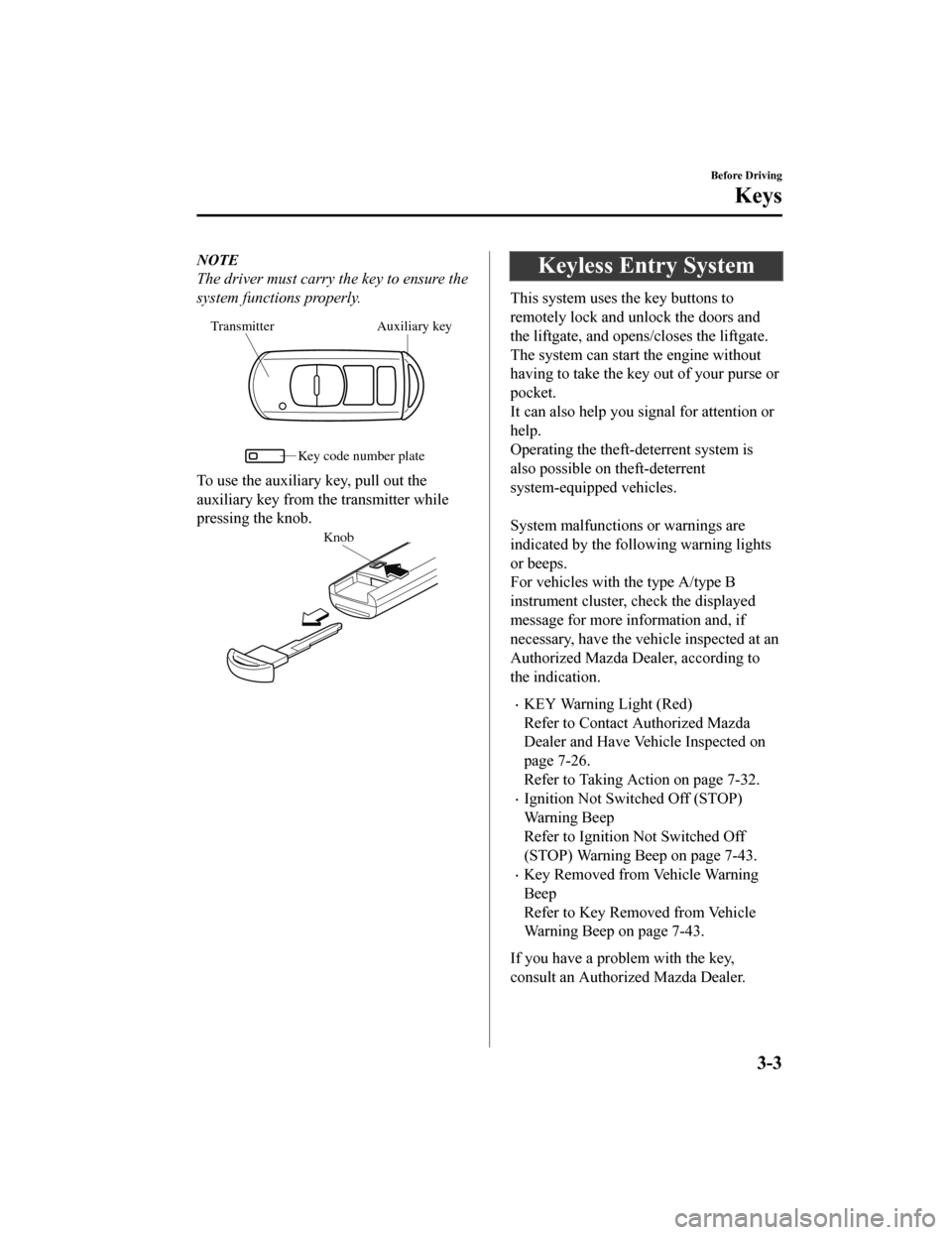
NOTE
The driver must carry the key to ensure the
system functions properly.
Auxiliary key
Transmitter
Key code number plate
To use the auxiliary key, pull out the
auxiliary key from th e transmitter while
pressing the knob.
Knob
Keyless Entry System
This system uses the key buttons to
remotely lock and unlock the doors and
the liftgate, and opens/closes the liftgate.
The system can start the engine without
having to take the key out of your purse or
pocket.
It can also help you signal for attention or
help.
Operating the theft-deterrent system is
also possible on theft-deterrent
system-equipped vehicles.
System malfunctions or warnings are
indicated by the following warning lights
or beeps.
For vehicles with the type A/type B
instrument cluster, check the displayed
message for more i nformation and, if
necessary, have the vehicle inspected at an
Authorized Mazda Dealer, according to
the indication.
KEY Warning Light (Red)
Refer to Contact Authorized Mazda
Dealer and Have Vehicle Inspected on
page 7-26.
Refer to Taking Action on page 7-32.
Ignition Not Switched Off (STOP)
Warning Beep
Refer to Ignition Not Switched Off
(STOP) Warning Beep on page 7-43.
Key Removed from Vehicle Warning
Beep
Refer to Key Removed from Vehicle
Warning Beep on page 7-43.
If you have a problem with the key,
consult an Authorized Mazda Dealer.
Before Driving
Keys
3-3
CX-5_8HE3-EA-18I_Edition1 2018-6-29 13:44:47
Page 225 of 701

Lighting Control
▼Headlights
Turn the headlight switch to turn
the headlights and other exterior lights on or off.
When the lights are turned on, the lights-on indicator light in the instrument cluster turns on.
NOTE
If the light switch is left on, the lights will automatically switch off approximately 30
seconds after switching the ignition off.
The time setting can be changed.
Refer to Personalization Features on page 9-12.
To prevent discharging the battery, do not leave the lights on while the engine is off unless
safety requires them.
Without auto-light control
Switch Position
Ignition Position ONACC or
OFF ONACC or
OFF ONACC or
OFF
Headlights Off Off Off Off On
On
*2
Daytime running lightsOn*1OffOn*1Off Off Off
Taillights
Parking lights
License plate lights
Side-marker lights Off Off On
On
*2OnOn*2
*1 The lights are turned on wh ile the vehicle is driven.*2 The lights are turned on for the specified period by the auto headlight off function.
When Driving
Switches and Controls
4-71
CX-5_8HE3-EA-18I_Edition1 2018-6-29 13:44:47
Page 226 of 701

With auto-light control
Switch Position
Ignition PositionONACC or
OFF ONACC or
OFF ONACC or
OFF ONACC or
OFF
Headlights Off Off
Auto
*2Auto*4Off Off On On*4
Daytime running lights On*1OffOn*3OffOn*1Off Off Off
Taillights
Parking lights
License plate lights
Side-marker lights Off Off
Auto
*2Auto*4OnOn*4OnOn*4
*1 The lights are turned on wh ile the vehicle is driven.*2 The lights are turned on by the auto light function.*3 The lights are turned on while t he vehicle is driven, and turned off when the headlights are turned on by the
auto light function.
*4 The lights are turned on for th e specified period by the auto headlight off function.
Auto-light control*
When the headlight switch is in the position and the ignition is switched ON, the light
sensor senses the surrounding lightness or darkness and automat ically turns the headlights
and other exterior lights on or off.
When Driving
Switches and Controls
4-72*Some models.
CX-5_8HE3-EA-18I_Edition1 2018-6-29 13:44:47
Page 229 of 701

▼Leaving Home Light
The leaving home light turns on the lights
when the transmitter unlock button is
pressed while away from the vehicle.
The following lights turn on when the
leaving home light is operated.
Low beams, Parking lights, Taillights,
License plate lights.
To turn on the lights
When the ignition swi
tch and the headlight
switch are in the following conditions, the
headlights will illuminate when the
transmitter unlock button is pressed and
the vehicle receives the transmitter signal.
The headlights turn off after a certain
period of time has elapsed (30 seconds).
Ignition switch: off
Headlight switch: , , or
Unlock button
Lock button
NOTE
Operation of the leaving home light can
be turned on or off.
Refer to Personalization Features on
page 9-12.
When the transmitter lock button is
pressed and the vehicle receives the
transmitter signal, the headlights turn
off.
When the headlight switch is turned to
the
position, the headlights turn off.
▼ Headlight Leveling
The number of passengers and weight of
cargo in the luggage compartment change
the angle of the headlights.
Auto type
The angle of the headlights will be
automatically adjusted when turning on
the headlights.
A system malfunction or operation
conditions are indicated by a warning.
Refer to Contact Mazda Dealer and Have
Vehicle Inspected on page 7-26.
Manual type
The headlight leveli
ng switch is used to
adjust the angle of the headlights
manually.
Select the proper headlight angle from the
following chart.
Front seat Rear
seat LoadSwitch
Posi‐tion
Driver Passenger
×―――0
××――0
×××―1
××××1
When Driving
Switches and Controls
4-75
CX-5_8HE3-EA-18I_Edition1 2018-6-29 13:44:47
Page 250 of 701

Parking brake automatic release
If the accelerator pedal is depressed with
the parking brake applied and all of the
following conditions met, the parking
brake is released automatically.
The engine is running.
The driver's door is closed.
The driver's seat belt is fastened.
(Manual transaxle)
The change lever is in a position other
than neutral.
The clutch pedal is depressed halfway
(Automatic transaxle)
Selector lever is in the D, M, or R
position
NOTE
If something such as the driver's foot
contacts the accelerator pedal with the
engine running and the parking brake
applied, the parking brake may be
released automatically. If you do not
intend to drive immediately, shift the
change lever (manual transaxle) to the
neutral position, or shift the selector lever
(automatic transaxle) to the P or N
position.
▼ Warning Light
The warning light
turns on when the
system has a malfunction.
Refer to Contact Authorized Mazda
Dealer and Have Vehicle Inspected on
page 7-26.
▼ Brake Pad Wear Indicator
When the disc brake pads become worn,
the built-in wear indicators contact the
disc plates. This causes a screeching noise
to warn that the pads should be replaced.
When you hear this noise, consult an
Authorized Mazda Dealer as soon as
possible.
WA R N I N G
Do not drive with worn disc pads:
Driving with worn disc pads is dangerous.
The brakes could fail and cause a serious
accident. As soon as you hear a screeching
noise consult an Authorized Mazda Dealer.
NOTE
In high humidity weather conditions,
brake noises, such as brake squeak or
brake squeal can be heard. It does not
indicate a malfunction.
When Driving
Brake
4-96
CX-5_8HE3-EA-18I_Edition1
2018-6-29 13:44:47
Page 275 of 701

NOTE
The timing in which the system switches the headlights changes under the following
conditions. If the system does not switch the headlights appropriately, manually switch
between high and low beams according to the visibility as well as road and traffic
conditions.
When there are sources of light in the area such as street lamps, illuminated signboards,
and traffic signals.
When there are reflective objects in the surrounding area such as reflective plates and
signs.
When visibility is reduced under rain, snow and foggy conditions.
When driving on roads with sharp turn or hilly terrain.
When the headlights/rear lamps of vehicles in front of you or in the opposite lane are dim
or not illuminated.
When there is sufficient darkness such as at dawn or dusk.
When the luggage compartment is loaded with heavy objects or the rear passenger seats
are occupied.
When visibility is reduced due to a vehicle in front of you spraying water from its tires
onto your windshield.
▼ To Operate the System
The HBC operates to s
witch the headlights
automatically between high and low
beams after the igni tion is switched ON
and the headlight sw itch is in the AUTO
and high beam position.
The HBC determines that it is dark based
on the brightness of the surrounding area.
At the same time, the HBC indicator light
(green) in the instrument cluster
illuminates.
NOTE
When the vehicle speed is about 30 km/h
(19 mph) or more, the headlights
automatically switch to high beams
when there are no vehicles ahead or
approaching in the opposite direction.
When the vehicle speed is less than
about 20 km/h (12 mph), the HBC
switches the headlights to low beams.
The low beams may not switch to high
beams when cornering.
Operation of the HBC function can be
disabled. Refer to Personalization
Features on page 9-12.
▼ Manual Switching
Switching to low beams
Shift the lever to the low beam position.
The HBC indicator ligh
t (green) turns off.
When Driving
i-ACTIVSENSE
4-121
CX-5_8HE3-EA-18I_Edition1 2018-6-29 13:44:47
Page 333 of 701

The 360°View Monitor has limitations. Objects under the bumper or near both ends of the
bumper cannot be displayed.
Obstructions above the upper image range of the camera are not displayed.
Under the following conditions, the screen might be difficult to view, however this does
not indicate a problem.
The temperature near the lens is high/low.
Rainy conditions, water droplets on the camera, or high humidity.
Mud or foreign matter near the camera.
Extremely bright light such as sunlight or headlights hitting the camera lens directly.
Because the 360°View Monitor camera uses a special lens, the distance displayed on the
screen differs from the actual distance.
Obstructions displayed on the screen ma y appear differently than in actuality.
(Obstructions may appear fallen, larger, or longer than they actually are.)
Do not apply stickers to a camera or the ar ea around it. In addition, do not install
accessories or an illuminated number/chara cter license plate to the area around a
camera. Otherwise, the camera may not correctly display the surrounding conditions.
When Driving
i-ACTIVSENSE
4-179
CX-5_8HE3-EA-18I_Edition1 2018-6-29 13:44:47
Page 547 of 701

Light Bulbs
Side turn signal
lights
Vanity mirror
lights
Type A
Type B
Overhead lights/Front map
lights
Side turn
signal lights
Vanity mirror lights
Overhead lights/Front map
lights Front turn signal lights/Parking
lights Rear turn signal lights
License plate lights Luggage compartment
light
Reverse lights
Brake lights/Taillights
Brake lights
High-mount
brake light Rear map lights
Rear turn signal lights
License plate lights
Luggage compartment
lightReverse lights
Brake lights/Taillights/Rear
side-marker lights High-mount brake light
Rear map lights
Fog lights
Headlights (High/Low beam)
/Daytime running lights
Front side-marker lights
Rear side-marker lights
Daytime running lights/Parking
lights
Front turn signal
lights/Parking lights Fog lights Front side-marker lights
Some models.
Headlights (High/Low beam)
/Daytime running lights
Ambient lights
Ambient lights
Maintenance and Care
Owner Maintenance
6-45
CX-5_8HE3-EA-18I_Edition1
2018-6-29 13:44:47
Page 548 of 701
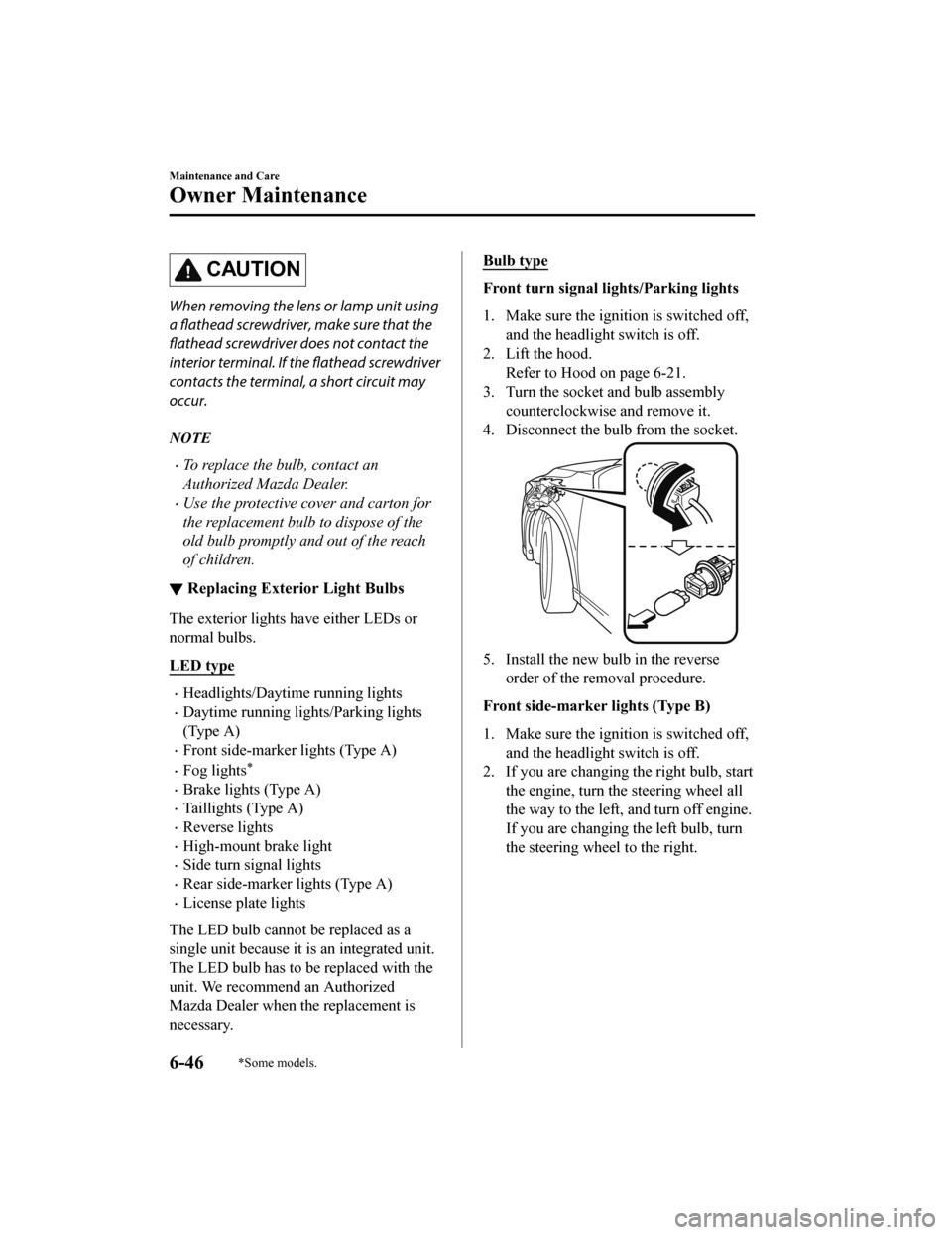
CAUTION
When removing the lens or lamp unit using
a flathead screwdriver, make sure that the
flathead screwdriver does not contact the
interior terminal. If the flathead screwdriver
contacts the terminal, a short circuit may
occur.
NOTE
To replace the bulb, contact an
Authorized Mazda Dealer.
Use the protective cover and carton for
the replacement bulb to dispose of the
old bulb promptly and out of the reach
of children.
▼Replacing Exterior Light Bulbs
The exterior lights
have either LEDs or
normal bulbs.
LED type
Headlights/Daytime running lights
Daytime running lights/Parking lights
(Type A)
Front side-marker lights (Type A)
Fog lights*
Brake lights (Type A)
Taillights (Type A)
Reverse lights
High-mount brake light
Side turn signal lights
Rear side-marker lights (Type A)
License plate lights
The LED bulb cannot be replaced as a
single unit because it is an integrated unit.
The LED bulb has to be replaced with the
unit. We recommend an Authorized
Mazda Dealer when the replacement is
necessary.
Bulb type
Front turn signal lights/Parking lights
1. Make sure the ignition is switched off, and the headligh t switch is off.
2. Lift the hood.
Refer to Hood on page 6-21.
3. Turn the socket and bulb assembly
counterclockwise and remove it.
4. Disconnect the bulb from the socket.
5. Install the new bulb in the reverse order of the removal procedure.
Front side-marker lights (Type B)
1. Make sure the ignition is switched off, and the headligh t switch is off.
2. If you are changing the right bulb, start
the engine, turn the steering wheel all
the way to the left, and turn off engine.
If you are changing the left bulb, turn
the steering wheel to the right.
Maintenance and Care
Owner Maintenance
6-46*Some models.
CX-5_8HE3-EA-18I_Edition1 2018-6-29 13:44:47