ECO mode MAZDA MODEL CX-5 2022 User Guide
[x] Cancel search | Manufacturer: MAZDA, Model Year: 2022, Model line: MODEL CX-5, Model: MAZDA MODEL CX-5 2022Pages: 723, PDF Size: 89.79 MB
Page 98 of 723

After unlocking with the key, all doors
and the liftgate will automatically lock if
any of the following operations are not
performed within about 60 seconds. If
your vehicle has a theft-deterrent
system, the hazard warning lights will
flash for confirmation.
The time required for the doors to lock
automatically can be changed.
Refer to the Settings section in the
Mazda Connect Owner's Manual.
A door or the liftgate is opened.
The ignition is switched to any
position other than off.
(With theft-deterrent system)
When the doors are unlocked by
pressing the unlock button on the key
while the theft-deterrent system is turned
off, the hazard warning lights will flash
twice to indicate that the system is
turned off.
Power liftgate button
*
To open/close the liftgate, press the power
liftgate button for one second or longer
with the liftgate in the fully closed/open
position.
The hazard warning lights flash twice and
the liftgate opens/closes after the beep
sounds.
Panic button
If you witness from a distance someone
attempting to break into or damage your
vehicle, press and hold the panic button to
activate the vehicle's alarm. Call
emergency services if necessary.
NOTE
The panic button will work whether any
door or the liftgate is open or closed.
(Turning on the alarm)
Pressing the panic button for 1 second or
longer will trigger the alarm for about 2
minutes and 30 seconds, and the following
will occur:
The horn sounds intermittently.
The hazard warning lights flash.
(Turning off the alarm)
The alarm stops by pressing any button on
the key.
Power saving function
By turning on the transmitter power saving
function, the advanced keyless entry
*1 and
push button start system functions turn off
and the battery power consumption of the
transmitter is restricted.
The remote control function is operational
by operating the transmitter switch even
while the power saving function is turned
on. However, the operation indicator light
of the transmitter does not turn on/flash.
Turning on the power saving function
After you have turned on the power saving
function according to the following
procedure, the hazard warning lights and
sound operate
*1 one time.
Before Driving
Keys
*Some models.3-7
CX-5_8KN5-EA-21K_Edition1_old 2021-9-9 8:35:12
Page 111 of 723

Press the electric liftgate opener again.
To c l o s e
To close the liftgate from its slightly
raised position, open it first by pressing
the electric liftgate opener, then close it
after waiting at least 1 second.
If the liftgate is not fully closed, the
driver is notified by a warning indicated
in the instrument cluster.
If the vehicle battery is dead or there is
a malfunction in the electrical system
and the liftgate cannot be unlocked, the
liftgate can be opened by performing the
emergency procedure.
Refer to When Liftgate Cannot be
Opened on page 7-46.
Closing the liftgate
Lower the liftgate slowly using the liftgate
grip recess, then push the liftgate closed
using both hands.
Do not slam it. Pull up on the liftgate to
make sure it is secure.
For the power liftgate operation, refer to
Power Liftgate on page 3-20.
Liftgate grip
recess
NOTE
Confirm that the liftgate is securely closed.
The liftgate, move it without pressing the
electric liftgate opener to verify that the
liftgate has not been left ajar.
▼ Power Liftgate*
The power liftgate opens/closes
electrically by operating the switches in
the vehicle or the buttons on the keyless
entry system transmitter.
WA R N I N G
Be sure to watch the power liftgate as it
opens or closes, and make sure that it
closes completely:
Opening or closing the power liftgate while
not watching it move is dangerous.
Because of unseen obstacles and the
jam-safe feature, a liftgate may not close
completely and, if left unnoticed, could
result in serious injury or death if an
occupant were to fall out of the vehicle.
Always be sure that the area around the
liftgate is clear before activating it.
Always confirm the safety of the area
around the power liftgate before operating
it electrically.
Not checking the area around the liftgate
for people before operating it using the
power liftgate switch or the button on the
keyless entry system is dangerous. A person
could become caught between the liftgate
and an obstruction while it is opening
electrically or between the liftgate and
vehicle while it is closing electrically,
resulting in an accident and serious injury.
Before Driving
Doors and Locks
3-20*Some models.
CX-5_8KN5-EA-21K_Edition1_old
2021-9-9 8:35:12
Page 123 of 723

2. If the power window lock switch is inthe unlock position, switch it to the
lock position.
3. Press and hold the front passenger's power window switch and rear left/
right power window switches on the
driver's door at the same time for 3
seconds or longer.
NOTE
The automatic folding function cannot
be canceled if the procedure is not
completed within the specified times, or
the procedure is changed along the way.
To redo the procedure, first switch the
ignition off and proceed from the
beginning.
If you are unable to cancel the function
despite doing the cancellation
procedure, consult an Authorized Mazda
Dealer.
Restoring the au tomatic folding
function
With the automatic fold ing function in the
canceled state, repeat the previous
procedure for canceling the function and it
will be restored.
NOTE
If you are unable to restore the function
despite carrying out the restore procedure,
consult an Authorized Mazda Dealer.
Engine-off outside mirror operation
*
The outside mirrors can be operated for
about 40 seconds after the ignition is
switched from ON to off.
▼ Rearview Mirror
WA R N I N G
Do not stack cargo or objects higher than
the seatbacks:
Cargo stacked higher than the seatbacks is
dangerous. It can block your view in the
rearview mirror, which might cause you to
hit another car when changing lanes.
Rearview mirror adjustment
Before driving, adjust the rearview mirror
to center on the scene through the rear
window.
NOTE
For the manual day/night mirror, perform
the adjustment with the day/night lever in
the day position.
Before Driving
Mirrors
3-32*Some models.
CX-5_8KN5-EA-21K_Edition1_old
2021-9-9 8:35:12
Page 129 of 723

Moonroof*
The moonroof can be opened or closed
when operating the overhead tilt/slide
switch at the front seats.
WA R N I N G
Do not let passengers stand up or extend
part of the body through the open
moonroof while the vehicle is moving:
Extending the head, arms, or other parts of
the body through the moonroof is
dangerous. The head or arms could hit
something while the vehicle is moving. This
could cause serious injury or death.
Never allow children to play with the tilt/
slide switch:
The tilt/slide switch would allow children to
operate the moonroof unintentionally,
which could result in serious injury if a
child's hands, head or neck becomes
caught by the moonroof.
Make sure the opening is clear before
closing the moonroof:
A closing moonroof is dangerous. The
hands, head, or even neck of a person,
especially a child, could be caught in it as it
closes, causing serious injury or even death.
Make sure nothing blocks the moonroof
just before it reaches the fully closed
position:
Blocking the moonroof just before it
reaches the closed position is dangerous.
In this case, the jam-safe function cannot
prevent the moonroof from closing. If
fingers are caught, serious injuries could
occur.
CAUTION
Do not sit on or put heavy items on the
area where the moonroof opens and
closes. Otherwise, the moonroof could be
damaged.
Do not open or close the moonroof
forcefully during freezing temperatures
or snowfall. Otherwise, the moonroof
could be damaged.
The sunshade does not tilt. To avoid
damaging the sunshade, do not push it
up.
Do not close the sunshade while the
moonroof is opening. Trying to force the
sunshade closed could damage it.
▼ Tilt/Slide Operation
The moonroof can be opened or closed
electrically only when the ignition is
switched ON.
Before leaving the vehicle or washing
your Mazda, make sure the moonroof is
completely closed so that water does not
get inside the cabin area.
After washing your Mazda or after it
rains, wipe the water off the moonroof
before operating it to avoid water
penetration which could cause rust and
water damage to your headliner.
Tilt/Slide switch
Before Driving
Windows
3-38*Some models.
CX-5_8KN5-EA-21K_Edition1_old
2021-9-9 8:35:12
Page 134 of 723
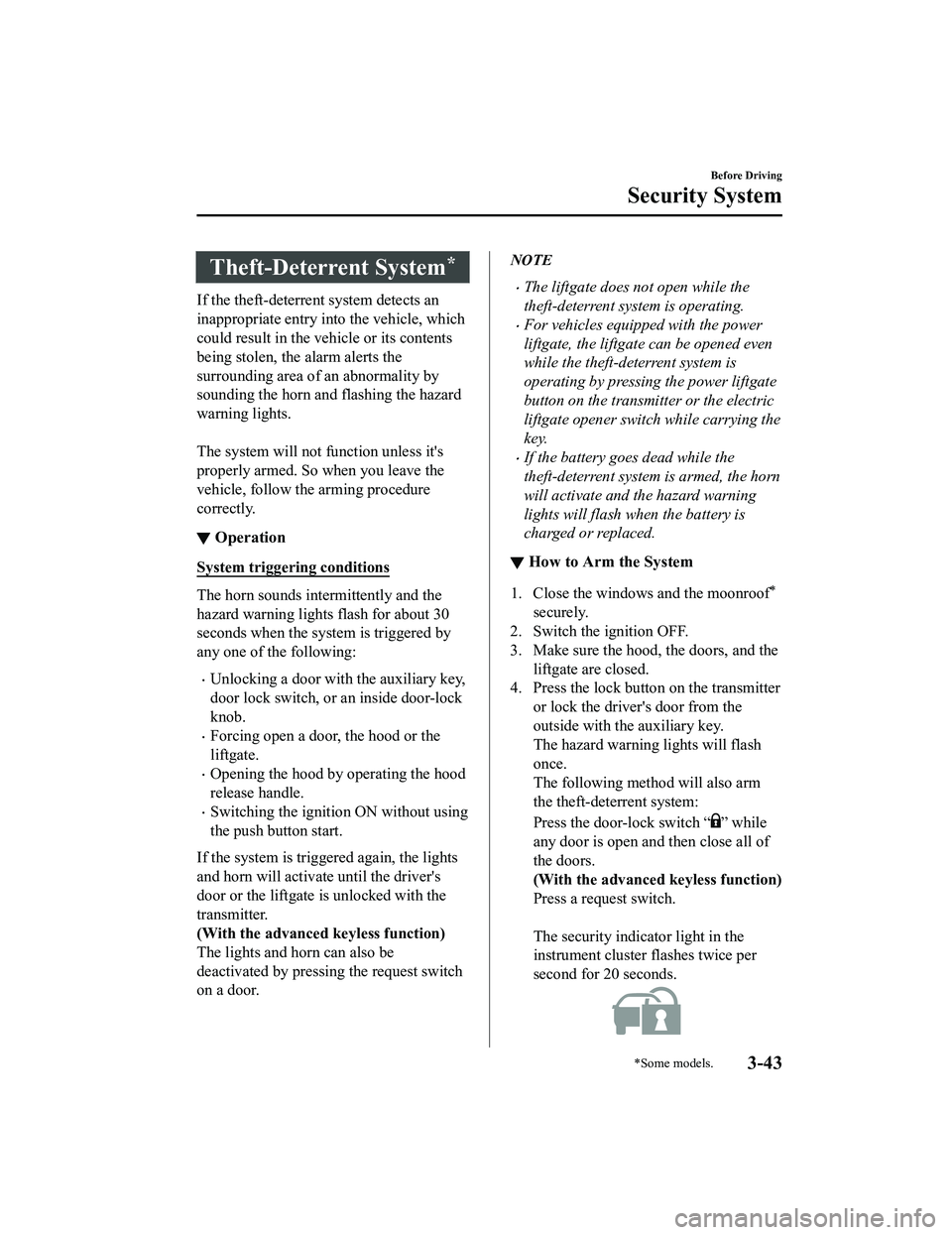
Theft-Deterrent System*
If the theft-deterrent system detects an
inappropriate entry into the vehicle, which
could result in the vehicle or its contents
being stolen, the alarm alerts the
surrounding area of an abnormality by
sounding the horn and flashing the hazard
warning lights.
The system will not function unless it's
properly armed. So when you leave the
vehicle, follow the arming procedure
correctly.
▼Operation
System triggering conditions
The horn sounds intermittently and the
hazard warning lights flash for about 30
seconds when the system is triggered by
any one of the following:
Unlocking a door with the auxiliary key,
door lock switch, or an inside door-lock
knob.
Forcing open a door, the hood or the
liftgate.
Opening the hood by operating the hood
release handle.
Switching the ignition ON without using
the push button start.
If the system is triggered again, the lights
and horn will activate until the driver's
door or the liftgate is unlocked with the
transmitter.
(With the advanced keyless function)
The lights and horn can also be
deactivated by pressing the request switch
on a door.
NOTE
The liftgate does not open while the
theft-deterrent system is operating.
For vehicles equipped with the power
liftgate, the liftgate can be opened even
while the theft-deterrent system is
operating by pressing the power liftgate
button on the transmitter or the electric
liftgate opener switch while carrying the
key.
If the battery goes dead while the
theft-deterrent system is armed, the horn
will activate and the hazard warning
lights will flash when the battery is
charged or replaced.
▼ How to Arm the System
1. Close the windows and the moonroof*
securely.
2. Switch the ignition OFF.
3. Make sure the hood, the doors, and the
liftgate are closed.
4. Press the lock butt on on the transmitter
or lock the driver's door from the
outside with the auxiliary key.
The hazard warning lights will flash
once.
The following method will also arm
the theft-deterrent system:
Press the door-lock switch “
” while
any door is open and then close all of
the doors.
(With the advanced keyless function)
Press a request switch.
The security indicator light in the
instrument cluster flashes twice per
second for 20 seconds.
Before Driving
Security System
*Some models.3-43
CX-5_8KN5-EA-21K_Edition1_old 2021-9-9 8:35:12
Page 146 of 723
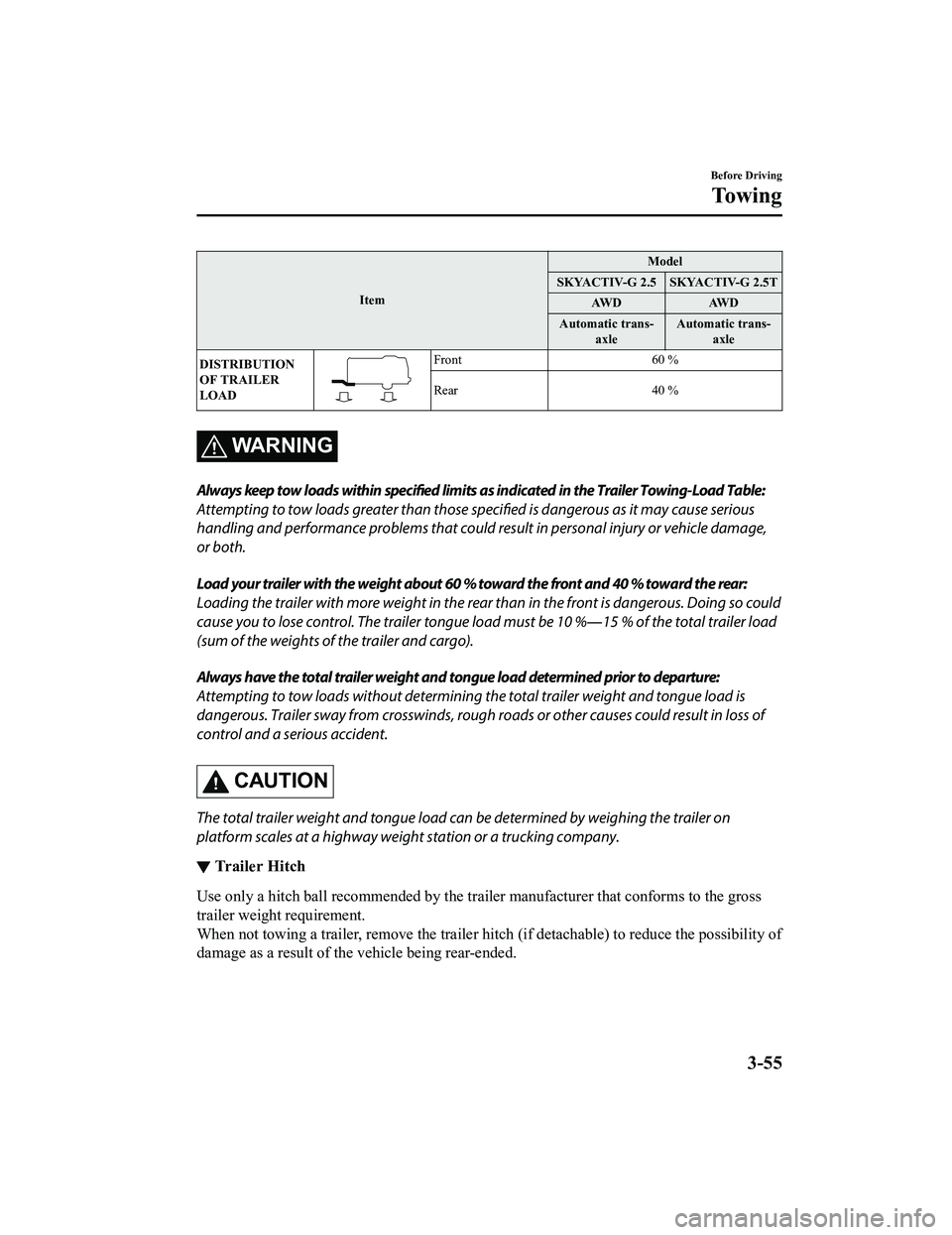
ItemModel
SKYACTIV-G 2.5 SKYACTIV-G 2.5T AW D AW D
Automatic trans ‐
axle Automatic trans
‐
axle
DISTRIBUTION
OF TRAILER
LOAD
Front 60 %
Rear 40 %
WARNING
Always keep tow loads within specified limits as indicated in the Trailer Towing-Load Table:
Attempting to tow loads greater than those specified is dangerous as it may cause serious
handling and performance problems that could result in personal injury or vehicle damage,
or both.
Load your trailer with the weight about 60 % toward the front and 40 % toward the rear:
Loading the trailer with more weight in the rear than in the front is dangerous. Doing so could
cause you to lose control. The trailer tongue load must be 10 % ―15 % of the total trailer load
(sum of the weights of the trailer and cargo).
Always have the total trailer weight and tongue load determined prior to departure:
Attempting to tow loads withou t determining the total trailer weight and tongue load is
dangerous. Trailer sway from crosswinds, roug h roads or other causes could result in loss of
control and a serious accident.
CAUTION
The total trailer weight and tongue load ca n be determined by weighing the trailer on
platform scales at a highway weight station or a trucking company.
▼ Trailer Hitch
Use only a hitch ball recommended by the traile
r manufacturer that conforms to the gross
trailer weight requirement.
When not towing a trailer, remove the trailer hi tch (if detachable) to reduce the possibility of
damage as a result of the vehicle being rear-ended.
Before Driving
To w i n g
3-55
CX-5_8KN5-EA-21K_Edition1_old 2021-9-9 8:35:12
Page 155 of 723
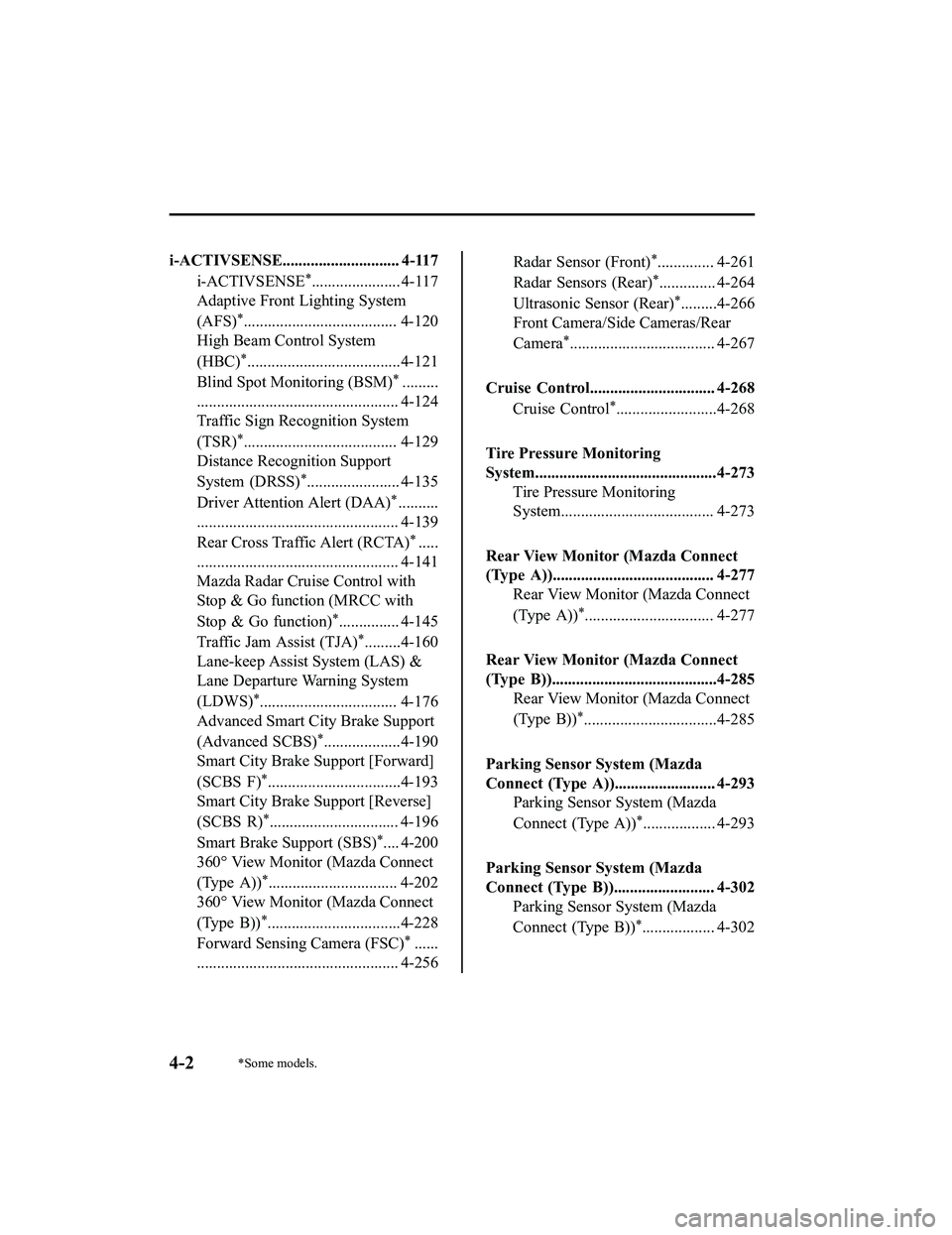
i-ACTIVSENSE............................. 4-117i-ACTIVSENSE
*...................... 4-117
Adaptive Front Lighting System
(AFS)
*...................................... 4-120
High Beam Control System
(HBC)
*......................................4-121
Blind Spot Monitoring (BSM)
*.........
.................................................. 4-124
Traffic Sign Recognition System
(TSR)
*...................................... 4-129
Distance Recognition Support
System (DRSS)
*....................... 4-135
Driver Attention Alert (DAA)
*..........
.................................................. 4-139
Rear Cross Traffic Alert (RCTA)
*.....
.................................................. 4-141
Mazda Radar Cruise Control with
Stop & Go function (MRCC with
Stop & Go function)
*............... 4-145
Traffic Jam Assist (TJA)
*.........4-160
Lane-keep Assist System (LAS) &
Lane Departure Warning System
(LDWS)
*.................................. 4-176
Advanced Smart City Brake Support
(Advanced SCBS)
*...................4-190
Smart City Brake Support [Forward]
(SCBS F)
*.................................4-193
Smart City Brake Support [Reverse]
(SCBS R)
*................................ 4-196
Smart Brake Support (SBS)
*.... 4-200
360° View Monitor (Mazda Connect
(Type A))
*................................ 4-202
360° View Monitor (Mazda Connect
(Type B))
*.................................4-228
Forward Sensing Camera (FSC)
*......
.................................................. 4-256
Radar Sensor (Front)*.............. 4-261
Radar Sensors (Rear)
*.............. 4-264
Ultrasonic Sensor (Rear)
*.........4-266
Front Camera/Side Cameras/Rear
Camera
*.................................... 4-267
Cruise Control............................... 4-268 Cruise Control
*.........................4-268
Tire Pressure Monitoring
System.............................................4-273 Tire Pressure Monitoring
System...................................... 4-273
Rear View Monitor (Mazda Connect
(Type A))........................................ 4-277 Rear View Monitor (Mazda Connect
(Type A))
*................................ 4-277
Rear View Monitor (Mazda Connect
(Type B)).........................................4-285 Rear View Monitor (Mazda Connect
(Type B))
*.................................4-285
Parking Sensor System (Mazda
Connect (Type A))......................... 4-293 Parking Sensor System (Mazda
Connect (Type A))
*.................. 4-293
Parking Sensor System (Mazda
Connect (Type B))......................... 4-302 Parking Sensor System (Mazda
Connect (Type B))
*.................. 4-302
4-2*Some models.
CX-5_8KN5-EA-21K_Edition1_old 2021-9-9 8:35:12
Page 169 of 723

be displayed by operating the INFO
switch.
INFO switch
Press the INFO switch
Trip Meter A
display
Trip Meter B
display
Odometer
The odometer records the total distance
the vehicle has been driven.
Trip meter
The driving distance for a specified
interval is indicated. Two types (TRIP A,
TRIP B) of interval distance and the
average fuel economy for each can be
measured.
For instance, trip meter A can record the
distance from the point of origin, and trip
meter B can record the distance from
where the fuel tank is filled.
When trip meter A is selected, TRIP A
will be displayed. When trip meter B is
selected, TRIP B will be displayed.
The trip meter and average fuel economy
can be reset by pressing the INFO switch
for 1.5 seconds or
more while in each
mode.
NOTE
Only the trip meters record tenths of
kilometers (miles).
The trip record will be erased when:
The power supply is interrupted
(blown fuse or the battery is
disconnected).
The vehicle is driven over 9999.9 km
(mile).
▼ Engine Coolant Temperature Gauge
Displays the engine coolant temperature.
The blue range of the gauge indicates that
the engine coolant temperature is low, and
the red range of the gauge indicates that
the engine coolant temperature is high and
overheating.
When Driving
Instrument Cluster and Display
4-16
CX-5_8KN5-EA-21K_Edition1_old
2021-9-9 8:35:12
Page 172 of 723

Settings can be changed by operating the
center display screen.
Refer to the Settings section in the Mazda
Connect Owner's Manual.
NOTE
When the temperature unit indicated in the
outside temperature display is changed,
the temperature unit indicated in the
engine coolant gauge display changes in
conjunction with it.
▼Distance-to-empty
This displays the approximate distance
you can travel on the remaining fuel based
on the fuel economy.
The distance-to-empty will be calculated
and displayed every second.
NOTE
Even though the distance-to-empty
display may indicate a sufficient amount
of remaining driving distance before
refueling is required, refuel as soon as
possible if the fuel level is very low or
the low fuel warning light illuminates.
The display will not change unless you
add more than approximately 9 L (2.3
US gal, 1.9 Imp gal) of fuel.
The distance-to-empty is the
approximate remaining distance the
vehicle can be driven until all the
graduation marks in the fuel gauge
indicating the remaining fuel supply
disappear.
If there is no past fuel economy
information such as after first
purchasing your vehicle or the
information is deleted when the battery
cables are disconnected, the actual
distance-to empty/range may differ from
the amount indicated.
▼Average Fuel Economy
The average fuel economy is calculated
every minute from the total traveled
distance on the trip meter and the total fuel
consumption, and the average fuel
economy for either TRIP A or TRIP B is
displayed.
The average fuel economy and trip meters
can be reset by pressing the INFO switch
for 1.5 seconds or more while in each
mode. After the data is cleared, the fuel
consumption is recalculated and the - - -
km/L (- - - mpg) for the 1 minute prior to
it being displayed is indicated.
When Driving
Instrument Cluster and Display
4-19
CX-5_8KN5-EA-21K_Edition1_old
2021-9-9 8:35:12
Page 173 of 723

▼Current Fuel Economy
This displays the current fuel economy by
calculating the amount of fuel
consumption and the distance traveled.
NOTE
Indicates the 0 position when the vehicle
speed is about 5 km/h (3 mph) or slower.
The arrow on the scale indicates the
average fuel economy.
▼Maintenance Monitor
The following maintenance period
notifications can be displayed by turning
the Maintenance Monitor on.
Scheduled Maintenance
Tire Rotation
Oil Change
When the remaining days to the
maintenance period is 15 days or less, or
the remaining distance is 1,000 km (600
miles) or shorter, a message is indicated
when the ignition is switched ON.
For the setting method and indications for
the maintenance monitor, refer to the
Maintenance Monitor.
Refer to the Applications (Mazda Connect
(Type A))/Information (Mazda Connect
(Type B)) section in the Mazda Connect
Owner's Manual.
▼Mazda intelligent Drive Select
(Mi-Drive) Display
The display changes depending on the
driving mode.
Sport mode
Off-road mode
▼Blind Spot Monitoring (BSM)
Display
Displays the system status.
When Driving
Instrument Cluster and Display
4-20
CX-5_8KN5-EA-21K_Edition1_old
2021-9-9 8:35:12