ECO mode MAZDA MODEL CX-5 2022 Service Manual
[x] Cancel search | Manufacturer: MAZDA, Model Year: 2022, Model line: MODEL CX-5, Model: MAZDA MODEL CX-5 2022Pages: 723, PDF Size: 89.79 MB
Page 259 of 723

Traction Control System(TCS)
The Traction Cont rol System (TCS)
enhances traction and safety by controlling
engine torque and braking. When the TCS
detects driving wheel slippage, it lowers
engine torque and operates the brakes to
prevent loss of traction.
This means that on a slick surface, the
engine adjusts automatically to provide
optimum power to the drive wheels,
limiting wheel spin and loss of traction.
The warning light turns on when the
system has a malfunction.
Contact an Authorized Mazda Dealer and
Have Vehicle Inspected on page 7-25.
WA R N I N G
Do not rely on the Traction Control System
(TCS) as a substitute for safe driving:
The Traction Control System (TCS) cannot
compensate for unsafe and reckless
driving, excessive speed, tailgating
(following another vehicle too closely), and
hydroplaning (reduced tire friction and
road contact because of water on the road
surface). You can still have an accident.
Use snow tires or tire chains and drive at
reduced speeds when roads are covered
with ice and/or snow:
Driving without proper traction devices on
snow and/or ice-covered roads is
dangerous. The Traction Control System
(TCS) alone cannot provide adequate
traction and you could still have an
accident.
NOTE
To turn off the TCS, press the TCS OFF
switch (page 4-107).
▼ TCS/DSC Indicator Light
This indicator light stays on for a few
seconds when the ignition is switched ON.
If the TCS or DSC is operating, the
indicator light flashes.
If the light stays on, the TCS, DSC or the
brake assist system may have a
malfunction and they may not operate
correctly. Take your vehicle to an
Authorized Mazda Dealer.
NOTE
In addition to the indicator light
flashing, a slight lugging sound will
come from the engine. This indicates
that the TCS/DSC is operating properly.
On slippery surfaces, such as fresh
snow, it will be impossible to achieve
high rpm when the TCS is on.
▼
TCS OFF Indicator Light*
When Driving
ABS/TCS/DSC/Off-Road Traction Assist
4-106*Some models.
CX-5_8KN5-EA-21K_Edition1_old
2021-9-9 8:35:12
Page 260 of 723

This indicator light stays on for a few
seconds when the ignition is switched ON.
It also illuminates when the TCS OFF
switch is pressed and TCS is switched off.
Refer to TCS OFF Switch on page 4-107.
If the light remains illuminated and the
TCS is not switched off, take your vehicle
to an Authorized Mazda Dealer. The DSC
may have a malfunction.
▼TCS OFF Switch*
Press the TCS OFF switch to turn off the
TCS. The TCS OFF indicator light in the
instrument cluster will illuminate.
Press the switch agai
n to turn the TCS
back on. The TCS OFF indicator light will
turn off.
NOTE
When TCS is on and you attempt to free
the vehicle when it is stuck, or drive it
out of freshly fallen snow, the TCS (part
of the DSC system) will activate.
Depressing the accelerator will not
increase engine power and freeing the
vehicle may be diff icult. When this
happens, turn off the TCS.
If the TCS is off when the engine is
turned off, it automatically activates
when the ignition is switched ON.
Leaving the TCS on will provide the best
traction.
If the TCS OFF switch is pressed and
held for 10 seconds or more, the TCS
OFF switch malfunction detection
function operates and the TCS system
activates automatically. The TCS OFF
indicator light turn s off while the TCS
system is operative.
When Driving
ABS/TCS/DSC/Off-Road Traction Assist
*Some models.4-107
CX-5_8KN5-EA-21K_Edition1_old 2021-9-9 8:35:12
Page 262 of 723
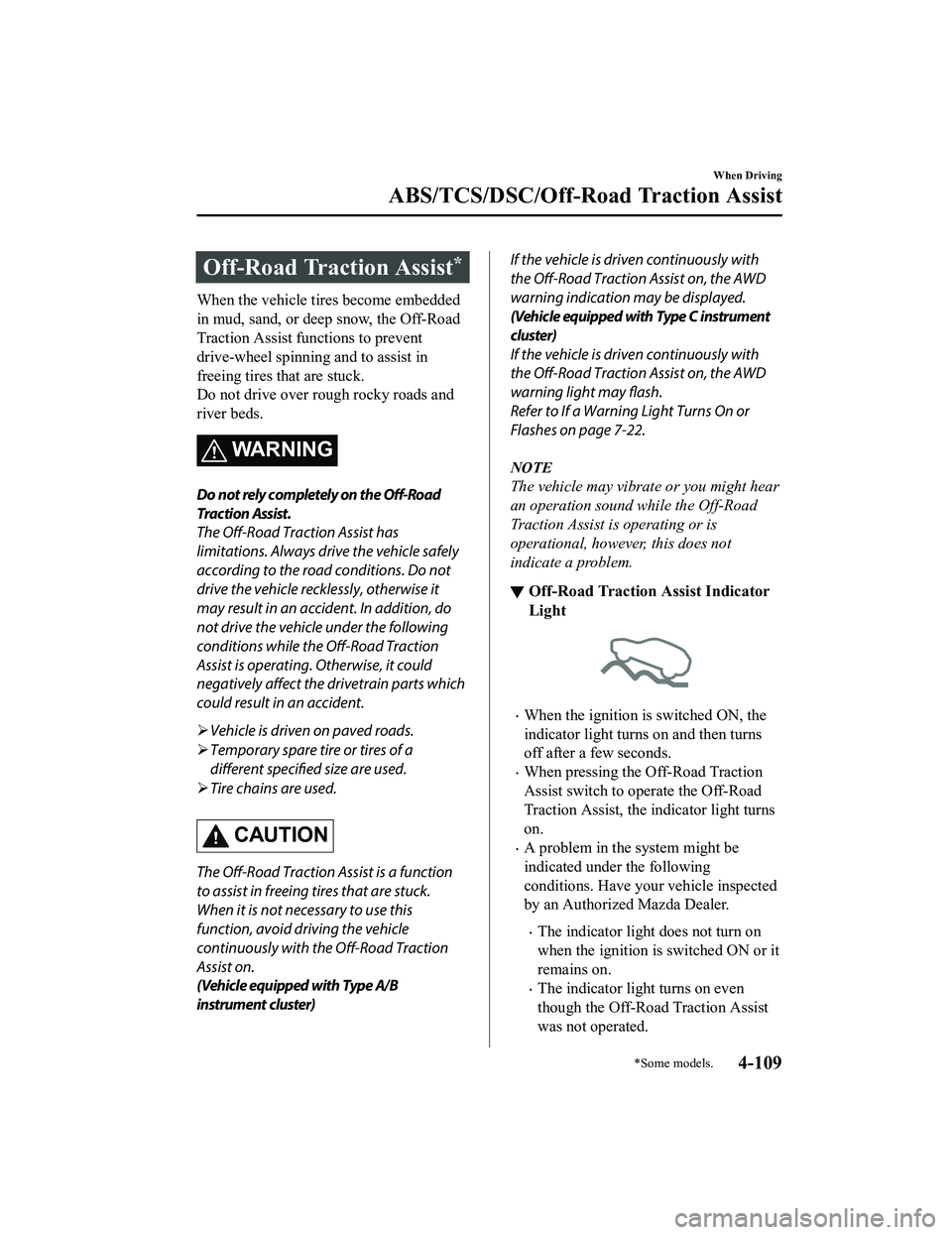
Off-Road Traction Assist*
When the vehicle tires become embedded
in mud, sand, or deep snow, the Off-Road
Traction Assist functions to prevent
drive-wheel spinning and to assist in
freeing tires that are stuck.
Do not drive over rough rocky roads and
river beds.
WARNING
Do not rely completely on the Off-Road
Traction Assist.
The Off-Road Traction Assist has
limitations. Always drive the vehicle safely
according to the road conditions. Do not
drive the vehicle recklessly, otherwise it
may result in an accident. In addition, do
not drive the vehicle under the following
conditions while the Off-Road Traction
Assist is operating. Otherwise, it could
negatively affect the drivetrain parts which
could result in an accident.
Vehicle is driven on paved roads.
Temporary spare tire or tires of a
different specified size are used.
Tire chains are used.
CAUTION
The Off-Road Traction Assist is a function
to assist in freeing tires that are stuck.
When it is not necessary to use this
function, avoid driving the vehicle
continuously with the Off-Road Traction
Assist on.
(Vehicle equipped with Type A/ B
instrument cluster)
If the vehicle is driven continuously with
the Off-Road Traction Assist on, the AWD
warning indication may be displayed.
(Vehicle equipped with Type C instrument
cluster)
If the vehicle is driven continuously with
the Off-Road Traction Assist on, the AWD
warning light may flash.
Refer to If a Warning Light Turns On or
Flashes on page 7-22.
NOTE
The vehicle may vibrate or you might hear
an operation sound while the Off-Road
Traction Assist is operating or is
operational, however, this does not
indicate a problem.
▼ Off-Road Traction Assist Indicator
Light
When the ignition is switched ON, the
indicator light turns on and then turns
off after a few seconds.
When pressing the Off-Road Traction
Assist switch to operate the Off-Road
Traction Assist, the indicator light turns
on.
A problem in the system might be
indicated under the following
conditions. Have your vehicle inspected
by an Authorized Mazda Dealer.
The indicator light does not turn on
when the ignition is switched ON or it
remains on.
The indicator li
ght turns on even
though the Off-Road Traction Assist
was not operated.
When Driving
ABS/TCS/DSC/Off-Road Traction Assist
*Some models.4-109
CX-5_8KN5-EA-21K_Edition1_old 2021-9-9 8:35:12
Page 265 of 723

How to use Mi-Drive
Ty p e A
1. Push the Mi-Drive switch forward orpull it toward you.
2. While checking the list displayed inthe instrument cluster, push the
Mi-Drive switch forward or pull it
toward you to select a drive mode.
When the drive mode is set, the display
in the instrument cluster changes.
Refer to Mazda intelligent Drive Select
(Mi-Drive) Display on page 4-13.
Ty p e B
1. Press the Mi-Drive switch forward
(SPORT) to select the sport mode.
2.Instrument Cluster (Type A)
When the drive mode is set, the display
in the instrument cluster changes.
Refer to Mazda intelligent Drive Select
(Mi-Drive) Display on page 4-13.
Instrument Cluster (Type B/C)
When the sport mode is selected, the
select mode indication turns on in the
instrument cluster.
3. Pull the Mi-Drive switch back (OFF)
to cancel the sport mode.
NOTE
Depending on the driving conditions
when sport mode is selected, the vehicle
may perform shift-down or slightly
accelerate.
When the sport mode is selected, driving
at higher engine speeds increases and it
may increase fuel consumption. Mazda
recommends that you cancel the sport
mode on normal driving.
Instrument Cluster (Type A)
The driving mode in which the display in
the instrument clus ter is grayed out
cannot be selected.
When Driving
Mazda intelligent Driv e Select (Mi-Drive)
4-112
CX-5_8KN5-EA-21K_Edition1_old 2021-9-9 8:35:12
Page 270 of 723

i-ACTIVSENSE*
i-ACTIVSENSE is a collective term covering a series of advanced safety and driver support
systems which make use of a Forward Sensing Camera (FSC) and radar sensors. These
systems consist of active safety and pre-crash safety systems.
These systems are designed to assist the driver in safer driving by reducing the load on the
driver and helping to avert collisions or reduce their severity. However, because each system
has its limitations, always drive carefull y and do not rely solely on the systems.
▼Active Safety Technology
Active Safety Technology supports safer driving
by helping the driver to recognize potential
hazards and avert accidents.
Driver awareness support systems
Nighttime visibility
Adaptive Front Lighting System (AFS)...................................................................page 4-120
High Beam Control System (HBC)............. ............................................................ page 4-121
Left/right side and rear side detection
Lane Departure Warning System (LDWS)... ........................................................... page 4-176
Blind Spot Monitoring (BSM)................................................................................. page 4-124
Road sign recognition
Traffic Sign Recognition Sy stem (TSR).................................................................. page 4-129
Inter-vehicle distance recognition
Distance Recognition Support System (DRSS)....................................................... page 4-135
Driver fatigue detection
Driver Attention Alert (DAA)................... .............................................................. page 4-139
Rear obstruction detection when leaving a parking space
Rear Cross Traffic Alert (RCTA).............................................................................page 4-141
Full-surround recognition
360°View Monitor (Mazda Co nnect (Type A))....................................................... page 4-202
360°View Monitor (Mazda Co nnect (Type B))....................................................... page 4-228
When Driving
i-ACTIVSENSE
*Some models.4-117
CX-5_8KN5-EA-21K_Edition1_old 2021-9-9 8:35:12
Page 274 of 723

High Beam Control System (HBC)*
The HBC determines the conditions in front of the vehicle using the Forward Sensing
Camera (FSC) while driving in darkness to automatically switch the headlights between
high and low beams.
Refer to Forward Sensing Camera (FSC) on page 4-256.
While driving the vehicle at a speed of about 30 km/h (19 mph) or more, the headlights are
switched to high beams when there are no vehicles ahead or approaching in the opposite
direction.
The system switches the headlights to low beams when one of the following occurs:
The system detects a vehicle or the headlights/lights of a vehicle approaching in the
opposite direction.
The vehicle is driven on roads lined with stre etlamps or on roads in well-lit cities and
towns.
The vehicle is driven at less than about 20 km/h (12 mph).
Forward Sensing
Camera (FSC)
The recognition distance of the
Forward Sensing Camera (FSC)
varies according to the
surrounding conditions.
The warning light turns on when the system has a malfunction.
Refer to Contact Authorized Mazda Dealer and Have Vehicle Inspected on page 7-25.
CAUTION
Do not adjust the vehicle he ight, modify the headlight units, or remove the camera,
otherwise the system will not operate normally.
Do not rely excessively on the HBC and drive the vehicle while paying sufficient attention to
safety. Switch the headlights between th e high beams and low beams manually if
necessary.
When Driving
i-ACTIVSENSE
*Some models.4-121
CX-5_8KN5-EA-21K_Edition1_old 2021-9-9 8:35:12
Page 282 of 723

Traffic Sign Recognition System (TSR)*
The TSR helps prevent the driver from overlooking traffic signs, and provides support for
safer driving by displaying traffic signs on th e active driving display which are recognized
by the Forward Sensing Camera (FSC) or reco rded in the navigation system while the
vehicle is driven.
The TSR displays the speed limit, do not enter, and traffic stop signs.
If the vehicle speed exceeds the speed limit sign indicated in the active driving display while
the vehicle is driven, the system notifies the d river using the indication in the active driving
display and a warning sound.
NOTE
The TSR is not supported in some countries or regions. For information concerning the
supported countries or regions, consult an Authorized Mazda Dealer.
The TSR operates only if the navigation syst em SD card (Mazda genuine) is inserted in
the SD card slot. Consult an Authorized Mazda Dealer for details.
Speed limit signs and do not enter signs
4040
Sign recognized
Sign displayed
Active driving display indication Active driving display indication
When Driving
i-ACTIVSENSE
*Some models.4-129
CX-5_8KN5-EA-21K_Edition1_old 2021-9-9 8:35:12
Page 288 of 723

Distance Recognition Support System (DRSS)*
The DRSS measures the distance between your vehicle and a vehicle ahead using a radar
sensor (front) while the vehicle speed is ab out 30 km/h (19 mph) or faster, and if your
vehicle approaches a vehicle ahead more closely than what is appropriate for maintaining
distance between the vehicles according to the vehicle speed, a notification in the
multi-information display is indicated to advise you to keep a safe distance from the vehicle
ahead.
WARNING
Do not rely completely on the DRSS and always drive carefully:
The ability to detect a vehicle ahead is limited depending on th e type of vehicle ahead, the
weather conditions, and the traffic conditions. Therefore, if the accelerator and brake pedals
are not operated correctly it could lead to an accident. Always verify the safety of the
surrounding area and depress the brake pedal or accelerator pedal while keeping a safer
distance from vehicles ahead or on-coming vehicles.
NOTE
The DRSS operates when all of the following conditions are met:
The ignition is switched ON.
The DRSS is on.
The selector lever is in a po sition other than reverse (R).
The vehicle speed is 30 km/h or faster (19 mph or faster).
The objects which activate the system are 4-wheeled vehicles.
The DRSS may also operate in the presence of motorcycles and bicycles.
The DRSS may not operate normally under the following conditions:
The Dynamic Stability Control (DSC) has a malfunction.
The vehicle ahead is traveling at an extremely slow speed.
The system does not operate with the following objects:
Vehicles approaching in the opposite direction.
Stationary objects (stopped vehicles, obstructions)
▼Indication on Display
The DRSS operation status is indicated in
the multi-information display. Regarding
malfunctions, check the vehicle conditions or have it inspected by an Authorized Mazda
Dealer according to the content of the displayed message.
When Driving
i-ACTIVSENSE
*Some models.4-135
CX-5_8KN5-EA-21K_Edition1_old 2021-9-9 8:35:12
Page 326 of 723

Under the following conditions, the TJA cancel indication is displayed in the
multi-information display and a single beep sound is heard.
The DSC has operated.
The Smart Brake Support (SBS) has operated.
The Smart City Brake Support [Forward] (SCBS F) or Advanced Smart City Brake
Support (Advanced SCBS) has operated.
When traveling on a downslope for a long period of time.
There is a problem with the system.
The engine has stalled.
Any of the doors is opened.
The driver's seat belt is unfastened.
The radar sensor (front) cannot detect target objects (during rain, fog, snow or other
inclement weather conditions, or wh en the radiator grille is dirty).
The parking brake is automatically applied during stop hold control.
Steering assist function
If any of the following conditions occurs, the steering assist function is temporarily
canceled.
The headway control function is canceled.
White (yellow) lane lines cannot be detected or a vehicle ahead cannot be recognized.
Your vehicle speed is more than about 64 km/h (40 mph).
The accelerator pedal is operated.
The turn signal lever is operated.
The Off-Road Traction Assist has operated.
When Off-road mode is selected using Mazda intelligent Drive Select (Mi-Drive).
The vehicle is being driven on a sharp curve.
The width of a lane is excessively narrow or wide.
The vehicle crosses a lane line.
The driver takes his/her hands off the steering wheel.
The steering wheel is operated abruptly.
There is a problem with the system.
The temperature in the Forward Sensing Camera (FSC) is too high or too low.
The windshield around the Forward Sensing Camera (FSC) is foggy.
The windshield around the Forward Sensing Camera (FSC) is blocked by an obstruction,
causing poor forward visibility.
When Driving
i-ACTIVSENSE
4-173
CX-5_8KN5-EA-21K_Edition1_old 2021-9-9 8:35:12
Page 332 of 723

When the system becomes operational, the LAS & LDWS indication (white) is displayed on
the multi-information display and active driving display.
Multi-information display (Basic display)
Instrument Cluster (Type A)
Instrument Cluster (Type B)
Multi-information displ ay (i-ACTIVSENSE display)
Active driving display*
The LAS & LDWS goes on stand-by status in the following cases:
The system cannot detect white (yellow) lane lines.
The vehicle speed is less than about 56 km/h (35 mph).
The ABS/TCS is operating.
The TCS is turned off.
The Off-Road Traction Assist is turned on.
When Driving
i-ACTIVSENSE
*Some models.4-179
CX-5_8KN5-EA-21K_Edition1_old 2021-9-9 8:35:12