ECO mode MAZDA MODEL CX-5 2022 Workshop Manual
[x] Cancel search | Manufacturer: MAZDA, Model Year: 2022, Model line: MODEL CX-5, Model: MAZDA MODEL CX-5 2022Pages: 723, PDF Size: 89.79 MB
Page 333 of 723

When Off-road mode is selected using Mazda intellige nt Drive Select (Mi-Drive).
The vehicle is making a sharp curve.
The brake pedal is depressed.
The steering wheel is operated abruptly.
The width of a lane is excessively narrow or wide.
The steering assist function of the TJA operated.
NOTE
The LAS & LDWS does not operate until the system detects white (yellow) lane lines on
either the left or right.
When the system detects a white (yellow) lane line on one side only, the system will not
operate the steering wheel operation assist and the warning for the lane line on the side
that is not being detected. The steering wheel operation assist and the warning is only for
a lane deviation on the side that is being detected.
When the system determines that the driver is driving the vehicle with his or her hands off
the steering wheel while the steering wheel operation assist is operating, and if the
condition continues several times within a certain period of time, the warning sound is
activated. The higher the number of times the steering wheel operation assist operates,
the longer the period of time the warning sound is activated.
The timing at which the lane departure warning is activated and the steering wheel
operation assist is performed varies.
The following settings for the LAS & LDWS can be changed. Refer to the Settings section
in the Mazda Connec t Owner's Manual.
Steering operation assist operational/non-operational
(Mazda Connect (Type A) only)
Cancel sensitivity (likelihood of steering assist)
Vehicle lane line display
When the LAS & LDWS goes on standby, the vehicle lane lines are indicated on the
multi-information display and the active driving display. When white (yellow) lines on both
the left and right sides are detected and th e system becomes operational, the vehicle lane
lines indicated on the multi-information disp lay and the active driving display change to
white.
When Driving
i-ACTIVSENSE
4-180
CX-5_8KN5-EA-21K_Edition1_old 2021-9-9 8:35:12
Page 335 of 723

(Operational status)
Multi-information display (Basic display)
Instrument Cluster (Type A)
Instrument Cluster (Type B)
Multi-information display (i-ACTIVSENSE display)
Active driving display*
NOTE
When only one side of the white (yellow) lines is detected, only the detected vehicle lane line
indicated on the multi-information display and the active driving display changes to white.
Auto cancel
In the following cases, the LAS & LDWS is automatically canceled, the LAS & LDWS
warning indication (amber) turns on, and an alert is displayed. When the LAS & LDWS
become operational, the system turns back on automatically.
When Driving
i-ACTIVSENSE
4-182*Some models.
CX-5_8KN5-EA-21K_Edition1_old 2021-9-9 8:35:12
Page 336 of 723

The temperature inside the camera is high or low.
The windshield around the camera is foggy.
The windshield around the camera is blocked by an obstruction, causing poor forward
visibility.
Auto cancel of warning/steering assist
When the following operations are performed, the LAS & LDWS operation is canceled
automatically. The LAS & LDWS resumes automatically after the operation.
The steering wheel is operated abruptly.
The brake pedal is operated.
The accelerator pedal is operated.
(Mazda Connect (Type A) only)
(To cancel the automatic sensitivi ty cancel function, deselect “Cancel sensitivity” in the
personalization features setting.)
The turn signal lever is operated.
The vehicle crosses a lane line.
NOTE
After the operation, the LAS & LDWS operation may not operate for a period of 5
seconds at the most until the lane lines are detected.
Under the following conditions, the LAS & LDWS cancels the warning/steering assist
automatically.
The TCS OFF switch is pressed to cancel the TCS.
The Off-Road Traction Assist switch is pressed to turn on the Off-Road Traction Assist.
When Off-road mode is selected using Mazda intelligent Drive Select (Mi-Drive).
Steering wheel operation assist OFF (non-operational)
The steering wheel operation assist for the LAS & LDWS can be turned off. However, when
driving the vehicle while the TJA function is in use, the steering wheel operation assist turns
on automatically.
When the steering wheel operation assist has been turned off, only the lane departure
warning is operational.
Refer to the Settings section in the Mazda Connect Owner's Manual.
System operation
Drive the vehicle in the center of the driving lane while the LAS & LDWS OFF indicator
light in the instrument cluster is turned off.
The system becomes operational when al l of the following conditions are met.
The engine is running.
When Driving
i-ACTIVSENSE
4-183
CX-5_8KN5-EA-21K_Edition1_old 2021-9-9 8:35:12
Page 348 of 723

If you suddenly come close to a vehicle ahead.
2-wheeled vehicles, pedestrians, animals or standing trees.
Vehicle is driven with some of the tires having significant wear.
▼Smart City Brake Support (SCBS)
Indicator Light (Red)*
If the Smart City Br
ake Support (SCBS) is
operating, the indicator light (red) flashes.
▼ Collision Warning*
If there is the possibility of a collision with
a vehicle ahead, the beep sounds
continuously and a warning is indicated in
the multi-information display and the
active driving display.
NOTE
The operation distance and volume of the
collision warning can be changed. Refer
to the Settings se
ction in the Mazda
Connect Owner's Manual.
▼ Automatic Brake Operation
Display*
The automatic brake operation display is
indicated on the multi-
information display
after the SCBS F is operated.
NOTE
The collision warning beep sounds
intermittently while the SCBS F brake or
brake assist (SCBS F brake assist) is
operating.
If the vehicle is stopped by the SCBS F
operation and the brake pedal is not
depressed, the warning beep sounds 1
time after about 2 seconds and the SCBS
F brake is automatically released.
▼ Stopping the Smart City Brake
Support (SCBS) System Operation
The SCBS F system can be temporarily
deactivated.
Refer to the Settings section in the Mazda
Connect Owner's Manual.
When the SCBS F system
is turned off, the
Smart City Brake Support (SCBS) OFF
indicator light turns on.
When the engine is restarted, the system
becomes operational.
NOTE
When the SCBS F system is set to
inoperable, the Smart Brake Support
(SBS) are also set to inoperable.
When Driving
i-ACTIVSENSE
*Some models.4-195
CX-5_8KN5-EA-21K_Edition1_old 2021-9-9 8:35:12
Page 409 of 723

Forward Sensing Camera (FSC)*
Your vehicle is equipped with a Forward Sensing Camera (FSC). The Forward Sensing
Camera (FSC) is positioned near the rearview mirror and used by the following systems.
High Beam Control System (HBC)
Driver Attention Alert (DAA)
Lane-keep Assist System (LAS) & Lane Departure Warning System (LDWS)
Traffic Sign Recognition System (TSR)
Advanced Smart City Brake Support (Advanced SCBS)
Smart City Brake Supp ort [Forward] (SCBS F)
Mazda Radar Cruise Control with Stop & Go function (MRCC with Stop & Go function)
Traffic Jam Assist (TJA)
Smart Brake Support (SBS)
Forward Sensing Camera (FSC)
The Forward Sensing Camera (FSC) determines the conditions ahead of the vehicle while
traveling at night and detects traffic lanes. The distance in which the Forward Sensing
Camera (FSC) can detect objects varies depending on the surrounding conditions.
WA R N I N G
Do not modify the suspension:
If the vehicle height or inclination is changed, the system will not be able to correctly detect
vehicles ahead. This will result in the system not operating normally or mistakenly operating,
which could cause a serious accident.
CAUTION
Do not apply accessories, stickers or
film to the windshield near the Forward Sensing
Camera (FSC).
When Driving
i-ACTIVSENSE
4-256*Some models.
CX-5_8KN5-EA-21K_Edition1_old 2021-9-9 8:35:12
Page 414 of 723

Radar Sensor (Front)*
Your vehicle is equipped with a radar sensor (front).
The following systems also use the radar sensor (front).
Distance Recognition Support System (DRSS)
Mazda Radar Cruise Control with Stop & Go function (MRCC with Stop & Go function)
Smart Brake Support (SBS)
Traffic Jam Assist (TJA)
The radar sensor (front) functions by detecti ng the radio waves reflected off a vehicle ahead
or an obstruction sent from the radar sensor.
The radar sensor (front) is mo unted behind the front emblem.
Radar sensor (front)
If “Front Radar Sensor Blocked” is displa yed in the multi-information display of the
instrument cluster, clean the area around the radar sensor (front).
CAUTION
Heed the following precautions to a ssure correct operation of each system.
Do not adhere stickers (including transparent st ickers) to the surface of the radiator grille
and front emblem in and around the radar sens or (front), and do not replace the radiator
grille and front emblem with any product that is not a genuine product designed for use
with the radar sensor (front).
The radar sensor (front) includes a function fo r detecting soiling of the radar sensor's front
surface and informing the driver, however, depending on the conditions, it may require
time to detect or it may not detect plastic sh opping bags, ice or snow. If this occurs, the
system may not operate correctly, therefore al ways keep the radar sensor (front) clean.
Do not install a grille guard.
If the front part of the vehicle has been dama ged in a vehicle accident, the position of the
radar sensor (front) may have moved. Stop the system immediately and always have the
vehicle inspected at an Authorized Mazda Dealer.
When Driving
i-ACTIVSENSE
*Some models.4-261
CX-5_8KN5-EA-21K_Edition1_old 2021-9-9 8:35:12
Page 417 of 723

Radar Sensors (Rear)*
Your vehicle is equipped with radar sensors (rear). The follow ing systems also use the radar
sensors (rear).
Blind Spot Monitoring system (BSM)
Rear Cross Traffic Alert (RCTA)
The radar sensors (rear) function by detecting the radio waves reflected off a vehicle
approaching from the rear or an obstruction sent from the radar sensor.
Radar sensors (rear)
The radar sensors (rear) are installed inside th e rear bumper, one each on the left and right
sides.
Always keep the surface of the rear bumper near the radar sensors (rear) clean so that the
radar sensors (rear) operate normally. Also , do not apply items such as stickers.
Refer to Exterior Care on page 6-49.
CAUTION
If the rear bumper receives a severe impact, the system may no longer operate normally. Stop
the system immediately and have the vehicle inspected at an Authorized Mazda Dealer.
NOTE
The detection ability of the radar sensors (rear) has limitations. In the following cases,
the detection ability may lower and the system may not operate normally.
The rear bumper near the radar sensors (rear) has become deformed.
Snow, ice or mud adheres to the radar sensors (rear) on the rear bumper.
Under bad weather conditions such as rain, snow and fog.
Under the following conditions, the radar sensors (rear) cannot detect target objects or it
may be difficult to detect them.
Stationary objects on a road or a road side such as small, two-wheeled vehicles,
bicycles, pedestrians, animals, and shopping carts.
When Driving
i-ACTIVSENSE
4-264*Some models.
CX-5_8KN5-EA-21K_Edition1_old 2021-9-9 8:35:12
Page 475 of 723

▼Operation of Automatic Air
Conditioner
1. Press the AUTO switch. Selection of
the airflow mode, air intake selector
and amount of airflow will be
automatically controlled.
2. Use the temperature control dial to
select a desired temperature.
If you want to set the temperature on
the front passenger's side separately
from the driver's side, turn the front
passenger temperature control dial to
switch the mode automatically to the
individual operation mode and set the
temperature for the front passenger's
side.
To turn off the system, press the power
switch.
NOTE
Set the control dial to the recommended
temperature of 22 °C (72 °F), and then
adjust it as desired.
Setting the temperature to maximum hot
or cold will not provide the desired
temperature at a faster rate.
When selecting heat, the system will
restrict airflow until the engine has
warmed to prevent cold air from
blowing out of the vents.
▼ Windshield Defrosting and
Defogging
Press the windshield
defroster switch.
In this position, the outside air position is
automatically selected, and the air
conditioner automatical ly turns on. The air
conditioner will directly dehumidify the
air to the front wi ndshield and side
windows on page 5-4.
Airflow amount will be increased.
WA R N I N G
Set the temperature control to the hot or
warm position when defogging (
position):
Using the
position with the temperature
control set to the cold position is
dangerous as it will cause the outside of the
windshield to fog up. Your vision will be
hampered, which could lead to a serious
accident.
NOTE
Use the temperature control dial to
increase the air flow temperature and
defog the windshield more quickly.
▼ Sunlight/Interior Temperature
Sensor
Sunlight sensor
Do not place objects on the sunlight
sensor. Otherwise, the interior temperature
may not adjust correctly.
Sunlight sensor
Interior Features
Climate Control System
5-12
CX-5_8KN5-EA-21K_Edition1_old
2021-9-9 8:35:12
Page 478 of 723
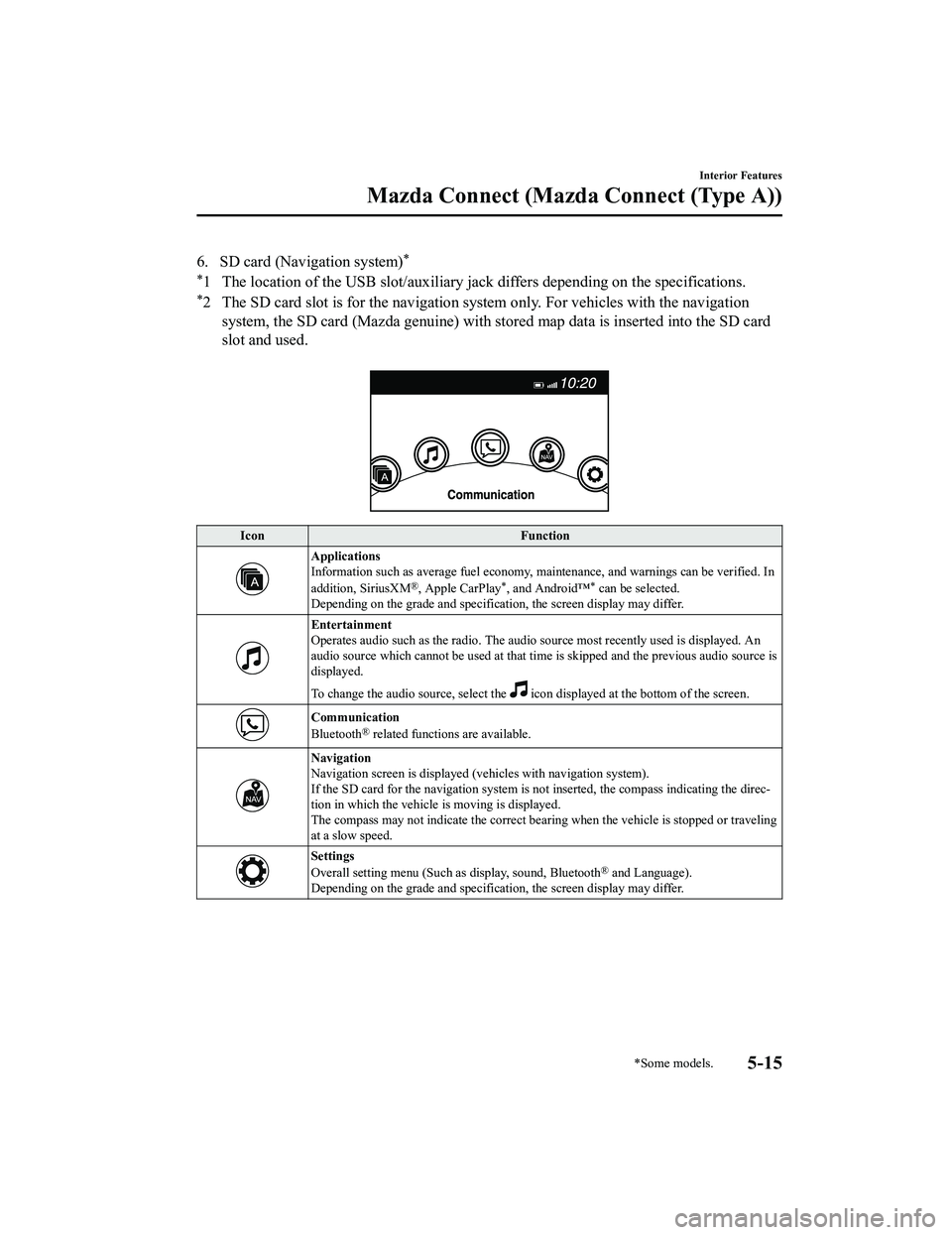
6. SD card (Navigation system)*
*
1 The location of the USB slot/auxiliary jack differs depending on the specifications.
*2 The SD card slot is for the navigation system only. For vehicles with the navigation system, the SD card (Mazda genuine) with st ored map data is inserted into the SD card
slot and used.
Icon Function
Applications
Information such as average fuel economy, maintenance, and warnings can be verified. In
addition, SiriusXM
®, Apple CarPlay*, and Android™* can be selected.
Depending on the grade and specificatio n, the screen display may differ.
Entertainment
Operates audio such as the radio. The audio source most recently used is displayed. An
audio source which cannot be used at that tim e is skipped and the previous audio source is
displayed.
To change the audio source, select the
icon displayed at the bottom of the screen.
Communication
Bluetooth® related functions are available.
Navigation
Navigation screen is displayed (v ehicles with navigation system).
If the SD card for the navigation system is no t inserted, the compass indicating the direc‐
tion in which the vehicle is moving is displayed.
The compass may not indicate the correct bearin g when the vehicle is stopped or traveling
at a slow speed.
Settings
Overall setting menu (Such as display, sound, Bluetooth® and Language).
Depending on the grade and specificatio n, the screen display may differ.
Interior Features
Mazda Connect (Mazda Connect (Type A))
*Some models.5-15
CX-5_8KN5-EA-21K_Edition1_old 2021-9-9 8:35:12
Page 486 of 723
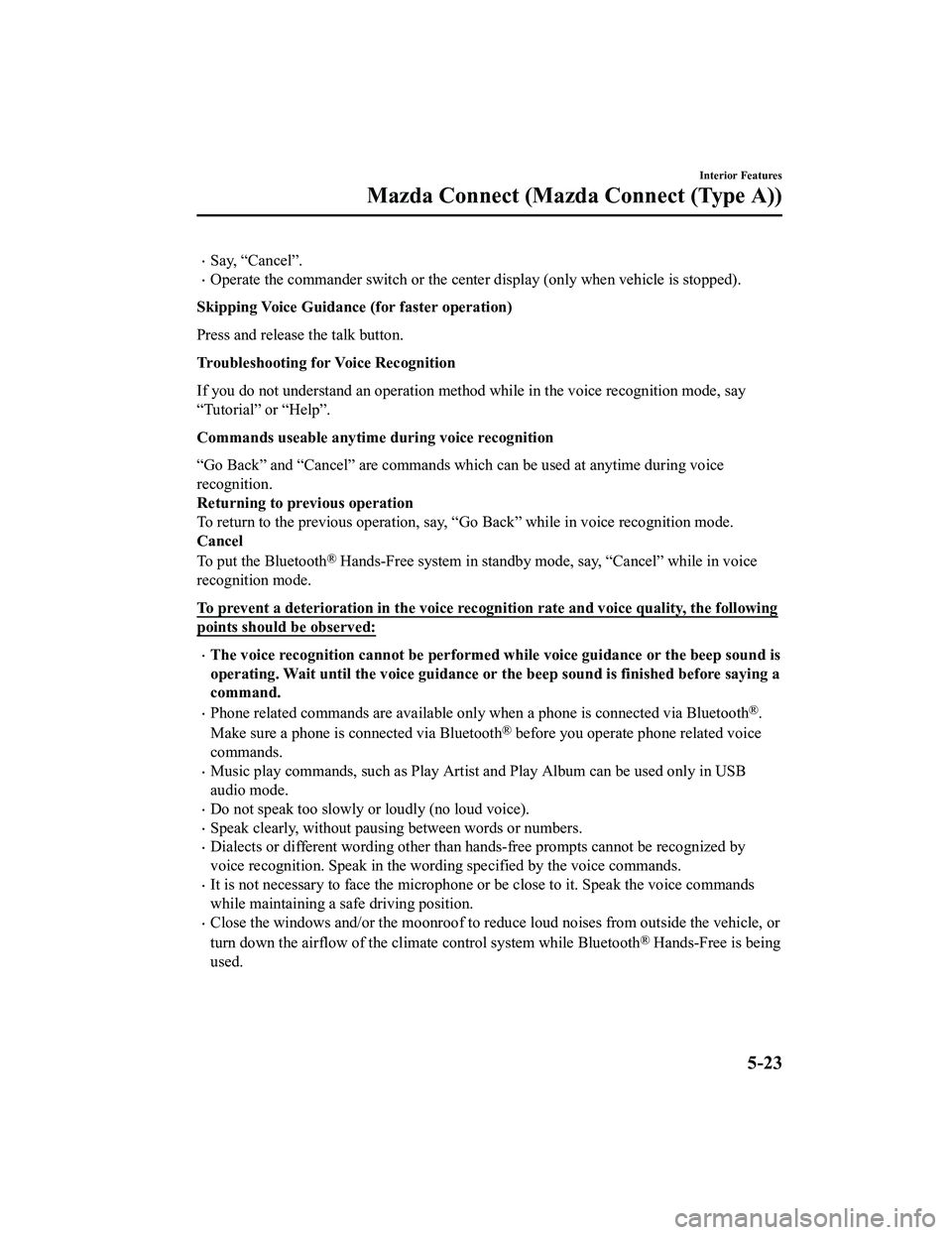
Say, “Cancel”.
Operate the commander switch or the center display (only when vehicle is stopped).
Skipping Voice Guidance (for faster operation)
Press and release the talk button.
Troubleshooting for Voice Recognition
If you do not understand an operation method while in the voice recognition mode, say
“Tutorial” or “Help”.
Commands useable anytime during voice recognition
“Go Back” and “Cancel” are commands which can be used at anytime during voice
recognition.
Returning to prev ious operation
To return to the previous operation, say, “Go Back” while in voice recognition mode.
Cancel
To put the Bluetooth
® Hands-Free system in standby mode, say, “Cancel” while in voice
recognition mode.
To prevent a deterioration in the voice rec ognition rate and voice quality, the following
points should be observed:
The voice recognition cannot be performed while voice guidance or the beep sound is
operating. Wait until the voice guidance or the beep sound is finished before saying a
command.
Phone related commands are available only when a phone is connected via Bluetooth®.
Make sure a phone is connected via Bluetooth
® before you operate phone related voice
commands.
Music play commands, such as Play Artist and Play Album can be used only in USB
audio mode.
Do not speak too slowly or loudly (no loud voice).
Speak clearly, without pausing between words or numbers.
Dialects or different wording other than hands-free prompts cannot be recognized by
voice recognition. Speak in the wording specified by the voice commands.
It is not necessary to face the microphone or be close to it. Speak the voice commands
while maintaining a safe driving position.
Close the windows and/or the moonroof to reduce loud noises from outside the vehicle, or
turn down the airflow of the clim ate control system while Bluetooth
® Hands-Free is being
used.
Interior Features
Mazda Connect (Mazda Connect (Type A))
5-23
CX-5_8KN5-EA-21K_Edition1_old 2021-9-9 8:35:12