MAZDA MODEL CX-9 2007 Owners Manual (in English)
Manufacturer: MAZDA, Model Year: 2007, Model line: MODEL CX-9, Model: MAZDA MODEL CX-9 2007Pages: 502, PDF Size: 9.94 MB
Page 321 of 502

Black plate (321,1)
Country Code
French Southern Territories TF 2905
Gabon GA 1600
Gambia GM 1612
Georgia GE 1604
Germany DE 1304
Ghana GH 1607
Gibraltar GI 1608
Greece GR 1617
Greenland GL 1611
Grenada GD 1603
Guadeloupe GP 1615
Guam GU 1620
Guatemala GT 1619
Guinea GN 1613
Guinea-Bissau GW 1622
Guyana GY 1624
Haiti HT 1719
Heard and McDonald Islands HM 1712
Holy See (Vatican City State) VA 3100
Honduras HN 1713
Hong Kong HK 1710
Hungary HU 1720
Iceland IS 1818
India IN 1813
Indonesia ID 1803
Iran, Islamic Republic of IR 1817
Iraq IQ 1816
Ireland IE 1804
Israel IL 1811
Italy IT 1819
Jamaica JM 1912
Japan JP 1915
Jordan JO 1914
Kazakstan KZ 2025
Kenya KE 2004
Kiribati KI 2008
Korea (North), Democratic
People's RepublicKP 2015
Korea (South), Republic of KR 2017
Kuwait KW 2022
Kyrgyzstan KG 2006Country Code
Lao People's Democratic LA 2100
Latvia LV 2121
Lebanon LB 2101
Lesotho LS 2118
Liberia LR 2117
Libyan Arab Jamahiriya LY 2124
Liechtenstein LI 2108
Lithuania LT 2119
Luxembourg LU 2120
Macau MO 2214
Macedonia, the Former
Yugoslav Republic ofMK 2210
Madagascar MG 2206
Malawi MW 2222
Malaysia MY 2224
Maldives MV 2221
Mali ML 2211
Malta MT 2219
Marshall Islands MH 2207
Martinique MQ 2216
Mauritania MR 2217
Mauritius MU 2220
Mayotte YT 3419
Mexico MX 2223
Micronesia, Federated States FM 1512
Moldova, Republic MD 2203
Monaco MC 2202
Mongolia MN 2213
Montserrat MS 2218
Morocco MA 2200
Mozambique MZ 2225
Myanmar (Burma) MM 2212
Namibia NA 2300
Nauru NR 2317
Nepal NP 2315
Netherlands NL 2311
Netherlands Antilles AN 1013
New Caledonia NC 2302
New Zealand NZ 2325
Nicaragua NI 2308
Niger NE 2304
Interior Comfort
Rear Entertainment System
6-95
CX-9_8V83-EA-06I_Edition3 Page321
Monday, February 26 2007 7:20 PM
Form No.8V83-EA-06I
Page 322 of 502

Black plate (322,1)
Country Code
Nigeria NG 2306
Niue NU 2320
Norfolk Island NF 2305
Northern Mariana Islands MP 2215
Norway NO 2314
Oman OM 2412
Pakistan PK 2510
Palau PW 2522
Palestinian Territory,
OccupiedPS 2518
Panama PA 2500
Papua New Guinea PG 2506
Paraguay PY 2524
Peru PE 2504
Philippines PH 2507
Pitcairn PN 2513
Poland PL 2511
Portugal PT 2519
Puerto Rico PR 2517
Qatar QA 2600
Reunion RE 2704
Romania RO 2714
Russian Federation RU 2720
Rwanda RW 2722
Saint Helena SH 2807
Saint Kitts and KN 2013
Saint Lucia LC 2102
Saint Pierre and Miquelon PM 2512
Saint Vincent and the
GrenadinesVC 3102
Samoa WS 3218
San Marino SM 2812
Sao Tome and Principe ST 2819
Saudi Arabia SA 2800
Senegal SN 2813
Seychelles SC 2802
Sierra Leone SL 2811
Singapore SG 2806
Slovakia (Slovak Republic) SK 2810
Slovenia SI 2808
Solomon Islands SB 2801
Somalia SO 2814Country Code
South Africa ZA 3500
South Georgia and the South
Sandwich IslandsGS 1618
Spain ES 1418
Sri Lanka LK 2110
Sudan SD 2803
Suriname SR 2817
Svalbard and Jan Mayen
IslandsSJ 2809
Swaziland SZ 2825
Sweden SE 2804
Switzerland CH 1207
Syrian Arab Republic SY 2824
Taiwan, Province of China TW 2922
Tajikistan TJ 2909
Tanzania,United Republic TZ 2925
Thailand TH 2907
Togo TG 2906
Tokelau TK 2910
Tonga TO 2914
Trinidad and Tobago TT 2919
Tunisia TN 2913
Turkey TR 2917
Turkmenistan TM 2912
Turks and Caicos Islands TC 2902
Tuvalu TV 2921
Uganda UG 3006
Ukraine UA 3000
United Arab Emirates AE 1004
United Kingdom GB 1601
United States US 3018
United States Minor Outlying
IslandsUM 3012
Uruguay UY 3024
Uzbekistan UZ 3025
Vanuatu VU 3120
Vatican City State See Holy
SeeVA 3100
Venezuela VE 3104
Viet Nam VN 3113
Virgin Islands, British VG 3106
Virgin Islands, U.S. VI 3108
6-96
Interior Comfort
Rear Entertainment System
CX-9_8V83-EA-06I_Edition3 Page322
Monday, February 26 2007 7:20 PM
Form No.8V83-EA-06I
Page 323 of 502

Black plate (323,1)
Country Code
Wallis and Futuna Islands WF 3205
Western Sahara EH 1407
Yemen YE 3404
Yugoslavia YU 3420
Zaire See Congo, The
Democratic Republic of theZR 3517
Zambia ZM 3512
Zimbabwe ZW 3522
Interior Comfort
Rear Entertainment System
6-97
CX-9_8V83-EA-06I_Edition3 Page323
Monday, February 26 2007 7:20 PM
Form No.8V83-EA-06I
Page 324 of 502

Black plate (324,1)
Error Message
qMessage
Disc mode error message
Use of Non-supported Disc
An error message is displayed if a non-
supported DVD-ROM disc, a non-
supported disc format or a disc (PAL,
other) with a different image signal
encoding is read.
If the disc content cannot be read:
An error message is displayed if the disc
cannot be read due to scratches or the
content cannot be read.
Incorrect region code
An error message is displayed if a disc
other than one with region code 1 or
including region 1 is inserted.
High temperature malfunction
If the temperature surrounding the DVD
player area exceeds 88°C (190°F), the
DVD player operation is stopped to
protect the unit. When the temperature
decreases to 70°C (158°F) or less, the
protective circuit function is cleared and
the operation is restored.
6-98
Interior Comfort
Rear Entertainment System
CX-9_8V83-EA-06I_Edition3 Page324
Monday, February 26 2007 7:20 PM
Form No.8V83-EA-06I
Page 325 of 502

Black plate (325,1)
System errors (Common to each mode)
Power malfunction
An error message is displayed if the
power supply to the rear entertainment
system drops (About 9.5 V or less), and
the power is turned off.
The power is restored when the power
supply to the rear entertainment system is
10 V or more.
High temperature malfunction
If the temperature around the LCD area
exceeds 95°C (203°F), the power supply
is turned off to protect the LCD.
When the temperature around the LCD
area is 85°C (185°F) or less, the
protective circuit function is cleared and
the operation is restored.
Interior Comfort
Rear Entertainment System
6-99
CX-9_8V83-EA-06I_Edition3 Page325
Monday, February 26 2007 7:20 PM
Form No.8V83-EA-06I
Page 326 of 502

Black plate (326,1)
Symptoms and Actions
If any malfunction is suspected, verify the following before requesting a repair.
If the problem cannot be solved after performing the procedure, have the system inspected
at an Authorized Mazda Dealer.
Some functions are not available depending on the disc. Read the instruction manual
attached to the disc before operating.
Symptom Cause Action
System
cannot be
turned onThe ignition switch is in the LOCK
position.Turn the ignition switch to the ACC or ON position.
The remote controller batteries are
weak.Replace the batteries with new ones.
Refer to Remote Controller on page 6-67.
Remote controller batteries poles are
pointed in the wrong direction.Install the batteries in the correct direction.
Refer to Remote Controller on page 6-67.
The vehicle battery is weak. Recharge or replace the vehicle battery.
The cabin temperature
(Rear Entertainment System unit tem-
perature) is high.Retry after the temperature has lowered.
Image
cannot be
displayedThe ignition switch is in the LOCK
position.Turn the ignition switch to the ACC or ON position.
No disc is inserted. Insert a disc.
An invalid disc is inserted.Insert a disc which can be played by this unit.
Refer to Operating Tips for Discs on page 6-52.
The wrong mode has been selected.Select the correct mode by pressing the SOURCE button.
Refer to Mode on page 6-73.
Disc cannot
be playedNo disc is inserted. Insert a disc.
Disc is inserted upside down. Insert the disc with the label-side up.
Parent lock level is set. Clear or change the parent lock level.
Sound
cannot be
outputThe ignition switch is in the LOCK
position.Turn the ignition switch to the ACC or ON position.
Volume is too low. Adjust the volume.
The audio unit/navigation system is not
set in the Rear Entertainment System
mode.Set the audio unit/navigation system in the Rear
Entertainment System mode.
Refer to Sound Output on page 6-69.
An invalid disc has been inserted.Insert a disc which can be played by this unit.
Refer to Operating Tips for Discs on page 6-52.
No disc is inserted. Insert a disc.
Disc is inserted upside down. Insert the disc with the label-side up.
Playback has been paused. Cancel the pause.
The playback is in slow, fast-forward, or
reverse mode.Select normal playback.
Refer to Basic operation on page 6-74.
6-100
Interior Comfort
Rear Entertainment System
CX-9_8V83-EA-06I_Edition3 Page326
Monday, February 26 2007 7:20 PM
Form No.8V83-EA-06I
Page 327 of 502

Black plate (327,1)
Symptom Cause Action
Audio
output from
vehicle
speakers but
not from
headphonesDTS format language is selected and
played back.
(The wireless headphones cannot play-
back DTS format language)Select audio other than DTS format.
Image
and/or sound
is distorted.The disc is dirty. Clean the signal surface of the disc.
The disc has a scratch. Replace the disc with another one.
Dew condensation on the disc Clear the dew condensation.
There are
subtle spots
or
luminescent
spots on the
screen.The LCD is high tech equipment with a
99.99% effective sensor resolution.
However, please be aware that 0.01%
pixel failure or pixel continuous
illuminated pixels may exist.―
Subtitles
cannot be
changedOther languages are not recorded on the
disc.Check the available language in the instruction manual
accompanying the disc.
Display
angle cannot
be changedMultiple angles are not recorded on the
disc.Check the available angle in the instruction manual
accompanying the disc.
Remote
controller is
inoperableThe remote controller is not pointed
toward the receiver on the unit.Point the remote controller toward the receiver on the unit.
The receiver is near the disc slot.
There is an obstruction between the
remote controller and the unit.Operate the remote controller avoiding the obstruction so
that the signal reaches the receiver on the unit. The
receiver is near the disc slot.
The remote controller batteries are
weak.Replace the batteries with new ones.
Refer to Remote Controller on page 6-67.
Remote controller batteries poles are
pointed in the wrong direction.Install the batteries in the correct direction.
Refer to Remote Controller on page 6-67.
No audio
output from
the
headphones.No power to the headphones. Turn on the power to the headphones.
The headphones' optical receiver is not
pointed towards the main unit's
transmitter.Point the headphones' optical receiver towards the main
unit's transmitter. The main unit's transmitter is located
near the disc insertion area.
There is an obstruction between the
headphones and the main unit.Avoid the obstruction.
The headphones' batteries are depleted. Replace the batteries with new ones.
The headphones' batteries have not been
correctly inserted in the
/directions.Insert the batteries correctly.
The headphones are exposed to direct
sunlight.Use the headphones while avoiding direct sunlight.
Power turns off automatically.If there is no sound for 3 minutes or longer, or if the
headphones are continuously used for 4 hours, there is a
function which automatically turns the power off. Turn the
power to headphones back on.
Interior Comfort
Rear Entertainment System
6-101
CX-9_8V83-EA-06I_Edition3 Page327
Monday, February 26 2007 7:20 PM
Form No.8V83-EA-06I
Page 328 of 502

Black plate (328,1)
Symptom Cause Action
The
headphones'
optical
reception
range is too
narrow.The headphones' batteries are weak. Replace the batteries with new ones.
There is
excessive
noise in the
headphone
audioThe headphones' batteries are weak. Replace the batteries with new ones.
6-102
Interior Comfort
Rear Entertainment System
CX-9_8V83-EA-06I_Edition3 Page328
Monday, February 26 2007 7:20 PM
Form No.8V83-EA-06I
Page 329 of 502
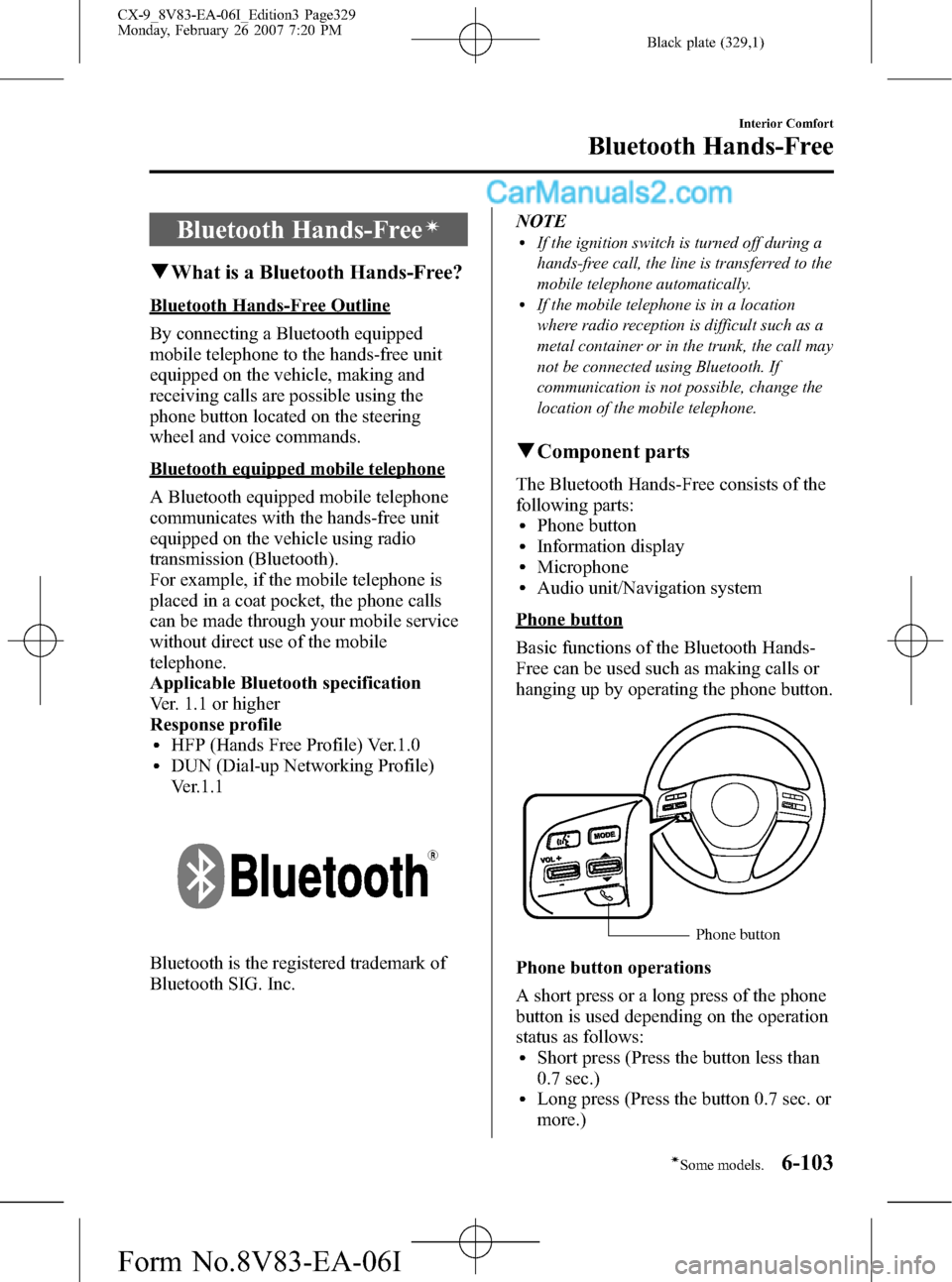
Black plate (329,1)
Bluetooth Hands-Freeí
qWhat is a Bluetooth Hands-Free?
Bluetooth Hands-Free Outline
By connecting a Bluetooth equipped
mobile telephone to the hands-free unit
equipped on the vehicle, making and
receiving calls are possible using the
phone button located on the steering
wheel and voice commands.
Bluetooth equipped mobile telephone
A Bluetooth equipped mobile telephone
communicates with the hands-free unit
equipped on the vehicle using radio
transmission (Bluetooth).
For example, if the mobile telephone is
placed in a coat pocket, the phone calls
can be made through your mobile service
without direct use of the mobile
telephone.
Applicable Bluetooth specification
Ver. 1.1 or higher
Response profile
lHFP (Hands Free Profile) Ver.1.0lDUN (Dial-up Networking Profile)
Ver.1.1
Bluetooth is the registered trademark of
Bluetooth SIG. Inc.NOTE
lIf the ignition switch is turned off during a
hands-free call, the line is transferred to the
mobile telephone automatically.
lIf the mobile telephone is in a location
where radio reception is difficult such as a
metal container or in the trunk, the call may
not be connected using Bluetooth. If
communication is not possible, change the
location of the mobile telephone.
qComponent parts
The Bluetooth Hands-Free consists of the
following parts:
lPhone buttonlInformation displaylMicrophonelAudio unit/Navigation system
Phone button
Basic functions of the Bluetooth Hands-
Free can be used such as making calls or
hanging up by operating the phone button.
Phone button
Phone button operations
A short press or a long press of the phone
button is used depending on the operation
status as follows:
lShort press (Press the button less than
0.7 sec.)
lLong press (Press the button 0.7 sec. or
more.)
Interior Comfort
Bluetooth Hands-Free
6-103íSome models. CX-9_8V83-EA-06I_Edition3 Page329
Monday, February 26 2007 7:20 PM
Form No.8V83-EA-06I
Page 330 of 502

Black plate (330,1)
Information display
Telephone numbers, Bluetooth Hands-
Free messages, and operation status are
displayed.
Microphone
The microphone is used for inputting
voice commands or exchanging
conversation.
Microphone
Audio unit/Navigation system
The audio unit or navigation system is
used for adjusting the volume.If the Bluetooth Hands-Free is operated,
information such as radio wave reception
conditions of the Bluetooth Hands-Free
are displayed on the screen. (With
navigation system)
Bluetooth Hands-Free
information
qVoice
To prevent the deterioration in voice
recognition rate and voice quality, the
following points must be observed:
lIt is not necessary to face the
microphone or approach it. Call out the
voice commands while maintaining a
safe driving position.
6-104
Interior Comfort
Bluetooth Hands-Free
CX-9_8V83-EA-06I_Edition3 Page330
Monday, February 26 2007 7:20 PM
Form No.8V83-EA-06I