light MAZDA MODEL MX-30 EV 2022 Owners Manual
[x] Cancel search | Manufacturer: MAZDA, Model Year: 2022, Model line: MODEL MX-30 EV, Model: MAZDA MODEL MX-30 EV 2022Pages: 547, PDF Size: 79.35 MB
Page 366 of 547

The high voltage battery or the
lead-acid battery charge is low
The doors/liftgate are open
The power switch is switched to a
position other than OFF
There is a problem with the vehicle
If the operation conditions are not
met 30 minutes before the departure
time set by the climate control timer,
the climate control timer will not
operate.
If any of the follo wing conditions is
met, the climate control system will
not operate e ffectively and the cabin
temperature may not reach the set
temperature:
Your power consumption is high
Extremely high or low
temperatures
The climate control system stops at
the departure time. The cabin
temperature may not reach the set
temperature if you get in the vehicle
earlier or later than the set departure
time.
If you operate the cabin
preconditioning while charging the
vehicle, it could take more time to
charge the high voltage battery.
During the cabin preconditioning
operation, the cooling fan, the
compressor, and the cabin fans
operate, but this does not indicate a
problem.
The climate control system functions
you can use di ffer depending on the
power switch position.
Function Power switch position
OFF ACC ON
(EV
sys-
tem
o ff ) ON
(EV
sys-
tem
on)
Air circulation — — X X
Function Power switch position
OFF ACC ON
(EV
sys-
tem o ff ) ON
(EV
sys-
tem on)
Cooling/heating — — X
*1X
Climate Control
Timer X ———
Remote climate
control X ———
X
: Available
—: Not available
*1 The cooling/heating function can be used only while charging.
NOTE
The recommended set temperature
is 22 °C (72 °F). If you set an
extremely high or low temperature,
power consumption will increase
and the charging time will take
longer.
If you operate the cabin
preconditioning while the charging
connector is connected, you can
reduce the electric power
consumption of the high voltage
battery. Cabin preconditioning can
be operated even without
connecting the charging connector,
however, the electrical power of the
high voltage battery will decrease.
If quick charge is started during cabin
preconditioning , the cabin
preconditioning is stopped.
While the cabin preconditioning is
operating , the indicator light for the
climate control power switch turns
on.
Interior Features
Climate Control System
5-11
MX -30_8JD4-EA -21G_Edition2_new 2021-5-18 14:38:07
Page 373 of 547
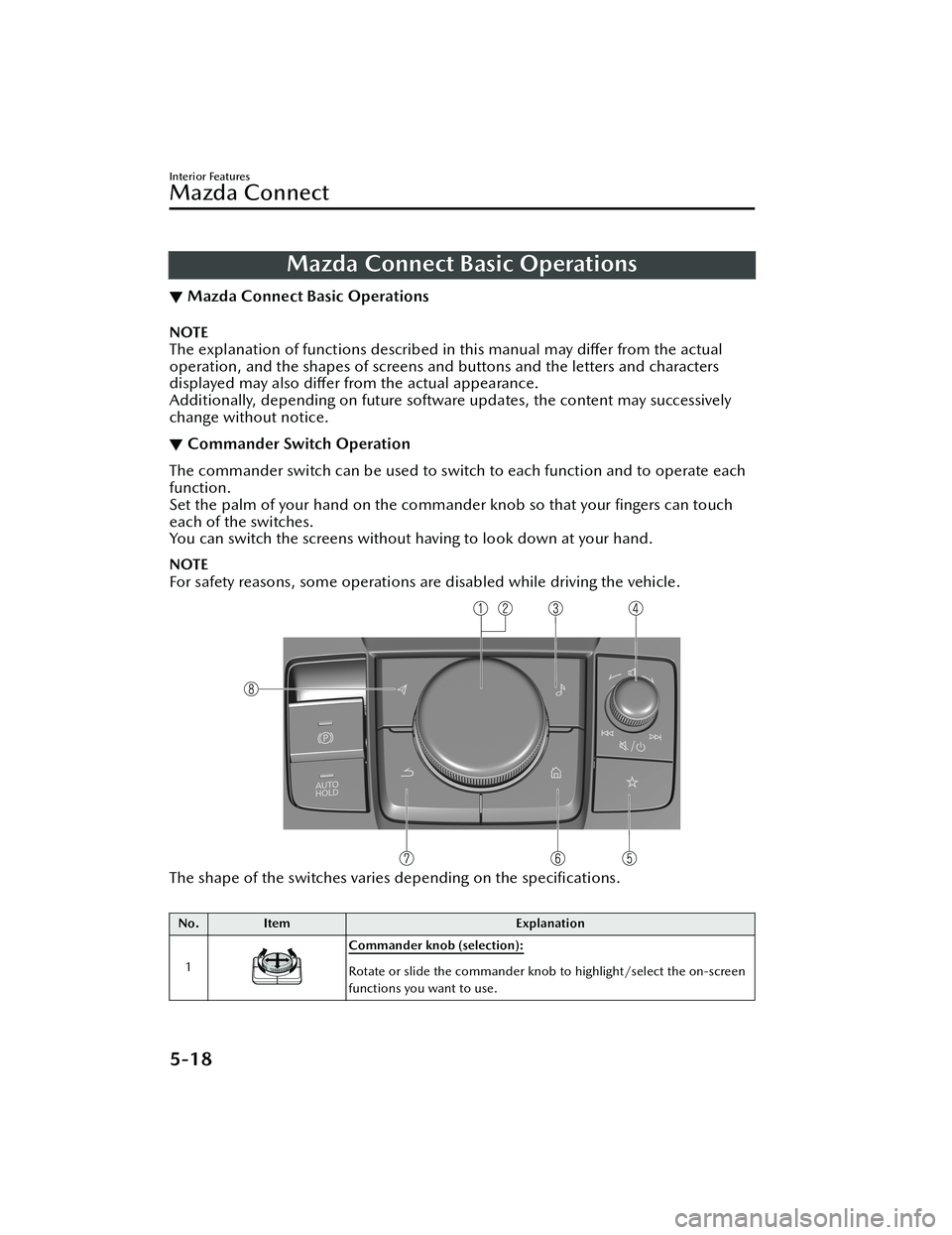
Mazda Connect Basic Operations
▼Mazda Connect Basic Operations
NOTE
The explanation of functions described in this manual may di
ffer from the actual
operation, and the shapes of screens and buttons and the letters and characters
displayed may also di ffer from the actual appearance.
Additionally, depending on future softwa re updates, the content may successively
change without notice.
▼ Commander Switch Operation
The commander switch can be used to switch to each function and to operate each
function.
Set the palm of your hand on th
e commander knob so that your fingers can touch
each of the switches.
You can switch the screens without having to look down at your hand.
NOTE
For safety reasons, some operations are disabled while driving the vehicle.
The shape of the switches varies depending on the speci fications.
No. Item Explanation
1
Commander knob (selection):
Rotate or slide the commander knob to highlight/select the on-screen
functions you want to use.
Interior Features
Mazda Connect
5-18
MX -30_8JD4-EA -21G_Edition2_new 2021-5-18 14:38:07
Page 376 of 547
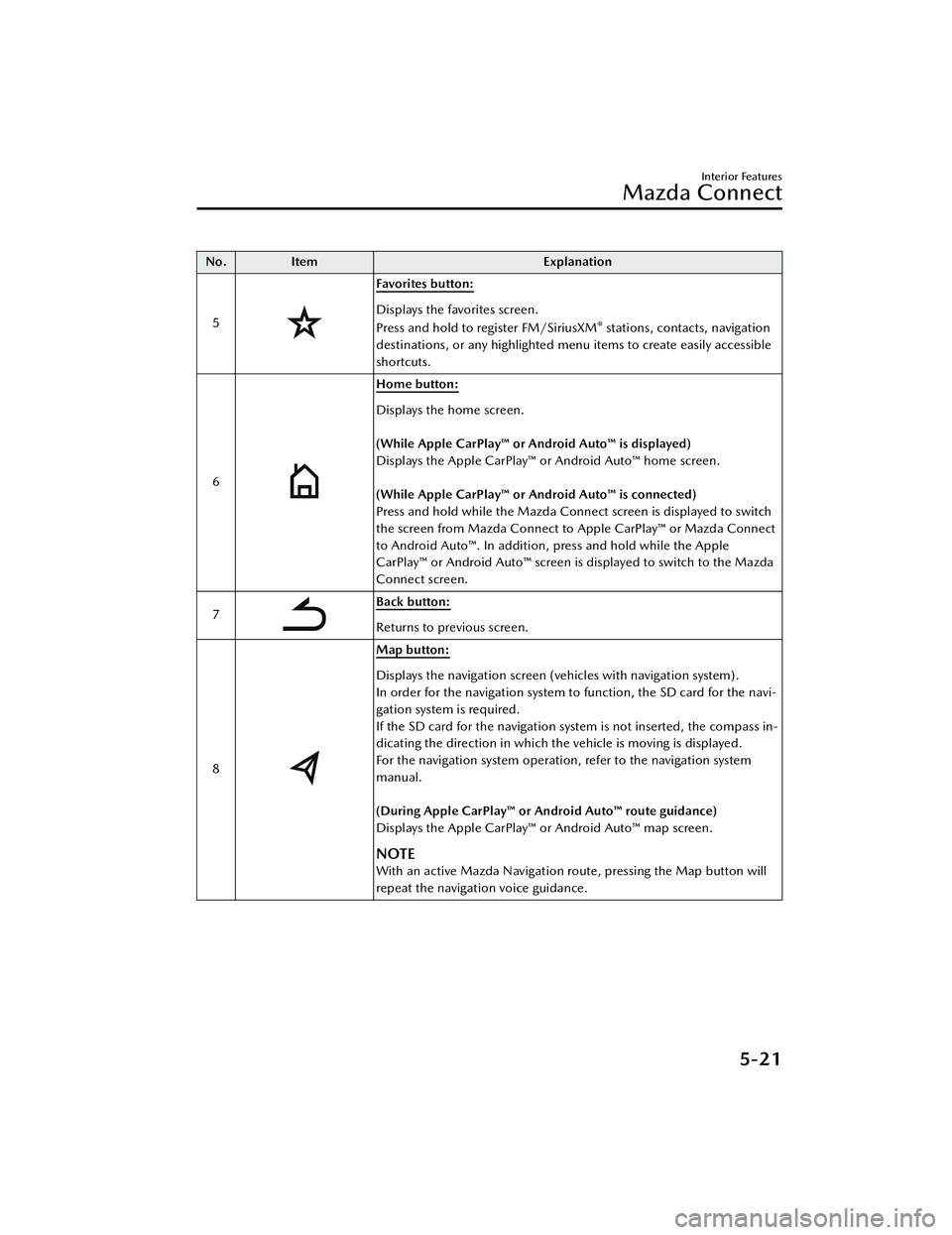
No.Item Explanation
5
Favorites button:
Displays the favorites screen.
Press and hold to register FM/SiriusXM® stations, contacts, navigation
destinations, or any highlighted menu items to create easily accessible
shortcuts.
6
Home button:
Displays the home screen.
(While Apple CarPlay™ or Android Auto™ is displayed)
Displays the Apple CarPlay™ or Android Auto™ home screen.
(While Apple CarPlay™ or Android Auto™ is connected)
Press and hold while the Mazda Connect screen is displayed to switch
the screen from Mazda Connect to Apple CarPlay™ or Mazda Connect
to Android Auto™. In addition, press and hold while the Apple
CarPlay™ or Android Auto™ screen is displayed to switch to the Mazda
Connect screen.
7
Back button:
Returns to previous screen.
8
Map button:
Displays the navigation screen (vehicles with navigation system).
In order for the navigation system to function, the SD card for the navi-
gation system is required.
If the SD card for the navigation system is not inserted, the compass in-
dicating the direction in which the vehicle is moving is displayed.
For the navigation system operation, refer to the navigation system
manual.
(During Apple CarPlay™ or Android Auto™ route guidance)
Displays the Apple CarPlay™ or Android Auto™ map screen.
NOTE
With an active Mazda Navigation route, pressing the Map button will
repeat the navigation voice guidance.
Interior Features
Mazda Connect
5-21
MX -30_8JD4-EA -21G_Edition2_new 2021-5-18 14:38:07
Page 380 of 547
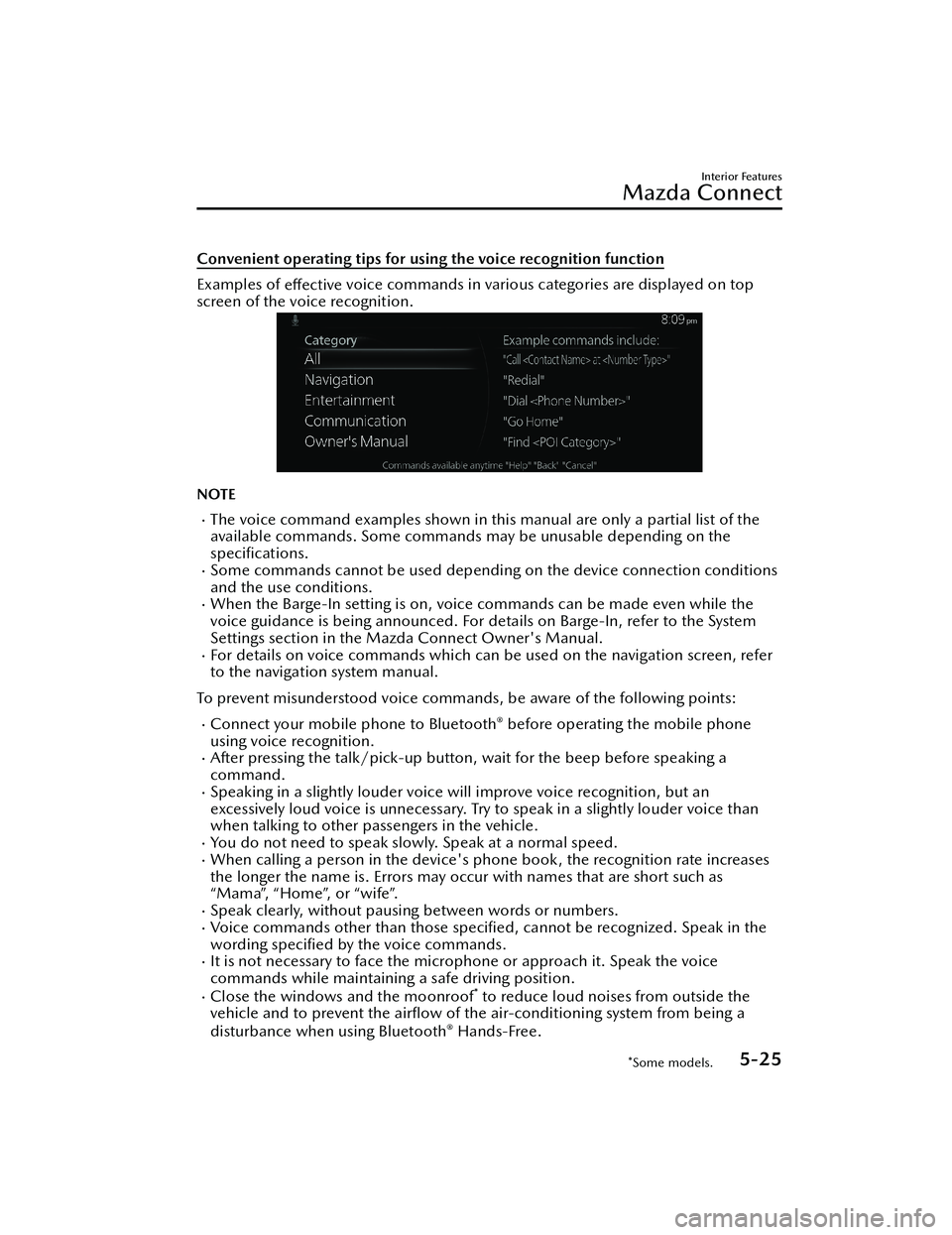
Convenient operating tips for using the voice recognition function
Examples of eff ective voice commands in various categories are displayed on top
screen of the voice recognition.
NOTE
The voice command examples shown in this manual are only a partial list of the
available commands. Some commands may be unusable depending on the
specifications.
Some commands cannot be used depending on the device connection conditions
and the use conditions.
When the Barge-In setting is on, voice commands can be made even while the
voice guidance is being announced. For details on Barge-In, refer to the System
Settings section in the Mazda Connect Owner's Manual.
For details on voice commands which can be used on the navigation screen, refer
to the navigation system manual.
To prevent misunderstood voice commands, be aware of the following points:
Connect your mobile phone to Bluetooth® before operating the mobile phone
using voice recognition.
After pressing the talk/pick-up button, wait for the beep before speaking a
command.
Speaking in a slightly louder voice will improve voice recognition, but an
excessively loud voice is unnecessary. Try to speak in a slightly louder voice than
when talking to other passengers in the vehicle.
You do not need to speak slowly. Speak at a normal speed.When calling a person in the device's phone book, the recognition rate increases
the longer the name is. Errors may oc cur with names that are short such as
“Mama”, “Home”, or “wife”.
Speak clearly, without pausing between words or numbers.Voice commands other than those specified, cannot be recognized. Speak in the
wording specified by the voice commands.
It is not necessary to face the microphone or approach it. Speak the voice
commands while maintaining a safe driving position.
Close the windows and the moonroof* to reduce loud noises from outside the
vehicle and to prevent the air flow of the air-conditioning system from being a
disturbance when using Bluetooth
® Hands-Free.
Interior Features
Mazda Connect
*Some models.5-25
MX -30_8JD4-EA -21G_Edition2_new 2021-5-18 14:38:07
Page 391 of 547

Sunvisors
▼Sunvisors
Lower the sunvisor to block sunlight
from the front.
To block sunlight from the side, lower
and unhook the sunvisor, and then
swing it to the side.
▼Side Extension Sunvisors
The visor extender extends the
sunvisor's range of sun shading.
To use, pull it out.
CAUTION
When moving the sunvisor, retract the
visor extender to its original position.
Otherwise, the visor extender could hit
the rearview mirror.
▼Va n i t y M i r ro rs
The vanity mirror is on the backside of
the sunvisor.
If your vehicle is equipped with a
vanity mirror light, it will illuminate
when you open the cover.
The vanity mirror will only illuminate in
the tilt range shown in the figure.
1. Vanity mirror light
2. On
3.
Off
NOTE
If a vanity mirror light is left on with the
power switch switched OFF, the light is
turned o ff automatically to prevent the
lead-acid battery from being
discharged.
The vanity mirror light can be turned
on again by doing any of the following
operations:
Opening/closing any door.Unlocking any door.Switching the power switch to ACC
or ON.
Switching an overhead light/front
map light on.
Interior Features
Interior Equipment
5-36
MX -30_8JD4-EA -21G_Edition2_new 2021-5-18 14:38:07
Page 392 of 547
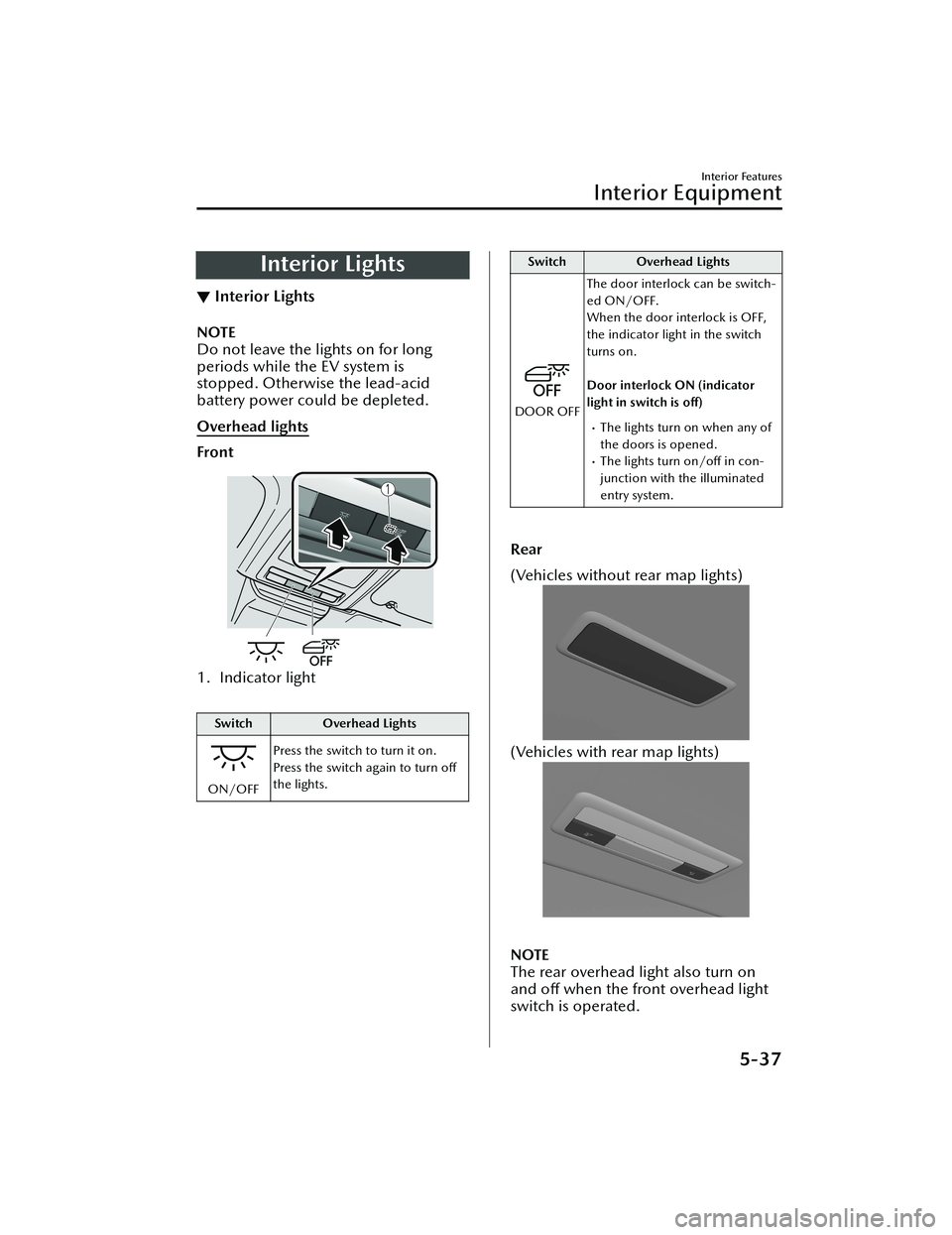
Interior Lights
▼Interior Lights
NOTE
Do not leave the lights on for long
periods while the EV system is
stopped. Otherwise the lead-acid
battery power could be depleted.
Overhead lights
Front
1. Indicator light
Switch
Overhead Lights
ON/OFFPress the switch to turn it on.
Press the switch again to turn o
ff
the lights.
Switch Overhead Lights
DOOR OFFThe door interlock can be switch-
ed ON/OFF.
When the door interlock is OFF,
the indicator light in the switch
turns on.
Door interlock ON (indicator
light in switch is o
ff)The lights turn on when any of
the doors is opened.
The lights turn on/o ff in con-
junction with the illuminated
entry system.
Rear
(Vehicles without rear map lights)
(Vehicles with rear map lights)
NOTE
The rear overhead light also turn on
and off when the front overhead light
switch is operated.
Interior Features
Interior Equipment
5-37
MX -30_8JD4-EA -21G_Edition2_new 2021-5-18 14:38:07
Page 393 of 547
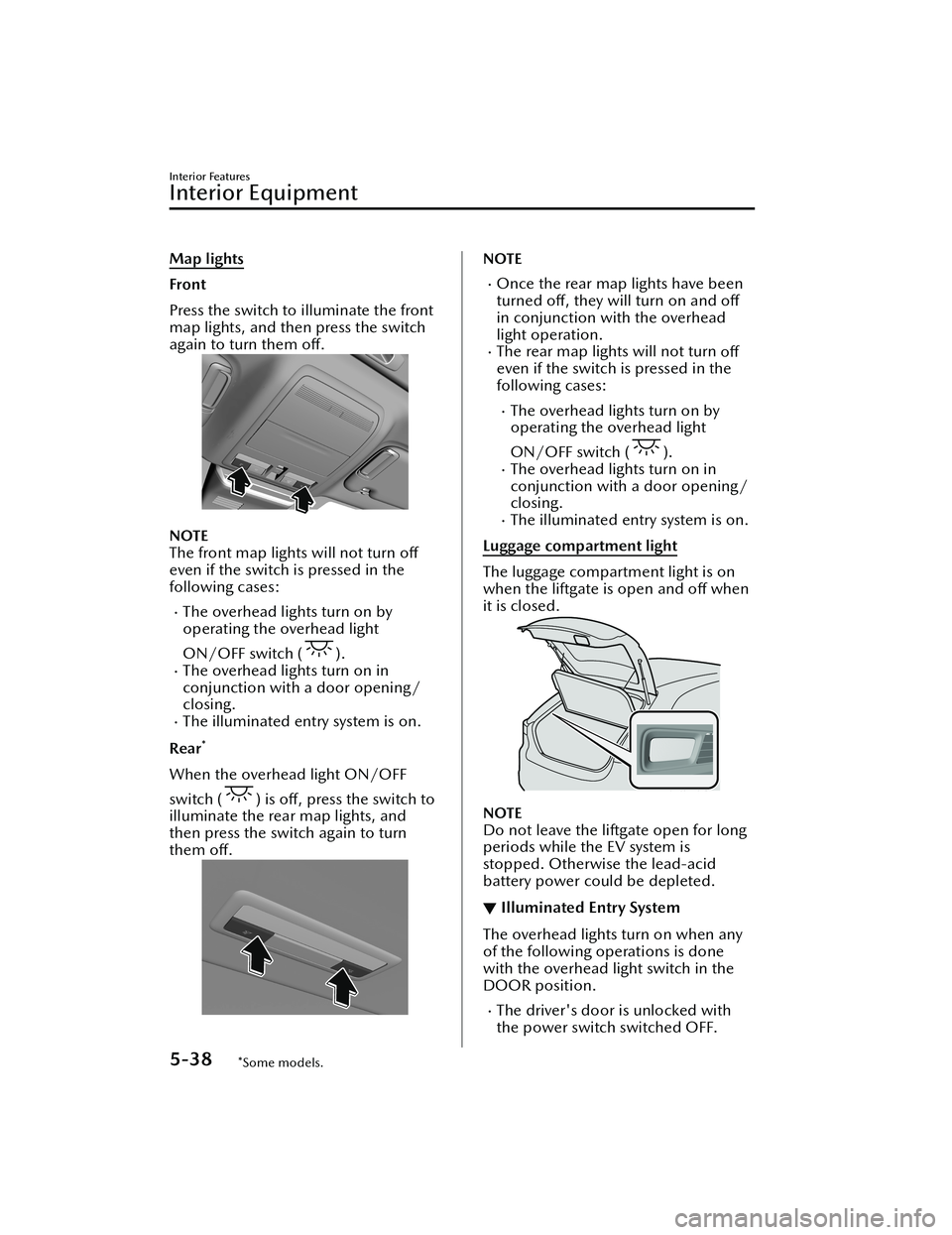
Map lights
Front
Press the switch to illuminate the front
map lights, and then press the switch
again to turn them off.
NOTE
The front map lights will not turn o ff
even if the switch is pressed in the
following cases:
The overhead lights turn on by
operating the overhead light
ON/OFF switch (
).The overhead lights turn on in
conjunction with a door opening/
closing.
The illuminated entry system is on.
Rear
*
When the overhead light ON/OFF
switch (
) is o ff, press the switch to
illuminate the rear map lights, and
then press the switch again to turn
them o ff.
NOTE
Once the rear map lights have been
turned o ff, they will turn on and o ff
in conjunction with the overhead
light operation.
The rear map lights will not turn off
even if the switch is pressed in the
following cases:
The overhead lights turn on by
operating the overhead light
ON/OFF switch (
).The overhead lights turn on in
conjunction with a door opening/
closing.
The illuminated entry system is on.
Luggage compartment light
The luggage compartment light is on
when the liftgate is open and off when
it is closed.
NOTE
Do not leave the liftgate open for long
periods while the EV system is
stopped. Otherwise the lead-acid
battery power could be depleted.
▼ Illuminated Entry System
The overhead lights turn on when any
of the following operations is done
with the overhead light switch in the
DOOR position.
The driver's door is unlocked with
the power switch switched OFF.
Interior Features
Interior Equipment
5-38*Some models.
MX
-30_8JD4-EA -21G_Edition2_new 2021-5-18 14:38:07
Page 394 of 547
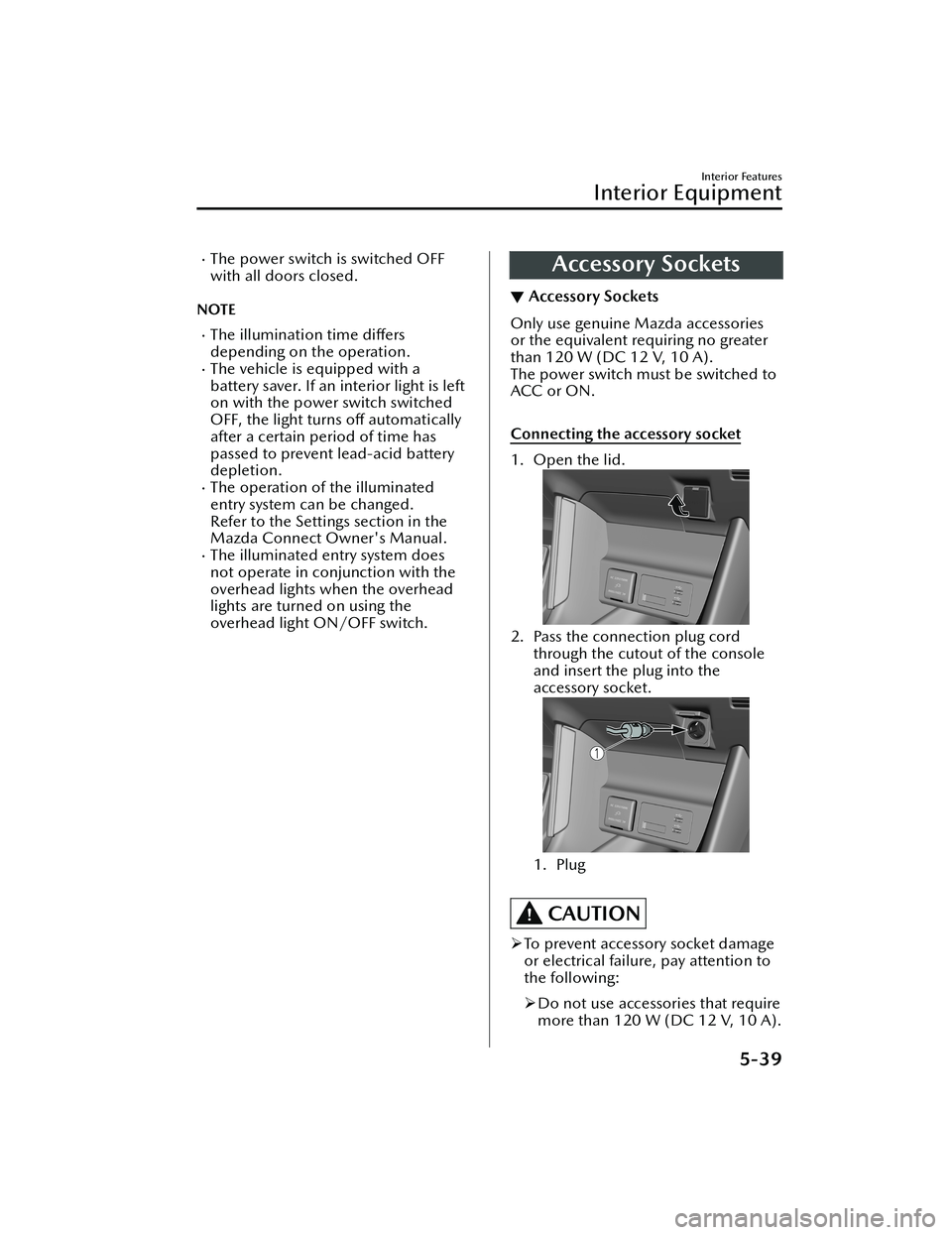
The power switch is switched OFF
with all doors closed.
NOTE
The illumination time differs
depending on the operation.
The vehicle is equipped with a
battery saver. If an interior light is left
on with the power switch switched
OFF, the light turns o ff automatically
after a certain period of time has
passed to prevent lead-acid battery
depletion.
The operation of the illuminated
entry system can be changed.
Refer to the Settings section in the
Mazda Connect Owner's Manual.
The illuminated entry system does
not operate in conjunction with the
overhead lights when the overhead
lights are turned on using the
overhead light ON/OFF switch.
Accessory Sockets
▼ Accessory Sockets
Only use genuine Mazda accessories
or the equivalent requiring no greater
than 120 W (DC 12 V, 10 A).
The power switch must be switched to
ACC or ON.
Connecting the accessory socket
1. Open the lid.
2. Pass the connection plug cord
through the cutout of the console
and insert the plug into the
accessory socket.
1. Plug
CAUTION
To prevent accessory socket damage
or electrical failure, pay attention to
the following:
Do not use accessories that require
more than 120 W (DC 12 V, 10 A).
Interior Features
Interior Equipment
5-39
MX -30_8JD4-EA -21G_Edition2_new 2021-5-18 14:38:07
Page 395 of 547

Do not use accessories that are not
genuine Mazda accessories or the
equivalent.
Close the cover when the
accessory socket is not in use to
prevent foreign objects and liquids
from getting into the accessory
socket.
Correctly insert the plug into the
accessory socket.
Do not insert the cigarette lighter
into the accessory socket.
Noise may occur on the audio
playback depending on the device
connected to the accessory socket.
Depending on the device connected
to the accessory socket, the vehicle's
electrical system may be aff ected,
which could cause the warning light
to illuminate. Disconnect the
connected device and make sure
that the problem is resolved. If the
problem is resolved, disconnect the
device from the socket and switch
the power switch o ff. If the problem
is not resolved, consult an
Authorized Mazda Dealer.
NOTE
To prevent the lead-acid battery from
depleting, do not use the socket for
long periods with the EV system
stopped.
AC Power Outlet*
▼ AC Power Outlet
The AC power outlet can be used as a
socket for accessories when the power
switch is switched to ACC or ON.
Only use AC 120 V/60 Hz accessories
that have a maximum power
consumption of 150 W or below.
WARNING
Never use medical instruments with
the power outlet:
Otherwise, the operation of the
medical device might be
aff ected.
Heed the following cautions when
using the AC power supply to prevent
electrical shock, smoking, or
combustion.
Be careful with the AC power outlet
and plug during and after use.
Because an electrical appliance
could operate at the moment it is
plugged in, check the safety before
plugging it in.
Do not plug accessories into the
power outlet or unplug them with
wet hands.
Be careful not to allow liquid to
penetrate the AC power outlet.
Do not put anything other than plugs
into the AC power outlet.
Do not disassemble the AC power
outlet.
Do not use the AC power outlet if it
is damaged. If part replacement or
repair is required, consult an
Authorized Mazda Dealer.
Interior Features
Interior Equipment
5-40*Some models.
MX -30_8JD4-EA -21G_Edition2_new 2021-5-18 14:38:07
Page 400 of 547

Storage Compartments
▼Storage Compartments
WARNING
Keep storage boxes closed when
driving:
Driving with the storage boxes open is
dangerous. To reduce the possibility of
injury in an accident or a sudden stop,
keep the storage boxes closed when
driving.
When loading cargo, make sure that it
is completely secured:
If the cargo is not completely secured,
it may move or collapse while driving
or during sudden braking, resulting in
injury or an accident.
Do not put articles in storage spaces
with no lid:
Putting articles in storage spaces with
no lid is dangerous as they could be
thrown around the cabin during
sudden braking , maneuvering , or
acceleration and cause an accident
depending on how the article is stored.
CAUTION
Do not leave lighters or eyeglasses in
the storage boxes while parked under
the sun. A lighter could explode or the
plastic material in eyeglasses could
deform and crack from high
temperature.
▼
Overhead Console*
This console box is designed to store
eyeglasses or other accessories.
Push and release to open.
▼Storage Pocket
To use, open the lid.
▼Glove Compartment
To open the glove compartment, pull
the latch toward you.
To close the glove compartment,
firmly
press in the center of the glove
compartment lid.
Interior Features
Interior Equipment
*Some models.5-45
MX -30_8JD4-EA -21G_Edition2_new 2021-5-18 14:38:07