display MAZDA MODEL MX-30 EV 2022 Repair Manual
[x] Cancel search | Manufacturer: MAZDA, Model Year: 2022, Model line: MODEL MX-30 EV, Model: MAZDA MODEL MX-30 EV 2022Pages: 547, PDF Size: 79.35 MB
Page 245 of 547

The Forward Sensing Camera (FSC)
recognizes a speed limit sign as a
sign targeted for your vehicle and
the vehicle passes it.
The speed limit sign stored in the
navigation system is read.
In the following cases, display of the
speed limit sign stops.
Each sensor determines that the
vehicle has changed direction of
travel.
The Forward Sensing Camera (FSC)
recognizes a new speed limit sign
which differs from the previous
one (displays the new speed limit
sign).
The speed limit sign stored in the
navigation system is not read
within a certain period of time (if
the Forward Sensing Camera (FSC)
does not recognize a speed limit
sign, the speed limit sign stored in
the navigation system is displayed).
The vehicle speed exceeds the
displayed speed limit sign by 30
km/h (19 mph) or more after a
certain period of time has elapsed
since the speed limit sign was
displayed. (Except when there is
information for the speed limit sign
in the navigation system)
Do not enter signs
A do not enter sign is displayed
when all of the following conditions
are met.
The vehicle speed is about 60
km/h (37 mph) or slower.
The Forward Sensing Camera (FSC)
recognizes a do not enter sign as a
sign targeted for your vehicle and
the vehicle passes it.
When the Forward Sensing Camera
(FSC) recognizes the do not enter
sign and a certain period of time has
elapsed since the vehicle passed the
sign, display of the do not enter sign
stops.
Stop sign
A stop sign is displayed when all of
the following conditions are met:
The vehicle speed is about 65
km/h (40 mph) or slower.
The Forward Sensing Camera (FSC)
recognizes a stop sign as a sign
targeted for your vehicle.
When a certain period of time has
elapsed since the stop sign was
displayed, display of the stop sign
stops.
When Driving
i-ACTIVSENSE
4-96
MX -30_8JD4-EA -21G_Edition2_new 2021-5-18 14:38:07
Page 246 of 547

▼Excessive Speed Warning
If the vehicle speed exceeds the speed limit sign displayed in the active driving
display/instrument cluster, the ar
ea around the speed limit sign flashes in amber and
the warning sound is activated at the same time. If the vehicle speed continues to
exceed the displayed speed limit sign, the indication stops flashing and remains on.
Check the surrounding conditions and adjust the vehicle speed to the legal speed
using the appropriate operation such as depressing the brake pedal.
1. Vehicle is doing 55 mph when 50 mph speed limit sign is recognized.
2. Vehicle continues to do 55 mph after 50 mph speed limit sign is recognized.
3. Active driving display indication
4. Instrument cluster
The excessive speed warning is initially set to inoperable. If you want to activate the
excessive speed warning, change the setting in the personalization features. In
addition, the warning pattern and the warning activation timing di ffer depending on
the setting contents.
Refer to the Settings section in the Mazda Connect Owner's Manual.
Speed Limit Sign Alert setting
O ff: The excessive speed warning is not activated.Visual: The area around the speed li mit sign displayed in the display
flashes in
amber, and if the vehicle speed continues to exceed the displayed speed limit
sign, the indication stops flashing and remains on.
Visual + Audible: The area around the speed limit sign displayed in the display
fl ashes in amber and the warning sound is activated at the same time. If the
vehicle speed continues to exceed the displayed speed limit sign, the indication
When Driving
i-ACTIVSENSE
4-97
MX -30_8JD4-EA -21G_Edition2_new 2021-5-18 14:38:07
Page 247 of 547

stops flashing and remains on. The warning so und is activated continuously until
the vehicle speed decreases below the speed limit sign.
Speed Limit Sign Threshold setting
+ 0 km/h (+ 0 mph): If the vehicle speed exceeds the speed limit sign displayed in
the display, the excessive speed warning is activated.
+ 5 km/h (+ 3 mph): If the vehicle speed exceeds the speed limit sign displayed in
the display by 5 km/h (3 mph), the excessive speed warning is activated.
+ 10 km/h (+ 5 mph): If the vehicle speed exceeds the speed limit sign displayed
in the display by 10 km/h (5 mph), the excessive speed warning is activated.
NOTE
In the following cases, the excessi ve speed warning stops operating.
The vehicle speed is less than the speed of the displayed speed limit sign. (If the
activation timing for the excessive speed warning is changed in the
personalization features, the excessive speed warning stops operating when the
vehicle speed is less than the changed vehicle speed.
A speed limit sign indication has been updated and the vehicle speed is lower
than the updated indication.
Display of the speed limit sign stops.The warning indication is displayed at the same time the excessive speed warning
sound is activated if the vehicle speed exceeds the speed indicated on the speed
limit sign.
Refer to Excessive Speed Warning on page 7-40.
If the Forward Sensing Camera (FSC) or data recorded in the navigation system
incorrectly recognizes the actual speed li mit sign at a lower speed, the excessive
speed alarm is activated even if the vehicle is driven at the legal speed.
When Driving
i-ACTIVSENSE
4-98
MX -30_8JD4-EA -21G_Edition2_new 2021-5-18 14:38:07
Page 248 of 547

Distance & Speed Alert(DSA)
*
▼Distance & Speed Alert (DSA)
The DSA is designed to assist your
driving using the display indications so
that the distance between your vehicle
and a vehicle ahead can be maintained
appropriately.
WARNING
Do not rely completely on the DSA
and always drive carefully:
The DSA may not be able to detect a
vehicle ahead depending on the type
of vehicle ahead and its conditions, the
weather conditions, and the road
conditions. In addition, the system is
not for maintaining the distance
between your vehicle and a vehicle
ahead. If you neglect to operate the
accelerator and brake pedals correctly,
it could lead to an accident.
Always check the surrounding
conditions and depress the brake
pedal or accelerator pedal while
keeping a safe distance from a vehicle
ahead or a vehicle following behind
you.
Operation conditions
The DSA operates when all of the
following conditions are met.
The power switch is switched ON.The DSA is on.The selector lever is in a position
other than R.
The vehicle speed is about 30 km/h
(19 mph) or faster.
i-ACTIVSENSE status symbol
(warning/risk avoidance support
system) (green) is displayed.
The vehicle ahead is a vehicle with
four wheels.
NOTE
The DSA may also operate in the
presence of motorcycles and
bicycles.
The DSA does not operate with the
following objects.
On-coming vehiclesPe de st r ia nsStationary objects (such as
stopped vehicles, obstructions)
If a vehicle ahead is traveling at an
extremely low speed, the system may
not detect it correctly.
The DSA can be set to inoperable.
However, when the power switch is
switched OFF while the DSA is
canceled, the DSA is automatically
enabled the next time the power
switch is switched ON.
Refer to the Settings section in the
Mazda Connect Owner's Manual.
Refer to i-ACTIVSENSE OFF Switch
on page 4-70.
▼Vehicle Ahead Close Proximity
Warning
When the distance between your
vehicle and a vehicle ahead is close,
the i-ACTIVSENSE status symbol
(Warning/risk avoidance support
system) changes from green to amber
and the warning indication is displayed
on the multi-information display.
When Driving
i-ACTIVSENSE
*Some models.4-99
MX
-30_8JD4-EA -21G_Edition2_new 2021-5-18 14:38:07
Page 249 of 547

Check the surrounding conditions and
keep a safe distance from the vehicle
ahead.Driver Attention Alert(DAA)
*
▼Driver Attention Alert (DAA)
The DAA is a system which detects
driver fatigue and decreased
attentiveness, and encourages the
driver to take a rest.
When the vehicle is driven inside traffi
c
lane lines at about 65 to 140 km/h
(41 to 86 mph), the DAA estimates the
amount of accumulated fatigue and
decreased attentiveness of the driver
based on the information from the
Forward Sensing Camera (FSC) and
other vehicle information, and
encourages the driver to take a rest
using an indication on the
multi-information display and a
warning sound.
Use the DAA on expressways or
highways.
Refer to Forward Sensing Camera
(FSC) on page 4-71.
When Driving
i-ACTIVSENSE
4-100*Some models.
MX -30_8JD4-EA -21G_Edition2_new 2021-5-18 14:38:07
Page 250 of 547

WARNING
Do not rely completely on DAA and
always drive carefully:
The DAA detects driver fatigue and
decreased attentiveness and
encourages the driver to take a rest,
however, it is not designed to prevent
the vehicle from straying. If you rely too
much on the DAA it could lead to an
accident. Drive carefully and operate
the steering wheel appropriately.
In addition, the system may not be
able to detect driver fatigue and
decreased attentiveness correctly
depending on the traffic and driving
conditions. The driver must take
suffi cient rest in order to drive safely.
NOTE
The DAA operates when all of the
following conditions are met.
The vehicle speed is about 65 to
140 km/h (41 to 86 mph).
The system detects white (yellow)
lane lines.
The system has completed learning
of the driver’s driving data after 60
minutes have passed since the
driver began driving vehicle.
The DAA does not operate under the
following conditions.
The vehicle speed is less than
about 65 km/h (41 mph).
The vehicle speed exceeds about
140 km/h (86 mph).
The vehicle is making a sharp turn.The vehicle is changing lanes.The system cannot detect white
(yellow) lane lines.
The DAA may not operate normally
under the following conditions.
White (yellow) lane lines are less
visible because of dirt or fading/
patchiness.
The vehicle is jolted or swayed
continuously by strong winds or
rough roads.
The vehicle is driven aggressively.When making frequent lane
changes.
The vehicle is making a curve.The DAA detects driver fatigue and
decreased attentiveness based on
the driving data when the vehicle is
driven at about 65 to 140 km/h (41
to 86 mph) for about 20 minutes.
The driving data will be reset under
the following conditions.
The vehicle is stopped for 15
minutes or longer.
The vehicle is driven at less than
about 65 km/h (41 mph) for
about 30 minutes.
The power switch is switched
off.After the DAA has displayed the first
message encouraging rest, it does
not display the next one until 60
minutes have passed.
▼ Driver Attention Alert (DAA)
Display
When the system detects driver fatigue
or decreased attentiveness, it activates
the warning sound and displays an
alert in the multi-information display.
1. “Time for a Break” message is
displayed
When Driving
i-ACTIVSENSE
4-101
MX -30_8JD4-EA -21G_Edition2_new 2021-5-18 14:38:07
Page 252 of 547

WARNING
Do not rely completely on the DM
and always drive carefully:
The DM is a system which detects
driver fatigue and sleepiness, and
encourages the driver to take a rest.
This is not designed to prevent driver
fatigue and sleepiness, and
over-reliance on the system could lead
to an accident. Drive carefully and turn
the steering wheel appropriately.
In addition, the system may not be
able to detect driver fatigue and
sleepiness correctly depending on the
traffic and driving conditions. The
driver must take sufficient rest in order
to drive safely.
Operation conditions
The DM begins monitoring after 20
minutes have passed since the driver
began driving the vehicle and when
the vehicle speed is about 5 km/h (3
mph) or faster.
NOTE
If the vehicle speed decreases to less
than about 5 km/h (3 mph) while
the DM is monitoring , the DM stops
monitoring for 6 mi nutes even if the
vehicle speed returns to about 5
km/h (3 mph) or faster.
If the driver monitoring camera does
not recognize the driver correctly, the
DM may not monitor correctly.
Refer to Driver Monitoring Camera
on page 4-81.
After the DM has displayed the first
message encouraging the driver to
take a rest, it does not display it
again during the following periods.
After displaying the warning
pattern (caution), the next warning
pattern (caution) is not displayed
until 45 minutes have passed.
After displaying the warning
pattern (warning), the next
warning pattern (warning) is not
displayed until 15 minutes have
passed.
After displaying the warning
pattern (warning), the next
warning pattern (caution) is not
displayed until 45 minutes have
passed.
▼ Driver Monitoring (DM) Display
When the Driver Monitoring (DM)
detects driver fatigue or sleepiness, it
activates the warning sound and
displays an alert in the instrument
cluster.
Warning pattern (caution) (white)
1. “Time for a Break” message is
displayed
Warning pattern (warning) (amber)
1. “Time for a Break” message is displayed
When Driving
i-ACTIVSENSE
4-103
MX -30_8JD4-EA -21G_Edition2_new 2021-5-18 14:38:07
Page 253 of 547

▼Canceling Driver Monitoring (DM)
The DM can be set to inoperable.
Refer to the Settings section in the
Mazda Connect Owner's Manual.
Front Cross Tra
ffic Alert
(FCTA)
*
▼ Front Cross Traffi
c Alert (FCTA)
The FCTA is designed to assist the
driver in checking both sides of the
vehicle when the vehicle starts to drive
at an intersection.
The FCTA detects vehicles approaching
from the blind spots on the front left
and right sides of the vehicle when the
vehicle starts to drive at an
intersection, and noti fies the driver of
possible danger using the warning
indication on the display and the
warning sound.
1. Your vehicle
WARNING
Always check the surrounding area
visually when the vehicle starts to
drive at an intersection:
Due to certain limitations with the
operation of this system, the warning
indication on the display or the
warning sound might be delayed even
though there is a vehicle approaching
from a blind spot. Always make it your
responsibility as a driver to check the
left and right sides.
Operation conditions
The system operates when all of the
following conditions are met:
When Driving
i-ACTIVSENSE
4-104*Some models.
MX -30_8JD4-EA -21G_Edition2_new 2021-5-18 14:38:07
Page 254 of 547

When your vehicle is driven at less
than about 10 km/h (6 mph).
The selector lever is in the D
position.
When a vehicle approaches from the
front side of your vehicle at a vehicle
speed of about 5 km/h (3 mph) or
faster.
FCTA operation
When your vehicle is stopped
When a vehicle is approaching, the
system noti fies the driver that a vehicle
is approaching on the following display
(white arrow).
Multi-information display
Active driving display (vehicles with
active driving display)
360°view monitor (vehicles with
360°view monitor)
When your vehicle is being driven
If there is a possibility of a collision
with an approaching vehicle, a warning
indication is displayed on the following
display (amber arrow) and the warning
sound is activated at the same time.
Multi-information display
Active driving display (vehicles with
active driving display)
360°view monitor (vehicles with
360°view monitor)
NOTE
The system may operate under the
following conditions even if a vehicle
is not approaching.
An object that re flects the radio
waves of the radar such as a
parked vehicle, guardrail, or wall is
directly next to your vehicle.
Vehicles are stopped in the area
around your vehicle such as during
heavy traffi c.
A vehicle approaching from the
front or side of your vehicle slows
down.
A vehicle approaching from the
front or left side of your vehicle
makes a right or left turn directly in
front of your vehicle.
When Driving
i-ACTIVSENSE
4-105
MX-30_8JD4-EA -21G_Edition2_new 2021-5-18 14:38:07
Page 261 of 547
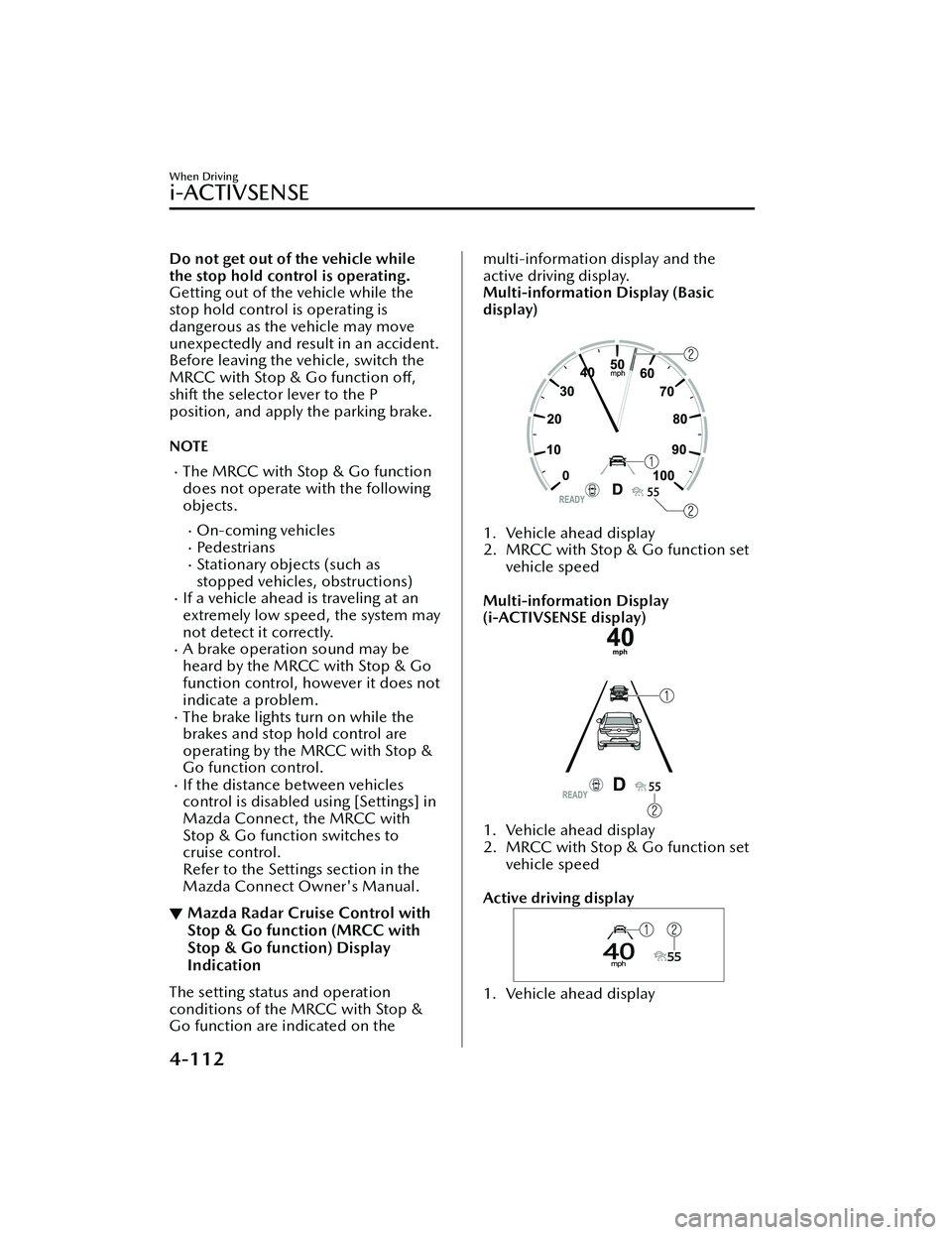
Do not get out of the vehicle while
the stop hold control is operating.
Getting out of the vehicle while the
stop hold control is operating is
dangerous as the vehicle may move
unexpectedly and result in an accident.
Before leaving the vehicle, switch the
MRCC with Stop & Go function off,
shift the selector lever to the P
position, and apply the parking brake.
NOTE
The MRCC with Stop & Go function
does not operate with the following
objects.
On-coming vehiclesPe de st r i a nsStationary objects (such as
stopped vehicles, obstructions)
If a vehicle ahead is traveling at an
extremely low speed, the system may
not detect it correctly.
A brake operation sound may be
heard by the MRCC with Stop & Go
function control, however it does not
indicate a problem.
The brake lights turn on while the
brakes and stop hold control are
operating by the MRCC with Stop &
Go function control.
If the distance between vehicles
control is disabled using [Settings] in
Mazda Connect, the MRCC with
Stop & Go function switches to
cruise control.
Refer to the Settings section in the
Mazda Connect Owner's Manual.
▼ Mazda Radar Cruise Control with
Stop & Go function (MRCC with
Stop & Go function) Display
Indication
The setting status and operation
conditions of the MRCC with Stop &
Go function are indicated on the
multi-information display and the
active driving display.
Multi-information Display (Basic
display)
1. Vehicle ahead display
2. MRCC with Stop & Go function set
vehicle speed
Multi-information Display
(i-ACTIVSENSE display)
1. Vehicle ahead display
2. MRCC with Stop & Go function set vehicle speed
Active driving display
1. Vehicle ahead display
When Driving
i-ACTIVSENSE
4-112
MX -30_8JD4-EA -21G_Edition2_new 2021-5-18 14:38:07