brake sensor MAZDA MODEL MX-30 EV 2022 Owners Manual
[x] Cancel search | Manufacturer: MAZDA, Model Year: 2022, Model line: MODEL MX-30 EV, Model: MAZDA MODEL MX-30 EV 2022Pages: 547, PDF Size: 79.35 MB
Page 28 of 547
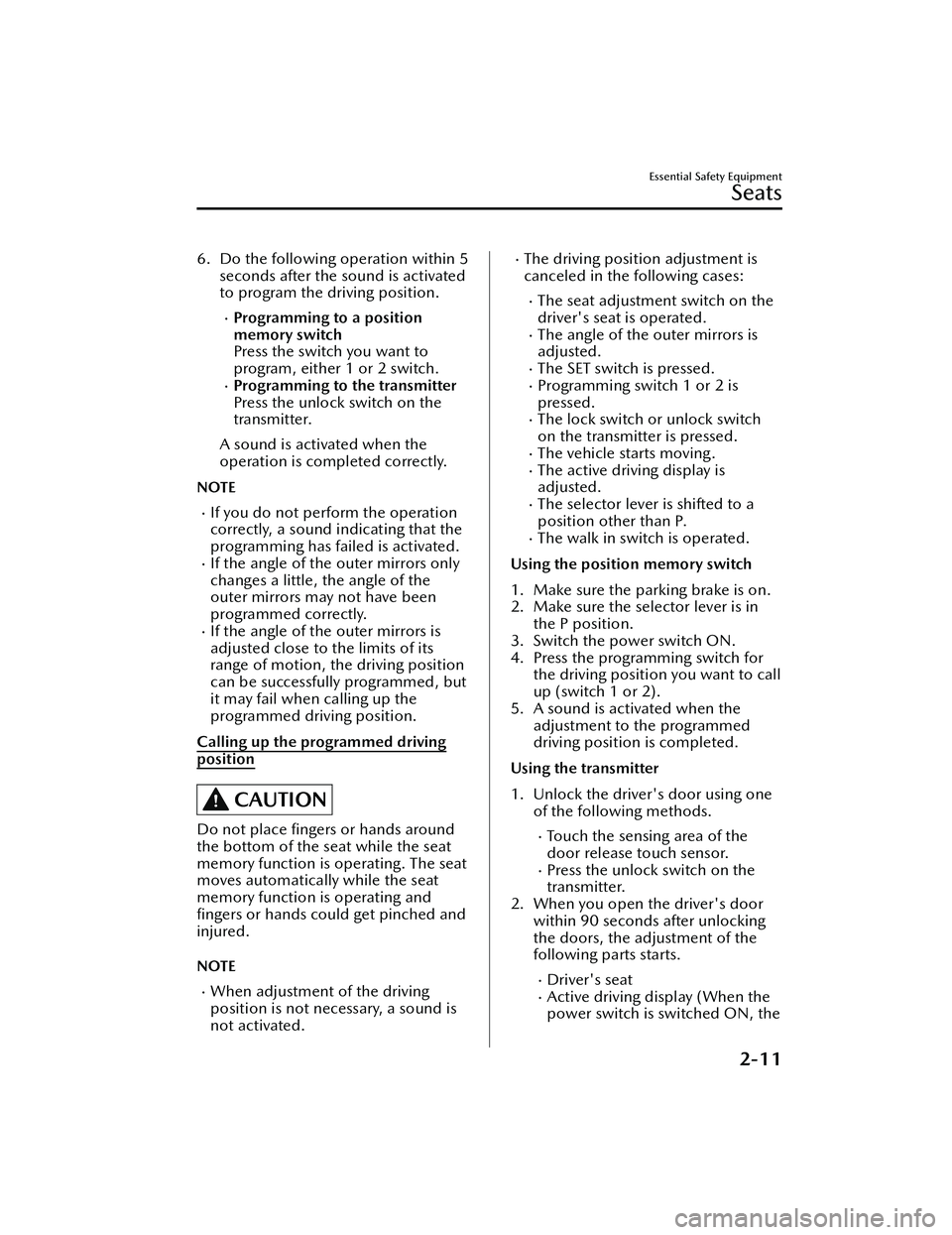
6. Do the following operation within 5seconds after the sound is activated
to program the driving position.
Programming to a position
memory switch
Press the switch you want to
program, either 1 or 2 switch.
Programming to the transmitter
Press the unlock switch on the
transmitter.
A sound is activated when the
operation is completed correctly.
NOTE
If you do not perform the operation
correctly, a sound indicating that the
programming has failed is activated.
If the angle of the outer mirrors only
changes a little, the angle of the
outer mirrors may not have been
programmed correctly.
If the angle of the outer mirrors is
adjusted close to the limits of its
range of motion, the driving position
can be successfully programmed, but
it may fail when calling up the
programmed driving position.
Calling up the programmed driving
position
CAUTION
Do not place fingers or hands around
the bottom of the seat while the seat
memory function is operating. The seat
moves automatically while the seat
memory function is operating and
fi ngers or hands could get pinched and
injured.
NOTE
When adjustment of the driving
position is not necessary, a sound is
not activated.
The driving position adjustment is
canceled in the following cases:
The seat adjustment switch on the
driver's seat is operated.
The angle of the outer mirrors is
adjusted.
The SET switch is pressed.Programming switch 1 or 2 is
pressed.
The lock switch or unlock switch
on the transmitter is pressed.
The vehicle starts moving.The active driving display is
adjusted.
The selector lever is shifted to a
position other than P.
The walk in switch is operated.
Using the position memory switch
1. Make sure the parking brake is on.
2. Make sure the selector lever is in the P position.
3. Switch the power switch ON.
4. Press the programming switch for the driving position you want to call
up (switch 1 or 2).
5. A sound is activated when the adjustment to the programmed
driving position is completed.
Using the transmitter
1. Unlock the driver's door using one of the following methods.
Touch the sensing area of the
door release touch sensor.
Press the unlock switch on the
transmitter.
2. When you open the driver's door within 90 seconds after unlocking
the doors, the adjustment of the
following parts starts.
Driver's seatActive driving display (When the
power switch is switched ON, the
Essential Safety Equipment
Seats
2-11
MX -30_8JD4-EA -21G_Edition2_new 2021-5-18 14:38:07
Page 150 of 547
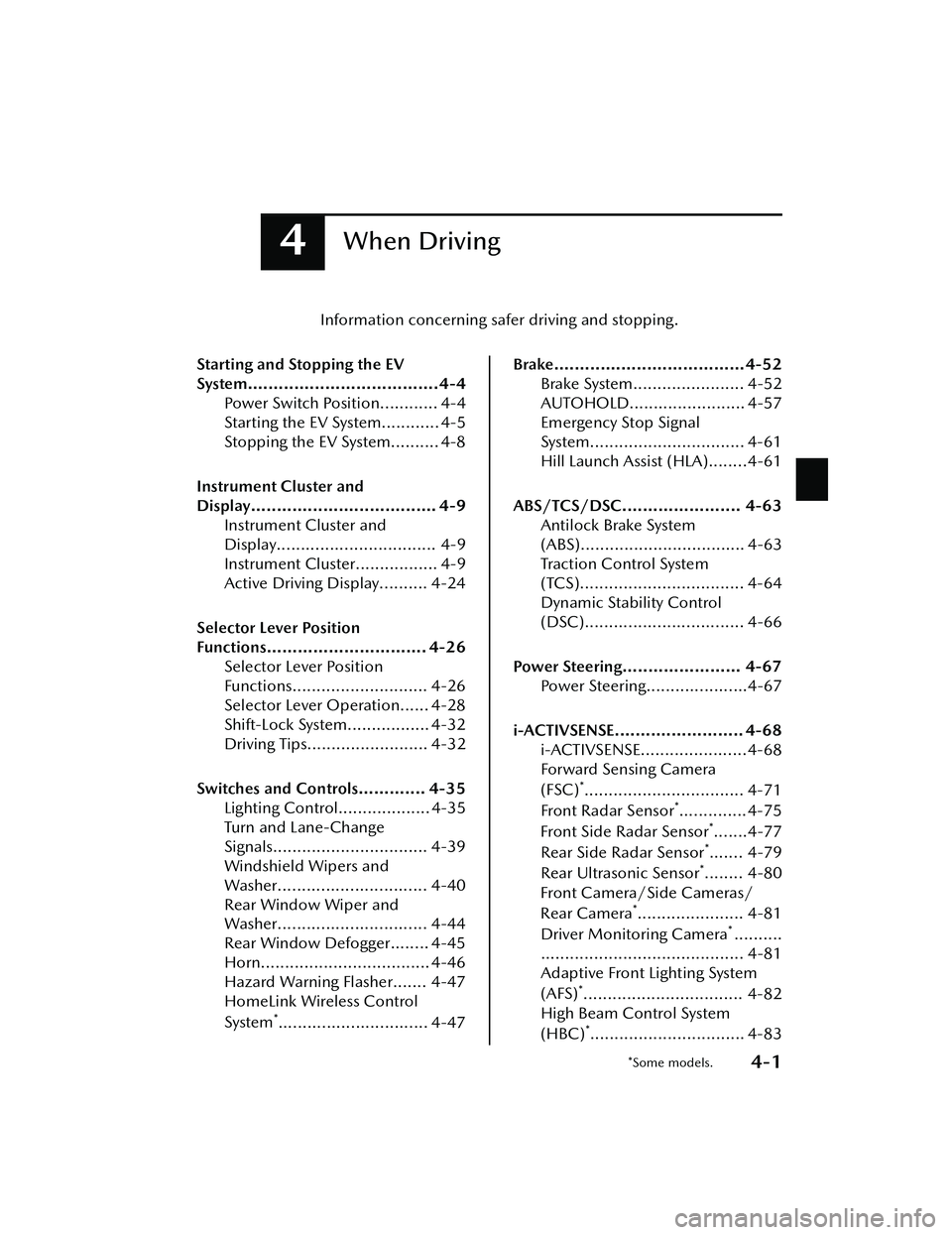
4When Driving
Information concerning safer driving and stopping.
Starting and Stopping the EV
System.....................................4-4 Power Switch Position............ 4-4
Starting the EV System............ 4-5
Stopping the EV System.......... 4-8
Instrument Cluster and
Display.................................... 4-9 Instrument Cluster and
Display................................. 4-9
Instrument Cluster................. 4-9
Active Driving Display.......... 4-24
Selector Lever Position
Functions............................... 4-26 Selector Lever Position
Functions............................ 4-26
Selector Lever Operation...... 4-28
Shift-Lock System................. 4-32
Driving Tips......................... 4-32
Switches and Controls............. 4-35 Lighting Control................... 4-35
Turn and Lane-Change
Signals................................ 4-39
Windshield Wipers and
Washer............................... 4-40
Rear Window Wiper and
Washer............................... 4-44
Rear Window Defogger........ 4-45
Horn................................... 4-46
Hazard Warning Flasher....... 4-47
HomeLink Wireless Control
System
*............................... 4-47
Brake.....................................4-52Brake System....................... 4-52
AUTOHOLD........................ 4-57
Emergency Stop Signal
System................................ 4-61
Hill Launch Assist (HLA)........4-61
ABS/TCS/DSC....................... 4-63 Antilock Brake System
(ABS).................................. 4-63
Tra c t i o n C o n t r o l Sy s t e m
(TCS).................................. 4-64
Dynamic Stability Control
(DSC)................................. 4-66
Power Steering....................... 4-67 Power Steering.....................4-67
i-ACTIVSENSE......................... 4-68 i-ACTIVSENSE......................4-68
Forward Sensing Camera
(FSC)
*................................. 4-71
Front Radar Sensor
*.............. 4-75
Front Side Radar Sensor
*.......4-77
Rear Side Radar Sensor
*....... 4-79
Rear Ultrasonic Sensor
*........ 4-80
Front Camera/Side Cameras/
Rear Camera
*...................... 4-81
Driver Monitoring Camera
*..........
.......................................... 4-81
Adaptive Front Lighting System
(AFS)
*................................. 4-82
High Beam Control System
(HBC)
*................................ 4-83
*Some models.4-1
MX -30_8JD4-EA -21G_Edition2_new 2021-5-18 14:38:07
Page 151 of 547

Lane Departure Warning System
(LDWS)
*.............................. 4-84
Blind Spot Monitoring (BSM)
*......
.......................................... 4-87 Tra ffic Sign Recognition System
(TSR)
*..................................4-93
Distance & Speed Alert (DSA)
*.....
.......................................... 4-99
Driver Attention Alert (DAA)
*.......
........................................ 4-100
Driver Monitoring (DM)
*.... 4-102
Front Cross Tra ffic Alert
(FCTA)
*............................. 4-104
Rear Cross Tra ffic Alert (RCTA)
*....
........................................ 4-107
Mazda Radar Cruise Control with
Stop & Go function (MRCC with
Stop & Go function)
*......... 4-111
Tra ffic Jam Assist (TJA)
*....... 4-118
Lane-keep Assist System (LAS)
*.....
........................................ 4-127
Emergency Lane Keeping
(ELK)
*................................ 4-129
Smart Brake Support (SBS)
*..........
........................................ 4-136
360° View Monitor
*........... 4-144
Cruise Control......................4-176 Cruise Control................... 4-176
Tire Pressure Monitoring System
(TPMS)................................ 4-180 Tire Pressure Monitoring System
(TPMS)..............................4-180
Rear View Monitor................4-183 Rear View Monitor
*........... 4-183
Parking Sensor System........... 4-198 Parking Sensor System
*....... 4-198
4-2*Some models.
MX-30_8JD4-EA -21G_Edition2_new 2021-5-18 14:38:07
Page 217 of 547

i-ACTIVSENSE
▼i-ACTIVSENSE
i-ACTIVSENSE is a collective term
covering a series
of advanced safety
and driver support systems which
make use of cameras and sensors. The
systems consist of active safety and
pre-crash safety systems.
These systems are designed to assist
the driver in safer driving by reducing
the load on the driver and helping to
avert collisions or reduce their severity.
However, because each system has its
limitations, always drive carefully and
do not rely solely on the systems.
▼ Active Safety Technology
Active Safety Technology supports safer
driving by helping the driver to
recognize potential hazards and avert
accidents.
Driver awareness support systems
Nighttime visibility
Adaptive Front Lighting System
(AFS).................................. page 4-82
High Beam Control System
(HBC).................................page 4-83
Left/right side and rear side detection
Lane Departure Warning System
(LDWS).............................. page 4-84
Blind Spot Monitoring (BSM)...............
.......................................... page 4-87
Road sign recognition
Tra
ffic Sign Recognition System
(TSR).................................. page 4-93
Inter-vehicle distance recognition
Distance & Speed Alert (DSA) .............
.......................................... page 4-99
Front obstruction detection when
approaching a crosswalk
Front Cross Tra ffic Alert (FCTA) ............
........................................ page 4-104
Rear obstruction detection when
leaving a parking space
Rear Cross Tra ffic Alert (RCTA) .............
........................................ page 4-107
Full-surround recognition
360°View Monitor............ page 4-144
Driver fatigue detection
Driver Attention Alert (DAA) ...............
........................................ page 4-100
Driver Monitoring (DM).... page 4-102
Driver support systems
Inter-vehicle distance
Mazda Radar Cruise Control with Stop
& Go function (MRCC with Stop & Go
function).......................... page 4-111
Lane departure
Lane-keep Assist System (LAS) .............
........................................ page 4-127
Lane keeping
Emergency Lane Keeping (ELK) ............
........................................ page 4-129
Inter-vehicle distance and lane
keeping
Tra ffic Jam Assist (TJA)........ page 4-118
▼ Pre-Crash Safety Technology
Pre-crash safety technology is designed
to assist the driver in averting collisions
or reducing their severity in situations
where they cannot be avoided.
Collision damage reduction
Smart Brake Support (SBS) ..................
........................................ page 4-136
When Driving
i-ACTIVSENSE
4-68
MX
-30_8JD4-EA -21G_Edition2_new 2021-5-18 14:38:07
Page 224 of 547

Your vehicle is tilted (such as when
heavy luggage is in the luggage
compartment or on the rear seat).
Your vehicle is towing another
vehicle.
The vehicle is making a sharp curve,
or ascending or descending a steep
slope.
The vehicle is driven on roads with
sharp curves or undulations.
The vehicle is driven on uneven
roads.
The vehicle is driven next to walls
with no patterning (including fences
and longitudinally striped walls).
There are water puddles on the road.The road surface is shiny.
Front Radar Sensor*
▼Front Radar Sensor
Your vehicle is equipped with a front
radar sensor.
1. Front radar sensor
The following systems also use the
front radar sensor.
Distance & Speed Alert (DSA)Mazda Radar Cruise Control with
Stop & Go function (MRCC with
Stop & Go function)
Tra
ffic Jam Assist (TJA)Smart brake support (SBS) forward
drive detection
The front radar sensor functions by
detecting the radio waves re flected o ff
a vehicle ahead or an obstruction sent
from the radar sensor.
CAUTION
Heed the following precautions to
assure correct operation of each
system.
Do not apply a sticker (including a
transparent one) to the front radar
sensor cover or replace the front
radar sensor cover with a product
other than a genuine product.
When Driving
i-ACTIVSENSE
*Some models.4-75
MX -30_8JD4-EA -21G_Edition2_new 2021-5-18 14:38:07
Page 228 of 547

Rear Side Radar Sensor*
▼Rear Side Radar Sensor
Your vehicle is equipped with rear side
radar sensor.
1. Rear side radar sensor
The following systems also use the rear
side radar sensor.
Blind Spot Monitoring (BSM)Rear Cross Tra
ffic Alert (RCTA)Smart brake support (SBS) reverse
drive detection
Emergency Lane Keeping (ELK)
The rear side radar sensors emit radio
waves and detect the radio waves
re flected off a vehicle approaching
from the rear or an obstruction.
CAUTION
Heed the following precautions to
assure correct operation of each
system.
Always keep the surface of the rear
bumper near the rear side radar
sensors clean so that they operate
normally. Also, do not apply items
such as stickers.
Refer to Exterior Care on page
6-34.
If the rear bumper receives a severe
impact, the system may no longer
operate normally. Stop the system
immediately and have the vehicle
inspected at an Authorized Mazda
Dealer.
Vehicles are shipped with the
direction of the rear side radar
sensor adjusted for each vehicle to a
loaded vehicle condition so that the
rear side radar sensor detect
approaching vehicles correctly. If the
direction of the rear side radar
sensor has deviated for some reason,
have the vehicle inspected at an
Authorized Mazda Dealer.
For repairs or replacement of the rear
side radar sensor, or bumper repairs,
paintwork, and replacement near the
radar sensors, consult an Authorized
Mazda Dealer.
NOTE
The radar sensors are regulated by the
relevant radio wave laws of the country
in which the vehicle is driven. If the
vehicle is driven abroad, authorization
from the country in which the vehicle is
driven may be required.
When any of the following conditions
is met, the detection ability of the rear
side radar sensors may decrease and
each system may not operate normally.
Under bad weather conditions (rain,
fog , and snow).
The rear bumper around a rear side
radar sensor is deformed.
Foreign matter (such as ice, snow,
and mud) is adhering to the rear
bumper around a rear side radar
sensor.
The rear side radar sensors may not
detect the following target objects.
Small motorcycles
When Driving
i-ACTIVSENSE
*Some models.4-79
MX -30_8JD4-EA -21G_Edition2_new 2021-5-18 14:38:07
Page 229 of 547

BicyclesPe de s tr ia n sAnimalsShopping cartsStationary objects on the road or
roadside
Vehicles with shapes that may notre flect radar waves (such as
unloaded trailers with low vehicle
heights and sports cars).
Rear Ultrasonic Sensor*
▼ Rear Ultrasonic Sensor
Your vehicle is equipped with rear
ultrasonic sensor.
1. Rear ultrasonic sensor
The following systems also use the rear
ultrasonic sensor.
Smart brake support (SBS) reverse
drive detection
The rear ultrasonic sensors function by
emitting ultrasonic waves which are
re flected o ff obstructions at the rear
and the returning ultrasonic waves are
picked up by the rear ultrasonic
sensors.
When Driving
i-ACTIVSENSE
4-80*Some models.
MX -30_8JD4-EA -21G_Edition2_new 2021-5-18 14:38:07
Page 260 of 547

Mazda Radar Cruise
Control with Stop & Go function (MRCC with
Stop & Go function)
*
▼ Mazda Radar Cruise Control with
Stop & Go function (MRCC with
Stop & Go function)
The MRCC with Stop & Go function is
a system designed to enable
constant-speed driving at a set speed
and headway control to maintain a
constant distance with a vehicle ahead
according to your vehicle speed. The
system automatically accelerates,
decelerates, and stops your vehicle
without you having to depress the
accelerator or brake pedal.
Also refer to the following information
before using the MRCC with Stop &
Go function.
Refer to Forward Sensing Camera
(FSC) on page 4-71.
Refer to Front Radar Sensor on page
4-77.
WARNING
Do not rely completely on the MRCC
with Stop & Go function and always
drive carefully:
The MRCC with Stop & Go function
may not be able to detect a vehicle
ahead depending on the type of
vehicle and its conditions, the weather
conditions, and the road conditions.
Additionally, the system might be
unable to decelerate su
fficiently if the
vehicle ahead applies the brakes
suddenly or another vehicle cuts into
your lane, which could result in an
accident.
Always check the surrounding
conditions and depress the brake
pedal or accelerator pedal while
keeping a safe distance from a vehicle
ahead or a vehicle following behind
you.
Do not use the system under the
following conditions. Otherwise, it
may result in an accident:
The vehicle is driven on roads other
than highways.
The vehicle is driven on roads with
sharp curves or with heavy tra ffic
where su fficient distances between
vehicles cannot be kept.
The vehicle is driven on roads where
acceleration and deceleration are
frequently repeated.
The vehicle is exiting the main lane
on an expressway to enter an
interchange, a rest area, or a parking
area.
The vehicle is driven on slippery
roads such as icy roads,
snow-covered roads, and unpaved
roads.
The vehicle is driven on a long
downslope.
The vehicle is driven on a steep
slope.
A two-wheeled vehicle such as a
motorcycle or bicycle is traveling
ahead.
The vehicle is being towed.
Proximity warnings activate
frequently.
Switch the MRCC with Stop & Go
function off when it is not being used.
Leaving the MRCC with Stop & Go
function on when it is not in use is
dangerous as it could operate
unexpectedly, resulting in an accident.
When Driving
i-ACTIVSENSE
*Some models.4-111
MX -30_8JD4-EA -21G_Edition2_new 2021-5-18 14:38:07
Page 265 of 547

Distance-between-vehiclesguideline
(at 80 km/h (50 mph) vehicle speed) Indication on multi-information
display Indication on active driving dis-
play
*1
Medium (about 40 m (131 ft))
Short (about 30 m (98 ft))
Extremely short (about 25 m (82
ft))
*1 Displays a pop-up image in the active driving display only when the driver operates the switch.
Changing the set vehicle speed
How to change the set vehicle speed using the RES switch
When the RES switch is pressed up (SET+), the vehicle accelerates, and when the
RES switch is pressed down (SET -), the vehicle decelerates.
Press and release immediately: 1 km/h (1 mph)Press and hold: 10 km/h (5 mph)
How to change the set vehicle speed using the accelerator pedal
Depress the accelerator pedal until the vehicle speed reaches the desired speed,
then press the RES switch up (SET+) or down (SET -) and release the switch.
Temporary cancellation
If any of the following conditions is me t, the MRCC with Stop & Go function is
canceled temporarily.
The MRCC with Stop & Go function operation conditions are not met.The CANCEL switch is pressed.The brake pedal is depressed.The front radar sensors cannot detect target objects.
When Driving
i-ACTIVSENSE
4-116
MX -30_8JD4-EA -21G_Edition2_new 2021-5-18 14:38:07
Page 267 of 547

Traffic Jam Assist (TJA)*
▼ Tra
ffic Jam Assist (TJA)
The TJA is a system designed to reduce
driver fatigue during
traffic jams when
driving on expressways or highways.
The TJA consists of a headway control
function and a steering assist function.
Headway control function
The function performs headway
control to maintain a constant distance
between your vehicle and a vehicle
ahead at a preset vehicle speed
without you having to depress the
accelerator or brake pedal.
Steering assist function
When vehicle lane lines are detected,
the function assists your steering
operation to follow the vehicle lane
lines.
When vehicle lane lines are not
detected, the function assists your
steering operation to follow the
trajectory of the vehicle ahead.
Also refer to the fo llowing information
before using the TJA.
Refer to Forward Sensing Camera
(FSC) on page 4-71.
Refer to Front Radar Sensor on page
4-77.
WARNING
Do not rely completely on the TJA and
always drive carefully:
The TJA is not an automated driving
system. Therefore, the function has
limitations. Do not rely completely
on the system and always stay on
course using the steering wheel.
Set a vehicle speed within the speed
limit according to the road
conditions and the weather
conditions.
The TJA may not be able to detect a
vehicle ahead depending on the type
of vehicle ahead and its conditions,
the weather conditions, and the road
conditions. Additionally, the system
might be unable to decelerate
suffi ciently if the vehicle ahead
applies the brakes suddenly or
another vehicle cuts into your lane,
which could result in an accident.
Do not use the system under the
following conditions. Otherwise, it
may result in an accident:
The vehicle is driven on roads other
than expressways and highways.
The vehicle is driven on roads with
sharp curves or with heavy tra ffic
where su fficient distances between
vehicles cannot be kept.
The vehicle is driven on roads where
acceleration and deceleration are
frequently repeated.
The vehicle is exiting the main lane
on an expressway to enter an
interchange, a rest area, or a parking
area.
The vehicle is driven on slippery
roads such as icy roads,
snow-covered roads, and unpaved
roads.
The vehicle is driven on a long
downslope.
The vehicle is driven on a steep
slope.
A two-wheeled vehicle such as a
motorcycle or bicycle is traveling
ahead.
The vehicle is being towed.
Proximity warnings activate
frequently.
When Driving
i-ACTIVSENSE
4-118*Some models.
MX -30_8JD4-EA -21G_Edition2_new 2021-5-18 14:38:07