infotainment MAZDA MODEL MX-5 MIATA 2019 Owners Manual
[x] Cancel search | Manufacturer: MAZDA, Model Year: 2019, Model line: MODEL MX-5 MIATA, Model: MAZDA MODEL MX-5 MIATA 2019Pages: 553, PDF Size: 59 MB
Page 264 of 553
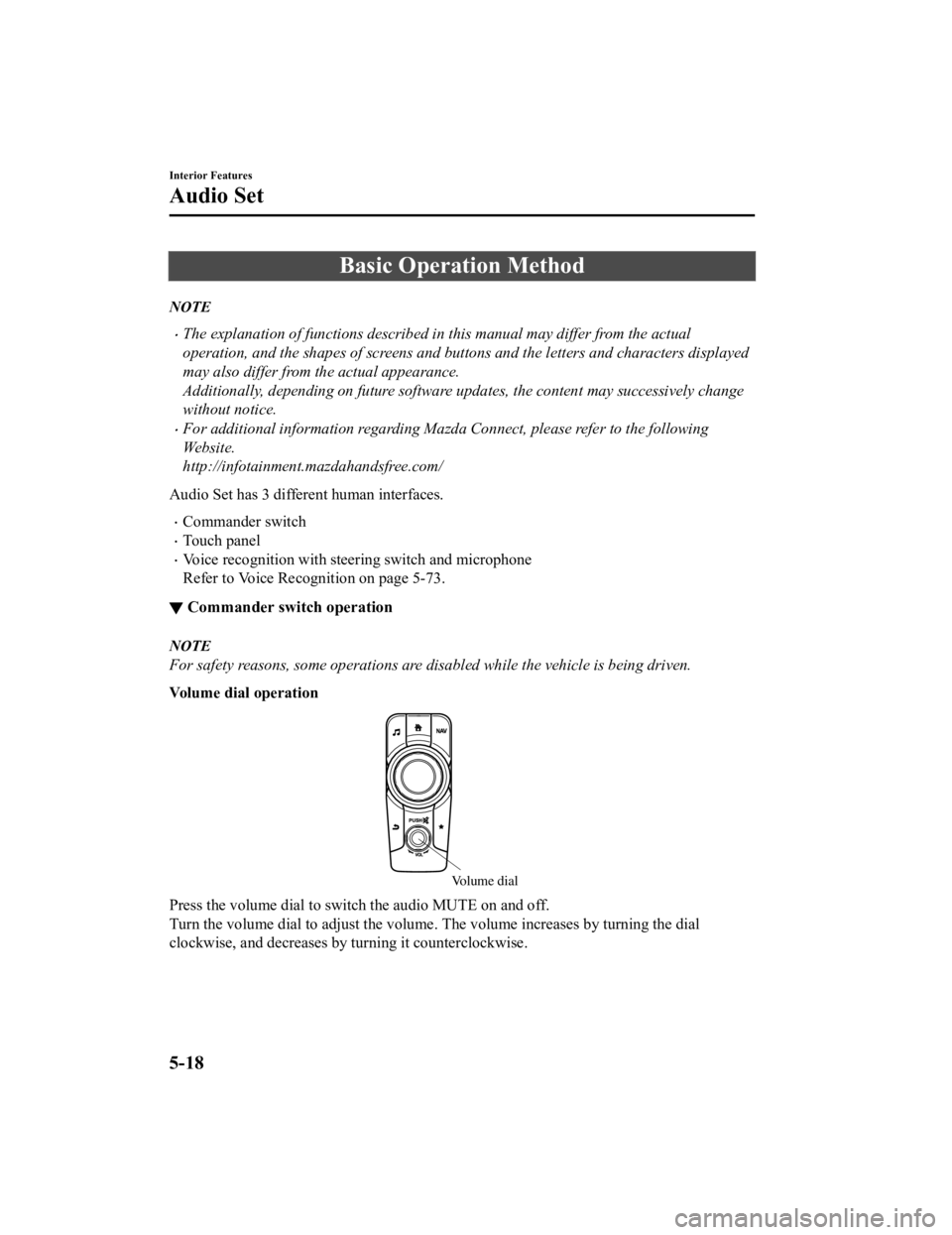
Basic Operation Method
NOTE
The explanation of functions described in this manual may differ from the actual
operation, and the shapes of screens and buttons and the letters and characters displayed
may also differ from the actual appearance.
Additionally, depending on future software updates, the content may successively change
without notice.
For additional information regarding Mazda Connect, please refer to the following
Website.
http://infotainment.mazdahandsfree.com/
Audio Set has 3 different human interfaces.
Commander switch
Touch panel
Voice recognition with steering switch and microphone
Refer to Voice Recognition on page 5-73.
▼ Commander switch operation
NOTE
For safety reasons, some operations are disabled while the vehicle is being driven.
Volume dial operation
Volume dial
Press the volume dia
l to switch the audio MUTE on and off.
Turn the volume dial to adjust the volume. The volume increases by turning the dial
clockwise, and decreases by turning it counterclockwise.
Interior Features
Audio Set
5-18
MX-5_8GV5-EA-18E_Edition3 2018-7-17 15:48:16
Page 278 of 553

▼How to use SiriusXM Travel Link®
SiriusXM Travel Link®
Properly equipped Mazda vehicles
will also get the following SiriusXM infotainment
services : Traffic, Weather, Sports Scores, Fuel Prices, and mo re. For a list of available
features in your vehicle, visit SiriusXM.com/infotainment and g et the most out of your
driving experience.
Switching to SiriusXM Travel Link
®
1. Select on the home screen to display the Applications screen.
2. Select
.
3. Select the item you want to display.
NOTE
Some items cannot be selected while you are driving the vehicle.
Item Function
Traffic Plus
*1Displays continuously u pdated traffic information on the navigation
screen in real time.
Weather Forecast Displays the weather forecast.
Weather Radar
*1Displays items such as weather r adar, severe storms, and hurricane/tropi‐
cal storm information on the navigation screen.
Weather Alerts Displays weather information, warnings, and secur ity alerts.
Fuel Prices Displays information for fuel stations near your veh icle's current position.
Sports Displays a list of each genre lis
t and the game schedules and m atch results
for teams selected from the list.
*1 With Car navigation system
Interior Features
Audio Set
5-32
MX-5_8GV5-EA-18E_Edition3 2018-7-17 15:48:16
Page 531 of 553

Mexico
Name and address of the importer: Refer to "MEXICO" (page 8-13) in Importer/
Distributor section.
Brand name of the product: Visteon Corporation.
Names and addresses of where the warranty can be served: Refer to "MEXICO" (page
8-13) in Importer/Distributor section.
Names and addresses of where to acquire spare parts, consumable s and accessories: Refer
to "MEXICO" (page 8-13) in Importer/Distributor section.
Warranty period, items covered by the warranty and its possible limitations o r exceptions:
Refer to the Warranty Booklet fo r detailed warranty information.
Warranty procedure:
Center of Attention to Client (CAC)
Phone: 01-800-01-MAZDA
Web: www.mazdamexico.com.mx
Ty p e A
Brief description: Bluetooth module for Hands-free telephone and streaming audio
Model name of the product: MAZ
Homologation ID: RTIJOMA08–1043
Electrical specifications:
Voltage: 9-16V, Frequency: 2.4GHz, Current: 270mA(Typ)
Ty p e B
Brief description: Auto motive Electronics Infotainment Head Uni t
Model name of the product: MAZDA_GEN_65_CMU
Homologation ID: RCPJOMA13–1301
Electrical specifications:
Voltage: 10-16V, Frequency: 2.4GHz, Current: 1A(Typ)
Customer Information and Reporting Safety Defects
Declaration of Conformity
8-49
MX-5_8GV5-EA-18E_Edition3 2018-7-17 15:48:16