lock MAZDA MODEL SPEED MX-5 MIATA 2005 Workshop Manual
[x] Cancel search | Manufacturer: MAZDA, Model Year: 2005, Model line: MODEL SPEED MX-5 MIATA, Model: MAZDA MODEL SPEED MX-5 MIATA 2005Pages: 298, PDF Size: 3.03 MB
Page 104 of 298
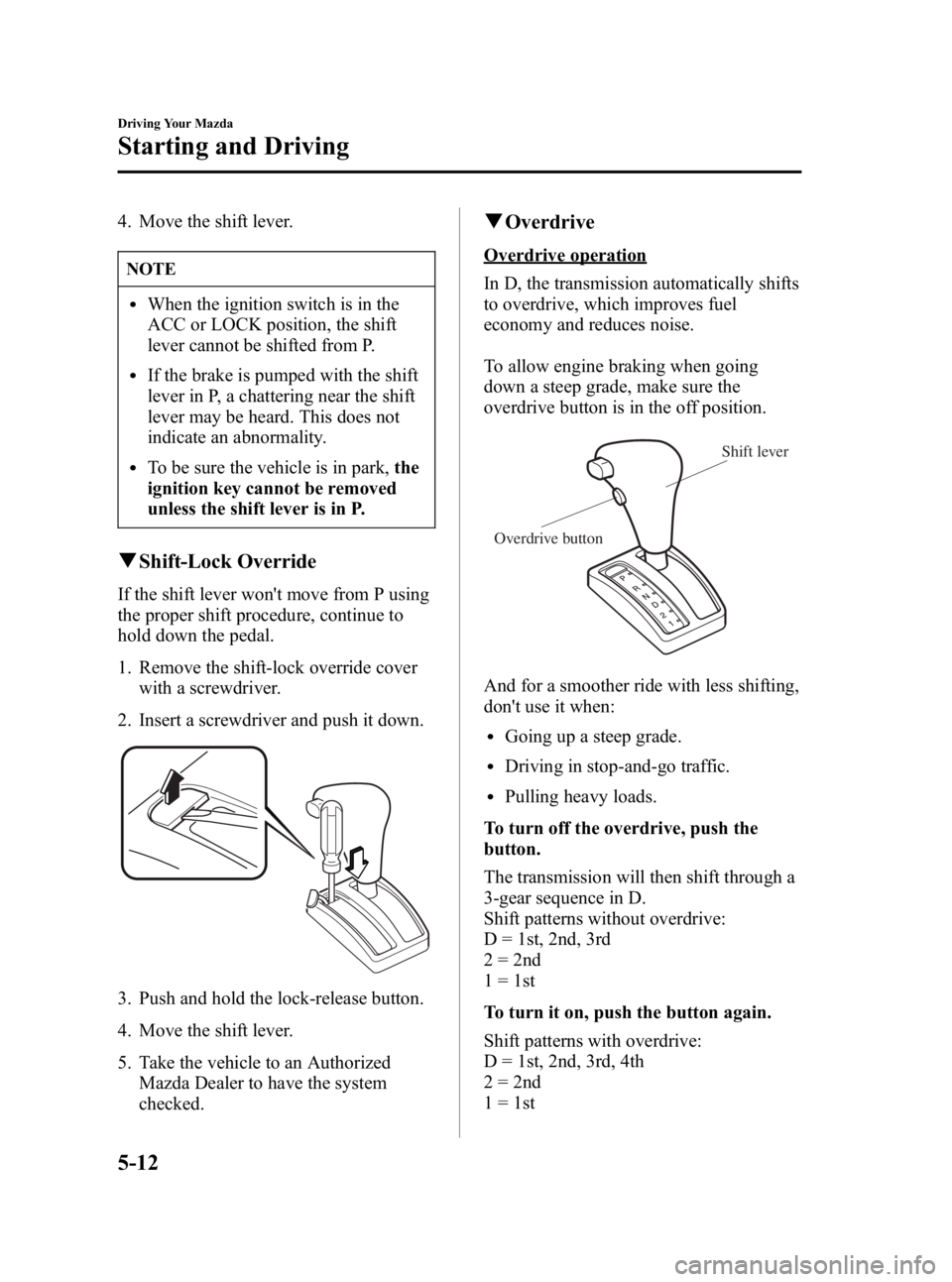
Black plate (104,1)
4. Move the shift lever.
NOTE
lWhen the ignition switch is in the
ACC or LOCK position, the shift
lever cannot be shifted from P.
lIf the brake is pumped with the shift
lever in P, a chattering near the shift
lever may be heard. This does not
indicate an abnormality.
lTo be sure the vehicle is in park,the
ignition key cannot be removed
unless the shift lever is in P.
q Shift-Lock Override
If the shift lever won't move from P using
the proper shift procedure, continue to
hold down the pedal.
1. Remove the shift-lock override cover
with a screwdriver.
2. Insert a screwdriver and push it down.
3. Push and hold the lock-release button.
4. Move the shift lever.
5. Take the vehicle to an Authorized Mazda Dealer to have the system
checked.
qOverdrive
Overdrive operation
In D, the transmission automatically shifts
to overdrive, which improves fuel
economy and reduces noise.
To allow engine braking when going
down a steep grade, make sure the
overdrive button is in the off position.
Shift lever
Overdrive button
And for a smoother ride with less shifting,
don't use it when:
lGoing up a steep grade.
lDriving in stop-and-go traffic.
lPulling heavy loads.
To turn off the overdrive, push the
button.
The transmission will then shift through a
3-gear sequence in D.
Shift patterns without overdrive:
D = 1st, 2nd, 3rd
2 = 2nd
1 = 1st
To turn it on, push the button again.
Shift patterns with overdrive:
D = 1st, 2nd, 3rd, 4th
2 = 2nd
1 = 1st
5-12
Driving Your Mazda
Starting and Driving
MX-5 Miata_8T72-EA-04G_Edition2 Page104
Tuesday, August 31 2004 11:24 AM
Form No.8T72-EA-04G
Page 116 of 298
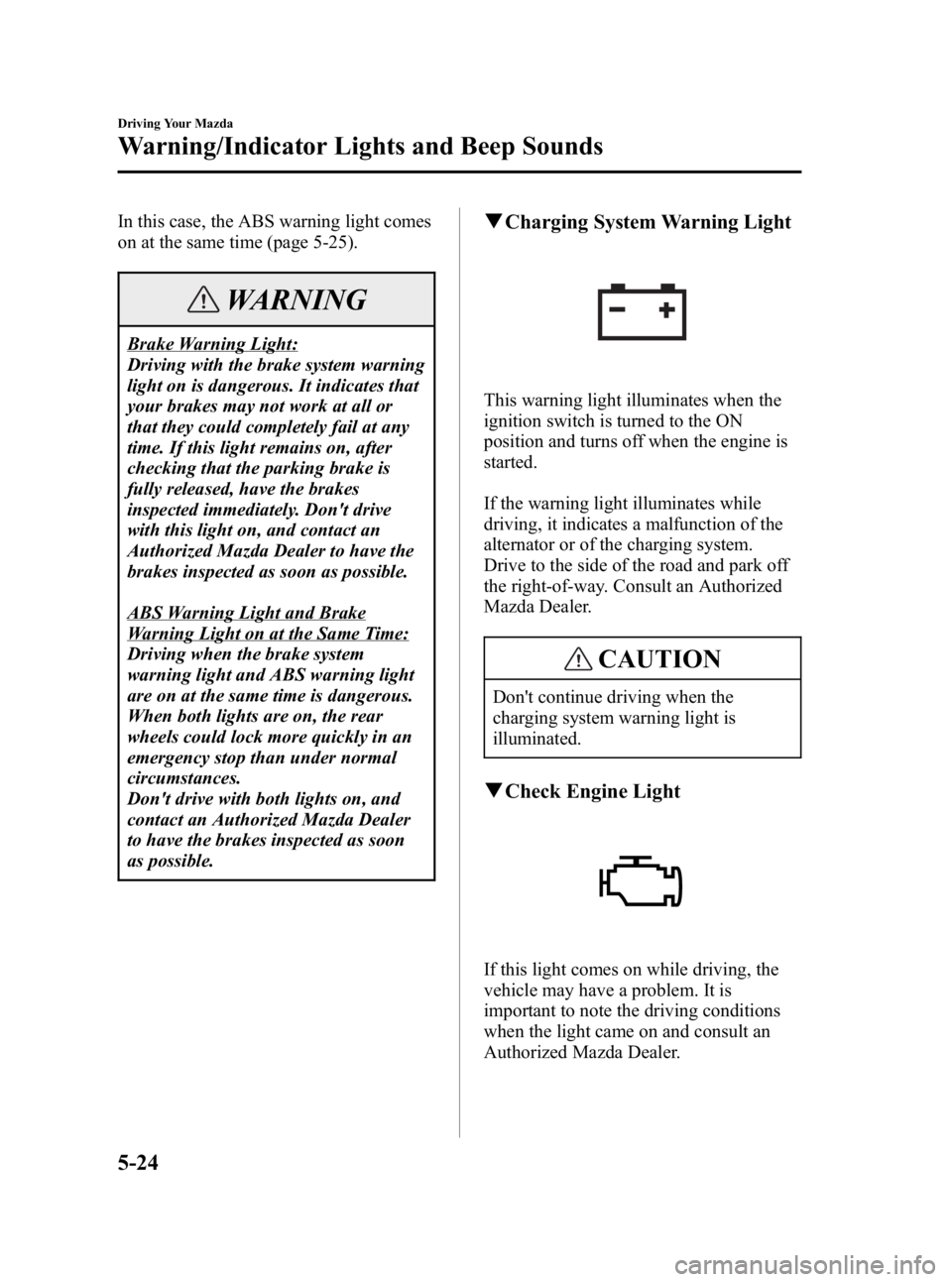
Black plate (116,1)
In this case, the ABS warning light comes
on at the same time (page 5-25).
WARNING
Brake Warning Light:
Driving with the brake system warning
light on is dangerous. It indicates that
your brakes may not work at all or
that they could completely fail at any
time. If this light remains on, after
checking that the parking brake is
fully released, have the brakes
inspected immediately. Don't drive
with this light on, and contact an
Authorized Mazda Dealer to have the
brakes inspected as soon as possible.
ABS Warning Light and Brake
Warning Light on at the Same Time:
Driving when the brake system
warning light and ABS warning light
are on at the same time is dangerous.
When both lights are on, the rear
wheels could lock more quickly in an
emergency stop than under normal
circumstances.
Don't drive with both lights on, and
contact an Authorized Mazda Dealer
to have the brakes inspected as soon
as possible.
qCharging System Warning Light
This warning light illuminates when the
ignition switch is turned to the ON
position and turns off when the engine is
started.
If the warning light illuminates while
driving, it indicates a malfunction of the
alternator or of the charging system.
Drive to the side of the road and park off
the right-of-way. Consult an Authorized
Mazda Dealer.
CAUTION
Don't continue driving when the
charging system warning light is
illuminated.
qCheck Engine Light
If this light comes on while driving, the
vehicle may have a problem. It is
important to note the driving conditions
when the light came on and consult an
Authorized Mazda Dealer.
5-24
Driving Your Mazda
Warning/Indicator Lights and Beep Sounds
MX-5 Miata_8T72-EA-04G_Edition2 Page116
Tuesday, August 31 2004 11:24 AM
Form No.8T72-EA-04G
Page 117 of 298
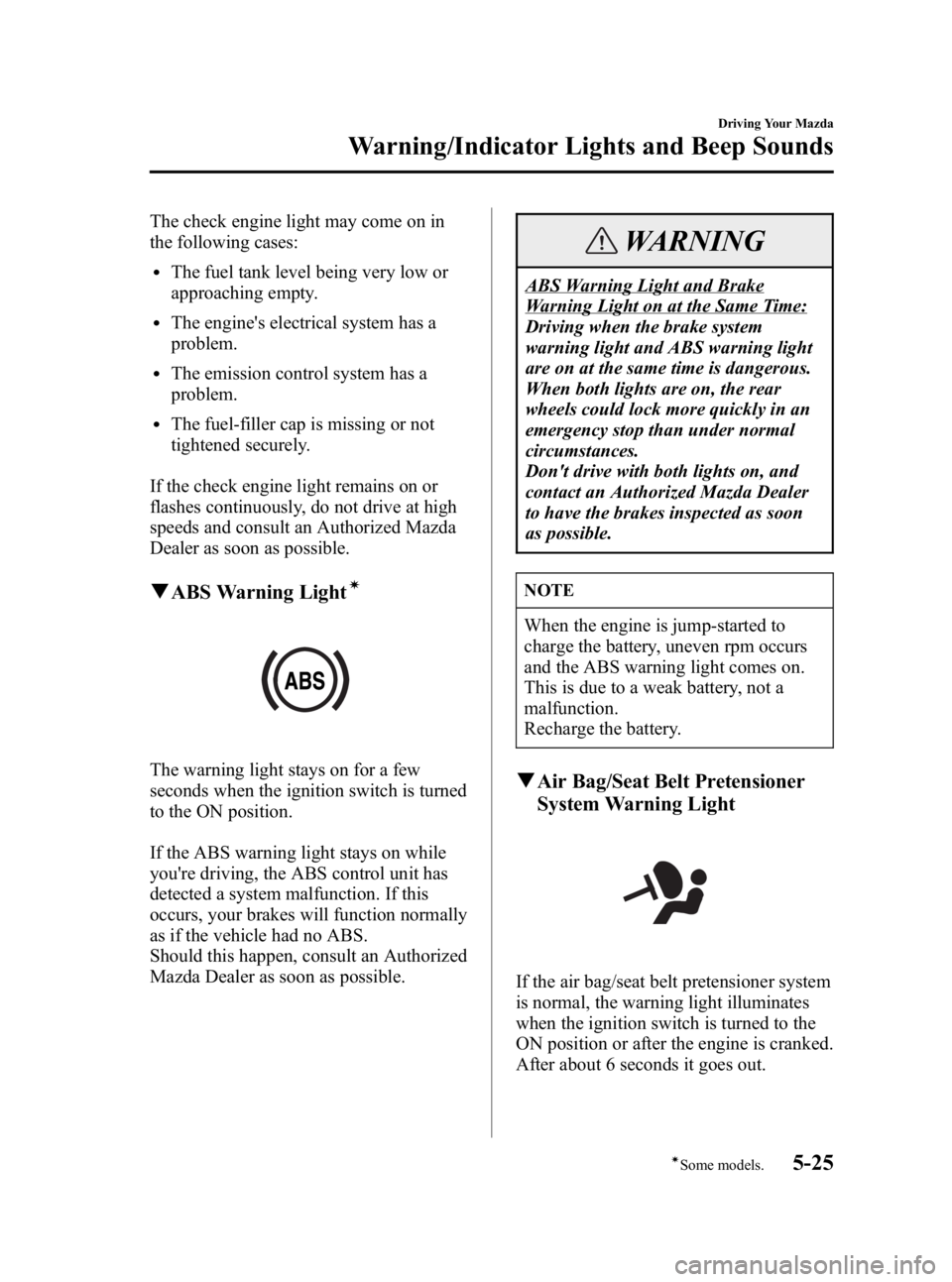
Black plate (117,1)
The check engine light may come on in
the following cases:
lThe fuel tank level being very low or
approaching empty.
lThe engine's electrical system has a
problem.
lThe emission control system has a
problem.
lThe fuel-filler cap is missing or not
tightened securely.
If the check engine light remains on or
flashes continuously, do not drive at high
speeds and consult an Authorized Mazda
Dealer as soon as possible.
q ABS Warning Lightí
The warning light stays on for a few
seconds when the ignition switch is turned
to the ON position.
If the ABS warning light stays on while
you're driving, the ABS control unit has
detected a system malfunction. If this
occurs, your brakes will function normally
as if the vehicle had no ABS.
Should this happen, consult an Authorized
Mazda Dealer as soon as possible.
WARNING
ABS Warning Light and Brake
Warning Light on at the Same Time:
Driving when the brake system
warning light and ABS warning light
are on at the same time is dangerous.
When both lights are on, the rear
wheels could lock more quickly in an
emergency stop than under normal
circumstances.
Don't drive with both lights on, and
contact an Authorized Mazda Dealer
to have the brakes inspected as soon
as possible.
NOTE
When the engine is jump-started to
charge the battery, uneven rpm occurs
and the ABS warning light comes on.
This is due to a weak battery, not a
malfunction.
Recharge the battery.
qAir Bag/Seat Belt Pretensioner
System Warning Light
If the air bag/seat belt pretensioner system
is normal, the warning light illuminates
when the ignition switch is turned to the
ON position or after the engine is cranked.
After about 6 seconds it goes out.
Driving Your Mazda
Warning/Indicator Lights and Beep Sounds
5-25íSome models.
MX-5 Miata_8T72-EA-04G_Edition2 Page117
Tuesday, August 31 2004 11:24 AM
Form No.8T72-EA-04G
Page 120 of 298
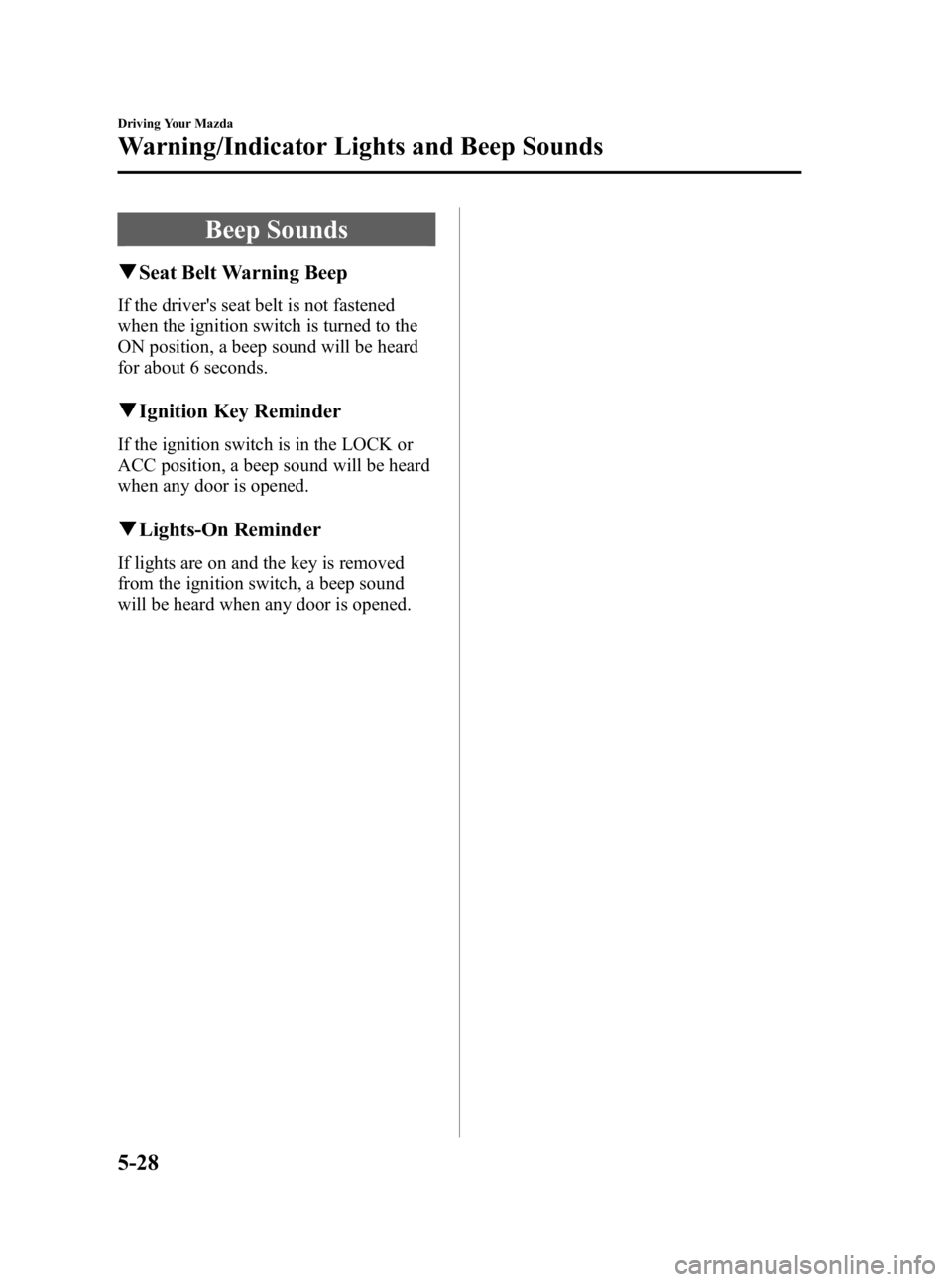
Black plate (120,1)
Beep Sounds
qSeat Belt Warning Beep
If the driver's seat belt is not fastened
when the ignition switch is turned to the
ON position, a beep sound will be heard
for about 6 seconds.
qIgnition Key Reminder
If the ignition switch is in the LOCK or
ACC position, a beep sound will be heard
when any door is opened.
qLights-On Reminder
If lights are on and the key is removed
from the ignition switch, a beep sound
will be heard when any door is opened.
5-28
Driving Your Mazda
Warning/Indicator Lights and Beep Sounds
MX-5 Miata_8T72-EA-04G_Edition2 Page120
Tuesday, August 31 2004 11:24 AM
Form No.8T72-EA-04G
Page 123 of 298
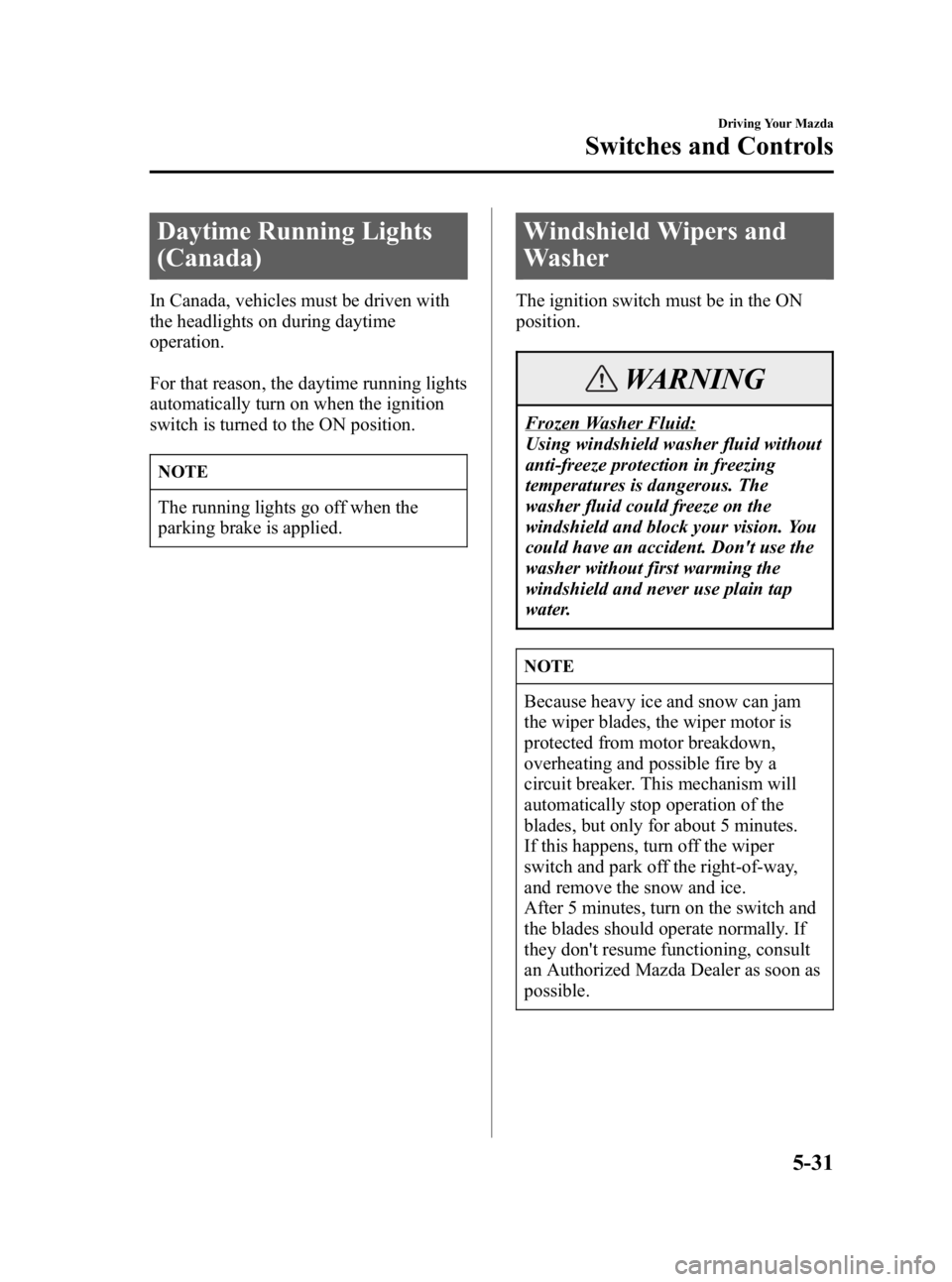
Black plate (123,1)
Daytime Running Lights
(Canada)
In Canada, vehicles must be driven with
the headlights on during daytime
operation.
For that reason, the daytime running lights
automatically turn on when the ignition
switch is turned to the ON position.
NOTE
The running lights go off when the
parking brake is applied.
Windshield Wipers and
Washer
The ignition switch must be in the ON
position.
WARNING
Frozen Washer Fluid:
Using windshield washer fluid without
anti-freeze protection in freezing
temperatures is dangerous. The
washer fluid could freeze on the
windshield and block your vision. You
could have an accident. Don't use the
washer without first warming the
windshield and never use plain tap
water.
NOTE
Because heavy ice and snow can jam
the wiper blades, the wiper motor is
protected from motor breakdown,
overheating and possible fire by a
circuit breaker. This mechanism will
automatically stop operation of the
blades, but only for about 5 minutes.
If this happens, turn off the wiper
switch and park off the right-of-way,
and remove the snow and ice.
After 5 minutes, turn on the switch and
the blades should operate normally. If
they don't resume functioning, consult
an Authorized Mazda Dealer as soon as
possible.
Driving Your Mazda
Switches and Controls
5-31
MX-5 Miata_8T72-EA-04G_Edition2 Page123
Tuesday, August 31 2004 11:24 AM
Form No.8T72-EA-04G
Page 127 of 298
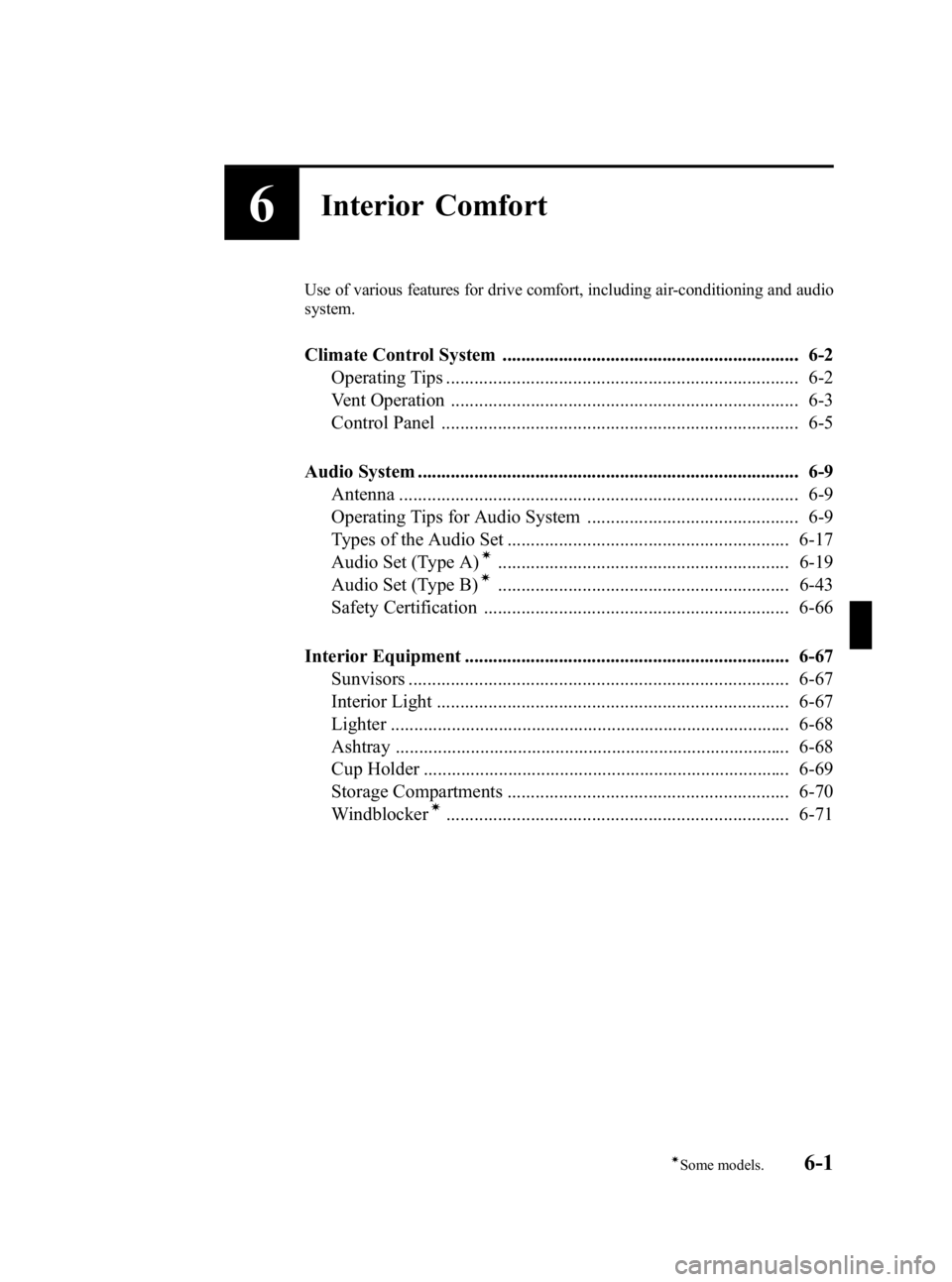
Black plate (127,1)
6Interior Comfort
Use of various features for drive comfort, including air-conditioning and audio
system.
Climate Control System ............................................................... 6-2Operating Tips ........................................................................... 6-2
Vent Operation .......................................................................... 6-3
Control Panel ............................................................................ 6-5
Audio System ................................................................................. 6-9 Antenna ..................................................................................... 6-9
Operating Tips for Audio System ............................................. 6-9
Types of the Audio Set ............................................................ 6-17
Audio Set (Type A)
í.............................................................. 6-19
Audio Set (Type B)í.............................................................. 6-43
Safety Certification ................................................................. 6-66
Interior Equipment ..................................................................... 6-67 Sunvisors ................................................................................. 6-67
Interior Light ........................................................................... 6-67
Lighter ..................................................................................... 6-68
Ashtray .................................................................................... 6-68
Cup Holder .............................................................................. 6-69
Storage Compartments ............................................................ 6-70
Windblocker
í......................................................................... 6-71
6-1íSome models.
MX-5 Miata_8T72-EA-04G_Edition2 Page127
Tuesday, August 31 2004 11:24 AM
Form No.8T72-EA-04G
Page 131 of 298
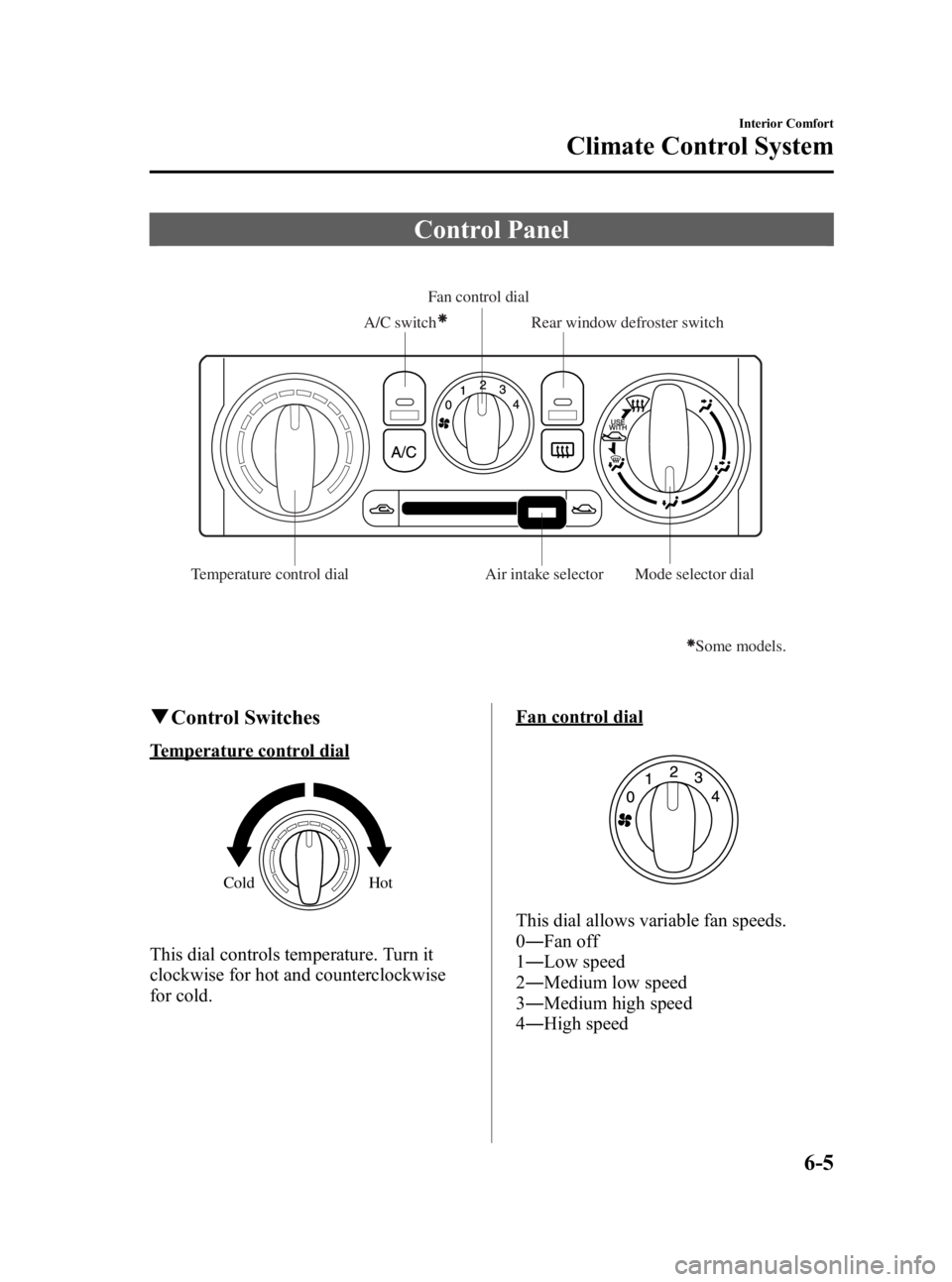
Black plate (131,1)
Control Panel
A/C switchFan control dial
Rear window defroster switch
Temperature control dial Air intake selector Mode selector dial
Some models.
q Control Switches
Temperature control dial
Hot
Cold
This dial controls temperature. Turn it
clockwise for hot and counterclockwise
for cold.
Fan control dial
This dial allows variable fan speeds.
0 ― Fan off
1 ― Low speed
2 ― Medium low speed
3 ― Medium high speed
4 ― High speed
Interior Comfort
Climate Control System
6-5
MX-5 Miata_8T72-EA-04G_Edition2 Page131
Tuesday, August 31 2004 11:24 AM
Form No.8T72-EA-04G
Page 145 of 298
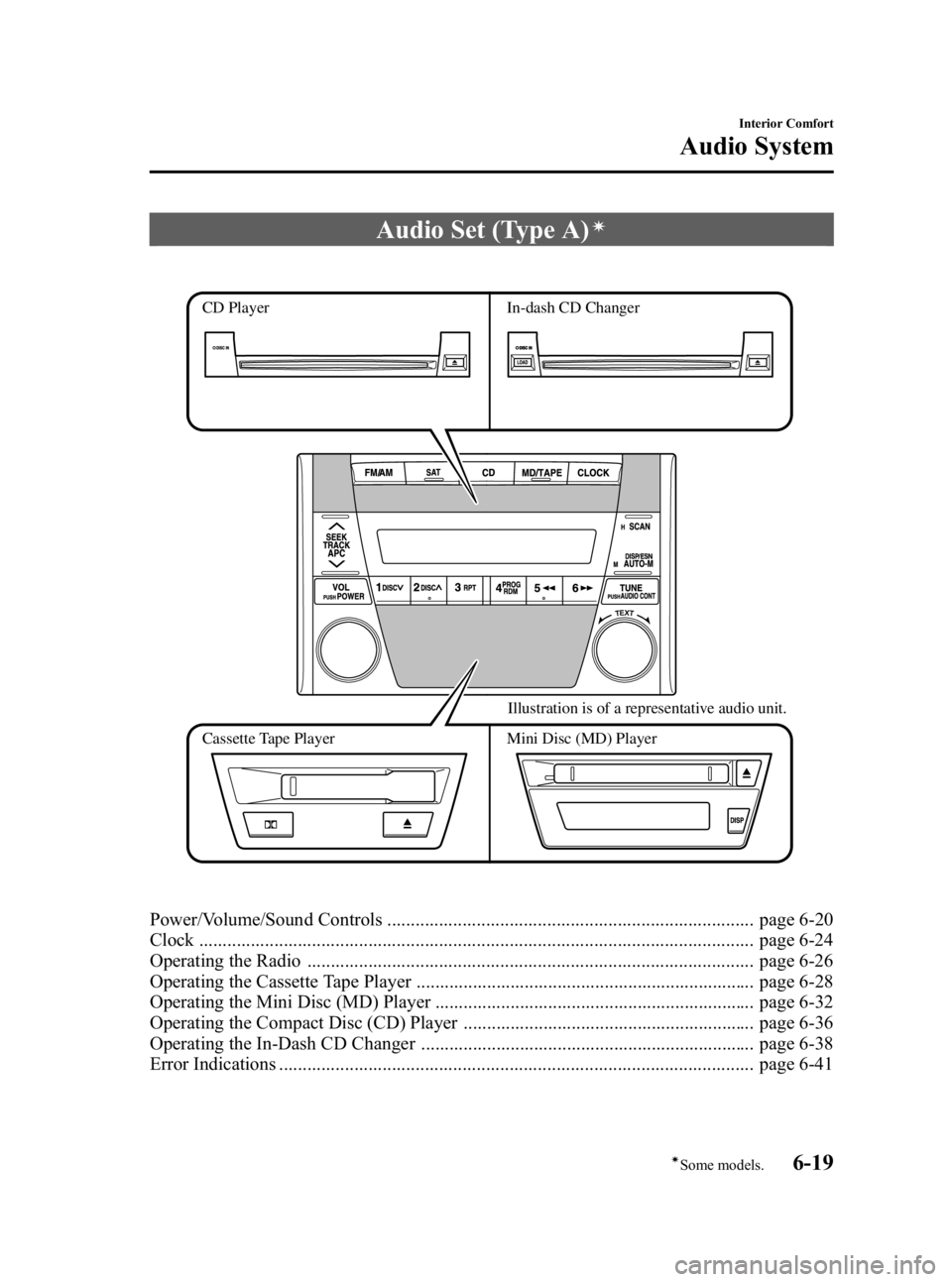
Black plate (145,1)
Audio Set (Type A)í
CD Player In-dash CD Changer
Cassette Tape Player Mini Disc (MD) Player Illustration is of a representative audio unit.
Power/Volume/Sound Controls .............................................................................. page 6-20
Clock ...................................................................................................................... page 6-24
Operating the Radio ............................................................................................... page 6-26
Operating the Cassette Tape Player ........................................................................ page 6-28
Operating the Mini Disc (MD) Player .................................................................... page 6-32
Operating the Compact Disc (CD) Player .............................................................. page 6-36
Operating the In-Dash CD Changer ....................................................................... page 6-38
Error Indications ..................................................................................................... page 6-41
Interior Comfort
Audio System
6-19íSome models.
MX-5 Miata_8T72-EA-04G_Edition2 Page145
Tuesday, August 31 2004 11:24 AM
Form No.8T72-EA-04G
Page 150 of 298
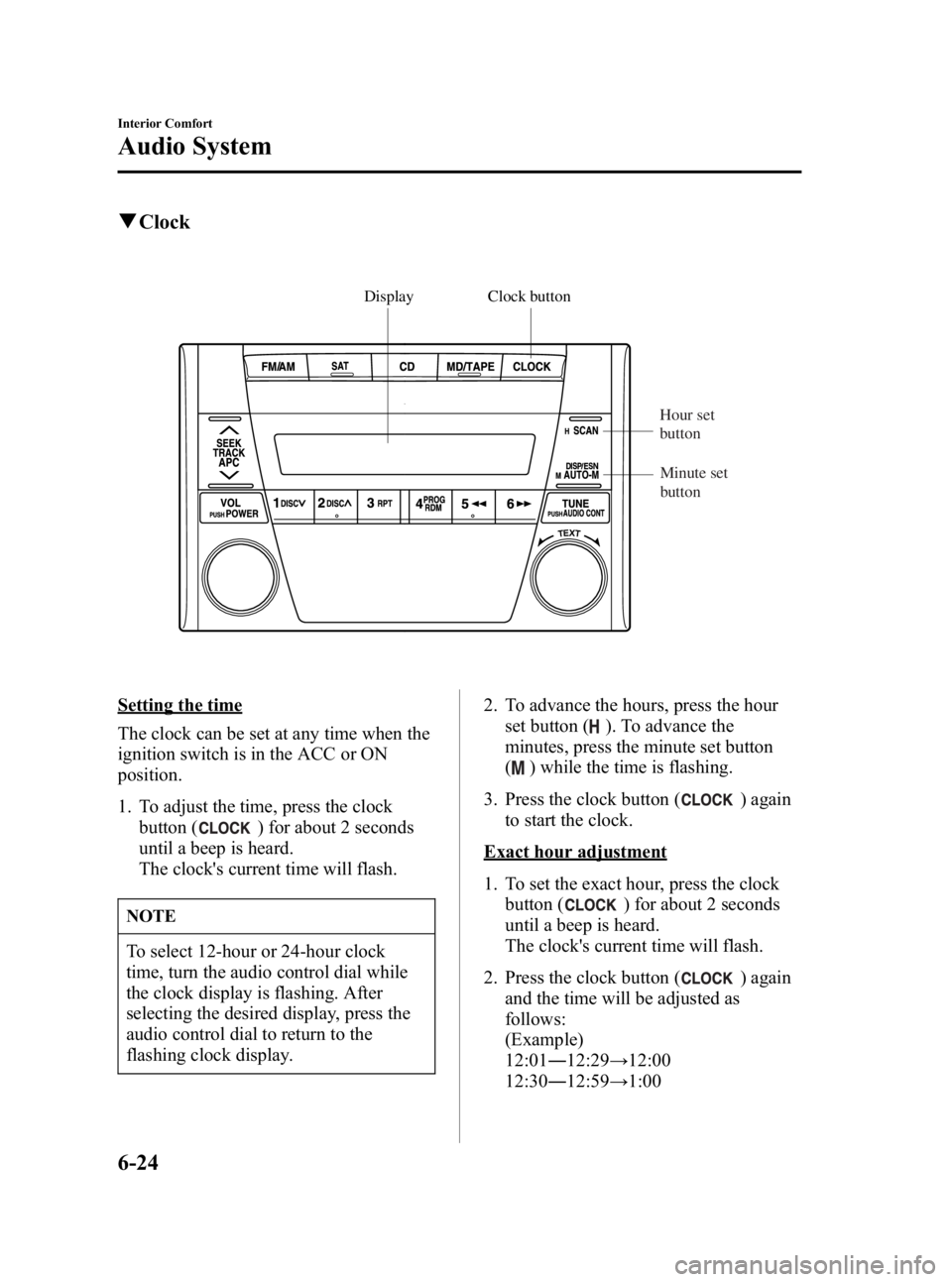
Black plate (150,1)
qClock
Display Clock button
Hour set
button
Minute set
button
Setting the time
The clock can be set at any time when the
ignition switch is in the ACC or ON
position.
1. To adjust the time, press the clock button (
) for about 2 seconds
until a beep is heard.
The clock's current time will flash.
NOTE
To select 12-hour or 24-hour clock
time, turn the audio control dial while
the clock display is flashing. After
selecting the desired display, press the
audio control dial to return to the
flashing clock display. 2. To advance the hours, press the hour
set button (
). To advance the
minutes, press the minute set button
(
) while the time is flashing.
3. Press the clock button (
) again
to start the clock.
Exact hour adjustment
1. To set the exact hour, press the clock
button (
) for about 2 seconds
until a beep is heard.
The clock's current time will flash.
2. Press the clock button (
) again
and the time will be adjusted as
follows:
(Example)
12:01 ―12:29 →12:00
12:30 ―12:59 →1:00
6-24
Interior Comfort
Audio System
MX-5 Miata_8T72-EA-04G_Edition2 Page150
Tuesday, August 31 2004 11:24 AM
Form No.8T72-EA-04G
Page 151 of 298
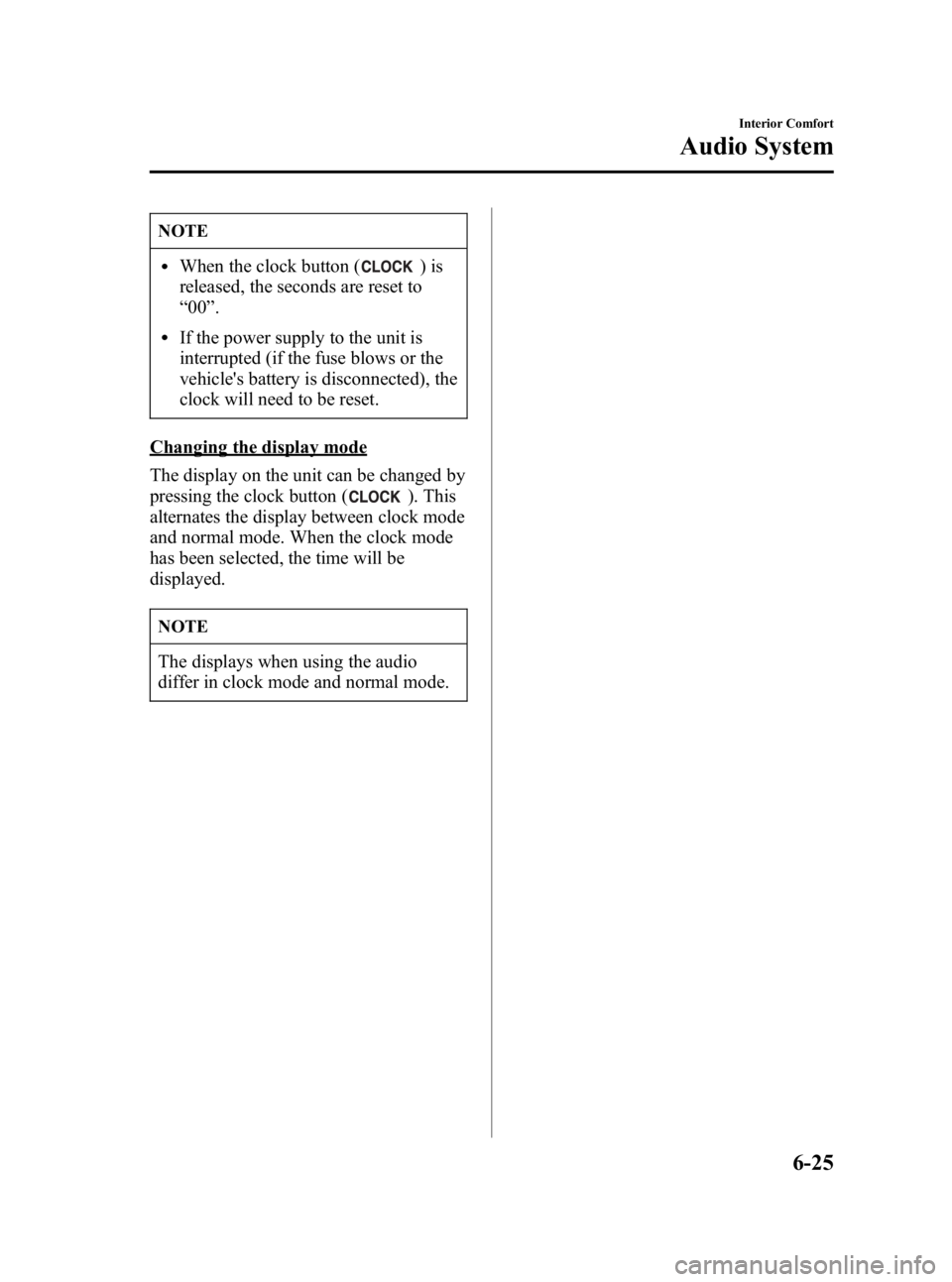
Black plate (151,1)
NOTE
lWhen the clock button ()is
released, the seconds are reset to
“ 00 ”.
lIf the power supply to the unit is
interrupted (if the fuse blows or the
vehicle's battery is disconnected), the
clock will need to be reset.
Changing the display mode
The display on the unit can be changed by
pressing the clock button (
). This
alternates the display between clock mode
and normal mode. When the clock mode
has been selected, the time will be
displayed.
NOTE
The displays when using the audio
differ in clock mode and normal mode.
Interior Comfort
Audio System
6-25
MX-5 Miata_8T72-EA-04G_Edition2 Page151
Tuesday, August 31 2004 11:24 AM
Form No.8T72-EA-04G