reset MAZDA MX-5 1994 Workshop Manual
[x] Cancel search | Manufacturer: MAZDA, Model Year: 1994, Model line: MX-5, Model: MAZDA MX-5 1994Pages: 1708, PDF Size: 82.34 MB
Page 159 of 1708
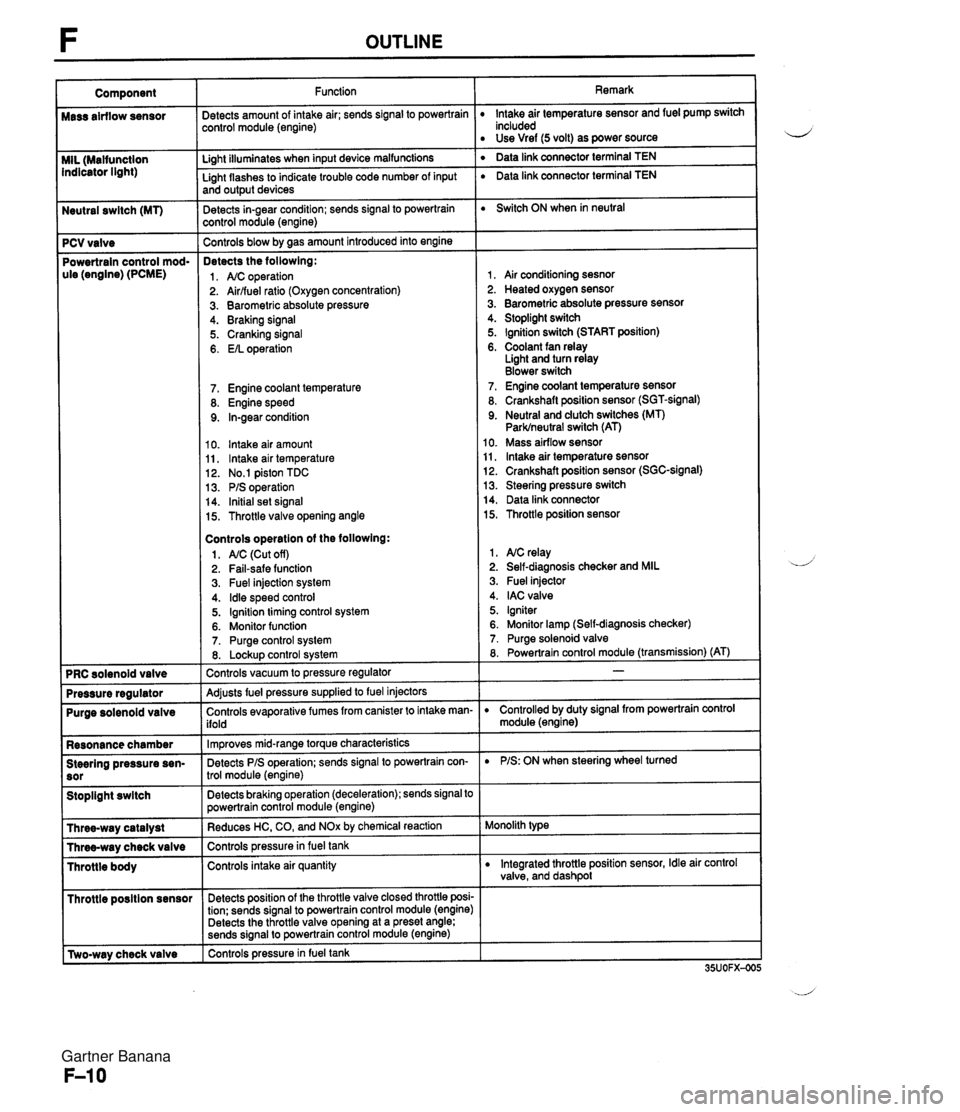
Neutral swltch (MT) 7 PCV valve Powertrain control mod- ule (engine) (PCME) Purge solenoid valve Resonance chamber Steering pressure sen- Stoplight swltch I Throttle posltion sensor r [Two-way check valve Function jetects amount of intake air; sends signal to powertrain :ontrol module (engine) Li~ht illuminates when input device malfunctions - Light flashes to indicate trouble code number of input and output devices Detects in-gear condition; sends signal to powertrain :ontrol module (engine) - Controls blow by aas amount introduced into engine Detects the followlng: 1. A/C operation 2. Airlfuel ratio (Oxygen concentration) 3. Barometric absolute pressure 4. Braking signal 5. Cranking signal 6. EIL operation 7. Engine coolant temperature 8. Engine speed 9. In-gear condition 10. lntake air amount 11, lntake air temperature 12. No.1 piston TDC 13. PIS operation 14. Initial set signal 15. Throttle valve opening angle Controls operatlon of the followlng: 1. AIC (Cut off) 2. Fail-safe function 3. Fuel injection system 4. ldle speed control 5. Ignition timing control system 6. Monitor function 7. Purge control system 8. Lockup control svstem Controls vacuum to pressure regulator -- Adjusts fuel pressure supplied to fuel injectors Controls evaporative fumes from canister to intake man- ifold -- lm~roves mid-ranae torque characteristics -. Detects PIS operation; sends signal to powertrain con- trol module (engine) -- Detects braking operation (deceleration); sends signal to powertrain control module (engine) Reduces HC, CO, and NOx by chemical reaction Controls pressurein fuel tank Controls intake air quantity Detects position of the throttle valve closed throttle posi- tion; sends signal to powertrain control module (engine) Detects the throttle valve opening at a preset angle; sends si~nal to powertrain control module (engine) controls pressure in fuel tank Remark lntake air temperature sensor and fuel pump switch included Use Vref (5 volt) as power source ' Data link connector terminal TEN ' Data link connector terminal TEN Switch ON when in neutral 1, Air conditioning sesnor 2. Heated oxygen sensor 3. Barometric absolute pressure sensor 4. Stoplight switch 5. Ignition switch (START position) 6. Coolant fan relay Light and turn relay Blower switch 7. Engine coolant temperature sensor 8. Crankshaft position sensor (SGT-signal) 9. Neutral and dutch switches (MT) Parklneutral switch (AT) 10. Mass airflow sensor 11, lntake air temperature sensor 12. Crankshaft position sensor (SGC-signal) 13. Steering pressure switch 14. Data link connector 15. Throttle position sensor 1. NC relay 2. Self-diagnosis checker and MIL 3. Fuel injector 4. IAC valve 5. Igniter 6. Monitor lamp (Self-diagnosis checker) 7. Purge solenoid valve 8. Powertrain control module (transmission) (AT) D Controlled by duty signal from powertrain control module (engine) D PIS: ON when steering wheel turned Monolith type D Integrated throttle position sensor, Idle air control valve, and dashpol Gartner Banana
Page 430 of 1708

ROAD TEST K ROAD TEST A road test is necessary to inspect for problems in the different gear ranges. If a range or function tar- b geted by the road test is found to have any problem, refer to the ELECTRONIC SYSTEM COMPONENT segment or the TRANSMISSION, OIL COOLER, DRIVE PLATE, and SHIFT MECHANISM segments of this section. Do the road test only when the ATF is 50-80°C (1 22-1 76°F). D-RANGE TEST Shift Point, Shift Pattern, and Shift Shock 1. Shift the selector lever to D range and select the Normal mode. 2. Accelerate the vehicle with half-and wide open throttle opening. 3. Verify that 1-2, 2-3, and 3-4 upshifts, downshifts, and lockup are obtained. The shift points must be as shown in the D range (Normal) shift diagram. Note There is fourth gear is any of the following conditions. A The cruise control is operating, and there is an 8kmIh (5 mph} difference between the preset cruise speed and the vehicle speed. B The SET or RESUME switch is ON. There is no lockup when water temperature is below 50°C (1 22°F) or in the throttle valve closed posi- tion. 4. Check the upshifts for shift shock or slippage in the same manner. 5. While driving in overdrive, shift the selector lever to S range and verify that 4-3 downshift immediately occurs, then decelerate and verify that engine braking effect is felt in only third gear and 2nd gears. D-range (Normal) shift diagram p'yJ ..,,*sw.. LOCKUP AVAILABLE WHEN ACCELERATING AND CRUSING LOCKUP AVAILABLE WHEN COASTING 0 20 (1 2) 40 (25) 60 (37) 80 {50) 100 (63) 1 20 (75) 140 (87) 1 60 (99) VEHICLE SPEED kmlh {mph) Gartner Banana
Page 864 of 1708

SWITCH T COMBINATION SWITCH Removal 1 Installation 1. Disconnect the negative battery cable. - 2. Remove as shown in the figure. 3. Install in the reverse order of removal. Before installing the steering wheel, reset the clock spring connec- tor. COLUMN COVER TURN CLOCKWIS RETURN 2.75 TURNS - STEERING WHEEL / AIR BAG MODULE Clock spring connector adjustment 1. Set the front wheels straight ahead. 2. Turn the clock spring connector clockwise until it stops. Caution Do not force the front wheels straight ahead. 3. Return the connector 2.75 turns. 4. Align the marks on the clock spring connector and the outer housing. Gartner Banana
Page 933 of 1708

T HORN TURN CLOCKWISE T RETURN 2.75 TURNS +I 2. Remove the air bag module and then remove the steer- ing wheel assembly. d 3. Before installation of the steering wheel reset the clock spring connector as follows: (1) Set the front wheels straight ahead. (2) Turn the clock spring connector clockwise until it stops. (3) Return 2.75 turns. (4) Align the marks (counterclockwise) on the clock spring connector and the outer housing. 4. Install the steering wheel and the air bag module. Verify that the air bag system is operating normally by monitor- ing the air bag warning light. Gartner Banana
Page 955 of 1708

T AUDIO FEATURES 1. Antitheft System To deter audio unit theft, the system is designed to accept a code number that makes the audio unit inop- erable if it is removed from the vehicle and then reconnected without inputting the correct code number. 4 If the antitheft system is activated, the unit will not operate and a code will flash on the display until the correct code is entered. 2. Headrest Speaker Headrest speakers are available. 3. Preset Memory A total of 18 broadcasting stations on AM, FM1, and FM2 bands can be quickly and easily set. 4. Automatic Memory By using the automatic memory function, which is independent from the preset memory, station selec- tions can be easily made in an area where the broadcasting station frequencies are not known. 5. Clock The clock display is incorporated within the audio display. 6. Metal Tape Automatic Detection The tape player automatically detects the use of metal tape and makes internal adjustments for metal tape playback. The word "METAL" is shown on the display. 7. Display Lights The unit's display lights can be switched on or off as desired. 8. Bodysonic System In order for sufficient bass reproduction to be possible in a car audio system, a large-diameter woofer must be equipped. However, these woofers are space consuming. With the bodysonic system, the "bass ,, sensation" can still be felt, ever without a woofer. 9. Auto Level Controller (ALC) If the optimum bodysonic level is set when the car is stopped, the level will feel insufficient due to vehicle vibration when the car is running. The autolevel controller automatically adjusts the bodysonic level to . . the appropriate amount at any speed. 45UOTX-221 Gartner Banana
Page 956 of 1708

AUDIO T FUNCTION AND OPERATING PROCEDURE RADIO ONIOFF VOLUME - I I APC 00 W~AL AUTO M -- TUNE MANUAUSEEK - TUNE (UP) - HOUR SET MANUAUSEEK - TUNE (DOWN) - MINUTE SET - SCAN - DOLBY - CLOCKIDISPLAY MODE CHANGE (PUSHING THlS ALTERNATES DISPLAY MODE TYPE 1 AMaFM RADIO UNIT PRESET CHANNELS AMIFM AUTO MEMORY - 6 I I I I I 1 I I RADIO OR TIME) BASS - TREBLE ILLUMINATION ONIOFF REVERSE) (PUSHING THlS ALTERNATES ON - OFF ILLUMINATION) HEAD - RESTRAINT SPEAKER VOLUME COMPACT DISC (CD) PLAYER BALANCE REWIND STOP - FAST - PLAY - I EJECT FORWARD PROGRAM "OGRAM rrApE CONTROL RESET BU7TON I I FAST - REPEAT FORWARD I EJECT - RELOAD I +RACKSEARCH I I REVERSE SCAN PLAY - STOP I DISPLAY Gartner Banana
Page 958 of 1708

AUDIO OPERATION DESCRIPTION Type 1 Five seconds after completing an operation that is shown on the display, the indicator returns to clock u mode. Radio control 1 Headrest speaker control Bass control knob Treble control knob I Manual tuning button Scan tuning button r- button Auto memory tuning button Illustration Operation 1. Press knob to turn power ON/OFF 2. Turn knob clockwise - Volume up Turn knob counterclockwise-Volume down To increase volume, turn HRSP clockwise I 1. Press BASSiTREBLE 2. For more lows, turn BASSRREBLE clockwise For less lows, turn BASSRREBLE counterclockwise 1. Pull BASSiTREBLE 2. For more highs, turn BASSRREBLE clockwise For less highs, turn BASSRREBLE counterclockwise To shift sound to left, turn BALANCE clockwise To shift sound to right, turn BALANCE counterclockwise Press button to change bands AM, FMl, and FM2 modes are alternatively selected as shown When stereophonic broadcasting is received in FM1 or FM2 mode, ST is shown on display PressV or A less than 0.5 second to manually tune stations When pressed until beep in heard (0.5 sec.), a first receivable frequency is tuned Press A for higher frequency Press V for lower frequency Press SCAN button and searching of station starts from lowest frequency of selected band When receivable frequency is tuned, frequency flashes on display for 5 seconds; then searching starts again Press button again while frequency is flashing to memorize station Six buttons are equipped to set frequencies of up to six stations each for AM, FM, and FM2 1. Setting frequency Select frequency and press a preset button Hold button until deep is heard (1.5 sec.) and setting is complete 2. Tuning to preset frequency Press desired preset button for less than 1.5 seconds 1. Setting frequency Press and hold AUTO-M button until beep is heard (1.5 sec.) Searching starts from lowest frequency within selected band and six strongest stations are selected and memorized 2. Tuning to preset frequency Press AUTO-M button for less than 1.5 seconds and memorized fre- quencies are tuned one by one with each press When preset frequencies is less than six,R appears on display 35UOTX-046 Gartner Banana
Page 961 of 1708

AUDIO Type 2 AWFM radio Volume control knob F Balance control knob I AM, FM buttons (power switch) - Upldown button Scan tuning button t-- Channel preset tuning button Auto memory button turning Illustration Operation Turn knob clockwise to increase volume Turn knob counterclockwise to decrease volume Turn knob clockwise to shift sound to left Turn knob counterclockwise to shift sound to right 1. With knob original position (bass control) Turn knob clockwise for more bass Turn knob counterclockwise for less bass 2. With knob pulled out (treble control) Turn knob clockwise for more treble Turn knob counterclockwise for less treble 3. To turn audio display off, press knob To turn audio display on, press knob again Press AM or FM button to turn radio power on or off (not necessary to re- move cassette tape or CD) 1. Press AM button to turn AM radio on or off AM radio mode -r AM radio off Other modes + AM radio on 2. Press FM button to move from FM1 1 to FM2 to off Press (A ) or (V ) less than 0.5 second to manually tune stations Press (A ) for higher frequency Press (V ) for lower frequency When pressed more than 0.5 second, frequency search continues until button is released Press button to begin station search from lowest frequency of selected band When receivable frequency is tuned, frequency is displayed for 8 seconds; then searching starts again Press button again while frequency is displayed to memorize station Six buttons are equipped to set frequencies of up six stations each for AM, FMl , and FM2 1. Setting frequency Select frequency and press preset button for more than 1.5 seconds 2. Tuning to preset frequency Press desired preset button for less then 1.5 seconds I. Setting frequency Press button for more than 1.5 seconds Searching starts from lowest frequency within selected band, six stron- gest stations are selected and memorized When preset frequencies are less than six, number of receivable fre- quen ies is shown on display. When there are no receivable frequen- ciesh is displayed 2. Turning to preset frequency Press button repeatedly for less than 1.5 seconds to tune memorized frequencies one by one Gartner Banana
Page 1067 of 1708

TROUBLESHOOTING u TROUBLESHOOTING GUIDE I Symptom Blower motor does not operate Reference page Below Magnetic clutch does not operate I U-7 Condenser fan does not operate e Symptom: Blower motor does not operate I U-9 Insufficient cooling No cooling Intermittent cooling Normal operation of blower motor Blower motor speed is controlled by the fan switch and a resistor in the blower unit. When the fan switch L is in the OFF position, the motor ground circuit is open and the blower motor does not operate. When the switch is in the first (Low) position, current flow from the blower motor is restricted by the three resis- tors in the resistor, and the blower motor turns at low speed. Changing the fan switch to the second (Mid), third (high), or fourth (Super-high) position causes the cir- cuit resistance to decrease, and the blower motor speed becomes correspondingly faster. I l U-10 (-1 (rn) I I I RESET BUTTON FUSE BLOCK Step 1 1. Check the circuit breaker. 2. If the reset button is not out, go to Step 2. 3. If the reset button is out, check for a short circuit in the harness. Repair as necessary; then depress the reset button to reset the circuit breaker. circuit breaker HEATER Step 2 1. Turn the ignition switch to ON. 2. Turn the fan switch to the fourth position. 3. Measure the voltage at the A terminal wire of the blower motor connector. B+: Battery positive voltage I Terminal I Voltage Action I Amperage 30A Location Fuse block A U-5 Bt Other Go to Step 3 Repair wiring harness (Circuit breaker - Blower motor) Gartner Banana