radio MERCEDES-BENZ A-CLASS HATCHBACK 2018 Service Manual
[x] Cancel search | Manufacturer: MERCEDES-BENZ, Model Year: 2018, Model line: A-CLASS HATCHBACK, Model: MERCEDES-BENZ A-CLASS HATCHBACK 2018Pages: 609, PDF Size: 10.73 MB
Page 583 of 609
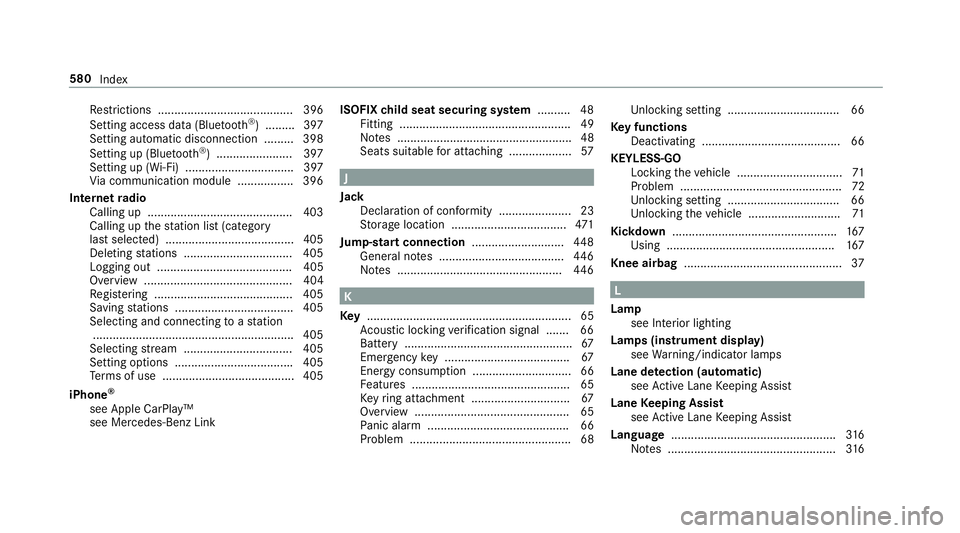
Re
strictions ......................................... 396
Setting access da ta(Blue tooth ®
) .........3 97
Setting au tomatic disconnection ......... 398
Setting up (Blu etoo th®
) .......................3 97
Setting up (Wi-Fi) ................................. 397
Vi a communication module ................ .396
Internet radio
Calling up ............................................ 403
Calling up thest ation list (category
last selec ted) .......................................4 05
Deleting stations ................................ .405
Logging out ......................................... 405
Overview ............................................. 404
Re gis tering .......................................... 405
Saving stations .................................... 405
Selecting and connecting toast ation
............................................................ .405
Selecting stre am ................................ .405
Setting options ................................... .405
Te rm s of use ........................................4 05
iPhone ®
see Apple CarPlay™
see Mercedes-Benz Link ISOFIX
child seat securing sy stem .......... 48
Fitting .................................................... 49
No tes ..................................................... 48
Seats suitable for attaching ................... 57 J
Jack Declaration of conformity ......................23
Storage location ................................... 471
Jump-start connection ............................448
Gene ral no tes ...................................... 446
No tes .................................................. 446 K
Ke y.............................................................. 65
Ac oustic locking verification signal ....... 66
Battery ................................................... 67
Emergency key ...................................... 67
Energy consumption .............................. 66
Fe atures ................................................ 65
Ke yring attachment .............................. 67
Overview ............................................... 65
Pa nic alarm ........................................... 66
Problem ................................................. 68 Un
locking setting .................................. 66
Ke y functions
Deactivating .......................................... 66
KEYLESS-GO Locking theve hicle ................................ 71
Problem .................................................72
Un locking setting .................................. 66
Un locking theve hicle ............................71
Kickd own.................................................. 167
Using ................................................... 167
Knee airbag ................................................ 37 L
Lamp see In terior lighting
Lamps (instrument display) see Warning/indicator lamps
Lane de tection (au tomatic)
see Active Lane Keeping Assist
Lane Keeping Assist
see Active Lane Keeping Assist
Language .................................................. 316
No tes ................................................... 316580
Index
Page 589 of 609
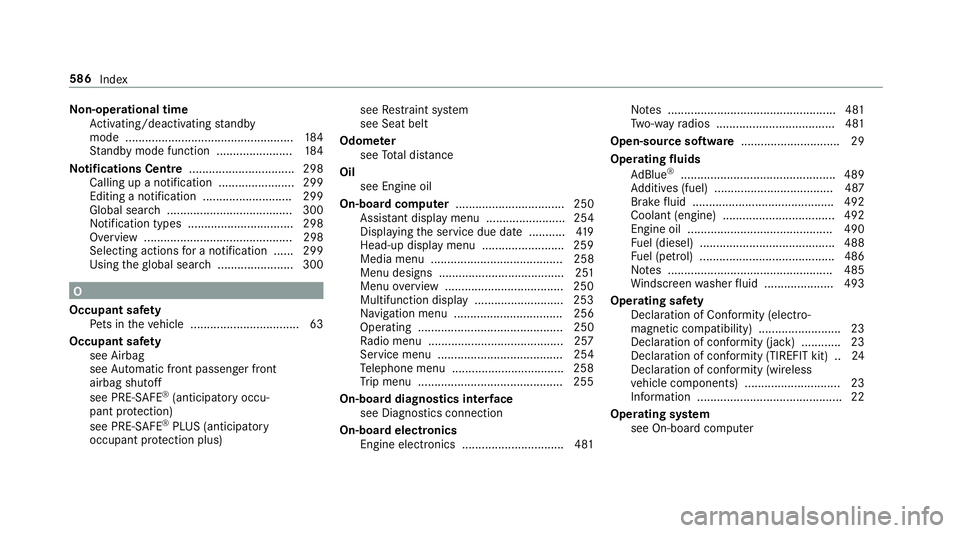
No
n-operational time
Ac tivating/deactivating standby
mode .................................................. .184
St andby mode function ...................... .184
No tifications Centre ................................ 298
Calling up a notification ...................... .299
Editing a notification ........................... 299
Global sea rch ...................................... 300
Noti fication types ................................ 298
Overview ............................................. 298
Selecting actions for a notification ..... .299
Using theglobal sear ch....................... 300 O
Occupant saf ety
Pe ts in theve hicle ................................. 63
Occupant saf ety
see Airbag
see Automatic front passenger front
airbag shutoff
see PRE-SAFE ®
(anticipatory occu‐
pant pr otection)
see PRE-SAFE ®
PLUS (anticipatory
occupant pr otection plus) see
Restra int sy stem
see Seat belt
Odome ter
see Total dis tance
Oil see Engine oil
On-board co mputer ................................. 250
Assis tant displ aymenu ........................ 254
Displaying the service due date ........... 419
Head-up display menu ........................ .259
Media menu ........................................ 258
Menu designs ...................................... 251
Menu overview .................................... 250
Multifunction display .......................... .253
Na vigation menu ................................. 256
Operating ............................................ 250
Ra dio menu .........................................2 57
Service menu ...................................... 254
Te lephone menu .................................. 258
Tr ip menu ............................................ 255
On-boa rddiagno stics inter face
see Diagno stics connection
On-boa rdelectronics
Engine electronics .............................. .481 No
tes ................................................... 481
Tw o-w ayradios .................................... 481
Open-source software .............................. 29
Operating fluids
Ad Blue ®
............................................... 489
Ad ditives (fuel) .................................... 487
Brake fluid .......................................... .492
Coolant (engine) .................................. 492
Engine oil ............................................ 490
Fu el (diesel) ......................................... 488
Fu el (petrol) ......................................... 486
No tes .................................................. 485
Wi ndsc reen washer fluid .................... .493
Operating saf ety
Declaration of Conformity (electro‐
magnetic compatibility) ........................ .23
Declaration of conformity (ja ck) ............ 23
Declaration of con form ity (TIREFIT kit) .. 24
Declaration of conformity (wireless
ve hicle components) ............................. 23
Information ............................................ 22
Operating sy stem
see On-board computer 586
Index
Page 591 of 609
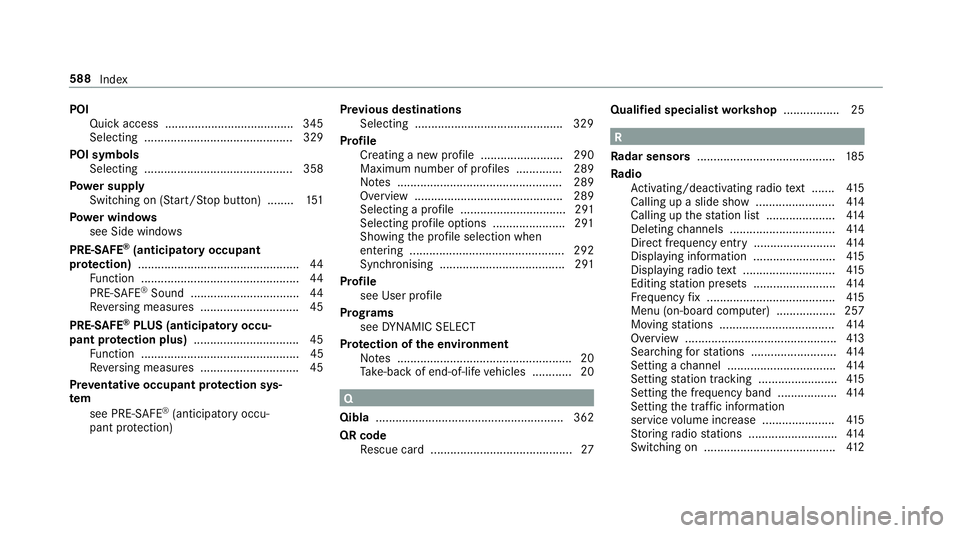
POI
Quick access ....................................... 345
Selecting ............................................. 329
POI symbols Selecting ............................................. 358
Po we r supp ly
Switching on (S tart/S top button) ........ 151
Po we r windo ws
see Side windo ws
PRE-SAFE ®
(anticipatory occupant
pr otection) ................................................ .44
Fu nction ................................................ 44
PRE-SAFE ®
Sound ................................. 44
Re versing measures .............................. 45
PRE- SAFE®
PLUS (anticipa tory occu‐
pant pr otection plus) ................................ 45
Fu nction ................................................ 45
Re versing measures .............................. 45
Pr ev entative occupant pr otection sys‐
tem
see PRE-SAFE ®
(anticipatory occu‐
pant pr otection) Pr
ev ious destinations
Selecting ............................................ .329
Profile Creating a new profile ......................... 290
Maximum number of profiles .............. 289
No tes .................................................. 289
Overview ............................................. 289
Selecting a profile ................................ 291
Selecting profile options ......................2 91
Showing the profile selection when
entering ............................................... 292
Synchronising ...................................... 291
Profile see User profile
Prog rams
see DYNA MIC SELECT
Pr otection of the environment
No tes ..................................................... 20
Ta ke -ba ckof end-of-life vehicles ............ 20 Q
Qibla ......................................................... 362
QR code Rescue card ...........................................27 Qualified specialist
workshop ................. 25 R
Ra dar senso rs.......................................... 185
Ra dio
Ac tivating/deactivating radio text ....... 41 5
Calling up a slide show ........................ 414
Calling up thest ation list .................... .414
Del eting channels ................................ 414
Direct frequency entry ........................ .414
Displ aying information ........................ .415
Displ aying radio text ............................ 41 5
Editing station presets ........................ .414
Fr equency fix ....................................... 41 5
Menu (on-board computer) .................. 257
Moving stations .................................. .414
Overview ..............................................4 13
Sea rching forst ations .......................... 414
Setting a channel ................................ .414
Setting station tracking ........................ 41 5
Setting the frequency band .................. 414
Setting the tra ffic information
service volume inc rease ...................... 41 5
St oring radio stations .......................... .414
Switching on ........................................ 412588
Index
Page 600 of 609
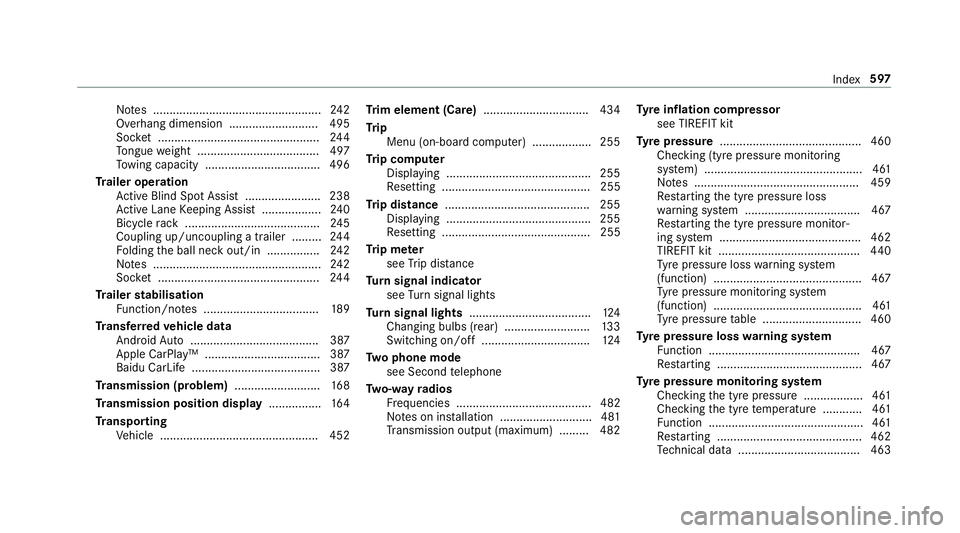
No
tes ................................................... 24 2
Overhang dimension ........................... 495
Soc ket ................................................. 24 4
To ngue weight .................................... .497
To wing capacity .................................. .496
Tr ailer operation
Ac tive Blind Spot Assi st....................... 238
Ac tive Lane Keeping Assist .................. 24 0
Bicycle rack ......................................... 24 5
Coupling up/uncoupling a trailer ........ .244
Fo lding the ball neck out/in ................2 42
No tes ................................................... 24 2
Soc ket ................................................. 24 4
Tr ailer stabilisation
Fu nction/no tes ................................... 189
Tr ansfer redve hicle data
Android Auto ....................................... 387
Apple CarPl ay™ ................................... 387
Baidu CarLife ....................................... 387
Tr ansmission (problem) ..........................16 8
Tr ansmission position display ................16 4
Tr anspo rting
Ve hicle ................................................ 452 Tr
im element (Care) ................................ 434
Tr ip
Menu (on-board computer) .................. 255
Tr ip computer
Displaying ............................................ 255
Re setting ............................................. 255
Tr ip distance ............................................ 255
Displaying ............................................ 255
Re setting ............................................. 255
Tr ip me ter
see Trip dis tance
Tu rn signal indicator
see Turn signal lights
Tu rn signal lights .....................................1 24
Changing bulbs (rear) .......................... 13 3
Switching on/off ................................. 124
Tw o phone mode
see Second telephone
Tw o-w ayradios
Fr equencies ......................................... 482
No tes on ins tallation ............................ 481
Tr ansmission output (maximum) ........ .482 Ty
re inflation compressor
see TIREFIT kit
Ty re pressure ........................................... 460
Checking (ty repressure monitoring
sy stem) ................................................ 461
No tes .................................................. 459
Re starting the tyre pressure loss
wa rning sy stem ................................... 467
Re starting the tyre pressure monitor‐
ing sy stem ...........................................4 62
TIREFIT kit .......................................... .440
Ty re pressure loss warning sy stem
(function) ............................................. 467
Ty re pressure monitoring sy stem
(function) ............................................. 461
Ty re pressure table .............................. 460
Ty re pressure loss warning sy stem
Fu nction .............................................. 467
Re starting ............................................ 467
Ty re pressure moni toring sy stem
Checking the tyre pressure .................. 461
Checking the tyre temp erature ............ 461
Fu nction ............................................... 461
Re starting ............................................ 462
Te ch nical da ta..................................... 463 Index
597