lane assist MERCEDES-BENZ AMG GT R-ROADSTER 2018 User Guide
[x] Cancel search | Manufacturer: MERCEDES-BENZ, Model Year: 2018, Model line: AMG GT R-ROADSTER, Model: MERCEDES-BENZ AMG GT R-ROADSTER 2018Pages: 473, PDF Size: 8.3 MB
Page 177 of 473
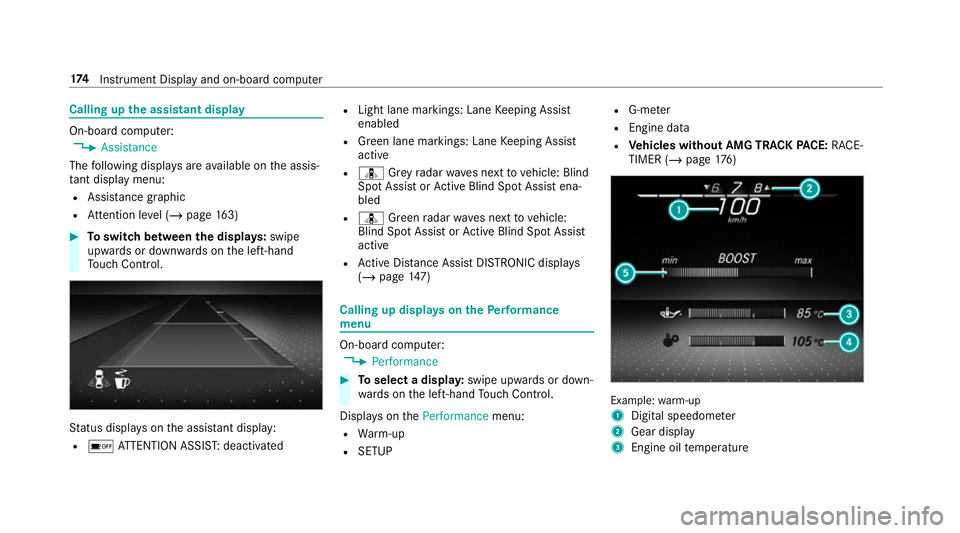
Calling up
the assistant display On-board computer:
4 Assistance
The following displa ysare available on the assis‐
ta nt displ aymenu:
R Assis tance graphic
R Attention le vel (/ page 163) #
Toswitch between the displa ys:swipe
upwards or down wards on the left-hand
To uch Control. St
atus displa yson the assis tant displ ay:
R é ATTENTION ASSIS T:deactivated R
Light lane markings: Lane Keeping Assist
enabled
R Green lane markings: Lane Keeping Assist
active
R ¸ Grey radar waves next tovehicle: Blind
Spot Assist or Active Blind Spot Assi stena‐
bled
R ¸ Green radar waves next tovehicle:
Blind Spot Assist or Active Blind Spot Assi st
active
R Active Dis tance Assi stDISTRONIC displa ys
( / page 147) Calling up displa
yson thePe rformance
menu On-board computer:
4 Performance #
Toselect a displa y:swipe upwards or down‐
wa rds on the left-hand Touch Control.
Displa yson thePerformance menu:
R Warm-up
R SETUP R
G-me ter
R Engine da ta
R Vehicles without AMG TRACK PACE: RACE‐
TIMER (/ page176) Example:
warm-up
1 Digital speedom eter
2 Gear display
3 Engine oil temp erature 174
Instrument Display and on-board computer
Page 233 of 473
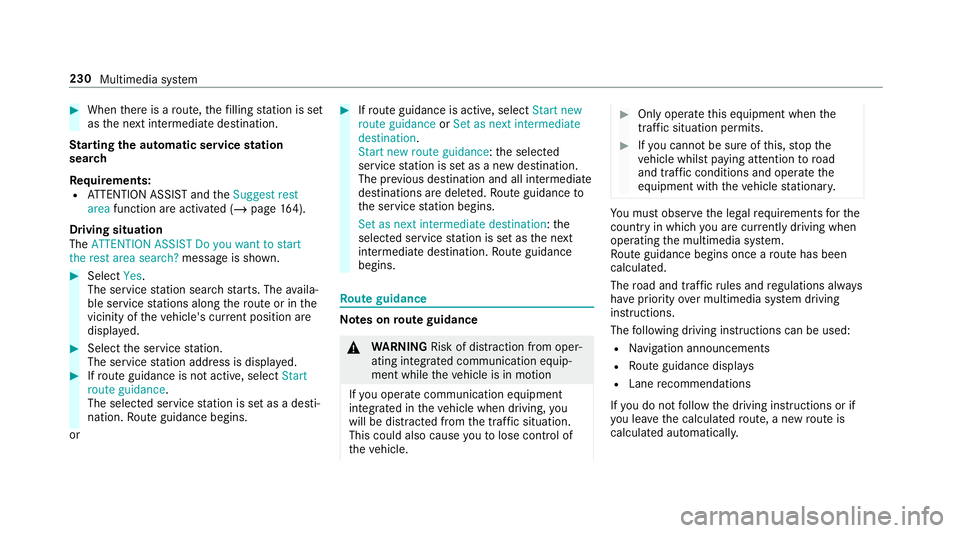
#
When there is a route, thefilling station is set
as the next intermediate destination.
St arting the automatic service station
sear ch
Re quirements:
R ATTENTION ASSIST and theSuggest rest
area function are activated (/ page164).
Driving situation
The ATTENTION ASSIST Do you want to start
the rest area search? messageis shown. #
Select Yes.
The service station sear ch starts. The availa‐
ble service stations along thero ute or in the
vicinity of theve hicle's cur rent position are
displ ayed. #
Select the service station.
The service station address is displa yed. #
Ifro ute guidance is not active, select Start
route guidance .
The selected service station is set as a desti‐
nation. Route guidance begins.
or #
Ifro ute guidance is active, select Start new
route guidance orSet as next intermediate
destination .
Start new route guidance: the selected
service station is set as a new destination.
The pr evious destination and all intermediate
destinations are dele ted. Ro ute guidance to
th e service station begins.
Set as next intermediate destination: the
selected service station is set as the next
intermediate destination. Route guidance
begins. Ro
ute guidance Note
s onroute guidance &
WARNING Risk of di stra ction from oper‐
ating integrated communication equip‐
ment while theve hicle is in motion
If yo u operate communication equipment
integrated in theve hicle when driving, you
will be distracted from the tra ffic situation.
This could also cause youto lose control of
th eve hicle. #
Only operate this equipment when the
traf fic situation permits. #
Ifyo u cannot be sure of this, stop the
ve hicle whilst paying attention toroad
and traf fic conditions and ope rate the
equipment with theve hicle stationar y. Yo
u must obse rveth e legal requirements forthe
country in whi chyou are cur rently driving when
operating the multimedia sy stem.
Ro ute guidance begins once a route has been
calculated.
The road and traf fic ru les and regulations alw ays
ha ve priority over multimedia sy stem driving
instructions.
The following driving instructions can be used:
R Navigation announcements
R Route guidance displ ays
R Lane recommendations
If yo u do not follow the driving instructions or if
yo u lea vethe calculated route, a new route is
calculated automaticall y.230
Multimedia sy stem
Page 434 of 473
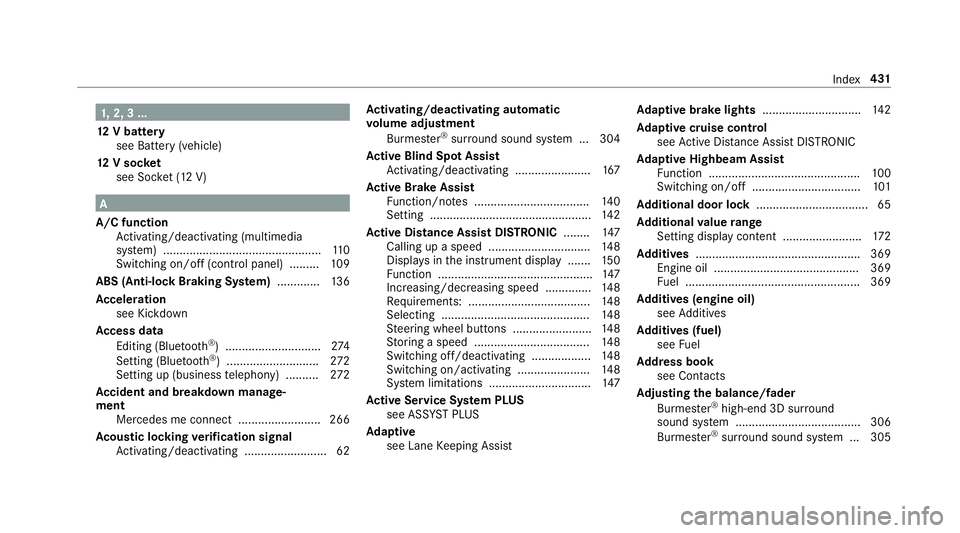
1,
2, 3 ...
12 V battery
see Battery (vehicle)
12 V so cket
see Soc ket (12 V) A
A/C function Activating/deactivating (multimedia
sy stem) ................................................ 11 0
Switching on/off (control panel) ......... 109
ABS (Anti-lock Braking Sy stem) ............ .136
Ac celeration
see Kickdown
Ac cess data
Editing (Blue tooth®
) .............................2 74
Setting (Blue tooth®
) ............................ 272
Setting up (business telephony) .......... 272
Ac cident and breakdown manage‐
ment
Mercedes me connect ........................ .266
Ac oustic locking verification signal
Ac tivating/deactivating ......................... 62 Ac
tivating/deactivating automatic
vo lume adjustment
Burmes ter®
sur round sound sy stem ... 304
Ac tive Blind Spot Assi st
Ac tivating/deactivating ...................... .167
Ac tive Brake Assi st
Fu nction/no tes ................................... 14 0
Setting ................................................. 14 2
Ac tive Di stance Assist DISTRO NIC........ 147
Calling up a speed .............................. .148
Displ ays in the instrument display .......1 50
Fu nction ............................................... 147
Increasing/decreasing speed ..............1 48
Re quirements: .................................... .148
Selecting ............................................. 14 8
St eering wheel buttons ........................ 14 8
St oring a speed ................................... 14 8
Switching off/deacti vating .................. 14 8
Switching on/activating ...................... 14 8
Sy stem limitations ...............................1 47
Ac tive Se rvice Sy stem PLUS
see AS SYST PLUS
Ad aptive
see Lane Keeping Assist Ad
aptive brake lights ..............................14 2
Ad aptive cruise control
see Active Dis tance Assi stDISTRONIC
Ad aptive Highbeam Assist
Fu nction .............................................. 100
Switching on/off ................................. 101
Ad ditional door lo ck.................................. 65
Ad ditional value range
Setting display content ........................ 172
Ad diti ves.................................................. 369
Engine oil ............................................ 369
Fu el ..................................................... 369
Ad diti ves (engine oil)
see Additives
Ad diti ves (fuel)
see Fuel
Ad dress book
see Contacts
Ad justing the balance/ fader
Burmes ter®
high-end 3D sur round
sound sy stem ...................................... 306
Burmes ter®
sur round sound sy stem ... 305 Index
431
Page 446 of 473
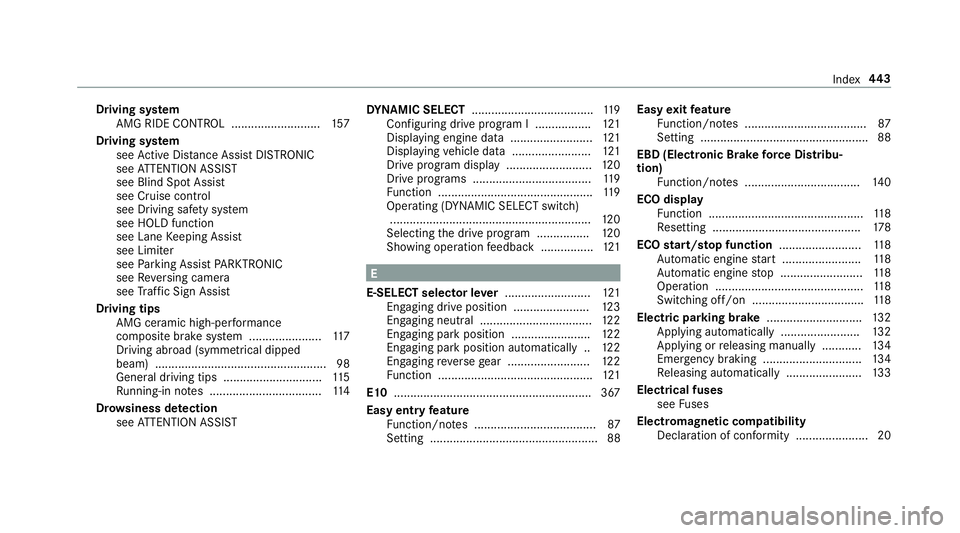
Driving sy
stem
AMG RIDE CONTROL ........................... 157
Driving sy stem
see Active Dis tance Assi stDISTRONIC
see ATTENTION ASSIST
see Blind Spot Assist
see Cruise control
see Driving saf ety sy stem
see HOLD function
see Lane Keeping Assist
see Limiter
see Parking Assist PARKTRONIC
see Reversing camera
see Traf fic Sign Assi st
Driving tips AMG ce ramic high-pe rformance
composite brake sy stem ......................1 17
Driving ab road (symm etrical dipped
beam) .................................................... 98
General driving tips ............................. .115
Ru nning-in no tes ..................................1 14
Dr ow siness de tection
see ATTENTION ASSIST DY
NA MIC SELECT .................................... .119
Con figuring drive program I ................. 121
Displ aying engine data ........................ .121
Displ aying vehicle data ........................ 121
Drive program display .......................... 12 0
Drive programs .................................... 11 9
Fu nction ............................................... 11 9
Operating (DYNAMIC SELECT switch) .............................................................1 20
Selecting the drive prog ram ............... .120
Showing operation feedback ................1 21 E
E-SELECT selector le ver.......................... 121
Engaging drive position ....................... 12 3
Engaging neutral .................................. 12 2
Engaging pa rkposition ........................ 12 2
Engaging pa rkposition automatically .. 12 2
Engaging reve rsege ar ........................ .122
Fu nction ............................................... 121
E10 ............................................................ 367
Easy entry feature
Fu nction/no tes .....................................87
Setting ................................................... 88 Easy
exitfeature
Fu nction/no tes .....................................87
Setting ................................................... 88
EBD (Electronic Brake forc e Distribu‐
tion)
Function/no tes ................................... 14 0
ECO display Function ............................................... 11 8
Re setting ............................................. 178
ECO start/s top function ......................... 11 8
Au tomatic engine start ........................ 11 8
Au tomatic engine stop .........................1 18
Operation ............................................. 11 8
Switching off/on .................................. 11 8
Electric pa rking brake ............................ .132
Applying auto matically ........................ 13 2
App lying or releasing manually ............ 13 4
Emergency braking .............................. 13 4
Re leasing automatically ...................... .133
Electrical fuses see Fuses
Electromagnetic compatibility Declaration of conformity ......................20 Index
443
Page 451 of 473
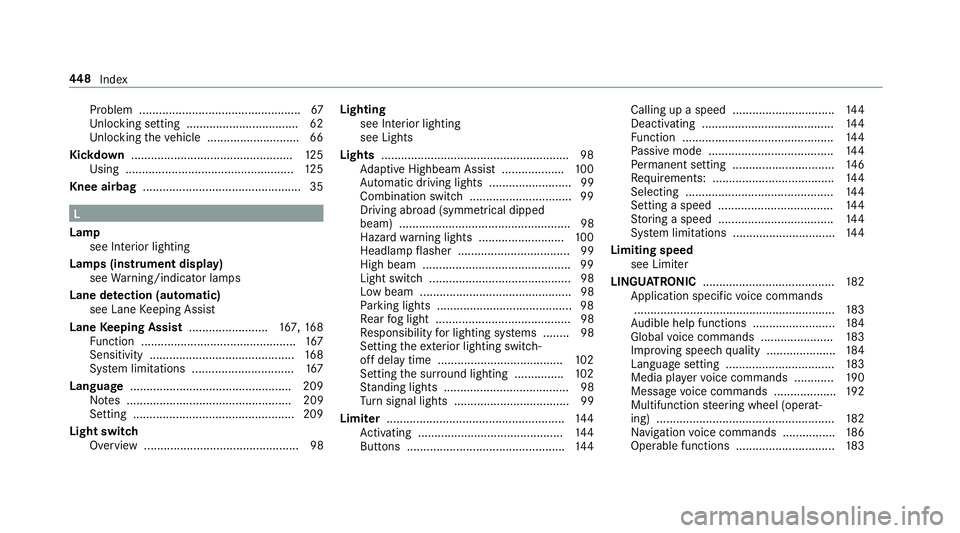
Problem .................................................67
Un locking setting .................................. 62
Un locking theve hicle ............................66
Kickd own.................................................1 25
Using ................................................... 12 5
Knee airbag ................................................ 35L
Lamp see In terior lighting
Lamps (instrument display) see Warning/indicator lamps
Lane de tection (au tomatic)
see Lane Keeping Assist
Lane Keeping Assist ........................ 167, 16 8
Fu nction ............................................... 167
Sensitivity ............................................ 16 8
Sy stem limitations ...............................1 67
Language ................................................ .209
No tes .................................................. 209
Setting .................................................2 09
Light switch Overview ............................................... 98 Lighting
see Interior lighting
see Lights
Lights ........................................................ .98
Ad aptive Highbeam Assist .................. .100
Au tomatic driving lights ......................... 99
Combination switch .............................. .99
Driving ab road (symm etrical dipped
beam) .................................................... 98
Haza rdwa rning lights .......................... 100
Headla mpflasher .................................. 99
High beam ............................................ .99
Light switch ........................................... 98
Low beam ..............................................98
Pa rking lights ........................................ .98
Re ar fog light ......................................... 98
Re sponsibility for lighting sy stems ........ 98
Setting theex terior lighting switch-
off delay time ...................................... 102
Setting the sur round lighting .............. .102
St anding lights ...................................... 98
Tu rn signal lights ................................... 99
Limiter ...................................................... 14 4
Ac tivating ............................................ 14 4
Buttons ................................................ 14 4Calling up a speed ..............................
.144
Deactivating ........................................ 14 4
Fu nction .............................................. 14 4
Pa ssive mode ...................................... 14 4
Pe rm anent setting .............................. .146
Re quirements: .................................... .144
Selecting ............................................. 14 4
Setting a speed ................................... 14 4
St oring a speed ................................... 14 4
Sy stem limitations ...............................1 44
Limiting speed see Limiter
LINGU ATRO NIC ........................................ 182
Application specific voice commands
............................................................ .183
Au dible help functions .........................1 84
Global voice commands ...................... 183
Impr oving speech quality .................... .184
Langua gesetting ................................. 183
Media pla yervo ice commands ............ 19 0
Message voice commands .................. .192
Multifunction steering wheel (operat‐
ing) ...................................................... 182
Na vigation voice commands ................ 186
Operable functions .............................. 183448
Index
Page 460 of 473
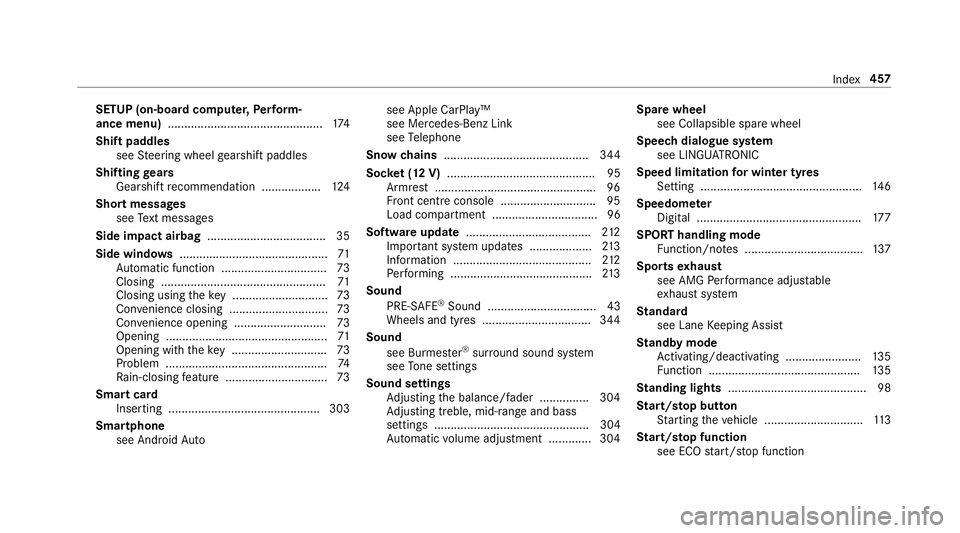
SETUP (on-board computer,
Perform‐
ance menu) .............................................. .174
Shift paddles see Steering wheel gearshift paddles
Shifting gears
Gea rshift recommendation .................. 124
Short messages see Text messa ges
Side impact airbag .................................... 35
Side windo ws............................................. 71
Au tomatic function ................................ 73
Closing .................................................. 71
Closing using theke y ............................ .73
Con venience closing .............................. 73
Con venience opening ............................ 73
Opening .................................................71
Opening with theke y ............................ .73
Problem .................................................74
Ra in-closing feature .............................. .73
Smart card Inserting ..............................................3 03
Smartphone see Android Auto see Apple CarPlay™
see Mercedes-Benz Link
see
Telephone
Snow chains ............................................ 344
Soc ket (12 V) ............................................. 95
Armrest ................................................ .96
Fr ont centre console ............................ .95
Load compartment ................................ 96
Software update ...................................... 212
Impor tant sy stem updates ...................2 13
Information ..........................................2 12
Pe rforming ...........................................2 13
Sound PRE-SAFE ®
Sound ................................. 43
Wheels and tyres ................................. 344
Sound see Burmes ter®
sur round sound sy stem
see Tone settings
Sound settings Adjusting the balance/fader ............... 304
Ad justing treble, mid-range and bass
settings ............................................... 304
Au tomatic volume adjustment ............ .304 Spare wheel
see Collapsible spa rewheel
Speech dialogue sy stem
see LINGU ATRO NIC
Speed limitation for winter tyres
Setting ................................................. 14 6
Speedome ter
Digital ................................................. .177
SPORT handling mode Function/no tes .................................... 137
Sports exhaust
see AMG Performance adjus table
ex haust sy stem
St andard
see Lane Keeping Assist
St andby mode
Ac tivating/deactivating ...................... .135
Fu nction .............................................. 13 5
St anding lights .......................................... 98
St art/s top button
St arting theve hicle .............................. 11 3
St art/s top function
see ECO start/ stop function Index
457