MERCEDES-BENZ AMG GT ROADSTER 2019 Owner's Manual
Manufacturer: MERCEDES-BENZ, Model Year: 2019, Model line: AMG GT ROADSTER, Model: MERCEDES-BENZ AMG GT ROADSTER 2019Pages: 298, PDF Size: 7.9 MB
Page 191 of 298
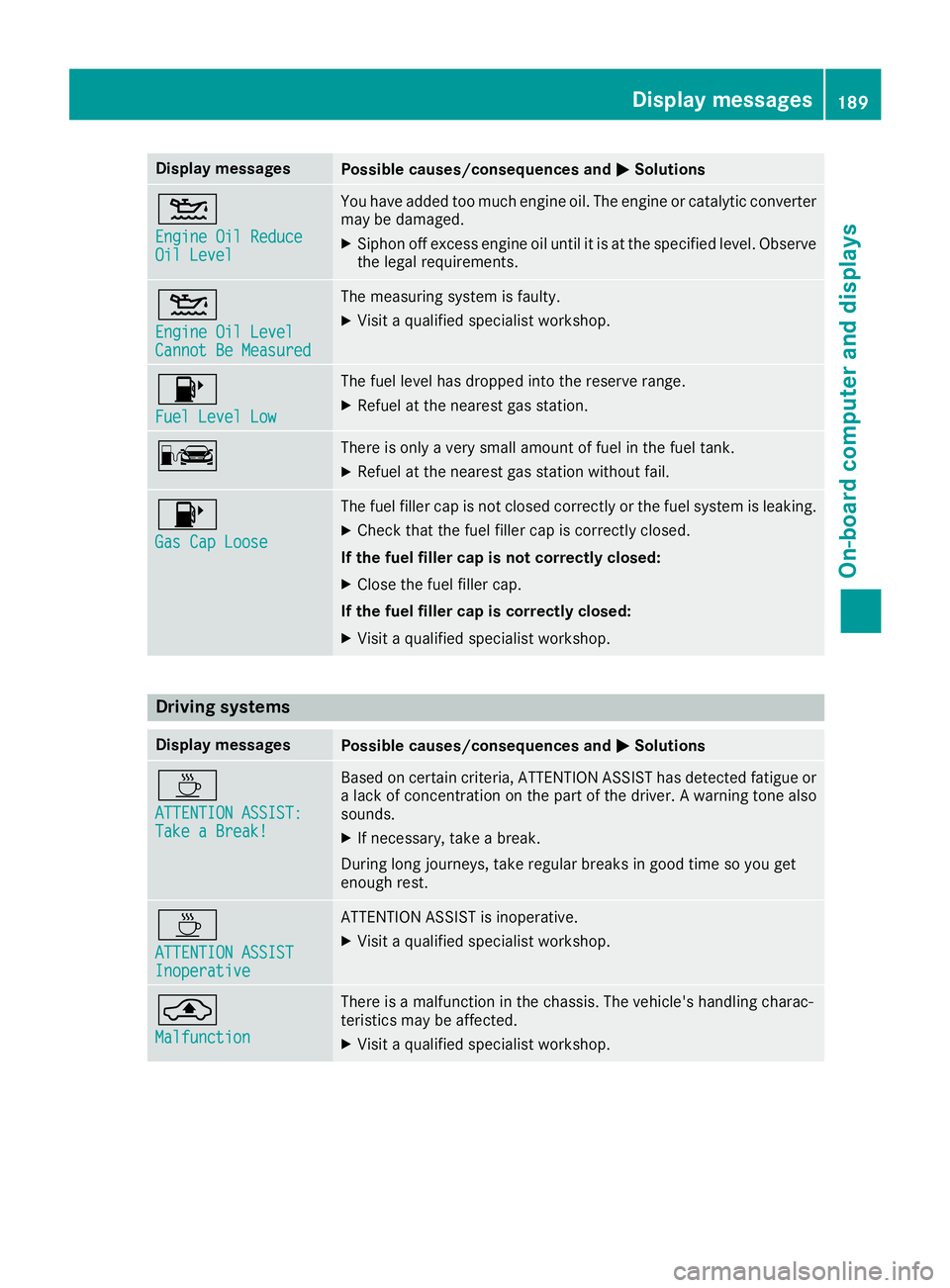
Display messages
Possible causes/consequences and
0050
0050Solutions 00B2
Engine Oil Reduce Engine Oil Reduce
Oil Level Oil Level You have added too much engine oil. The engine or catalytic converter
may be damaged.
X Siphon off excess engine oil until it is at the specified level. Observe
the legal requirements. 00B2
Engine Oil Level Engine Oil Level
Cannot Be Measured Cannot Be Measured The measuring system is faulty.
X
Visit a qualified specialist workshop. 00B6
Fuel Level Low Fuel Level Low The fuel level has dropped into the reserve range.
X Refuel at the nearest gas station. 00A8 There is only a very small amount of fuel in the fuel tank.
X Refuel at the nearest gas station without fail. 00B6
Gas Cap Loose Gas Cap Loose The fuel filler cap is not closed correctly or the fuel system is leaking.
X Check that the fuel filler cap is correctly closed.
If the fuel filler cap is not correctly closed:
X Close the fuel filler cap.
If the fuel filler cap is correctly closed:
X Visit a qualified specialist workshop. Driving systems
Display messages
Possible causes/consequences and
0050 0050Solutions 00AD
ATTENTION ASSIST: ATTENTION ASSIST:
Take a Break! Take a Break! Based on certain criteria, ATTENTION ASSIST has detected fatigue or
a lack of concentration on the part of the driver. A warning tone also
sounds.
X If necessary, take a break.
During long journeys, take regular breaks in good time so you get
enough rest. 00AD
ATTENTION ASSIST ATTENTION ASSIST
Inoperative Inoperative ATTENTION ASSIST is inoperative.
X Visit a qualified specialist workshop. 00AB
Malfunction Malfunction There is a malfunction in the chassis. The vehicle's handling charac-
teristics may be affected.
X Visit a qualified specialist workshop. Display
messages
189On-board computer and displays Z
Page 192 of 298
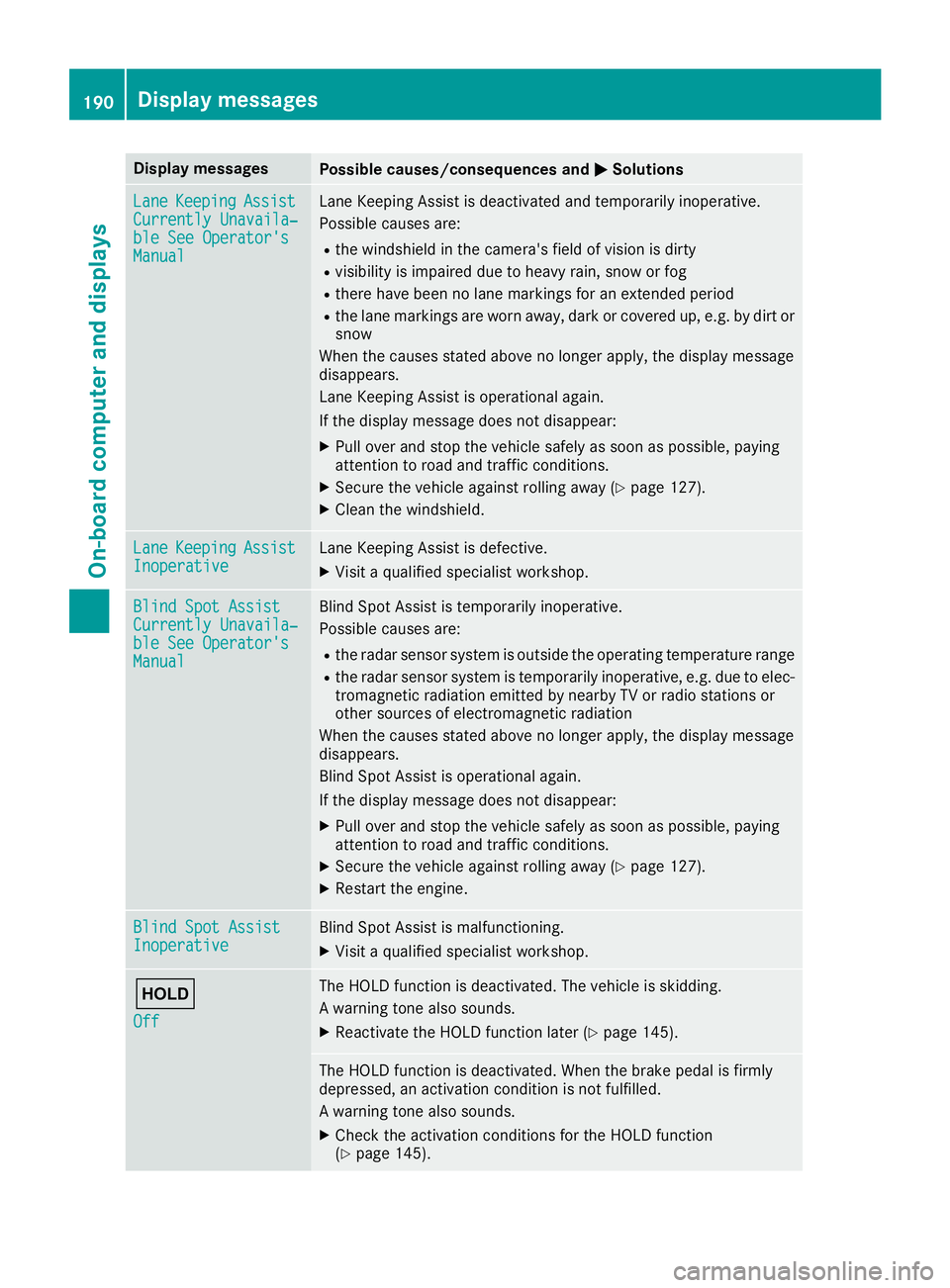
Display messages
Possible causes/consequences and
0050
0050Solutions Lane
Lane
Keeping
Keeping Assist
Assist
Currently Unavaila‐
Currently Unavaila‐
ble See Operator's ble See Operator's
Manual Manual Lane Keeping Assist is deactivated and temporarily inoperative.
Possible causes are:
R the windshield in the camera's field of vision is dirty
R visibility is impaired due to heavy rain, snow or fog
R there have been no lane markings for an extended period
R the lane markings are worn away, dark or covered up, e.g. by dirt or
snow
When the causes stated above no longer apply, the display message
disappears.
Lane Keeping Assist is operational again.
If the display message does not disappear:
X Pull over and stop the vehicle safely as soon as possible, paying
attention to road and traffic conditions.
X Secure the vehicle against rolling away (Y page 127).
X Clean the windshield. Lane Lane
Keeping
Keeping Assist
Assist
Inoperative
Inoperative Lane Keeping Assist is defective.
X Visit a qualified specialist workshop. Blind Spot Assist
Blind Spot Assist
Currently Unavaila‐ Currently Unavaila‐
ble See Operator's ble See Operator's
Manual Manual Blind Spot Assist is temporarily inoperative.
Possible causes are:
R the radar sensor system is outside the operating temperature range
R the radar sensor system is temporarily inoperative, e.g. due to elec-
tromagnetic radiation emitted by nearby TV or radio stations or
other sources of electromagnetic radiation
When the causes stated above no longer apply, the display message
disappears.
Blind Spot Assist is operational again.
If the display message does not disappear:
X Pull over and stop the vehicle safely as soon as possible, paying
attention to road and traffic conditions.
X Secure the vehicle against rolling away (Y page 127).
X Restart the engine. Blind Spot Assist Blind Spot Assist
Inoperative Inoperative Blind Spot Assist is malfunctioning.
X
Visit a qualified specialist workshop. 00D9
Off Off The HOLD function is deactivated. The vehicle is skidding.
A warning tone also sounds.
X Reactivate the HOLD function later (Y page 145). The HOLD function is deactivated. When the brake pedal is firmly
depressed, an activation condition is not fulfilled.
A warning tone also sounds.
X Check the activation conditions for the HOLD function
(Y page 145). 190
Display
messagesOn-board computer and displays
Page 193 of 298
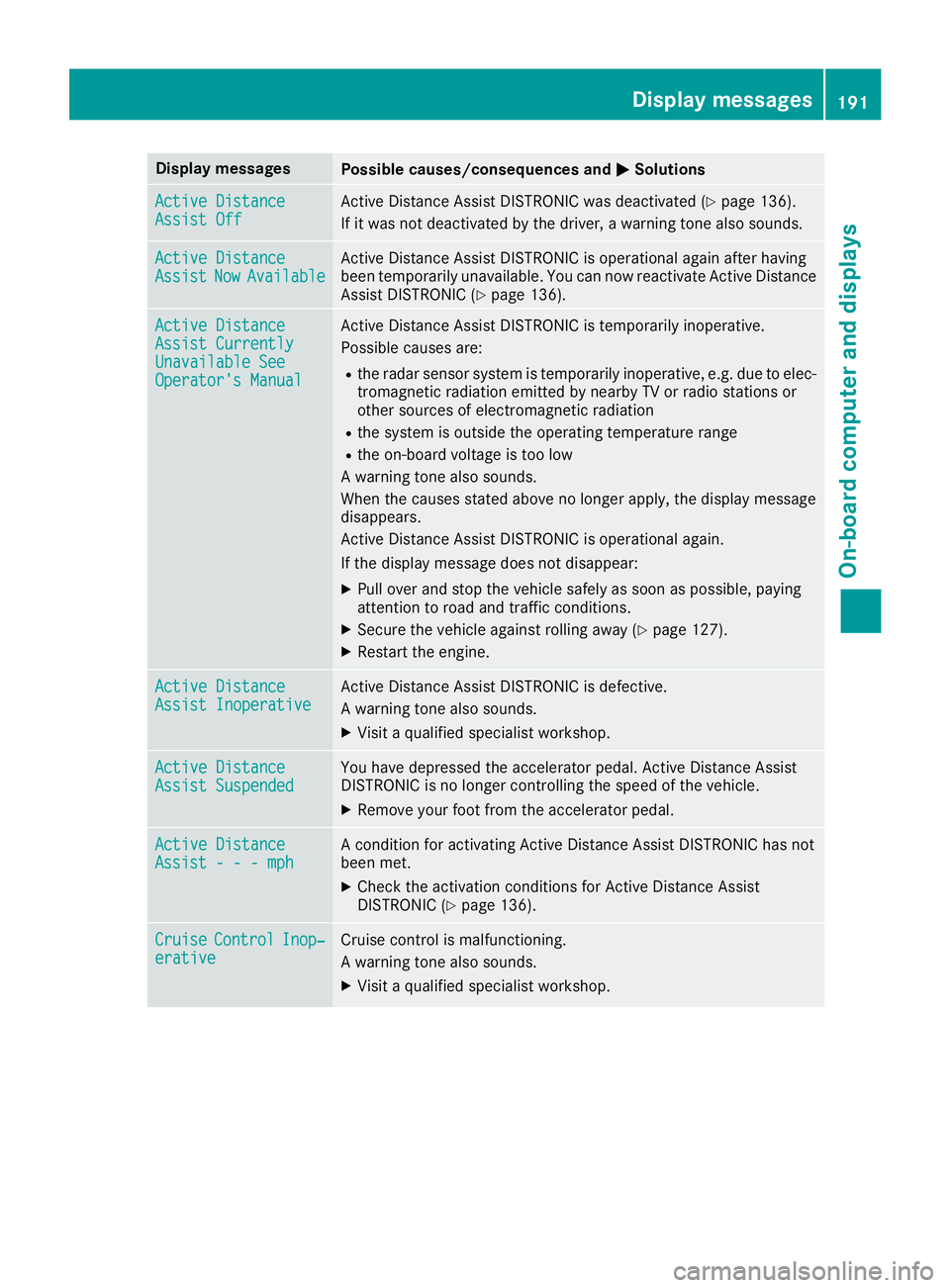
Display messages
Possible causes/consequences and
0050
0050Solutions Active Distance
Active Distance
Assist Off Assist Off Active Distance Assist DISTRONIC was deactivated (Y
page 136).
If it was not deactivated by the driver, a warning tone also sounds. Active Distance
Active Distance
Assist Assist
Now
NowAvailable
Available Active Distance Assist DISTRONIC is operational again after having
been temporarily unavailable. You can now reactivate Active Distance
Assist DISTRONIC (Y page 136). Active Distance Active Distance
Assist Currently Assist Currently
Unavailable See Unavailable See
Operator's Manual Operator's Manual Active Distance Assist DISTRONIC is temporarily inoperative.
Possible causes are:
R the radar sensor system is temporarily inoperative, e.g. due to elec-
tromagnetic radiation emitted by nearby TV or radio stations or
other sources of electromagnetic radiation
R the system is outside the operating temperature range
R the on-board voltage is too low
A warning tone also sounds.
When the causes stated above no longer apply, the display message
disappears.
Active Distance Assist DISTRONIC is operational again.
If the display message does not disappear:
X Pull over and stop the vehicle safely as soon as possible, paying
attention to road and traffic conditions.
X Secure the vehicle against rolling away (Y page 127).
X Restart the engine. Active Distance Active Distance
Assist Inoperative Assist Inoperative Active Distance Assist DISTRONIC is defective.
A warning tone also sounds.
X Visit a qualified specialist workshop. Active Distance Active Distance
Assist Suspended Assist Suspended You have depressed the accelerator pedal. Active Distance Assist
DISTRONIC is no longer controlling the speed of the vehicle.
X Remove your foot from the accelerator pedal. Active Distance Active Distance
Assist - - - mph Assist - - - mph A condition for activating Active Distance Assist DISTRONIC has not
been met.
X Check the activation conditions for Active Distance Assist
DISTRONIC (Y page 136). Cruise Cruise
Control
Control Inop‐
Inop‐
erative
erative Cruise control is malfunctioning.
A warning tone also sounds.
X Visit a qualified specialist workshop. Display
messages
191On-board computer and displays Z
Page 194 of 298
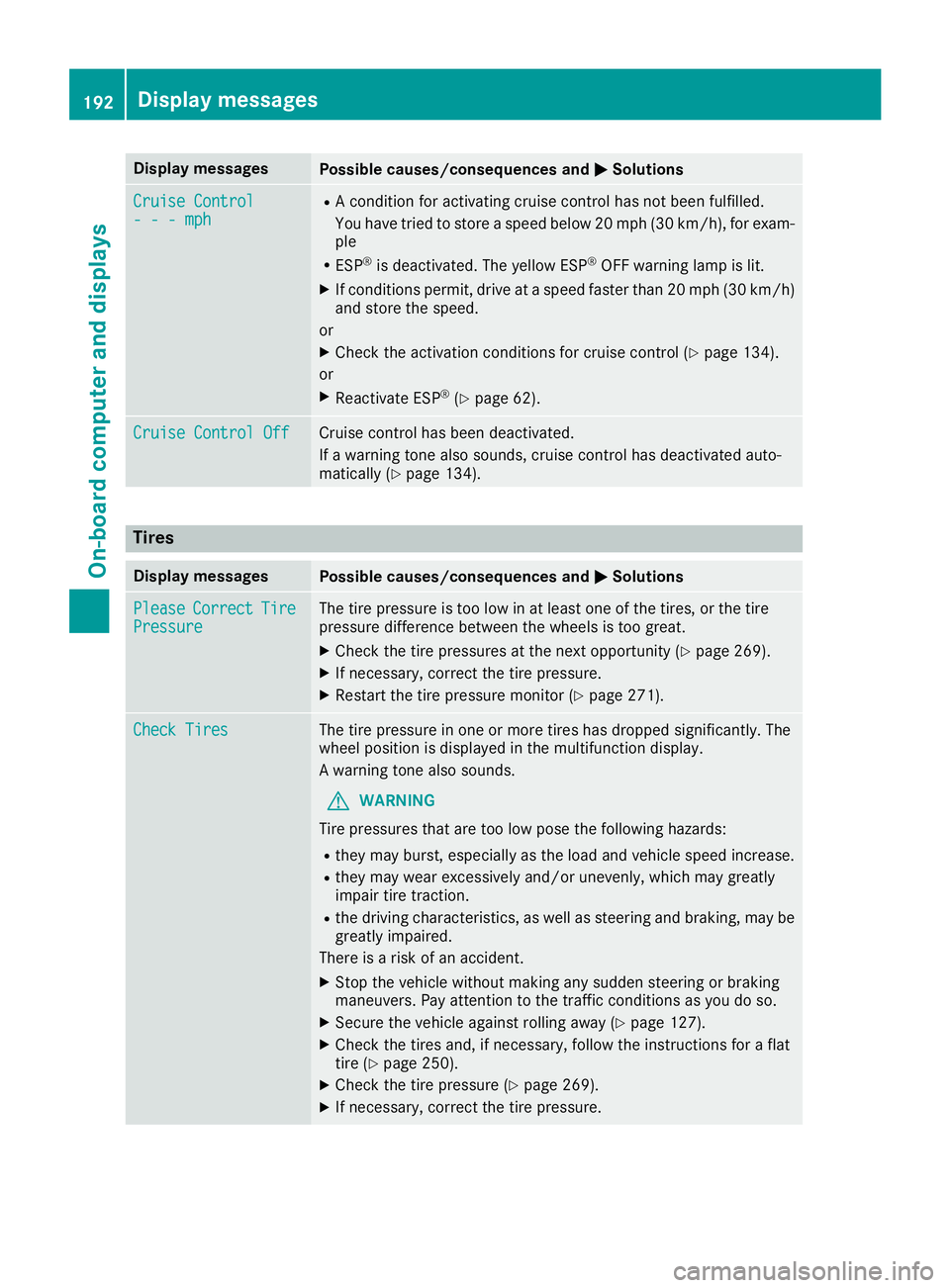
Display messages
Possible causes/consequences and
0050
0050Solutions Cruise Control
Cruise Control
- - - mph - - - mph R
A condition for activating cruise control has not been fulfilled.
You have tried to store a speed below 20 mph (30 km/h), for exam-
ple
R ESP ®
is deactivated. The yellow ESP ®
OFF warning lamp is lit.
X If conditions permit, drive at a speed faster than 20 mph (30 km/h)
and store the speed.
or
X Check the activation conditions for cruise control (Y page 134).
or
X Reactivate ESP ®
(Y page 62). Cruise Control Off
Cruise Control Off Cruise control has been deactivated.
If a warning tone also sounds, cruise control has deactivated auto-
matically (Y page 134). Tires
Display messages
Possible causes/consequences and
0050 0050Solutions Please
Please
Correct
Correct Tire
Tire
Pressure
Pressure The tire pressure is too low in at least one of the tires, or the tire
pressure difference between the wheels is too great.
X Check the tire pressures at the next opportunity (Y page 269).
X If necessary, correct the tire pressure.
X Restart the tire pressure monitor (Y page 271).Check Tires Check Tires The tire pressure in one or more tires has dropped significantly. The
wheel position is displayed in the multifunction display.
A warning tone also sounds.
G WARNING
Tire pressures that are too low pose the following hazards: R they may burst, especially as the load and vehicle speed increase.
R they may wear excessively and/or unevenly, which may greatly
impair tire traction.
R the driving characteristics, as well as steering and braking, may be
greatly impaired.
There is a risk of an accident.
X Stop the vehicle without making any sudden steering or braking
maneuvers. Pay attention to the traffic conditions as you do so.
X Secure the vehicle against rolling away (Y page 127).
X Check the tires and, if necessary, follow the instructions for a flat
tire (Y page 250).
X Check the tire pressure (Y page 269).
X If necessary, correct the tire pressure. 192
Display messagesOn-board computer and displays
Page 195 of 298
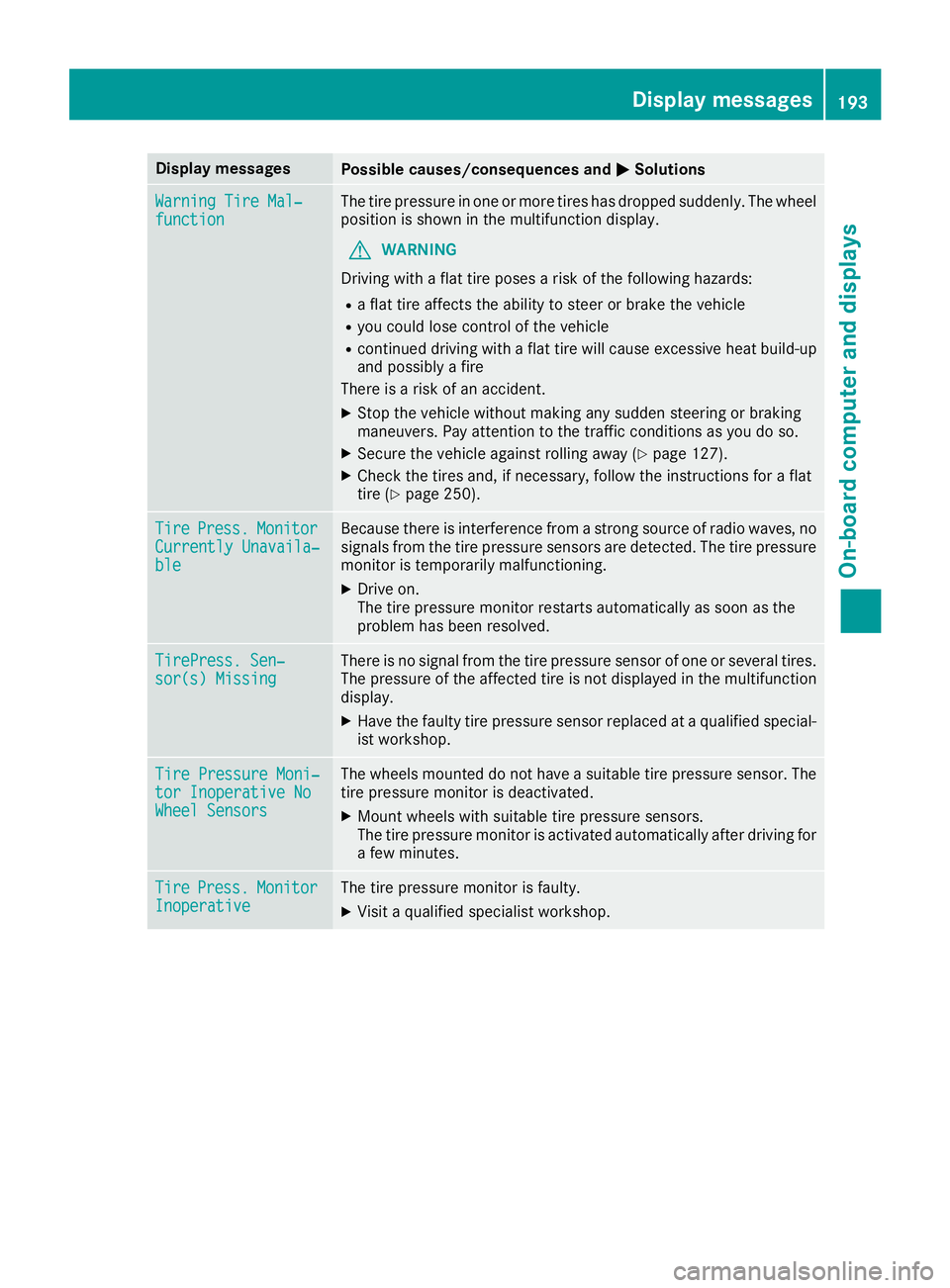
Display messages
Possible causes/consequences and
0050
0050Solutions Warning Tire Mal‐
Warning Tire Mal‐
function function The tire pressure in one or more tires has dropped suddenly. The wheel
position is shown in the multifunction display.
G WARNING
Driving with a flat tire poses a risk of the following hazards: R a flat tire affects the ability to steer or brake the vehicle
R you could lose control of the vehicle
R continued driving with a flat tire will cause excessive heat build-up
and possibly a fire
There is a risk of an accident.
X Stop the vehicle without making any sudden steering or braking
maneuvers. Pay attention to the traffic conditions as you do so.
X Secure the vehicle against rolling away (Y page 127).
X Check the tires and, if necessary, follow the instructions for a flat
tire (Y page 250). Tire Tire
Press.
Press. Monitor
Monitor
Currently Unavaila‐
Currently Unavaila‐
ble ble Because there is interference from a strong source of radio waves, no
signals from the tire pressure sensors are detected. The tire pressure monitor is temporarily malfunctioning.
X Drive on.
The tire pressure monitor restarts automatically as soon as the
problem has been resolved. TirePress. Sen‐ TirePress. Sen‐
sor(s) Missing sor(s) Missing There is no signal from the tire pressure sensor of one or several tires.
The pressure of the affected tire is not displayed in the multifunction
display.
X Have the faulty tire pressure sensor replaced at a qualified special-
ist workshop. Tire Pressure Moni‐
Tire Pressure Moni‐
tor Inoperative No tor Inoperative No
Wheel Sensors Wheel Sensors The wheels mounted do not have a suitable tire pressure sensor. The
tire pressure monitor is deactivated.
X Mount wheels with suitable tire pressure sensors.
The tire pressure monitor is activated automatically after driving for a few minutes. Tire
Tire
Press.
Press. Monitor
Monitor
Inoperative
Inoperative The tire pressure monitor is faulty.
X Visit a qualified specialist workshop. Display
messages
193On-board computer and displays Z
Page 196 of 298
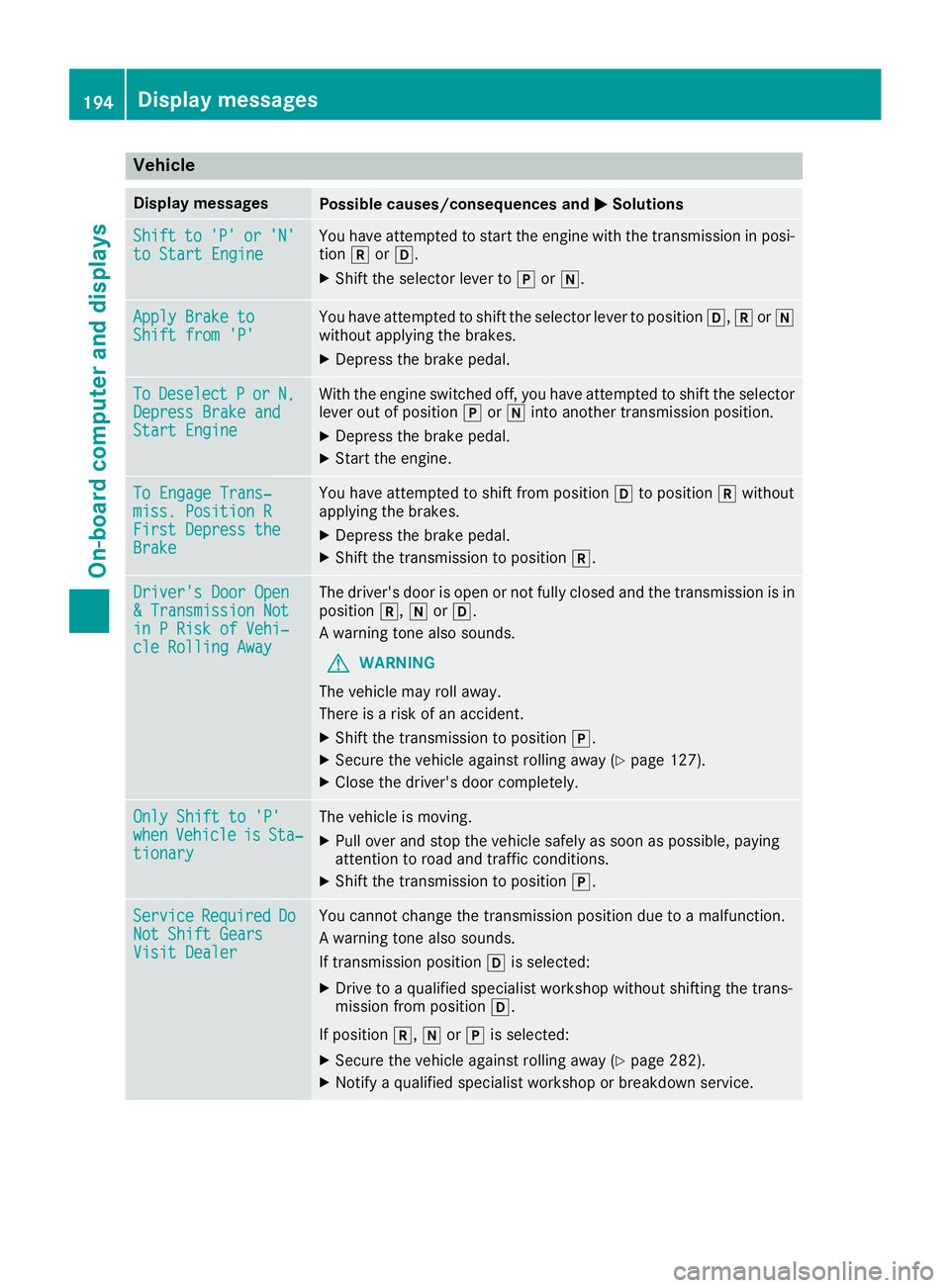
Vehicle
Display messages
Possible causes/consequences and
0050
0050Solutions Shift
Shift
to
to'P'
'P' or
or'N'
'N'
to Start Engine
to Start Engine You have attempted to start the engine with the transmission in posi-
tion 005Eor005B.
X Shift the selector lever to 005Dor005C. Apply Brake to Apply Brake to
Shift from 'P' Shift from 'P' You have attempted to shift the selector lever to position
005B,005Eor005C
without applying the brakes.
X Depress the brake pedal. To
To
Deselect
Deselect P
Por
or N,
N,
Depress Brake and
Depress Brake and
Start Engine Start Engine With the engine switched off, you have attempted to shift the selector
lever out of position 005Dor005C into another transmission position.
X Depress the brake pedal.
X Start the engine. To Engage Trans‐
To Engage Trans‐
miss. Position R miss. Position R
First Depress the First Depress the
Brake Brake You have attempted to shift from position
005Bto position 005Ewithout
applying the brakes.
X Depress the brake pedal.
X Shift the transmission to position 005E.Driver's Door Open
Driver's Door Open
& Transmission Not & Transmission Not
in P Risk of Vehi‐ in P Risk of Vehi‐
cle Rolling Away cle Rolling Away The driver's door is open or not fully closed and the transmission is in
position 005E,005Cor005B.
A warning tone also sounds.
G WARNING
The vehicle may roll away.
There is a risk of an accident.
X Shift the transmission to position 005D.
X Secure the vehicle against rolling away (Y page 127).
X Close the driver's door completely. Only Shift to 'P' Only Shift to 'P'
when when
Vehicle
Vehicle is
isSta‐
Sta‐
tionary
tionary The vehicle is moving.
X
Pull over and stop the vehicle safely as soon as possible, paying
attention to road and traffic conditions.
X Shift the transmission to position 005D.Service Service
Required
Required Do
Do
Not Shift Gears
Not Shift Gears
Visit Dealer Visit Dealer You cannot change the transmission position due to a malfunction.
A warning tone also sounds.
If transmission position 005Bis selected:
X Drive to a qualified specialist workshop without shifting the trans-
mission from position 005B.
If position 005E,005Cor005D is selected:
X Secure the vehicle against rolling away (Y page 282).
X Notify a qualified specialist workshop or breakdown service. 194
Display messagesOn-board computer and displays
Page 197 of 298
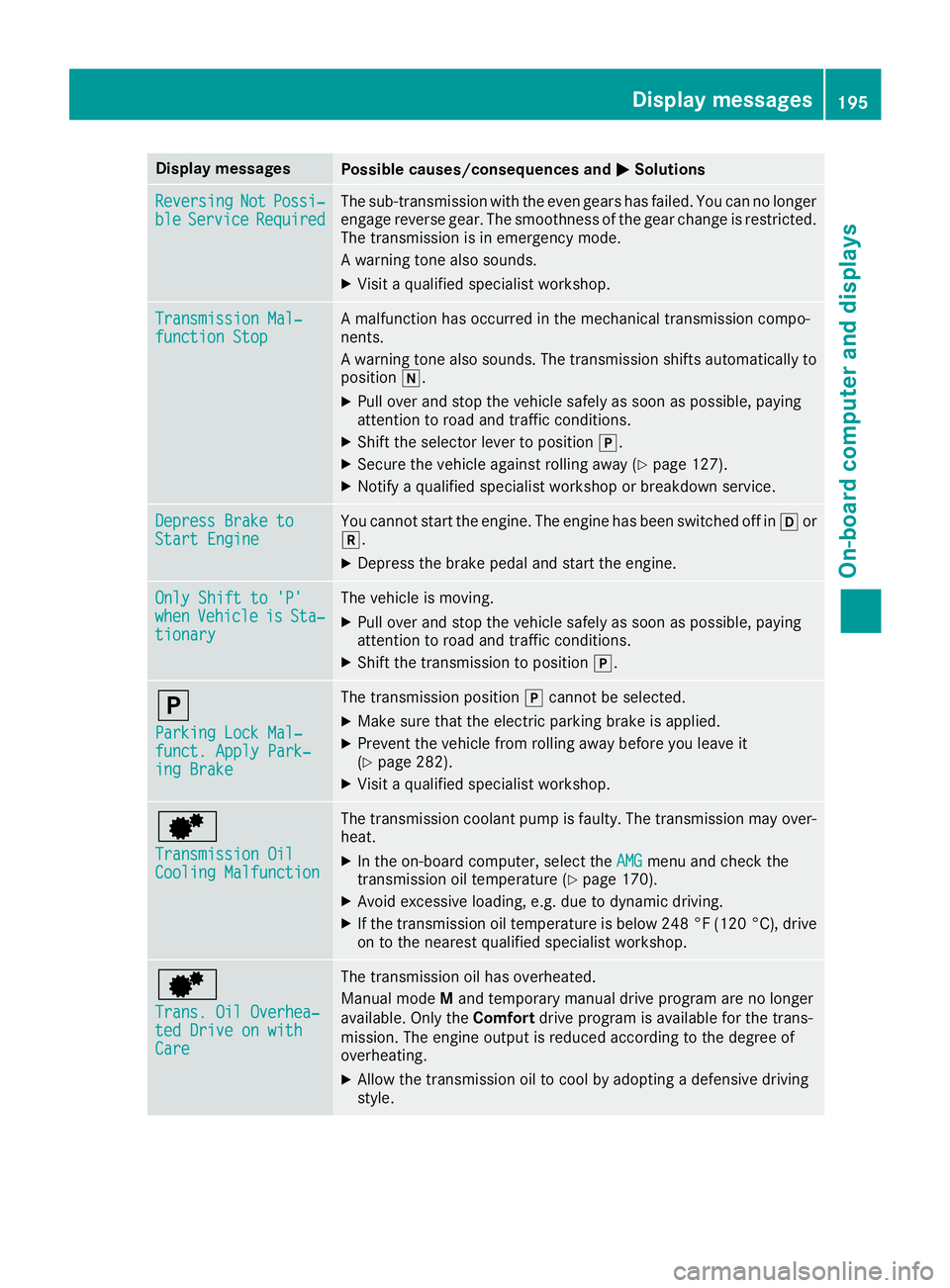
Display messages
Possible causes/consequences and
0050
0050Solutions Reversing
Reversing
Not
NotPossi‐
Possi‐
ble
ble Service
Service Required
Required The sub-transmission with the even gears has failed. You can no longer
engage reverse gear. The smoothness of the gear change is restricted.
The transmission is in emergency mode.
A warning tone also sounds.
X Visit a qualified specialist workshop. Transmission Mal‐ Transmission Mal‐
function Stop function Stop A malfunction has occurred in the mechanical transmission compo-
nents.
A warning tone also sounds. The transmission shifts automatically to position 005C.
X Pull over and stop the vehicle safely as soon as possible, paying
attention to road and traffic conditions.
X Shift the selector lever to position 005D.
X Secure the vehicle against rolling away (Y page 127).
X Notify a qualified specialist workshop or breakdown service. Depress Brake to Depress Brake to
Start Engine Start Engine You cannot start the engine. The engine has been switched off in
005Bor
005E.
X Depress the brake pedal and start the engine. Only Shift to 'P'
Only Shift to 'P'
when when
Vehicle
Vehicle is
isSta‐
Sta‐
tionary
tionary The vehicle is moving.
X
Pull over and stop the vehicle safely as soon as possible, paying
attention to road and traffic conditions.
X Shift the transmission to position 005D.005D
Parking Lock Mal‐ Parking Lock Mal‐
funct. Apply Park‐ funct. Apply Park‐
ing Brake ing Brake The transmission position
005Dcannot be selected.
X Make sure that the electric parking brake is applied.
X Prevent the vehicle from rolling away before you leave it
(Y page 282).
X Visit a qualified specialist workshop. 0080
Transmission Oil Transmission Oil
Cooling Malfunction Cooling Malfunction The transmission coolant pump is faulty. The transmission may over-
heat.
X In the on-board computer, select the AMG
AMGmenu and check the
transmission oil temperature (Y page 170).
X Avoid excessive loading, e.g. due to dynamic driving.
X If the transmission oil temperature is below 248 °F (120 °C), drive
on to the nearest qualified specialist workshop. 0080
Trans. Oil Overhea‐ Trans. Oil Overhea‐
ted Drive on with ted Drive on with
Care Care The transmission oil has overheated.
Manual mode
Mand temporary manual drive program are no longer
available. Only the Comfortdrive program is available for the trans-
mission. The engine output is reduced according to the degree of
overheating.
X Allow the transmission oil to cool by adopting a defensive driving
style. Display
messages
195On-board computer and displays Z
Page 198 of 298
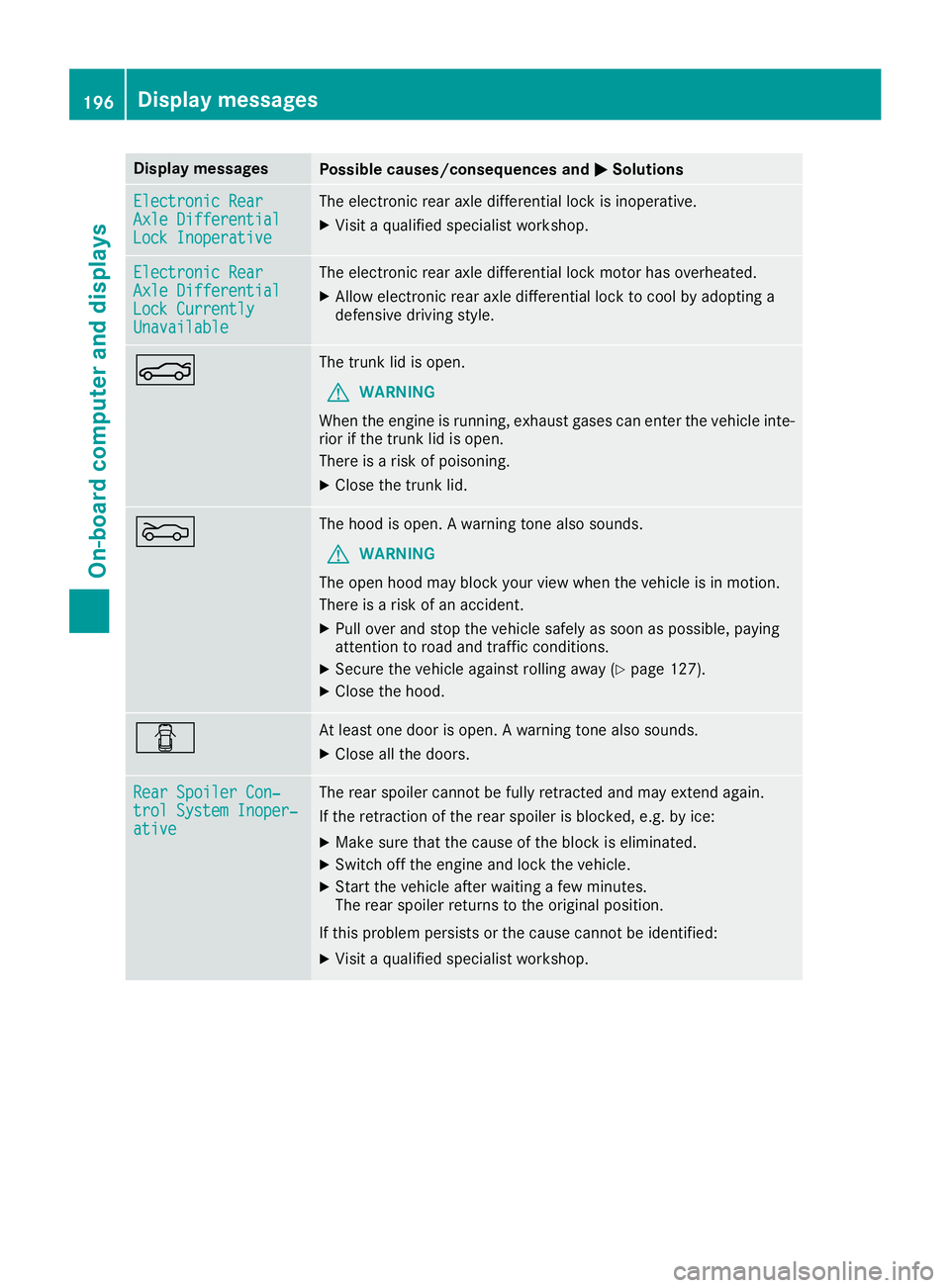
Display messages
Possible causes/consequences and
0050
0050Solutions Electronic Rear
Electronic Rear
Axle Differential Axle Differential
Lock Inoperative Lock Inoperative The electronic rear axle differential lock is inoperative.
X Visit a qualified specialist workshop. Electronic Rear
Electronic Rear
Axle Differential Axle Differential
Lock Currently Lock Currently
Unavailable Unavailable The electronic rear axle differential lock motor has overheated.
X Allow electronic rear axle differential lock to cool by adopting a
defensive driving style. 0084 The trunk lid is open.
G WARNING
When the engine is running, exhaust gases can enter the vehicle inte- rior if the trunk lid is open.
There is a risk of poisoning.
X Close the trunk lid. 0083 The hood is open. A warning tone also sounds.
G WARNING
The open hood may block your view when the vehicle is in motion.
There is a risk of an accident.
X Pull over and stop the vehicle safely as soon as possible, paying
attention to road and traffic conditions.
X Secure the vehicle against rolling away (Y page 127).
X Close the hood. 0051 At least one door is open. A warning tone also sounds.
X Close all the doors. Rear Spoiler Con‐ Rear Spoiler Con‐
trol System Inoper‐ trol System Inoper‐
ative ative The rear spoiler cannot be fully retracted and may extend again.
If the retraction of the rear spoiler is blocked, e.g. by ice:
X Make sure that the cause of the block is eliminated.
X Switch off the engine and lock the vehicle.
X Start the vehicle after waiting a few minutes.
The rear spoiler returns to the original position.
If this problem persists or the cause cannot be identified:
X Visit a qualified specialist workshop. 196
Display
messagesOn-board computer and displays
Page 199 of 298
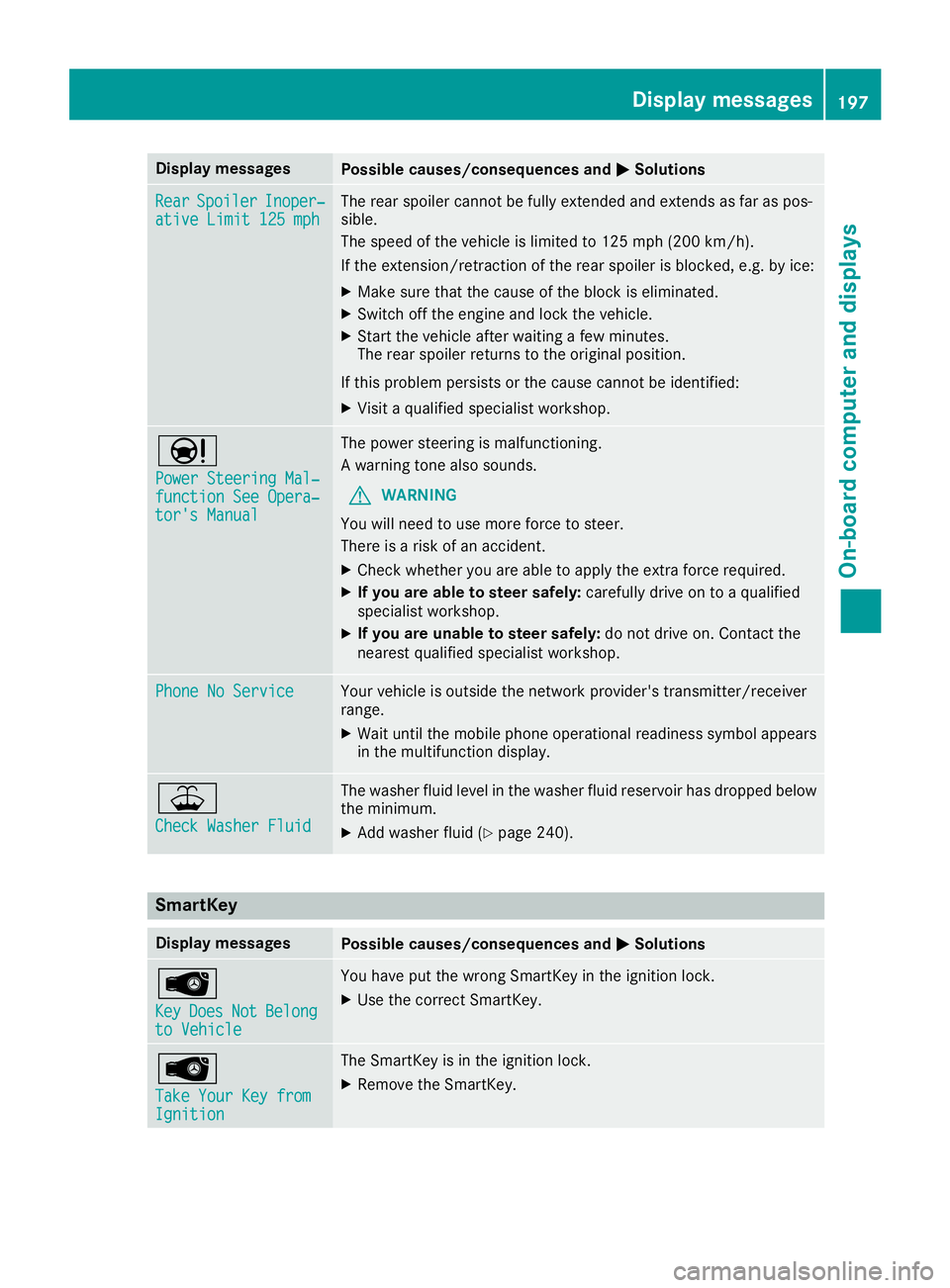
Display messages
Possible causes/consequences and
0050
0050Solutions Rear
Rear
Spoiler
Spoiler Inoper‐
Inoper‐
ative Limit 125 mph
ative Limit 125 mph The rear spoiler cannot be fully extended and extends as far as pos-
sible.
The speed of the vehicle is limited to 125 mph (200 km/h ).
If the extension/retraction of the rear spoiler is blocked, e.g. by ice:
X Make sure that the cause of the block is eliminated.
X Switch off the engine and lock the vehicle.
X Start the vehicle after waiting a few minutes.
The rear spoiler returns to the original position.
If this problem persists or the cause cannot be identified: X Visit a qualified specialist workshop. 00CC
Power Steering Mal‐ Power Steering Mal‐
function See Opera‐ function See Opera‐
tor's Manual tor's Manual The power steering is malfunctioning.
A warning tone also sounds.
G WARNING
You will need to use more force to steer.
There is a risk of an accident.
X Check whether you are able to apply the extra force required.
X If you are able to steer safely: carefully drive on to a qualified
specialist workshop.
X If you are unable to steer safely: do not drive on. Contact the
nearest qualified specialist workshop. Phone No Service Phone No Service Your vehicle is outside the network provider's transmitter/receiver
range.
X Wait until the mobile phone operational readiness symbol appears
in the multifunction display. 00B2
Check Washer Fluid Check Washer Fluid The washer fluid level in the washer fluid reservoir has dropped below
the minimum.
X Add washer fluid (Y page 240). SmartKey
Display messages
Possible causes/consequences and
0050
0050Solutions 00AF
Key Key
Does
Does Not
NotBelong
Belong
to Vehicle
to Vehicle You have put the wrong SmartKey in the ignition lock.
X Use the correct SmartKey. 00AF
Take Your Key from Take Your Key from
Ignition Ignition The SmartKey is in the ignition lock.
X Remove the SmartKey. Display messages
197On-board computer and displays Z
Page 200 of 298
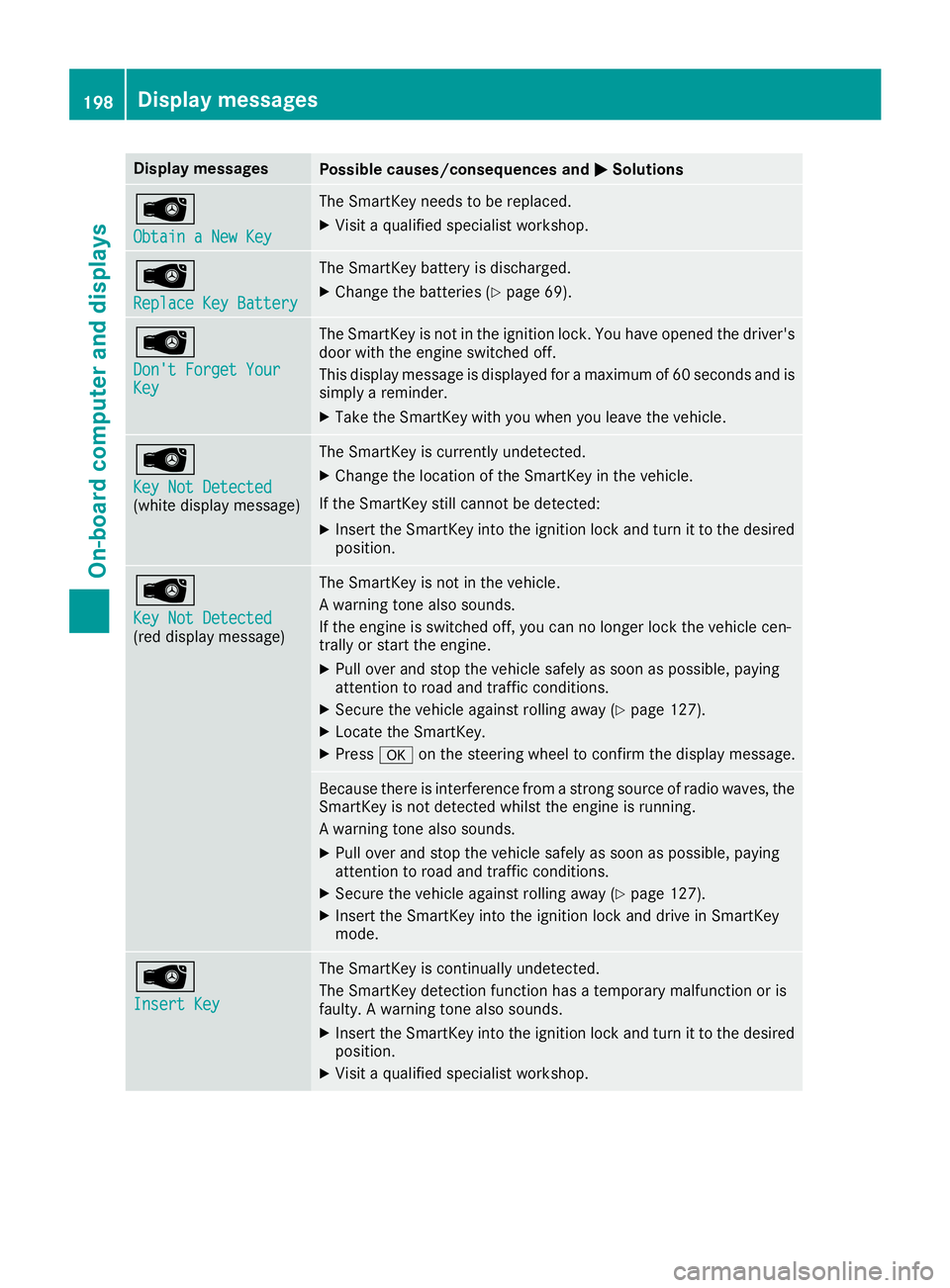
Display messages
Possible causes/consequences and
0050
0050Solutions 00AF
Obtain a New Key Obtain a New Key The SmartKey needs to be replaced.
X Visit a qualified specialist workshop. 00AF
Replace Key Battery Replace Key Battery The SmartKey battery is discharged.
X Change the batteries (Y page 69).00AF
Don't Forget Your Don't Forget Your
Key Key The SmartKey is not in the ignition lock. You have opened the driver's
door with the engine switched off.
This display message is displayed for a maximum of 60 seconds and is
simply a reminder.
X Take the SmartKey with you when you leave the vehicle. 00AF
Key Not Detected Key Not Detected
(white display message) The SmartKey is currently undetected.
X Change the location of the SmartKey in the vehicle.
If the SmartKey still cannot be detected:
X Insert the SmartKey into the ignition lock and turn it to the desired
position. 00AF
Key Not Detected Key Not Detected
(red display message) The SmartKey is not in the vehicle.
A warning tone also sounds.
If the engine is switched off, you can no longer lock the vehicle cen-
trally or start the engine.
X Pull over and stop the vehicle safely as soon as possible, paying
attention to road and traffic conditions.
X Secure the vehicle against rolling away (Y page 127).
X Locate the SmartKey.
X Press 0076on the steering wheel to confirm the display message. Because there is interference from a strong source of radio waves, the
SmartKey is not detected whilst the engine is running.
A warning tone also sounds.
X Pull over and stop the vehicle safely as soon as possible, paying
attention to road and traffic conditions.
X Secure the vehicle against rolling away (Y page 127).
X Insert the SmartKey into the ignition lock and drive in SmartKey
mode. 00AF
Insert Key Insert Key The SmartKey is continually undetected.
The SmartKey detection function has a temporary malfunction or is
faulty. A warning tone also sounds.
X Insert the SmartKey into the ignition lock and turn it to the desired
position.
X Visit a qualified specialist workshop. 198
Display
messagesOn-board computer and displays