start stop button MERCEDES-BENZ C-CLASS CABRIOLET 2018 Owner's Manual
[x] Cancel search | Manufacturer: MERCEDES-BENZ, Model Year: 2018, Model line: C-CLASS CABRIOLET, Model: MERCEDES-BENZ C-CLASS CABRIOLET 2018Pages: 350, PDF Size: 5.73 MB
Page 13 of 350

Emergency releaseDriver's door .................................... 83
Trunk .............................................. .85
Vehicle .............................................8 3
Emergency Tensioning Devices
Activation ........................................ .56
Emissions control
Service and warranty information .... 28
Engine
Check Engine warning lamp .......... .247
Display message ............................ 225
ECO start/stop function ................ 127
Engine number ............................... 340
Irregular running ............................ 129
Jump-starting ................................. 304
Starting (important safety notes) ... 125
Starting problems .......................... 129
Starting the engine with the
SmartKey ....................................... 125
Starting via smartphone ................ 126
Starting with the Start/Stop but-
ton ................................................. 125
Switching off .................................. 144
Tow-starting (vehicle) ..................... 309
Engine electronics
Problem (malfunction) ................... 129
Engine jump starting
see Jump starting (engine)
Engine oil
Adding ...........................................2 83
Additives ........................................ 343
Checking the oil level ..................... 282
Checking the oil level using the
dipstick .......................................... 283
Display message ............................ 227
Filling capacity ............................... 343
General notes ................................ 342
Notes about oil grades ................... 342
Notes on oil level/consumption .... 282
Temperature (on-board computer,
Mercedes-AMG vehicles) ...............2 08
Engine oil additives
see Additives (engine oil)
Entering an address
see also Digital Operator's Ma
n-
ual ..................................................2 53
ESC (Electronic Stability Control)
see ESP
®(Electronic Stability Program) ESP
®(Electronic Stability Pro-
gram)
AMG menu (on-board computer) ... 209
Characteristics ................................. 68
Crosswind Assist .............................7 1
Deactivating/activating (button
in Mercedes-AMG vehicles) .............6 9
Deactivating/activating (notes,
except Mercedes-AMG vehicles) ...... 68
Deactivating/activating (on-
board computer, except
Mercedes-AMG vehicles) ............... 204
Display message ............................ 213
Function/notes ................................ 67
General notes .................................. 67
Important safety information ........... 68
Trailer stabilization ........................... 70
Warning lamp ................................. 244
ETS/4ETS (Electronic Traction Sys-
tem) ...................................................... 68
Exhaust
see Exhaust pipe
Exhaust check ................................... 147
Exhaust pipe
Cleaning ......................................... 292
Exterior lighting
Cleaning ......................................... 291
Setting options .............................. 107
see Lights
Exterior mirrors
Adjusting ....................................... 103
Dipping (automatic) ....................... 104
Folding in/out (automatically) ....... 104
Folding in/out (electrically) ........... 103
Out of position (troubleshooting) ... 104
Setting ........................................... 103
Storing settings (memory func-
tion) ............................................... 106
Storing the parking position .......... 104
Eyeglasses compartment ................. 264
F
Favorites
Overview ........................................ 256
Features ............................................. 267
Filler cap
see Refueling
Index11
Page 15 of 350
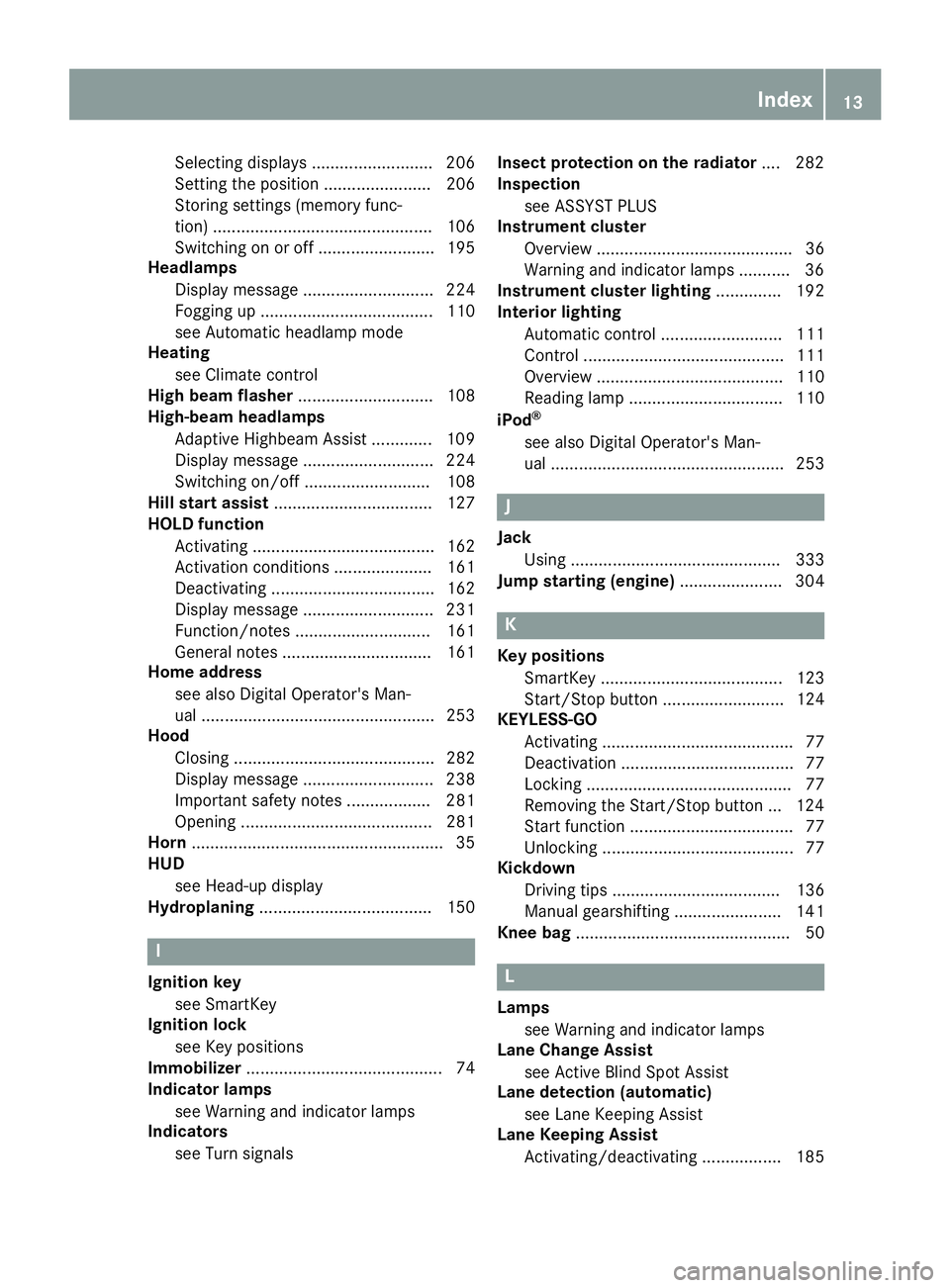
Selecting displays .......................... 206
Setting the position ....................... 206
Storing settings (memory func-
tion) ............................................... 106
Switching on or off ......................... 195
Headlamps
Display message ............................ 224
Fogging up ..................................... 110
see Automatic headlamp mode
Heating
see Climate control
High beam flasher ............................. 108
High-beam headlamps
Adaptive Highbeam Assist ............. 109
Display message ............................ 224
Switching on/off ........................... 108
Hill start assist .................................. 127
HOLD function
Activating ....................................... 162
Activation conditions ..................... 161
Deactivating ................................... 162
Display message ............................ 231
Function/notes ............................. 161
General notes ................................ 161
Home address
see also Digital Operator's Man-
ual .................................................. 253
Hood
Closing ........................................... 282
Display message ............................ 238
Important safety notes .................. 281
Opening ......................................... 281
Horn ...................................................... 35
HUD
see Head-up display
Hydroplaning ..................................... 150
I
Ignition key
see SmartKey
Ignition lock
see Key positions
Immobilizer .......................................... 74
Indicator lamps
see Warning and indicator lamps
Indicators
see Turn signals Insect protection on the radiator
.... 282
Inspection
see ASSYST PLUS
Instrument cluster
Overview .......................................... 36
Warning and indicator lamps ........... 36
Instrument cluster lighting .............. 192
Interior lighting
Automatic control .......................... 111
Control ........................................... 111
Overview ........................................ 110
Reading lamp ................................. 110
iPod
®
see also Digital Operator's Man-
ual .................................................. 253
J
Jack Using ............................................. 333
Jump starting (engine) ...................... 304
K
Key positions
SmartKey ....................................... 123
Start/Stop button .......................... 124
KEYLESS-GO
Activating ......................................... 77
Deactivation ..................................... 77
Locking ............................................ 77
Removing the Start/Stop button ... 124
Start function ................................... 77
Unlocking ......................................... 77
Kickdown
Driving tips .................................... 136
Manual gearshifting ....................... 141
Knee bag .............................................. 50
L
Lamps
see Warning and indicator lamps
Lane Change Assist
see Active Blind Spot Assist
Lane detection (automatic)
see Lane Keeping Assist
Lane Keeping Assist
Activating/deactivating ................. 185
Index13
Page 22 of 350

General notes ................................ 270
Rear compartment .........................270
Soft top
AIRCAP ............................................ 91
Cleaning ......................................... 289
Display message ............................ 239
Important safety notes .................... 88
Opening/closing (SmartKey) ........... 90
Opening/closing (with soft-top
switch) ............................................. 89
Problem (malfunction) ..................... 93
Relocking ......................................... 90
wind screen ..................................... 91
Soft-top switch ....................................8 9
Sound
Switching on/off ........................... 254
Special seat belt retractor .................. 60
Specialist workshop ............................31
Speed, controlling
see Cruise control
Speedometer
Activating/deactivating the addi-
tional speedometer ........................ 207
Digital ............................................ 197
In the Instrument cluster ................. 36
Segments ...................................... 192
Selecting the display unit ............... 207
SPORT handling mode
Deactivating/activating
(Mercedes-AMG vehicles) ................6 9
Warning lamp ................................. 246
Sports exhaust system
AMG ............................................... 129
Standing lamps
Display message ............................2 24
Switching on/off ........................... 108
Start button
Display message ............................ 241
Start/Stop button
Key positions ................................. 124
Starting the engine ........................ 125
Start/stop function
see ECO start/stop function
Starting (engine) ................................ 125
Starting the engine
see Starting (engine)
STEER CONTROL .................................. 74 Ste
ering
Display message ............................ 238
Warning lamps ............................... 252
Steering assistant STEER CON-
TROL
see STEER CONTROL
Steering Pilot
Display message ............................ 232
with Distance Pilot DISTRONIC ...... 159
Steering wheel
Adjusting (electrically) ................... 101
Button overview ............................... 37
Buttons (on-board computer) ......... 193
Cleaning ......................................... 293
EASY ENTRY/EXIT feature ............. 101
Important safety notes .................. 100
Storing settings (memory func-
tion) ............................................... 106
Steering wheel heating
Problem (malfunction) ................... 101
Switching on/off ........................... 101
Steering wheel paddle shifters ........138
Stopwatch (RACETIMER) ................... 210
Stowage areas ................................... 263
Stowage compartments
Armrest (under) .............................2 64
Center console .............................. 264
Cup holders ................................... 267
Door ............................................... 265
Eyeglasses compartment ...............2 64
Glove box ....................................... 264
Important safety information ......... 263
Map pockets .................................. 265
Stowage net ................................... 265
see Stowage areas
Stowage net ....................................... 265
Stowage well beneath the trunk
floor .................................................... 267
Summer opening
see Convenience opening feature
Summer tires
In winter ........................................ 314
Sun visor ............................................ 268
Suspension setting
AIRMATIC ...................................... 164
AMG adaptive sport suspension
system ...........................................1 65
20Index
Page 37 of 350
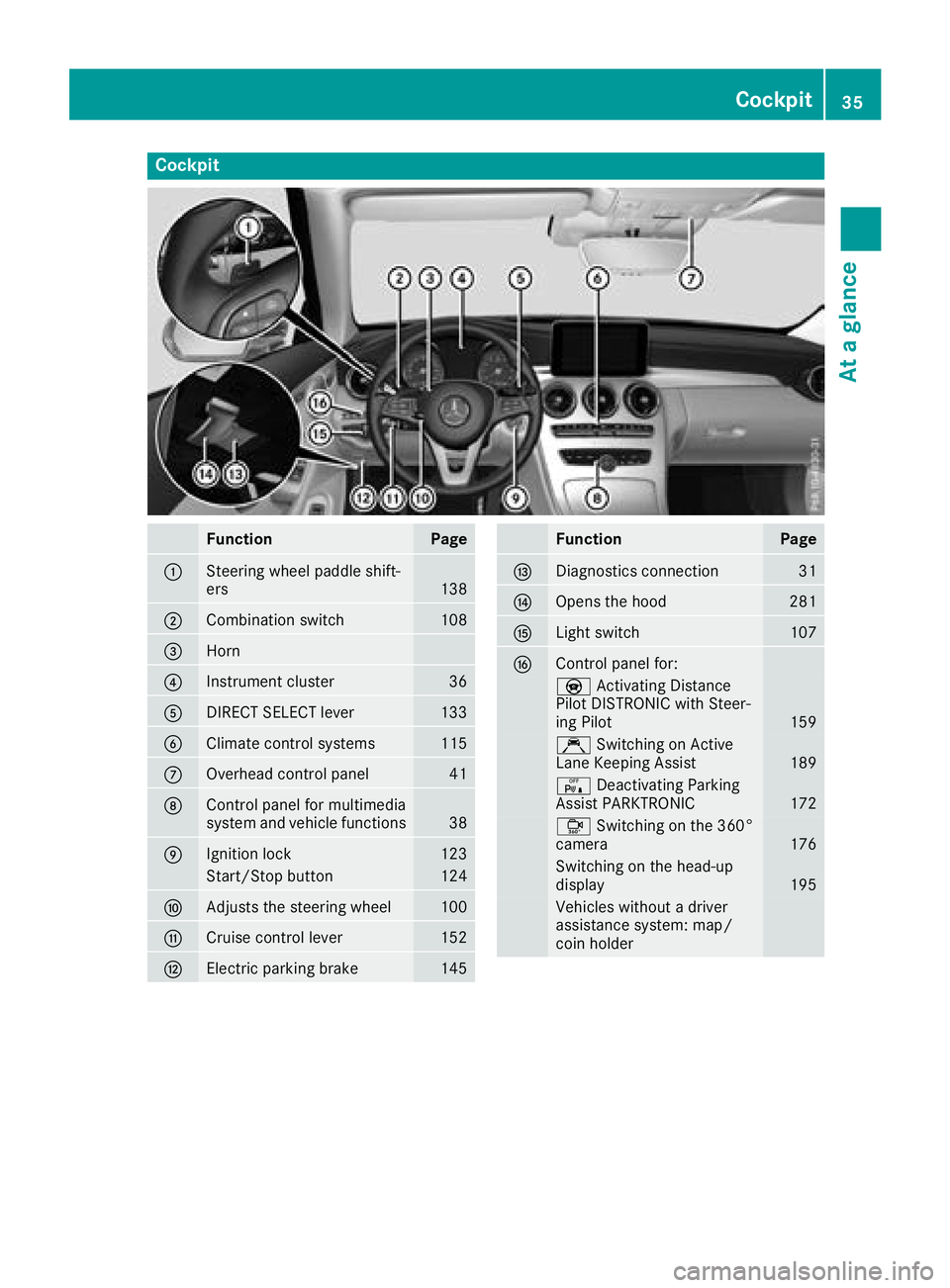
Cockpit
FunctionPage
:Steering wheel paddle shift-
ers138
;Combination switch108
=Horn
?Instrument cluster36
ADIRECT SELECT lever133
BClimate control systems115
COverhead control panel41
DControl panel for multimedia
system and vehicle functions38
EIgnition lock123
Start/Stop button124
FAdjusts the steering wheel100
GCruise control lever152
HElectric parking brake145
FunctionPage
IDiagnostics connection31
JOpens the hood281
KLight switch107
LControl panel for:
YActivating Distance
Pilot DISTRONIC with Steer-
ing Pilot
159
Ç Switching on Active
Lane Keeping Assist189
c Deactivating Parking
Assist PARKTRONIC172
Ô Switching on the 360°
camera176
Switching on the head-up
display195
Vehicles without a driver
assistance system: map/
coin holder
Cockpit35
At a glance
Page 41 of 350

Center console, lower section (except Mercedes-AMG vehicles)
FunctionPage
:Stowage compartment263
Ashtray269
Cigarette lighter270
Socket270
Cup holder267
;Adjusts the volume254
Switches the sound on or off254
=ÜSwitches the multime-
dia system on/off254
?Moves the seat-belt extender
forward47
ATouchpad255
BOpens and closes the soft
top88
CAIRCAP91
FunctionPage
DOpens stowage compart-
ment with Media Interface263
EOpening and closing the side
windows85
Fè ECO start/stop func-
tion127
GÉ Sets the vehicle level163
cDeactivates Parking
Assist PARKTRONIC172
HDYNAMIC SELECT switch130
I% Back button254
JController254
KgFavorites button256
Center console39
At a glance
Page 42 of 350

Center console, lower section (Mercedes-AMG vehicles)
FunctionPage
:Ashtray269
Cigarette lighter270
Socket270
Cup holder267
;Adjusts the volume254
Switches the sound on or off254
Vehicles with AMG Perform-
ance exhaust system:
ÜSwitches the multime-
dia system on/off254
=AMG performance exhaust
system can be selected129
Ü Switches the multime-
dia system on/off254
?è ECO start/stop func-
tion127
AMoves the seat-belt extender
forward47
BTouchpad255
COpens and closes the soft
top88
FunctionPage
DAIRCAP91
EOpens stowage compart-
ment with Media Interface263
FOpening and closing the side
windows85
Gå Activates/deactivates
ESP®69
M Activates/deactivates
SPORT handling mode69
Hà AMG RIDE CONTROL
(suspension tuning)165
IManual gearshifting (perma-
nent setting)138
JDYNAMIC SELECT switch
(selects the drive program)130
K% Back button254
LController254
MgFavorites button256
40Center console
At a glance
Page 45 of 350
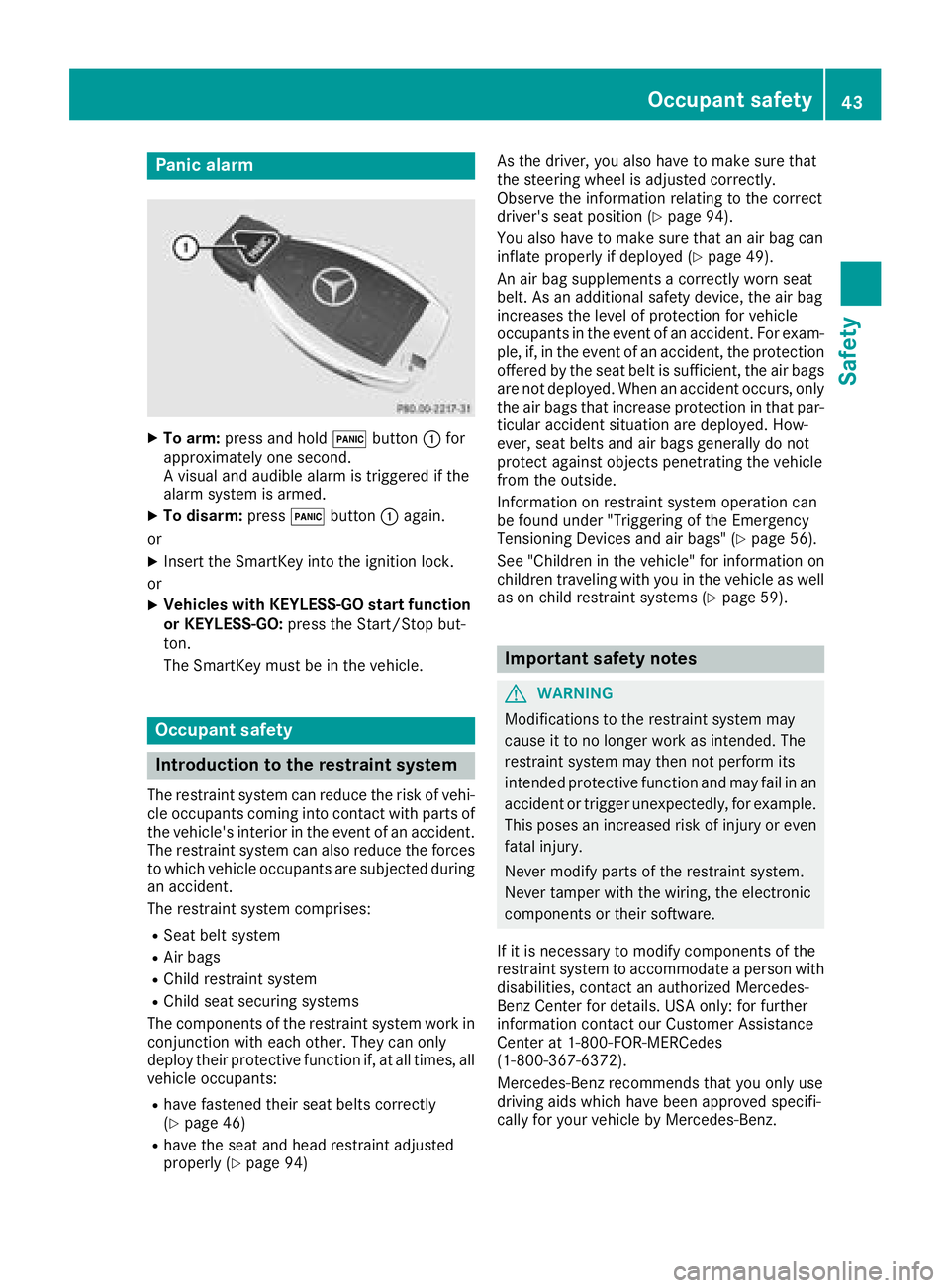
Panic alarm
XTo arm:press and hold !button :for
approximately one second.
A visual and audible alarm is triggered if the
alarm system is armed.
XTo disarm: press!button :again.
or
XInsert the SmartKey into the ignition lock.
or
XVehicles with KEYLESS-GO start function
or KEYLESS-GO: press the Start/Stop but-
ton.
The SmartKey must be in the vehicle.
Occupant safety
Introduction to the restraint system
The restraint system can reduce the risk of vehi- cle occupants coming into contact with parts of
the vehicle's interior in the event of an accident.
The restraint system can also reduce the forces to which vehicle occupants are subjected during
an accident.
The restraint system comprises:
RSeat belt system
RAir bags
RChild restraint system
RChild seat securing systems
The components of the restraint system work in
conjunction with each other. They can only
deploy their protective function if, at all times, all
vehicle occupants:
Rhave fastened their seat belts correctly
(Ypage 46)
Rhave the seat and head restraint adjusted
properly (Ypage 94) As the driver, you also have to make sure that
the steering wheel is adjusted correctly.
Observe the information relating to the correct
driver's seat position (
Ypage 94).
You also have to make sure that an air bag can
inflate properly if deployed (
Ypage 49).
An air bag supplements a correctly worn seat
belt. As an additional safety device, the air bag
increases the level of protection for vehicle
occupants in the event of an accident. For exam-
ple, if, in the event of an accident, the protection
offered by the seat belt is sufficient, the air bags
are not deployed. When an accident occurs, only
the air bags that increase protection in that par- ticular accident situation are deployed. How-
ever, seat belts and air bags generally do not
protect against objects penetrating the vehicle
from the outside.
Information on restraint system operation can
be found under "Triggering of the Emergency
Tensioning Devices and air bags" (
Ypage 56).
See "Children in the vehicle" for information on
children traveling with you in the vehicle as well
as on child restraint systems (
Ypage 59).
Important safety notes
GWARNING
Modifications to the restraint system may
cause it to no longer work as intended. The
restraint system may then not perform its
intended protective function and may fail in an
accident or trigger unexpectedly, for example.
This poses an increased risk of injury or even fatal injury.
Never modify parts of the restraint system.
Never tamper with the wiring, the electronic
components or their software.
If it is necessary to modify components of the
restraint system to accommodate a person with
disabilities, contact an authorized Mercedes-
Benz Center for details. USA only: for further
information contact our Customer Assistance
Center at 1-800-FOR-MERCedes
(1‑800‑367‑6372).
Mercedes-Benz recommends that you only use
driving aids which have been approved specifi-
cally for your vehicle by Mercedes-Benz.
Occupant safety43
Safety
Z
Page 49 of 350
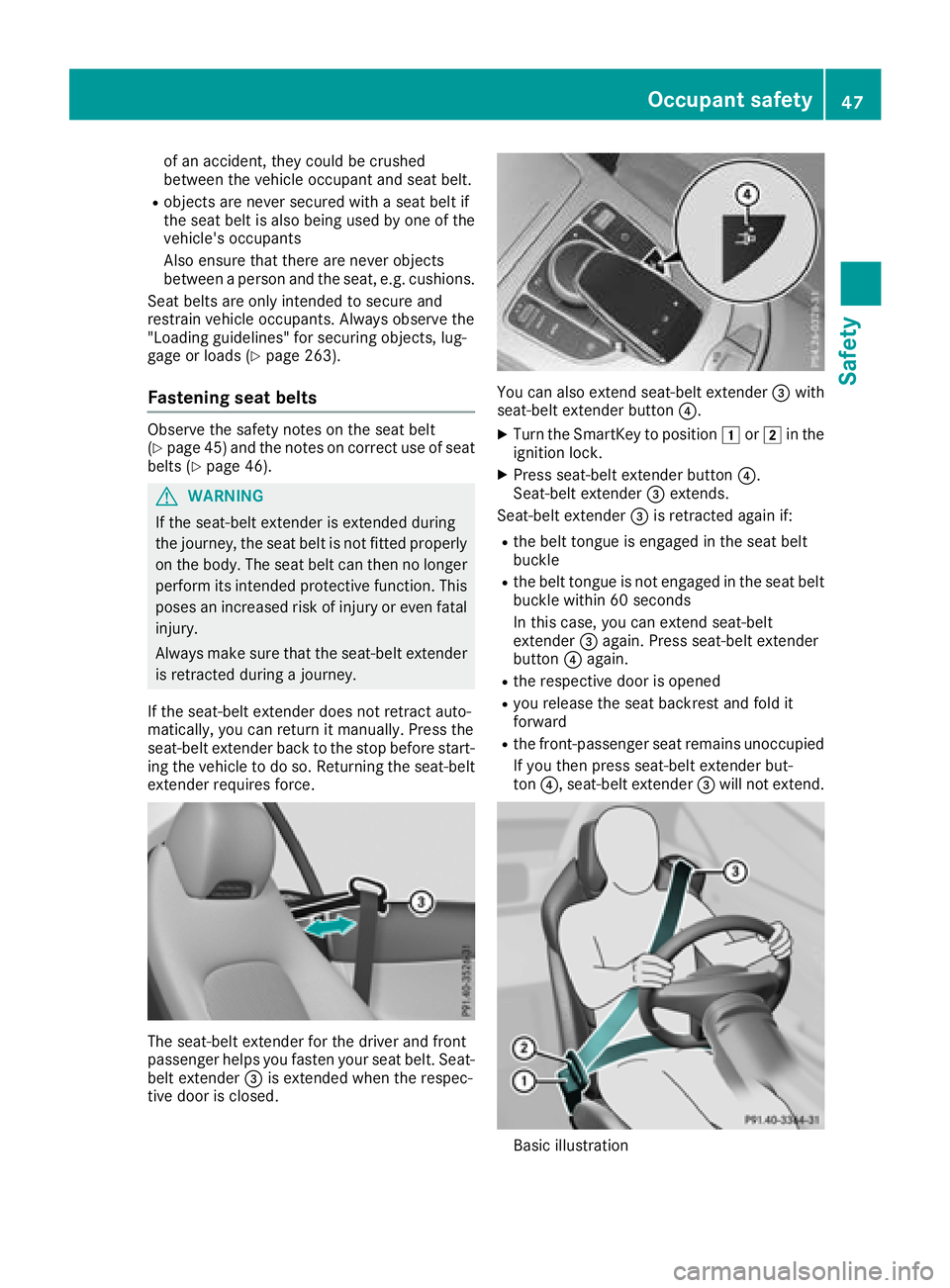
of an accident, they could be crushed
between the vehicle occupant and seat belt.
Robjects are never secured with a seat belt if
the seat belt is also being used by one of the
vehicle's occupants
Also ensure that there are never objects
between a person and the seat, e.g. cushions.
Seat belts are only intended to secure and
restrain vehicle occupants. Always observe the
"Loading guidelines" for securing objects, lug-
gage or loads (
Ypage 263).
Fastening seat belts
Observe the safety notes on the seat belt
(Ypage 45) and the notes on correct use of seat
belts (Ypage 46).
GWARNING
If the seat-belt extender is extended during
the journey, the seat belt is not fitted properly
on the body. The seat belt can then no longer
perform its intended protective function. This
poses an increased risk of injury or even fatal
injury.
Always make sure that the seat-belt extender is retracted during a journey.
If the seat-belt extender does not retract auto-
matically, you can return it manually. Press the
seat-belt extender back to the stop before start-
ing the vehicle to do so. Returning the seat-belt
extender requires force.
The seat-belt extender for the driver and front
passenger helps you fasten your seat belt. Seat-
belt extender =is extended when the respec-
tive door is closed.
You can also extend seat-belt extender =with
seat-belt extender button ?.
XTurn the SmartKey to position 1or2 in the
ignition lock.
XPress seat-belt extender button ?.
Seat-belt extender =extends.
Seat-belt extender =is retracted again if:
Rthe belt tongue is engaged in the seat belt
buckle
Rthe belt tongue is not engaged in the seat belt
buckle within 60 seconds
In this case, you can extend seat-belt
extender =again. Press seat-belt extender
button ?again.
Rthe respective door is opened
Ryou release the seat backrest and fold it
forward
Rthe front-passenger seat remains unoccupied
If you then press seat-belt extender but-
ton ?, seat-belt extender =will not extend.
Basic illustration
Occupant safety47
Safety
Z
Page 54 of 350
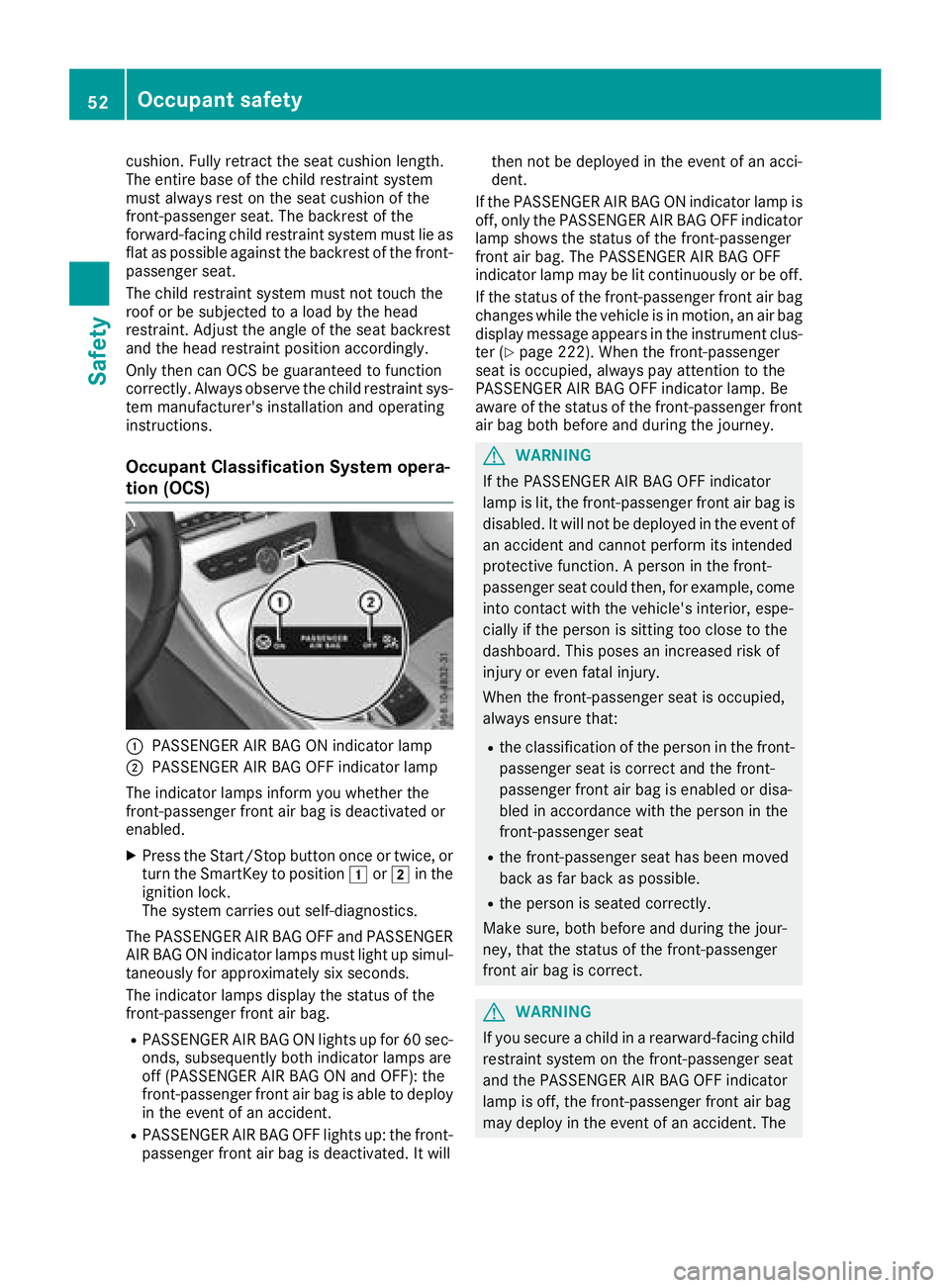
cushion. Fully retract the seat cushion length.
The entire base of the child restraint system
must always rest on the seat cushion of the
front-passenger seat. The backrest of the
forward-facing child restraint system must lie as
flat as possible against the backrest of the front-
passenger seat.
The child restraint system must not touch the
roof or be subjected to a load by the head
restraint. Adjust the angle of the seat backrest
and the head restraint position accordingly.
Only then can OCS be guaranteed to function
correctly. Always observe the child restraint sys-
tem manufacturer's installation and operating
instructions.
Occupant Classification System opera-
tion (OCS)
:PASSENGER AIR BAG ON indicator lamp
;PASSENGER AIR BAG OFF indicator lamp
The indicator lamps inform you whether the
front-passenger front air bag is deactivated or
enabled.
XPress the Start/Stop button once or twice, or turn the SmartKey to position 1or2 in the
ignition lock.
The system carries out self-diagnostics.
The PASSENGER AIR BAG OFF and PASSENGER
AIR BAG ON indicator lamps must light up simul-
taneously for approximately six seconds.
The indicator lamps display the status of the
front-passenger front air bag.
RPASSENGER AIR BAG ON lights up for 60 sec-
onds, subsequently both indicator lamps are
off (PASSENGER AIR BAG ON and OFF): the
front-passenger front air bag is able to deploy
in the event of an accident.
RPASSENGER AIR BAG OFF lights up: the front-
passenger front air bag is deactivated. It will then not be deployed in the event of an acci-
dent.
If the PASSENGER AIR BAG ON indicator lamp is
off, only the PASSENGER AIR BAG OFF indicator lamp shows the status of the front-passenger
front air bag. The PASSENGER AIR BAG OFF
indicator lamp may be lit continuously or be off.
If the status of the front-passenger front air bag
changes while the vehicle is in motion, an air bag
display message appears in the instrument clus-
ter (
Ypage 222). When the front-passenger
seat is occupied, always pay attention to the
PASSENGER AIR BAG OFF indicator lamp. Be
aware of the status of the front-passenger front air bag both before a
nd during the journey.
GWARNING
If the PASSENGER AIR BAG OFF indicator
lamp is lit, the front-passenger front air bag is
disabled. It will not be deployed in the event of
an accident and cannot perform its intended
protective function. A person in the front-
passenger seat could then, for example, come
into contact with the vehicle's interior, espe-
cially if the person is sitting too close to the
dashboard. This poses an increased risk of
injury or even fatal injury.
When the front-passenger seat is occupied,
always ensure that:
Rthe classification of the person in the front- passenger seat is correct and the front-
passenger front air bag is enabled or disa-
bled in accordance with the person in the
front-passenger seat
Rthe front-passenger seat has been moved
back as far back as possible.
Rthe person is seated correctly.
Make sure, both before and during the jour-
ney, that the status of the front-passenger
front air bag is correct.
GWARNING
If you secure a child in a rearward-facing child
restraint system on the front-passenger seat
and the PASSENGER AIR BAG OFF indicator
lamp is off, the front-passenger front air bag
may deploy in the event of an accident. The
52Occupant safety
Safety
Page 77 of 350

XTo arm:lock the vehicle with the SmartKey or
KEYLESS-GO.
Indicator lamp :flashes. The alarm system
is armed after approximately ten seconds.
XTo disarm: unlock the vehicle with the Smart-
Key or KEYLESS-GO.
or
XInsert the SmartKey into the ignition lock.
or
XVehicles with KEYLESS-GO start function
or KEYLESS-GO: press the Start/Stop but-
ton.
The SmartKey must be in the vehicle.
A visual and audible alarm is triggered if the
alarm system is armed and you open:
Ra door
Rthe vehicle with the mechanical key
Rthe trunk lid
Rthe hood
Rthe stowage compartment/telephone com-
partment under the armrest in vehicles with
automatic transmission
XTo stop the alarm with the SmartKey:
press the %or& button on the Smart-
Key.
The alarm is stopped.
or
XVehicles with KEYLESS-GO start-function
or KEYLESS-GO: remove the Start/Stop but-
ton from the ignition lock (
Ypage 124).
XInsert the SmartKey into the ignition lock.
The alarm is stopped.
XTo stop the alarm using KEYLESS-GO:
grasp the outside door handle. The SmartKey
must be outside the vehicle.
The alarm is stopped.
or
XPress the Start/Stop button on the dash-
board. The SmartKey must be inside the vehi-
cle.
The alarm is stopped.
The alarm is not switched off, even if you close
the op en d
oor that triggered it, for example.
iIf the alarm continues for more than
30 seconds, the mbrace emergency call sys-
tem automatically notifies the Customer
Assistance Center. This is done either by text
message or data connection. The emergency call system sends a message
or establishes a data connection provided
that:
Ryou have subscribed to the mbrace service.
Rthe mbrace service has been activated
properly.
Rthe necessary mobile phone network is
available.
Protection against theft75
Safety
Z