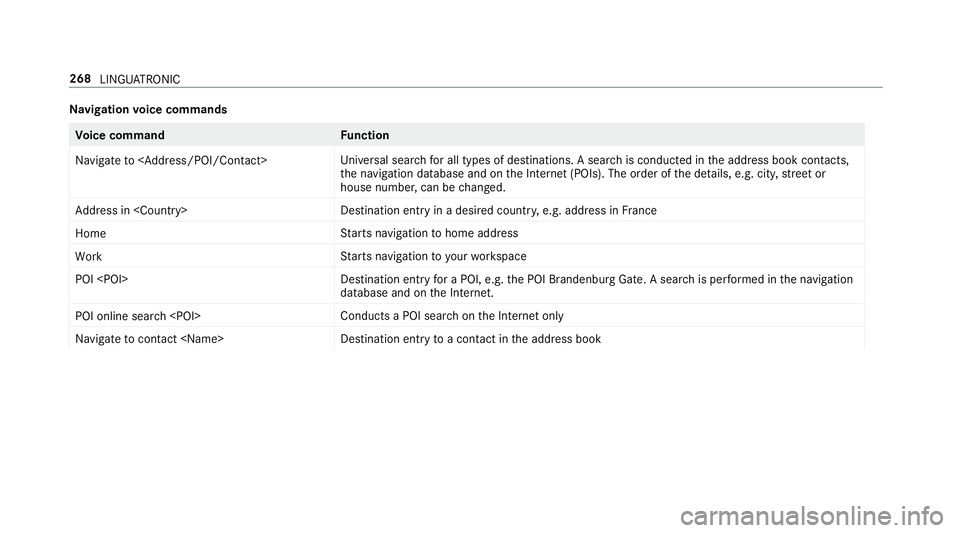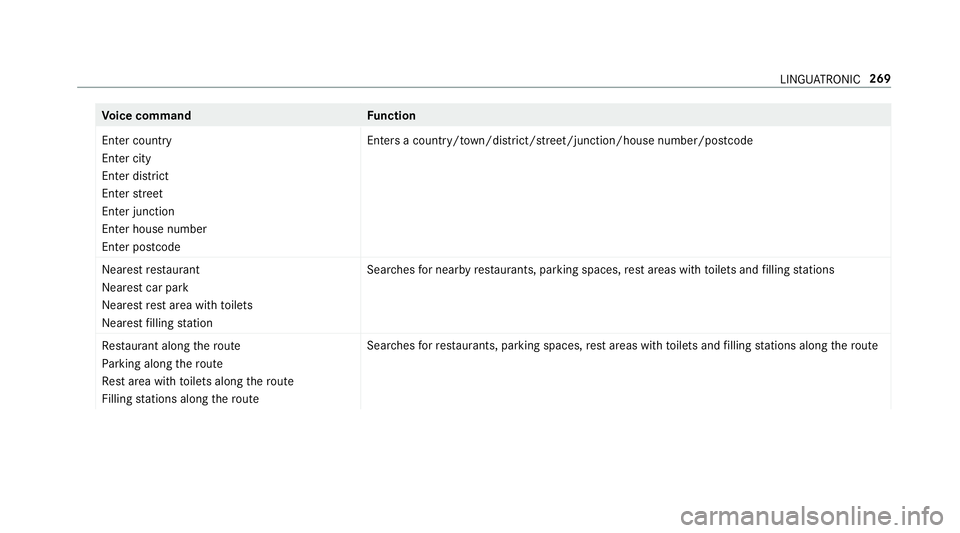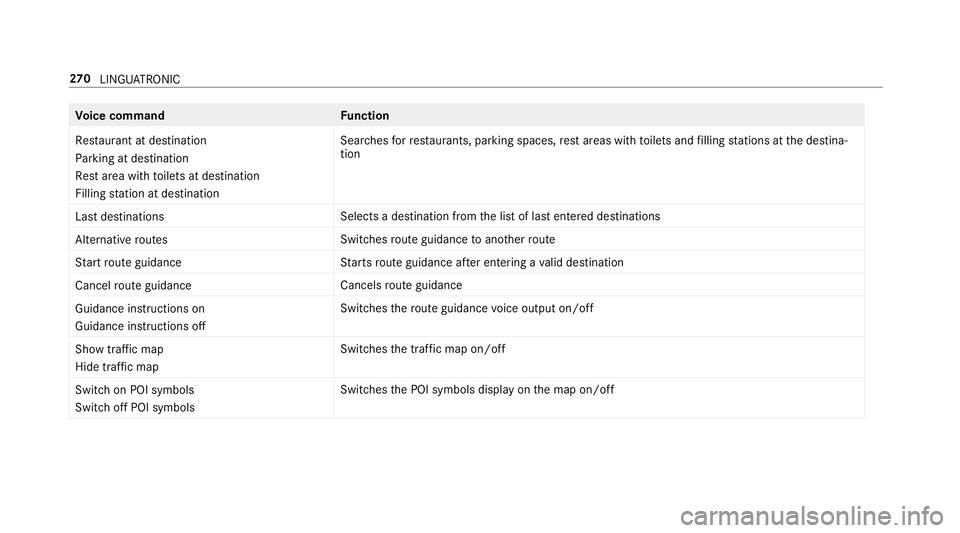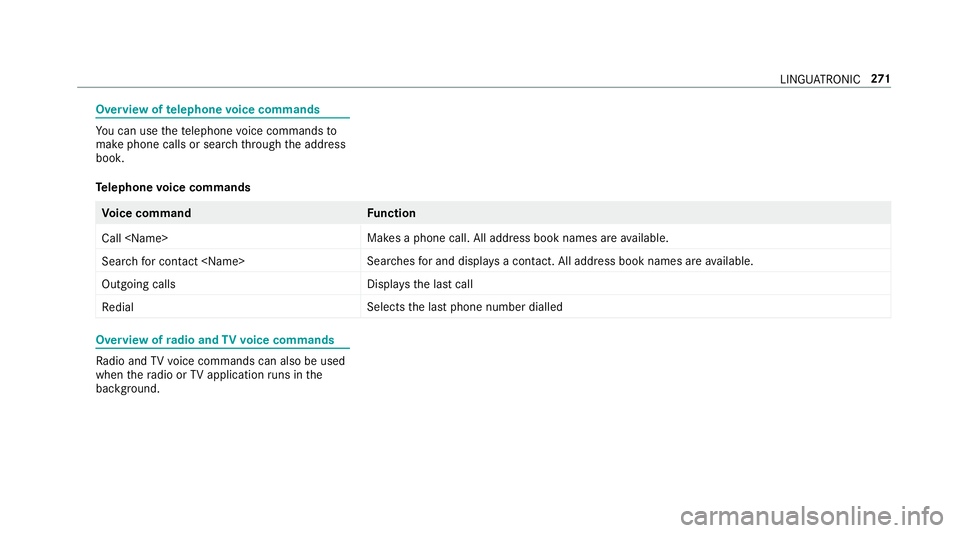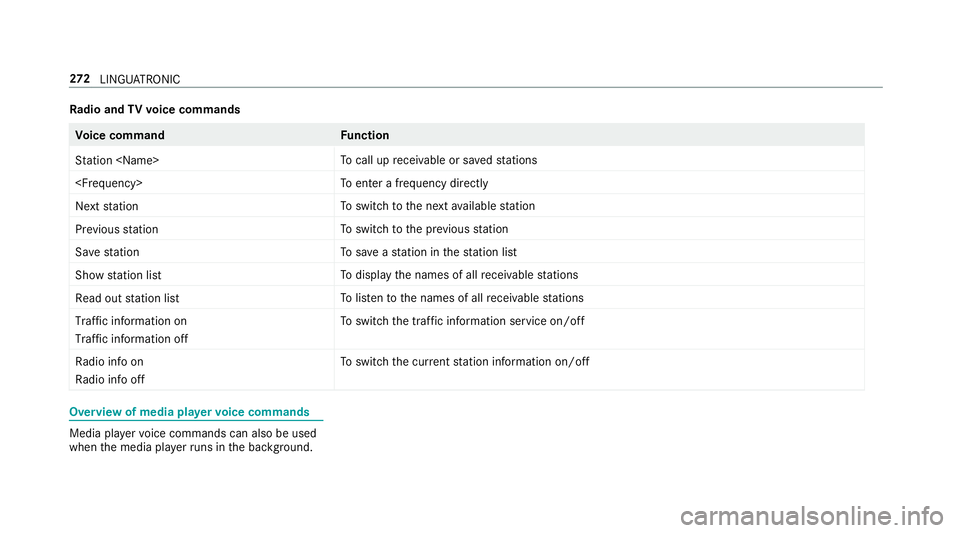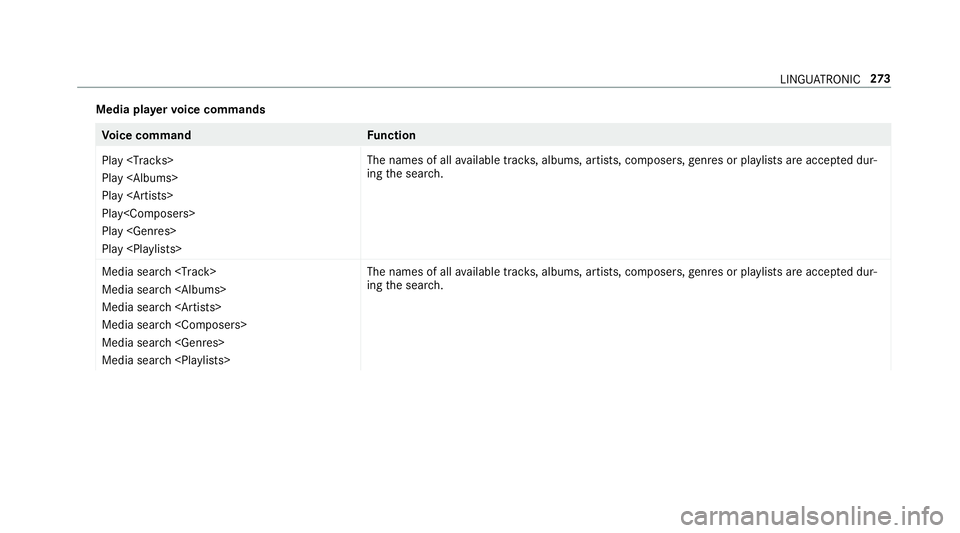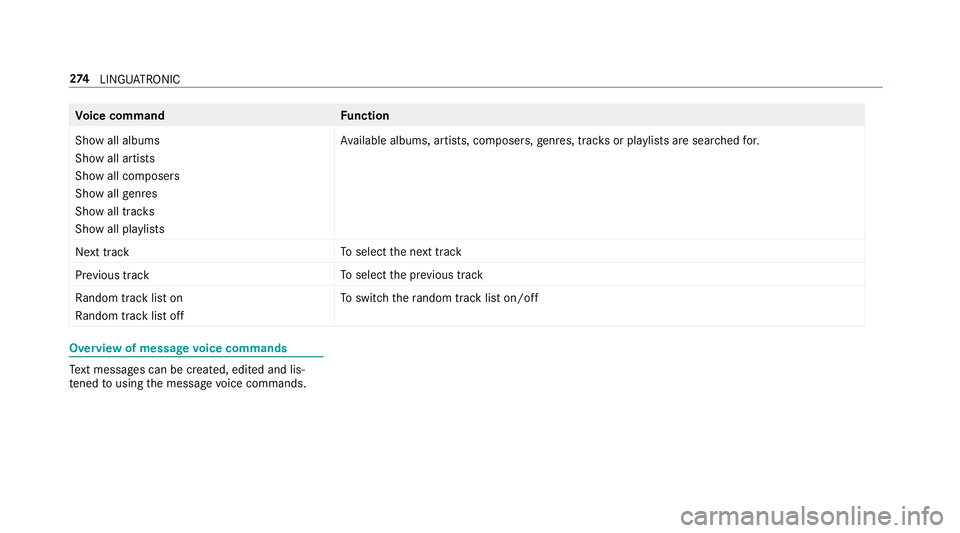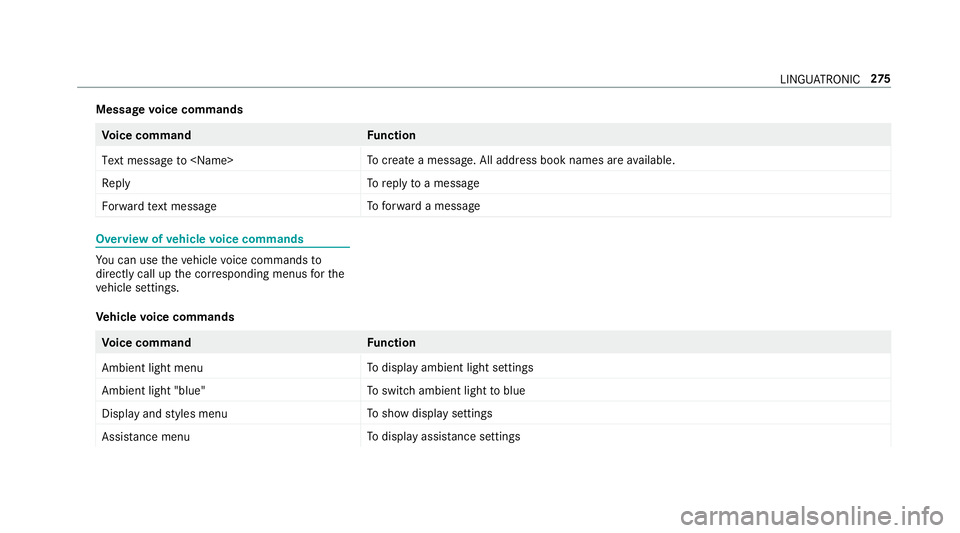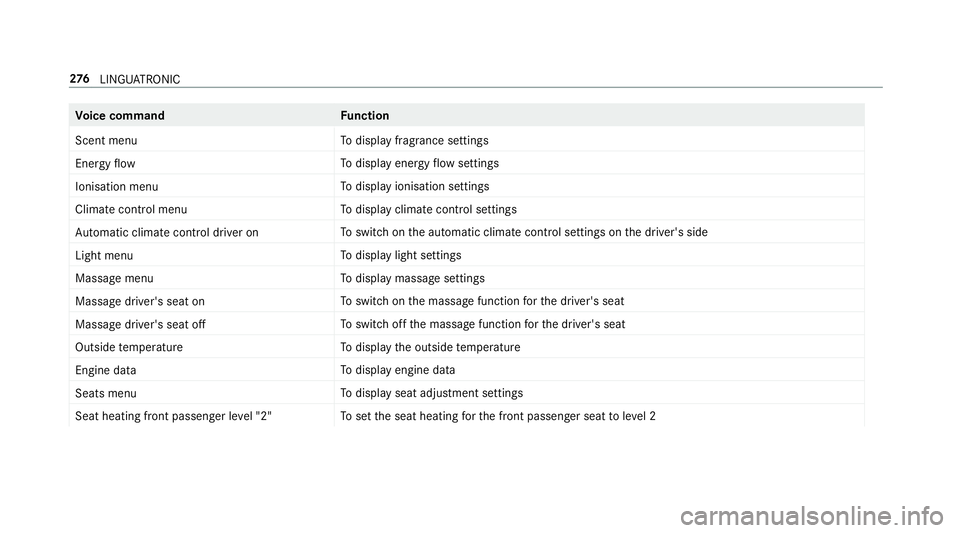MERCEDES-BENZ C-CLASS CABRIOLET 2018 Owners Manual
C-CLASS CABRIOLET 2018
MERCEDES-BENZ
MERCEDES-BENZ
https://www.carmanualsonline.info/img/4/55451/w960_55451-0.png
MERCEDES-BENZ C-CLASS CABRIOLET 2018 Owners Manual
Trending: navigation, transmission fluid, seat memory, steering, isofix, trip computer, change language
Page 271 of 589
Na
vigation voice commands Vo
ice command Function
Navigate to
Uni
versal sear chfor all types of destinations. A search is conducted in the address book contac ts,
th e navigation database and on the Internet (POIs). The order of the de tails, e.g. cit y,stre et or
house number, can be changed.
Address in De
stination ent ryin a desired countr y,e.g. address in France
Home St
arts navigation tohome address
Work St
arts navigation to yourwo rkspace
POI Destination entry
for a POI, e.g. the POI Brandenburg Gate. A sear chis per form ed in the navigation
database and on the Internet.
POI online search Conducts a POI sear
chon the Internet only
Navigate to contact Destination entry
toa con tact in the address book 268
LINGU ATRO NIC
Page 272 of 589
Vo
ice command Function
Enter country
Enter city
Enter district
Enter street
Enter junction
Enter house number
Enter postcode Ente
rsa country/t own/di strict/street/junction/house number/postcode
Nearest restaurant
Nearest car park
Nearest rest area with toilets
Nearest filling station Sea
rches for nearby restaurants, parking spaces, rest areas with toilets and filling stations
Restaurant along the route
Parking along the route
Rest area with toilets along the route
Filling stations along the route Sear
ches forre staurants, parking spaces, rest areas with toilets and filling stations along thero ute LINGU
ATRO NIC 269
Page 273 of 589
Vo
ice command Function
Restaurant at destination
Parking at destination
Rest area with toilets at destination
Filling station at destination Sear
ches forre staurants, parking spaces, rest areas with toilets and filling stations at the destina‐
tion
Last destinations Selects a destination from
the list of last entered destinations
Alternative routes Switches
route guidance toano ther route
Start route guidance St
arts route guidance af ter entering a valid destination
Cancel route guidance Cancels
route guidance
Guidance instructions on
Guidance instructions off Swit
ches thero ute guidance voice output on/off
Show traffic map
Hide traffic map Swit
ches the tra ffic map on/off
Switch on POI symbols
Switch off POI symbols Swit
ches the POI symbols display on the map on/off 270
LINGU ATRO NIC
Page 274 of 589
Overview of
telephone voice commands Yo
u can use thete lephone voice commands to
make phone calls or sear chthro ugh the address
book.
Te lephone voice commands Vo
ice command Function
Call Makes a phone call. All address book names are
available.
Search for contact Sear
ches for and displa ysa con tact. All address book names are available.
Outgoing calls Displa
ys the last call
Redial Selects
the last phone number dialled Overview of
radio and TVvoice commands Ra
dio and TVvoice commands can also be used
when thera dio or TVapplication runs in the
bac kground. LINGU
ATRO NIC 271
Page 275 of 589
Ra
dio and TVvoice commands Vo
ice command Function
Station To
call up recei vable or sa vedstations
To
enter a frequency directly
Next station To
switch tothe next available station
Previous station To
switch tothe pr evious station
Save station To
save ast ation in thest ation list
Show station list To
display the names of all recei vable stations
Read out station list To
listento the names of all recei vable stations
Traffic information on
Traffic information off To
switch the traf fic information service on/off
Radio info on
Radio info off To
switch the cur rent station information on/off Overview of media pla
yervo ice commands Media pla
yervo ice commands can also be used
when the media pla yerru ns in the bac kground. 272
LINGU ATRO NIC
Page 276 of 589
Media pla
yervo ice commands Vo
ice command Function
Play
Play
Play
Play
Play
Play The names of all
available trac ks, albums, artists, composers, genres or pl aylists are accep ted dur‐
ing the sear ch.
Media search
Page 277 of 589
Vo
ice command Function
Show all albums
Show all artists
Show all composers
Show all genres
Show all tracks
Show all playlists Av
ailable albums, artists, compose rs,ge nres, trac ksor pla ylists are sear ched for.
Next track To
select the next track
Previous track To
select the pr evious track
Random track list on
Random track list off To
switch thera ndom track li ston/off Overview of message
voice commands Te
xt messa ges can be created, edited and lis‐
te ned tousing the message voice commands. 274
LINGU ATRO NIC
Page 278 of 589
Message
voice commands Vo
ice command Function
Text message to To
crea tea message. All address book names are available.
Reply To
reply toa message
Forward text message To
forw ard a message Overview of
vehicle voice commands Yo
u can use theve hicle voice commands to
directly call up the cor responding menus forthe
ve hicle settings.
Ve hicle voice commands Vo
ice command Function
Ambient light menu To
display ambient light settings
Ambient light "blue" To
switch ambient light toblue
Display and styles menu To
show display settings
Assistance menu To
display assis tance settings LING
UATRONIC 275
Page 279 of 589
Vo
ice command Function
Scent menu To
display fragrance settings
Energy flow To
display energy flow settings
Ionisation menu To
display ionisation settings
Climate control menu To
display climate control settings
Automatic climate control driver on To
switch on the automatic climate control settings on the driver's side
Light menu To
display light settings
Massage menu To
display massage settings
Massage driver's seat on To
switch on the massage function forth e driver's seat
Massage driver's seat off To
switch off the massage function forth e driver's seat
Outside temperature To
display the outside temp erature
Engine data To
display engine data
Seats menu To
display seat adjustment settings
Seat heating front passenger level "2" To
set the seat heating forth e front passenger seat toleve l 2 276
LINGU ATRO NIC
Page 280 of 589
Vo
ice command Function
Consumption menu To
display consum ption
Vehicle data To
display vehicle data LINGU
ATRO NIC 277
Trending: ground clearance, transmission fluid, fuel filter location, fuel filter, oil change, key, adblue reset