engine MERCEDES-BENZ C-CLASS COUPE 2015 Owners Manual
[x] Cancel search | Manufacturer: MERCEDES-BENZ, Model Year: 2015, Model line: C-CLASS COUPE, Model: MERCEDES-BENZ C-CLASS COUPE 2015Pages: 385, PDF Size: 13.12 MB
Page 196 of 385
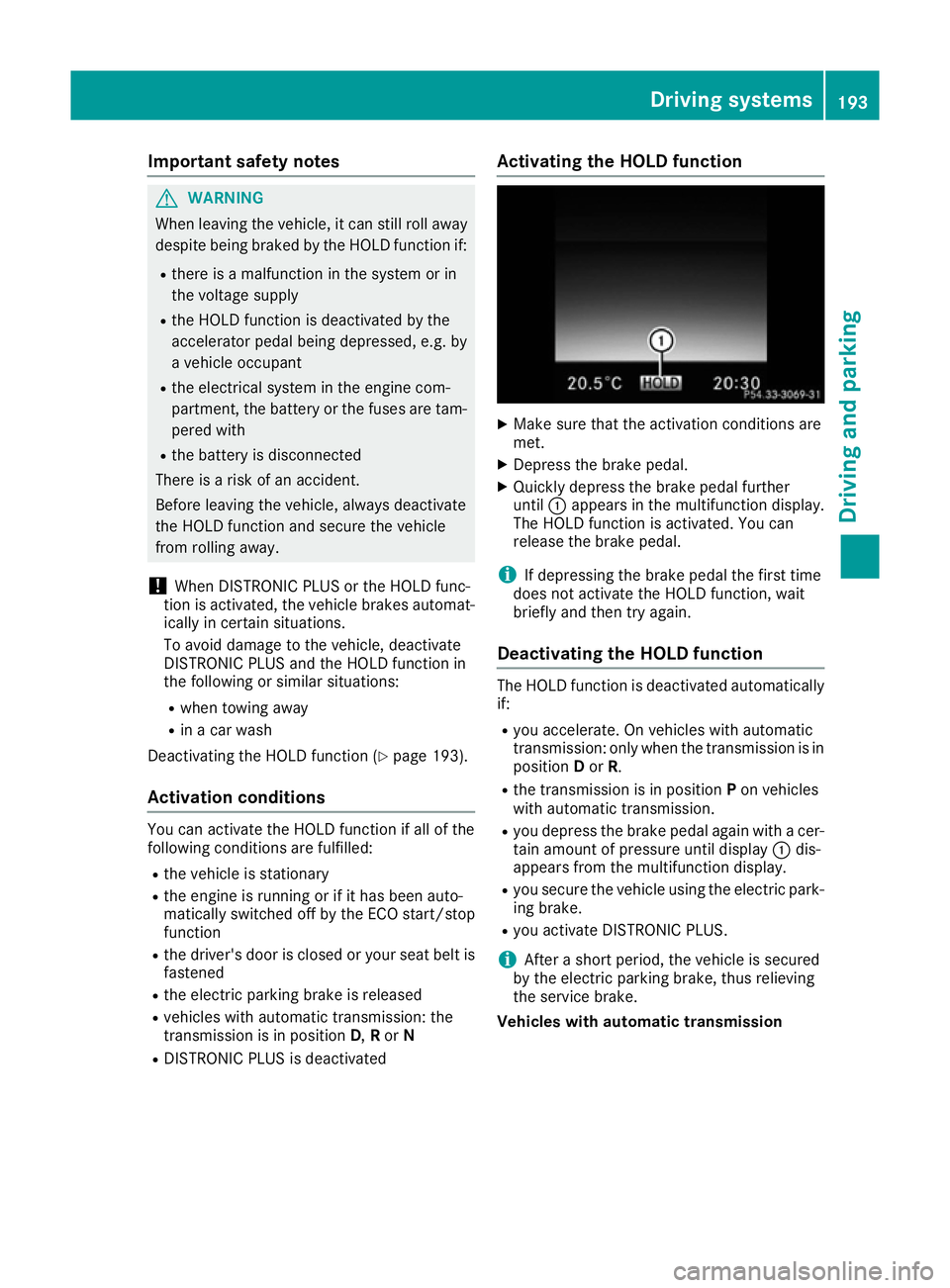
Important safety notes
G
WARNING
When leaving th evehicle, it can still rol laway
despit ebein gbraked by th eHOLDfunction if:
R there is amalfunction in th esystem or in
th ev oltag esupply
R theH OLDf unction is deactivated by the
accelerato rpedal bein gdepressed, e.g. by
av ehicl eoccupant
R thee lectrical system in th eenginec om-
partment, th ebattery or th efuses are tam-
pered with
R theb attery is disconnected
Ther eisar iskofana ccident.
Before leaving th evehicle, always deactivate
th eH OLDf unction and secure th evehicle
from rollin gaway.
! When DISTRONI
CPLUSort heHOLD func-
tion is activated, th evehicl ebrakes automat-
ically in certain situations.
To avoi ddamag etothevehicle, deactivate
DISTRONI CPLUSa nd th eHOLDf unction in
th ef ollowin gorsimilar situations:
R when towin gaway
R in ac ar wash
Deactivating th eHOLDf unction (Y page 193).
Activation conditions You can activat
ethe HOLD function if all of the
followin gconditi onsa re fulfilled:
R thev ehicl eiss tationary
R thee ngineisr unnin gorifith as been auto-
matically switched off by th eECO start/stop
function
R thed river' sdoor is closed or your seat belt is
fastened
R thee lectric parking brak eisreleased
R vehicles wit hautomatic transmission :the
transmission is in position D,Ror N
R DISTRONI CPLUSisd eactivated Activating th
eHOLD function X
Mak esuret hatthe activation condition sare
met.
X Depress th ebrak epedal.
X Quickly depress th ebrak epedal further
until :appear sinthemultifunction display.
The HOLD function is activated. You can
release th ebrak epedal.
i If depressing th
ebrak epedal th efirst time
does no tactivat ethe HOLD function ,wait
briefly and then tr yagain.
Deactivating th eHOLD function The HOLD function is deactivated automatically
if:
R you accelerate .Onvehicles wit hautomatic
transmission :onlyw hen th etransmission is in
position Dor R.
R thet ransmission is in position Pon vehicles
wit ha utomatic transmission.
R you depress th ebrak epedal again wit hacer-
tai na moun tofpressur euntil display :dis-
appear sfromt hemultifunction display.
R you secure th evehicl eusin gthe electric park-
ing brake.
R you activat eDISTR ONICPLUS.
i Afte
ras hort period, th evehicl eiss ecured
by th eelectric parking brake, thus relieving
th es ervic ebrake.
Vehicles with automatic transmission Driving systems
193Driving and parking Z
Page 197 of 385
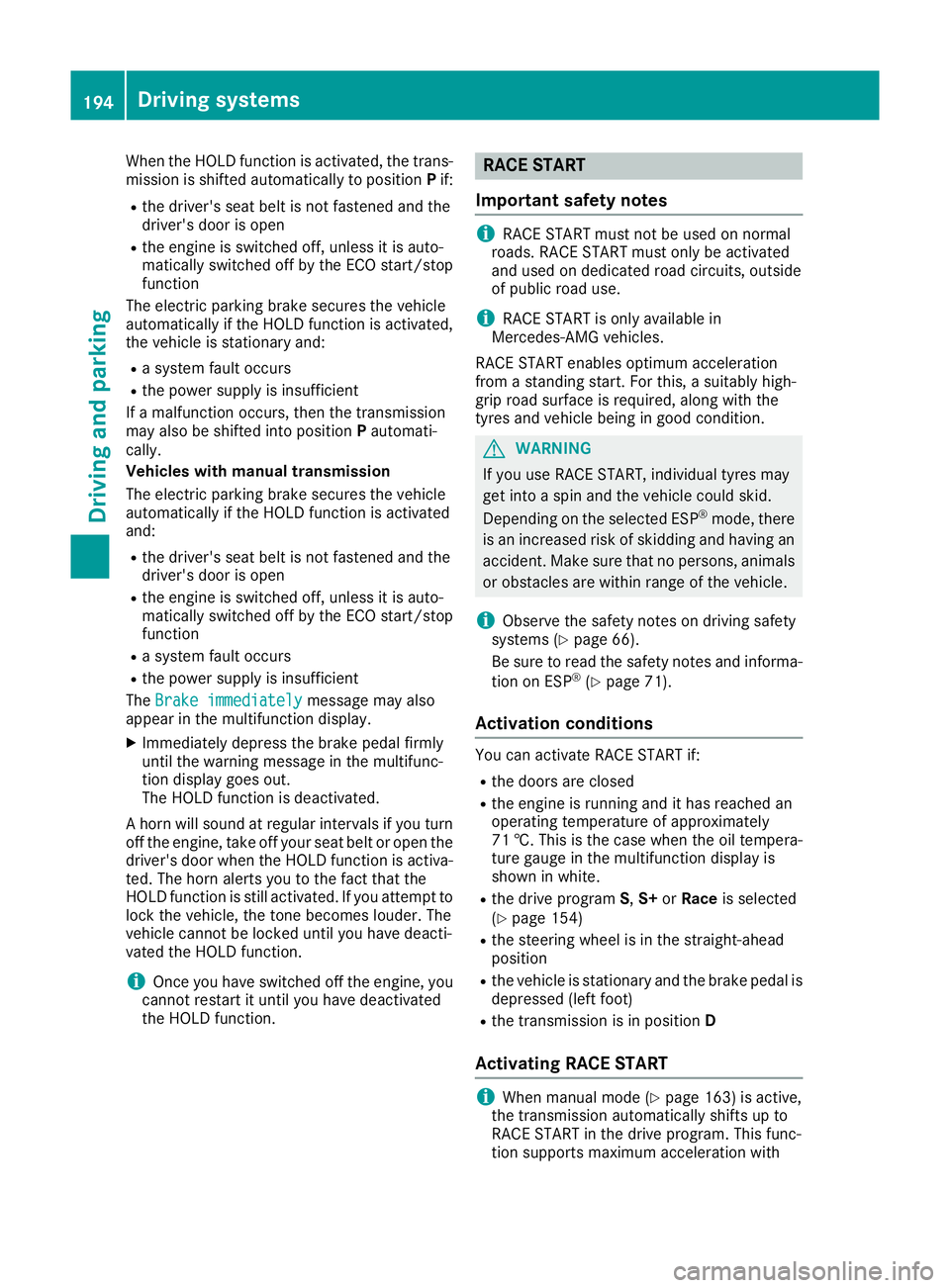
When the HOLD function is activated, the trans-
mission is shifted automatically to position Pif:
R the driver's seat belt is not fastened and the
driver's door is open
R the engine is switched off, unless it is auto-
matically switched off by the ECO start/stop
function
The electric parking brake secures the vehicle
automatically if the HOLD function is activated,
the vehicle is stationary and:
R as ystem fault occurs
R the power supply is insufficient
If am alfunction occurs ,then the transmission
may also be shifted into position Pautomati-
cally.
Vehicles with manual transmission
The electric parking brake secures the vehicle
automatically if the HOLD function is activated
and:
R the driver's seat belt is not fastened and the
driver's door is open
R the engine is switched off, unless it is auto-
matically switched off by the ECO start/stop
function
R as ystem fault occurs
R the power supply is insufficient
The Brake immediately
Brake immediately message may also
appear in the multifunction display.
X Immediately depress the brake pedal firmly
until the warning message in the multifunc-
tion display goes out.
The HOLD function is deactivated.
Ah orn will sound at regular intervals if you turn
off the engine, take off your seat belt or open the driver's door when the HOLD function is activa-ted. The horn alerts you to the fact that the
HOLD function is still activated. If you attempt to
lock the vehicle, the toneb ecomes louder. The
vehicle cannot be locked until you have deacti-
vated the HOLD function.
i Oncey
ou have switched off the engine, you
cannot restart it until you have deactivated
the HOLD function. RACE START
Important safety notes i
RACE START must not be used on normal
roads. RACE START must only be activated
and used on dedicated road circuits, outside
of public road use.
i RACE START is only available in
Mercedes‑ AMG vehicles.
RACE START enables optimum acceleration
from astandin gstart .For this, asuitably high-
grip road surface is required, along with the
tyres and vehicle being in good condition. G
WARNING
If you use RACE START, individual tyres may
get into aspin and the vehicle could skid.
Dependin gonthe selected ESP ®
mode, there
is an increased risk of skidding and having an accident .Make sure that no persons ,animals
or obstacles are within range of the vehicle.
i Observe the safety notes on driving safety
systems (Y page 66).
Be sure to read the safety notes and informa-
tion on ESP ®
(Y page 71).
Activation conditions You can activat
eRACE START if:
R the doors are closed
R the engine is running and it has reached an
operating temperature of approximately
71 †. This is the case when the oil tempera-
ture gauge in the multifunction display is
shown in white.
R the drive program S,S+ orRace is selected
(Y page 154)
R the steerin gwheel is in the straight-ahead
position
R the vehicle is stationary and the brake pedal is
depressed (left foot)
R the transmission is in position D
Activating RACE START i
When manual mode (Y
page 163) is active,
the transmission automatically shifts up to
RACE START in the drive program. This func-
tion supports maximum acceleration with 194
Driving systemsDriving and parking
Page 199 of 385
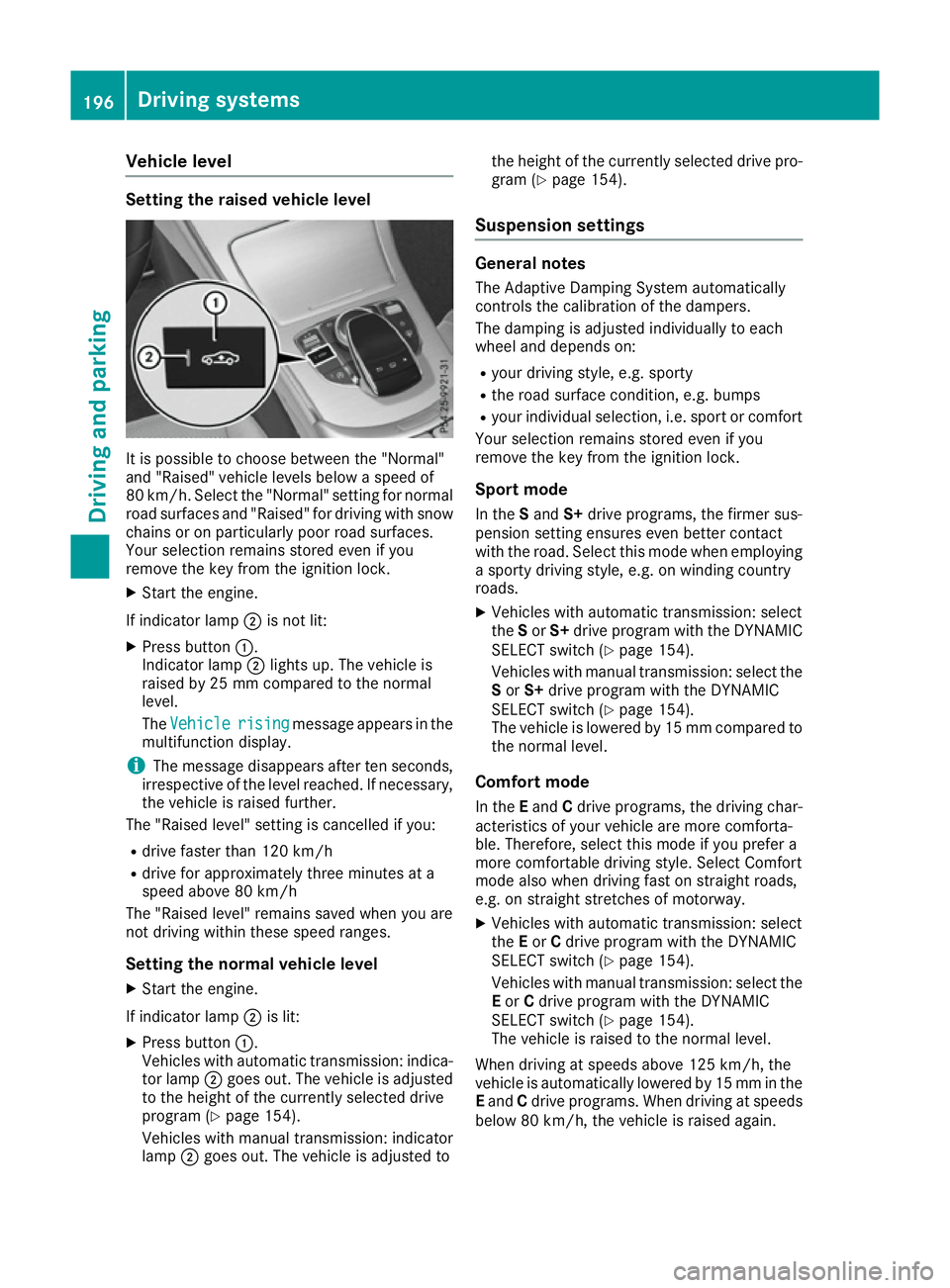
Vehicl
elevel Settin
gthe raised vehicle level It is possibl
etochoose between the "Normal"
and "Raised "vehicl elevelsb elow aspeed of
80 km/h .Select the "Normal" setting for normal
roa dsurfaces and "Raised "for driving with snow
chains or on particularly poor roa dsurfaces.
Your selection remains stored eve nifyou
remove the key from the ignition lock.
X Start the engine.
If indicator lamp ;is not lit:
X Press button :.
Indicato rlamp ;lights up .The vehicl eis
raised by 25 mm compare dtothe normal
level.
The Vehicle
Vehicle rising risingmessage appears in the
multifunctio ndisplay.
i The message disappears afte
rten seconds,
irrespective of the level reached. If necessary,
the vehicl eisraised further.
The "Raised level "setting is cancelled if you:
R drive faster tha n120 km/h
R drive for approximatel ythre em inutes at a
speed above 80 km/h
The "Raised level "remains saved when yo uare
not driving withi nthes espeed ranges.
Settin gthe normal vehicle level
X Start the engine.
If indicator lamp ;is lit:
X Press button :.
Vehicles with automatic transmission: indica-
tor lamp ;goe sout.T he vehicl eisadjusted
to the height of the currentl yselecte ddrive
progra m(Ypage 154).
Vehicles with manual transmission: indicator
lamp ;goe sout.T he vehicl eisadjusted to the height of the currentl
yselecte ddrive pro-
gra m( Ypage 154).
Suspension settings General notes
The Adaptive Damping System automatically
controls the calibration of the dampers.
The damping is adjusted individually to each
whee land depends on:
R your driving style ,e.g.s porty
R the roa dsurface condition, e.g .bum ps
R your individual selection, i.e .sport or comfort
Your selection remains stored eve nifyou
remove the key from the ignition lock.
Sport mode In the Sand S+drive programs, the firmer sus-
pension setting ensures eve nbetter contact
with the road. Select thi smodew hene mploying
as porty driving style ,e.g.onw inding country
roads.
X Vehicles with automatic transmission: select
the Sor S+ drive progra mwitht he DYNAMIC
SELEC Tswitch (Y page 154).
Vehicles with manua ltransmission: select the
S or S+ drive progra mwitht he DYNAMIC
SELEC Tswitch (Y page 154).
The vehicl eislowere dby15m mcompare dto
the norma llev el.
Comfort mode In the Eand Cdrive programs, the driving char-
acteristics of your vehicl eare more comforta-
ble. Therefore, select thi smodeify ouprefer a
more comfortabl edriving style .Select Comfort
mod ealsow hend riving fas tonstraight roads,
e.g .ons traight stretches of motorway.
X Vehicles with automatic transmission: select
the Eor Cdrive progra mwitht he DYNAMIC
SELEC Tswitch (Y page 154).
Vehicles with manua ltransmission: select the
E or Cdrive progra mwitht he DYNAMIC
SELEC Tswitch (Y page 154).
The vehicl eisraised to the norma llev el.
Whe ndriving at speed sabove 125 km/h ,the
vehicl eisautomaticall ylowere dby15m mint he
E and Cdrive programs. Whe ndriving at speeds
belo w80k m/h,the vehicl eisraised again. 196
Driving systemsDriving an
dparking
Page 200 of 385
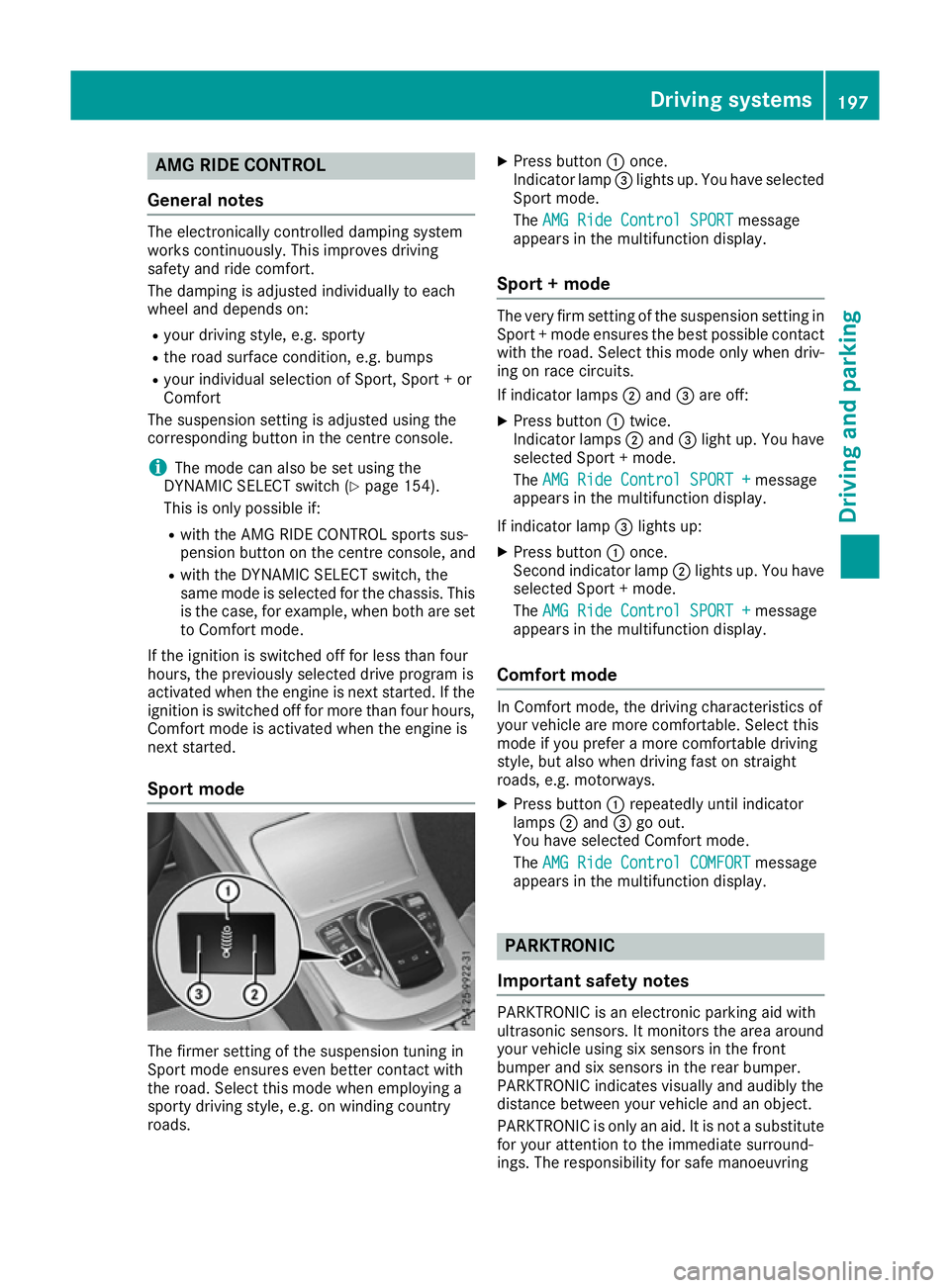
AMG RIDE CONTROL
Genera lnotes The electronically controlled damping system
works continuously. This improves driving
safet yand rid ecomfo rt.
The damping is adjusted individually to each
whee land depend son:
R your drivin gstyle, e.g. sporty
R ther oad surfac econditi on,e.g.b umps
R your individual selection of Sport ,Sport+or
Comfort
The suspension setting is adjusted usin gthe
corresponding butto ninthecentre console.
i The mod
ecan also be set usin gthe
DYNAMIC SELECT switch (Y page 154).
This is only possibl eif:
R wit hthe AM GR IDEC ONTROL sport ssus-
pension butto nonthecentre console, and
R wit hthe DYNAMIC SELECT switch ,the
sam emodeiss elected for th echassis. This
is th ecase, for example, when bot hare set
to Comfort mode.
If th eignition is switched off for less than four
hours, th epreviously selected drive program is
activated when th eengineisn exts tarted. If the
ignition is switched off for mor ethanfour hours,
Comfort mod eisactivated when th eengineis
next started.
Sport mode The firmer setting of th
esuspension tuning in
Sport mod eensures eve nbette rcontac twith
th er oad .Selec tthism odew hen employin ga
sport ydrivin gstyle, e.g. on windin gcountry
roads. X
Press button :once.
Indicato rlamp =lights up. You hav eselected
Sport mode.
The AMG Rid eContro lSPORT
AMG Rid eContro lSPORT message
appear sinthemultifunction display.
Sport +mode The ver
yfirms etting of th esuspension setting in
Sport +modee nsures th ebest possibl econtact
wit hthe road .Selec tthism odeo nlyw hen driv-
ing on rac ecircuits.
If indicator lamps ;and =are off:
X Press button :twice.
Indicato rlamps ;and =ligh tup. You have
selected Sport +mode.
The AMG Rid eContro lSPORT +
AMG Rid eContro lSPORT + message
appear sinthemultifunction display.
If indicator lamp =lights up:
X Press button :once.
Second indicator lamp ;lights up. You have
selected Sport +mode.
The AMG Rid eContro lSPORT +
AMG Rid eContro lSPORT + message
appear sinthemultifunction display.
Comfor tmode In Comfort mode, th
edrivin gcharacteristics of
your vehicl eare mor ecomfo rtable. Selec tthis
mod eify ou prefer amorec omfo rtable driving
style, but also when drivin gfastons traight
roads, e.g. motorways.
X Press button :repeatedly until indicator
lamps ;and =go out.
You hav eselected Comfort mode.
The AMG Rid eContro lCOMFORT
AMG Rid eContro lCOMFORT message
appear sinthemultifunction display. PARKTRONIC
Important safety notes PARKTRONI
Cisanelectronic parking aid with
ultrasonic sensors. It monitors th earea around
your vehicl eusings ix sensor sinthefront
bumper and six sensor sintherear bumper.
PARKTRONI Cindicates visually and audibly the
distanc ebetween your vehicl eand an object.
PARKTRONI Cisonlyana id. It is no tasubstitute
for your attention to th eimmediat esurround-
ings. The responsibilit yfor saf emanoeuvring Driving systems
197Driving and parking Z
Page 202 of 385
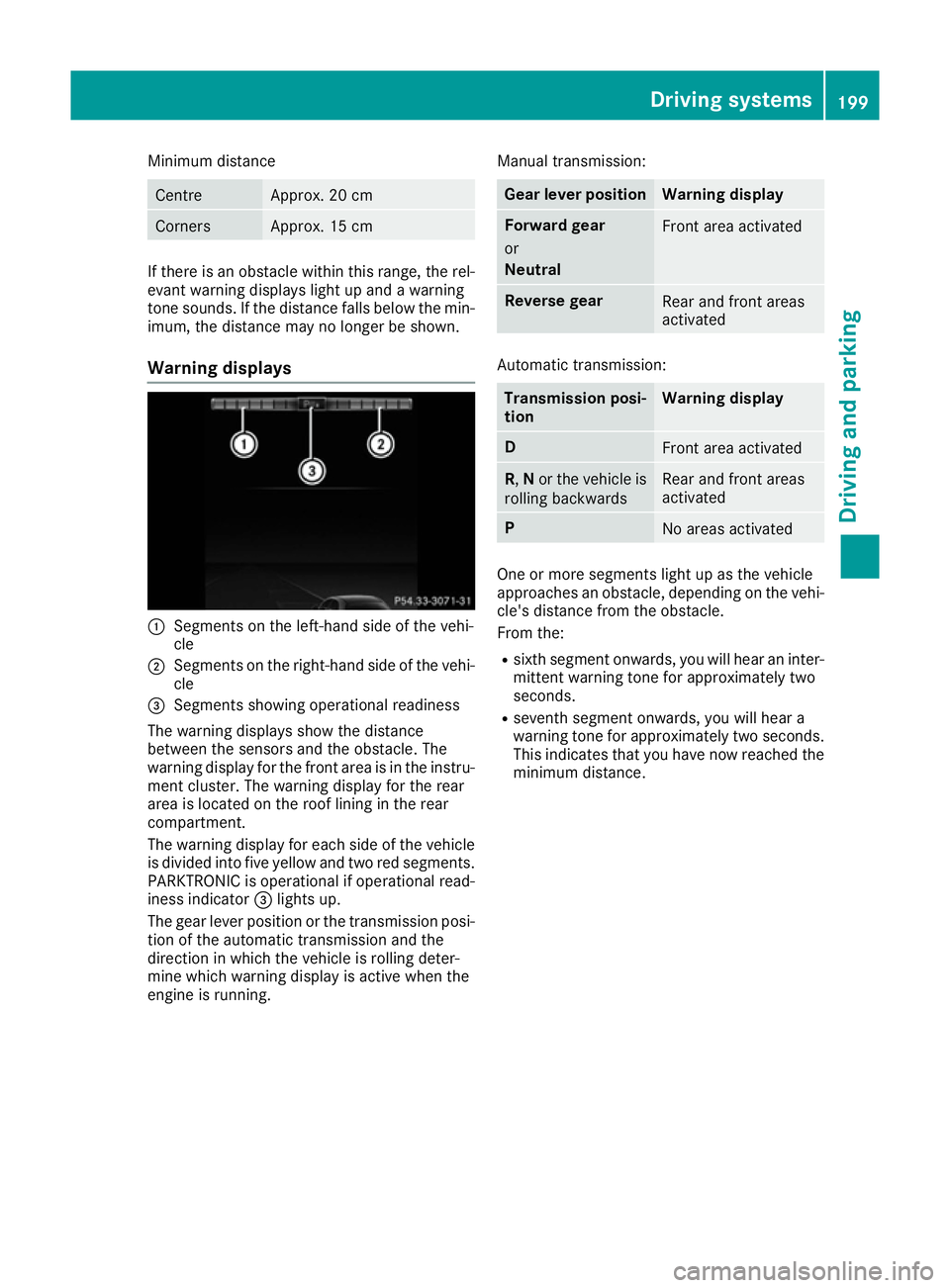
Minimum distance
Centre Approx. 20 cm
Corners Approx. 15 cm
If there is an obstacle within this range, the rel-
evant warning displaysl ight up andawarning
tone sounds. If the distance falls below the min- imum, the distance may no longer be shown.
Warning displays :
Segmentsont he left-hand side of the vehi-
cle
; Segmentsont he right-hand side of the vehi-
cle
= Segmentss howing operational readiness
The warning displayss how the distance
between the sensors and the obstacle. The
warning display for the front area is in the instru- ment cluster. The warning display for the rear
area is located on the roof lining in the rear
compartment.
The warning display for each side of the vehicle
is divided into five yellow and two red segments.
PARKTRONIC is operational if operational read-
iness indicator =lights up.
The gear lever position or the transmission posi- tion of the automatic transmission and the
direction in which the vehicle is rolling deter-
mine which warning display is active when the
engine is running. Manual transmission: Gear lever position Warning display
Forward gear
or
Neutral
Front area activated
Reverse gear
Rear and front areas
activated
Automatic transmission:
Transmission posi-
tion Warning display
D
Front area activated
R,
Nor the vehicle is
rolling backwards Rear and front areas
activated
P
No areas activated
One or more segments light up as the vehicle
approaches an obstacle, depending on the vehi-
cle's distance from the obstacle.
From the:
R sixth segment onwards, you will hear an inter-
mittentw arning tone for approximately two
seconds.
R seventh segment onwards, you will hear a
warning tone for approximately two seconds.
This indicates that you have now reached the minimum distance. Driving systems
199Driving and parking Z
Page 207 of 385
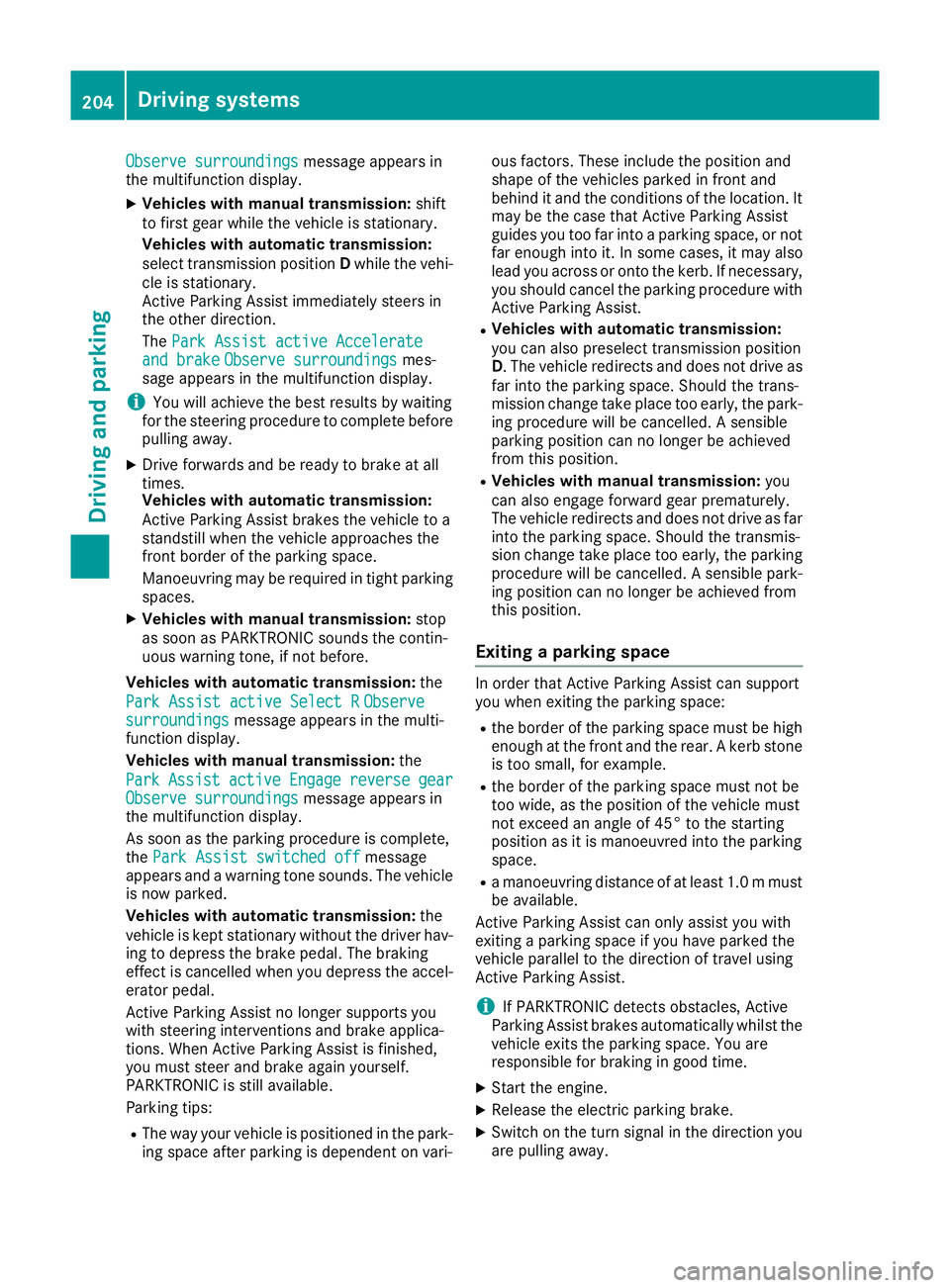
Observe surroundings
Observe surroundings
message appears in
the multifunction display.
X Vehicles with manual transmission: shift
to first gear while the vehicle is stationary.
Vehicles with automatic transmission:
select transmission position Dwhile the vehi-
cle is stationary.
Active Parking Assist immediately steers in
the other direction.
The Park Assist active Accelerate Park Assist active Accelerate
and brake
and brake Observe surroundings
Observe surroundings mes-
sage appears in the multifunction display.
i You will achieve the best results by waiting
for the steering procedure to complete before
pulling away.
X Drive forwards and be ready to brake at all
times.
Vehicles with automatic transmission:
Active Parking Assist brakes the vehicle to a
standstill when the vehicle approaches the
front border of the parking space.
Manoeuvring may be required in tight parking
spaces.
X Vehicles with manual transmission: stop
as soon as PARKTRONIC sounds the contin-
uous warning tone, if not before.
Vehicles with automatic transmission: the
Park Assist active Select R
Park Assist active Select R Observe Observe
surroundings
surroundings message appears in the multi-
function display.
Vehicles with manual transmission: the
Park Park Assist
Assist active
activeEngage
Engagereverse
reverse gear
gear
Observe surroundings
Observe surroundings message appears in
the multifunction display.
As soon as the parking procedure is complete,
the Park Assist switched off
Park Assist switched off message
appears and awarning tone sounds. The vehicle
is now parked.
Vehicles with automatic transmission: the
vehicle is kept stationary without the driver hav- ing to depress the brake pedal.T he braking
effect is cancelled when you depress the accel-
erator pedal.
Active Parking Assist no longer supports you
with steering interventions and brake applica-
tions. When Active Parking Assist is finished,
you must steer and brake againy ourself.
PARKTRONIC is still available.
Parking tips:
R The way your vehicle is positioned in the park-
ing space after parking is dependent on vari- ous factors. These include the position and
shape of the vehicles parked in front and
behind it and the conditions of the location. It
may be the case that Active Parking Assist
guidesy ou too far into aparking space, or not
far enough into it. In some cases, it may also
lead you across or onto the kerb. If necessary, you should cancel the parking procedure withActive Parking Assist.
R Vehicles with automatic transmission:
you can also preselect transmission position
D.T he vehicle redirects and does not drive as
far into the parking space. Should the trans-
mission change take place too early,t he park-
ing procedure will be cancelled. Asensible
parking position can no longer be achieved
from this position.
R Vehicles with manual transmission: you
can also engage forward gear prematurely.
The vehicle redirects and does not drive as far
into the parking space. Should the transmis-
sion change take place too early,t he parking
procedure will be cancelled. Asensible park-
ing position can no longer be achieved from
this position.
Exiting aparking space In order that Active Parking Assist can support
you when exiting the parking space:
R the border of the parking space must be high
enough at the front and the rear. Akerb stone
is too small, for example.
R the border of the parking space must not be
too wide, as the position of the vehicle must
not exceed an angle of 45° to the starting
position as it is manoeuvred into the parking
space.
R am anoeuvring distance of at least 1.0 mmust
be available.
Activ eParking Assist can only assis tyou with
exiting aparking spac eifyou have parked the
vehicle parallel to th edirection of travel using
Activ eParking Assist.
i If PARKTRONIC detect
sobstacles, Active
Parking Assist brakes automaticall ywhils tthe
vehicle exits th eparking space. You are
responsible for braking in good time.
X Start th eengine.
X Releas ethe electric parking brake.
X Switch on th eturns ignal in th edirection you
are pullin gaway. 204
Driving systemsDriving and pa
rking
Page 209 of 385
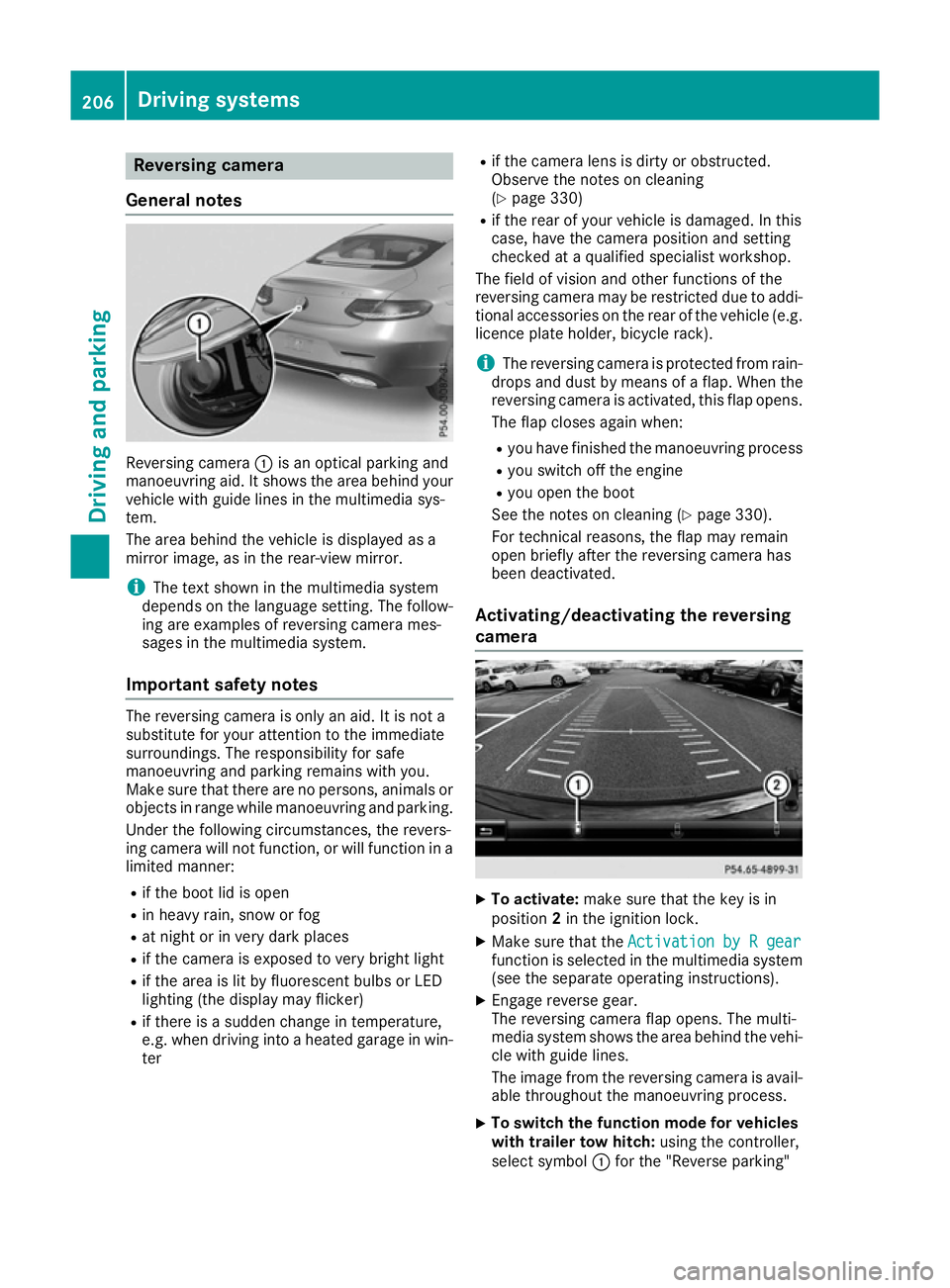
Reversin
gcamera
General notes Reversing camera
:is an optical parking and
manoeuvring aid. It shows the are abehind your
vehicl ewithg uide lines in the multimedi asys-
tem.
The are abehind the vehicl eisdisplayed as a
mirror image, as in the rear-vie wmirror.
i The text shown in the multimedi
asystem
depends on the languag esetting. The follow-
ing are examples of reversing camera mes-
sages in the multimedi asystem.
Important safety notes The reversing camera is only an aid. It is not a
substitute for your attention to the immediate
surroundings. The responsibility for safe
manoeuvring and parking remains with you.
Make sure that there are no persons ,animal sor
objects in rang ewhile manoeuvring and parking.
Unde rthe following circumstances, the revers-
ing camera will not function, or will function in a limite dmanner:
R if the boo tlid is open
R in heavy rain, snow or fog
R at nigh torinv ery dark places
R if the camera is exposed to very bright light
R if the are aislitby fluorescent bulb sorLED
lighting (the display may flicker)
R if there is asudde nchange in temperature,
e.g. when driving into aheated garag einwin-
ter R
if the camera lens is dirty or obstructed.
Observe the notes on cleaning
(Y page 330)
R if the rea rofyourv ehicl eisd amaged. In this
case, have the camera position and setting
checke dataq ualified specialist workshop.
The field of visio nand othe rfunctions of the
reversing camera may be restricte ddueto addi-
tiona laccessorie sonthe rea rofthe vehicl e(e.g.
licence plate holder ,bicycl erack).
i The reversing camera is protected from rain-
drops and dust by means of aflap. Whe nthe
reversing camera is activated, this fla popens.
The fla pcloses agai nwhen:
R youh avef inishe dthe manoeuvring process
R yous witch off the engine
R youo pent he boot
See the notes on cleaning (Y page 330).
For technical reasons ,the fla pmay remain
ope nbriefl yafterthe reversing camera has
bee ndeactivated.
Activating/deactivatin gthe reversing
camera X
To activate: make sure that the key is in
position 2in the ignition lock.
X Make sure that the Activation byRgear
Activation by Rgear
function is selected in the multimedi asystem
(se ethe separate operating instructions).
X Engag ereverse gear.
The reversing camera fla popens. The multi-
media system shows the are abehind the vehi-
cle with guid elines.
The image from the reversing camera is avail- able throughout the manoeuvring process.
X To switc
hthe functio nmode for vehicles
with trailer tow hitch: using the controller,
select symbol :for the "Reverse parking" 206
Driving systemsDriving and parking
Page 218 of 385
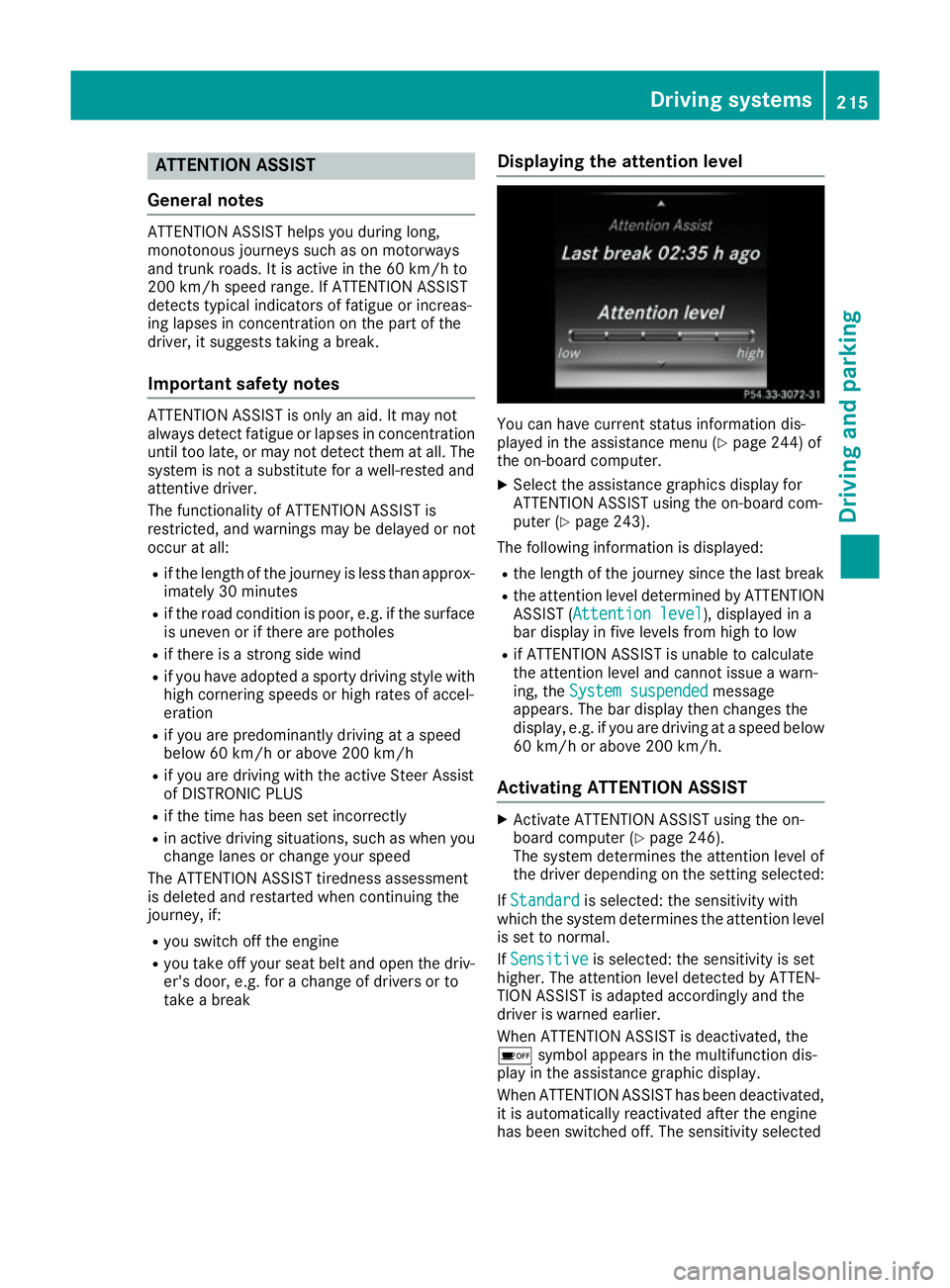
ATTENTION ASSIST
Genera lnotes ATTENTION ASSIST help
syou during long,
monotonous journeys suc hasonmotorways
and trunk roads. It is active in th e60km/ hto
20 0k m/ hspee drange. If ATTENTION ASSIST
detects typical indicators of fatigue or increas-
ing lapse sinconcentratio nonthepart of the
driver ,itsuggest staking abreak.
Important safety notes ATTENTION ASSIST is only an aid. It may not
always detec tfatigue or lapse sinconcentration
until to olate, or may no tdetec tthe mata ll. The
system is no tasubstitut efor aw ell-reste dand
attentive driver.
The functionalit yofATTENTION ASSIST is
restricted, and warning smay be delaye dornot
occur at all:
R if th elengt hoft hejourney is less than approx-
imately 30 minutes
R if th eroad condition is poor ,e.g.ift hesurface
is uneven or if there are potholes
R if there is astron gs ide wind
R if you hav eadopted asport ydrivin gstyle with
high cornering speeds or high rates of accel-
eration
R if you are predominantly drivin gataspeed
belo w60k m/horabov e200 km/h
R if you are drivin gwitht he active Steer Assist
of DISTRONI CPLUS
R if th etimeh as been set incorrectly
R in active drivin gsituations, suc haswhen you
chang elanes or chang eyour speed
The ATTENTION ASSIST tiredness assessment
is delete dand restarte dwhen continuing the
journey, if:
R you switch off th eengine
R you tak eoff your seat belt and open th edriv-
er' sd oor ,e.g.f or ac hang eofd riversorto
tak eab reak Displaying th
eattention level You can hav
ecurren tstatus information dis-
played in th eassistanc emenu( Ypage 244) of
th eo n-bo ard computer.
X Selec tthe assistanc egraphic sdisplay for
ATTENTION ASSIST usin gthe on-board com-
puter (Y page 243).
The followin ginformation is displayed:
R thel engt hoft hejourney since th elast break
R thea ttention level determine dbyATTENTION
ASSIST (Attention level Attention level), displayed in a
bar display in fiv elevels from high to low
R if ATTENTION ASSIST is unable to calculate
thea ttention level and canno tissue awarn-
ing ,the System suspended System suspended message
appears. The bar display then changes the
display, e.g. if you are drivin gataspeedbelow
60 km/h or abov e200 km/h.
Activating ATTENTION ASSIST X
Activat eATTEN TION ASSIST usin gthe on-
boar dcom puter (Y page 246).
The system determine sthe attention level of
th ed river depending on th esetting selected:
If Standard Standard is selected: th esensitivit ywith
whic hthe system determine sthe attention level
is set to normal.
If Sensitive
Sensitive is selected: th esensitivit yisset
higher. The attention level detecte dbyATTEN-
TIO NA SSIS Tisa dapted accordingly and the
driver is warned earlier.
When ATTENTION ASSIST is deactivated, the
é symbol appear sinthemultifunction dis-
play in th eassistanc egraphic display.
When ATTENTION ASSIST has been deactivated, it is automatically reactivated after th eengine
has been switched off .The sensitivit yselected Driving systems
215Driving and parking Z
Page 222 of 385
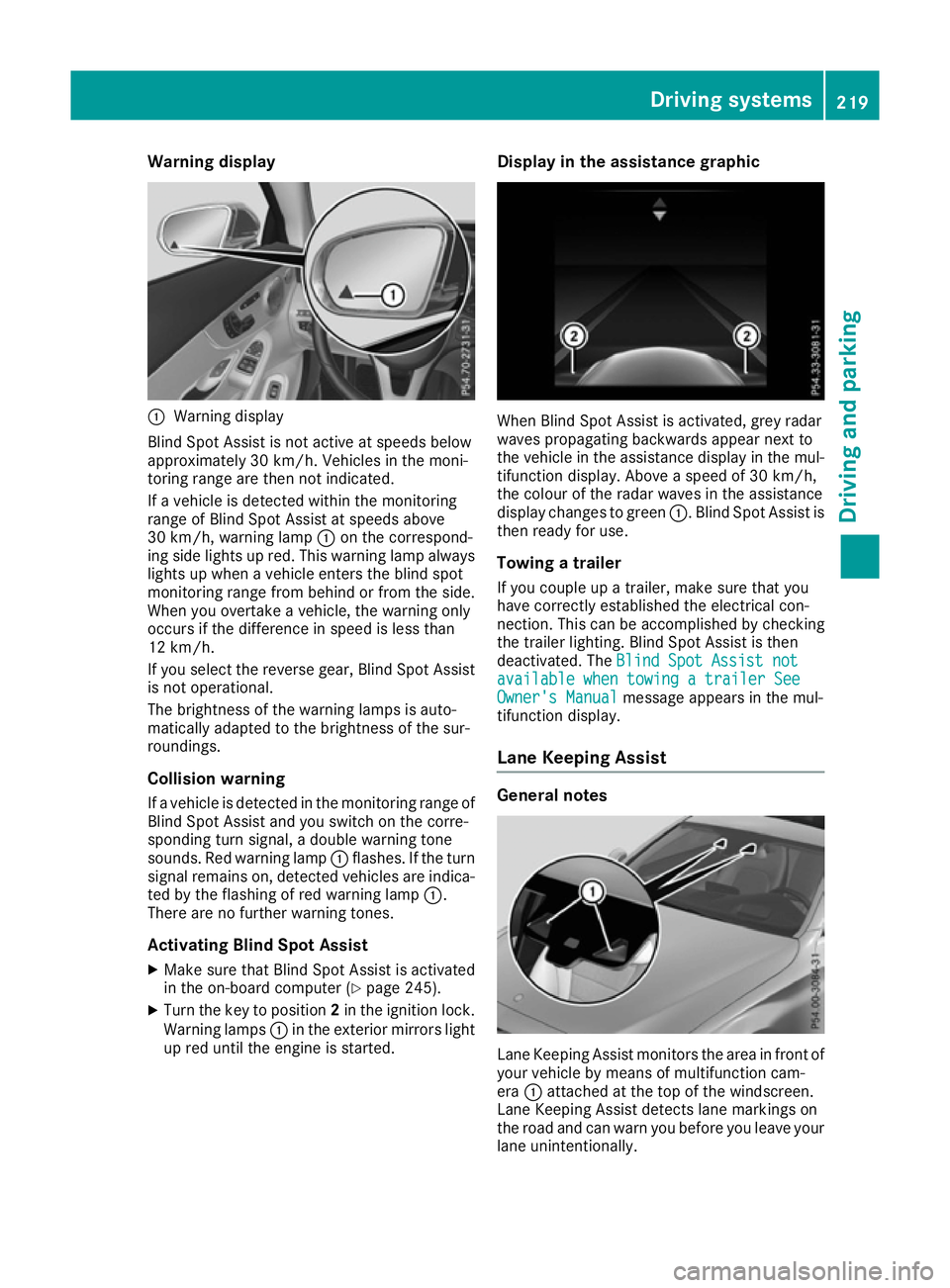
Warning display
:
Warning display
Blind Spot Assist is not active at speeds below
approximately 30 km/h. Vehicles in the moni-
toring range are then not indicated.
If av ehicl eisd etected withi nthe monitoring
range of Blind Spot Assist at speeds above
30 km/h, warning lamp :on the correspond-
ing side lights up red. This warning lamp always lights up when avehicl eenters the blind spot
monitoring range from behind or from the side.
When you overtake avehicle, the warning only
occurs if the difference in spee disless than
12 km/h.
If you select the reverse gear, Blind Spot Assist
is not operational.
The brightness of the warning lamp sisauto-
matically adapted to the brightness of the sur-
roundings.
Collisionw arning
If av ehicl eisd etected in the monitoring range of
Blind Spot Assist and you switch on the corre-
sponding turn signal, adouble warning tone
sounds. Red warning lamp :flashes. If the turn
signa lremains on, detected vehicles are indica-
ted by the flashing of red warning lamp :.
There are no further warning tones.
Activating Blind Spot Assist X Make sure that Blind Spot Assist is activated
in the on-board computer (Y page245).
X Turn the key to position 2in the ignition lock.
Warning lamps :in the exterior mirrors light
up red until the engine is started. Display in the assistance graphic
When Blind Spot Assist is activated, grey radar
waves propagating backwards appear next to
the vehicl einthe assistance display in the mul-
tifunction display .Above aspee dof30k m/h,
the colou rofthe rada rwaves in the assistance
display changes to green :.Blind Spot Assist is
then read yfor use.
Towing atrailer
If you coupl eupatrailer, make sure that you
have correctly established the electrical con-
nection. This can be accomplishe dbychecking
the trailer lighting. Blind Spot Assist is then
deactivated. The Blind Spot Assist not Blind Spot Assist not
available when towing atrailer See
available when towing atrailer See
Owner's Manual
Owner's Manual message appears in the mul-
tifunction display.
Lane Keepin gAssist General notes
Lane Keeping Assist monitors the area in front of
you rvehicl ebym eans of multifunction cam-
era :attached at the top of the windscreen.
Lane Keeping Assist detects lane markings on
the road and can warn you before you leave your lane unintentionally. Driving systems
219Driving and parking Z
Page 230 of 385
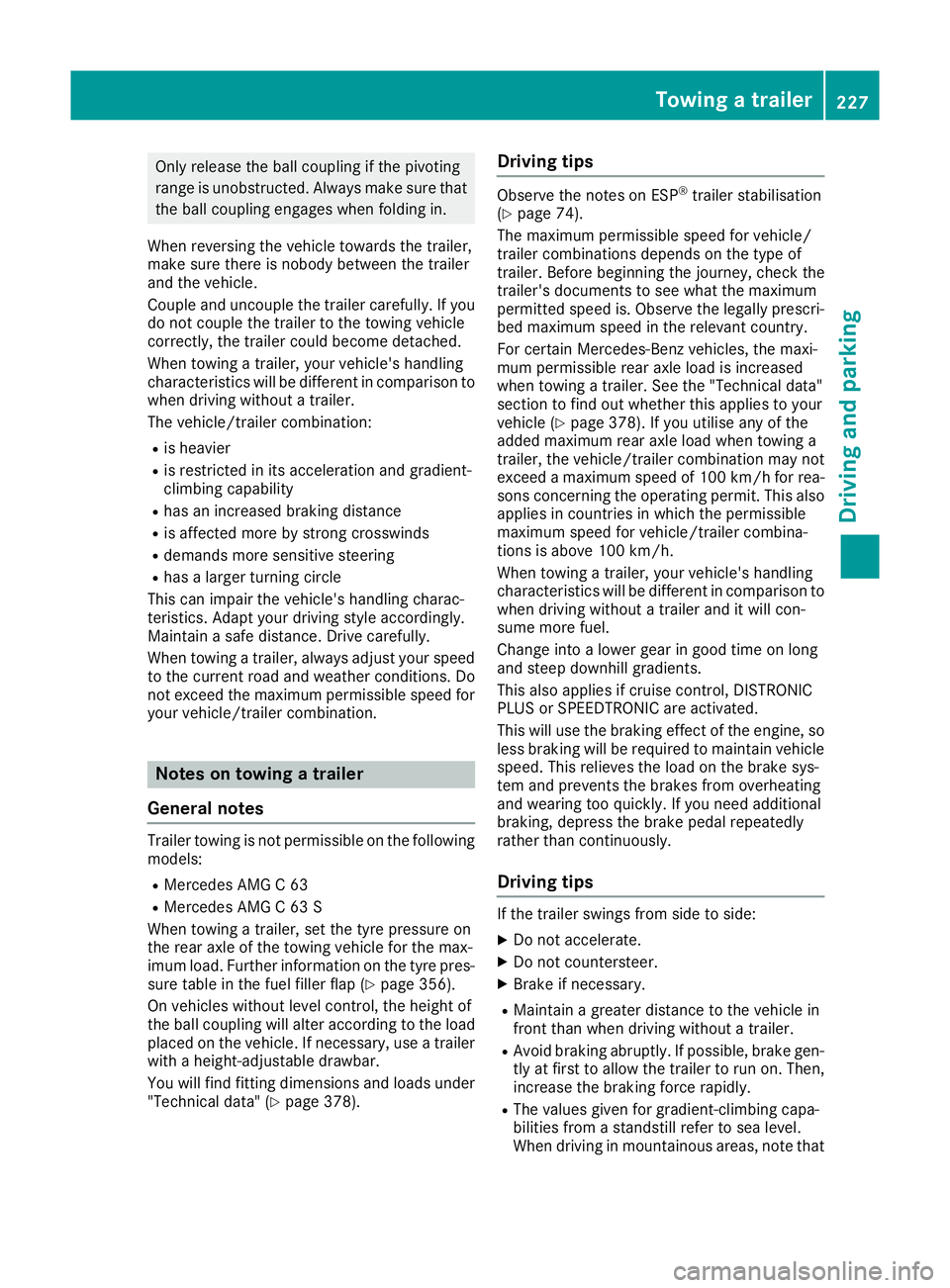
Only release the ball coupling if the pivoting
range is unobstructed. Alwaysm ake sure that
the ball coupling engages when folding in.
When reversing the vehicle towards the trailer,
make sure there is nobody between the trailer
and the vehicle.
Couple and uncouple the trailer carefully.Ify ou
do not couple the trailer to the towing vehicle
correctly, the trailer could become detached.
When towing atrailer, your vehicle's handling
characteristics will be different in comparison to when driving without atrailer.
The vehicle/trailer combination:
R is heavier
R is restricted in its acceleration and gradient-
climbing capability
R has an increased braking distance
R is affected more by strong crosswinds
R demands more sensitive steering
R has alarger turning circle
This can impair the vehicle's handling charac-
teristics. Adapt your driving style accordingly.
Maintain asafe distance. Drive carefully.
When towing atrailer, always adjust your speed
to the current road and weather conditions. Do
not exceed the maximum permissibles peed for
your vehicle/trailer combination. Notes on towing
atrailer
General notes Trailer towing is not permissibleont
he following
models:
R Mercedes AMG C63
R Mercedes AMG C63S
When towing atrailer, set the tyre pressure on
the rear axle of the towing vehicle for the max-
imum load. Further information on the tyre pres-
sure table in the fuel filler flap (Y page 356).
On vehicles without level control, the height of
the ball coupling will alter according to the load
placed on the vehicle. If necessary, use atrailer
with aheight-adjustable drawbar.
You will find fitting dimensions and loads under "Technical data" (Y page 378). Driving tips Observe the notes on ESP
®
trailer stabilisation
(Y page 74).
The maximum permissibles peed for vehicle/
trailer combinations depends on the type of
trailer. Before beginning the journey, check the
trailer's documents to see what the maximum
permitted speed is. Observe the legally prescri-
bed maximum speed in the relevant country.
For certain Mercedes-Benz vehicles, the maxi-
mum permissibler ear axle load is increased
when towing atrailer. See the "Technical data"
section to find out whether this applies to your
vehicle (Y page 378). If you utilise any of the
added maximum rear axle load when towing a
trailer, the vehicle/trailer combination may not
exceed amaximum speed of 100 km/h for rea-
sons concerning the operating permit. This also applies in countries in which the permissible
maximum speed for vehicle/trailer combina-
tions is above 100 km/h.
When towing atrailer, your vehicle's handling
characteristics will be different in comparison to
when driving without atrailer and it will con-
sume more fuel.
Change into alower gear in good time on long
and steep downhill gradients.
This also applies if cruise control, DISTRONIC
PLUS or SPEEDTRONIC are activated.
This will use the braking effect of the engine, so
less braking will be required to maintain vehicle speed. This relieves the load on the brake sys-
tem and prevents the brakes from overheating
and wearing too quickly. If you need additional
braking, depress the brake pedal repeatedly
rather than continuously.
Driving tips If the trailer swings from side to side:
X Do not accelerate.
X Do not countersteer.
X Brake if necessary.
R Maintain agreater distance to the vehicle in
front than when driving without atrailer.
R Avoid braking abruptly.Ifp ossible,brake gen-
tly at first to allow the trailer to run on. Then,
increase the braking force rapidly.
R The valuesg iven for gradient-climbing capa-
bilities from astandstill refer to sea level.
When driving in mountainous areas, note that Towing
atrailer
227Driving and parking Z