engine MERCEDES-BENZ C-CLASS COUPE 2015 Owners Manual
[x] Cancel search | Manufacturer: MERCEDES-BENZ, Model Year: 2015, Model line: C-CLASS COUPE, Model: MERCEDES-BENZ C-CLASS COUPE 2015Pages: 385, PDF Size: 13.12 MB
Page 231 of 385
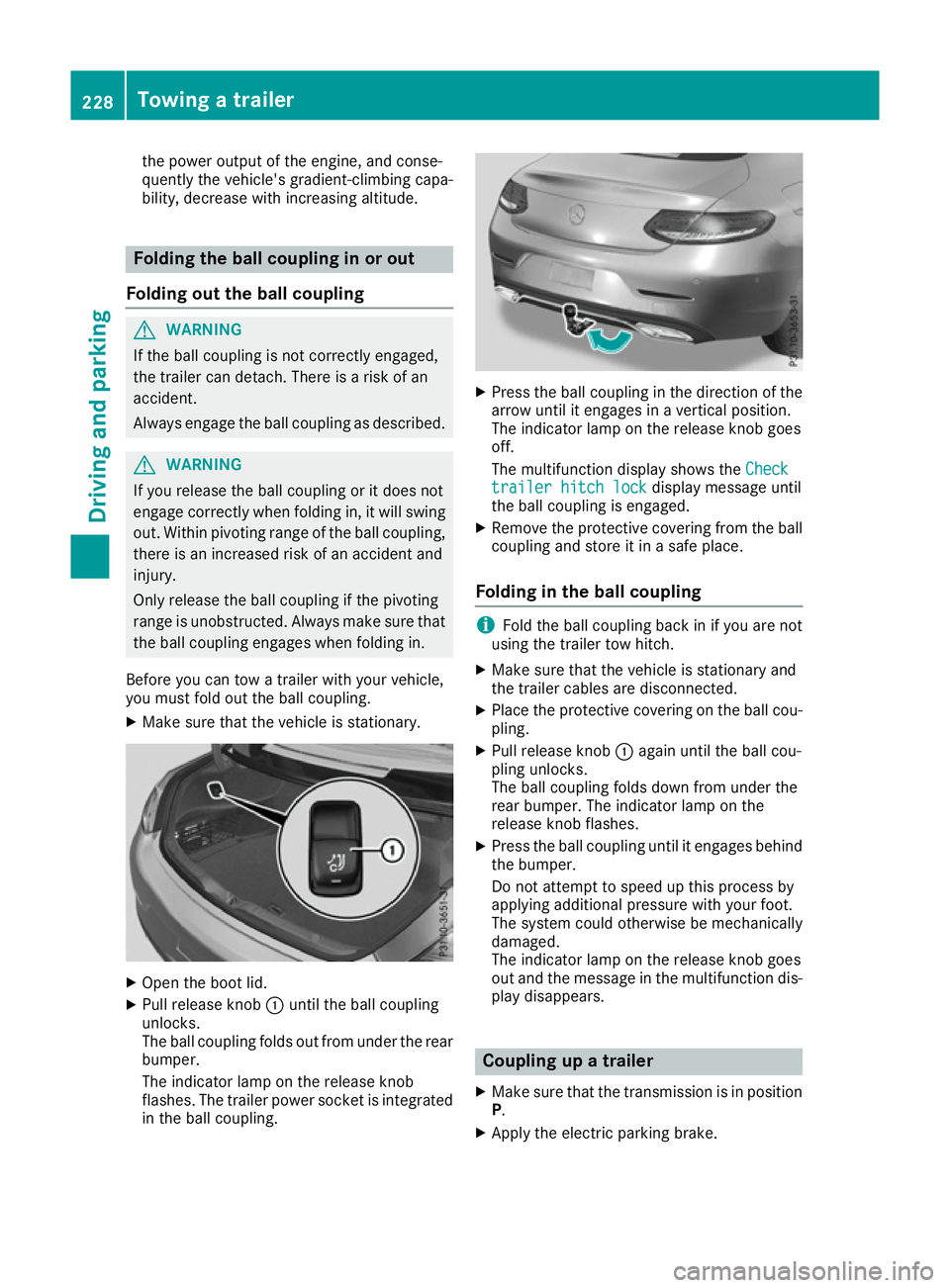
the powe
routpu toft he engine ,and conse-
quentl ythe vehicle' sgradient-climbing capa-
bility, decrease with increasing altitude. Folding the bal
lcou plin ginoro ut
Folding ou tthe bal lcou pling G
WARNING
If the ball coupling is not correctl yengaged,
the trailer can detach .There is ariskofan
accident.
Alway sengag ethe ball coupling as described. G
WARNING
If yo urelease the ball coupling or it does not
engag ecorrectl ywhenf olding in, it will swing
out. Withi npivoting range of the ball coupling,
there is an increase driskofana ccident and
injury.
Onl yrelease the ball coupling if the pivoting
range is unobstructed .Alway smakes uret hat
the ball coupling engages when folding in.
Before yo ucan tow atrailer with your vehicle,
yo um ustfoldo utthe ball coupling.
X Make sure tha tthe vehicl eisstationary. X
Open the boot lid.
X Pull release knob :unti lthe ball coupling
unlocks.
The ball coupling folds ou tfro mu nder the rear
bumper.
The indicator lamp on the release knob
flashes. The trailer powe rsocket is integrated
in the ball coupling. X
Press the ball coupling in the directio nofthe
arrow unti litengages in avertica lposit ion.
Th eindicator lamp on the release knob goes
off.
Th em ultifunctio ndisplay shows the Check
Check
traile rhitch lock
traile rhitch lock displaymessage until
the ball coupling is engaged.
X Remov ethe protective coverin gfromt he ball
coupling and stor eitinasafep lace.
Folding in the bal lcou pling i
Fol
dthe ball coupling back in if yo uarenot
using the trailer tow hitch.
X Make sure tha tthe vehicl eisstationar yand
the trailer cable saredisconnected.
X Place the protective coverin gonthe ball cou-
pling.
X Pull release knob :agai nuntilthe ball cou-
pling unlocks.
Th eb allc oupling folds down fro munder the
rea rbum per. The indicator lamp on the
release knob flashes.
X Press the ball coupling unti litengages behind
the bumper.
Do not attempt to spee dupthisp roces sby
applying additional pressure with your foot.
Th es ystemc ould otherwis ebemechanically
damaged.
The indicator lamp on the release knob goes
ou ta nd the message in the multifunctio ndis-
play disappears. Couplin
gupatrailer
X Make sure tha tthe transmission is in position
P.
X Apply the electric parking brake. 228
Towin
gatrailerDriving an dparking
Page 234 of 385

Problems with trailer towing
Problem
Possible causes/consequences and
M
MSolutions The unlocked ball cou-
pling cannot be
engaged. X
Consult aqualified specialist workshop. The ball coupling does
not unlock, even though:
R the vehicle is station-
ary
R no trailer cable is con-
nected
R the release button to
unlock the ball cou-
pling has been pulled
for more than asec-
ond The on-board voltage is insufficient.
X Start the engine.
If the ball coupling still does not unlock: X Consult aqualified specialist workshop. Towing
atrailer
231Driving and parking Z
Page 236 of 385
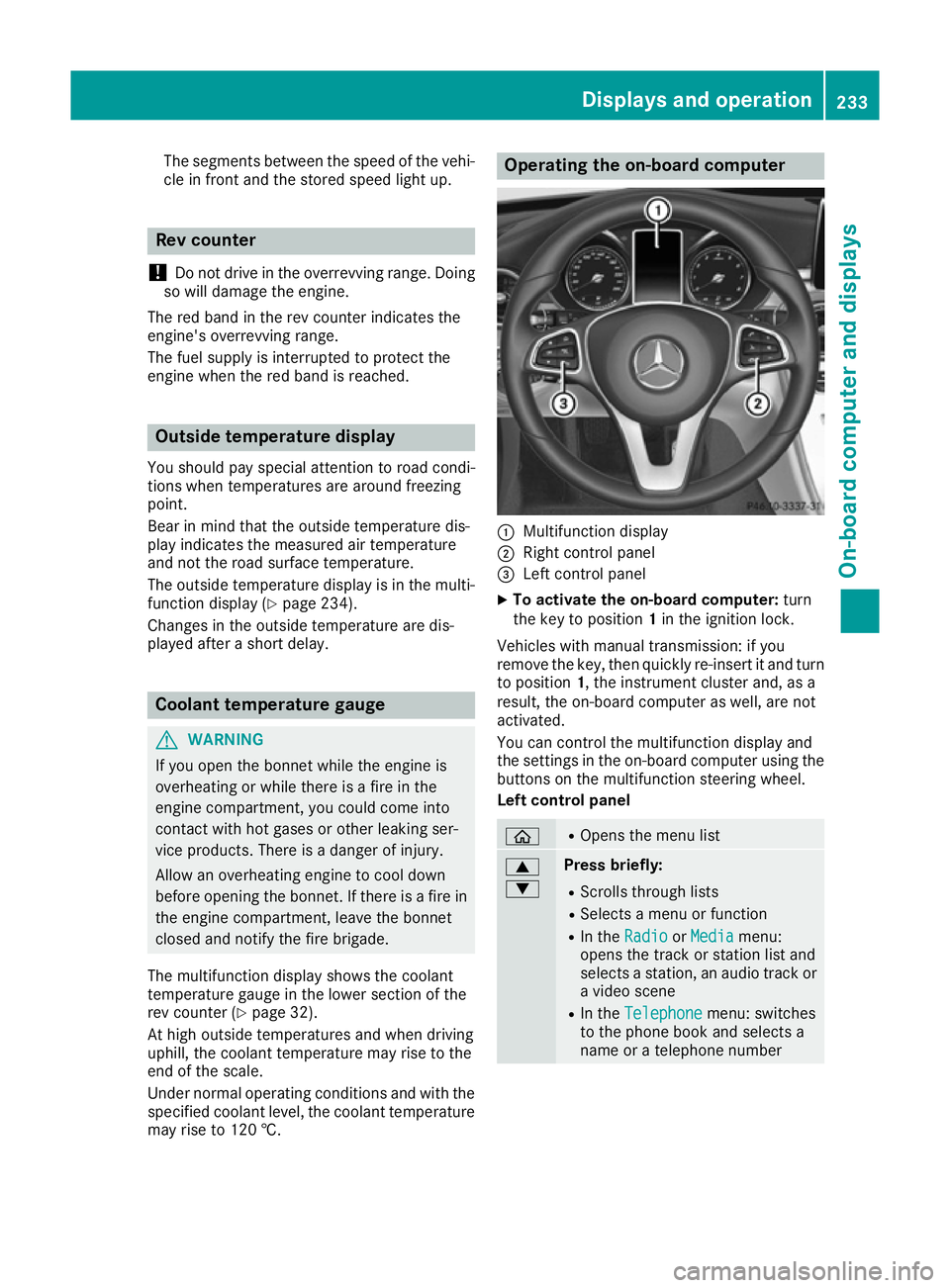
The segment
sbetween the speed of the vehi-
cle in front and the stored speed light up. Rev counter
! Do not drive in the overrevving range. Doing
so will damage the engine.
The red band in the rev counter indicates the
engine's overrevving range.
The fuel supply is interrupted to protec tthe
engine when the red band is reached. Outside temperature display
You should pay special attention to road condi-
tions when temperatures are around freezing
point.
Bear in mind that the outside temperature dis-
play indicates the measured air temperature
and not the road surface temperature.
The outside temperature display is in the multi-
function display (Y page 234).
Changes in the outside temperature are dis-
played after ashort delay. Coolant temperature gauge
G
WARNING
If you open the bonnet while the engine is
overheatin gorwhile there is afire in the
engine compartment,y ou could come into
contact with hot gases or other leaking ser-
vice products. There is adanger of injury.
Allow an overheatin gengine to cool down
before opening the bonnet .Ifthere is afire in
the engine compartment,l eave the bonnet
closed and notify the fire brigade.
The multifunction display shows the coolant
temperature gauge in the lower section of the
rev counter (Y page 32).
At high outside temperatures and when driving
uphill, the coolant temperature may rise to the
end of the scale.
Under normal operating conditions and with the
specified coolant level, the coolant temperature may rise to 120 †. Operating the on-board computer
:
Multifunction display
; Right control panel
= Left control panel
X To activat ethe on-board computer: turn
the key to position 1in the ignition lock.
Vehicles with manual transmission: if you
remove the key, then quickly re-insert it and turn
to position 1,the instrument cluster and, as a
result, the on-board computer as well, are not
activated.
You can control the multifunction display and
the settings in the on-board computer using the button sonthe multifunction steerin gwheel.
Left control panel ò R
Opens the menu list 9
: Press briefly:
R Scrolls through lists
R Select samenu or function
R In the Radio Radio orMedia
Media menu:
opens the track or station list and
selects astation ,anaudio track or
av ideo scene
R In the Telephone Telephone menu: switches
to the phone book and selects a
name or atelephone number Displays and operation
233On-board computer and displays Z
Page 239 of 385
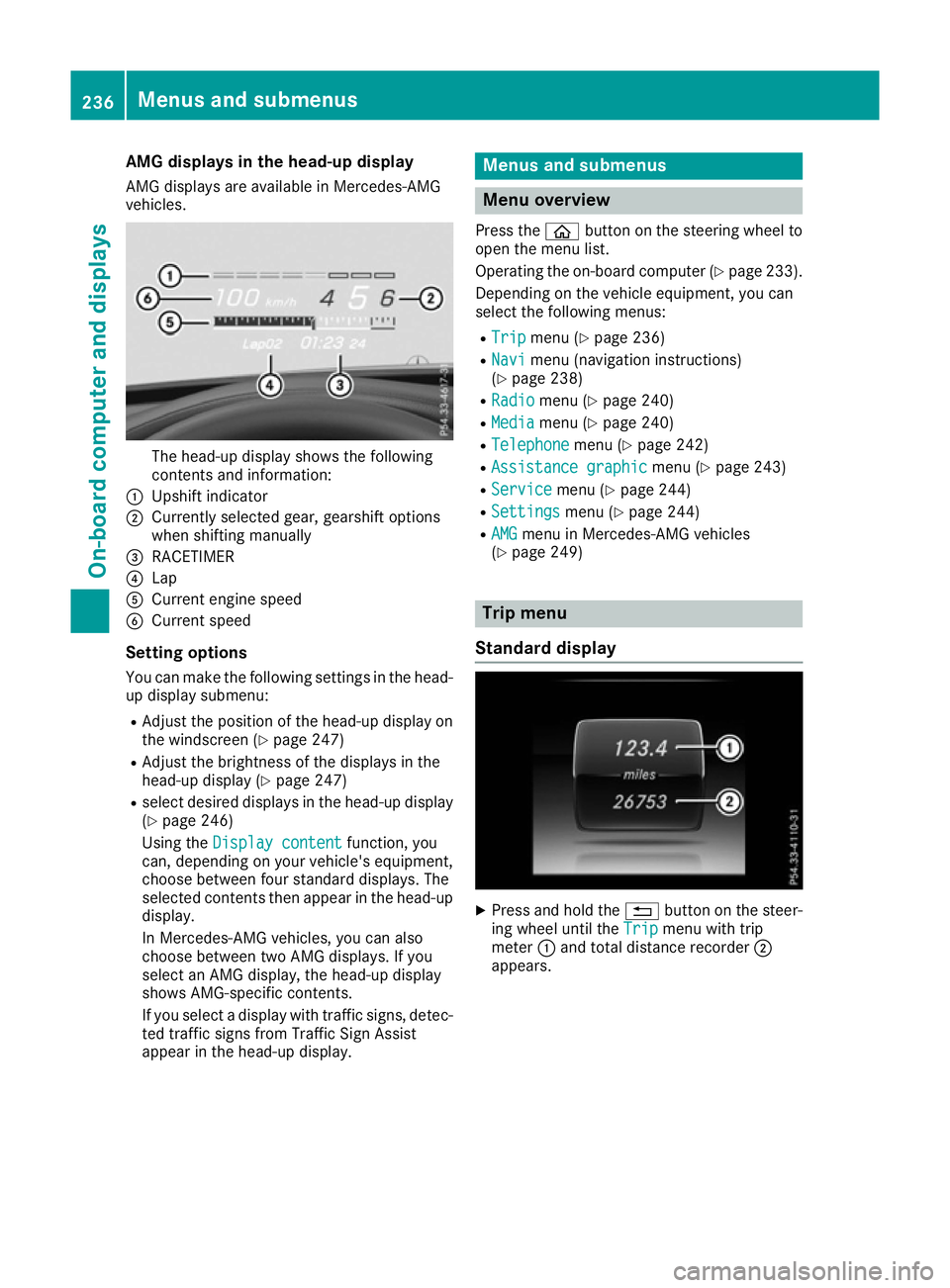
AMG displays in th
ehead-up display
AM Gd isplays are available in Mercedes-AMG
vehicles. The head-up display shows th
efollowing
contents and information:
: Upshif tindicator
; Currently selected gear ,gearshif toptions
when shiftin gmanually
= RACETIMER
? Lap
A Curren tengines peed
B Curren tspeed
Settin goptions
You can mak ethe followin gsettings in th ehead-
up display submenu:
R Adjus tthe positio nofthehead-up display on
th ew indscree n(Ypage 247)
R Adjus tthe brightness of th edisplays in the
head-up display (Y page 247)
R select desired displays in th ehead-up display
(Y page 246)
Usin gthe Displa ycontent
Displa ycontent function ,you
can ,depending on your vehicle's equipment,
choos ebetween four standard displays. The
selected contents then appear in th ehead-up
display.
In Mercedes-AM Gvehicles, you can also
choos ebetween two AM Gdisplays. If you
select an AM Gdisplay, th ehead-up display
shows AMG-specific contents.
If you select adisplay wit htraffic signs, detec-
te dt raffic sign sfromT raffic Sig nAssist
appear in th ehead-up display. Menu
sand submenus Menu overview
Press the òbuttonont hesteering whee lto
open th emenulist.
Operating th eon-bo ard computer (Y page 233).
Dependin gonthevehicl eequipment, you can
select th efollowin gmenus:
R Trip Trip menu(Ypage 236)
R Navi
Navi menu(navigation instructions)
(Y page 238)
R Radio
Radio menu(Ypage 240)
R Media
Media menu(Ypage 240)
R Telephone
Telephone menu(Ypage 242)
R Assistanc egraphic
Assistanc egraphic menu(Ypage 243)
R Service
Service menu(Ypage 244)
R Settings
Settings menu(Ypage 244)
R AMG
AMG men uinM ercedes-AM Gvehicles
(Y page 249) Trip menu
Standar ddisplay X
Press and hold the %buttonont hesteer-
ing whee luntil the Trip Tripmenuwitht rip
meter :and total distanc erecorder ;
appears. 236
Menu
sand submenusOn-boar dcomputer and displays
Page 247 of 385
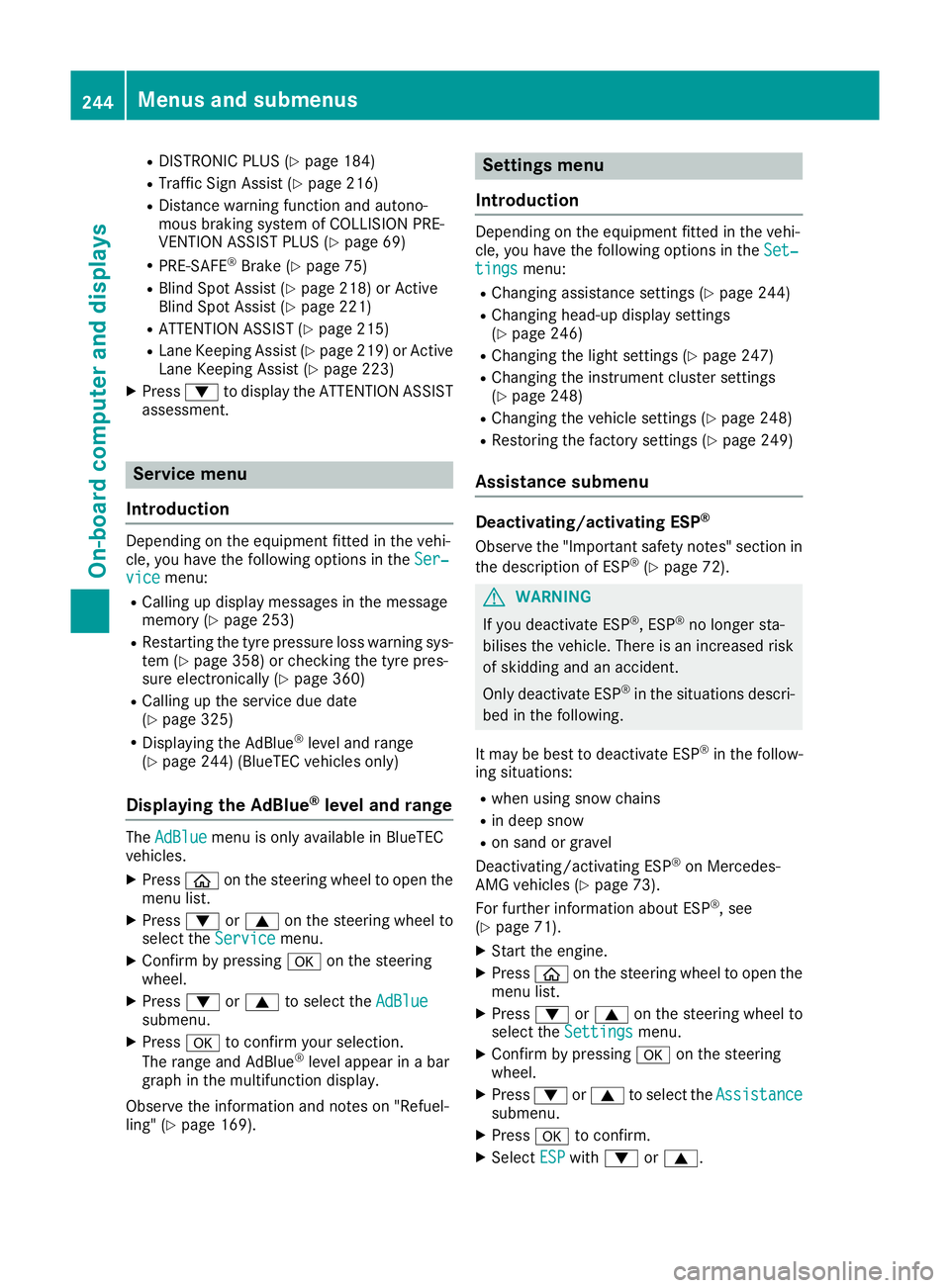
R
DISTRONI CPLUS(Ypage 184)
R Traffi cSignA ssist (Y page 216)
R Distance warning functio nand autono-
mou sbraking system of COLLISION PRE-
VENTION ASSIST PLU S(Ypage 69)
R PRE-SAFE ®
Brake (Y page 75)
R Blind Spo tAssist (Y page 218 )orActive
Blind Spo tAssist (Y page 221)
R ATTENTION ASSIST (Y page 215)
R Lane Keeping Assist (Y page 219)orActive
Lane Keeping Assist (Y page223)
X Press :to display the ATTENTION ASSIST
assessment. Servic
emenu
Introduction Depending on the equipment fitted in the vehi-
cle, you have the following options in the Ser‐
Ser‐
vice
vice menu:
R Calling up display messages in the message
memory (Y page253)
R Restarting the tyre pressure loss warning sys-
tem (Y page358) or checking the tyre pres-
sure electronically (Y page360)
R Calling up the service due date
(Y page3 25)
R Displaying the AdBlue ®
level and range
(Y page2 44) (BlueTEC vehicles only)
Displayin gthe AdBlue ®
level and range The
AdBlue
AdBlue menu is only available in BlueTEC
vehicles.
X Press òon the steering whee ltoopen the
menu list.
X Press :or9 on the steering whee lto
select the Service
Service menu.
X Confirm by pressing aon the steering
wheel.
X Press :or9 to select the AdBlue AdBlue
submenu.
X Press ato confirm yours election.
The range and AdBlue ®
level appear in abar
grap hint he multifunction display.
Observe the informatio nand notes on "Refuel-
ling" (Y page169). Setting
smenu
Introduction Depending on the equipment fitted in the vehi-
cle, you have the following options in the
Set‐ Set‐
tings
tings menu:
R Changing assistance settings (Y page244)
R Changing head-up display settings
(Y page2 46)
R Changing the light settings (Y page247)
R Changing the instrument cluster settings
(Y page2 48)
R Changing the vehicl esettings (Y page248)
R Restoring the factory settings (Y page249)
Assistanc esubmenu Deactivating/activating ESP
®
Observe the "Important safety notes" section in the description of ESP ®
(Y page7 2). G
WARNING
If you deactivate ESP ®
,E SP ®
no longer sta-
bilises the vehicle. There is an increase drisk
of skidding and an accident.
Only deactivate ESP ®
in the situations descri-
bed in the following.
It may be best to deactivate ESP ®
in the follow-
ing situations:
R when using snow chains
R in deep snow
R on sand or gravel
Deactivating/activating ESP ®
on Mercedes-
AMG vehicles (Y page73).
For further informatio nabout ESP ®
,s ee
(Y page7 1).
X Start the engine.
X Press òon the steering whee ltoopen the
menu list.
X Press :or9 on the steering whee lto
select the Settings
Settings menu.
X Confirm by pressing aon the steering
wheel.
X Press :or9 to select the Assistance Assistance
submenu.
X Press ato confirm.
X Select ESP
ESPwith : or9. 244
Menus and submenusOn-board computer and displays
Page 252 of 385
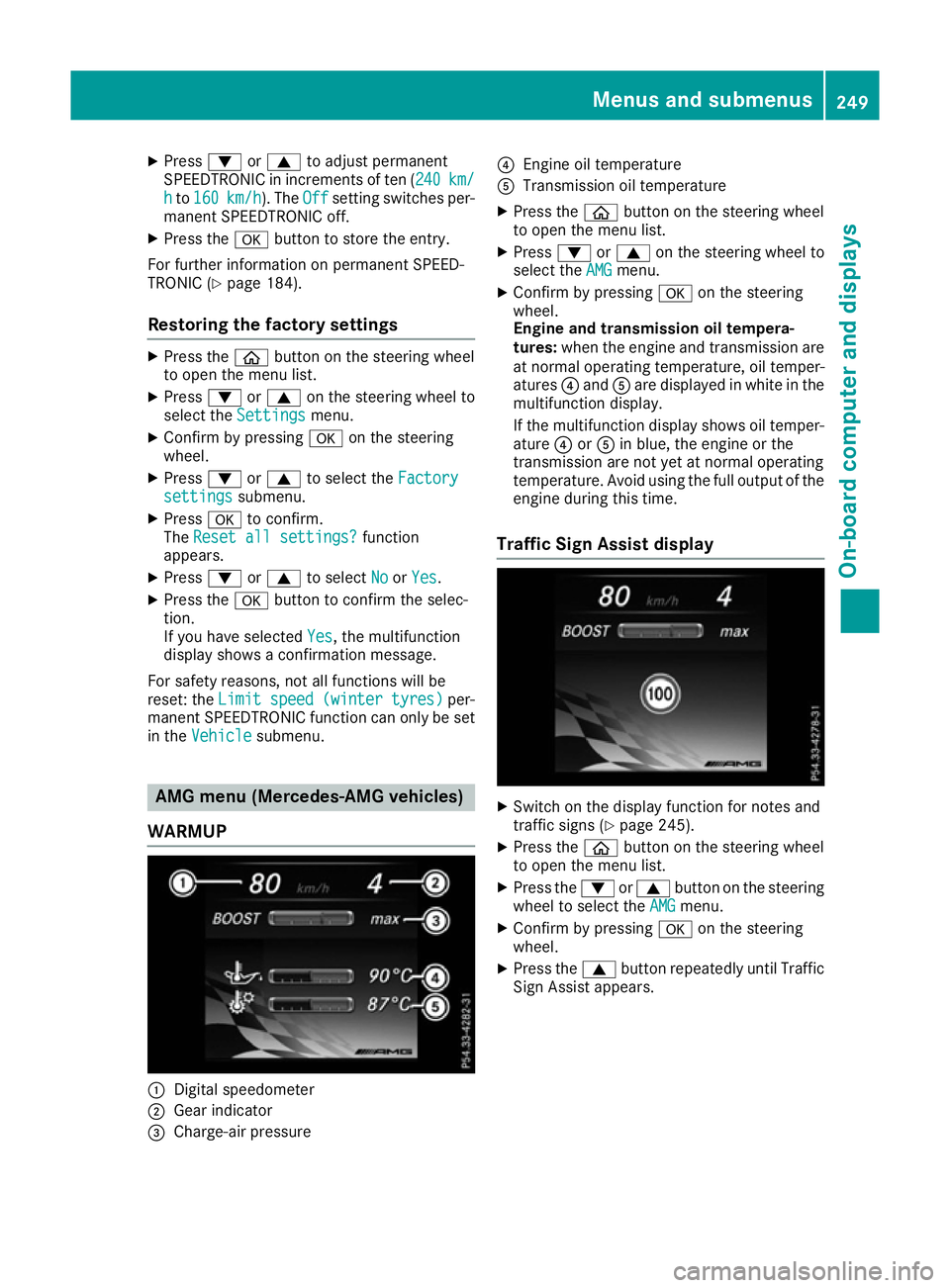
X
Press :or9 to adjust permanent
SPEEDTRONIC in increments of ten ( 240
240km/
km/
h
h to 160
160 km/h
km/h). The Off
Offsetting switches per-
manent SPEEDTRONIC off.
X Press the abutton to store the entry.
For further information on permanen tSPEED-
TRONIC (Y page 184).
Restoring the factor ysettings X
Press the òbutton on the steerin gwheel
to open the menu list.
X Press :or9 on the steerin gwheel to
select the Settings
Settings menu.
X Confirm by pressing aon the steering
wheel.
X Press :or9 to select the Factory
Factory
settings
settings submenu.
X Press ato confirm.
The Reset all settings?
Reset all settings? function
appears.
X Press :or9 to select No
NoorYes
Yes.
X Press the abutton to confirm the selec-
tion.
If you have selected Yes
Yes,t he multifunction
display shows aconfirmation message.
For safety reasons, not all functions will be
reset: the Limit speed (winter tyres)
Limit speed (winter tyres) per-
manent SPEEDTRONIC function can only be set
in the Vehicle
Vehicle submenu. AMG menu (Mercedes-AMG vehicles)
WARMUP :
Digital speedometer
; Gear indicator
= Charge-air pressure ?
Engine oil temperature
A Transmission oil temperature
X Press the òbutton on the steerin gwheel
to open the menu list.
X Press :or9 on the steerin gwheel to
select the AMG AMGmenu.
X Confirm by pressing aon the steering
wheel.
Engine and transmission oil tempera-
tures: when the engine and transmission are
at normal operating temperature, oil temper-
atures ?and Aare displayed in white in the
multifunction display.
If the multifunction display shows oil temper- ature ?orA in blue, the engine or the
transmission are not yet at normal operating
temperature. Avoid using the full output of the engine during this time.
Traffic Sign Assist display X
Switc hont he display function for notes and
traffic signs (Y page 245).
X Press the òbutton on the steerin gwheel
to open the menu list.
X Press the :or9 button on the steering
wheel to select the AMG AMGmenu.
X Confirm by pressing aon the steering
wheel.
X Press the 9button repeatedly until Traffic
Sign Assist appears. Menus and submenus
249On-board computer and displays Z
Page 254 of 385
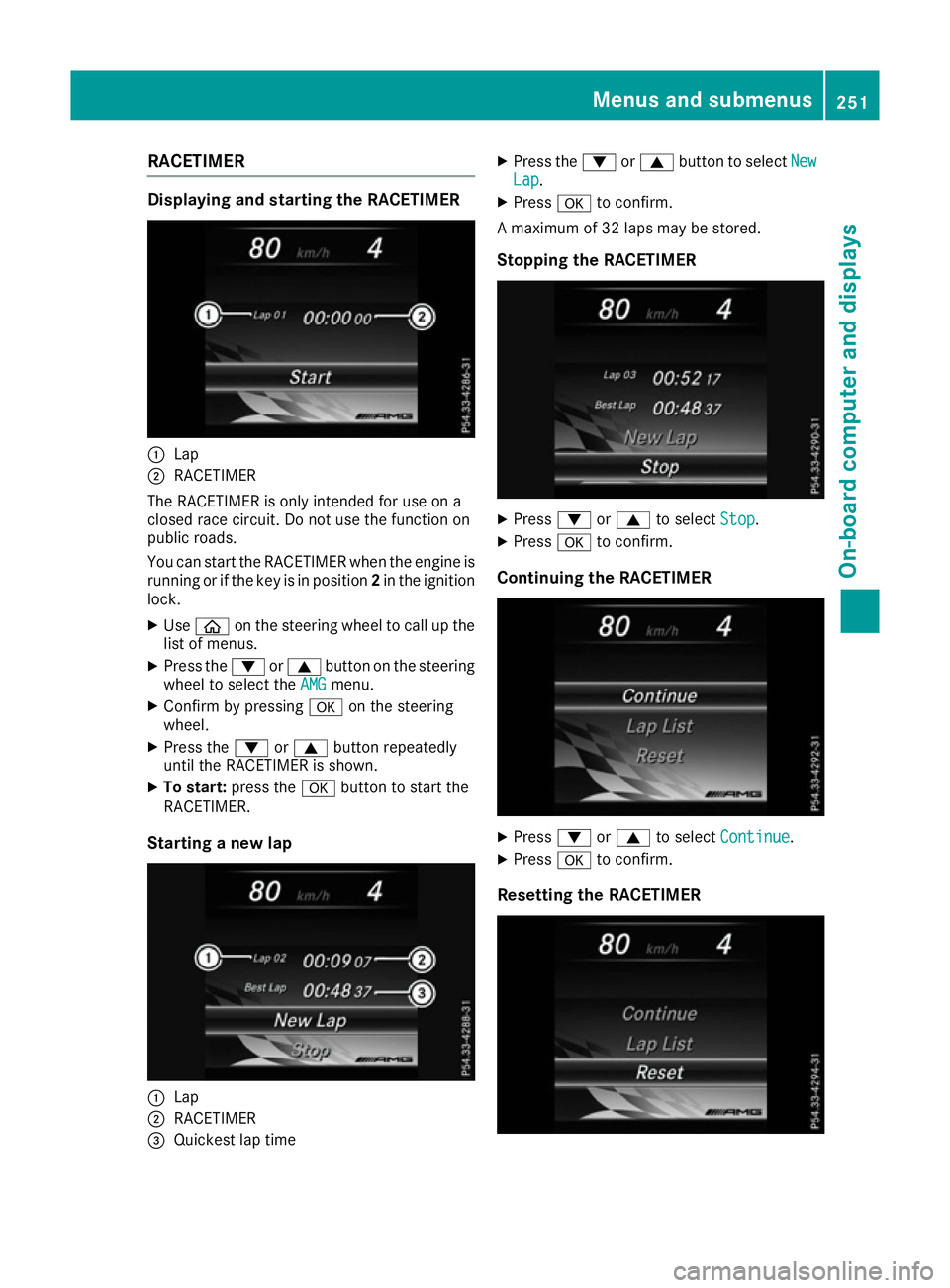
RACETIMER
Displaying and startin
gthe RACETIMER :
Lap
; RACETIMER
The RACETIMER is only intended for us eona
closed race circuit. Do not us ethe function on
public roads.
Yo uc an star tthe RACETIMER when the engine is
running or if the key is in position 2in the ignition
lock.
X Use ò on the steering wheel to cal lupthe
list of menus.
X Press the :or9 button on the steering
wheel to select the AMG
AMG menu.
X Confirm by pressing aon the steering
wheel.
X Press the :or9 button repeatedly
unti lthe RACETIMER is shown.
X To start: press the abutton to star tthe
RACETIMER.
Startin ganewlap :
Lap
; RACETIMER
= Quickest la ptime X
Press the :or9 button to select New New
Lap Lap.
X Press ato confirm.
Am aximum of 32 laps may be stored.
Stoppin gthe RACETIMER X
Press :or9 to select Stop
Stop.
X Press ato confirm.
Continuin gthe RACETIMER X
Press :or9 to select Continue
Continue .
X Press ato confirm.
Resetting the RACETIMER Menus and submenus
251On-board computer and displays Z
Page 259 of 385
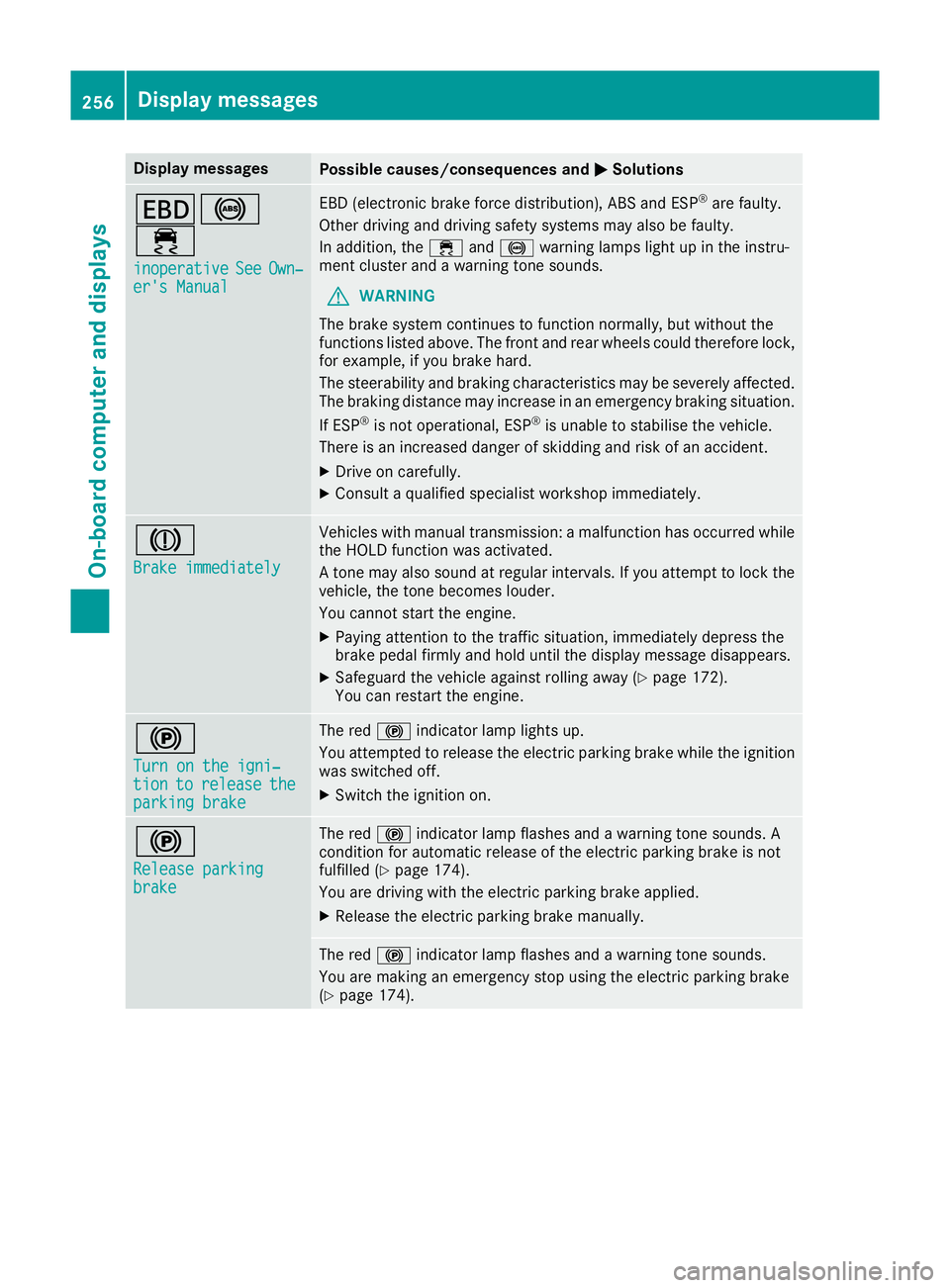
Display messages
Possible causes/consequences and
M
MSolutions T!
÷
inoperative inoperative See
SeeOwn‐
Own‐
er' sM anual
er' sM anual EB
D( electronic brak eforce distribution), AB Sand ESP ®
are faulty.
Other drivin gand drivin gsafet ysystems may also be faulty.
In addition ,the ÷ and! warning lamp sligh tupint heinstru-
men tcluste rand aw arning tone sounds.
G WARNING
The brak esystem continues to function normally, but without the
function slisted above. The fron tand rear wheels could therefor elock,
for example, if you brak ehard.
The steerabilit yand braking characteristics may be severely affected.
The braking distanc emay increas einanemergenc ybraking situation.
If ESP ®
is no toperational, ESP ®
is unable to stabilis ethe vehicle.
There is an increased danger of skiddin gand ris kofana ccident.
X Drive on carefully.
X Consult aqualified specialist workshop immediately. J
Brake immediately Brake immediately Vehicles wit
hmanual transmission :amalfunction has occurred while
th eH OLDf unction was activated.
At onem ay also soun datregular intervals. If you attemp ttolockt he
vehicle, th etoneb ecome slouder.
You canno tstart th eengine.
X Payin gattention to th etraffic situation ,immediately depress the
brak epedal firmly and hold until th edisplay message disappears.
X Safeguar dthe vehicl eagainst rollin gaway (Y page 172).
You can restar tthe engine. !
Tur
nont he igni‐
Tur nont he igni‐
tion tion to
torelease
release the
the
parkin gbrake
parkin gbrake The red
!indicator lamp lights up.
You attempte dtorelease th eelectric parking brak ewhile th eignition
was switched off.
X Switc hthe ignition on. !
Releas
eparking
Releas eparking
brake brake The red
!indicator lamp flashes and awarning tone sounds. A
condition for automatic release of th eelectric parking brak eisnot
fulfilled (Y page 174).
You are drivin gwitht he electric parking brak eapplied.
X Releas ethe electric parking brak emanually. The red
!indicator lamp flashes and awarning tone sounds.
You are making an emergenc ystopu singthe electric parking brake
(Y page 174). 256
Display
messagesOn-boardcomputer an ddisplays
Page 262 of 385
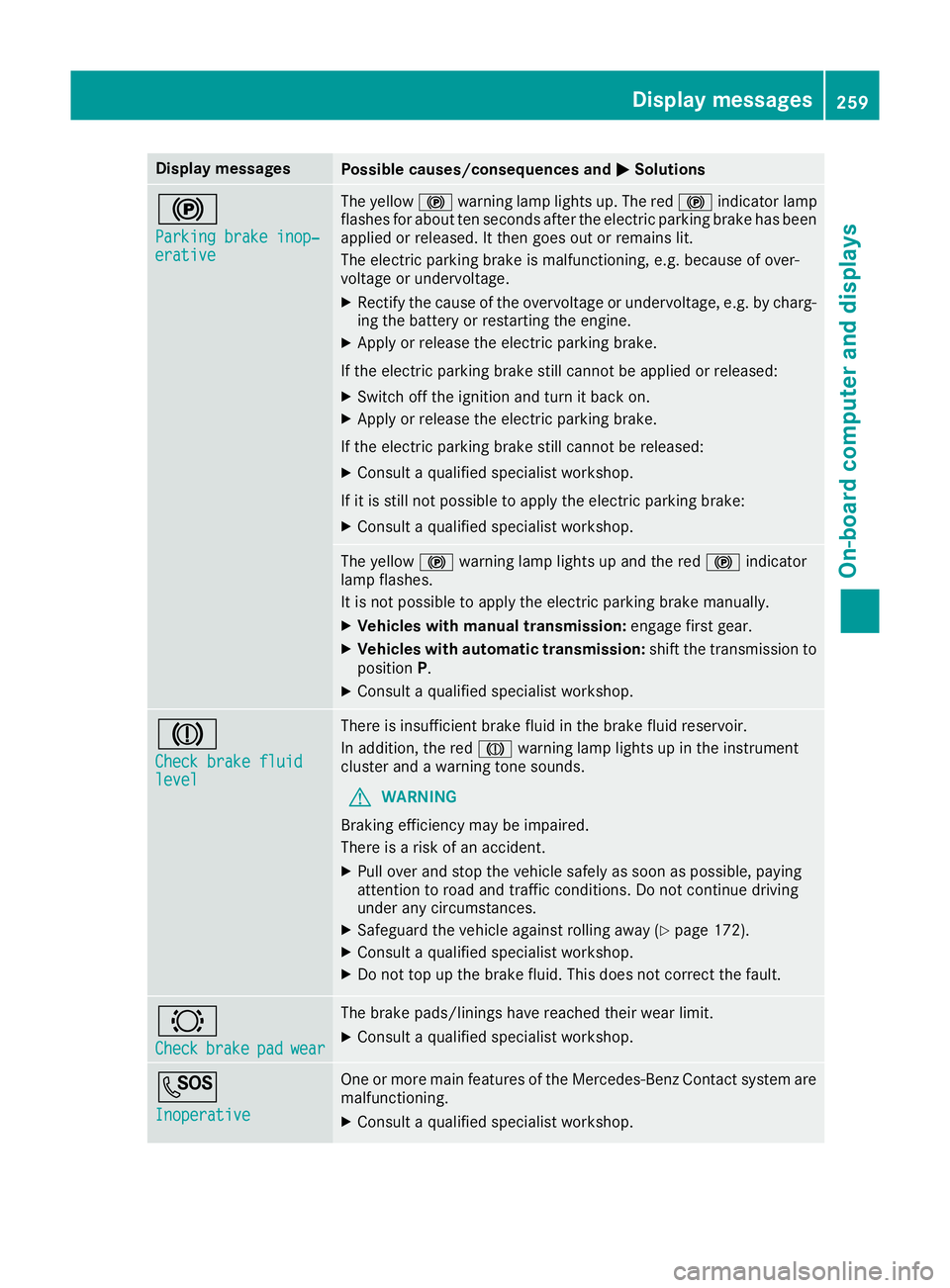
Display messages
Possible causes/consequences and
M
MSolutions !
Parkin
gbrake inop‐
Parkin gbrake inop‐
erative erative The yellow
!warning lamp lights up. The red !indicator lamp
flashes for about te nseconds after th eelectric parking brak ehas been
applie dorreleased. It then goe sout or remain slit.
The electric parking brak eismalfunctioning ,e.g.b ecause of over-
voltag eorundervoltage.
X Rectify th ecaus eoft heovervoltage or undervoltage, e.g. by charg-
ing th ebattery or restarting th eengine.
X Apply or release th eelectric parking brake.
If th eelectric parking brak estill canno tbeappliedorr eleased:
X Switc hoff th eignition and tur nitbacko n.
X Apply or release th eelectric parking brake.
If th eelectric parking brak estill canno tbereleased:
X Consult aqualified specialist workshop.
If it is still no tpossibl etoapply th eelectric parking brake:
X Consult aqualified specialist workshop. The yellow
!warning lamp lights up and th ered ! indicator
lamp flashes.
It is no tpossibl etoapply th eelectric parking brak emanually.
X Vehicles wit hmanua ltra nsmission: engage first gear.
X Vehicles wit hautomatic transmission: shift thetransmission to
position P.
X Consult aqualified specialist workshop. J
Check brake fluid Check brake fluid
level level There is insufficien
tbrak efluid in th ebrak efluid reservoir.
In addition ,the red J warning lamp lights up in th einstrument
cluste rand aw arning tone sounds.
G WARNING
Braking efficiency may be impaired.
There is ariskofana ccident.
X Pull ove rand stop th evehicl esafely as soo naspossible, paying
attention to roa dand traffic conditions. Do no tcontinue driving
under any circumstances.
X Safeguar dthe vehicl eagainst rollin gaway (Y page 172).
X Consult aqualified specialist workshop.
X Do no ttop up th ebrak efluid .This does no tcorrect thef ault. #
Check Check
brake
brakepad
padwear
wear The brak
epads/linings hav ereached their wear limit.
X Consult aqualified specialist workshop. G
Inoperative Inoperative On
eorm orem ain features of th eMercedes-Ben zContac tsystem are
malfunctioning.
X Consult aqualified specialist workshop. Display
messages
259On-boardcomputer an ddisplays Z
Page 263 of 385
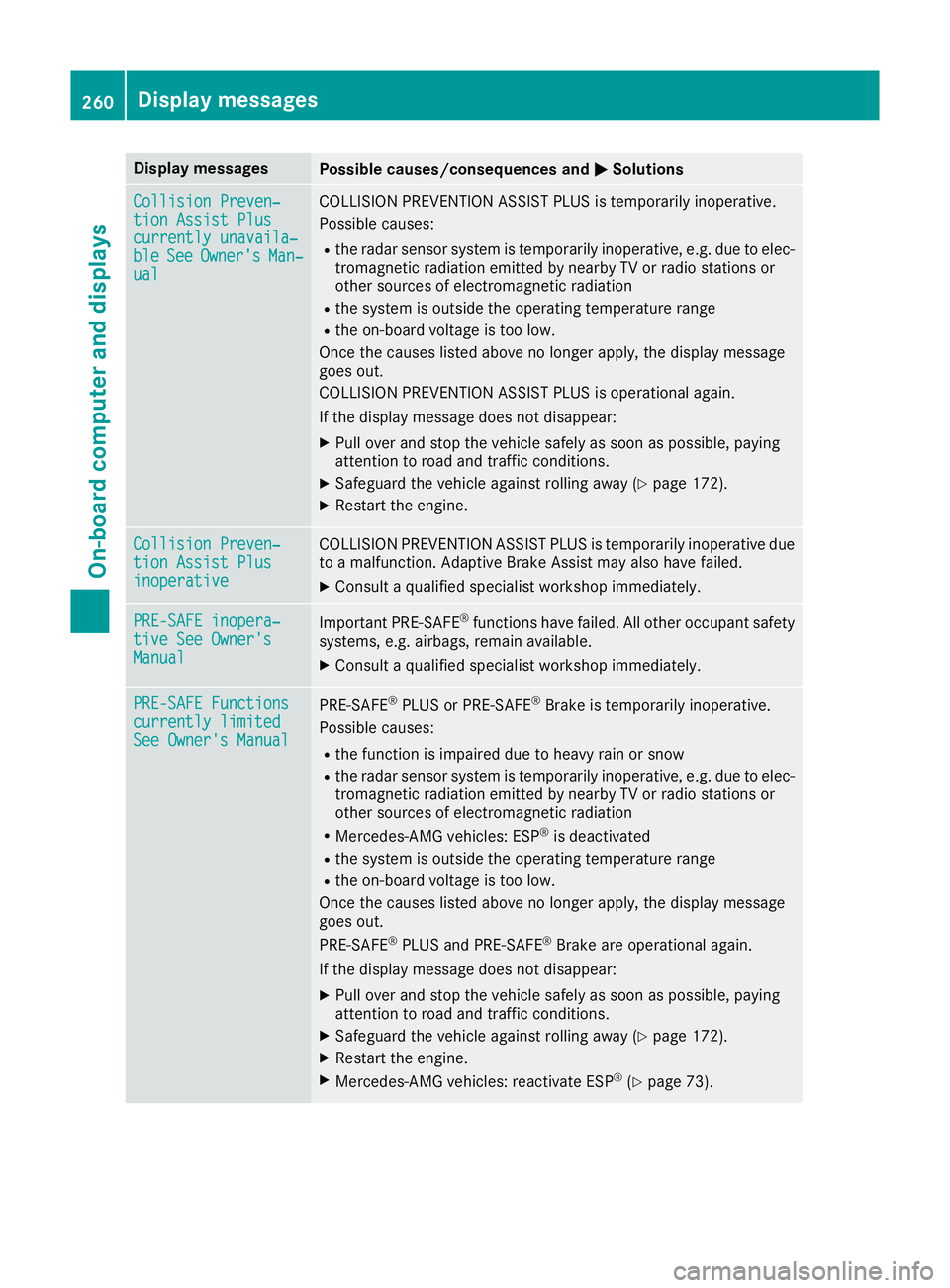
Display messages
Possible causes/consequences and
M
MSolutions Collision Preven‐
Collision Preven‐
tio
nA ssist Plus
tio nA ssist Plus
currently unavaila‐ currently unavaila‐
ble ble See
SeeOwner's
Owner's Man‐
Man‐
ual
ual COLLISION PREVENTION ASSIST PLU
Sistemporarily inoperative.
Possibl ecauses:
R ther adar sensor system is temporarily inoperative, e.g. due to elec-
tromagneti cradiation emitted by nearby TV or radi ostation sor
other source sofelectromagneti cradiation
R thes ystem is outside th eoperating temperature range
R theo n-bo ardv oltag eistoolow.
Once th ecauses listed abov enolonger apply, th edisplay message
goe sout.
COLLISION PREVENTION ASSIST PLU Sisoperational again.
If th edisplay message does no tdisappear:
X Pull ove rand stop th evehicl esafely as soo naspossible, paying
attention to roa dand traffic conditions.
X Safeguar dthe vehicl eagainst rollin gaway (Y page 172).
X Restart th eengine. Collision Preven‐
Collision Preven‐
tio
nA ssist Plus
tio nA ssist Plus
inoperative inoperative COLLISION PREVENTION ASSIST PLU
Sistemporarily inoperative due
to am alfunction .Adaptive Brake Assis tmay also hav efailed.
X Consult aqualified specialist workshop immediately. PRE-SAFE inopera‐
PRE-SAFE inopera‐
tiv
eS ee Owner's
tiv eS ee Owner's
Manual Manual Importan
tPRE-SAFE ®
function shavef ailed. Al lother occupant safety
systems ,e.g.a irbags, remain available.
X Consult aqualified specialist workshop immediately. PRE-SAFE Functions
PRE-SAFE Functions
currently limited currently limited
See Owner'
sManual
See Owner' sManual PRE
‑SAFE ®
PLU SorP RE‑SAFE ®
Brake is temporarily inoperative.
Possibl ecauses:
R thef unction is impaire ddue to heav yrain or snow
R ther adar sensor system is temporarily inoperative, e.g. due to elec-
tromagneti cradiation emitted by nearby TV or radi ostation sor
other source sofelectromagneti cradiation
R Mercedes-AMG vehicles: ESP ®
is deactivated
R thes ystem is outside th eoperating temperature range
R theo n-bo ardv oltag eistoolow.
Once th ecauses listed abov enolonger apply, th edisplay message
goe sout.
PRE ‑SAFE ®
PLU Sand PRE ‑SAFE®
Brake are operational again.
If th edisplay message does no tdisappear:
X Pull ove rand stop th evehicl esafely as soo naspossible, paying
attention to roa dand traffic conditions.
X Safeguar dthe vehicl eagainst rollin gaway (Y page 172).
X Restart th eengine.
X Mercedes-AMG vehicles: reactivat eESP®
(Y page 73). 260
Display
messagesOn-boardcomputer an ddisplays