ESP MERCEDES-BENZ C-Class COUPE 2017 CL205 Owners Manual
[x] Cancel search | Manufacturer: MERCEDES-BENZ, Model Year: 2017, Model line: C-Class COUPE, Model: MERCEDES-BENZ C-Class COUPE 2017 CL205Pages: 354, PDF Size: 8.66 MB
Page 200 of 354

Alwayspayparticula rattentio ntothe traffic
situatio nand kee pwithint he lane, especially
if Active Lane Keeping Assist alerts you. Ter-
minate the interventio ninanon-critica ldriv-
ing situation.
The system maybei mpaired or maynot function
if:
Rther eisp oorvisibility ,e.g.d ue to insufficient
illuminatio nofthe road, or du etosnow,rain,
fog or spray
Rther eisg lare,e.g.f rom oncoming traffic, the
sunorr eflections (e.g. when the roa dsurface
is wet)
Rthe windshield is dirty,f ogged up,damag ed or
covered ,for instance by asticker, in the vicin-
ity of the camera
Rthe rada rsensors in the front or rea rbum pers
or the radiato rtrim ar edirty,e .g.o bscured by
snow
Rther eareno, severa lorunclea rlan em arkings
for alan e, e.g .inareas with roa dconstruction
work
Rthe lane marking sareworn away ,darkorc ov-
ere dup,e.g .byd irtors now
Rthe distance to the vehicl einfront is too small
and the lane marking sthusc annotbed etec-
ted
Rthe lane marking schange quickly, e.g .lan es
branch off, cros sone another or merge
Rthe roa disnarrow and winding
Rtherearestrong shadows cas tonthe road
If no vehicl eisdetectedint he adjacent lane and
broken lane marking saredete
cted, no lane-cor-
recting brake applicatio nism ade.
Warning vibration in the steering wheel
Aw arning maybeg iven if afront whee lpasses
ove ralanem arking .Itw illw arny ou by means of
intermittent vibratio ninthe steering whee lfor
up to 1.5 seconds.
Lane -correcting brake application
If you leave you rlane, unde rcertai ncircumstan-
ces the vehicle will brake briefly on one side.
Thisism eant to assist you in bringing the vehicle
back to the original lane.
GWARNING
Al ane-correcting brake application cannot
always bring the vehicle back into the original lane. Thereisar isk of an accident.
Always steer, brake or accelerate yourself,
especially if Active Lane Keeping Assis twarns
you or makes alane-correcting brake appli-
cation.
If al ane-correcting brake application occurs,
display :appear sinthe multifunction display.
The brake application also slightly reduces vehi-
cle speed.
Thisf unctio nisavailable in the range between
40 mph and 120 mph (60 km/h and 200 km/h).
Al ane-correcting brake application can be made
after driving over alanem arking detected as
being solid or broken. Before this, awarning
must be give nbym eans of intermittent vibration
in the steering wheel. In addition, alanew ith
lane markings on both sides must be recog-
nized.
In the case of abroken lane marking being
detected,al ane-correcting brake application
can only be mad eifavehicle has beend etected
in the adjacent lane. Oncoming vehicles ,over-
taking vehicles and vehicles in adjacent lanes
can be detected.
iAf urthe rlane-correcting brake application
can only occur after you rvehicle has returned
to the original lane.
No lane-correcting brake application occurs if:
Ryou clearly and actively steer, brake or accel- erate.
Ryou cut the corner on asharp bend.
Ryou have switched on the turn signal.
Rad riving safety system intervenes, e.g. ESP®,
PRE-SAFE®Brake or Active Blind Spot Assist.
198Driving systems
Drivin gand parking
Page 201 of 354

Ryou haveadopte dasportydrivin gstyle wit h
high cornering speeds or high rates of accel-
eration .
RESP®is switched off .
Rthet ransmission is no tinposition D.
Raloss of tire pressur eoradefective tire has
been detecte dand displayed.
Ran obstacle in th elan einw hichyou are drivin g
has been detected.
Active Lan eKeepin gAssistm ay no tdetec tother
roa duser sort raffic situations. An inappropriat e
brak eapplication may be interrupted at any time
if you:
Rsteer slightly in th eopposit edirection .
Rswitch on th eturns ignal.
Rclearly brak eoraccelerate .
Al ane-correcting brak eapplication is interrup-
te da utomatically if:
Radrivin gsafet ysystem intervenes, e.g. ES P®,
PRE-SAF E®Brake or Active Blind Spot Assist.
Rlanem arking scan no longer be recognized.
Activating/deactivating Active Lan e
Keeping Assis t
XTo activate:press button;.
Indicato rlamp :lights up. The LaneKeep‐
ingAssistOnmessage appears in th emul-
tifunction display. If all condition shaveb een
satisfied, awarnin gors teerin ginterventio n
may be made .
If you drive at speeds abov e40m ph
(60 km/h) and lan emarking sare detected,
th el ines in th eassistanc egraphic sdisplay
(
Ypage 211) are shown in green .Activ eLane
Keepin gAssistisr eadyfor use.
XTo deactivate: press button;.
Indicato rlamp :goe sout.T he Active Lan e
Keepin gAssistisd eactivated. The Lane
Keepin gAssist Offmessage appears in
th em ultifunction display.
Selecting Standar dorAdaptive setting
XIn theDriveAssistmen uonthe on-boar d
computer, select th eActive Lan eKeep‐
ing Assistfunction (Ypage 213).
XSelectStandardor Adaptive.
Whe nStandardis selected, no warnin gvibra-
tion occur sif:
Ryou switch on th eturns ignals. In this event ,
th ew arnings are suppressed for acertai n
period of time.
Rad rivin gsafet ysystem intervenes, suc has
ABS, BA SorESP®.
Whe nAdaptive
is selected, no warnin gvibra-
tion occur sif:
Ryou switch on th eturns ignals. In this event ,
th ew arnings are suppressed for acertai n
period of time.
Rad rivin gsafet ysystem intervenes, e.g.
ABS, BA SorESP®.
Ryou accelerate hard, e.g. kickdown .
Ryou brakehard.
Ryou steer actively, e.g. swerve to avoid an
obstacle or chang elanes quickly.
Ryou cut th ecorner onashar pbend.
In order that you are warned only when neces-
sar yand in goo dtimeify ou cross th elan em ark-
ing, th esystem recognizes certain condition s
and warn syou accordingly.
The warnin gvibration occur searlier if:
Ryou approac hthe outer lan emarking on a
bend.
Rth er oadh as ver ywide lanes, e.g. ahighway.
Rthes ystem recognizes soli dlanem arkings.
The warnin gvibration occur slater if:
Rther oadh as narrow lanes.
Ryou cut th ecorner onabend.
Driving systems199
Driving and parking
Z
Page 202 of 354

Important safety notes
GWARNING
If you operate information systems and com-
munication equipmen tintegrate dinthevehi-
cle while driving ,you will be distracte dfrom
traffic conditions. You could also lose control
of th evehicle. Ther eisariskofana ccident.
Only operate th eequipmen twhen th etraffic
situation permits. If you are no tsuret hatthis
is possible ,park th evehicl epayin gattention
to traffic condition sand operate th eequip-
men twhen th evehicl eiss tationary.
You must observ ethe legal requirements for th e
country in whic hyou are currentl ydriving when
operating th eon-bo ard computer.
GWARNIN G
If th einstrumen tcluste rhas faile dormal-
functioned, you may no trecognize function
restriction sinsystems relevan ttosafety. The
operating safet yofyour vehicl emay be
impaired .Ther eisar iskofana ccident.
Drive on carefully. Hav ethe vehicl echecked
at aq ualified specialist workshop immedi-
ately.
If th eoperating safet yofyour vehicl eis
impaired ,pull ove rassoonasitiss afetodos o.
Contac taqualified specialist workshop.
The on-board computer only shows message sor
warning sfromc ertai nsystems in th emultifunc-
tion display. You should therefor emakes ure
your vehicl eisoperating safely at all times .
Fo rano verview, see th einstrumen tpanel illus-
tration (
Ypage 34).
Display sand operation
Instrumen tcluster lighting
The lighting in th einstrumen tcluster, in th edis-
plays and th econtrols in thevehicl einterior can
be adjusted usin gbrightness control knob :.
XTurn brightness control knob :up or down .
If you tur nthe ligh tswitch (Ypage 110) to th e
T, ÃorL position ,the brightness
will depend upon th ebrightness of th eambi -
en tlight.
iThe ligh tsensor in th einstrumen tcluste r
automatically control sthe brightness of th e
multifunction display.
In daylight, th edisplays in th einstrumen t
cluste rare illuminated. Adimming function is
no tp ossible in daylight.
Speedometer with segments
The speedometer is divided int osegments on
Mercedes-AM Gvehicles or vehicles wit h
DISTRONI CPLUS.
The segments in th espeedometer indicat e
whic hspee drange is available.
RCruis econtro lactivated (Ypage 160):
The segments ligh tupfromt hestore dspee d
to th etype-tested maximum speed.
RDISTRONI CPLUSa ctivated (Ypage 162):
On eort wo segments in th eset spee drange
ligh tup.
RDISTRONI CPLUSd etects avehicl einf ront
that is driving at aslower spee dthant he
store dspeed:
The segments between th espee doft hevehi-
cle in fron tand th estoreds pee dligh tup.
200Display sand operation
On-boardc omputer and displays
Page 211 of 354
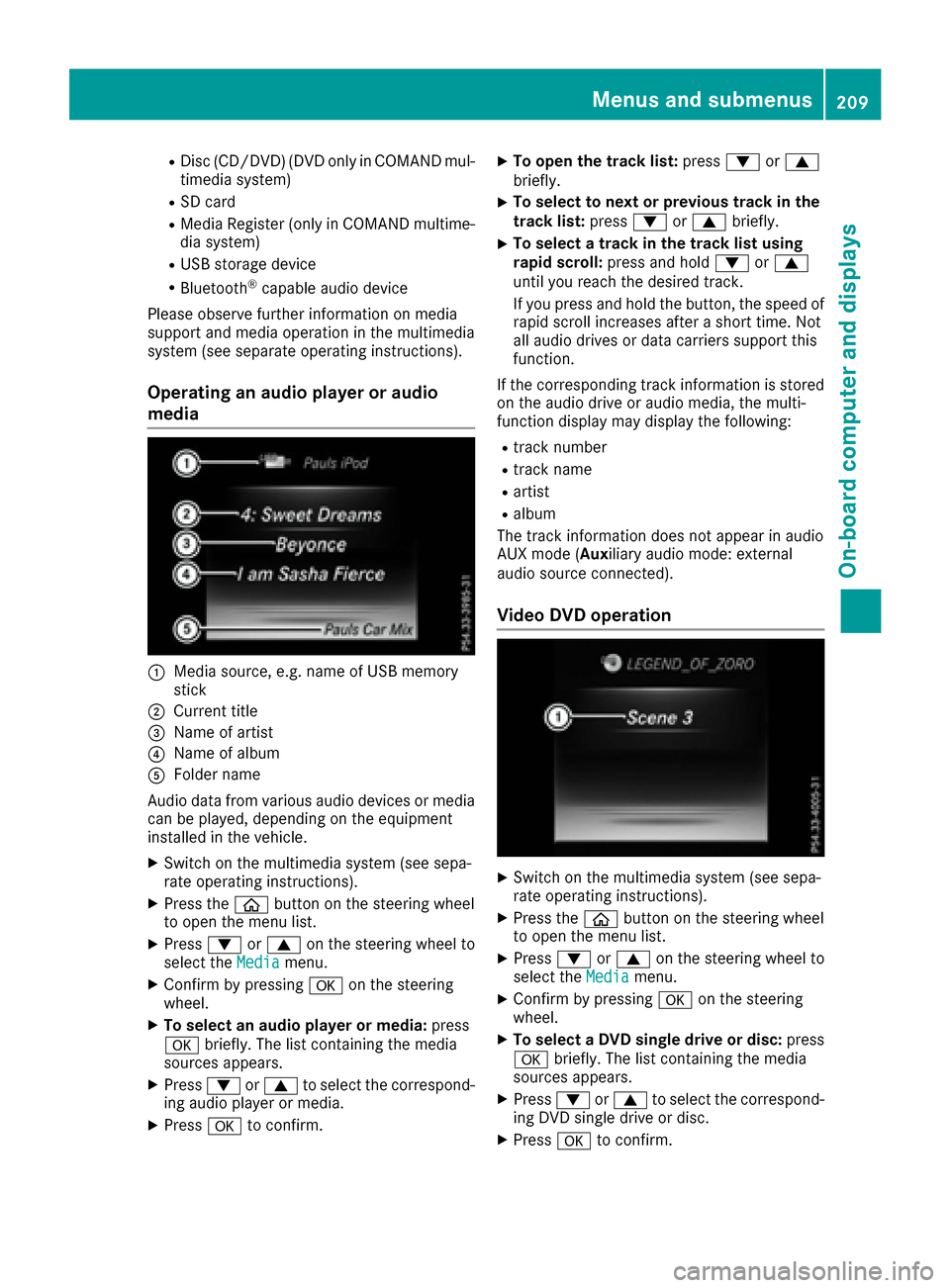
RDisc(CD /DVD) (DV DonlyinC OMAND mul-
timedi asystem)
RSD card
RMedi aRegis ter (only in COMAND multime-
di as ystem)
RUSB storag edevice
RBluetooth®capable audi odevice
Please observe furthe rinformatio nonmedia
support and media operatio ninthe multimedia
system (see separate operating instructions).
Operatin ganaudiop layer or audio
media
:Medi asource, e.g .nam eofU SB memory
stick
;Current title
=Name of artist
?Name of album
AFolde rname
Audio data fromv arious audi odevices or media
can be played ,depen ding on the equipment
installe dinthe vehicle.
XSwitch on the multimedia system (see sepa-
rate operating instructions).
XPress the òbutton on the steerin gwheel
to open the menu list.
XPress :or9 on the steerin gwheel to
select the Mediamenu.
XConfirmbypressing aon the steering
wheel.
XTo select an audiop layer or media:press
a briefly. The list containing the media
sources appears.
XPress :or9 to select the correspond-
ing audi oplayer or media.
XPress ato confirm.
XTo ope nthe trackl ist: press :or9
briefly.
XTo select to next or previous trackint he
trackl ist: press :or9 briefly.
XTo select atrackint he trackl istu sing
rapid scroll: press and hold :or9
unti lyou reach the desired track.
If yo upress and hol dthe button, the spee dof
rapi dscroll increases after ashort time .Not
al la udio drives or data carriers support this
function.
If the corresponding track informatio niss tored
on the audi odrive or audi omedia ,the multi-
functio ndisplay maydisplay the following:
Rtrack number
Rtrack name
Rartist
Ralbum
The track informatio ndoesn ot appear in audio
AUX mod e(Au xiliary audiomode: external
audi osource connected).
Vide oDVD operation
XSwitch on the multimedia system (see sepa-
rate operating instructions).
XPress the òbutton on the steerin gwheel
to open the menu list.
XPress :or9 on the steerin gwheel to
select the Mediamenu.
XConfirmbypressing aon the steering
wheel.
XTo select aDVD single driv eordisc:press
a briefly. The list containing the media
sources appears.
XPress :or9 to select the correspond-
ing DVD singl edrive or disc.
XPress ato confirm.
Menus and submenus209
On-board computer and displays
Z
Page 214 of 354

RChangingassistance settings (Ypage 212)
RChangingh ead-updisplay settings
(Ypage 213)
RChangingt helight settings (Ypage 214)
RChangingt heinstrumen tcluste rsettings
(Ypage 215)
RRestorin gthe factory settings (Ypage 215)
Assistance submenu
Deactivating/activatin gESP®
Observ ethe "Imp ortant safety notes" sectio nin
th ed escript ion of ESP®(Ypage 67).
GWARNING
If you deactivate ESP
®,E SP®no longer sta-
biliz es th evehicle .Thereisani ncreased risk
of skiddin gand an acc ident.
Only deactivate ESP
®inthes ituations descri-
bed inthef ollowing.
It may bebest to deactivate ESP
®inthef ollow-
ing situations:
Rwhen usings nowc hains
Rindeep snow
Ron sandorg ravel
Deactivating/activatin gESP®inMercedes-
AM Gvehicle s(Ypage 68).
For further informatio nabout ESP®,see
(Ypage 67).
XSt art th eengine.
XPress the òbuttonont hesteering wheel
to open th emenulist.
XPress :or9 on thesteering wheel to
select the Settingsmenu.
XConfirmbyp ressing aon thesteering
wheel.
XPress :or9 to select the DriveAs‐sistsubmenu.
XPressato confirm.
XSelect ESPwith: or9.
XPress ato confirm.
The curren tselection appears.
XTo activate/deactivate: press theabut-
to na gain.
If the å warning lamp inthei nstrument
cluste rlightsupw hen thevehicle is readyto
driv e, ESP
®isdeactivate d. If
the ÷ andå warning lamps light up
continuously, ESP
®is no tavailab ledue to amal-
function.
Observ ethe informatio nonwarning lamps
(
Ypage 249).
Observ ethe informatio nondisplay messages
(
Ypage 220).
Activating/deactivatin gCOLLISION PRE-
VENTIO NASSIST PLUS
XPress the òbuttonont hesteering wheel
to open th emenulist.
XPress the :or9 buttononthesteering
wheel to select the Settingsmenu.
XConfirmbyp ressing aon thesteering
wheel.
XUse : or9 to select the DriveAssistsubmenu.
XPressato confirm.
XPress 9or: to select CollisionPrevention.
XPressato confirm.
The curren tselection appears.
XTo activate/deactivate: press theabut-
to na gain.
When COLLISION PREVENTION AS SIST PLUS
is deactivate d,the æ symbol appearsi n
th em ultifunction display in the Assistance
Graphicmenu.
For further informatio nabout COLLISION PRE-
VENTION AS SIST PLUS, see (
Ypage 64).
Activating/deactivatin gPRE-SAFE®
Brake
PRE‑ SAFE®Brake isonly availab lefor vehicles
wit hthe Drivin gAssistanc epackage.
XPress the òbuttonont hesteering wheel
to open th emenulist.
XPress the :or9 buttononthesteering
wheel to select the Settingsmenu.
XConfirmbyp ressing aon thesteering
wheel.
XUse : or9 to select the DriveAssistsubmenu.
XPressato confirm.
XPress :or9 to select PRE-SAFEBrake.
212Menusand submenus
On-boardc omputer and displays
Page 218 of 354
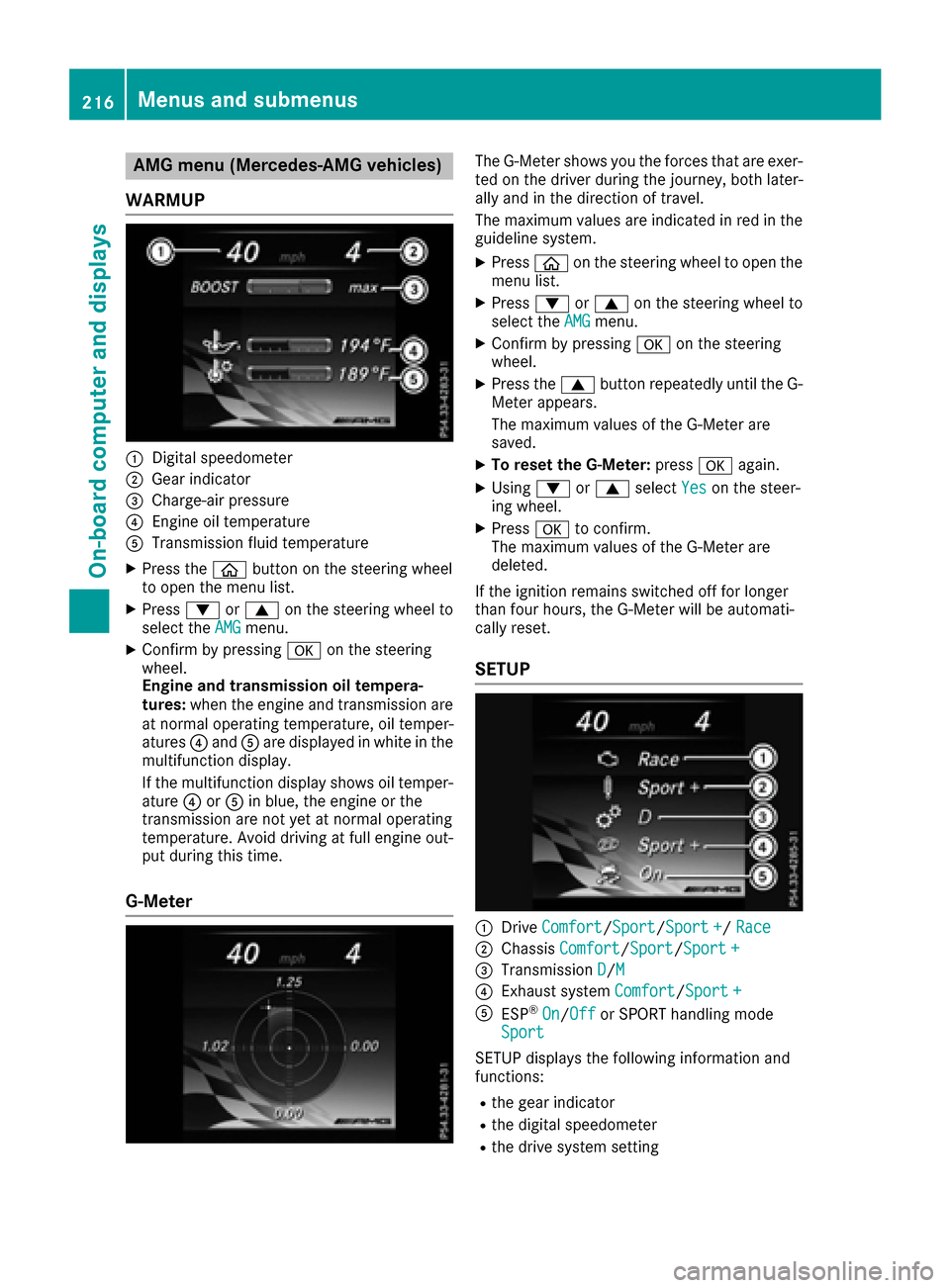
AMG menu(Mercedes-AM Gvehicles)
WAR MUP
:Digital speedometer
;Gear indicator
=Charge-air pressur e
?Engineoil temperature
ATransmission fluid temperature
XPress th eò buttonont hesteering whee l
to open th emenulist .
XPress :or9 on thesteering whee lto
select th eAMGmenu.
XConfir mbyp ressing aon thesteering
wheel.
Engin eand transmission oil tempera-
tures :when th eenginea nd transmission are
at normal operating temperature, oil temper-
atures ?and Aare displayed in whit einthe
multifunction display.
If th emultifunction display shows oil temper-
atur e? orA in blue, th eengineort he
transmission are no tyet at normal operating
temperature. Avoid drivin gatfull engin eout-
put during this time.
G- Meter
The G-Meter shows you th eforce stha tare exer-
te dont hedriver during th ejou rney, bot hlater-
ally and in th edirection of travel .
The maximum value sare indicated in red in th e
guidelin esystem.
XPress òon thesteering whee ltoo pen th e
men ulist .
XPress :or9 on thesteering whee lto
select th eAMGmenu.
XConfir mbyp ressing aon thesteering
wheel.
XPress th e9 buttonrepeatedly until th eG-
Meter appears.
The maximum value softheG-Meter are
saved.
XTo reset th eG-Meter: press aagain.
XUsing :or9 select Yeson thesteer -
ing wheel.
XPress ato confirm .
The maximum value softheG-Meter are
deleted.
If th eignition remain sswitched off for longer
than four hours, th eG-Meter will be automati-
call yreset .
SETUP
:Drive Comfor t/Sport/Sport +/Rac e
;Chassis Comfort/Sport/Sport +
=Transmission D/M
?Exhaust system Comfort/Sport +
AESP®On/Offor SPORT handlin gmode
Sport
SETUP displays th efollowin ginformation and
functions:
Rth eg ear indicator
Rthed igital speedometer
Rthed rive system setting
216Menusa nd submenus
On-boardc omputer andd isplays
Page 219 of 354
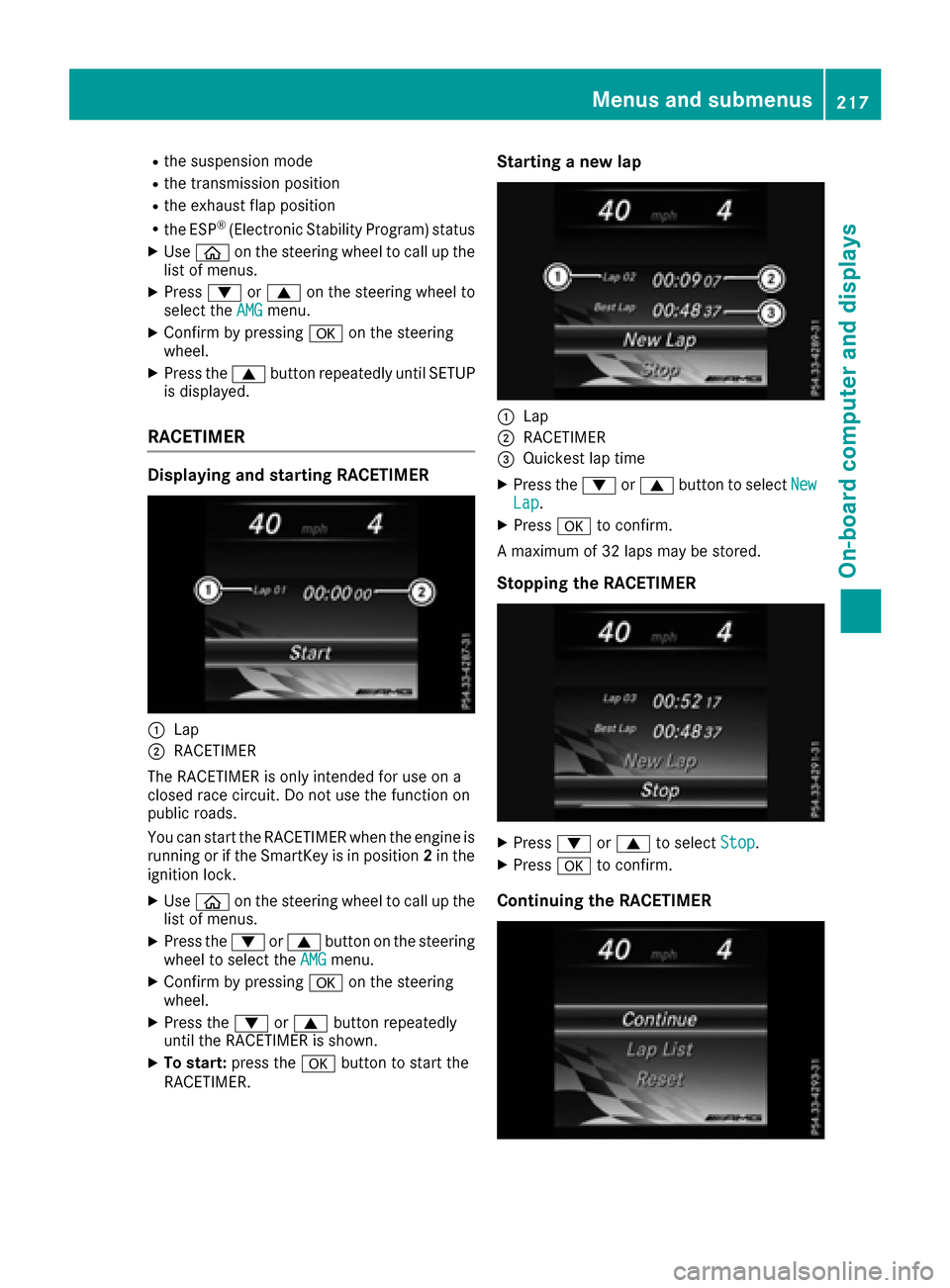
Rthe suspensionmode
Rthe transmission position
Rthe exhaust fla pposit ion
Rthe ESP®(Electronic Stability Program) status
XUse ò on the steering whee ltocallupt he
list of menus.
XPress :or9 on the steering whee lto
select the AMGmenu.
XConfirm by pressing aon the steering
wheel.
XPress the 9button repeatedly unti lSETUP
is displayed.
RACETIMER
Displaying and starting RACETIMER
:Lap
;RACETIMER
The RACETIMER is onl yintende dfor us eona
closedr acec ircuit. Do not us ethe functio non
public roads.
Yo uc an start the RACETIMER when the engine is
running or if the SmartKeyisinp osition2in the
ignition lock.
XUse ò on the steering whee ltocallupt he
list of menus.
XPress the :or9 button on the steering
whee ltoselect theAMGmenu.
XConfirm by pressing aon the steering
wheel.
XPress the :or9 button repeatedly
unti lthe RACETIMER is shown.
XTo start: press the abutton to start the
RACETIMER.
Starting anew lap
:Lap
;RACETIMER
=Quickest la ptime
XPress the :or9 button to select NewLap.
XPressato confirm.
Am aximum of 32 laps maybes tored.
Stoppingthe RACETIMER
XPress :or9 to select Stop.
XPressato confirm.
Continuing the RACETIMER
Menus and submenus217
On-board computer and displays
Z
Page 221 of 354

Display messages
Introduction
General notes
Display messages appear in th emultifunction display.
Display messages wit hgraphi cdisplays may be shown in simplified form in th eOperator's Manual
and may therefore diffe rfromt hemultifunction display.
Please respon dinaccordance wit hthe display messages and follow th eadditional note sinthis
Operator's Manual.
Wit hcertai ndisplay messages, you will also hear awarnin gtone.
You can hide th edisplay messages. The display messages are then stored in th emessag ememory.
Rectify th ecause of adisplay messag eassoonasp ossible.
Whe nyou stop and par kthe vehicle, please observ ethe note son:
RHOLD function (Ypage 169)
RParking(Ypage 152)
Hiding display messages
XPress th ea or% buttonont hesteerin gwheel.
The multifunction display hide sthe display message.
High-priorit ydisplay messages are shown in red in th emultifunction display. Some high-priorit y
display messages canno tbehidden.
The multifunction display shows these messages continuously until th ecauses fo rthe messages
hav ebeenr emedied.
Message memory
The on-boar dcom pute rsaves certain display messages in th emessage memory .You can cal lup
th ed isplay messages:
XPress th eò buttonont hesteerin gwhee ltoo pent he men ulist .
XPress :or9 on thesteerin gwhee ltos elec tthe Servic emenu.
XConfirmbyp ressing aon thesteerin gwheel.
XPress th e: or9 buttontos electthe messag ememory.
If there are no display messages, th eNo Messagesdisplay appears in th emultifunction display.
Whe nthere are display messages, th enumber of stored messages appears .
XPressato confirm .
XPress the: or9 buttontos crollthrou gh th edisplay messages.
Display messages219
On-boardc omputer andd isplays
Z
Page 222 of 354
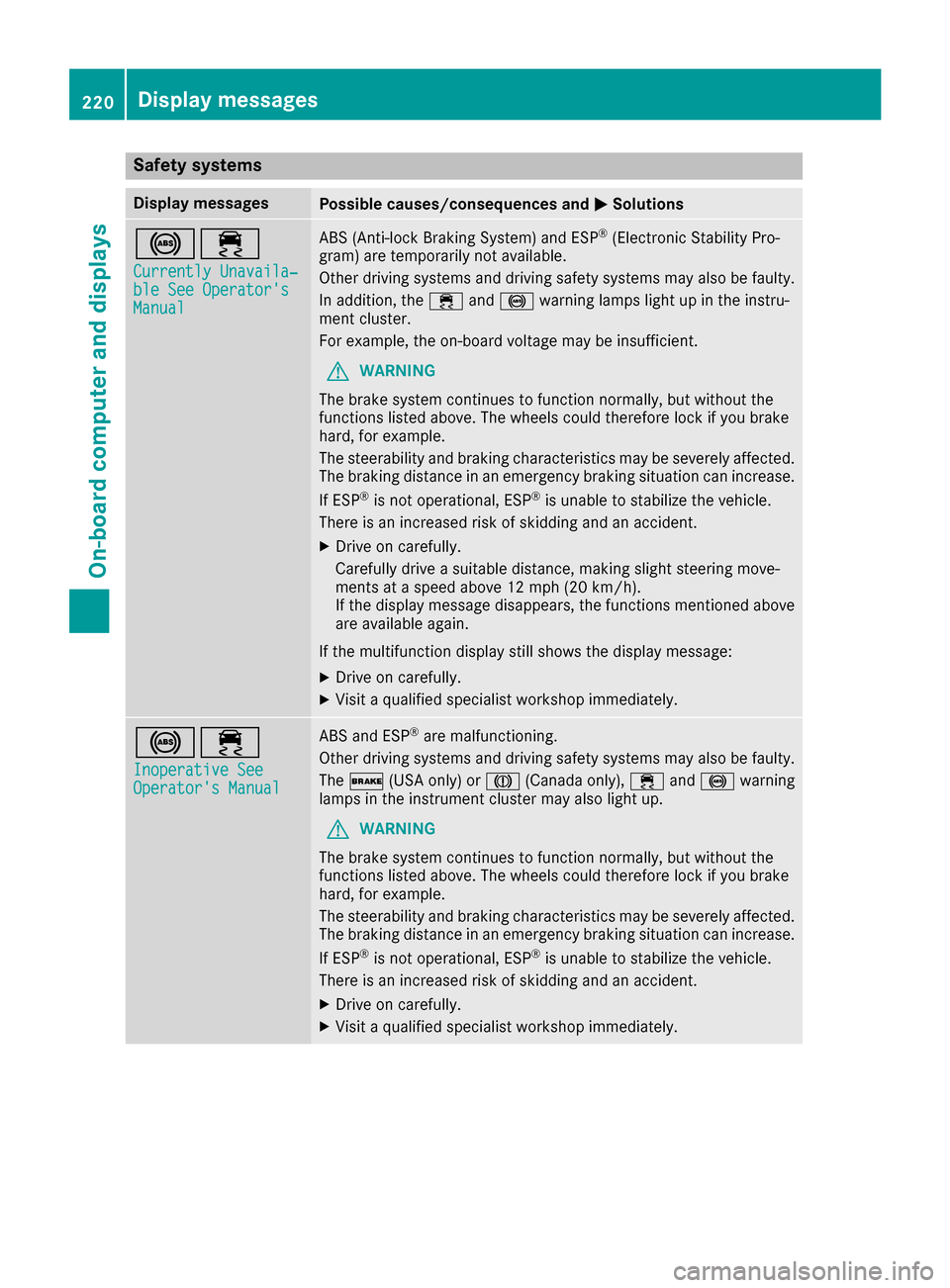
Safety systems
Display messagesPossible causes/consequences andMSolutions
!÷
Currently Unavaila‐ble See Operator'sManual
ABS (Anti-lock Braking System) and ESP®(Electronic Stability Pro-
gram) are temporarily not available.
Other driving systems and driving safety systems may also be faulty.
In addition, the ÷and! warning lamps light up in the instru-
ment cluster.
For example, the on-board voltage may be insufficient.
GWARNING
The brake system continues to function normally, but without the
functions listed above. The wheels could therefore lock if you brake
hard, for example.
The steerability and braking characteristics may be severely affected.
The braking distance in an emergency braking situation can increase.
If ESP
®is not operational, ESP®is unable to stabilize the vehicle.
There is an increased risk of skidding and an accident.
XDrive on carefully.
Carefullyd riveasuitable distance, making slight steering move-
mentsatas peed above 12 mph (20 km/h).
If the display message disappears, the functions mentioned above are available again.
If the multifunction display still shows the display message:
XDrive on carefully.
XVisit aqualified specialist workshop immediately.
!÷
Inoperative SeeOperator's Manual
ABS and ESP®are malfunctioning.
Other driving systems and driving safety systems may also be faulty.
The $ (USA only) or J(Canada only), ÷and! warning
lamps in the instrumentc luster may also light up.
GWARNING
The brake system continues to function normally, but without the
functions listed above. The wheels could therefore lock if you brake
hard, for example.
The steerability and braking characteristics may be severely affected.
The braking distance in an emergency braking situation can increase.
If ESP
®is not operational, ESP®is unable to stabilize the vehicle.
There is an increased risk of skidding and an accident.
XDrive on carefully.
XVisit aqualified specialist workshop immediately.
220Display messages
On-board computer and displays
Page 223 of 354

Display messagesPossible causes/consequences andMSolutions
÷
Inoperative SeeOperator'sManual
ESP®is malfunctioning .
Other drivin gsystems and drivin gsafet ysystems may also be faulty.
The ÷ warning lamp also lights up in th einstrumen tcluster.
GWARNIN G
The brak esystem continues to function normally, but without th e
function slisted above.
The braking distanc einanemergenc ybraking situation can thus
increase.
If ES P
®is no toperational, ES P®is unable to stabiliz ethe vehicle.
There is an increased ris kofskiddin gand an accident.
XDrive on carefully.
XVisit aqualified specialist workshop immediately.
÷
Currently Unavaila‐ble See Operator' sManual
ESP®is temporarily unavailable .
Other drivin gsystems and drivin gsafet ysystems may also be faulty.
The ÷ warning lamp also lights up in th einstrumen tcluster.
The self-diagnosis function might no tbecomplete, for example.
GWARNIN G
The brak esystem continues to function normally, but without th e
function slisted above. The wheels could therefor eloc kify ou brak e
hard, for example.
The braking distanc einanemergenc ybraking situation can thus
increase.
If ES P
®is no toperational, ES P®is unable to stabiliz ethe vehicle.
There is an increased ris kofskiddin gand an accident.
XCarefully drive asuitable distance, making slight steering move-
ments at aspeed abov e12mph(20 km/ h).
If the display messag edisappears, the functions mentioned above
are available again.
If the multifunction display still shows the display message:
XDrive on carefully.
XVisit aqualifieds pecialist workshop immediately.
Display messages221
On-board computer and displays
Z